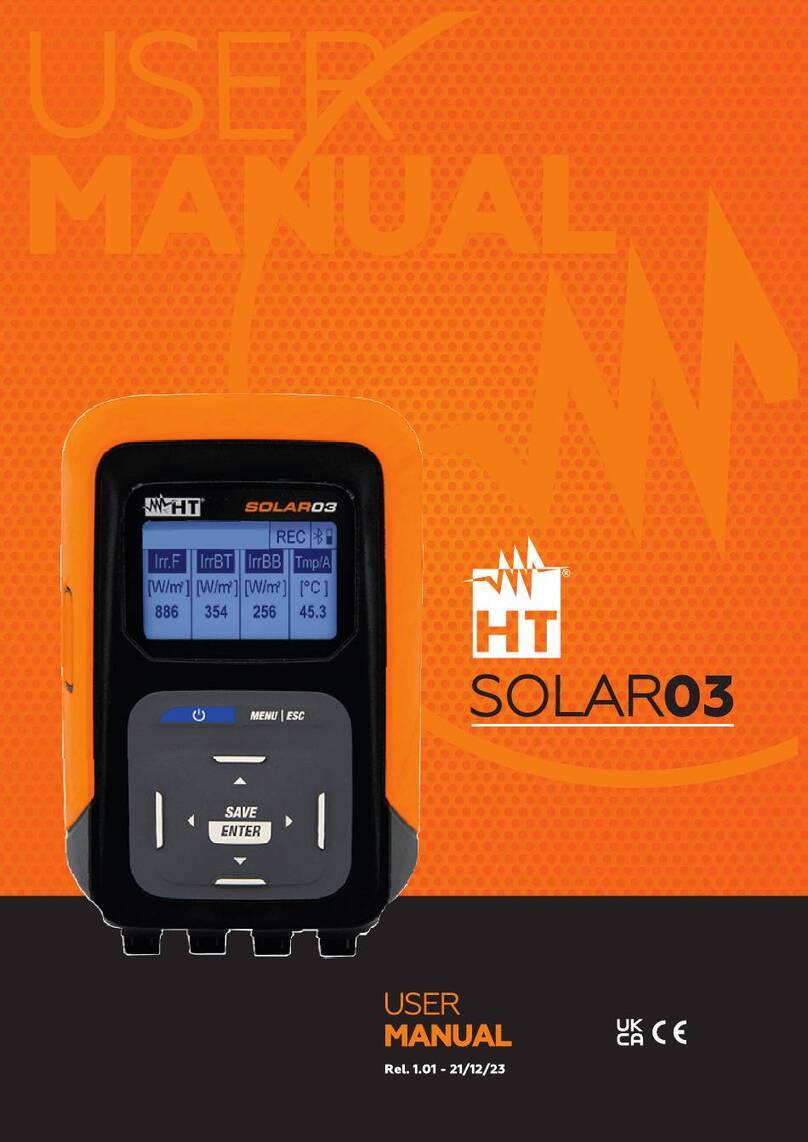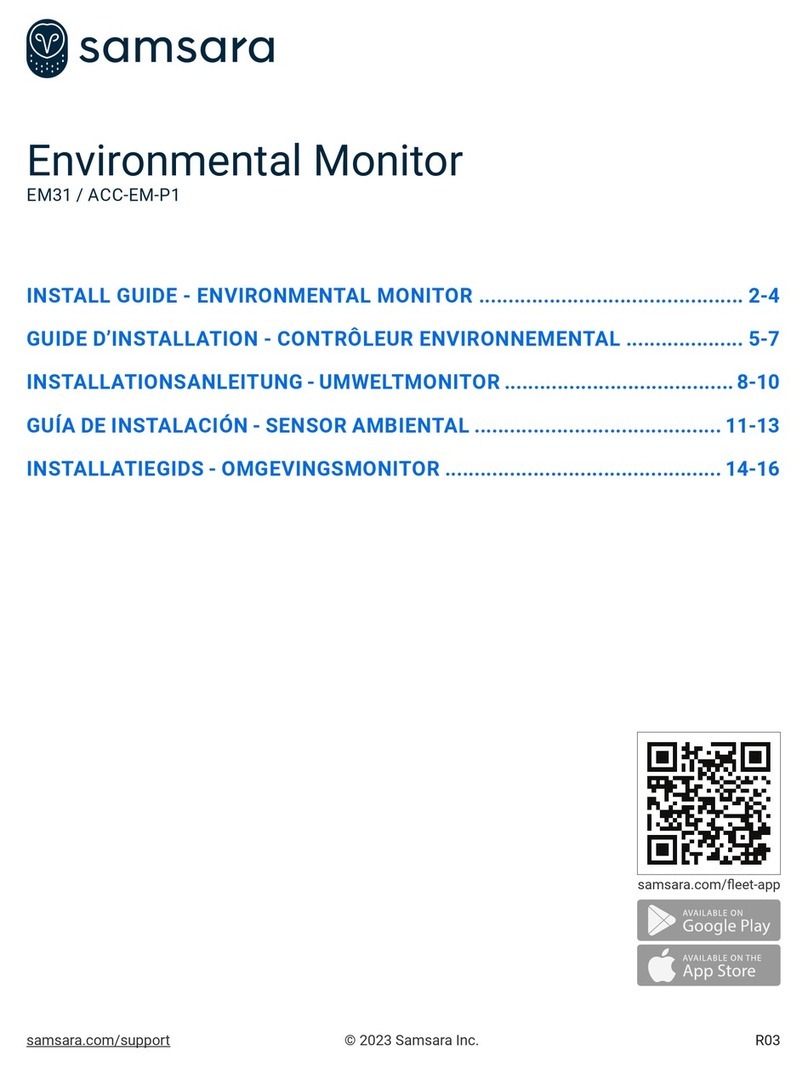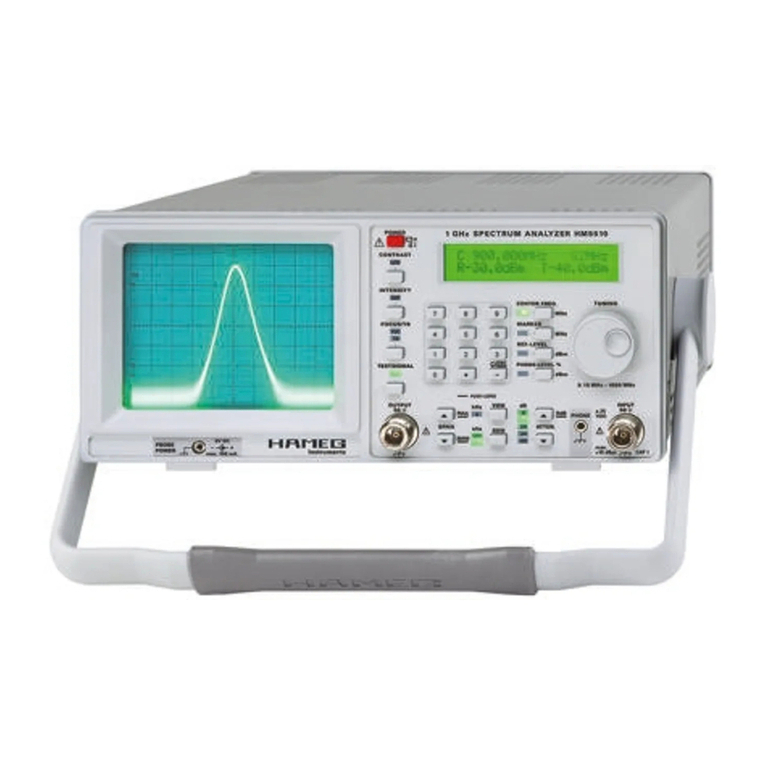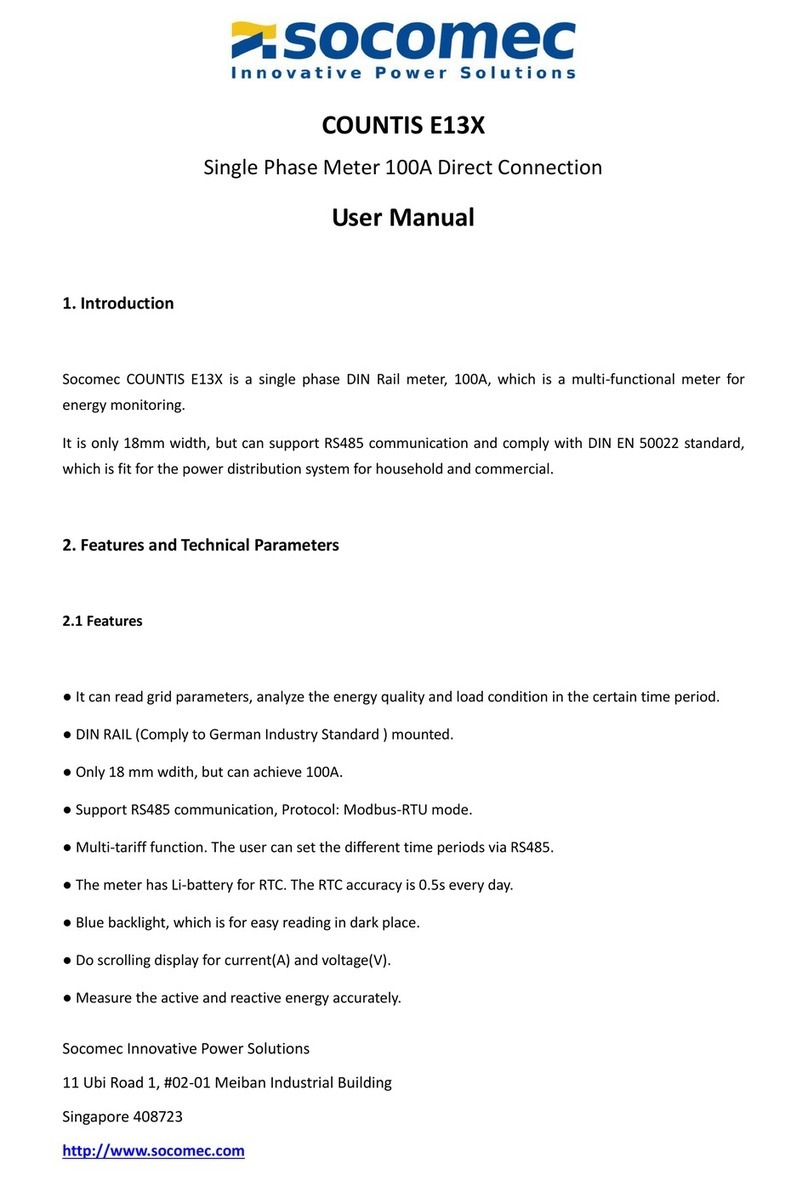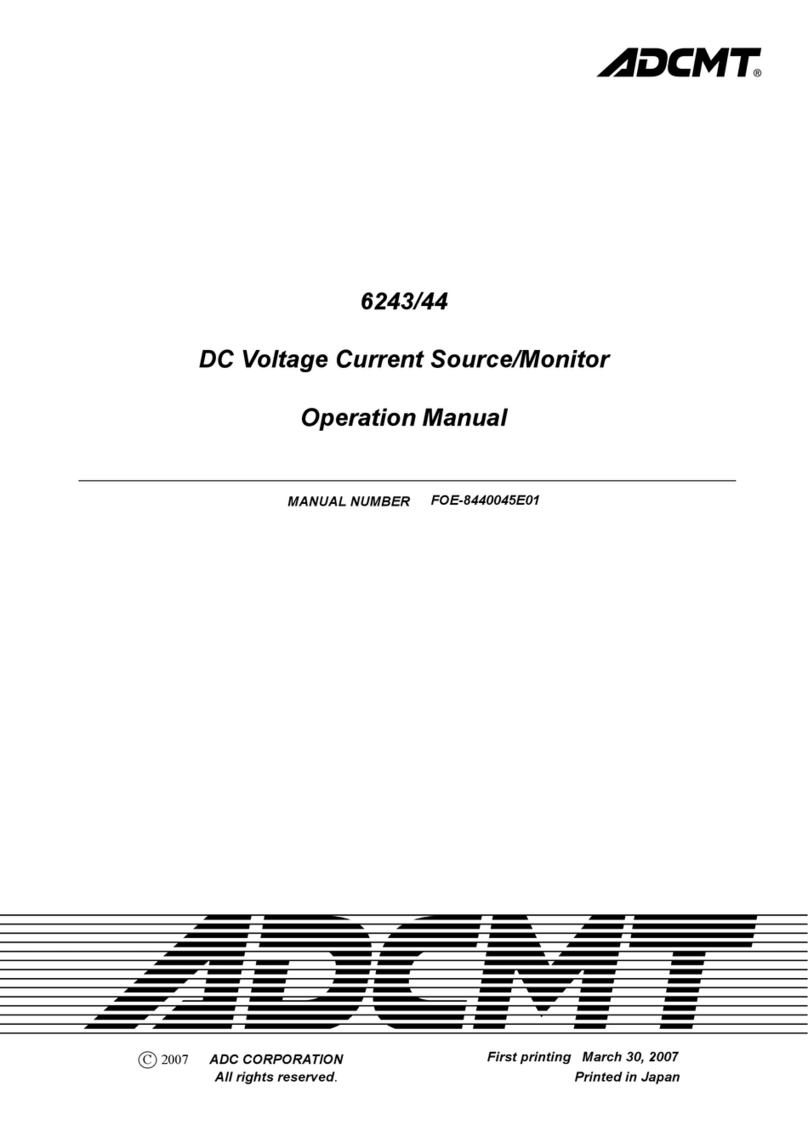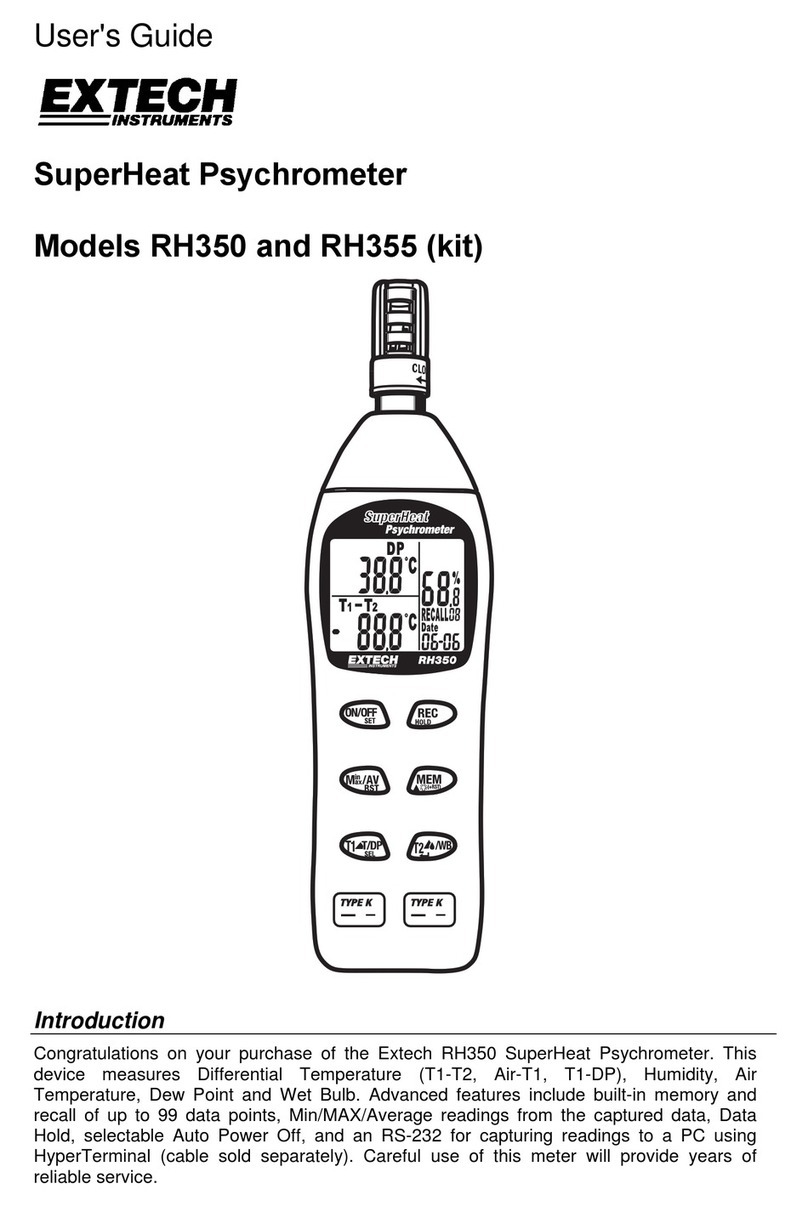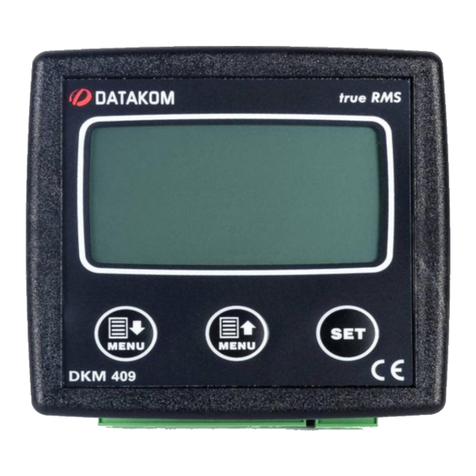Delta X 100/12 User manual

Delta X
Counter surveillance sweeping system
User Manual
For version 1.2
16.02.2018

Delta X. User Manual
1
Content
Content................................................................................................................................................... 1
General description................................................................................................................................. 3
Introduction........................................................................................................................................ 3
Features.............................................................................................................................................. 3
Advantages ......................................................................................................................................... 4
Functions of the software ................................................................................................................... 6
Working modes................................................................................................................................... 6
Specification ....................................................................................................................................... 7
Supplied set ........................................................................................................................................ 9
Warnings .............................................................................................................................................. 11
Startup.................................................................................................................................................. 12
Setup ................................................................................................................................................ 12
Preparation of equipment................................................................................................................. 12
Placement of antennas...................................................................................................................... 15
Running the software........................................................................................................................ 15
Settings................................................................................................................................................. 17
General............................................................................................................................................. 17
Bands................................................................................................................................................ 19
Auto-Setup.................................................................................................................................... 19
Fields ............................................................................................................................................ 19
Import and Export ......................................................................................................................... 20
Manual editing.............................................................................................................................. 21
Known signals ................................................................................................................................... 22
Import and export......................................................................................................................... 23
Fields and controls ........................................................................................................................ 23
Controls and elements.......................................................................................................................... 25
Menu................................................................................................................................................ 25
Status................................................................................................................................................ 25
Signals............................................................................................................................................... 25
Locator.............................................................................................................................................. 30
Detector............................................................................................................................................ 32
Spectrum .......................................................................................................................................... 33
Spectrogram ................................................................................................................................. 34
Persistence.................................................................................................................................... 35
Waterfall....................................................................................................................................... 36
Detection.............................................................................................................................................. 38
Update Masks ................................................................................................................................... 38
RF Sweep .......................................................................................................................................... 40
Preparations.................................................................................................................................. 40
Initial parameters.......................................................................................................................... 41
Detection process ......................................................................................................................... 42
Updating mask of a known signal .................................................................................................. 44
Adjustment of the bands' thresholds............................................................................................. 45
Detection distance ........................................................................................................................ 47
Scanning the area.......................................................................................................................... 47
Results of detection ...................................................................................................................... 48
Radiated Spurious Emissions ......................................................................................................... 48
Training......................................................................................................................................... 48
Signal Analyzer.................................................................................................................................. 49
Spectrum ...................................................................................................................................... 49

Delta X. User Manual
2
Demodulation ............................................................................................................................... 50
Physical locating of the transmitter ............................................................................................... 51
Directed microwave antenna MWA-6............................................................................................ 52
Inspecting wireless bands (Wi-Fi, etc.)........................................................................................... 53
Adding signals to the Known Signals table ..................................................................................... 54
Guard 24/7 ....................................................................................................................................... 58
Reaction time................................................................................................................................ 58
Initial parameters.......................................................................................................................... 58
Usage of 2 antennas...................................................................................................................... 59
Antenna connections .................................................................................................................... 60
Detection process ......................................................................................................................... 60
Car Tracker Detector ......................................................................................................................... 61
GPS trackers.................................................................................................................................. 61
Algorithm of detecting the periodical exchange............................................................................. 61
Location change algorithm ............................................................................................................ 62
Stop / View Log ................................................................................................................................. 63
Selecting log and date ................................................................................................................... 63
Viewing signals and alarms............................................................................................................ 65
Probe................................................................................................................................................ 68
Infrared (IR)................................................................................................................................... 70
Low frequency (LF)........................................................................................................................ 71
AC wires (WIRE) ............................................................................................................................ 71
Low-voltage wires - Telephone, Ethernet and alarm (WIRE)........................................................... 73
Advanced possibilities for experienced users ........................................................................................ 77
Auxiliary receiver .............................................................................................................................. 77
Localizing the interface ..................................................................................................................... 78

Delta X. User Manual
3
General description
Introduction
Welcome to the world of professional counter surveillance! The Delta X system will make your bug
sweeps quick and easy, while providing extremely reliable results. The system's hardware incorporates a
powerful spectrum analyzer which provides a super-fast speed of measurements with extreme
sensitivity, while the built in RF "switcher" extends the system's functionality. The supplied set includes
the full set of equipment needed for professional bug detection: omnidirectional antenna, directed
microwave antenna, multifunction probe for checking the infrared/low frequencies and wires, cables
and adapters.
Unlike conventional spectrum analyzers which require the individual inspection of each radio band
depending on its assignment, the Delta X does everything automatically. The signals are recognized in
the spectrum and depending on the type are saved in the "common" or "mobile & wireless" sections of
the constantly updated list. Each signal is assigned an individual danger level, helping the operator to
distinguish between safe external sources and suspicious local transmitters.
The great advantage of the Delta X is its high sensitivity and immunity to interference. While near-field
receivers and detectors lose their sensitivity either significantly, or fully, near strong transmitters such as
cellular towers, communication antennas, broadcasting stations, Wi-Fi access points, and wireless
phones etc. the Delta X retains its ability to detect RF bugs at a significant distance.
Features
Quickly and reliably detects all kinds of RF listening devices, including analog, digital, constantly
existing and intermittent, sending audio or video, with or without encryption
Finds hidden surveillance devices employing the digital standards GSM, 3G, 4G/LTE, Bluetooth,
Wi-Fi, DECT, etc.
Detects illegal information transmission in AC, telephone, Ethernet, alarm and other wires as
well as in the infrared range with the help of the supplied Multifunction Probe
Can work in instant detection mode, guarding mode, locating mode and car tracker detection
Has a 20-50 times higher sensitivity and detection distance compared to conventional RF
detectors and near-field receivers
Can monitor the RF environment 24 hours a day with data logging
Capable of detecting covert bugging devices with an accumulation function and transmitters
hidden within the spectrums of other signals
Supports storage of an unlimited quantity of signals. Full information is stored in the log and can
be reviewed during the detection, or at a later time. Multiple logs are supported.
Demodulation of audio in FM, AM, USB, LSB, CW (adjustable BW 3…240 kHz)
Alarm relay output can activate external devices when a dangerous signal is detected (turn on a
CCTV system, for example)
Comes in a protected case that allows you to place a 13-14” laptop inside (not included in the
supplied set)
Powered from the laptop's USB
Exclusive features of the 2000/6 Real-Time version:

Delta X. User Manual
4
High update rate, 2000-3000 MHz per second
Frequency range 40 kHz –6000 MHz
Reaction time: 2-3 seconds
Instantly detects digital signals with short bursts
Can detect and locate the transmitter simultaneously
Exclusive features of the 100/12 version:
Update rate of 100 MHz per second
Frequency range 100 kHz –12400 MHz
Reaction time: 60-120 seconds
Detects digital signals with short bursts by accumulating data
Exclusive features of the 100/4 version:
Update rate of 100 MHz per second
Frequency range 40 kHz –4400 MHz
Reaction time: 45 seconds
Detects digital signals with short bursts by accumulating data
Advantages
What it is: a portable system controlled by a laptop computer
The high capacity of a laptop's hard drive enables full data logging during the detection (24/7
possible)
Wider screen is more convenient for analysis
Compatible with touch screen laptops
The handheld use of antennas is more convenient for locating transmitters in hard to access
places
Handling of the mobile and wireless bands GSM, CDMA, 3G, 4G/LTE, DECT, Wi-Fi, Bluetooth, etc.
Mobile and wireless signals are detected simultaneously with analog transmissions
Mobile/wireless signals are detected with the use of individual thresholds and are displayed
separately from other signals
Activities within each band are stored as one signal with a certain danger level to avoid
excessive records in the Signals table and to locate the sources with a hopping frequency
Additional sweepings on the "short-burst" bands are performed to increase the probability of
interception of such signals as GSM, 3G, 4G, DECT, Wi-Fi, Bluetooth, etc.
External interference from neighboring mobile phones and Wi-Fi routers can be rejected with
the help of the thresholds
The supplied data files allow the operator to adjust the system to the mobile/wireless bands
employed in the country of use
Sensitivity and detection distance
The built-in spectrum analyzer has 20-50 times higher sensitivity and detection distance
compared to conventional RF detectors and near-field receivers
Resistant to interference - sensitivity remains high regardless of the proximity to wireless
routers, cordless phones, mobile phones, TV towers, radio broadcasting and mobile

Delta X. User Manual
5
communications
Support of the "Known signals" table
The operator can easily distinguish between safe and dangerous signals
The TV frequencies employed in the country of use can be quickly imported from the supplied
data files
The FM, VHF/UHF police and municipal channels can be collected and stored for further use
Advanced signal recognition method
The signals are automatically recognized in the spectrum traces and inserted or updated in the
Signals table
Both analogue and digital signals are captured with an assigning of a corresponding Danger level
Unique algorithm of measuring the signal's Danger level
Uses a combination of the reference trace and individual thresholds for mobile/wireless bands
Takes into consideration both the signal's strength and bandwidth
Works for both analogue and digital signals including transmissions with a changing frequency
Is used during the locating procedure and provides more reliable results compared to the
traditional "signal strength" method.
Low demands on the operator's level of knowledge
The system can be prepared for detection with the help of the "Update Masks" procedure
within a few minutes
Manual handing of spectrum traces is not necessary
Everything is done automatically after the detection starts
The operator is warned by an audio alarm when a dangerous signal is detected
Data logging
All the spectrum traces and alarms are logged during detection
The situation at any given time can be reviewed and studied
24 hours a day logging provides detection of periodically working/remotely controlled bugging
devices
Tracking of the signal's activity
The full history of each separate signal, or of all signals simultaneously, is displayed on the
Alarms graph
The events at any given time can be reviewed by simply clicking on the graph
The operator can see the duration of an activity and as such distinguish between any
interference and real danger
The Waterfall and Persistence graphs
Both the present and previous measurements at any given time can be displayed
The displayed time interval (density) is selectable in the range of 2 minutes to 6 hours
Car Tracker Detector mode
The monitoring of mobile bands can detect signals from GPS trackers hidden within a vehicle

Delta X. User Manual
6
Functions of the software
Rich visual representation: Spectrogram/Persistence, Waterfall, Alarms graph
The Known Signals table allows the system to reject TV, FM and other "friendly" signals while
maintaining high sensitivity to unknown signals.
The Detector and Locator allow the operator to perform location of a bugging device with both
visual and audio notification
The Alarm Threshold decreases the false alarm rate
The Hold Max Danger feature selects and shows the strongest signals for their location as the
system is moved during detection
The Update Mask procedure allows the operator to quickly adjust the system to the local RF
environment in order to reject safe signals
Sorting and filtering is supported in the Signals table
The Report function allows the operator to export all obtained information about the desired
signals
Is easily localizable to any language
Working modes
oStop / View Log
Review of the detection results stored in the log. The Signals table, Spectrogram, Waterfall and
Alarms graph give full information about the detected signals and alarm events
oUpdate masks
Quick preparation for detection –the system automatically accumulates the broadcasting and
other safe signals existing in the area in order to pass over them during the subsequent
detection
oRF Sweep
The main detection mode. Provides maximum reaction time and the highest sensitivity. The
operator can move the system or its antenna during the detection.
oGuard 24/7
Rejection of short transmissions and usage of two antennas reduces false alarms in this mode.
Suitable for 24 hour detection without unwanted false alarms
oCar Tracker Detector
Detection of vehicle mounted GPS trackers transmitting the coordinates via mobile networks
oProbe
Checking of AC, Ethernet, Telephone and Alarm wires and the infrared/low frequency for the
presence of unwanted bugging signals
oSignal Analyzer
Analysis, demodulation and physical locating of detected signals
oSettings
Includes the general settings and information about the mobile networks and wireless bands
existing in the area as well as the known signals table

Delta X. User Manual
7
Specification
General
2000/6 Real-Time
100/12
100/4
Update rate
2000-3000
MHz/sec
100 MHz/sec
100 MHz/sec
Frequency range
40 kHz - 6000
MHz
100 kHz –
12400 MHz
40 kHz –
4400 MHz
Reaction time
(How quickly a dangerous signal is detected)
2-3 sec
60-120
seconds
45 seconds
Spectrum resolution
9 kHz
15 kHz
15 kHz
Occupied disk space per 24 hours
12 Gb
1 Gb
0.5 Gb
Temperature Range
0°C to +65°C
0°C to +50°C
0°C to +70°C
Demands on computer
3rd gen. or newer
Intel dual/quad
Core i-series
1 x USB 3.0
2 x USB 2.0
Windows 7, 8 , 10
13-14” screen
recommended
Intel® Atom™ N2600 or Intel®
Core™ i3
2 x USB 2.0
Windows 7, 8, 10
13-14” screen recommended
Displayed dynamic range
-90…-10 dBm
Displayed spectrum spans
0.5, 1, 2, 5, 10, 25, 50, 100, 200, 500, 1000, 2000,
3000, 6000 MHz
Spectrum graphs
Spectrogram, Waterfall
Spectrogram's displayed data
Persistence, Live, Max, Threshold
Detector's modes
Wide-Range, Signal, Selection
Fields of "Signals" table
Frequency, Bandwidth, Name, dbm Level, dbm
Peak Level, Danger Level, Peak Danger Level
Fields of "Bands" table
Begin, End, Name, Type, Threshold, Priority,
Tracker detection
Fields of "Known Signals" table
Frequency, BW, Name, Modulation
ODA-4 omnidirectional antenna
Can be used with any RF equipment, including receivers, spectrum analyzers, RF detectors, etc.
Is capable of receiving the entire frequency range 40 kHz –6000 MHz with increased sensitivity
in the range of 80 MHz - 4000 MHz
Tripod mountable (tripod supplied)
The tripod can convert to a hand-held unit for manual probing (locating procedure)
Connector type: BNC
80 cm cable
Dimensions (without tripod) 20 x 3.5 x 0.6 cm
Mode of use: receive
Indoor use only
MWA-6 microwave antenna

Delta X. User Manual
8
Can be used with any RF equipment, including receivers, spectrum analyzers, RF detectors, etc.
Is particularly good for the location of GSM, CDMA, 3G, 4G (LTE, Wi-Max), Wi-Fi 2.4GHz,
Bluetooth, Wi-Fi 5GHz, DECT and other digital transmissions
Frequency range 800-6500 MHz
Directed (log-periodic)
Typical forward gain: 6 dBi
Tripod mountable (tripod supplied)
The tripod can convert to a hand-held unit for manual probing (locating procedure)
Connector type: SMA
80 cm cable
Dimensions (without tripod) 18 x 14.5 x 0.7 cm
Mode of use: receive
Indoor use only
MWA-12 microwave antenna
Can be used with any RF equipment, including receivers, spectrum analyzers, RF detectors, etc.
Is particularly good for locating digital transmissions above 2GHz: 4G (LTE on the upper ranges,
Wi-Max), Wi-Fi 2.4GHz, Bluetooth, Wi-Fi 5GHz; For tracing other microwave sources, including
bugging devices
Frequency range 2000-12000 MHz
Directed (log-periodic)
Typical forward gain: 8 dBi
Tripod mountable (tripod supplied)
The tripod can convert to a hand-held unit for manual probing (locating procedure)
Connector type: SMA
80 cm cable
Dimensions (without tripod) 8 x 6 x 0.7 cm
Mode of use: receive
Indoor use only
The Multifunction Probe
Detects electronics emitting an electromagnetic field, infrared signals and illegal signals in
110V/220V wires, Ethernet, telephone, alarm and other low-voltage wires
3 channels of detection:
oIR –infrared (built-in sensor)
oLF - low frequency (built-in sensor)
oWIRE - high and low-voltage wires
Frequency range
oIR: 40 kHz –4 MHz
oLF: 40 kHz –10 MHz
oWIRE: 40 kHz –100 MHz
WIRE: Max. voltage 250V (Measurement Category II)
IR: Spectral range of sensitivity: 740 ... 1080 nm
Direction of sensor:
oIR: 20°
oLF: Omni-directed 360°
Dimensions 145 x 82 x 30 mm
Connectors: BNC male, IEC C7 socket
Supplied with a high voltage cable and a low voltage "alligator" cable

Delta X. User Manual
9
Supplied set
Item
2000/6
Real-Time
100/12
100/4
1. Main unit with the built-in spectrum analyzer and RF
switcher
1
1
1
2. Software Delta X on the USB flash memory
1
1
1
3. ODA-4 - omnidirectional antenna
1
1
1
4. MWA-6 - microwave antenna
1
1
1
5. MWA-12 - microwave antenna
1
6. Multifunction Probe with cables
1
1
1
7. Coaxial low-attenuation cable 5 m
1
1
1
8. In-line modular adapter
1
1
1
9. Tripod convertible to handle
1
1
1
10. Set of accessories (case's cover lock, angle USB
adapters, BNC-to-SMA and SMA-to-BNC adapters)
1
1
1

Delta X. User Manual
10
Main unit with the built-in spectrum analyzer
and RF switcher
Software Delta X on the USB flash memory
ODA-4 - omnidirectional antenna
MWA-6 - microwave antenna
Multifunction Probe with cables
Coaxial low-attenuation cable 5 m
In-line modular adapter
Tripod convertible to handle
Set of accessories (jumper cable, case's
cover lock, angle USB adapters, BNC-to-
SMA and SMA-to-BNC adapters)
MWA-12 - microwave antenna (supplied with 100/12 only)

Delta X. User Manual
11
Warnings
The spectrum analyzer's input attenuator and front end switches are sensitive to Electro-Static
Discharge (ESD) and have a damage level just above +20 dBm peak. Cases of breakage due to this reason
will not be accepted under the product's warranty.
Some common events which may lead to front end damage and the loss of warranty include:
Applying more than +20 dBm peak power, such as an antenna exposed to a radar pulse or used
near a signal exceeding 2 Watts (nonlinear junction detector, transceiver)
ESD from a passive antenna, either from discharge to an antenna element, or from connecting a
large antenna or cable which has built up a static charge
Connecting to an active antenna which is already powered up
The general recommendations are:
Never connect any signals or outputs of active equipment directly into the INPUT connector of
the spectrum analyzer
Do not use active antennas
Do not turn on 2-5 Watt VHF/UHF transceivers and NLJD (nonlinear junction detectors) in a
close proximity to the antenna

Delta X. User Manual
12
Startup
Setup
Use a laptop in accordance with the specifications above. Insufficient processing power may result in
unstable operation.
Depending on the computer being used and the Windows version select the appropriate setup file
on the supplied USB flash drive and run it:
64 bit: Delta X Setup x64.exe
32 bit: Delta X Setup x86.exe
The Delta X software and drivers will be installed automatically.
Reboot the computer
Disable all audio enhancements for the playback device in order to allow the Delta X software to
produce sounds correctly:
Right-click the speaker icon in the system tray (near the clock)
Select "Playback devices"
Click the sound device which will be used for playback (typically "Speakers"), and then click
the Properties button
On one of the shown tabs find the checkmark responsible for the audio enhancements and
disable them. Remove the checkmark if it is "Enable Audio Enhancements" or set it if you see
"Disable all sound effects".
Click OK.
Preparation of equipment
Before starting the work, to prevent accidental closing of the case's cover insert the lock into the groove
near the veil of the case's cover:

Delta X. User Manual
13
Connect the cables to the corresponding USB slots of the computer in accordance to the color
marking on the USB connectors. The blue USB 3.0 plug can be connected to corresponding USB
3.0/3.1 socket only, while the other USB 2.0 plugs can be connected to any type (2.0 or 3.0/3.1).
The additional USB cable coming out of the connector is designed to supply additional power to the
system. Connect it last.
Use the angle USB adapters to avoid bending of the cables
USB 3.0 port is demanded by the "2000/6 Real-Time" version only
The front panel of the Delta X has the following connectors and indicators:
INPUT –the input of the built-in spectrum analyzer. In most working modes the omnidirectional
antenna ODA-4 and directed microwave antenna MWA-6 should be connected to this socket
directly. In the Probe mode and the Guard 24/7 mode with 2 antennas this socket should be
connected to the "SWITCHER OUT"
SWITCHER OUT –output of the RF switcher
PROBE –input for the Multifunction Probe which should be connected with the help of the 5m
extension cable supplied in the set
ANT 1 –input for the main antenna in the Guard 24/7 mode with the 2-antenna algorithm
ANT 2 –input for the remote antenna in the Guard 24/7 mode with the 2-antenna algorithm
ALARM –indicator of a high alarm level and the relay output (normally open, max. voltage 25
V).
Connection of the antenna depends on the working mode:

Delta X. User Manual
14
Wide-Range Analyzer, Signal Analyzer, RF Sweep, Guard 24/7 with 1-antenna
Probe
Guard 24/7 (2-antenna algorithm)
Antenna ODA-4 or MWA-6
Multifunction probe
Jumper cable
Jumper cable
Main antenna
(ODA-4)
Remote antenna
(ODA-4)

Delta X. User Manual
15
Placement of antennas
The recommended way of the antenna's placement is mounting them to the upper part of the case with
the use of supplied screws. When using this method the operator can easily move the Delta X system
during detection and locating:
Both the omnidirectional antenna ODA-4 and directed microwave antenna MWA-6 can be mounted
simultaneously and connected to the INPUT in turn, depending on the need.
During the locating procedure the operator might need to keep the antenna in hand to probe objects
and hard-to-access places more closely. For this the antenna can be mounted on the supplied tripod
which easily converts to a handle.
When the Delta X systems is used in a fixed position (Guard 24/7 mode) the antenna can be mounted on
the tripod.
Running the software
Start the Delta X software. The Startup window will appear on the screen and the procedure of finding
the connected hardware will be performed.
The ODA-4 antenna
The MWA-6 antenna

Delta X. User Manual
16
In case of detecting the Delta X equipment the "Found device" will appear and the main window will
open.
If there is no connection, there will be a "Device not found" message. The software can be closed or run
in the Read mode for reviewing the logs and changing settings.
Possible reasons for the absence of connection:
Not all USB cables are connected
The blue USB 3.0 connector is inserted in the USB 2.0 slot
The powering cable is connected before the signal cable (must be connected after)
For some reason the drivers are not installed during the software setup (can be checked in the
Device Manager)
The computer was not rebooted after the installation of the software
If any connection problems appear the device can be quickly reset by unplugging the USB cables
temporarily and then connecting them again.

Delta X. User Manual
17
Settings
When the software is started for the first time, some required settings are missing. The application will
ask the operator to perform a calibration and specify the country of use by entering the Settings
automatically.
General
Calibration is needed for the compensation of the changing dynamic range on different frequencies,
thus making the spectrum traces smoother and more understandable.
Perform the calibration once on each computer the system is being used on.
Disconnect the antenna or cable from the spectrum analyzer's RF input (marked as INPUT) and press the
"Perform calibration" button. The procedure will finish in a few minutes. The antenna should then be
connected again.
The "Location –Country" allows the Delta X system to know the local frequency assignment and as such
to setup the mobile and wireless bands and recognize the location's broadcasting signals. After the
country is selected the software will offer to set up the Bands and clear the "Known Signals" table:

Delta X. User Manual
18
Press "Yes" to continue.
Additionally you will be asked permission to rewrite the data in the Bands table.
Please note: since the FM and TV broadcasting frequencies might differ in the new country the Delta X
software will offer to clear the Known Signals table. Press "Yes" to agree or "No" if the table contains
precious information at this point and you wish to export it first.
Additional parameters
If necessary, the data storage folder can be changed. In the case of changing the data storage path after
using the system, it is recommended to manually delete the previous folder to free up disk space.
The "Use space on disk" allows the operator to limit the space occupied by the logs. After reaching the
limit the Delta X software will automatically delete the older logs when it is in detection mode.
Take into consideration the occupied disk space per 24 hours of detection:
2000/6 Real-Time
100/12
100/4
Occupied disk space per 24 hours
12 Gb
1 Gb
0.5 Gb
If you are planning to use the Delta X system in the Guard 24/7 mode, we suggest selecting a laptop with
an increased disk space. To speed up the data writing and reading we suggest using a high speed SSD.
Please note that the logging of data during the detection may be suspended if the selected disk does not
have enough free space.
"Sensitivity to common signals" determines the threshold for common signals in the detecting modes
and as such affects the detection distance. With a "High" level the threshold is low so even the weakest
signals are captured, here the detection distance is longest but some false detection (alarms) might be
produced. With a "Moderate" level the Delta X sets the threshold in the middle so there is an optimal
balance between the detection distance and false detections. "Low" sensitivity sets a higher threshold
and allows the operator to minimize the alarm rate and simplify the subsequent analysis.
"Scan 802.11 wireless access points by wireless adapter" allows the system to use the computer's Wi-Fi
card in order to scan for the available access points periodically and display them on the Spectrogram.
This function will work if the computer is not in "flight (plane)" mode only. Please read section
"Inspecting wireless bands (Wi-Fi, etc.)" on page 53.

Delta X. User Manual
19
Bands
The Delta X effectively detects eavesdropping devices transmitting information via mobile networks or
wireless ISM bands. For this purpose the software handles mobile and wireless bands in a special way:
all activities within each band are grouped and displayed as one signal with an individual threshold, as
such the detection results do not contain excessive information; hopping signals are detected and
located better while any background interference is eliminated with the help of the threshold.
Auto-Setup
The Bands table must correspond to the local frequency assignment to ensure correct detection. The
Delta X is supplied with a number of data files for different countries, so after setting the country in the
"Settings –General" the system offers to setup the Bands table automatically.
It can also be done later with the help of the "Auto-Setup" button.
Fields
The Begin and End fields are the edges of the band.
The Name field is obligatory and should be unique for each pair of bands, consisting of uplink and
downlink.
There are the following types of bands:
Uplinks: Used by mobile devices for sending information to base stations
Add
record
Delete
record
Apply
changes
Discard
changes
Clone
record
Delete all
records
Content of
the Bands
table
Adjust the table
automatically
Operations with
external data file
This manual suits for next models
2
Table of contents