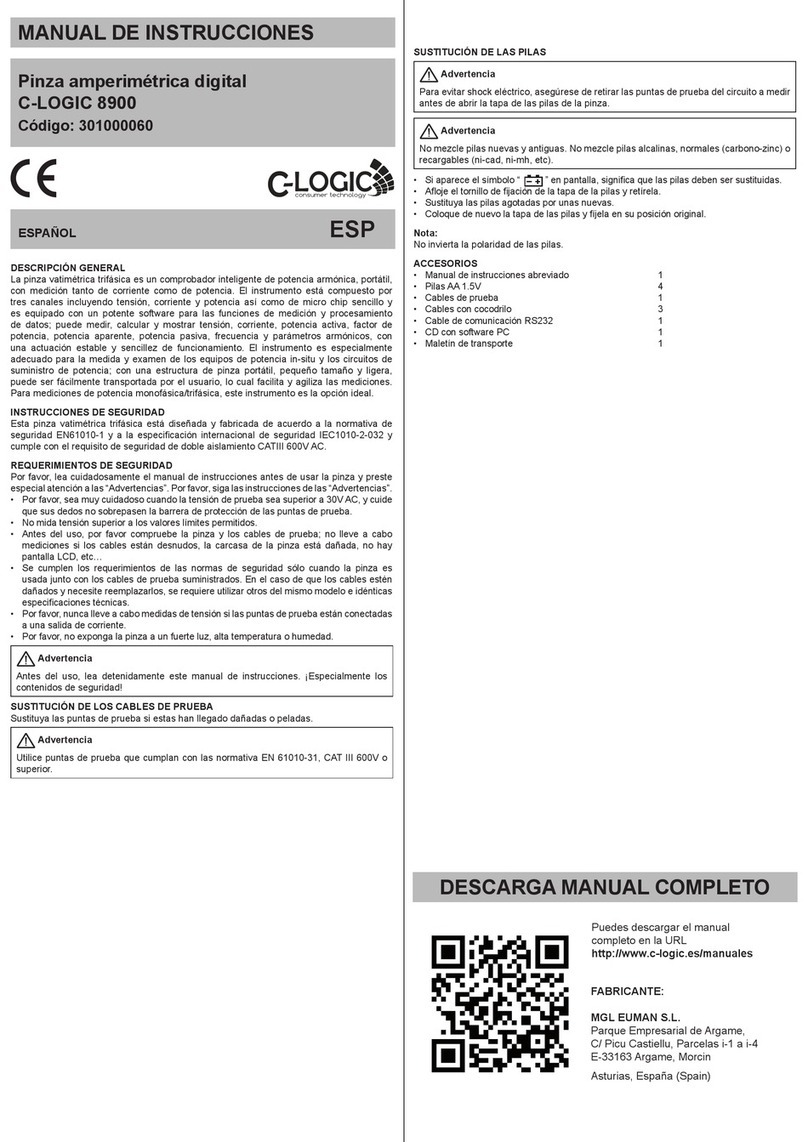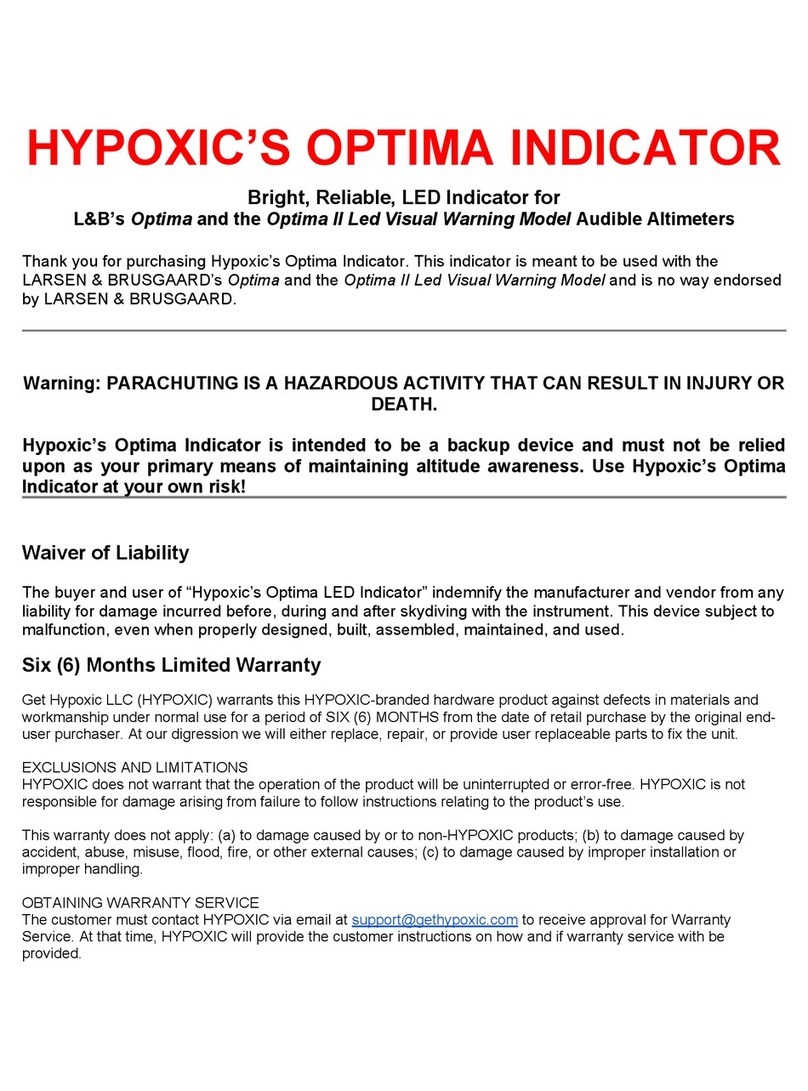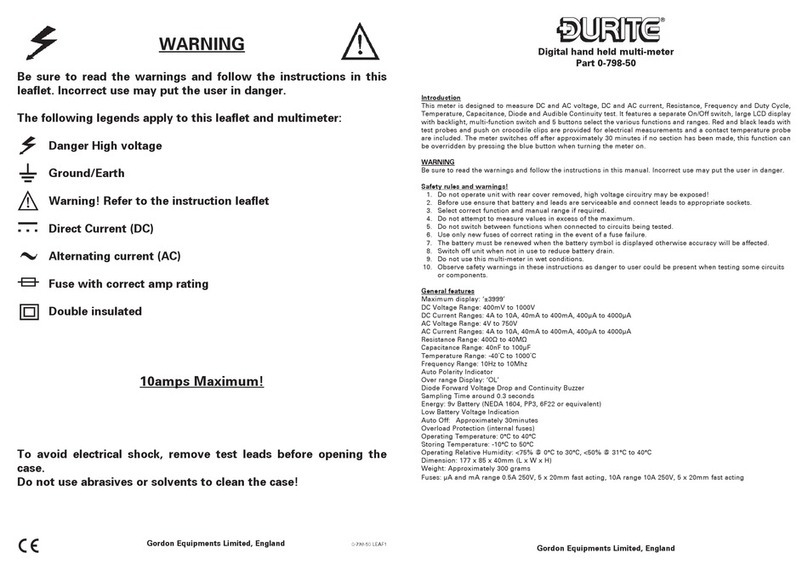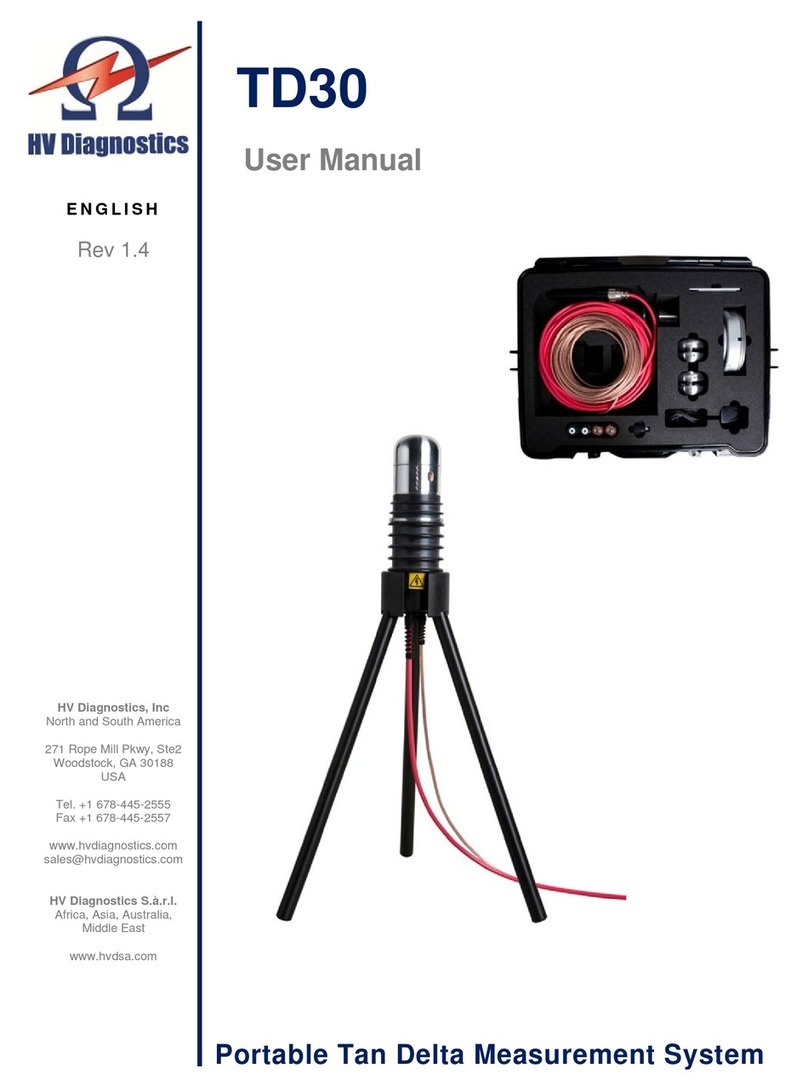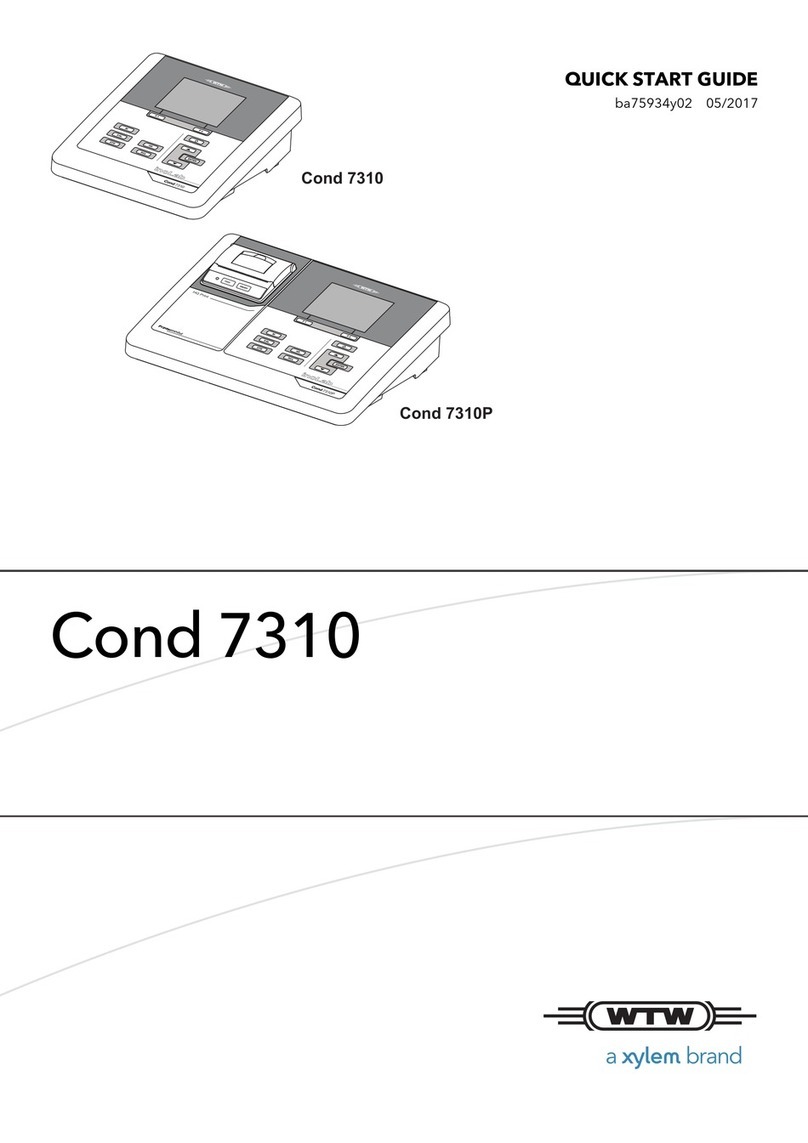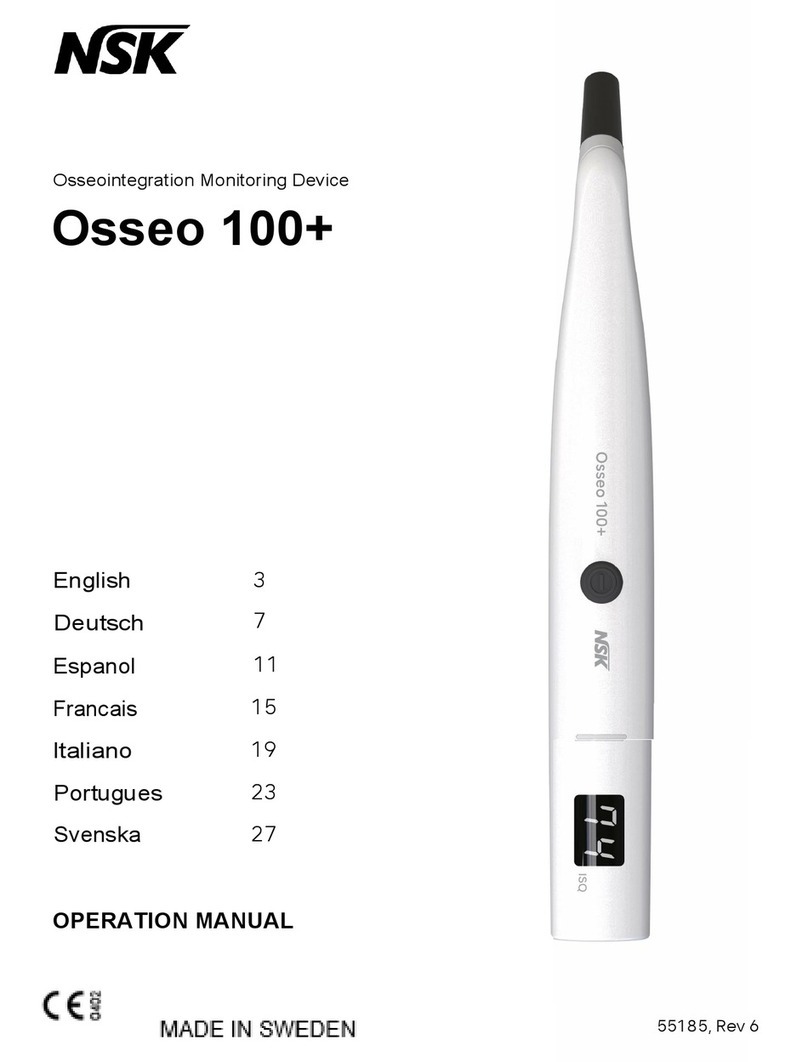IME Conto D4 -Pd User manual

Conto D4-Pd
Via Travaglia 7 20094 CO SICO (MI) Tel. 02 44 878.1 Fax 02 45 03 448 +39 02 45 86 76 63 info@imeitaly.com
www.imeitaly.com
ISTRUMENTI MISURE ELETTRICHE SpA
I
06/16 10783381 WEB I cod.CE4DT06AM
M-Bus

06/16 10783381 WEB I cod.CE4DT06AM
2
Conto D4-Pd
Conteggio
energia
Quantificano
i consumi energetici
Comunicazione
Comunicano le misure
effettuate a distanza
Interfacciano differenti
modi di comunicazione
La documentazione tecnica del prodotto è disponibile sul sito www.imeitaly.com nell’area “Documentazione tecnica” digitare nel campo “Codice Nota Tecnica: NT756”.
La I.M.E. S.p.A. si riserva in qualsiasi momento, di modificare le caratteristiche tecniche senza darne preavviso.
Indice
Schemi d’inserzione pag. 3
Istruzioni per l’installazione pag. 3
Descrizione Frontale pag. 4
Programmazione pag. 4
Parametri Programmabili
1CodE pag. 5
2ModE pag. 5
3tiME pag. 5
4ComunicazioneM-Bus pag. 5
5CodE 1000 pag. 6
Parametri Azzerabili
Energia Totale e arziale pag. 6
Energia con Doppia Tariffa pag. 7
Impostazioni di fabbrica pag. 7
Visualizzazione
Energia Totale e arziale pag. 8
Energia con Doppia Tariffa pag. 9

06/16 10783381 WEB I cod.CE4DT06AM 3
Conto D4-Pd
Schemi d’inserzione
Lo strumento può essere utilizzato per inserzione su linea trifase (3 o 4 fili),
rispettare scrupolosamente nei cablaggi lo schema di inserzione.
La configurazione dell’ingresso, deve essere completata con la program-
mazione da tastiera.
X
X
X
L1
L2
L3
N
X X X
LOAD
I N P U T O U T P U T
DT/PEM-BUS
134679ABCD
11
S 1000/360
I N P U T
X
X
X
L1
L2
L3
LOAD
13467911
O U T P U T
DT/PEM-BUS
ABCD
S 1000/361
Istruzioni per l’installazione
L’installazione di questo apparecchio deve essere effettuata
esclusivamente da personale qualificato.
Verificare che i dati di targa dell’apparecchio (tensione di
misura, corrente di misura, frequenza) corrispondano a quelli
effettivi della rete a cui viene collegato lo strumento.
Nei cablaggi rispettare scrupolosamente lo schema di
inserzione; una inesattezza nei collegamenti è inevitabil-
mente causa di misure falsate o di danni allo strumento.
Collegato lo strumento, completare l’installazione con la
configurazione dell’apparecchio.

06/16 10783381 WEB I cod.CE4DT06AM
4
Conto D4-Pd
arga dati
Riporta i dati tecnici caratteristici del contatore
1Codice prodotto
2Modello
3Tensione di ingresso
4Corrente di ingresso - Frequenza
5eso impulso LED metrologico
6Numero matricola (indirizzo secondario di default)
7Comunicazione M-Bus
8Classi precisione conteggio energia attiva / reattiva
Programmazione
L’accesso alla programmazione è protetto da una Password numerica di accesso.
La programmazione avviene agendo sui tasti frontali Prog e Page
1assword accesso
2Configurazione
3Tempo integrazione calcolo potenza media
4Comunicazione M-Bus
5Conferma o modifica assword accesso programmazione
Descrizione Frontale
Display
Cristallo liquido, 8 cifre, visualizza le misure.
LED Metrologico
La frequenza di lampeggiamento è proporzionale all’energia attiva conteggiata
astiera
Utilizzata per la programmazione del contatore. Una volta terminata la programmazione
è possibile sigillare il frontale per impedire manomissioni.
Il tasto Page rimane accessibile per lo scorrimento delle pagine di visualizzazione.
Punti di sigillatura custodia e morsetti
Display
Targa dati
LED metrologico
Tastiera
CE4DT06A4M Conto D4-Pd
230(400) - 240(415)V 400-415V
10(63)A 50-60Hz Cl.1-Wh/Cl.2-varh
Metering LED: 1imp
/ Wh
M-Bus communication
15 37 35072000 MADE IN ITALY
1
3
4
5
7
6
8
2

06/16 10783381 WEB I cod.CE4DT06AM 5
Conto D4-Pd
Parametri programmabili
1 CodE
Password accesso
Tenere premuto i 2 tasti contemporaneamente fino a visualizzare la pagina:
Impostare Password 1000 e confermare
Page
sposta il cursore
Prog
aumenta/diminuisce il valore impostato
Page + Prog
conferma
2 ModE
Configurazione conteggio energia
Mode ASY conteggio energia parziale sempre attivo
Energia totale (display )
Energia totale (display P)
Mode SYn
conteggio energia parziale attivo da chiusura contatto esterno (morsetti C-D)
Energia totale (display )
Energia totale (display P)
Conteggio energia parziale non attivo Conteggio energia parziale attivo
Mode trf
conteggio energia con doppia tariffa. Commutazione tariffa con contatto esterno
(morsetti C-D)
Energia tariffa 1 (display )
Energia tariffa 2 (display )
Conteggio energia tariffa 1 Conteggio energia tariffa 2
3 tiME
empo integrazione calcolo potenza media
Valori selezionabili: 5 – 8 – 10 – 15 – 20 – 30 – 60 minuti
Prog
aumenta il valore impostato
Page
diminuisce il valore impostato
Page + Prog
conferma
4 Comunicazione M-Bus
4.1 Addr
Numero indirizzo
Valori selezionabili: 0...250
Page
sposta il cursore
Prog
aumenta il valore impostato
Page + Prog
conferma
4.2 bAUd
Velocità trasmissione
Valori selezionabili: 300 - 600 - 1200 - 2400 - 4800 – 9600 bit/s
Prog
aumenta il valore impostato
Page
diminuisce il valore impostato
Page + Prog
conferma
4.3 00000000
Indirizzo Secondario
Valori selezionabili: 0...99999999
Page
sposta il cursore
Prog
aumenta il valore impostato
Page + Prog
conferma
CD
CD
CD
CD

06/16 10783381 WEB I cod.CE4DT06AM
6
Conto D4-Pd
4.4 M-Bus Mod
Modalità 1 - 2 (vedi protocollo comunicazione)
Page
seleziona modalità
Prog
aumenta/diminuisce il valore impostato
Page + Prog
conferma
5 CodE 1000
Conferma Password
Conferma o modifica Password accesso programmazione
Page
sposta il cursore
Prog
aumenta/diminuisce il valore impostato
Page + Prog
conferma
Se non si desidera modificare la Password di default (1000) premere
Page Prog per confermare la Password esistente.
A ENZIONE!
È indispensabile registrare e conservare in modo sicuro la Password modificata,
per poter accedere in futuro al menù di programmazione.
Parametri Azzerabili
Energia otale e Parziale
In fase di visualizzazione è possibile, agendo sulla tastiera, azzerare alcuni parametri.
Energia Attiva parziale
Energia Reattiva parziale
Valore max. Potenza Attiva media
Energia attiva totale
Energia reattiva totale
Energia attiva parziale
Energia reattiva parziale
Valore massimo potenza attiva media
Potenza attiva media
Tensioni-Correnti-Potenze Corrente L1
Corrente L2
Corrente L3
Tensione concatenata L1-L2
Tensione concatenata L2-L3
Tensione concatenata L3-L1
Potenza attiva
Potenza reattiva
Potenza apparente
Frequenza - Fattore di potenza
Reset
Reset
Reset

06/16 10783381 WEB I cod.CE4DT06AM 7
Conto D4-Pd
Parametri Azzerabili
Energia con Doppia ariffa
In fase di visualizzazione è possibile, agendo sulla tastiera, azzerare alcuni parametri.
Valore max. Potenza Attiva media ariffa 1
Valore max. Potenza Attiva media ariffa 2
Energia attiva Tariffa 1
Energia reattiva Tariffa 1
Energia attiva Tariffa 2
Energia reattiva Tariffa 2
Valore max. potenza attiva media ariffa 1
Valore max. potenza attiva media ariffa 2
Potenza attiva media
Tensioni-Correnti-Potenze Corrente L1
Corrente L2
Corrente L3
Tensione concatenata L1-L2
Tensione concatenata L2-L3
Tensione concatenata L3-L1
Potenza attiva
Potenza reattiva
Potenza apparente
Frequenza - Fattore di potenza
Reset
Reset
Impostazioni di fabbrica
Code: 1000
ModE: ASY
tIME: 15min.
bAUd: 2400
Addr: 0
00000000: (indirizzo secondario) = n° matricola
MbUS: Mb2

06/16 10783381 WEB I cod.CE4DT06AM
8
Conto D4-Pd
Visualizzazione Energia otale e Parziale
00065800
T
k
W
h
00055800
T
k
v
a
r
h
00035000
P
k
W
h
00025000
P
k
v
a
r
h
9500
P
M
D
k
W
7500
M
D
k
W
2s
-U-P
I
R
R
R
Energia Attiva otale
Energia Reattiva otale
Energia Attiva parziale
Energia Reattiva parziale
Valore Massimo Potenza Attiva Media
Potenza Attiva Media
Menù ensioni - Correnti - Potenze
8000
A
I
4500
A
2
6000
A
3
24000
V
I
34000
V
2
I4000
V
3
3658
k
W
5997
k
v
a
r
4254
k
VA
89
a
500 0
Corrente L1
Corrente L2
Corrente L3
ensione Concatenata L1-L2
ensione Concatenata L2-L3
ensione Concatenata L3-L1
Potenza Attiva
Potenza Reattiva
Potenza Apparente
Frequenza - Fattore di potenza
a = IND r = CA
R
Tenere premuto il tasto qualche
secondo per il Reset
2s
R
Attendere 2 secondi

06/16 10783381 WEB I cod.CE4DT06AM 9
Conto D4-Pd
Visualizzazione Energia con Doppia ariffa
00065800
T
k
W
h
00055800
T
k
v
a
r
h
00035000
P
k
W
h
00025000
P
k
v
a
r
h
9500
P
M
D
k
W
7500
M
D
k
W
2s
-U-P
I
9500
P
M
D
k
W
R
R
Energia Attiva ariffa 1
Energia Reattiva ariffa 1
Energia Attiva ariffa 2
Energia Reattiva ariffa 2
Valore Massimo Potenza Attiva Media ariffa 1
Potenza Attiva Media
Menù ensioni - Correnti - Potenze
8000
A
I
4500
A
2
6000
A
3
24000
V
I
34000
V
2
I4000
V
3
3658
k
W
5997
k
v
a
r
4254
k
VA
89
a
500 0
Corrente L1
Corrente L2
Corrente L3
ensione Concatenata L1-L2
ensione Concatenata L2-L3
ensione Concatenata L3-L1
Potenza Attiva
Potenza Reattiva
Potenza Apparente
Frequenza - Fattore di potenza
a = IND r = CA
Valore Massimo Potenza Attiva Media ariffa 2
R
Tenere premuto il tasto qualche
secondo per il Reset
2s
R
Attendere 2 secondi

Conto D4-Pd
Via Travaglia 7 20094 CORSICO (MI) Tel. 02 44 878.1 Fax 02 45 03 448 +39 02 45 86 76 63 info@imeitaly.com
www.imeitaly.com
ISTRUMENTI MISURE ELETTRICHE SpA
I
06/16 10783381 WEB E cod.CE4DT06AM
M-Bus

06/16 10783381 WEB E cod.CE4DT06AM
2
Conto D4-Pd
Energy counting
hey quantify the
energy consumption
Communication
hey communicate the
measurements carried
at a distance
Interface different
ways of communication
Index
Wiring Diagrams page 3
Mounting Instructions page 3
Front Frame Description page 4
Programming page 4
Programmable Parameters
1CodE page 5
2ModE page 5
3tiME page 5
4M-Bus Communication page 5
5CodE 1000 page 6
Resettable Parameters
Partial and Total Energy page 6
Energy with Double Tariff page 7
Factory Settings page 7
Display
Partial and Total Energy page 8
Energy with Double Tariff page 9
I.M.E. S.p.A. reserves the right, to modify the technical characteristics without notice.
The technical documentation for the product is available on www.imeitaly.com website in the “Technical documentation” area, type in the field “Technical note code NT756”.

06/16 10783381 WEB E cod.CE4DT06AM 3
Conto D4-Pd
Wiring Diagrams
The meter can be used with single-phase or 3-phase line (3 or 4 wires);
please scrupulously respect the wiring diagram. The input configuration
must be completed with the keyboard programming of the chosen con-
nection type as well as of any external CT or VT ratios.
Mounting Instructions
Mounting of this equipment must be carried out just by skil
led personnel.
Please make sure that the data on the label (measuring voltage,
measuring current, frequency) correspond to the network on
which the meter must be connected.
In the wiring scrupulously respect the wiring diagram; an
error in connection unavoidably leads to wrong measure-
ments or damages to the meter.
When the meter is connected, conclude the mounting with
the configuration as described in the user's manual.
X
X
X
L1
L2
L3
N
X X X
LOAD
I N P U T O U T P U T
DT/PEM-BUS
134679ABCD
11
S 1000/360
I N P U T
X
X
X
L1
L2
L3
LOAD
13467911
O U T P U T
DT/PEM-BUS
ABCD
S 1000/361

06/16 10783381 WEB E cod.CE4DT06AM
4
Conto D4-Pd
Data label
It shows the KWH meter specifications.
1Product code
2Model
3Input voltage
4Input current – Frequency
5Metrological LED pulse weight
6Serial number (secondary address default)
7M-Bus communication
8Count accuracy classes for active / reactive energy
Programming
Access to programming is protected by an access numeric Password.
Programming is carried out acting on Prog and Page front keys
1Access password
2Input configuration
3Integration time for average power calculation
4M-Bus communication
5Password confirmation or change to enter the programming
Front Frame Description
Display
LCD, 8 digits, it displays measurements
Metrological LED
The blinking frequency is proportional to the counted active energy
Keyboard
Used to program the KWH-meter. Once the programming is over, it is possible to seal the
front frame and prevent possible tampering.
Page key is accessible to scroll the display pages.
Housing and terminals sealing points
Display
Data label
Metrological LED
Keyboard
CE4DT06A4 Conto D4-Pd
230(400) - 240(415)V 400-415V
10(63)A 50-60Hz Cl.1-Wh/Cl.2-varh
Metering LED: 1imp
/ Wh
RS485 communication
15 37 3507200002 MADE IN ITALY
1
3
4
5
7
6
8
2

06/16 10783381 WEB E cod.CE4DT06AM 5
Conto D4-Pd
Programmable Parameters
1 CodE
Access password
Keep simultaneously pressed the 2 keys until you display page
Load Password 1000 and confirm
Page
moves the cursor
Prog
increases/decreases the loaded value
Page + Prog
confirms
2 ModE
Energy count configuration
Mode ASY Partial energy count always active
Total energy (display )
Total energy (display P)
Mode SYn
Partial energy count activated by the closing of the external contact (C - D terminals)
Total energy (display )
Total energy (display P)
Partial energy count no active Partial energy count active
Mode trf
Energy count with double tariff. Tariff switching with closing of the external
contact (C - D terminals)
Energy tariff 1 (display )
Energy tariff 2 (display )
Energy Count tariff 1 Energy Count tariff 2
3 tiME
Integration time for average power calculation
Selectable values: 5 – 8 – 10 – 15 – 20 – 30 – 60 minutes
Prog
increases the loaded value
Page
decreases the loaded value
Page + Prog
confirms
4 M-Bus Communication
4.1 Addr
Address number
Selectable values: 1...250
Page
moves the cursor
Prog
increases the loaded value
Page + Prog
confirms
4.2 bAUd
ransmission speed
Selectable values: 300 - 600 - 1200 - 2400 - 4800 – 9600 bit/s
Prog
increases the loaded value
Page
decreases the loaded value
Page + Prog
confirms
4.3 00000000
Secondary Address
Selectable values: 0...99999999
Page
moves the cursor
Prog
increases the loaded value
Page + Prog
confirms
CD
CD
CD
CD

06/16 10783381 WEB E cod.CE4DT06AM
6
Conto D4-Pd
4.4 M-Bus Mod
Mode 1 - 2 (see communication protocol)
Page
selectes Mode
Prog
increases/decreases the loaded value
Page + Prog
confirms
5 CodE 1000
Confirm password
Confirm or modify programming access Password
Page
moves the cursor
Prog
increases/decreases the loaded value
Page + Prog
confirms
I
f you don’t want to modify the default Password (1000), press Page Prog
to confirm the existing Password.
A EN ION!
It is essential that you record and store in a safe way the modified assword in order
to access to the programming menu at a future time.
Resettable Parameters
Partial and otal Energy
Acting on the keyboard, it is possible to reset some parameters during the display
Partial Active Energy
Partial Reactive Energy
Active Power Max. Demand
Total Active Energy
Total Reactive Energy
Partial Active Energy
Partial Reactive Energy
Active Power Max. Demand
Active ower Demand
Voltages - Currents - owers menu Current L1
Current L2
Current L3
Linked Voltage L1-L2
Linked Voltage L2-L3
Linked Voltage L3-L1
Active ower
Reactive ower
Apperent ower
Frequency - ower Factor
Reset
Reset
Reset

06/16 10783381 WEB E cod.CE4DT06AM 7
Conto D4-Pd
Resettable Parameters
Energy with Double ariff
Acting on the keyboard, it is possible to reset some parameters during the display
Active Power Max. Demand ariff 1
Active Power Max. Demand ariff 2
Factory settings
Code: 1000
ModE:ASY
tIME: 15min.
bAUd: 2400
Addr: 0
00000000: (secondary address) = serial number
MbUS: Mb2
Active Energy Tariff 1
Reactive Energy Tariff 1
Active Energy Tariff 2
Reactive Energy Tariff 2
Active Power Max. Demand ariff 1
Active Power Max. Demand ariff 2
Active ower Demand
Voltages - Currents - owers menu Current L1
Current L2
Current L3
Linked Voltage L1-L2
Linked Voltage L2-L3
Linked Voltage L3-L1
Active ower
Reactive ower
Apperent ower
Frequency - ower Factor
Reset
Reset

06/16 10783381 WEB E cod.CE4DT06AM
8
Conto D4-Pd
Display Partial and otal Energy
00065800
T
k
W
h
00055800
T
k
v
a
r
h
00035000
P
k
W
h
00025000
P
k
v
a
r
h
9500
P
M
D
k
W
7500
M
D
k
W
2s
-U-P
I
R
R
R
otal Active Energy
otal Reactive Energy
Partial Active Energy
Partial Reactive Energy
Active Power Max. Demand
Active Power Demand
Voltages - Currents - Powers Menu
8000
A
I
4500
A
2
6000
A
3
24000
V
I
34000
V
2
I4000
V
3
3658
k
W
5997
k
v
a
r
4254
k
VA
89
a
500 0
Current L1
Current L2
Current L3
Linked Voltage L1-L2
Linked Voltage L2-L3
Linked Voltage L3-L1
Potenza Attiva
Reactive Power
Apparent Power
Frequency - Power Factor
a = I D r = CAP
R
For the Reset keep pressed
the key for a few seconds
2s
R
Keep pressed the key for 2 seconds

06/16 10783381 WEB E cod.CE4DT06AM 9
Conto D4-Pd
Display Energy with Double ariff
00065800
T
k
W
h
00055800
T
k
v
a
r
h
00035000
P
k
W
h
00025000
P
k
v
a
r
h
9500
P
M
D
k
W
7500
M
D
k
W
2s
-U-P
I
9500
P
M
D
k
W
R
R
Active Energy arif 1
Reactive Energy arif 1
Active Energy arif 2
Reactive Energy arif 2
Active Power Max. Demand arif 1
Active Power Demand
Voltages - Currents - Powers Menu
8000
A
I
4500
A
2
6000
A
3
24000
V
I
34000
V
2
I4000
V
3
3658
k
W
5997
k
v
a
r
4254
k
VA
89
a
500 0
Current L1
Current L2
Current L3
Linked Voltage L1-L2
Linked Voltage L2-L3
Linked Voltage L3-L1
Active Power
Reactive Power
Apparent Power
Frequency - Power Factor
a = I D r = CAP
Active Power Max. Demand arif 2
R
For the Reset keep pressed
the key for a few seconds
2s
R
Keep pressed the key for 2 seconds

Conto D4-Pd
Via Travaglia 7 20094 CORSICO (MI) Tel. 02 44 878.1 Fax 02 45 03 448 +39 02 45 86 76 63 info@imeitaly.com
www.imeitaly.com
ISTRUMENTI MISURE ELETTRICHE SpA
I
06/16 10783381 WEB F cod.CE4DT06AM
M-Bus

06/16 10783381 WEB F cod.CE4DT06AM
2
Conto D4-Pd
Comptage
énergie
Quantifient les
consommations
d'énergie
Communication
Communiquent les
mesures prises à
distance
Interfacent différents
modes de
communication
Index
Schémas de raccordement page 3
Instructions pour le montage page 3
Description de la face avant page 4
Programmation page 4
Paramètres programmables
1CodE page 5
2ModE page 5
3tiME page 5
4Communication M-Bus page 5
5CodE 1000 page 6
Paramètres remettables à zéro
Energie Total et Partielle page 6
Energie avec Double Tarif page 7
Configuration d’usine page 7
Affichage
Energie Total et Partielle page 8
Energie avec Double Tarif page 9
I.M.E. S.p.A. se réserve à chaque moment, de modifier les caractéristiques techniques sans préavis écrit
La documentation technique pour le produit est disponible sur le site www.imeitaly.com dans la zone “Documentazione Tecnica” area, taper dans le champ “Codice Nota Tecnica NT756”.
Other manuals for Conto D4 -Pd
1
Table of contents
Languages:
Other IME Measuring Instrument manuals

IME
IME NEMO 96 HD+ User manual

IME
IME NEMO 96 EA MFQ96021 User manual

IME
IME Conto D4 -Pd User manual
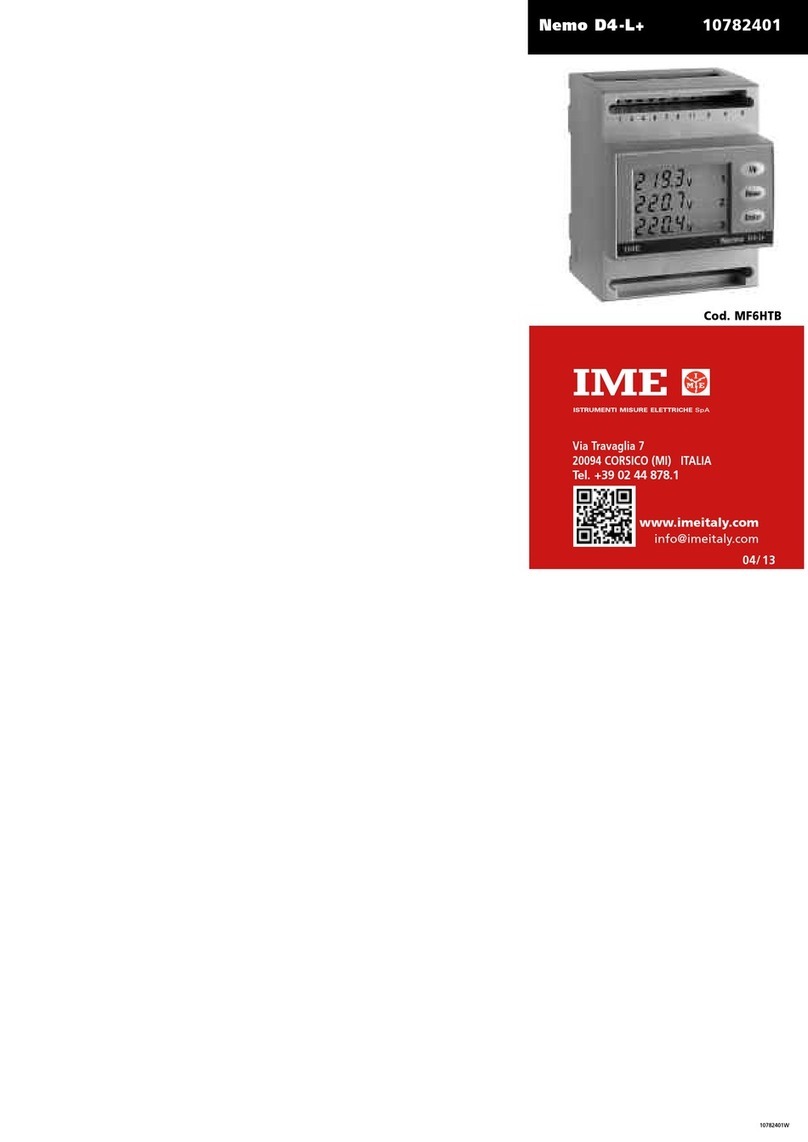
IME
IME MF6HTB User manual

IME
IME nemo 72-l User manual

IME
IME ADEUNIS TEMP V4 IP68 Sigfox RC1 User manual

IME
IME Conto D4-Pt MID User manual

IME
IME CE4DMID31 Quick start guide

IME
IME CONTO D6 User manual

IME
IME Conto D4-Pt MID User manual

IME
IME Siretta SNYPER-LTEM User manual

IME
IME Home2Net ELOC3 User manual

IME
IME adeunis TEMP Sigfox RC1 User manual

IME
IME CONTO D6 User manual

IME
IME NEMO 96 HD+ User manual

IME
IME Nemo 96HDL User manual

IME
IME Nemo 72 Le User manual

IME
IME Conto D4-Pd MID User manual

IME
IME Nemo D4-L User manual

IME
IME Nemo 96HD User manual