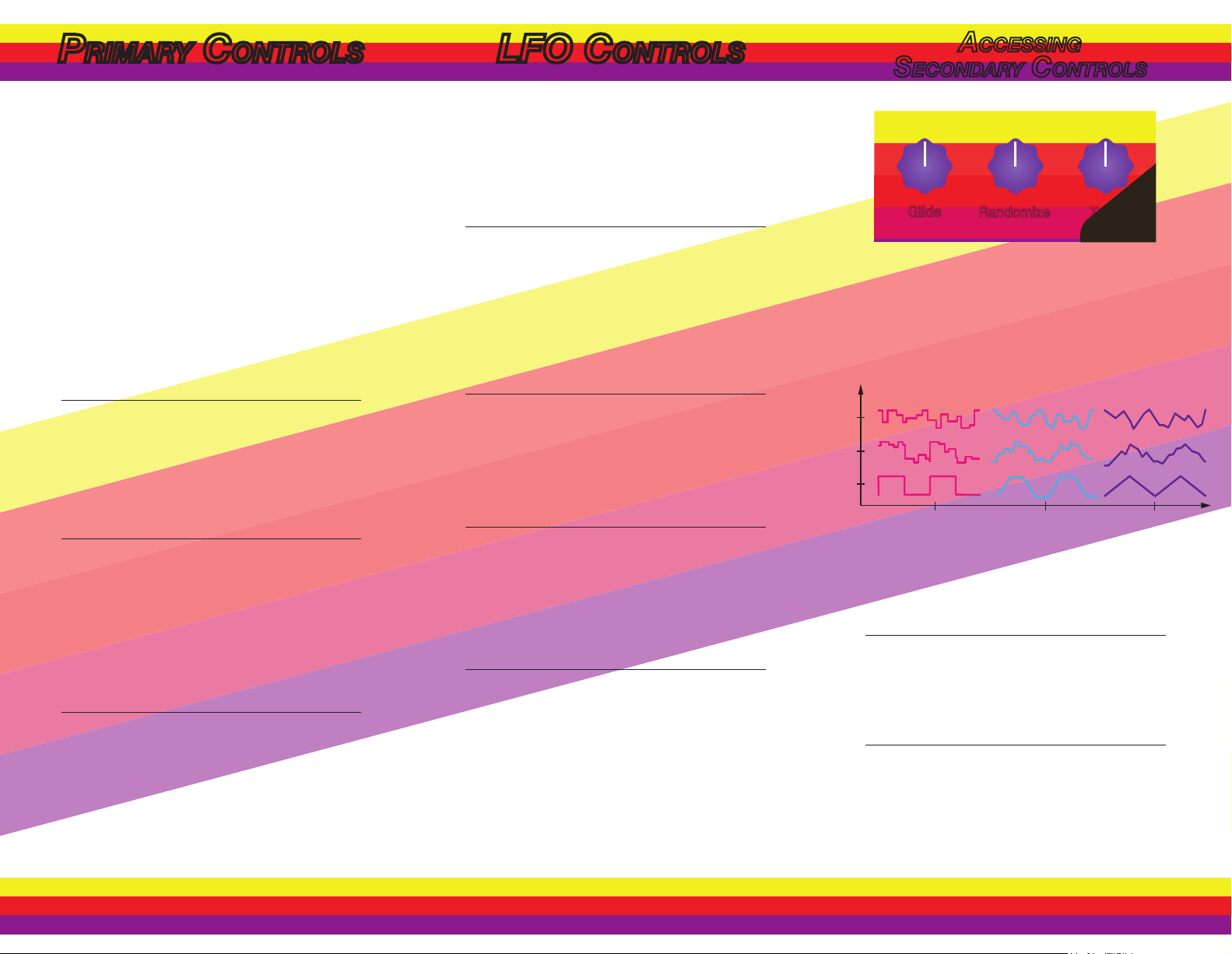
Glide
Randomize Tape
Quality
Square Smooth Periodic Random
Primary Controls lFo Controls aCCessing
seCondary Controls
TIME
DEPTH
SPEED
MOMENTARY ACTIVATION
POWER REQUIREMENTS
GLIDE
RANDOMIZE
MIX
INTENSITY
TAPE QUALITY
‘Time’ sets the duration of time between when you play a
note and when the T-120 plays it back for you (as well as
the time between each subsequent repetition of that note).
At minimum (fully counter-clockwise), about 60ms of delay
time is available - nearly too short for the playback to be
heard as a separate note! Setting ‘Time’ here allows you to
experiment with some ‘real-time’ modulation eects, using
the four LFO controls (Depth, Speed, Glide, Randomize) to
create a number of dierent chorus and vibrato tevxtures.
At its maximum setting, approximately 1 second of delay
time is available. Settings above noon contribute to a raised
noise oor, as sampling noise is introduced.
Sets the degree to which the output of the Low Frequency
Oscillator (LFO) impacts the pitch of your delayed signal.
Higher settings lead to wider pitch swing.
Depth of modulation can also be aected by the delay time
and the modulation speed. Longer delay times and higher
modulation speeds both lead to wider swing.
To Access the Glide & Randomize controls, ensure the
eect is engaged (red indicator LED lit), and then hold
down the footswitch until the indicator turns yellow,
indicating that you are in ‘Alt’ mode. As long as the LED
is yellow, adjusting the depth knob will change the ‘Glide’
setting, while twisting the ‘Speed’ knob will change the
‘Randomize’ setting.
Your ‘Glide’ and ‘Randomize’ settings are saved once set,
so no need to worry about setting them again next time
you power your T-120 on — they’ll be right there how you
left them.
Sets the rate of pitch-shifting vibrato in the recorded signal.
Low settings give an uncalibrated, wavering sound, while
higher settings can give the impression that the tape is being
eaten.
The T-120 contains a magical little Low Frequency
Oscillator (LFO) that will push and pull the pitch of your
delayed signal around (if you let it - consent is important).
Take some time to get to know the four controls that allow
you to sculpt its shape and behaviour, it won’t take long
and will pay o in dividends.
Sets how smooth or square/jagged the modulation is.
At minimum, the pitch will shift in immediate jumps, giving
a glitchy sound. At maximum, smooth, out-of-tune,
wavering sounds are in full supply.
Sets the amount of randomness in the modulating waveform.
At minimum, the pitch-shifting vibrato is full periodic,
sounding like a warped record or misaligned tape head.
As the control increases, more random shifts are introduced.
In full clockwise position, the modulating waveform is entirely
random, sounding like a stretched tape.
While the eect is bypassed, you can press the footswitch to
engage the eect, or press and hold it to cause it to remain
active for only as long as the switch is held down.
+9v DC Center Negative Jack,
Power adapter not included).
No battery compartment.
Current Consumption: 80mA
‘Mix’ controls the mixture of dry (unaected) signal and wet
(delayed/modulated/otherwise eected) signal.
Fully counter-clockwise, you’ll hear only dry. Fully clockwise,
you’ll hear only wet. The space in between is yours to
explore.
‘Intensity’ controls how long your repeats will ring out
for. Set to zero, you will only hear one echo. Set to full,
your repeats will never die out and will cause the delay to
self-oscillate (which the T-120 is tough enough to handle
gracefully). To quell a buildup of innite echos, simply turn
the dial to zero for a moment and let them dissipate.
Raises or lowers the bandwidth of the recording.
At low settings, each repeated echo becomes more
degraded than the last, reducing the delity as well as
allowing the playback to oat on top of your playing.
0%
0%
50%
50%
100%
100%
GLIDE CONTROL
RANDOMIZE CONTROL