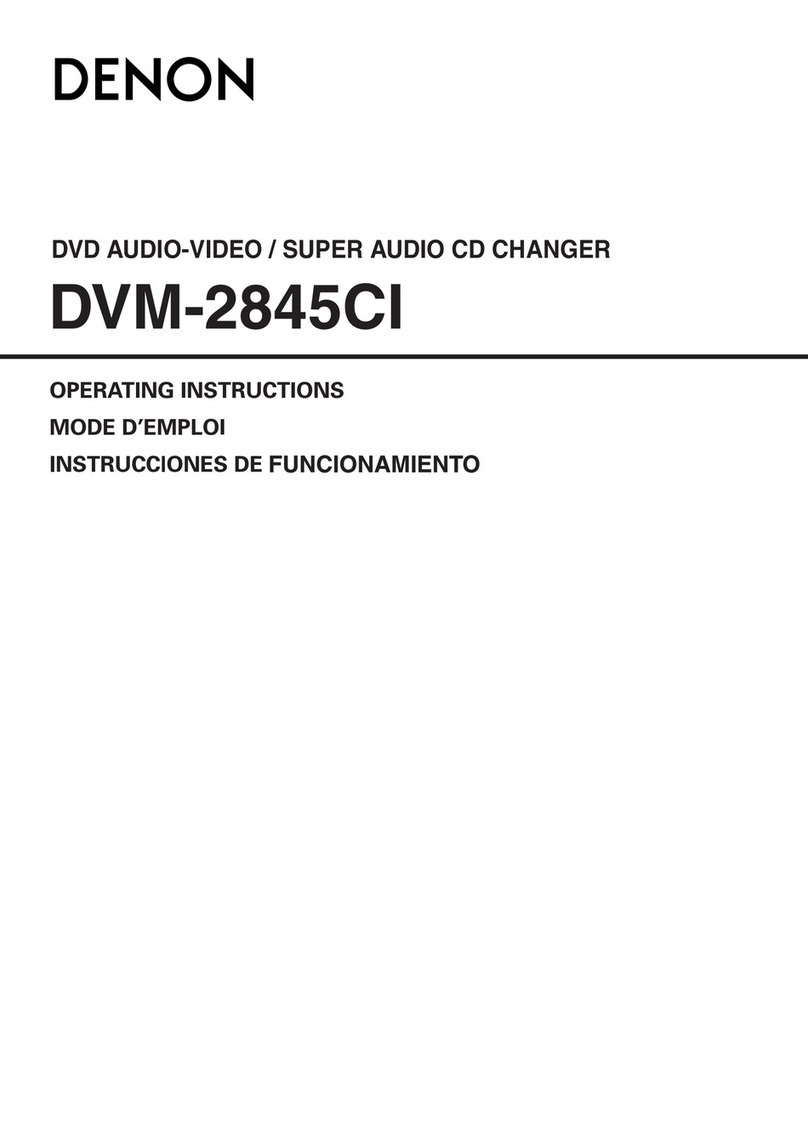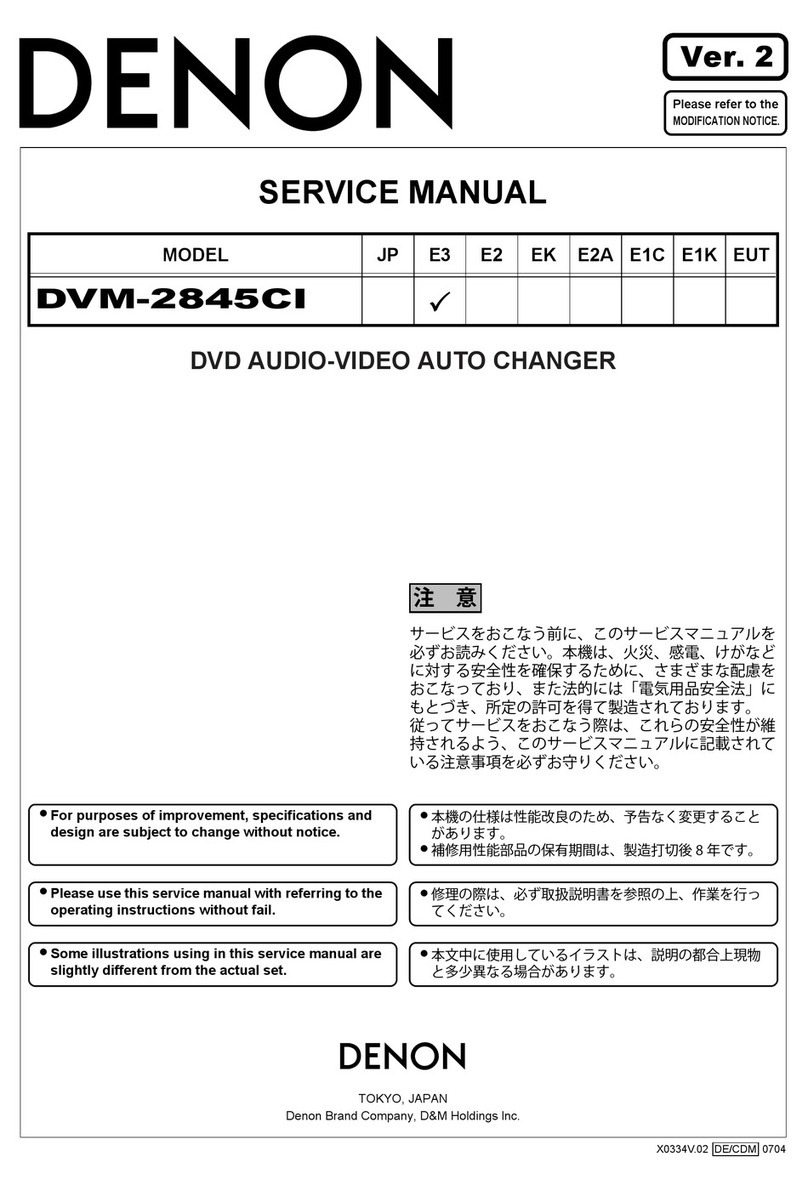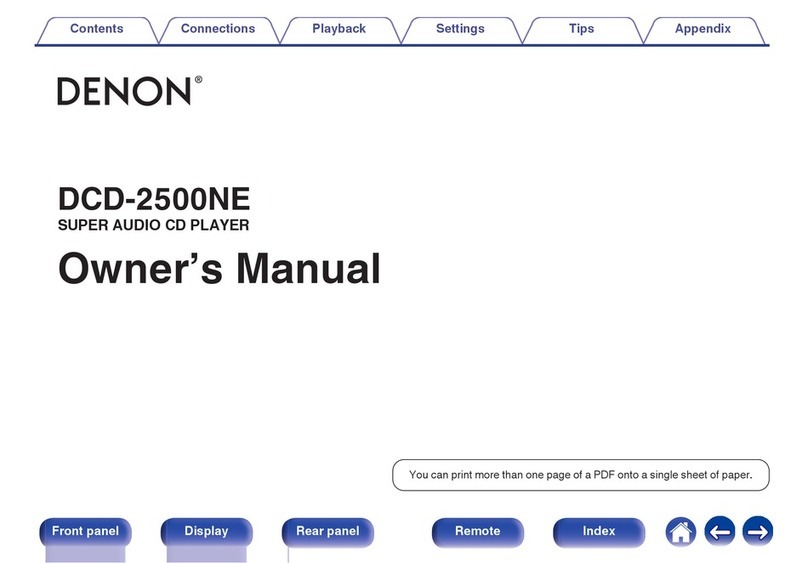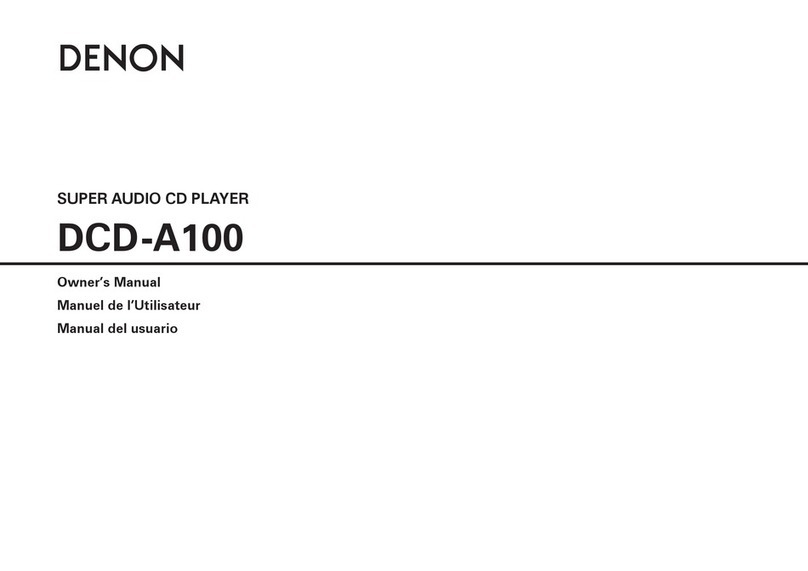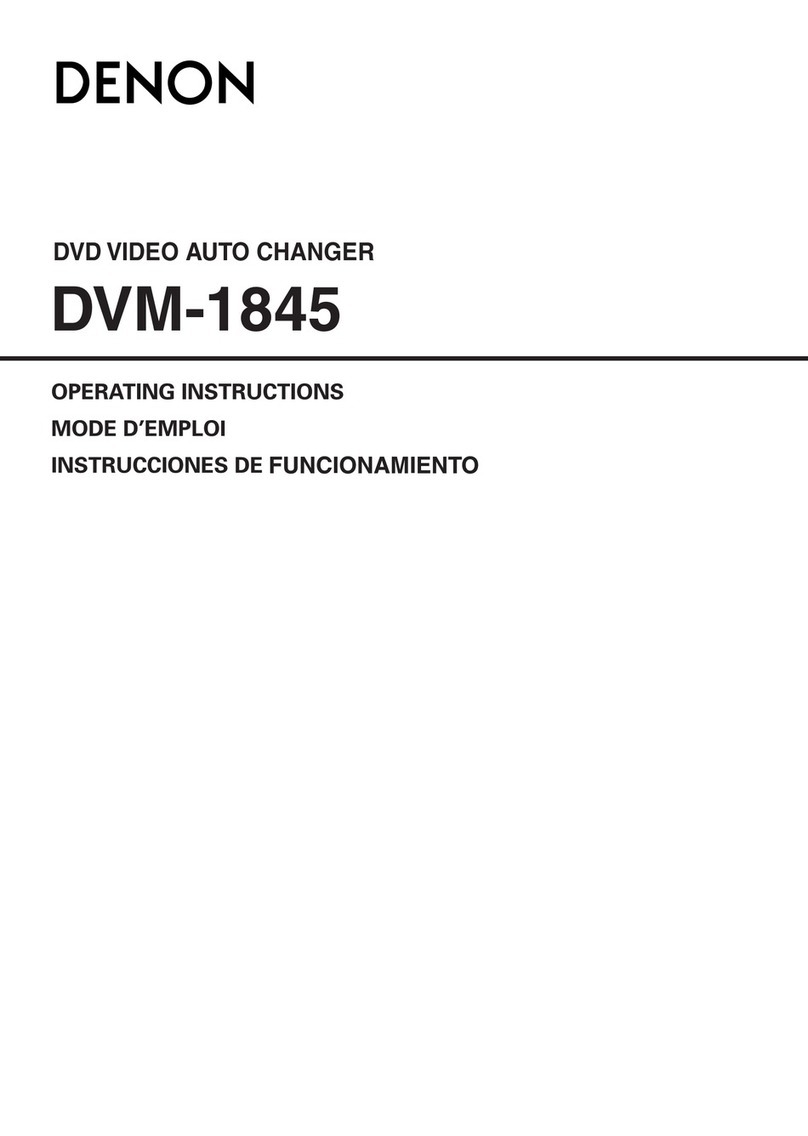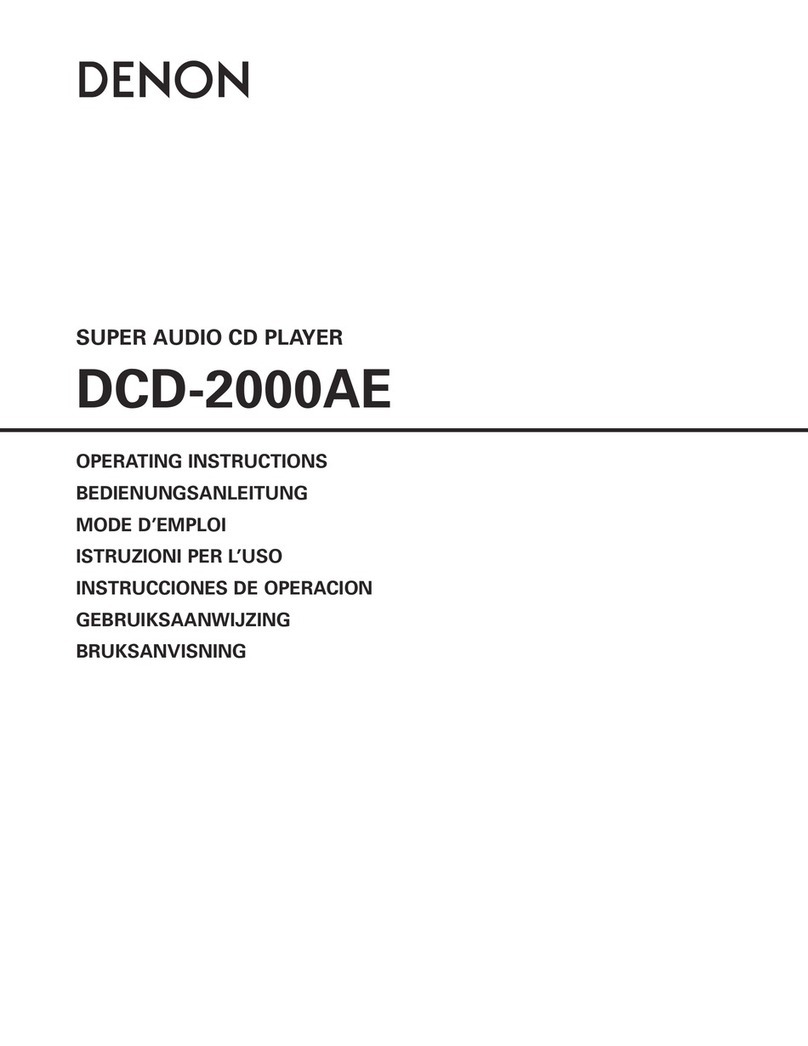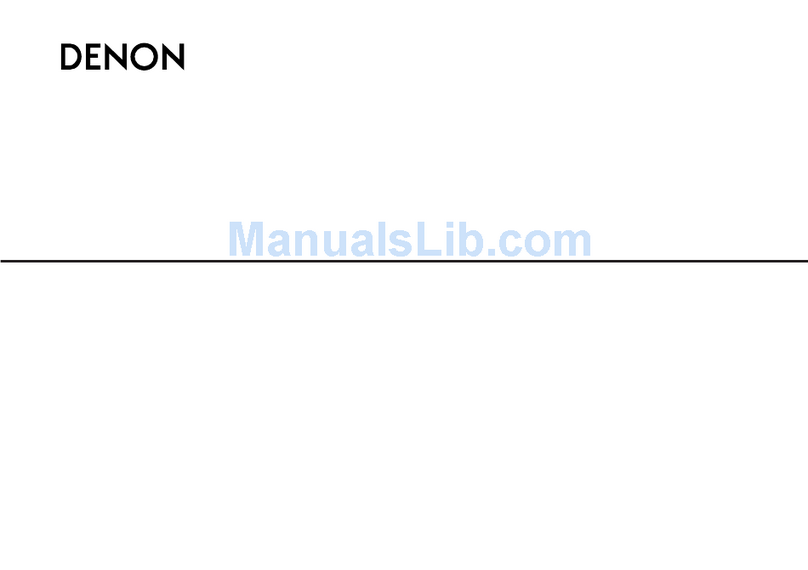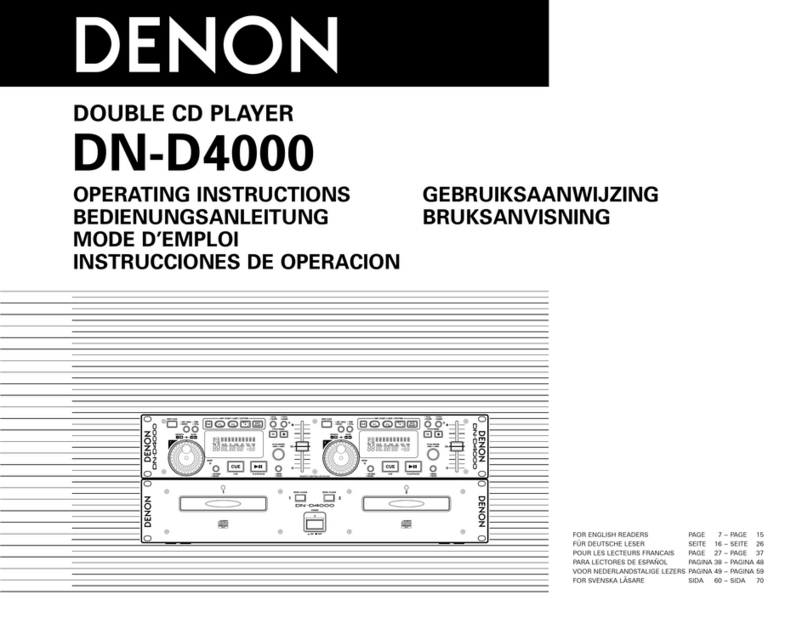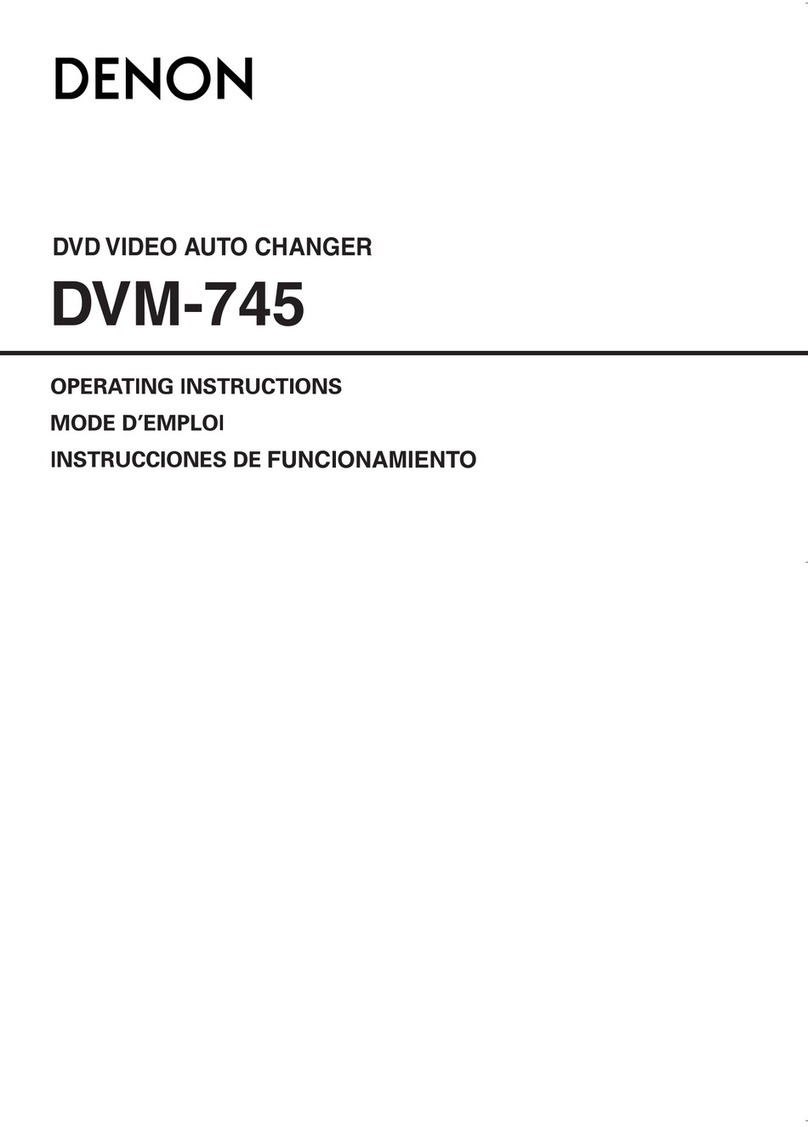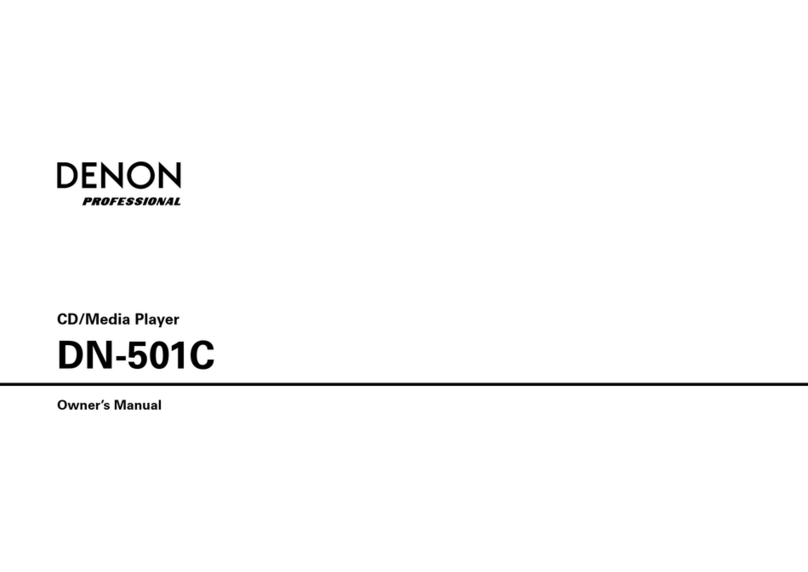10
10
DVD-2200
SERVICE MODE
1. Aging Mode
(1) preparation
(a) Equipment used: Any one of DVD Karaoke Disc (contain-
ing more than 10 titles).
(b) Unit setting : No spec other than the following procedure
(Aging mode).
At the tray open status, press the "POWER" button to
turn on the power while pressing the "PLAY" and
"OPEN/CLOSE" buttons for DVD operation simulta-
neously. mark on the FL lights, and the unit is set
to the heat run mode.
(2) procedure
(a) According the above, set to the aging mode.
(b) Set a DVD Karaoke disc to the tray and press the "PLAY"
button twice. mark on the FL blinks, and aging
operation(after playback title-1 and title-10 of the disc,
the tray open/close is made automatically, then playback
the title-1 again) starts. This aging operation continues
automatically until it is stopped or it stops caused by an
error. In case of some error in DVD, the tray opens and
the following error messages are displayed on the FL.
2. Initial Setting Mode
(1) Preparation
(a) Equipment used: None
(b) Unit setting: No spec other than the following procedure
(2) Procedure
(a) Initialize the DVD player when µcom, peripheral parts of
µcom, or Main P.W.B. has been replaced in servicing.
(b) Carry out the following to restore factory setting mode. At
the player stop condition, press 3 buttons for DVD oper-
ation("PLAY", "OPEN/CLOSE", and " SKIP") until
"INITIALIZE" appears and disappears in the FL.
("Initialized" appears and disappears on the TV screen.)
(c) All user setting will be lost and its factory setting will be
restored when this initialization is made. Be sure to mem-
orize your setting for restoring again after the initializa-
tion.
No Error contents FL display
1 Bad Disc ERROR 02
2 Focus Error ERROR 02
3 Read Error ERROR 02
4 Tracking Error ERROR 04
5TrayError ERROR05
6 Navigation Pack Read Error ERROR 06
サービスモードについて
1.エージングモード
(1) 準備
(a)使用機器:DVD カラオケディスク(10 タイトル以上の
物)。
(b)本体設定:下記設定以外規定無。
(エージングモード)
トレイを開けた状態で DVD ユニットの「再生ボタン」+
「開 / 閉ボタン」を同時に押しながら「電源ボタン」を
押してセットの電源を入れると、FL 管の マーク
が点灯し、ヒートランモードに設定される。
(2) 手順
(a)上記手順でエージングモードに設定する。
(b)トレイに DVD カラオケディスクを入れ、「再生ボタン」
を 2 回押して、FL 管の マークが点滅になると、
「ディスクのタイトル 1 とタイトル 10 を再生した後、
トレイを自動で開 / 閉し、再度タイトル 1 の再生を行
う。」エージング動作になります。停止させるか、エ
ラーにて停止するまでこの動作を自動で繰り返します。
DVD 部にエラーが発生した場合は、FL 管に下表のエ
ラーが表示されます。
2.初期設定モード
(1) 準備
(a)使用機器:無
(b)本体設定:下記手順以外規定無。
(2) 手順
(a)サービスにて、マイコンやマイコン周辺部分やメイン
基板を交換した場合は、DVD プレーヤーの初期化を
行ってください。
(b)セットの初期化を下記の手順で行い、工場出荷モード
に設定する。
セットが停止状態にて、DVD 操作部の「再生ボタ
ン」+「開 / 閉ボタン」+「 ( スキップ)ボタン」
の 3 重押しを FL 管に "INITIALIZE" が表示され消え
るまで押します。(TV 画面には”初期化しました”
が表示され消えます。)
(c)初期化を行うとお客様が設定した内容が工場出荷状態
に戻りますので、あらかじめ設定内容を控えておき初
期化後に再設定してください。
No. エラー内容 FL 管表示
1 不良ディスク ERROR 02
2 フォーカスエラー ERROR 02
3 リードエラー ERROR 02
4 トラッキングエラー ERROR 04
5 トレイエラー ERROR 05
6 ナビゲーションパックエラー ERROR 06