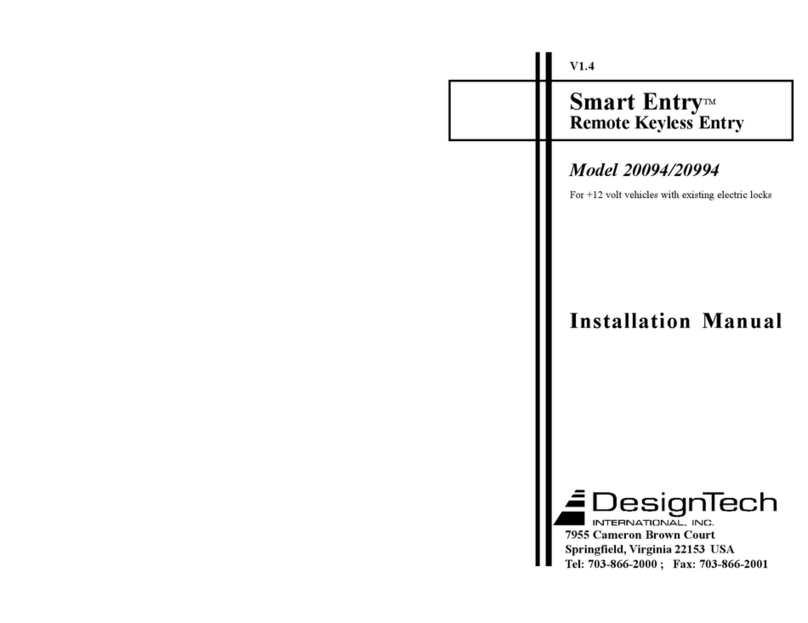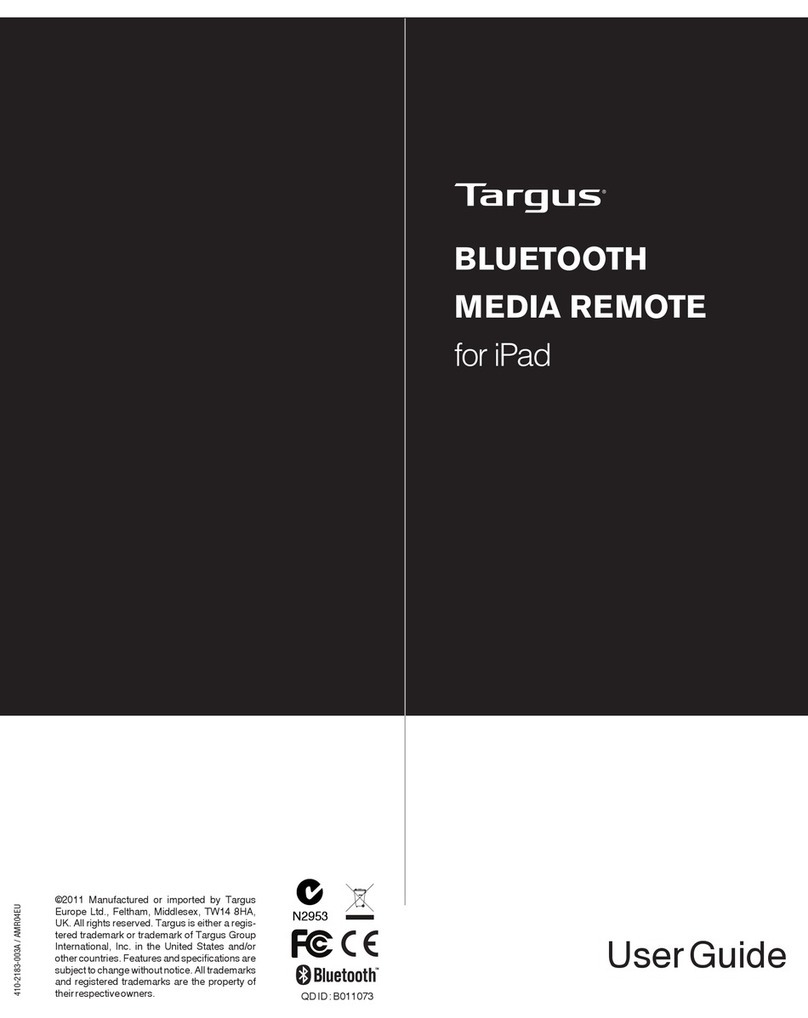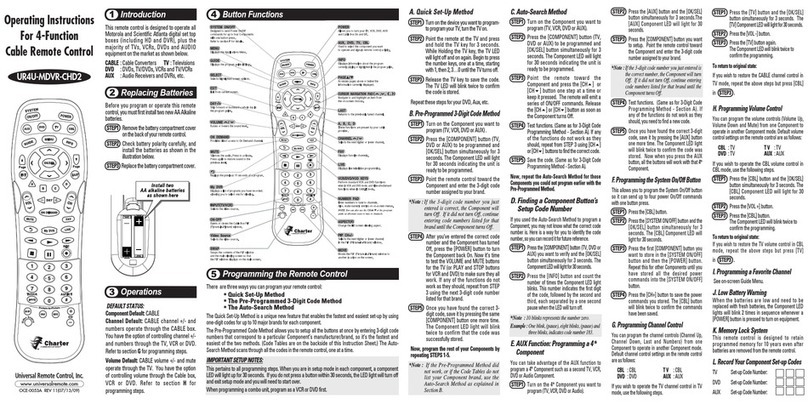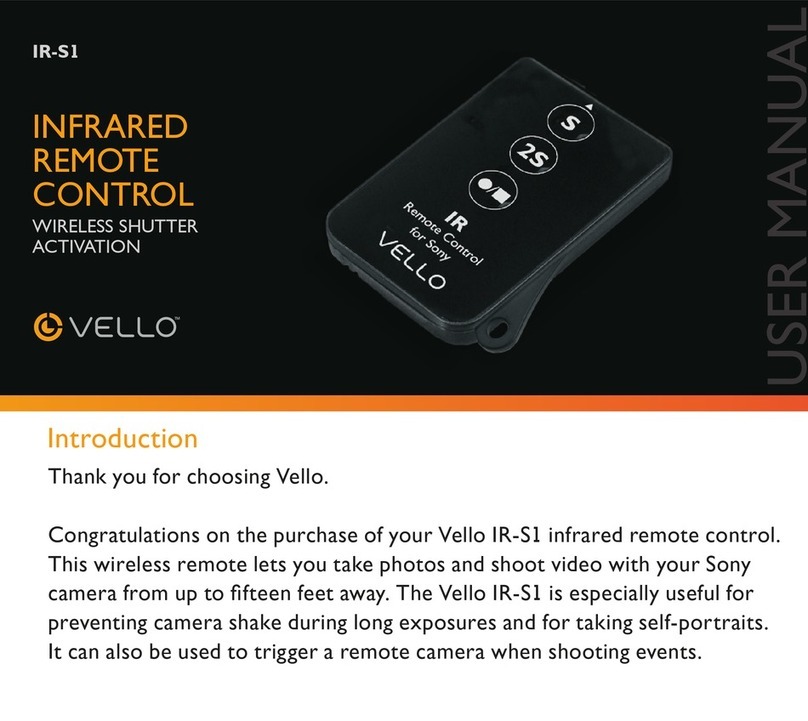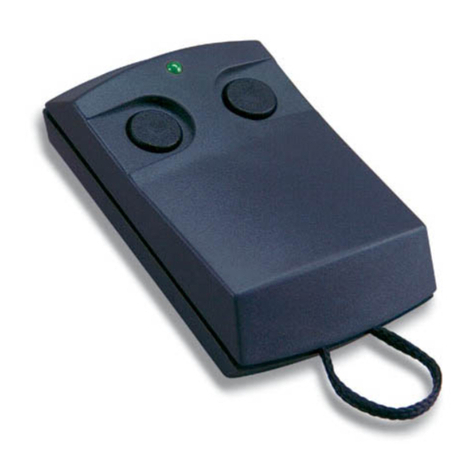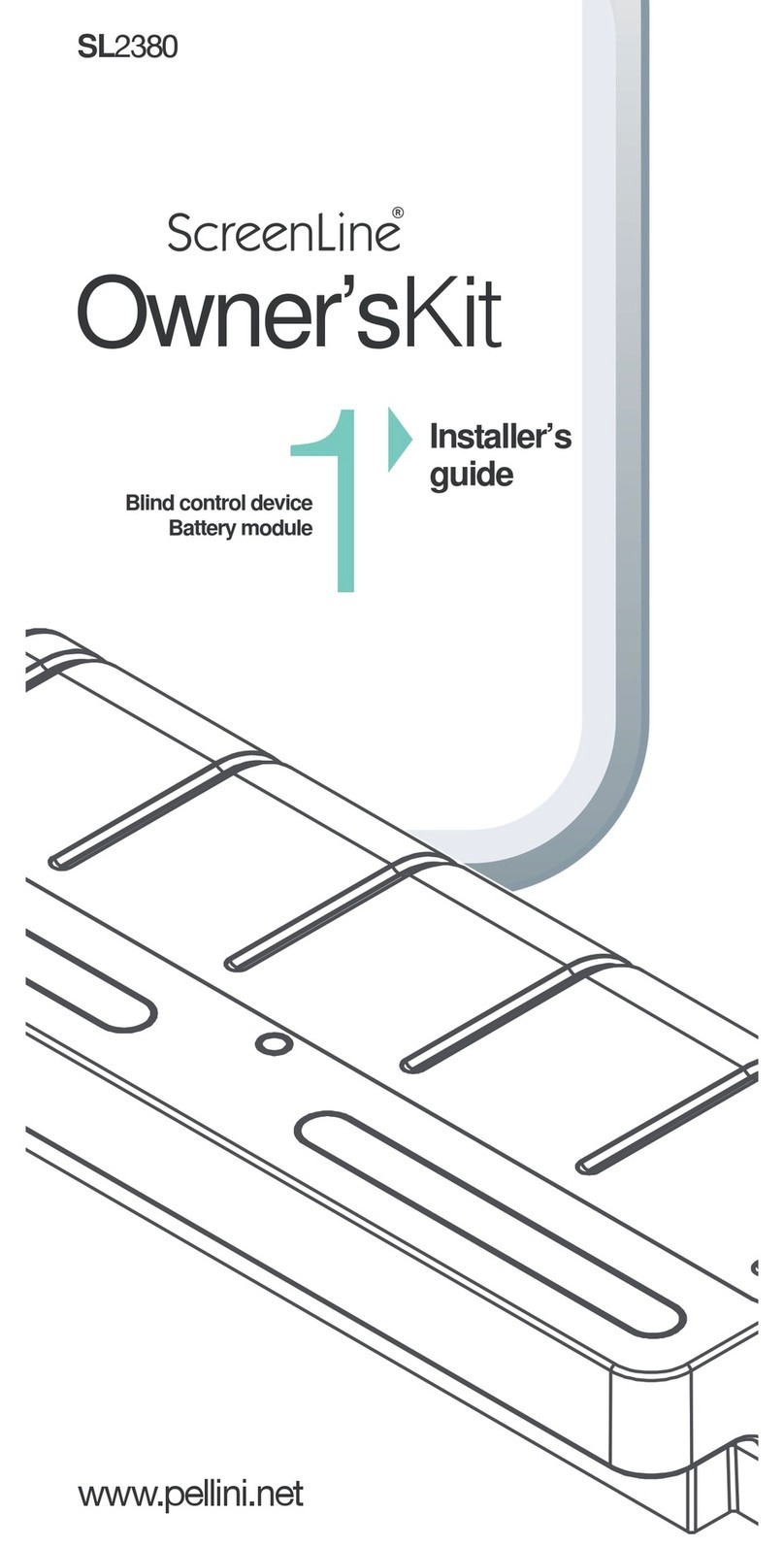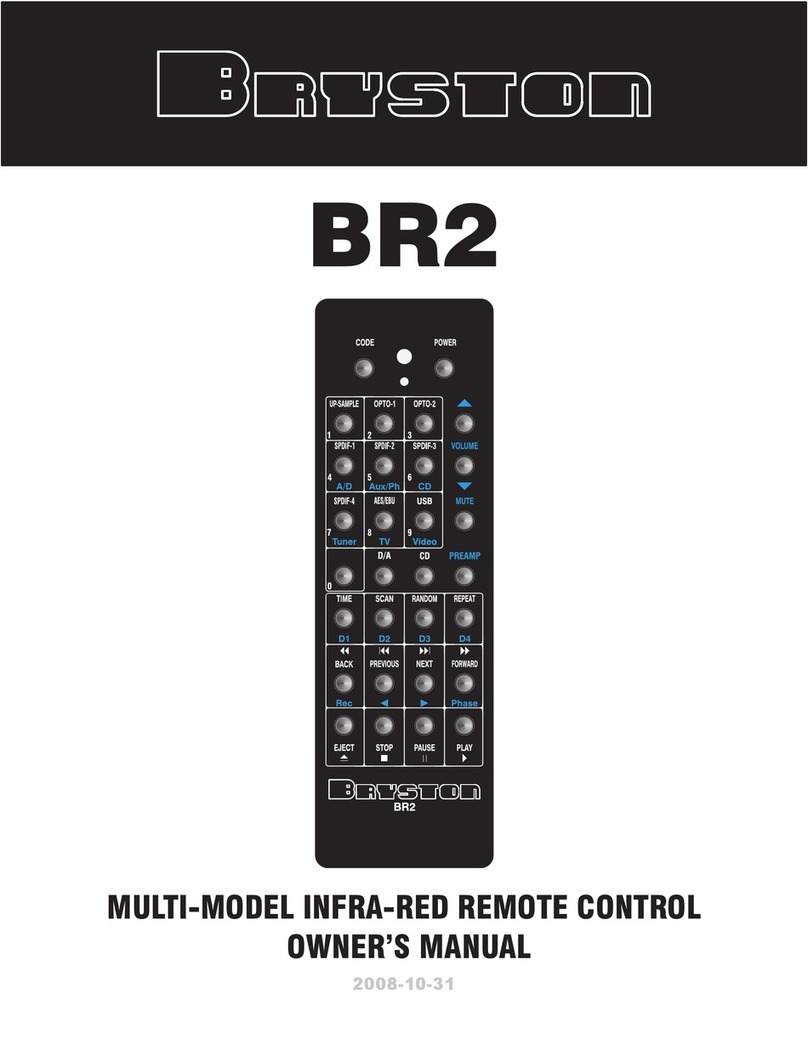DesignTech 29922 User manual

“Add-On”
Remote Control Car Starter
Model 29922Model 29922
Model 29922Model 29922
Model 29922
Installation Manual
For use on automatic vehicles only.
For gasoline or diesel vehicles.
Secure Start®
V 7.3
7955 Cameron Brown Court
Springfield, Virginia 22153 USA
Page 2
Congratulations on your purchase of the Secure Start® Remote Ca
The Secure Start® Remote Car Starter system allows you to start t
remote control from the comfort of your home or office in order
down in the summer or heat it up in the winter.
This model 29922 is an “add-on” unit and must be used in con
with another remote control unit such as a remote car alarm o
entry device.
Secure Start® is for automatic transmission cars only. It is an e
sophisticated system with multiple built-in safety and security feat
The Secure Start® Remote Car Starter:
•Will start your car by remote control, and run the heater, def
air conditioner to warm up or cool down the car.
•Is designed to start the car if it is in park, and only if the
closed.
•Can monitor the engine’s speed using a special tachometer
ing circuit, and will cut off the ignition if the car stalls.
•Will attempt to start the car for up to six seconds, but no lo
avoid damage to the starter motor). Should the car not star
stalls after starting, the Secure Start® will make 2 further
to start it.
•Will not let the car be driven without the key in the ignition
•Shuts itself off automatically after 10 or 15 minutes (user se
you forget to come out to your car.
•Will shut off if the brake pedal is pushed, the hood is opene
transmission is shifted out of park - unless the key is in the
and in the “run” position.
•Allows you to remove the key while leaving the car running
doors locked for up to 10 or 15 minutes utilizing the QUICK
option.
•Starts the car automatically should the temperature drop belo
18’C), rise above 140°F (78°C), or if the battery voltage dro
11 volts with the VACATIONTM option.
•Isqualityengineered,microprocessorcontrolled,andmadein
to provide many years of reliable use.

Page 3
!! WARNING !!
onnect this Secure Start® to a manual transmission vehicle.
ocould cause serious property damage, personal injury, and
dall warranties.
required to install the Secure Start® unit:
Wire cutters/strippers Soldering iron
Pliers Screwdrivers
Test meter Drill and 1/2” bit
yrecommend that all connections be soldered for reliability.
list
Secure Start® module
Baggie of Parts
Control harness (10 position)
6 Power & Ignition wires
tin plastic baggy:
30 A Fuse 3 Tab connectors
On/Off control switch Warning Label
Window decal Ring terminal
Hood pin switch set 2 cable ties (not pictured)
Page 4
Secure Start Model 29922
Color Function Type Requir
Red/Black Control Switch Input Yes
Red/White Remote Input Yes
Green Tach Input No
Violet Hood Input Yes
Orange Brake Input Yes
Color Function Type Requ
Pink Power(+12V) Input Yes
White Accessory/Lights Relay output Yes
Yellow Starter Relay output Yes
Blue Ignition 1 Relay output Yes
Green Ignition 2 Relay output May
Black Ground Input Yes
Left Button Right Button
LED
Color Function Type Req
Yellow/Green AlarmControl (-) 400 mA
Green/White SensorIN Relay
Brown AccessoryPulse (-) 400 mA
Brown/White AlarmDisable (-) 400mA
Gray/Black SensorOUT Relay

Page 5
!! WARNING !!
with airbags, you may notice bright yellow tubes or harnesses
ath the steering column area. DO NOT tamper with these wires in
so as to prevent personal injury and/or damage to the air bag
gases are explosive. Do not smoke while working near the car’s
!!CAUTION!!
orking the wires through the car’s firewall, be sure to protect
msharp metal edges and from hot surfaces on the engine.
Some installers connect a battery charger to the vehicle’s battery
nstallation. This is fine, but it must be removed before running
cle under Secure Start® control.
INSTALLATION INSTRUCTIONS
ore You Start
etime to read through the whole installation manual.
arnesses: Before installation, always check that your wire
matches the list/drawing on page 4 of the manual.
RTANT: After having read the entire manual, start the
on by putting the yellow WARNING STICKER in the engine
ment. Choose a surface that is clean and readily visible when the
open.
Page 6
POWER & IGNITION WIRES
The Secure Start® module will be installed under the dash once
ing has been completed. Do not mount the module at this ti
will need to check the diagnostic light (LED) as the inst
progresses. Locate (or drill) a hole in the firewall to run the V
(hood) and the GREEN (tach) wires of the Control Harness and t
wire of the Power Harness through into the engine compartme
remaining short wires stay in the passenger area. Leave about
the wire harness under the dash for ease of working and visual
the diagnostic lights.
Note: Always connect the Black and Pink wires before con
any of the other wires.)
2. Black Wire (14 AWG) Gr
Connect this BLACK wire to a very good, clean chassis grou
driver’s kick panel area. Use the small red ring terminal if ne
The metal bracing around or beneath the dash board is not ad
3. Pink Wire (12 AWG) Power (
Connect the ring terminal at the end of the short PINK wire to
volt terminal of the battery. Insert the silver tab at the end of
PINK wire into the black fuse holder. They go in only one way,
will snap in permanently. Now insert the 30 amp green fuse
holder. As you connect this wire to the module, the RED LED
flash once.
Note:Note:
Note:Note:
Note: Failure to properly install the fuse holder and 3Failure to properly install the fuse holder and 3
Failure to properly install the fuse holder and 3Failure to properly install the fuse holder and 3
Failure to properly install the fuse holder and 3
fuse to the PINK wire voids all product warranfuse to the PINK wire voids all product warran
fuse to the PINK wire voids all product warranfuse to the PINK wire voids all product warran
fuse to the PINK wire voids all product warran
Ignition Key Diagram for Steps 4-7
The vehicle’s wires are found coming off of the key switch.
Lock/Off RUN
ACC START

Page 7
ue Wire (14 AWG) Ignition 1
the LIGHT BLUE wire to the ignition 1 wire of your vehicle.
ewill measure +12V on the test meter in the “run” and “start”
and is off (ground) in the “lock/off” and “accessory” position).
een (14 AWG) Ignition 2
the GREEN wire to the second IGN2 wire of your vehicle. This
nd wire that is hot in the “run” and “start” position only.
hite Wire (14 AWG) Accessory / Lights
the WHITE wire to the accessory wire which is +12V in the
osition, but off (ground) in the “start”, “off” and “accessory”
. This wire will power the heater/air conditioner (in most cars).
HITE wire can also be used as the headlights wire if you do not
or the Accessory position -- or if you power the heater / air condi-
th the GREEN IGN2 wire. Simply connect this WHITE wire to
eam connection of the headlights or to the parking lights. Do not
wire for to power both Accessory AND Headlights together un-
use 2 external relays powered by this WHITE wire -- one for the
ts and the other for the Accessories.
low (14 AWG) Starter
the YELLOW wire to the starter wire. This wire is hot in the
osition only.
issan vehicles have two starter wires. Connect both starter wires
ELLOW wire.
Page 8
Control Harness (All wires are the smaller 18 AWG
8. Red/Black On/Off Switch Control Ha
The Red/Black wire from the control harness must be connecte
side of the On/Off control switch provided in the parts kit (us
connectors). The other side of the switch must be connected to
When the Red/Black wire of the switch is resting at ground (in th
position), the Secure Start® will not start the vehicle.
Note: Mount the control switch so that the colored dot is
upward (“ON”). Connection of this switch is mand
9. Violet Wire Hood Pin Switch Control Ha
The hood pin switch MUST be installed with the Secure St
prevents operation of the Secure Start® when the hood is open.
the VIOLET wire to the hood pin switch using the red connec
Note: If you already have a hood pin
switch which is being used by
a car alarm system, you may
share the wiring -- but be
sure to diode isolate each
wire going to the hood
pin switch with the
bands of diodes point-
ing towards the pin
switch as follows:

Page 9
ange Wire Brake Shut-off Control Harness
ANGE 18 gauge wire will disable the Secure Start® when the
dal is pressed down. This is an added anti-theft safety feature.
nection is usually made under or behind the brake pedal link-
eswitch. Connect the ORANGE to the wire that receives +12
when the brake pedal is pressed down. Any +12 volt input on
will shut off the Secure Start®. In some cars, the ignition must
see the power at the brake wire. This wire must be hooked up.
critical safety feature. This hook-up is also required for other
discussed later.
tializingtheSecureStart®
ETHE CAR WILL START FOR THE FIRST TIME, YOU
NITIALIZE THE SECURE START®
A. The Secure Start® requires the installer to press and hold
the brake pedal
B. While depressing the brake (with the engine off) turn the
ignition key to the “RUN” (not “start”) position.
C. Put the car in gear from the “PARK” position.
D. Put the car back in “PARK” and release the brake.
initialization by turning the ON/OFF control switch “OFF” and
N”. The red LED on the Secure Start® module will flash once
tely as the switch is flipped from the “OFF” to the “ON” posi-
UNIT DOES NOT INITIALIZE AT THIS TIME, REPEAT
ATHROUGH D ABOVE.
reen Wire TachInput ControlHarness
ure Start® has two ways of monitoring the car during the start-
ess. Both ways will ensure a clean, accurate start. Read about
hods before deciding which one to use. Normally you should
No TachTM” method first.
hTM” Starting
rting method does not require the connection of the GREEN
e. This method will start the car by reading the car’s voltage
tempting to start, and then looking for a voltage increase when
Page 10
the alternator kicks in. This feature automatically takes into
voltage, temperature, and the time since the vehicle was last r
“No-TachTM” starting is preset at the factory and you can skip ste
you would like to use it. Note that if the vehicle is hard to
option #3 (page 14) for “extended crank.”
Tachometer sensing
If the vehicle is generally hard starting (requiring a cranking time
than 1 second) you will get more accurate starting with the tac
sensing starting method. This method starts the car by reading th
speed (tach) information from a wire under the hood. If you ch
chometer sensing, connect the GREEN (18 awg) wire to the c
wire under the hood. After you have connected the GREEN w
need to teach the Secure Start® the vehicle’s tach rate. Procee
12A.
Note: You must have already initialized the vehicle.
12A. Tach Rate Learning
Note: Only use if the tachometer sensing method is chosen.
A. Connect the GREEN wire to the car’s tach wire under the hoo
B. Turn the On/Off control switch to the “OFF” position. Wait 5
onds for the flashing of the red LED to stop.
C. Push the button to the left of the red LED once and you will see
red LED flash. Now push the button on the right side for a sec
until you see the red LED flash again. You are now in TA
mode. (If the LED flashed twice -- simply push the right bu
again until you get only one flash).
D. Wait 5 seconds for the red LED to flash 3 times.
E. Turn the On/Off control switch back to the “ON” position
F. Start the car and let it get to a normal idle. Do not press on
gas pedal.
G. Push the button to the right of the red LED.
H. Watch the red LED. It will turn on (solidly) after 3 or 4 secon
indicating that the idle rate has been learned.
I. Turn the key to the “Lock/Off” position.
Note: Once this step is complete, the red LED should remain
when the engine is running (at up to twice the learned
-above this rate the LED light should shut off). T
CRITICAL. Confirm this by running the engine (with t

Page 11
the ignition) and pressing the gas pedal to raise the idle rate to
twice the normal rate. The red LED should turn off. If it does
not turn off, repeat the tach rate learning step and check the
GREEN wire connection and location.
ed/White Wire Remote Input Control Harness
D/WHITE wire is used to trigger the Secure Start® to start.
his wire a negative pulse will cause the Secure Start® to start.
another negative pulse will cause it to stop.
swire up to the output wire of your remote car alarm or keyless
tem. Or, hook it to the lock or unlock wire of your vehicle and
on 8 as described in Section 20.
so be used with the optional Timer module from DesignTech to
vehicle at predetermined times.
ONAL STEPS
the optional steps require a relay to be hooked up. The most
relay used for this type of application is the Bosch type automo-
yP/N0332 209150. Use the diagrams below fora typical hookup.
e another type of relay, then you need to know that pins 85 and
sdiagram represent the coils of the relay. Pin 30 is the common
87 is the normally open contact. If your relay has a pin 87A,
not used for these applications. The diagrams below are typi-
d for applications such as headlamp or parking lamp connec-
Page 12
14. Yellow/Green Wire Alarm Control Cntrl
The YELLOW/GREENwire is specifically designed to control
tion Input of the remote control alarm system which is trigge
Secure Start. Connect this YELLOW/GREEN wire to a rela
supplies +12 volts to the Ingnition Input of the alarm. This yel
will turn this relay on anytime it sees +12 volts on the Secur
BLUE IGN 1 wire from the key. Thus this output follows th
status. The only exception is that when the Secure Start is pow
the vehicle this wire will not activate. Thus the alarm remain
tional during Secure Start control -- but not otherwise when
alone is controlling the igntion. This is a 400 mA transistor
output which MUST drive a relay (not included).
15. GREEN/WHITE Sensor Loop IN Cntrl
GRAY/BLACK Sensor Loop OUT Cntrl
This GREEN/WHITE wire is the input to a normally closed rela
the Secure Start is running -- this relay opens. Thus if you
external sensor such as a shock sensor -- you can pass this sens
put through the Secure Start. When the Secure Start is runnin
sensor is opened -- or bypassed.
Cut the sensor output wire in half. Connect one side to this G
WHITE wire and the other side of the cut sensor wire to the
BLACK wire.

Page 13
own Wire Acc. Pulse ControlHarness
onal BROWN wire is the Accessory Pulse output which gives
nsistor ground output just as the Accessory wire comes on. This
tant in some vehicles to control the defroster or to control the
.P. system. Again, this is a 400 mA transistor ground output
MUST drive a relay (not included).
own/White AlarmDisable Control Harness
onal BROWN/WHITE wire will put out a quick negative pulse
re starting the vehicle. This wire can be used to turn off the
larm system in vehicles that have them.
On most vehicles, this wire can be connected directly to the
factory alarm/disarm wire which is usually located in the driver's
kick panel.
uired Final Steps
ying the Unit Out
NG: Bepreparedtoapplythebrakeduring this testing. Close
d, fully apply the emergency brake, and place the vehicle in
Once all the wiring is checked and is correct, put the car
npark, then press the button on the transmitter of the
host alarm or keyless entry system which controls the
Secure Start.
The car should start and continue to run for ten min-
utes. Please make sure that the engine shuts down if the
ar is taken out of park, the hood is opened or the brake
spressed.
Page 14
19. Trouble Shooting with the Self Diagnostics
The Secure Start® contains a built in diagnostic routine that w
cate why the unit turned off the car the last time that the unit w
To activate the diagnostic mode, simply turn the On/Off contro
to the “OFF” position. In a few seconds, the red LED on the mo
flash 1 to 6 times to identify the problem. See the chart belo
explanation of the flashes:
1flash 10/15 minute time out/unit should be fine
2flashes Brake or Hood activated
3flashes No Tach or Stalled.
4flashes Received another remote input signal
5flashes Transmission was shifted into gear
6flashes Low battery voltage, or may be missing an
wire which powers up the alternator
In order to get an accurate diagnostic, allow the unit to go thr
complete starting cycle(s). The unit may only try to start once
try 3 times. In order to get an accurate reading, please wait 45
after its last attempt to start.
20. Special Programming Options
The Secure Start®unit has 8 special options and features. You
need to use these special options in most situations. The factory
will operate most vehicles. You must turn the On/Off contro
to the “OFF” position to program any features. Note that wh
ing off this control switch, the red LED will flash a few times, g
diagnostic code described in Section 20. Wait a few seconds
finish before programming your new Options.
#Factory Setting (2 flashes) Option (1 flash)
1 “No-Tach” Tach Mode
2 10 min. run time 15 min. run tim
3 Normal Crank Extended Cran
4 Normal Crank Super Crank
5 Normal Voltage Metering IgnoreVoltage M
6 Gasoline vehicles Diesel vehicles
7 “Enable” feature No “Enable”
8 Normal Trigger Double Pulse T
(Channel Creat

Page 15
sets the starting method. The factory setting uses “No-Tach”
starting. If you wish to use the tach to start, follow the instruc-
tions in 12A.
is for the choice of run times.
will add 50% more crank time to “No-Tach” starting.
adds 100% more crank time. This is necessary on many deisel
and hard to start vehicles. Options #3 and #4 can be added
together for even more cranking time.
is used in the “No-Tach” starting method for some diesel ve-
hicles.
option must be activated when installing on a diesel vehicle.
cancels the Enable mode safety feature. The Enable mode re-
quires that the driver toggle the ON/OFF control switch “OFF”
then “ON” in order to “enable” the vehicle for Secure Start®
control. This feature guards against undesired starting of the
vehicle by remote control.
Normal Trigger will start and stop the Secure Start with a single
quick ground pulse to the Remote Input wire of Step 13. Double
Pulse Trigger mode will not activate the Secure Start until it
has seen two pulses within 3 seconds time. Thus if you hook
the Remote Input wire up to the Door Lock wire of your keyless
entry module -- you can lock the doors with just one push of the
transmitter’s Lock button. If you push transmitter’s Lock but-
ton again within 3 seconds -- you will lock AND start the ve-
hicle.
ING PROGRAM OPTIONS:
ant the factory setting, DO NOTHING and skip this section. If
nt to change to one of the options, TURN THE ON/OFF
OL SWITCH TO THE “OFF” POSITION. Wait for the red
stop flashing, then continue with the following procedures:
ush the button to the left of the red LED. Each time you
ush the button the red LED will flash 1 to 8 times signify-
Page 16
ing at which option you are (press it once, the LED fla
once. Press it again and it will flash two times. Pre
again and it will flash three times, etc., to show what op
you are at).
B. When you are at the option level you desire, push the
button for a second and the red LED will flash once for
tion setting and Twice for Factory setting.
C. You can choose the next option by pushing the left bu
again to index to the next option. When you get to the
option you want to change, simply repeat Step B above.
ter six seconds, the Secure Start® automatically exits the
gramming mode (Three LED flashes).
D. Turn the Control Switch back ON and confirm that the L
flashes once as the switch is turned ON.
SPECIAL CASES
1) VATS system (for new GM cars with special PASS key).
If you have a GM vehicle with a factory anti-theft system (a r
the key), you need to follow these directions:
Measure the resistance of the key. It should be between 392 o
11,800 ohms. To do this, put the ohm meter probes on each si
key pellet. This value should be close to one of the following (a
in ohms): 392, 523, 681, 887, 1.13K, 1.47K, 1.87K, 3.01K, 3.74K
6.04K, 7.5K, 9.53K, 11.8K. Purchase a resistor with a value w
of this measured value and a 30 amp BOSCH type relay.

Page 17
he pair of VATS wires (sometimes White/Black striped and
Black striped) running behind the dash from the passenger side
river’s side behind the key switch. Connect our Ignition 2
N) wire to pin 86 and ground to pin 85 on the relay. NOTE:
lhave to use IGN 1 to power up all of the Ignition wires
the key -- since IGN 2 needs to be used here for the VATS
ut ONE of the VATS wires and connect the key-switch side to
87A, and the other side (Engine Side) to common pin 30. Con-
other VATS wire to NO pin 87 with the selected resistor sol-
line as shown here:
he 1990-1995 Cadillacs have a slight variation on the wiring for the
tem. On these cars, there is an ORANGE wire (actually a vinyl sleeve)
ins smaller wires. This is located underneath the steering column next
LLOW sleeve that is labeled “Air bag wiring” -- do not cut this Yel-
e. Slit the ORANGE sleeve open to expose two pairs of wires which
both white, OR both yellow, OR both black.
When installing a GM vehicle with a VATS bypass system, the GREEN
IGN 2 wire must only go to the VATS relay. If you need IGN2 in the
car, simply supply power to the IGN2 wire of the vehicle by jumping
power from the BLUE IGN1 wire. (Thus BLUE will be powering up
2 wires behind the key -- and in some cases 3 wires).
Page 18
2) New GM Pass Lock System
For 1995 and 1996 GM has introduced a new version of their old VATS se
tem. This new PASSLOCK®system will only be found in the 1995 Che
Cavalier, PontiacSunfire GTonly, 1996+Pontiac GrandAm, OldsmobileAc
the Buick Skylark, Chevrolet Cavalier and Pontiac Sunfire. You can determ
vehicleisequipped withthis systemby checkingfor a“Security” or“Theft” l
dash panel. Basically what they have done is taken the resistor that was part
on the original VATS and moved it to inside the lock cylinder of the steerin
They have also set additional parameters to make this even more compli
bypass this system, use the following diagram and instructions. Follow the
tions very carefully and remember that the resistance must be within 5% of
measured value.
1. Remove the top and bottom halves of the steering column shroud.
2. Locate thesmall threewire harness (withWhite, Blackand Yellow wire
down from the ignition key cylinder on the top right hand side of th
column into the instrument panel.
3. Cut the Yellow wire in half and bare back the Black wire.
4. With the ignition key in and turned to the “ON” or “RUN” position, m
resistance between the key side of the Yellow wire and the Black w
several measurements to verify that you have a consistent resistance.
need to change your test leads around. You will find that you get tw
readings. So far we have found that the higher of the two readings is
resistance.
5. When youhave correctlyidentified thecorrect resistanceobtain aresist
same value.
6. Locate the Black“Bulb Test” wire on the left side of the steering colum
“D” or “E” of the Black 5-way connector, just above the main ignit
connector.
7. Wire relays as shown in the above Diagram.

Page 19
sel Vehicles: The following chart outlines the options that need to
rdiesel vehicles. (Use the Chrysler settings for all other diesel
n6345
Diesel Ext. Crank Super Crank IgnoreMeter
erX X
XX X
let X X X X
tant Note:
e that all drivers who will be operating the Secure Start® are fully
the safety precautions installed and their limitations. Stress the
ce of switching the On/Off control switch to the “OFF” position
very time the car is serviced. Show the user how the control switch
urned off and on again after pulling out the key before leaving the
the user a copy of the tan colored page - USER TIPS AND NOTES
ey can familiarize themselves with the product.
INFORMATION:
wn USER TIPS & NOTES sheet gives you further detail regarding
of this product. Any modifications not expressly approved by
ech will void the user’s authority to operate the equipment.
RACCESSORIES
ollowing installation accessories are available through your dealer or
gnTech. All prices are in US dollars. Shipping and handling costs are
ded.
41 VATS kit $14.95
(to work with the GM PASS key system)
43 Bosch 30 amp relays $9.95
ease have model number and diagnostic code
ready before calling tech support
ameronBrownCt;Springfield,Virginia22153USA
Tel: (703)866-2000 or (800)337-4468
Page 20
LIMITEDWARRANTY
DesignTech International, Inc. warrants to the original consumer/purchaser that this p
ofdefects inmaterialandworkmanship undernormal useandcircumstances foraperio
fromthedateof original purchase. When theoriginalconsumer/purchaserreturnsthepro
International Inc., 7955 Cameron Brown Court, Springfield, Virginia 22153, USA w
period, and if the product is defective DesignTech International, Inc. will, at its optio
such.
This warranty shall constitute the sole liability of DesignTech International, Inc. co
uct. DesignTech International, Inc. expressly disclaims all other warranties INCLUD
LIMITATION, THE WARRANTIES OF MERCHANT ABILITY AND FITNESS F
LAR PURPOSE. NO PERSON, FIRM OR CORPORATION IS AUTHORIZED T
DESIGNTECH INTERNATIONAL, INC. ANY OTHER LIABILITY IN CONNEC
SALE AND USE OF THE PRODUCT. DesignTech International, Inc. and agents a
bear no liability for incidental or consequential damages or charges of any kind.
Some states do not allow the exclusion or limitation of incidental or consequentia
above disclaimer regarding incidental or consequential damages may not apply to y
This warranty shall be effective only if the registration card is fully completed and m
purchase to: DesignTech International, Inc., 7955 Cameron Brown Court, Springfie
USA within ten (10) days after date of purchase.
This warranty is void if the product has been damaged, tampered with, or if the
opened. In all cases of damage during shipment, a claim must be filed with the shipp
with DesignTech International, Inc.
This warranty gives you specific legal rights; you may also have other rights which
state.
OUT OF WARRANTY REPAIRS
DesignTech International, Inc. will at its option either (1) replace this product w
similar (but not necessarily visually identical) refurbished product or (2) repair th
and return it to the original consumer/purchaser C.O.D. covering all reasonable rep
charges if the product is returned prepaid to DesignTech International, Inc., 7955
Court, Springfield, Virginia 22153 USA, after the two year warranty period has ex
-----------------------------------------------------------------------------------------------------
This registration card must be returned within ten (10) days of purchase.
Name_________________________________________________________ User's Age______
Address _____________________________________________________________________
City____________________________________ State__________________ Zip___________
Phone Number: Home__________________ Office__________________
Place of Purchase__________________________________ Date of Purchase___________
ProductPurchased: Secure Start®#29922 Price of Purchase:_________
Vehicle Make:__________________Vehicle Model:________________Year:____
This product was purchased for: ( ) Myself ( ) Spouse ( ) Relative ( ) F
How did you first become interested in this product?
( ) Retailer Newspaper Ad ( ) Magazine Ad ( ) In-Store Displa
( ) Newspaper / Magazine Article ( ) Mail Order ( ) Friend / Relativ
( ) In-Store Salesperson ( ) Other _____________________
__________ Please send me FREE information on other innovative DesignTech products
(over)

Page 21
------------------------------------------------------------------------------------------------
dthis product?
( )Professional Installer ( ) Purchaser ( ) Friend / Relative
ouse have a garage?
( ) Yes ( ) No
total family income?
( ) Under $20,000 ( ) $20,000 - $40,000 ( ) $40,000 - $60,000
( ) $60,000 - $80,000 ( ) $80,000 - $100,000 ( ) Over $100,000
lof education achieved:
( ) Some High School ( ) High School Grad
( ) Some College / Vocational ( ) College Grad
us:
( ) Single ( ) Married
DesignTech International, Inc.
7955 Cameron Brown Court, Springfield, Virginia 22153 USA
Tel: (703) 866-2000 Fax: (703)866-2001
Page 22
Table of contents
Other DesignTech Remote Control manuals