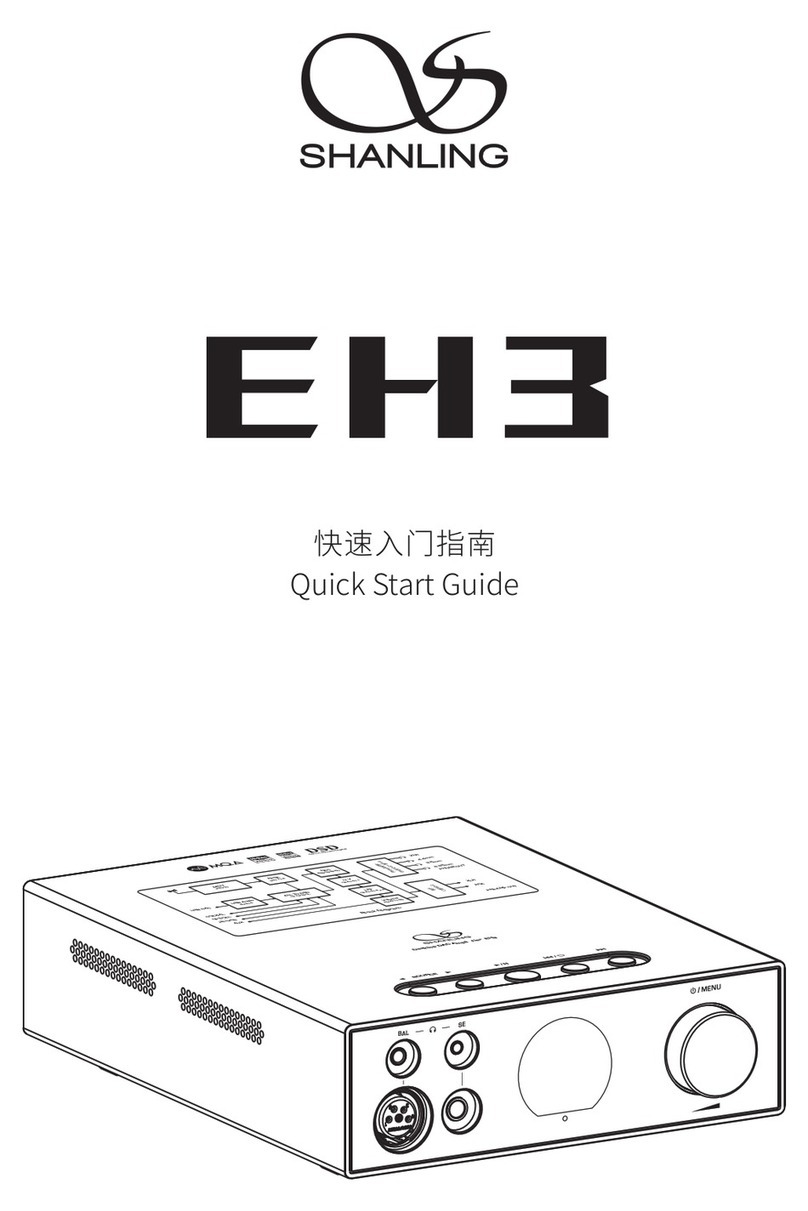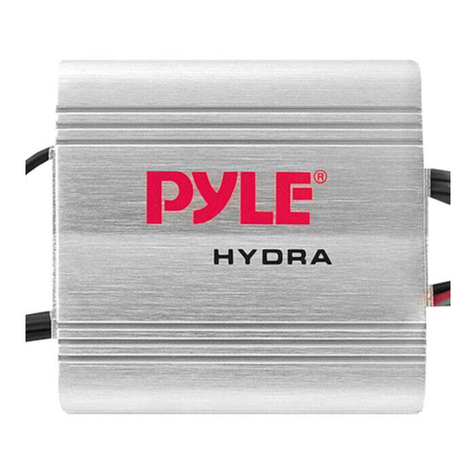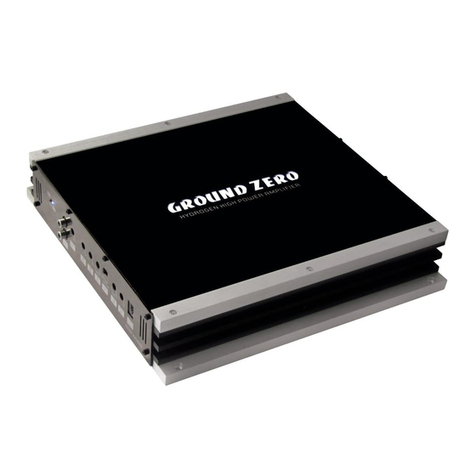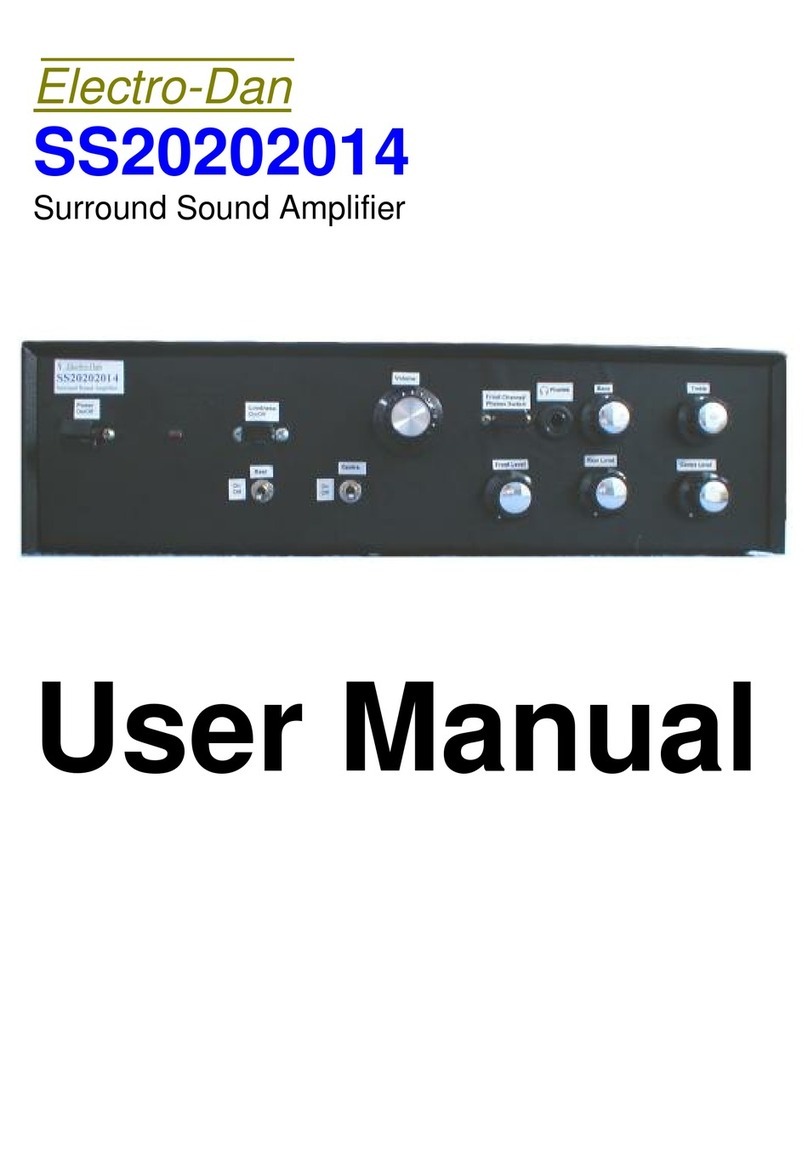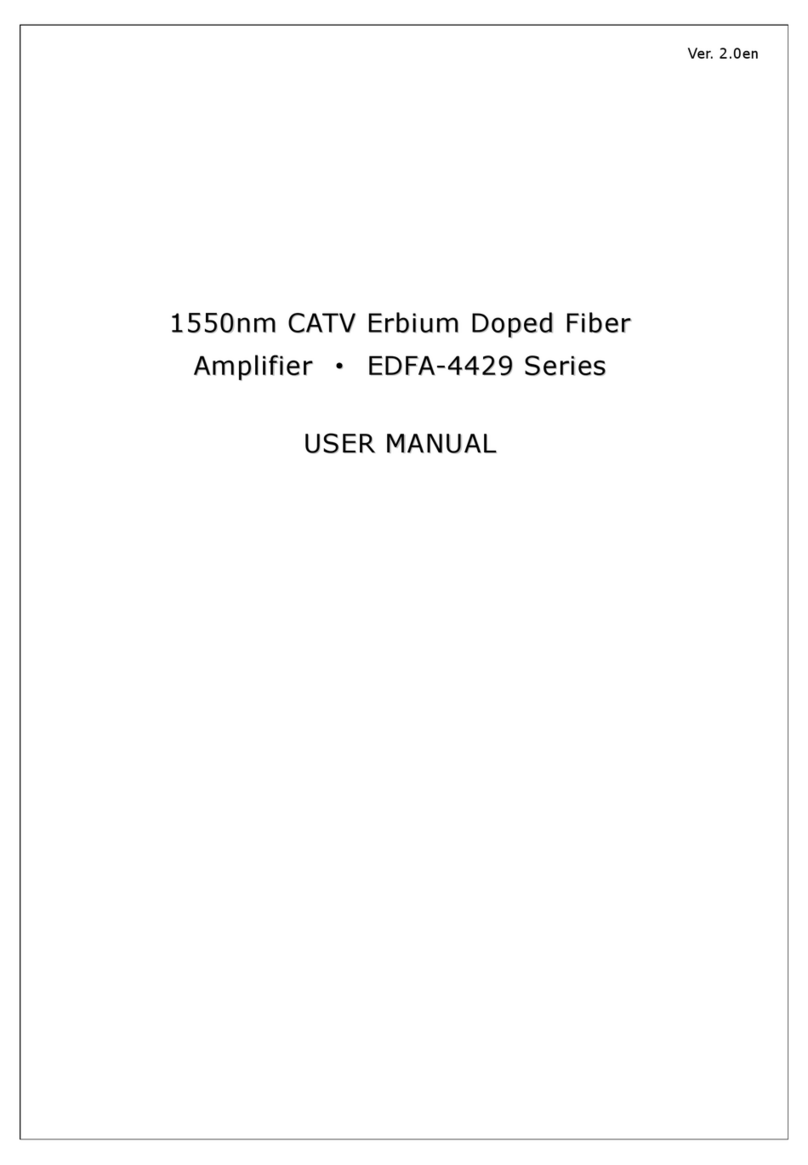Detector PC2003 Owner's manual

PC2003 amplifier
Programming Manual
www.detector
-
france.com
English
PRO
PC2003
EN
–
index
A

Programming Manual
PC 2003 Amplifier
English
Page 1/14
PROPC2003EN – Index A
1 INTRODUCTION
2
2 PARAMETER ETTING
4
2.1 Calibrating the reference 4
2.2 Adjusting the tolerances 7
3 CONTROL FUNCTION 8
3.1 Masking a measurement 8
3.2 Transferring a measurement 9
3.3 etting the machine shutdown parameter 11
3.4 Table of the programming modes 12
Pages

Programming Manual
PC 2003 Amplifier
English
Page 2/14
PROPC2003EN – Index A
1. Introduction
Détector France congratulates and thanks you for having selected its PC2003
amplifier for your applications. After a brief presentation of the device’s
capabilities, this guide describes all the menus and functions you will encounter
during programming and use. For details about the sensor and its mechanical
mounting, please refer to the Integration and mechanical adjustment manual.
Don’t hesitate to contact us for additional information or problems, a technician
will answer your questions.
The PC2003 is designed to measure part length or diameters (depending on the
sensor type chosen) using an LVDT linear probe. Three measurement modes are
available: Peak , Peak Controlled or Realtime.
The Peak mode (default) can be described as follows:
1- During the passing of a part (spindle indexing), the sensor moves when it
comes in contact with the part.
2- The largest value (the sensor’s peak movement) is stored by the amplifier.
3- After the valid signal is sent by the machine at end of the cycle, the stored
value is compared to the reference value and the programmed tolerances.
4- The amplifier instantaneously triggers relays based on the results of its
comparison (good part, min. part, max. part or machine shutdown).
5- If the measured part is not within tolerance, the machine can be shutdown
using these relays. On the contrary, if the measured part is within tolerance,
the amplifier is automatically reset and awaits the next cycle.
The Peak Controlled mode differs only from the Peak mode because there is
another check (internal to the amplifier) to assure that the sensor is working
correctly:
The first stages (1 and 2) are the same until the valid signal.
3-When the valid signal is sent from the machine, the value stored in memory
is compared to the reference and to the programmed tolerances, but there is
also another check of the instantaneous position of the sensor (sensor value
at the time of the valid signal). This control will be correct only if this
instantaneous value is not within the defined tolerances at the moment of the
valid signal.
4-The amplifier instantaneously sends the results to the machine (control of
the stored value + control of the instantaneous value)
5-If the measured part is not within tolerance, the machine will be shutdown at
the end of the cycle and will show a bad part on the screen.
If the sensor does not come back to its initial position, so the instantaneous
value at the moment of the valid signal is still within tolerance, the machine
will stop at the end of the cycle and show defective sensor on the screen.
On the contrary if the 2 controls are Ok (peak measure within tolerance and
instantaneous measure at the moment of the valid signal not within tolerance)
the machine is not shutdown and the measurement is reset and will wait for
the next cycle.

Programming Manual
PC 2003 Amplifier
English
Page 3/14
PROPC2003EN – Index A
The Realtime mode can be described as follows:
1- The sensor, mounted at a station (like a drill tool), comes in contact with the
part (during the work) until it is at the machining end stop.
2- Then the valid pulse is sent by the machine; the instantaneous (current
position of sensor) value is directly compared to the reference and the
tolerances.
3- The amplifier triggers the relays based on the result of its comparison (good
part, min. part, max. part or machine shutdown).
4- If the measured part is not within tolerance, the machine can be shutdown
using these relays. On the contrary, if the measured part is within tolerance,
the measurement is reset and awaits the next valid signal.
Other functions are present in this amplifier, such as the masking of a
measurement during a material feed operation, the transfer of a measurement, or
the machine shutdown function.
The PC2003 is suitable for most multi-spindle/single spindle machine tools which
are cam driven or numerically controlled. Thanks to the user friendliness of the
menus, any user can rapidly plug in and use the amplifier and easily navigate
within it. In addition, once adjusted, the amplifier can be locked to prevent any
handling errors.
All the menus and functions are detailed in the rest of this guide.

Programming Manual
PC 2003 Amplifier
English
Page 4/14
PROPC2003EN – Index A
2. PARAMETER ETTING
2.1 Calibrating the reference
Calibrating the reference allows the calibration of the sensor to a reference part
on your machine. Calibration must be done only after the amplifier has been
correctly wired and your machine correctly adjusted so that the dimension to be
measured is a mean and stable dimension (without machine drift). By default, the
sensor is delivered to you preloaded in the probe. However, if the internal sensor
was disassembled from the probe for replacement or a cleaning, the sensor has
to be preloaded and tare reset in the probe. This procedure is detailed below in
subsection Adjusting sensor preloading in Integration and mechanical
adjustment manual
CHAN 1 : +0.000mm
CHAN 2 : +0.000mm
V
V
->
PART SETUP
OPTION
PARAMETER
DI PLAY
V
V
TOLERANCE
->
REFERENCE
TATI TIC
V
V
REFERENCE :
->
CHANNEL 1
CHANNEL 2
CHAN 2
appears only if you
have a PC2003B (dual
channel) device.
REFERENCE ADJU T
CHANNEL 1 :
->
MANUAL
AUTOMATIC
V
REFERENCE ADJU T
CHANNEL 1 :
MANUAL
->
AUTOMATIC
V
Calibration on a single
reference part. Is used the first
time
to adjust the part reading
on the
sensor.
Calibration on the average of a
parts sample. Is used after the
adjustment of the
part reading on
the sensor.
This page appears only
if you have a PC2003B
(dual channel) device.

Programming Manual
PC 2003 Amplifier
English
Page 5/14
PROPC2003EN – Index A
V V
V
REFERENCE ADJU T
CHANNEL 1 IN MANUAL:
EN OR +0.386mm
VALIDATE BY OK
This screen shows the instantaneous
value of the sensor to adjust the sensor’s
reading between 0.3 and 0.5mm.
REFERENCE ADJU T
CHANNEL 1 IN AUTO:
2 AMPLE( )
VALIDATE BY OK
Define the
number of
samples.
V
then
V
REFERENCE ADJU T
CHANNEL 1 IN AUTO:
TART MACHINE CYCLE
Start machine
REFERENCE ADJU T
CHANNEL 1 IN AUTO:
1 AMPLE( )
OUT OF 2
V
REFERENCE ADJU T
CHANNEL 1 IN AUTO:
2 AMPLE( )
OUT OF 2
V
MAX 0.341mm
AVERAGE 0.336mm
MIN 0.332 mm
VALIDATE BY OK
V
V
REFERENCE CHANNEL 1
->
REAL DIMENSION
ZERO DIMEN ION
NOM DIMEN ION
V
REFERENCE CHANNEL 1
REAL DIMEN ION
->
ZERO DIMENSION
NOM DIMEN ION
V
REFERENCE CHANNEL 1
REAL DIMEN ION
ZERO DIMEN ION
->
NOM DIMENSION
V
The
real dimension
corresponds to the sensor
value which you adjusted in
the previous page:
+0.386mm remains
displayed
Select the display
type.
The
zero dimension
corresponds to the
difference with the real
dimension reset to zero:
+0.386mm becomes
0.000mm. A measured part
of 0.390mm will be
displayed+0.004mm
The
nom dimension
allows replacing the real
dimension by a nominal
dimension on your
drawings. Example:
19.500mm. A measured
part of 0.390mm will be
displayed as 19.504mm
Man a
l
reference
A tomatic Re
f
erence

Programming Manual
PC 2003 Amplifier
English
Page 6/14
PROPC2003EN – Index A
CHAN 1 : +0.000mm
CHAN 2 : +0.000mm
V
TOLERANCE
->
REFERENCE
TATI TIC
V
X2
V
TOLERANCE
->
REFERENCE
TATI TIC
V
X2
V
REFERENCE ADJU T
NOM DIMEN ION
+00.000mm
VALIDATE BY OK
then
V
REFERENCE ADJU T
NOM DIMEN ION
+19.500mm
VALIDATE BY OK
V
V
TOLERANCE
->
REFERENCE
TATI TIC
V
X2

Programming Manual
PC 2003 Amplifier
English
Page 7/14
PROPC2003EN – Index A
2.2 Adjusting the tolerances
The tolerances limits define the range of acceptable readings, beyond which the
amplifier is going to react by triggering relays to their fault states. These
tolerances are adjusted with respect to a reference, which must be set earlier.
CHAN 1 : +0.000mm
CHAN 2 : +0.000mm
V
V
->
PART SETUP
OPTION
PARAMETER
DI PLAY
V
V
->
TOLERANCES
REFERENCE
TATI TIC
V
V
V V
TOLERANCE CHAN1
+ 0.050mm
- 0.050mm
VALIDATE BY OK
TOLERANCE :
->
CHAN 1
CHAN 2
This page appears only
if you have a PC2003B
(dual channel) device
CHAN 2
appears only if you
have a PC2003B (dual
channel) device.
V
then
->
TOLERANCES
REFERENCE
TATI TIC
X2
V
then
TOLERANCE CHAN1
->
CHANNEL 1
CHANNEL 2
X3
This page appears only
if you have a PC2003B
(dual channel) device

Programming Manual
PC 2003 Amplifier
English
Page 8/14
PROPC2003EN – Index A
3. CONTROL FUNCTION
3.1 Masking a measurement
This function allows masking of a measurement during a material feed operation,
isolating the fed part (short) without shutting down the machine.
The masking of a measurement can be configured:
-Either inactive (no masking) ;
-Or at N closures of the VALID input (N between 1 and 25) after the MASKING
input is closed.
For a masked measurement, the corresponding channel indicates ″VALUE
MASKED″in addition to the display of the measured value; the indicator
corresponding to the defect, if any, remains off and the outputs remain inactive.
CHAN 1 : +0.000mm
CHAN 2 : +0.000mm
V
V
PART ETUP
->
OPTIONS
PARAMETER
DI PLAY
V
V
->
MEASURE MASKING
ACTION DELAY
MULTI-PART ACTION
V
CHAN 1 MA KING :
FOR 1 MEA UREMENT
VALIDATE BY OK
CHAN 2
appears only if
you have a PC2003B
(dual channel) device.
V
V
MEA URE MA KING
->
CHANNEL 1
CHANNEL 2
V
V Define the number of
measurements after
which the measured
value will be masked
This page appears only if
you have a PC2003B
(dual channel) device

Programming Manual
PC 2003 Amplifier
English
Page 9/14
PROPC2003EN – Index A
Here is an example to get a better understanding of this function:
Everything depends on the station which the machine feeds and where the
sensor is positioned.
For our example, let’s take a TORNOS AS14 (6 spindles) machine and place the
sensor between spindles 5 and 6:
The feeding takes place at station 6, and at the same time the feed information is
sent to the amplifier. From then on, the electronic box is going to count down the
number of measurements in order to mask the measurement of the fed part which
will be short. Therefore, the 6
th
measurement after the masking pulse (feed
information) has to be masked and so the amplifier has to be programmed FOR 6
MEASUREMENTS.
3.2 Transferring a measurement
Transferring a measurement’s processing consists of offsetting a relay’s fault
state to the desired station. An immediate action after a part is detected outside
tolerance is not always practical for its removal. Therefore, this function allows
triggering the machine shutdown relay when the bad part is accessible, such as
when it is located in the pickoff spindle.
This function can be INACTIVE or ACTIVE after n measurements (1 to 25
maximum).
CHAN 1 : +0.000mm
CHAN 2 : +0.000mm
V
V
MEA URE
->
OPTIONS
PARAMETER
DI PLAY
V
V
V
V
->
MEASURE MASKING
ACTION DELAY
MULTI-PART ACTION
V
X2
V
V
MEA URE MA KING
->
CHANNEL 1
CHANNEL 2
V
X3
CHAN 2
appears only if
you have a PC2003B
(dual channel) device.

Programming Manual
PC 2003 Amplifier
English
Page 10/14
PROPC2003EN – Index A
MEA URE MA KING
->
ACTION DELAY
MULTI-PART ACTION
V
CHAN 1 DELAY IGNAL
FOR 1 MEA UREMENT
VALIDATE BY OK
V
V
ACTION DELAY
->
CHANNEL 1
CHANNEL 2
V
V
Define the number of
measurements
corresponding to the offset
after which the machine
will be shutdown
V
V
MEA URE MA KING
->
ACTION DELAY
MULTI-PART ACTION
V
X2
V
V
ACTION DELAY
->
CHANNEL 1
CHANNEL 2
V
X3
This page appears only if
you have a PC2003B
(dual channel) device.

Programming Manual
PC 2003 Amplifier
English
Page 11/14
PROPC2003EN – Index A
3.3 etting the machine shutdown parameter
Setting the ″machine shutdown″parameter is very useful if you don’t want to
penalize productivity by shutting down the machine even though the measured
bad parts are isolated from production by a recovery system controlled by the MIN
and MAX contacts.
The parameter to be adjusted is the number of consecutive measurements
outside tolerances after which the machine will be shutdown. This parameter is
adjusted by default to the minimum, that is, after 1 measurement outside
tolerance. The maximum is 25 measurements.+
CHAN 1 : +0.000mm
CHAN 2 : +0.000mm
V
V
MEA URE
->
OPTIONS
PARAMETER
DI PLAY
V
V
MEA URE MA KING
ACTION DELAY
->
MULTI-PART ACTION
V
CHAN 1 TRIGGER RELAY
FOR 3 MEA UREMENT
NOT WITHIN TOLERANCE
VALIDATE BY OK
CHAN 2
appears only if
you have a PC2003B
(dual channel) device.
V
V
MULTI-PART ACTION :
->
CHANNEL 1
CHANNEL 2
V
V Define the number of
consecutive measurements
outside tolerance after which
you want to shutdown the
machine
V
V
MEA URE MA KING
ACTION DELAY
->
MULTI-PART ACTION
V
X2
V
V
MULTI-PART ACTION :
->
CHANNEL 1
CHANNEL 2
V
X3
This page appears only if
you have a PC2003B
(dual channel) device.

Programming Manual
PC 2003 Amplifier
English
Page 12/14
PROPC2003EN – Index A
3.4 Table of the programming modes
This table is a summary of all the menus and the adjustments present in the
amplifier.
>TOLERANCES
REFERENCE
STATISTICS
TOLERANCES :
> CHANNEL 1
> CHANNEL 2
Adjusting the tolerance in a range of ± 2mm
REFERENCE
ADJUST:
CHANNEL 1 OR 2
> MANUAL
AUTOMATIC
Calibrating the reference
value on a part between
0.300 and 0.400mm
TOLERANCES
>REFERENCE
STATISTICS
REFERENCE :
> CHANNEL 1
> CHANNEL 2
REFERENCE
ADJUST :
CHANNEL 1 OR 2
MANUAL
> AUTOMATIC
-Calibrating the reference
value from 0.300 to 0.4000
mm in manual.
- Choice of number of
samples (1 to 25).
- Measurement in automatic
- Calculation of the mean
TATI TIC CHOICE
> STANDARD
AMPLING
TANDARD :
Display of the measurement statistics: number of
measurement, number of measurement undersized,
number of measurement oversized. Reset to zero
with OK.
>MEASURE
OPTIONS
PARAMETERS
DISPLAYS
TOLERANCES
REFERENCE
>STATISTICS
TATI TIC CHOICE
TANDARD
>SAMPLING
AMPLING :
- Choice of the number parts samples (1 to 200)
- Measurement in automatic
- Calculation of the mean + min. value and max.
value maxi.
>MEASUREMASKING
ACTION DELAY
MULTI-PART ACTION
MEASURE MASKING :
> CHANNEL 1
> CHANNEL 2
INACTIVE disables the function.
MEA UREMENT MA KING after 1 to 25
measurements.
Description of the f nction in s bsection 3.1,
pages 8
MEASURE MASKING
>ACTIONDELAY
MULTI-PART ACTION
ACTION DELAY:
> CHANNEL 1
> CHANNEL 2
INACTIVE disables the function.
Measurement Transfer after 1 to 25
measurements.
Description of the f nction in s bsection 3.2,
page 9
MEASURE
>OPTIONS
PARAMETERS
DISPLAYS
MEASURE MASKING
ACTION DELAY
>MULTI-PARTACTION
MULTI-PART ACTION :
> CHANNEL 1
> CHANNEL 2
INACTIVE disables the function.
Machine hutdown after 1 to 25 measurements.
Description of the f nction in s bsection 3.3,
page 11

Programming Manual
PC 2003 Amplifier
English
Page 13/14
PROPC2003EN – Index A
>TARE
MEAS. ARM CORRECT.
TOLERANCES MODE
MEASUREMENT MODE
TARE :
> CHANNEL 1
> CHANNEL 2
Adjustment of the tare of
the sensor in the probe.
(See Integration an
mechanical adj stment
for ga ge)
TARE
>MEAS.ARMCORRECT.
TOLERANCES MODE
MEASUREMENT MODE
This parameter is used only for the length gauges
L00A and L00B.
It allows to correct the ratio of the measuring arm.
TARE
MEAS.ARM CORRECT.
>TOLERANCESMODE
MEASUREMENT MODE
TOLERANCE MODE :
INTERVALS
VALIDATE BY OK
Allows to choose the
display mode of
tolerances :
INTERVALS :
Ex : +0.05 / -0.05
LIMITS : 5.95/6.05
>SENSORPARAMETERS
ADDITIONNAL DATA
PROGRAM SETTINGS
ADMIN
TARE
MEAS.ARM CORRECT.
TOLERANCES MODE
>MEASUREMENTMODE
NUMBER OF EN OR
ONE
VALIDATE BY OK
Allow to select the number
of sensor: ONE, TWO
INDEPENDENT, TWO
COUPLED and HIRTH.
Then select the
measurement mode:
PEAK, PEAK
CONTROLLED or
STABILIZED.
SENSOR PARAMETERS
>ADDITIONNALDATA
PROGRAM SETTINGS
ADMIN
Extended data are released via 4 digits (release code), allowing additional
data to be obtained at the output of the R 232 link exploited and analyzed
by a specific software.
speed of the serial link : 9.6 Kbauds
parity of the serial link : NONE
MEASURE
OPTIONS
>PARAMETERS
DISPLAYS
SENSOR PARAMETERS
ADDITONNAL DATA
>PROGRAMSETTINGS
ADMIN
>CONFIGURATION
GOOD MEASUREMENT
MI/MA MEASUREMENT
Configuration of the logical outputs :
INACTIVE 60S: As soon as you enter the
programming mode, measurements are no longer
taken. After 60 seconds without any manipulation
of the keypad, the measurement mode is returned
to and therefore measurements are again taken.
INACTIVE INF: the same as for adjustment
INACTIVE 60 ; but without automatically return to
measure mode.
ACTIVE 60S: Your entry in the programming
mode doesn’t stop measurements as in adjustment
INACTIVE. After 60 seconds without any
manipulation on the keypad, there is an automatic
exit from the programming mode
ACTIVE INF: the same as for adjustment ACTIVE
60 ; but without automatically return to measure
mode.
MEASURE
OPTIONS
>PARAMETERS
DISPLAYS
SENSOR PARAMETERS
ADDITIONNAL DATA
>PROGRAMSETTINGS
ADMIN
CONFIGURATION
>GOODMEASUREMENT
MI/MA MEASUREMENT
Memorization of the output good measurement:
STORED: When a part is good, the output relay
“good” closes and stays closed until the next valid
signal. The state of the output is stored.
NOT STORED: When a part is good, the output
relay “good” closes for 50ms minimum and then
reopens. The state of the output is not stored.
(adjustment by default)

Programming Manual
PC 2003 Amplifier
English
Page 14/14
PROPC2003EN – Index A
SENSOR PARAMETERS
SERIAL PORT
>PROGRAMSETTINGS
ADMIN
CONFIGURATION
GOOD MEASUREMENT
>MI/MAMEASUREMENT
Memorization of the outputs min. and max.:
STORED: When a part is bad min. or max., the
outputs close (or open if Normally Closed) and stay
close until the next valid signal. The state of the
output is stored. (adjustment by default)
NOT STORED: When a part is bad, the outputs
min. or max. close 50ms minimum and reopen.
The state of the outputs is not stored.
>LOCK
UNLOCK
CODE CHANGE
FACTORY VALUES
This function allows locking all the adjustments
(preload, reference, tolerances, etc) made, leaving
only the display to the user. The original code is
0000.
LOCK
>UNLOCK
CODE CHANGE
FACTORY VALUES
This function allows unlocking all the adjustments
(preload, reference, tolerances, etc.).
LOCK
UNLOCK
>CODE CHANGE
FACTORY VALUES
Change the original code (0000) by the code you
want.
MEASURE
OPTIONS
>PARAMETERS
DISPLAYS
SENSOR PARAMETERS
SERIAL PORT
PROGRAM SETTINGS
>ADMIN
LOCK
UNLOCK
CODE CHANGE
>FACTORY VALUES
Return to the box’s original parameter.
Warning: This will force you to redo the preload,
referencing and adjustment of the tolerances.
>BRIGHT./CONTRAST
LANGUAGE
MEASUREMENT UNIT
Adjust the brightness of the LCD screen. Minimum 0 and maximum 15.
NB : After the factory values are returned to, the value will be 8
Adjust the contrast of the LCD screen. Minimum 0 and maximum 15.
NB : After the factory values are returned to, the value will be 8
BRIGHT./CONTRAST
>LANGUAGE
MEASUREMENT UNIT
elect the language, Français, English, Italiano, Espagnol and Deutsch
NB : After the factory values are returned to, the value will be French.
PART SETUP
OPTIONS
PARAMETERS
>DISPLAYS
BRIGHT./CONTRAST
LANGUAGE
>MEASUREMENTUNIT
elect the measurement unit, Millimeter or Inch.
NB : After the factory values are returned to, the value will be MILLIMETER
In mm: 3 digits are displayed before the decimal point + 3 digits after the
decimal point.
Maximum 999.999mm
In Inch: 2 digits are displayed before the decimal point + 4 digits after the
decimal point.
Maximum 21.4747in
: creens appear only if you have a PC2003 DUAL CHANNEL device.

www.detector
-
france.com
Manufacturer
PRO
PC2003
EN
–
index
A
Detector
France
36 route des lacs – PAE des Jourdies
74800 Saint Pierre en Faucigny
Tél : +33 (0)450 037 998
Fax : +33 (0)450 036 792
Table of contents