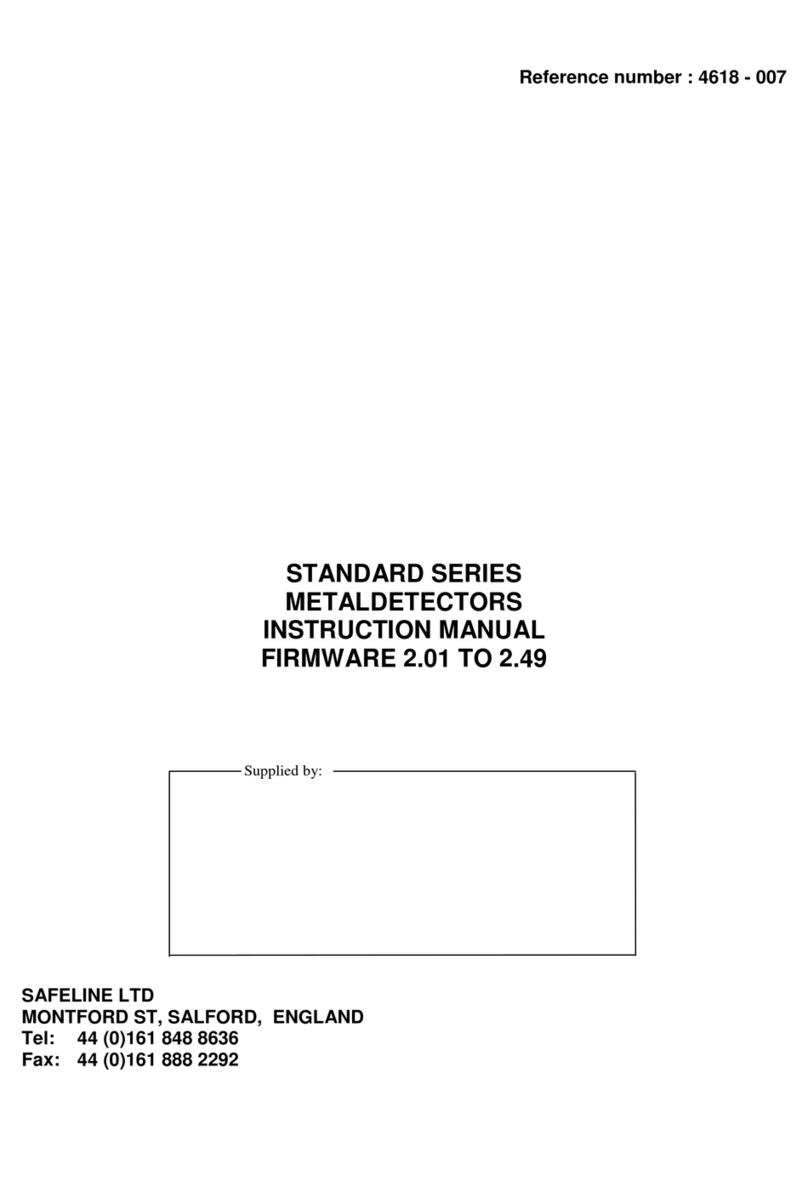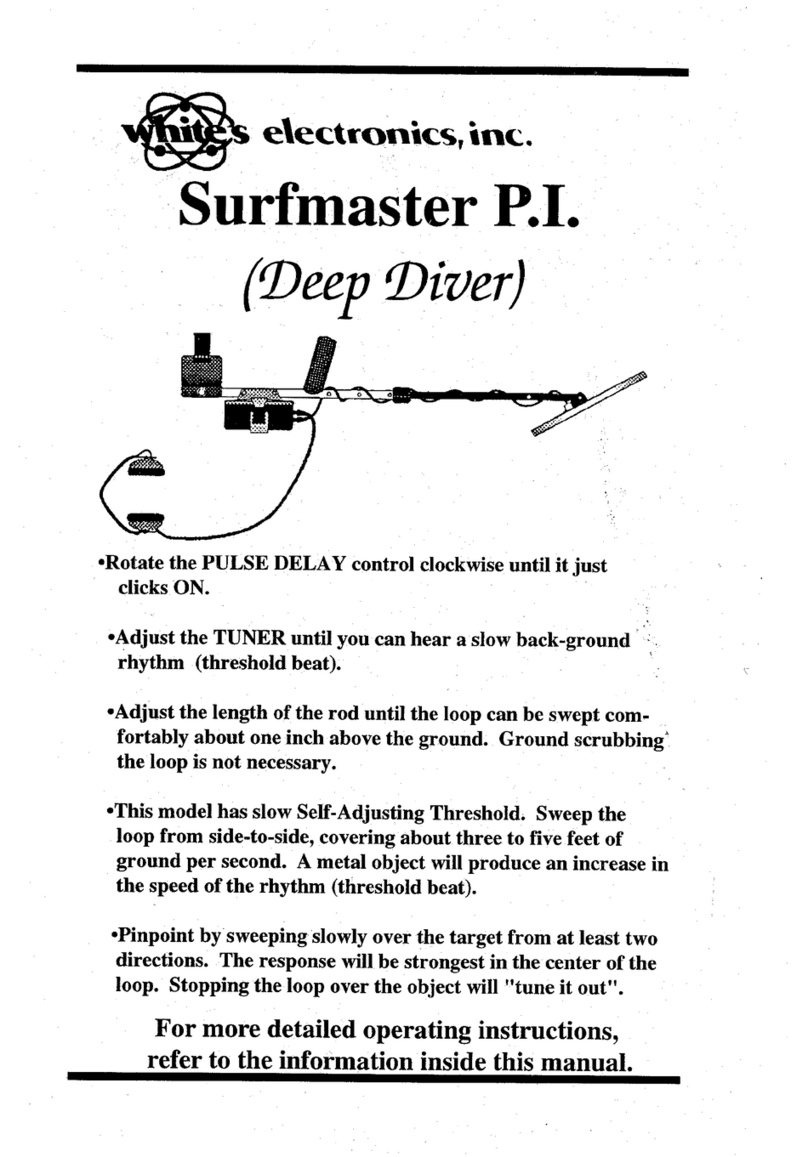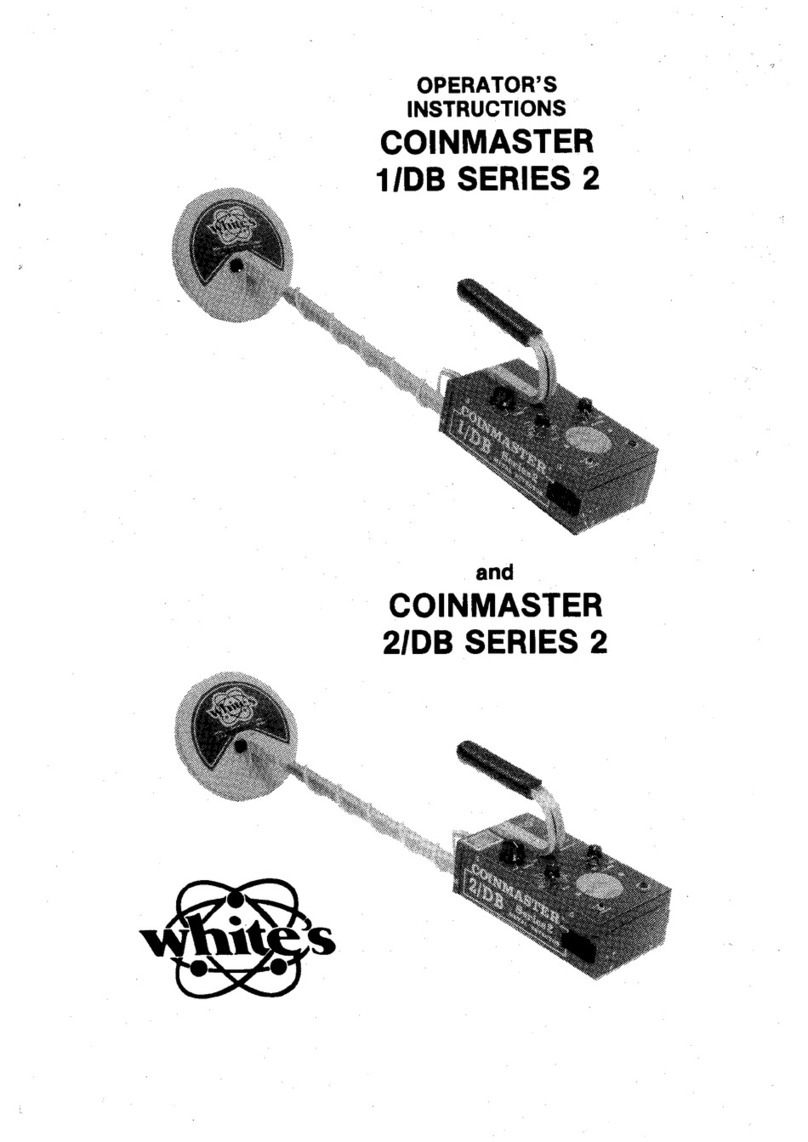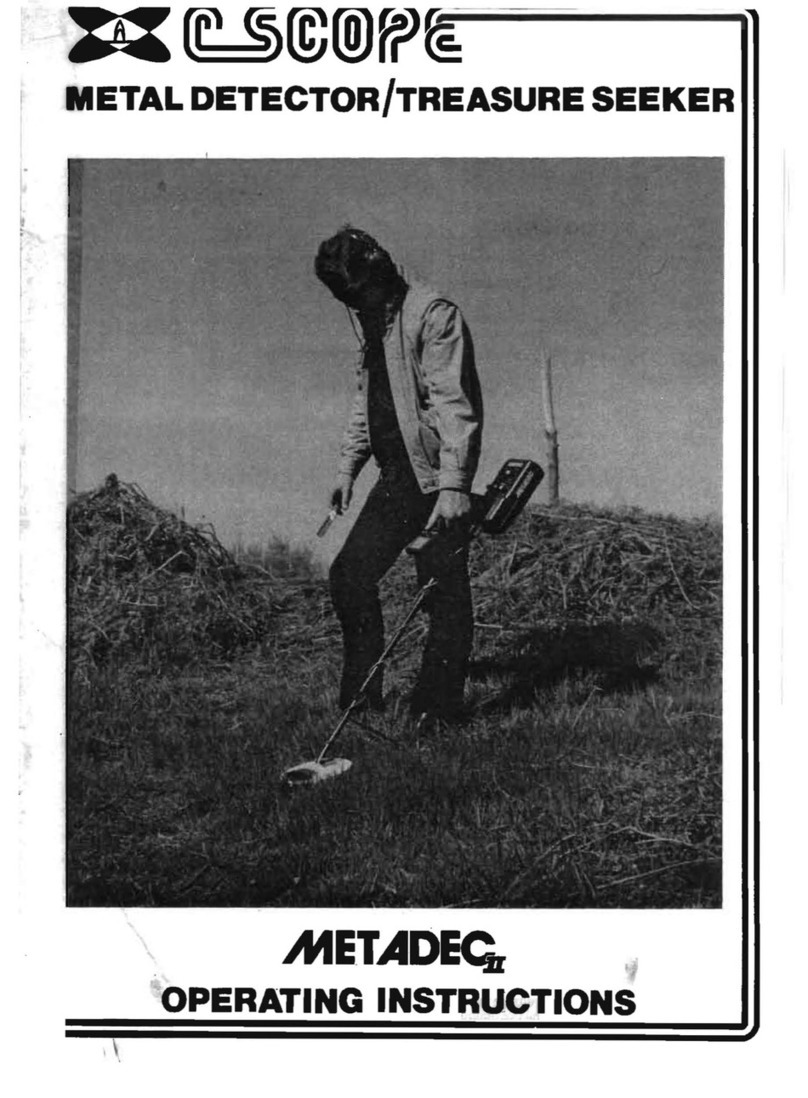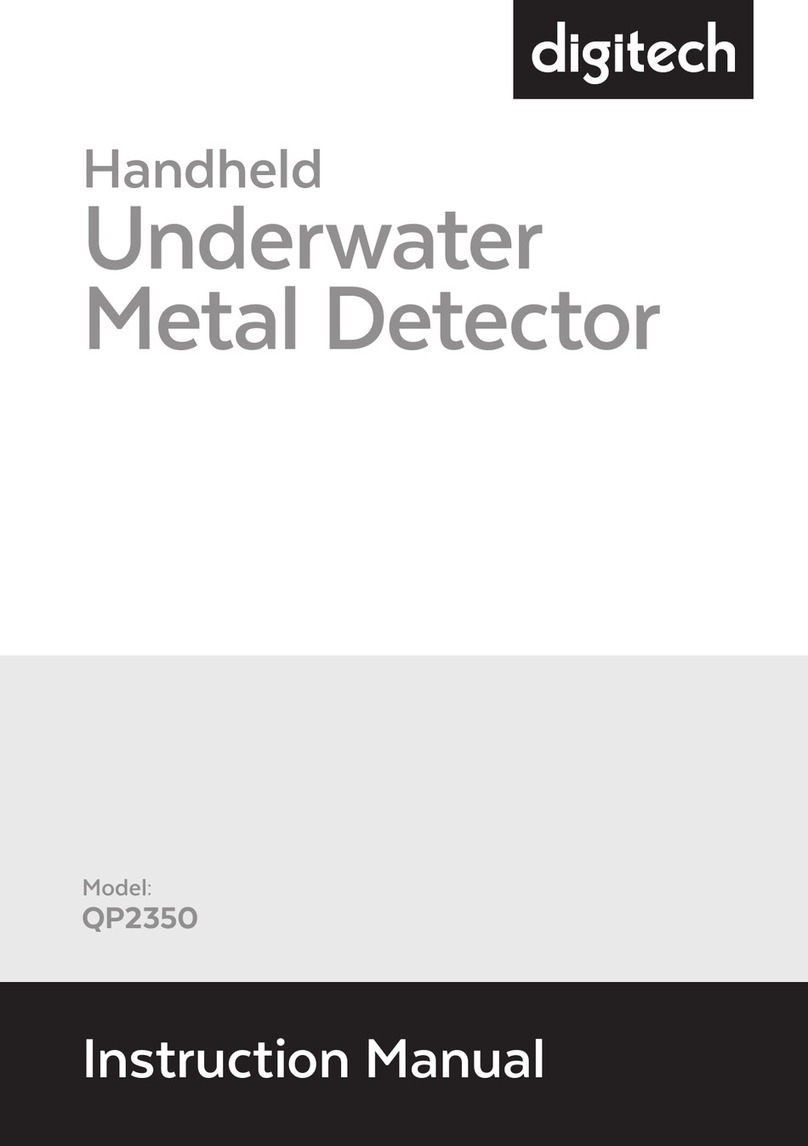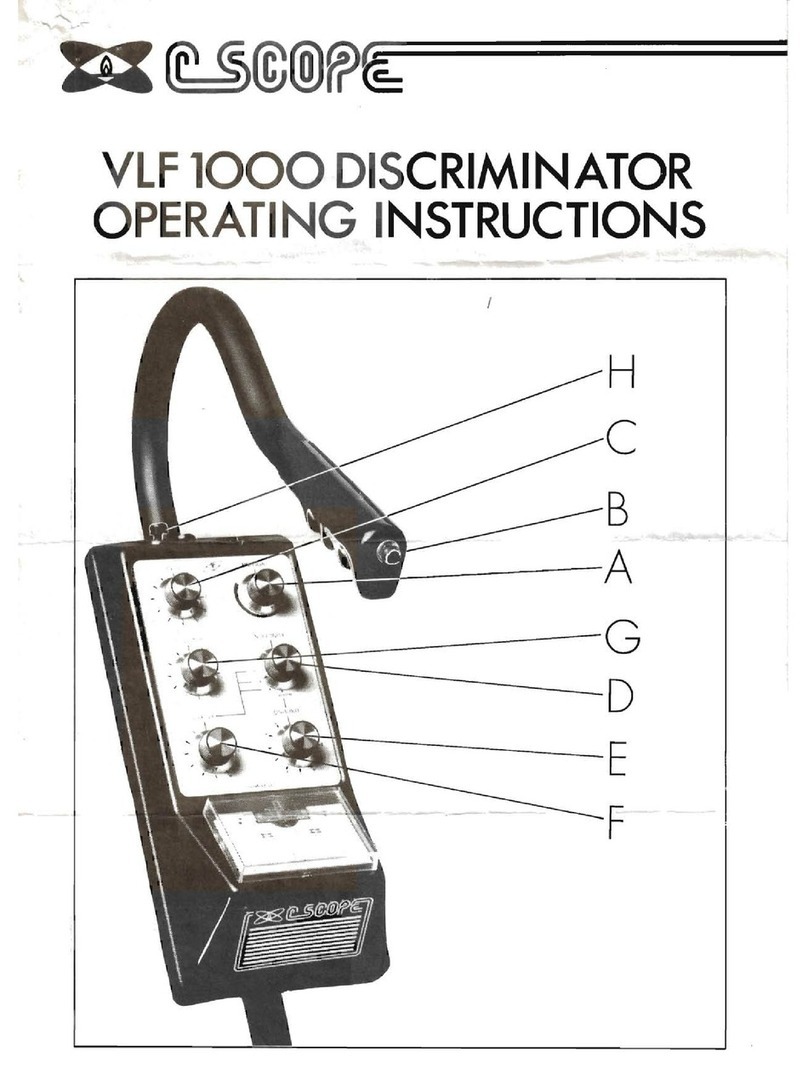Deus V6 WS4 MASTER User manual
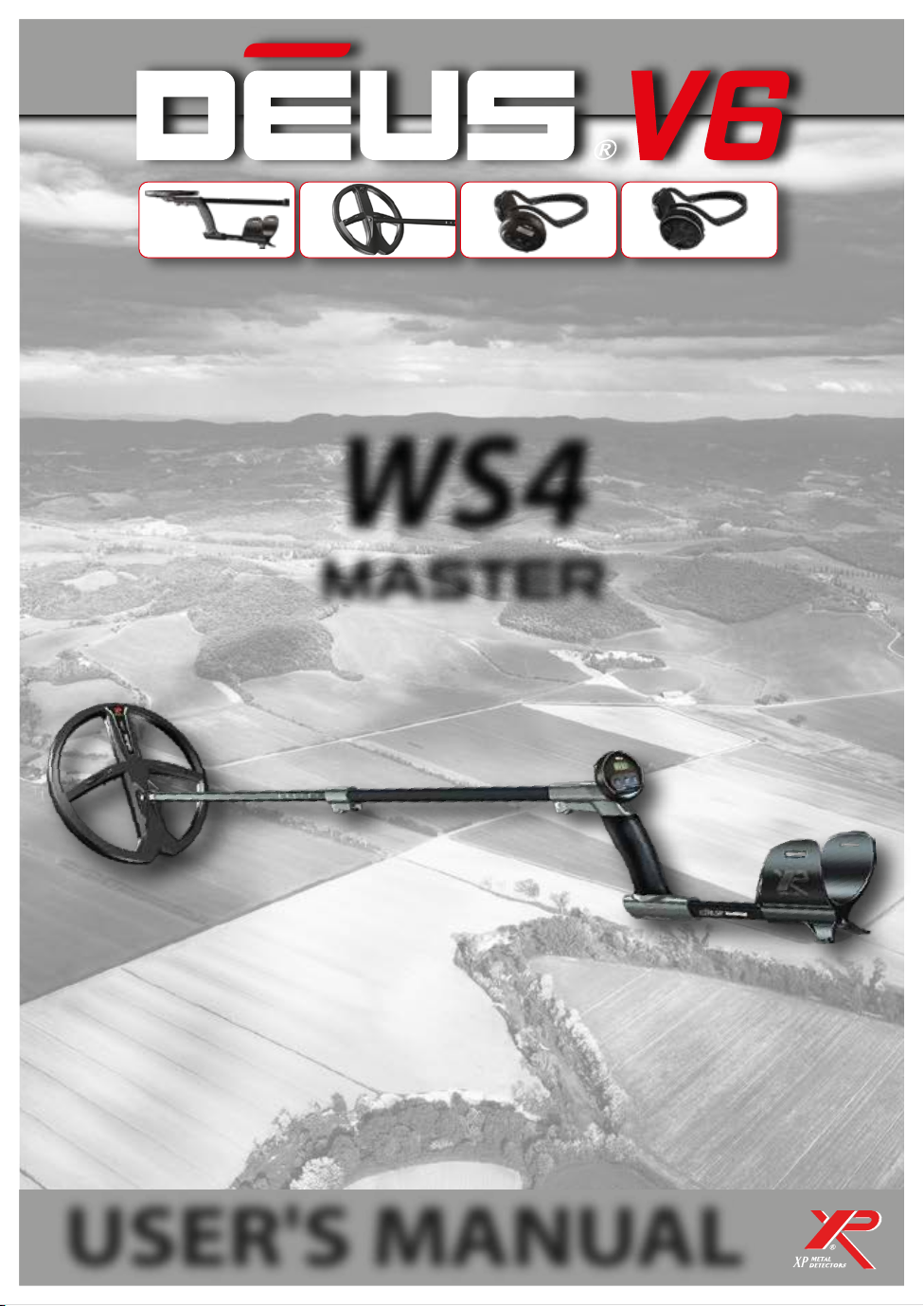
USER'S MANUAL
MADE IN FRANCE 0J0CBC
GB
WS4WSA
*
*optional
MASTER
WS4


Page 02
Page 03
Page 05
Page 06
Page 07
Page 08
Page 09
Page 09
Page 09
Page 10
Page 10
Page 12
Page 12
Page 12
Page 13
Page 13
Page 14
Page 14
Page 15
Page 15
Page 15
Page 16
Page 16
Page 16
Page 17
Page 17
Page 17
01
POWER SUPPLY BATTERIES
Battery status
Battery life
Charging time and charging progress
USB charger
Battery durability
Replacement
Precautions
EXPERT
Multi-Tones
Pitch
Full Tones
TX Power
Frequency shift
Page 18
Page 18
Page 18
Page 19
Page 19
Page 20
Page 20
Page 21
Page 21
Page 21
Page 21
Page 22
Page 24
Page 25
Page 26
Page 27
Page 28
Page 29
Page 30
Page 32
Page 34
Page 34
Page 36
TECHNICAL INTRODUCTION
LIST OF PARTS ASSEMBLY
USE
Wireless headphones
Factory programs, Description
Starting up
MENU
Discrimination
Discrimination IAR (Gold Field)
Sensitivity
Frequency
Iron Level
Reactivity
Sound Volume
Audio Response
GROUND
General
Manual Mode
Pumping Mode
Prog.10 Gold Field
Tracking Mode
OPTION
Replacement of the backphone
Pairing WSAudio
Pairing / Remove PINPOINTER
Programs
Save or delete a program
Coils
Pairing with a new coil
Delete coil
Smartphone app - GO TERRAIN
PRACTICAL INFORMATION
PRECAUTIONS FOR USE
TROUBLESHOOTING AND SOLUTIONS
SPECIFICATIONS
ACCESSORIES
SPARE PARTS
FACTORY PROGRAMS
YOUR SETTINGS
RECOMMENDATIONS / LAW
DECLARATION OF CONFORMITY
WARRANTY AIR TRANSPORT
TABLE OF CONTENTS

CONGRATULATIONS ON THE PURCHASE OFYOUR XP METAL DETECTOR
AND WELCOME TO THE WORLD OF RESEARCH AND EXPLORATION!
02
TECHNICAL INTRODUCTION
The XP Dēus is innovative in terms of metal detector design as it oers a unique design based on three
elements communicating via a digital radio link. The search coil, remote control and headphones
have each been made independent through the integration of very compact, high-capacity lithium
batteries.
An ultra-miniature electronic circuit, incorporated into the search coil, digitises and analyses the
signals. Data is then sent to the headphones and remote control in real time via a digital radio link.
With this method, the signal is processed at source and not conveyed via a wire link, which greatly
improves data quality.
Incorporating components from leading-edge technologies such as scientic instrumentation has
enabled us to produce a powerful, rapid, lightweight, compact and fully controllable digital detector.
Whether you are an experienced user or a beginner, the Dēus lets you decide whether or not to
modify any of its settings. Powerful pre-congured factory programs enable all users to get started
immediately, while expert detectorists can choose more advanced parameters via the intuitive inter-
face.
What is described in this manual as the "Remote Control" is in fact the user interface, known as the
‘control box’ on conventional detectors. It enables the detector’s many functions to be precisely
adjusted via a graphical interface. It can also receive program updates (via internet) through its USB
socket.
The Dēus is also exceptional in being able to function without the remote control, with just the
coil and the wireless headphones (WS4/WS5), for an even more compact, lightweight congura-
tion !
Like the remote control, the WS4/WS5 contain all the components needed for detection, they are
a genuine control unit in themselves, but on an ultra-miniature scale and rain proof. They take over
in the absence of the remote control for adjusting the detector settings. With the WS4/WS5 you can
turn the Dēus on and o, change the main detection settings such as sensitivity, discrimination,
ground balance, tone, frequency (from 4 to 80 kHz depending on the selected search coil ), volume,
etc. as well as selecting the factory programs or those previously congured with the remote control !
Performance is identical whether you are searching with or without the remote control !
Lastly, the new patented XP stem has the combined advantages of an S-shaped stem and a straight
telescopic stem. It enables you to deploy or fold away the device in just a few seconds, and to change
the coil in an instant. Its user-friendly design ensures comfort and convenience for the user: length
adjustable by millimetre increments, improved operating angle and shaped rubber handle for a rm,
controlled grip.
You have invested in a high-tech metal detector capable of exceptional performance, which has
been designed and developed in France. You are therefore helping our Company to further
expand our research in the eld of metal detecting and we thank you for your contribution.
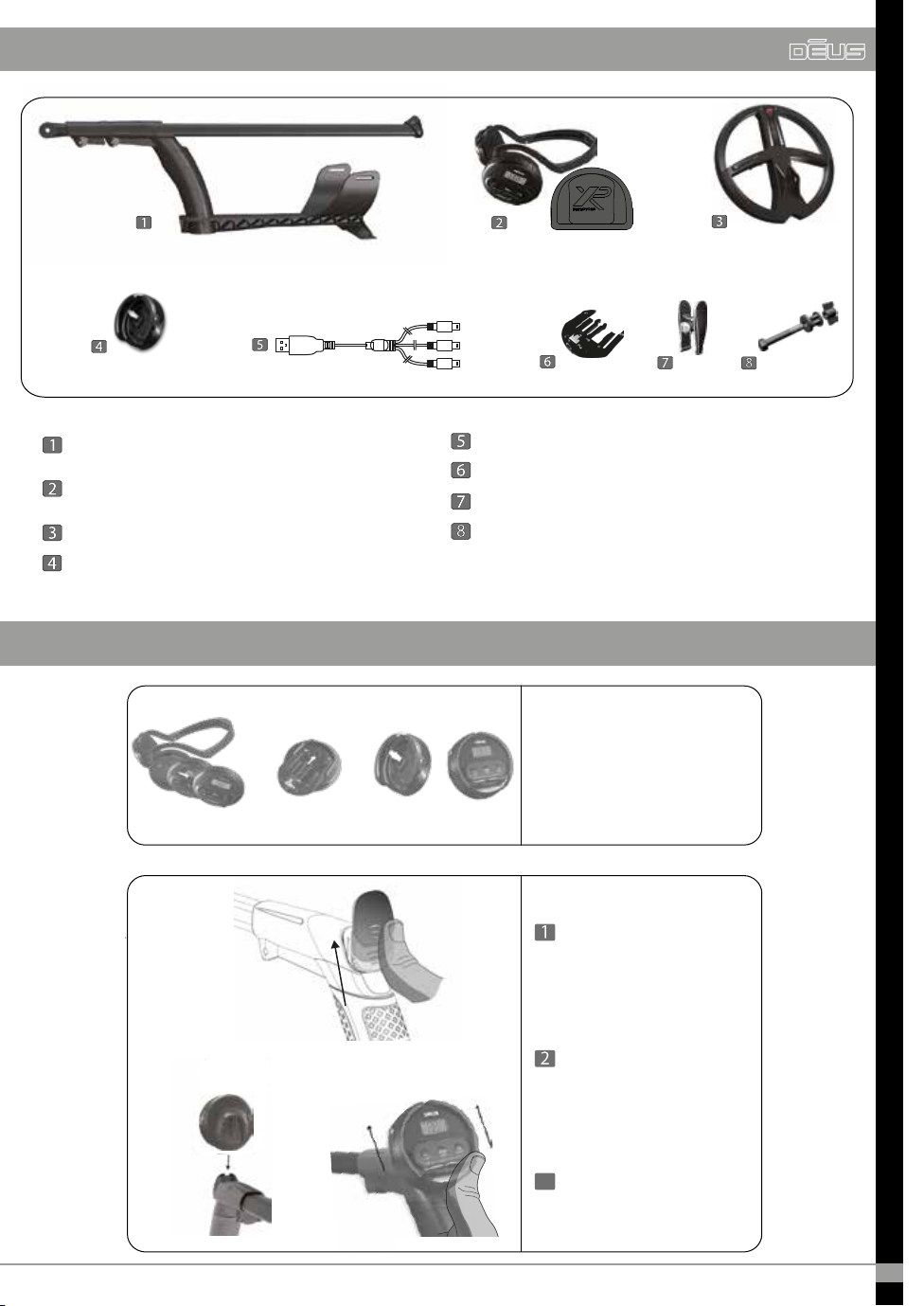
1
3
One assembled fully telescopic stem
(D044Lite or D044 depending on available stock)
One WS4 module clipped on his backphone with
storage case
One search coil with coil cover
One WS4 stem support
One connection cable: USB / three mini-B plugs
One WS4 Clip jack adaptor
One connection clamp for recharging the coil
One set of fastenings
The box for your Dēus metal detector (subject to version purchased) contains the following parts:
03
ASSEMBLY
LIST OF PARTS WS4 master)
WS4 Stem Support Assembly
WS4 support assembly
Remove the Protection cover
Unlock the WS4 support
3
2

04
ASSEMBLY
HF COILS
COILS
1
2
3
4
1
2
3
1
2
1
2
3
03
1
2
1
2
3
4

05
REMOTE CONTROL
WIRELESS HEADPHONES
WS4 / WS5 / WSAUDIO
The WS4 /WS5 can be a stand alone unit
and connect with the coil for an
extremely ergonomic and lightweight
conguration.
The WS4 Module can be unclipped and
mounted on the stem to make the most
of the control screen, the target display
and all the settings. It is then ideally
supplemented by the WSA wireless
headphones.
DEUS - 3 CONFIGURATIONS
WSAUDIO
WS4
WS4
3
12
The WSAUDIO wireless headphones
are the slave when the WS4 MASTER
are switched on. WSAUDIO is only
compatible with:
1/ DEUS marketed since 2018 and
updated to V6.
2/ X35 or HF coils.
3/ ORX metal detectors.
4
5
WS4 / WS5 FEATURES
Increase / Decrease /
change Programs.
ON : Press
OFF : Press and .
DISC
SENS
GND
FREQ
TONE
VOL
COIL
Settings :
the setting value
or the number of the factory
program P1, P2, etc
or the Target ID (TID) Displayed : Coil battery level
Not displayed : Headphones battery level
TONE : Tones
VOL : Audio Volume
COIL : Coil Choice
Pairing : Coils / MI-6 / WSAUDIO
P1 to P10 : Programs
DISC : Discrimination
SENS : Sensitivity
GND : Ground
FREQ : Frequency
+ Expert menus
Radio link with the active coil
the battery charge level of the coil
and the headphones alternately with
WS4 MASTER
RC
DEUS RC + WS4 / WS5 / WSAUDIO
DEUS WS4 MASTER + WSAUDIO DEUS WS4 / WS5 MASTER
(750g in hand with the 22.5 cm coil)
The WS4 / WS5 controls the coil, adjusts all
the settings with a target ID display (TID).
(820g in hand with the 22.5 cm coil)
The WS4 MASTER controls the coil, adjusts
all the settings with a target ID display (TID).
(975g in hand with 22.5cm coil)
The remote control is master and controls
the coil, the functions and the settings.

General use.
Similar settings to the XP Gold Maxx Power detector, powerful and fast.
More selective to small targets in iron-infested ground and deeper on
mineralised ground
Responsive pitch that varies in frequency and amplitude according to
the signal’s strength.
Medium speed, particularly eective for large masses and highly conductive
coins.
Pro setting for locating deep targets, with moderate discrimination and
specic signal processing
Wet beaches, although in situ adjustments are needed for the ground
eect, either by pumping or manually adjusting. (pg 13).
Suitable for dry sand.
HOT «The Pro setting» this is a nd everything program,based on the Full
Tone audio mode with a very low discrimination. Hot is a very interactive
program oering excellent feedback and target information.
GOLD FIELD uses another detection method designed for searching
highly mineralised ground which is often where gold nuggets are
found. In these conditions, targets can be seen as ground mineralisa-
tion or ferrous objects, especially when they are deep. To go deeper in
these dicult conditions, the "Gold Field" program uses a true All Metal
mode that allows you to accept a zone of ground that is usually not
available. Instead of rejecting all the ground values below a predened
value (as on conventional detectors), it rejects only the specic value
of ground in which you are searching, which means you have to adjust
precisely.
In this program certain settings are not active or are replaced by the
another specic setting such as:
- The IAR discrimination (Iron Amplitude Rejection): A range of
discrimination that can be applied from 0 to 5. It applies only to targets
that produce strong signals – typically shallow ferrous items. It will
not reject deeper targets which may come across as ferrous when
they are buried in mineralised ground to ensure good targets are not
rejected by mistake.
The digital target display is active, this allows the operator to
work in All Metal mode with a visual recognition (valid on shallow targets).
06
1 - BASIC
2 - GM POWER
3 - DEUS FAST
4 - PITCH
5 - G-MAXX
6 - DEEP
7 - WET BEACH
8 - DRY BEACH
9 - HOT
10 - GOLD FIELD
FACTORY PROGRAMS

To switch o the Dēus
Press left- and right-hand buttons simultaneously on the WS4 module.
After charging your device. (pg 18)
Switch on
the WS4 module
(after extending stems and holding the coil
away from the ground and any metal)
By default you begin by using the 1 - BASIC
factory program which is suitable for general use.
If you wish to test one of the 10 other factory programs,
simply scroll through them with
The LED on the coil gives 20 long, successive ashes to indicate that it is waking
up and recalibrating.
Once recalibration is complete, the coil becomes operational and its LED ashes
every second.
DISC
SENS
GND
FREQ
TONE
VOL
COIL
07
STARTING UP
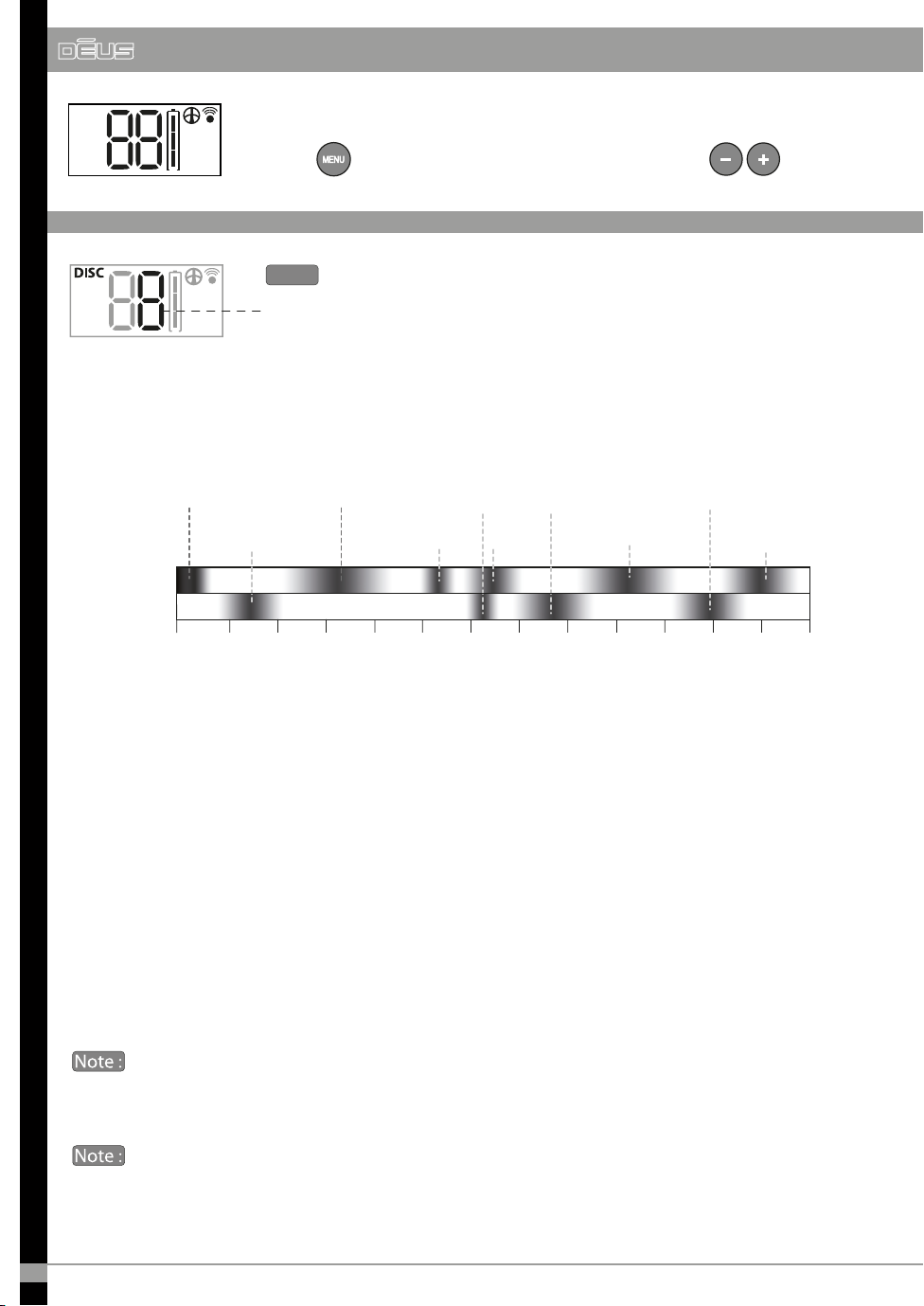
General use.
Similar settings to the XP Gold Maxx Power detector, powerful and fast.
More selective to small targets in iron-infested ground and deeper on
mineralised ground
Responsive pitch that varies in frequency and amplitude according to
the signal’s strength.
Medium speed, particularly eective for large masses and highly conductive
coins.
Pro setting for locating deep targets, with moderate discrimination and
specic signal processing
Wet beaches, although in situ adjustments are needed for the ground
eect, either by pumping or manually adjusting. (pg 13).
Suitable for dry sand.
HOT «The Pro setting» this is a nd everything program,based on the Full
Tone audio mode with a very low discrimination. Hot is a very interactive
program oering excellent feedback and target information.
GOLD FIELD uses another detection method designed for searching
highly mineralised ground which is often where gold nuggets are
found. In these conditions, targets can be seen as ground mineralisa-
tion or ferrous objects, especially when they are deep. To go deeper in
these dicult conditions, the "Gold Field" program uses a true All Metal
mode that allows you to accept a zone of ground that is usually not
available. Instead of rejecting all the ground values below a predened
value (as on conventional detectors), it rejects only the specic value
of ground in which you are searching, which means you have to adjust
precisely.
In this program certain settings are not active or are replaced by the
another specic setting such as:
- The IAR discrimination (Iron Amplitude Rejection): A range of
discrimination that can be applied from 0 to 5. It applies only to targets
that produce strong signals – typically shallow ferrous items. It will
not reject deeper targets which may come across as ferrous when
they are buried in mineralised ground to ensure good targets are not
rejected by mistake.
The digital target display is active, this allows the operator to
work in All Metal mode with a visual recognition (valid on shallow targets).
Discrimination enables undesirable targets to be rejected by raising or lowering a threshold below
which certain metals are dierentiated. The conductivity scale (-6.4 to 99) for metal targets shown
below will help you better understand the discrimination range and its limits.
08
Foil
Bronze coins
(medium size) Large silver and
copper coins
Small targets
Small jewellery
Fine coins
Poor alloys Small pure silver coins
MENU
Increasing the discrimination value enables you to gradually reject any target whose conductivity is
lower than the setting. For example, if you tune the discrimination level to 10, you will reject iron with
a value of between -6.4 and 10. If you tune it to 40 you will also eliminate small pieces of aluminium
foil whose conductivity is less than 40. If you wish to reject other rubbish with higher conductivity, such
as pull tabs from aluminium drinks cans, lead shot or copper hunting cartridges (whose conductivity is
60-75), you must also be prepared to accept the elimination of certain good metals with similar conduc-
tivity.
Two alternatives involve selecting a low level of discrimination, between 5 and 10, then using either:
- 1/ The digital target display to more or less visually discriminate a target category.
- 2/ The Multi-tone mode to discriminate undesirable targets using a selected audio tone.
In both cases the decision then lies with you on whether or not to dig.
Depending on the frequency setting used, a target’s conductivity
is perceived dierently by the detector. The digital conductivity display
may therefore vary depending on the frequency.
The 0 to 10 range relates to the rejection of iron. To achieve greater
precision in this range there is a digit after the decimal point (from 0 to 9.9).
Coke
Ferrous
Hot rock
Ground -
Ceramic
- 6.4 - 5 - 4 0 10 20 30 40 50 60 70 80 90 99
DISCRIMINATION
Conguring the main detection settings.
Press to access the dierent menus. Adjust with
DISC
SENS
GND
FREQ
TONE
VOL
COIL
DISC Discrimination: -6-99 .
A ashing digit represents a digit after the decimal point.

09
MENU
The program N°10 GOLD FIELD uses another discrimination method, called IAR (Iron Amplitude Rejection):
the range of discrimination can be applied from 0 to 5. It applies only to targets that produce strong signals
– typically shallow ferrous items. It will not reject deeper targets which may come across as ferrous when
they are buried in mineralised ground, to ensure good targets are not rejected by mistake. Higher discrimi-
nation values, enable the detector to reject deeper ferrous. Gold nuggets buried deep in mineralised
ground can generate a similar signal to a ferrous item, so in this case it is better to reduce the level of discri-
mination.
Sensitivity is often simplistically described as the setting which adjusts the
device’s power level. However this is incorrect. As its name indicates, it actually
determines the device’s sensitivity level. It reacts after receiving a signal via the
receiver coil. Nevertheless, the results are somewhat similar in practice, as increasing a device’s sensiti-
vity enables it to detect the presence of more distant targets. However it must be noted that this
setting has no eect on the power emitted.
The most commonly used sensitivity levels range from 70 to 90. It may be necessary to reduce the
level if there is too much interference, as is often the case near overhead or buried power lines, fences,
radio-relay stations, mobile telephones, computers, televisions, etc.
Do not test your device in your home as there is considerable electromagnetic and metal interference
in urban environments.
18 to 80
kHz
4 kHz
8 kHz
Large, mainly ferrous and non-ferrous masses. Coins of sucient conductivity and size. All other medium or relatively
small targets in non-mineralised ground relatively uncontaminated by iron.Good for ferrous masses and militaria.
General use. Coins and large masses, militaria. Medium and small targets in low-mineralised ground.
General use, small coins. Coins of all sizes in medium to highly mineralised ground.
12 to 15
kHz
Small coins made from any alloy (gold, silver, copper, etc.) and very ne coins, low conductivity target , gold nuggets,
lead, rings, thin metal, aluminium foil.
Discriminates (distinguishes) coke more easily. Can be more unstable on non-mineralised and moist ground
The Dēus gives you the choice of several detection frequencies from 4 to 80 kHz
depending on the selected coil. The frequencies enable you to adapt your
research more closely to the characteristics of the ground and desired targets.
Here is a brief list of the most likely targets that may be detected according to the frequency:
DISCRIMINATION IAR (prog 10 GOLD FIELD)
SENSITIVITY
FREQUENCY
SENS
SENS Sensitivity: 0-99.
FREQ
FREQ Choice of frequency used.

Most likely nds with the recommended settings are as follows:
- At 0 the low-pitched tone is cut o.
- At 5 the low-pitched tone will have a sound level equivalent to other non ferrous targets.
If the discrimination threshold is too low, 0 or 2 for example, most iron will generate not
low but medium-pitched tones, as you will practically be in the All Metal mode. In this case,
the iron level setting will have very little function.
10
MENU
On the other hand, some users prefer to make the low-pitched signals from iron more audible, as they
know that some good targets at the detector’s depth limit in mineralised ground can sometimes
generate a low-pitched sound.
You have the option of controlling the volume of the low-pitched tone which
generally corresponds to iron . Depending on the circumstances, sometimes
reducing the iron volume can make the user more aware of non ferrous targets.
If the soil contains a great deal of iron, hot rocks or other mineralised debris, soil penetration can be
drastically reduced. In these conditions, The Dēus enables you to select a high degree of reactivity
which will help you speed up the analysis of signals.
On the other hand, if the ground is "clean", it is better to reduce the Reactivity and sweep slowly, in
order to make the machine more sensitive to deep masses and obtain better soil penetration.
Users familiar with the Gold Maxx Power have already experienced the advantages of the XP Reacti-
vity (recovery speed). And even though the Dēus is a particularly fast and selective detector, you now
have the option of adjusting the reactivity setting to make it even more selective!
To help you better understand the reactivity levels available, you should note that the reactivity of
most detectors on the market, generally only have an equivalent to level of 1 compared to the Dēus.
The Gold Maxx Power has a reactivity equivalent to level 2 of the Dēus.
The Reactivity is a vital setting that determines the detector’s performance in
terms of how quickly it analyses the signal from detected objects and its ability
to separate the signal response from two targets located close together. This is also known as Reco-
very speed.
Large masses and coins, in ground uncontaminated by iron.
Large masses and coins, in ground with little iron contamination,
and general use.
General use, and mineralised soils contaminated with iron.
General use, dicult soils contaminated with iron
Dicult soils contaminated with iron, hot rocks, etc.
Very dicult soils, highly contaminated with iron and hot rocks.
0
1
2
2.5
3
4/5
IRON VOLUME
REACTIVITY
TONE
EXPERT: Press 2 sec to blink "TONE" and adjust the IRON VOLUME.
TONE
DISC EXPERT: Press 2 sec to blink "DISC" and adjust the REACTIVITY.
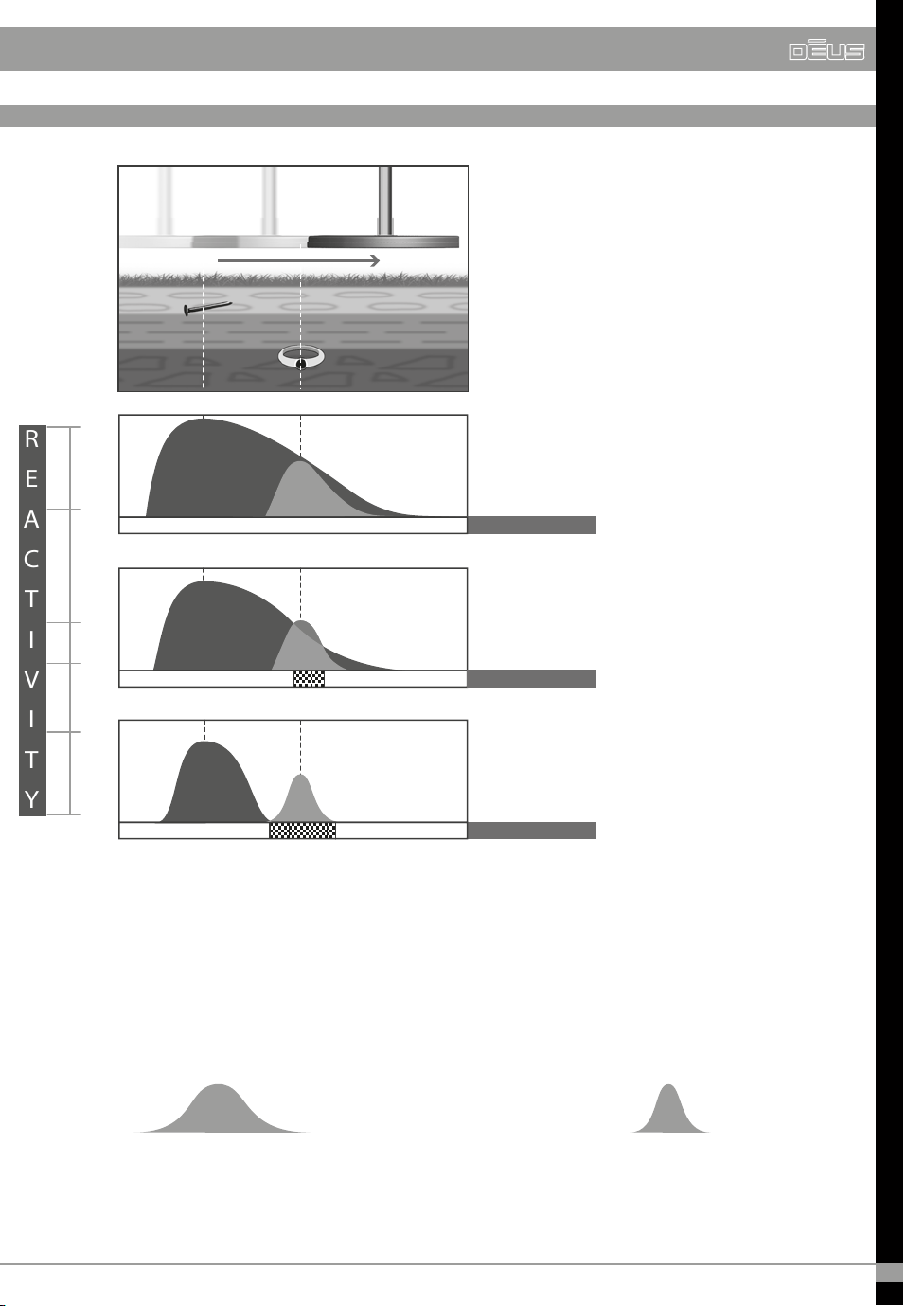
Example
Passing the coil over an iron object close to
the surface then over a good metal target
(ring).
With a low Reactivity level, the iron is detected
for a longer duration, to the extent that it
completely hides the ring.
A high Reactivity level enables you to
distinguish the ring completely from the iron.
The audio signal fully indicates the target.
Full sound
Short sound
No sound
0
1
2
2.5
3
4
5
REACTIVITY
In terms of pure performance, the greatest detection ranges are obtained with low reactivity
levels. However, you will nd more targets and will detect deeper on mineralised ground
with medium or high reactivity levels.
For optimum performance adjust your reactivity to suit your search conditions.
Depending on the reactivity level, you will notice that the length of the audio signal varies
when it passes over a target:
Low reactivity (0 to 2) = long sound High reactivity (2.5 to 5) = short sound
Evidently the length of any false signals (the crackling of iron for example) will vary proportionately
as well.
You are therefore advised not to constantly change the reactivity level, as this may interfere
with your ability to distinguish good and bad sounds.
With a medium Reactivity level, you begin
detecting the ring.
The audio signal partially indicates the target.
11
MENU
REACTIVITY

12
MENU
7
6
5
4
3
2
1
0
By amplifying small signals you will also
be amplifying small spurious false signals.
By increasing the sound response you will
compress the dynamic range and thus reduce the
appreciation of a target’s depth.
Audio Level
Distance to target
The Audio Response enables you to amplify the volume of deep targets . It gives
the impression of greater power, however it does not provide any additional
depth as this setting only aects the sound curve (the dynamic range of sounds).Lower Audio
response levels give a good perception of depth
The dierent levels of soil mineralisation you encounter when prospecting can sometimes aect the
performance of your detector. For example, this may be due to natural magnetic mineralisation such as
iron oxide, hot rocks and magnetite, or sporadic mineralisation from sites of former human settlement
(also magnetic): hearths, pottery, hot rocks, slag, etc. At the seashore this may also involve mineralisation
ranging from magnetic grade (black sand) to electrical conductor grade (salt water) depending on
the beach or region.
If you are an experienced detectorist you may wish to optimise your searches to achieve better
penetration in some of these mineralised soils.
In magnetic ground with relatively uniform mineralisation, a setting which is adjusted according to
the ground eect will improve penetration by reducing the amplitude of the ground signals sent back by
the receiver circuits. This ‘adapted setting’ involves adjusting your ground balance value to the
average value of the ground being detected, while adding 1 so as not to hear the ground signals as
much. The tracking and pumping modes do this automatically if the ground conditions allow it. With
the Prog.10 Gold Field it is vital to set the machine exactly to the value of the ground.
GROUND
AUDIO RESPONSE
VOL
EXPERT: Press 2 sec to blink "VOL" and adjust the AUDIO RESPONSE.
VOL
SOUND VOLUME
VOL
VOL Adjusts sound volume in headphones: 0-9.
As the ground balance setting is the one requiring the most experience, we recommend that
you read this chapter and use the dierent ground balance modes carefully, while acquiring your
own experience of the ground. By default, remain in manual mode at level 90 for inland or dry sand.
On wet beach reduce the level from 25 to 27.
General features

13
GROUND
You can manually adjust the ground rejection levels from 60 to 95 or from 0 to 30 (depending on used program)
Each ground rejection level from 60 to 95 receives additional units of ne adjustment to allow better
ground tracking.
By reducing G.B towards 87 you will begin detecting hot rocks, and knocks to the coil may result in false
signals. Even lower, between 75/85, pottery and the ground itself will begin interfering with your device.
If you are inexperienced in working with ground eects, we strongly suggest that you limit yourself to
a Ground Balance level of 90, which is the default setting, and is the most stable reference level recom-
mended for inland ground. Levels lower than 90 will result in increasing instability.
To improve stability on wet beach
(salt water)
, Reduce Audio Response (0-1) / Increase Reacti-
vity (4) / Power: Level 1 maximum. / Sensitivity: (70-85).
In wet zones (salt water), it is important to sweep while keeping the coil parallel to the ground,
yet not touching it.
In wet zones select the Wet Beach factory programme.
MANUAL MODE
If the ground is not mineralised, there is no need to adjust your ground balance to a level other
than 90: since the ground does not send back any signicant spurious echo, the performance
will be optimal even at level 90 and you will reduce interference resulting from knocks to the coil.
General features
GND
GND Ground balance.
60-95: (inland ground) 0-30: (Only with program N°7, for beach, wet zone)
Pumping is a semi-automatic process which allows you to adjust the ground
balance in a zone that you wish to search and have determined it as being an
overall average soil type. Henceforth, the measured value of the ground is
entered into the memory and used as the new active ground balance value.
If this value is unsuitable, or if it generates too much instability, you can repeat
the process in a dierent zone or switch to manual mode adding several extra
rejection points.
15 cm (6")
~
In low- or non-mineralised ground, there is no need to adjust the ground balance and you are
advised to remain on 90 for greater stability.
Press to reach Program
(P1...), Select Program 10 (P 10) with or
Press to reach "GND".
Press while pumping the coil on the ground to grab the ground value.
MENU
MENU
PUMPING MODE
GND
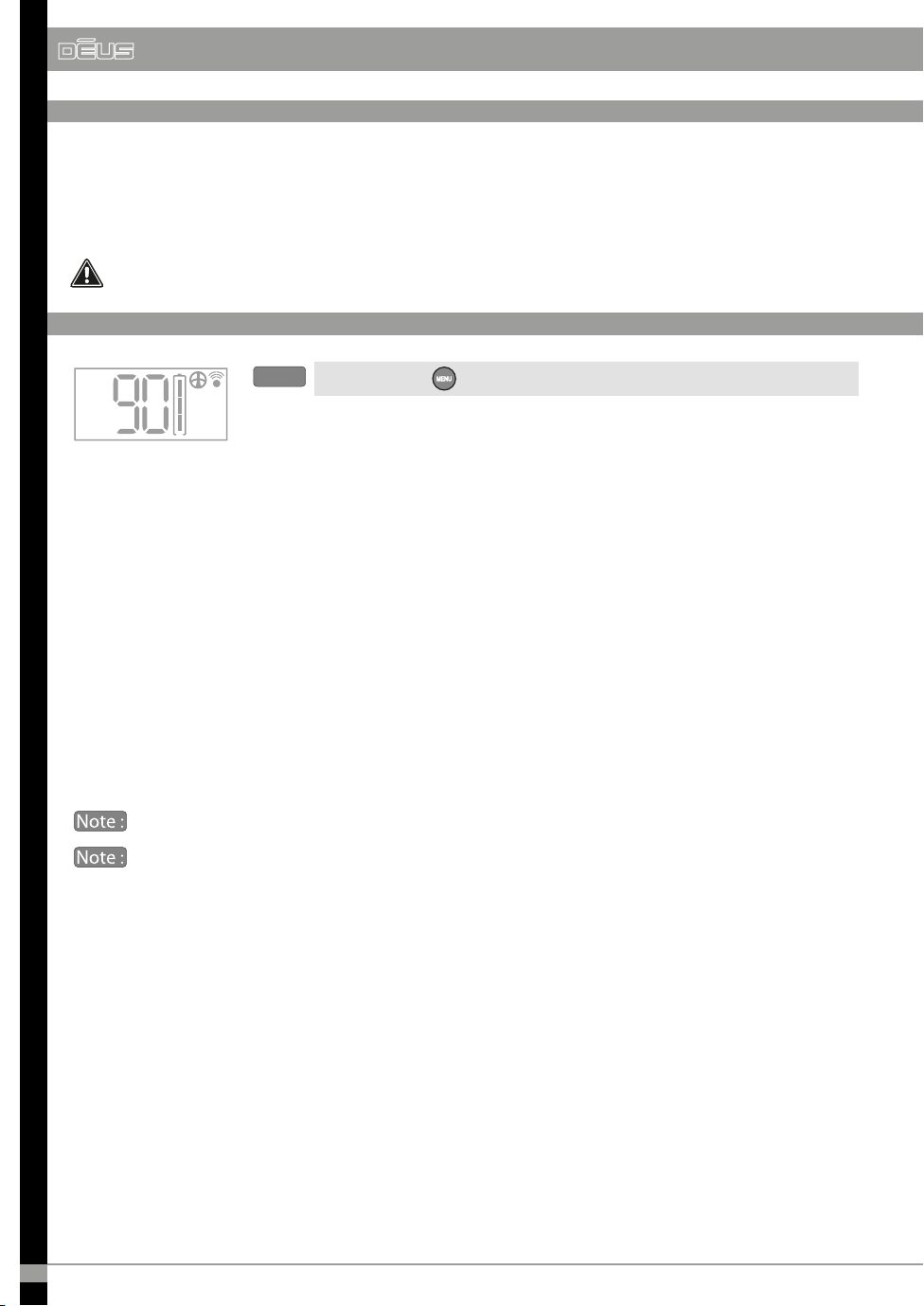
14
This mode is not available in program
N°7
, as the Pumping mode is more eective.
GROUND
However, in ground where mineralisation is a result of human presence (ancient settlements, for
example) this mode may be unsuitable due to ever changing ground conditions.
Indeed, within the
same sweep of just one meter, a considerable variety of ground conditions may be encountered,
ranging from one extreme to the other (values between 70 and 90): hot rocks, brick, slag, pottery
interspersed with soil that is neutral or characterised by diverse mineralisation. This may be to such an
extent that any mean value would be meaningless. You must then determine an acceptable level of
rejection for the ground based on your own experience of the site, your detection methods and the
interference that you are prepared to tolerate.
In this mode, the Dēus repeatedly scans the ground and digitally lters the extracted signals to deter-
mine the mean value on a continual basis. This mode may be useful in soils with relatively uniform
mineralisation, and where the mineralisation varies gradually from zone to zone, which is often the
case in naturally mineralised ground. In this case, the Dēus automatically readjusts the ground
balance according to the most recent value measured.
Low ground balance levels also generate the clearest signals on certain irons targets that are
already dicult to eliminate.
TRACKING MODE
GND
GND EXPERT: Press 2 sec to blink "GND" to activate the TRACKING MODE.
The program 10 GOLD FIELD is adapted specically to search for gold nuggets in mineralised soils or
likely gold areas. These areas are dicult to prospect with conventional detectors. The reason for this
being the presence of ferromagnetic metals, they hide gold nuggets. Program n°10 GOLD FIELD uses
another technique dierent from conventional detectors which cannot achieve an accurate ground
balance in such extreme conditions.
Restart the operation if the ground changes or it becomes unstable.
PUMPING MODE PROG 10 GOLD FIELD

PINPOINTER MI-6
15
When connected, the MI-6 pinpointer transmits its audio signal directly
to the DEUS.
OPTION
Pairing the WS4 MASTER at the MI-6
Press until you reach COIL.
Press to reach PP, then press 3 seconds. PP ashing.
Turn on the MI-6 by holding the button down for 8 seconds. PP is paired.
Press
Retune At any time, you can re-calibrate the MI-6 by pressing the button very briey while away
from any metallic source. On mineralized soil, salt water, re-calibrate it in contact with the ground.
To localize detection range, re-calibrate (de-tune) near to the object.
Replacement of the backphone
WS4 Electronics
Backphone
The electronics housing of the WS4 contains all the electronics and the
lithium battery, it represents your detector’s brain! (ref: D091) Fitted on a
sliding support, it has the advantage of being able to disconnect from the
backphone with a single click. This backphone is an inexpensive spare
part that can easily be replaced by yourself (ref: D096). Available from all
our resellers.
Press until COIL and until you reach IIP, then press 5 seconds.
IIP ashing. Switch ON the WSAUDIO by holding the key down for 5
seconds.
Shortcut : Press 5 seconds
Switch ON the WSAUDIO by holding the key down for 5 seconds.
Pairing WSAUDIO to WS4 MASTER
Remove the WSA at the WS4 MASTER
Press until you reach COIL.
Press to reach IIP, then press 3 seconds.
Press
When pairing, the MI-6 automatically switches to program 7 (DEUS). This program will only
work with the DEUS. Program 7 will not generate any sound or vibration.
When paired, the WSA automatically switch OFF when you shutdown the WS4.
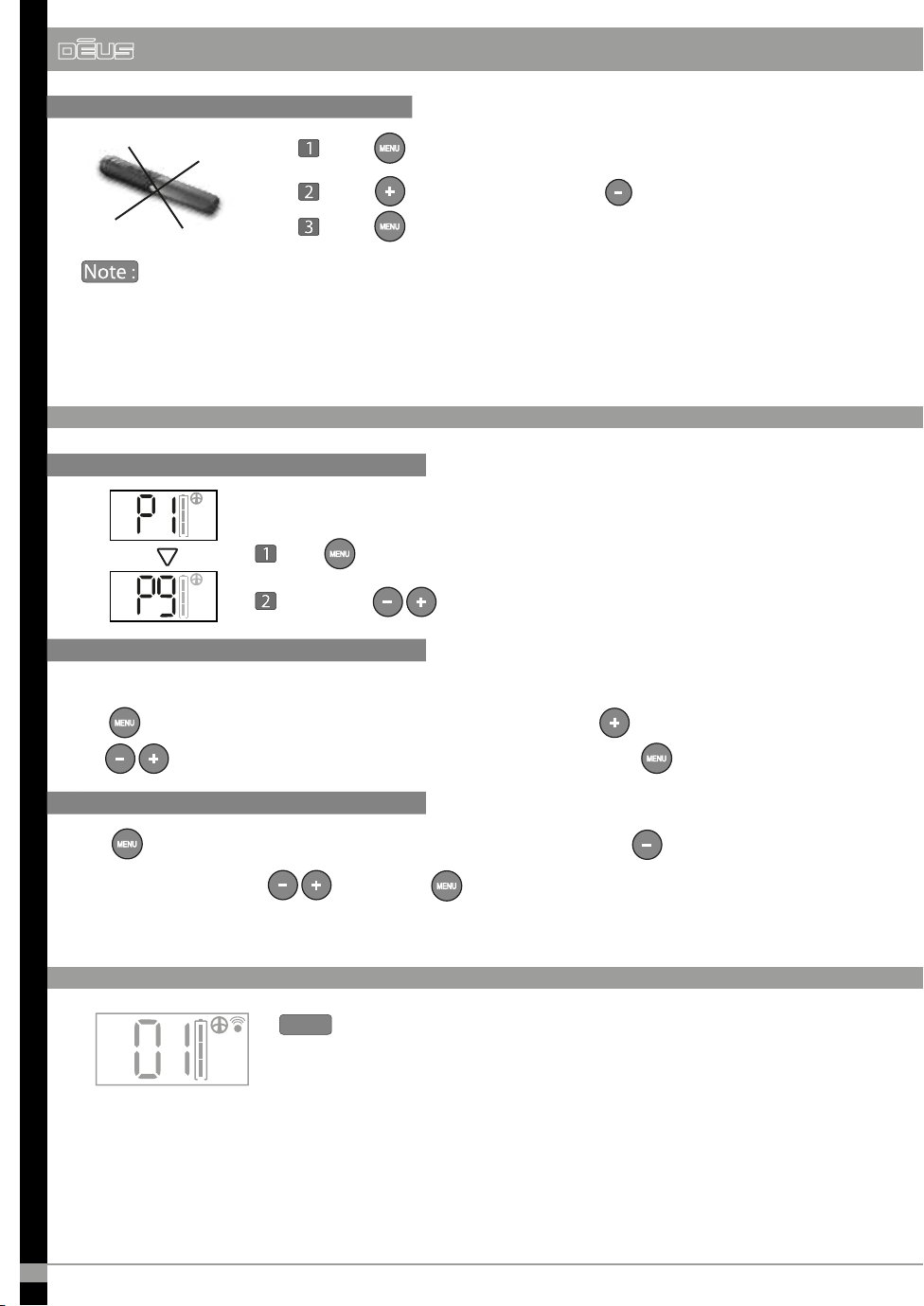
16
OPTION
PROGRAMS
Press until you reach
PROGRAMS (P1,...), then for 5 seconds press . Choose the ashing
program to delete with , and press to validate.
Choose one of the 10 pre-congured factory programs.
Press until you reach P1/10 screen.
Scroll with and choose the program number.
Programs P1 to P10
Save a modied program (P11 to P18)
Delete a modied program (P11 to P18)
Save a program after changing a few settings:
Press until you reach PROGRAMS (P1,...), then
for 5 seconds press .
Choose the ashing free slot
with (from P11 to P18), nally save your programs by pressing .
When rst purchased, the
Dēus
is only congured to operate with its original coil. If you have one or
more optional coils which have already been paired (see below), you can select which one
you want to use from the menu list.
COILS
COIL
COIL Choice of coil used when several are available.
The coils are numbered according to the order in which they were entered:
01 = Original coil
02= Coil 2
PP = Pinpointer (page 15-16)
IIP = WSA headphone (page 15)
Remove the MI-6 at the WS4 MASTER
Press until you reach COIL.
Press to reach PP, then press 3 seconds.
Press
To use the MI-6 without the DEUS, select programs 1 to 6 on the MI-6 menu. To change
program: Switch MI-6 on - press the button for 5 seconds, a melody indicates that you have entered
the program selection mode, press to correspond with the desired program number (eg press 2
times for program 2). After 2 seconds the melody indicates the MI-6 has returned to the search
mode.

17
OPTION
COILS
Press until you reach COIL
Choose the ashing free slot with for example 02
(01 is already assigned to the original coil).
Press for 5 seconds to switch to serial number entry mode.
With enter the rst digit of the serial number then
validate it with
Continue in this way until you reach the sixth digit.
The new coil is now operational in this slot and should become active.
COIL
COIL
Pairing the WS4 with a new Coil
A coil’s serial number is unique.The Dēus cannot use a coil if the number entered
does not correspond to the actual serial number printed on the coil
(and sometimes appearing on the invoice as well).
Delete coil
When delivered, the WS4 has already been paired with the original coil, so no action is required on your part.
However, if you purchase an additional coil, before using it for the rst time you need to pair it with the
WS4, to enable it to recognise and communicate with the WS4. You can then change coils with a simple click.
To manually pair the WS4 and a new coil, you need the serial number of the coil:
Press until you reach
COIL, then for 5 seconds press . Choose
the ashing coil to delete with , and press to validate.
Smartphone application GO TERRAIN
GO TERRAIN is an application for IOS or Android smartphones, designed to optimize your Deus expe-
rience. Key features are : Geo-locate, a real time map and the ability to make an inventory of your nds.
More information on our website available coming soon.

The search coil’s battery life may vary depending on the modes used. The table below shows battery
life according to frequency and power selected
The Dēus is regulated in such a way that avoids any deterioration in performance even when
the battery level is low !
The WS4 alternately displays :
The symbol and which indicates the coil’s charge level.
The symbol alone which indicates its own charge level.
Displayed = coil’s charge level.
Not displayed = headphone's charge level.
WS4: ~ 22 hours / WSAUDIO: ~ 12 hours / COIL :~ 15 hours
DISC
SENS
GND
FREQ
TONE
VOL
COIL
100% charged 60% charged 30% charged
DISC
SENS
GND
FREQ
TONE
VOL
COIL
COIL/WS4/WSAUDIO: ~ 3h00.
LiPo batteries (Lithium polymer) do not suer from the‘memory eect’so you
can recharge them at any time without rst having to wait for them to fully
discharge.
The LED on the coil and WSA is on continually when charging is underway.
When charging is complete, the LED reverts to ashing intermittently.
(3 seconds ON, 3seconds OFF)
18
POWER SUPPLY BATTERIES
When the pinpointer is switch ON and paired with the WS4 or the WS5,
The symbol with indicates the MI-6's charge level.
The charging time varies depending of the battery condition, the HF COIL battery has more
capacity, it will require a longer charge time.
Frequency 4kHz
Frequency 8 kHz
Frequency 12 kHz
Frequency 18 kHz
DEUS COIL TX POWER 1 TX POWER 2 or 3
TX Power TX NORMAL:12 hours - TX BOOST: 6 hours
≈ 18 hours
≈ 22 hours
≈ 24 hours
≈ 14 hours
≈ 19 hours
≈ 21 hours
Frequency 25 kHz ≈ 25 hours ≈ 21 hours
BATTERY STATUS
BATTERY LIFE
CHARGING TIME
14 kHz
30 kHz
55 kHz
80 kHz
20 hours
27 hours
28 hours
14 hours
18 hours
-
25 hours -
Frequency Battery life
22HF
Battery life
Elliptical HF
The WSA indicate his charge level by one to three ashes at power ON and OFF
Table of contents
Other Deus Metal Detector manuals
Popular Metal Detector manuals by other brands
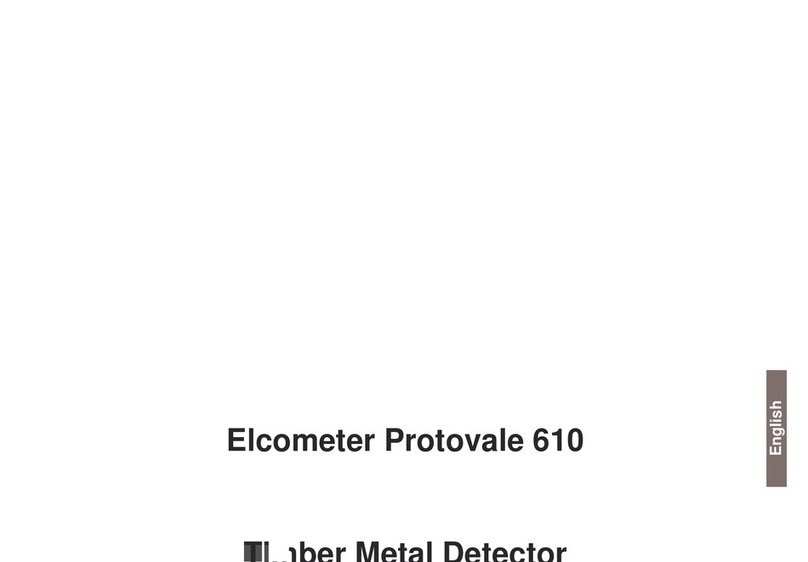
Elcometer
Elcometer Protovale 610 operating instructions

Tesoro
Tesoro Golden uMax Operator's instruction manual

Bounty Hunter
Bounty Hunter metal detector user manual

Smart Sensor
Smart Sensor AR924+ instruction manual

HeadHunter
HeadHunter LandPro Owner's instruction manual

Aventura
Aventura MD-HH-UHS user manual