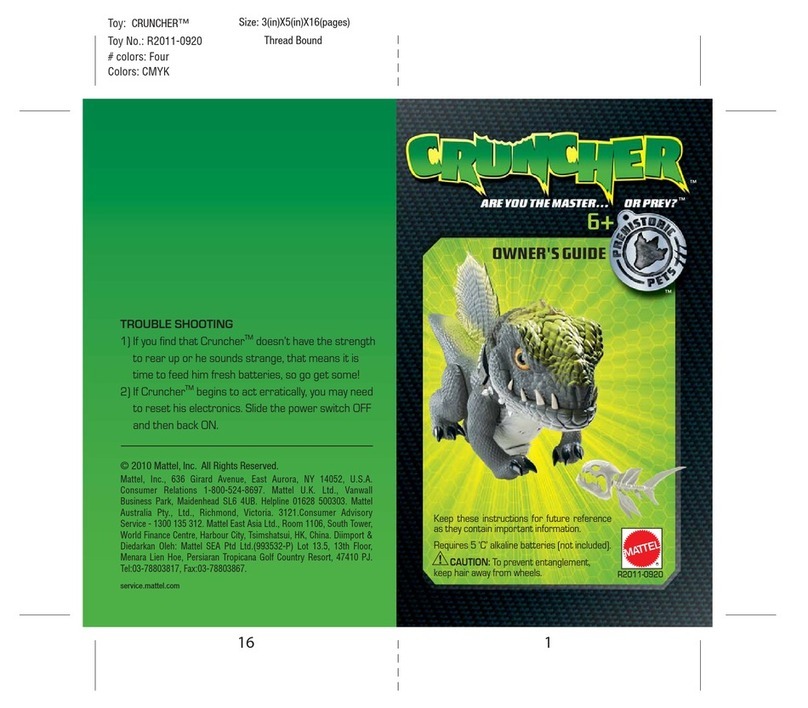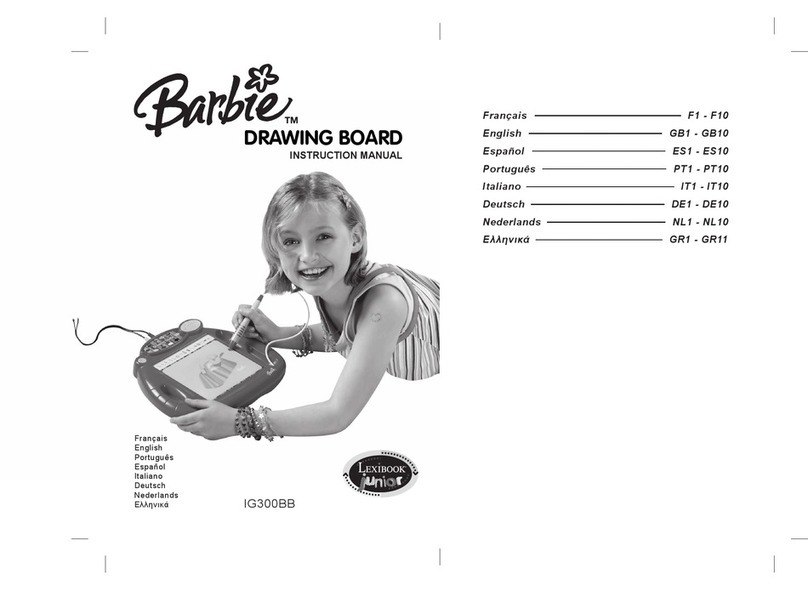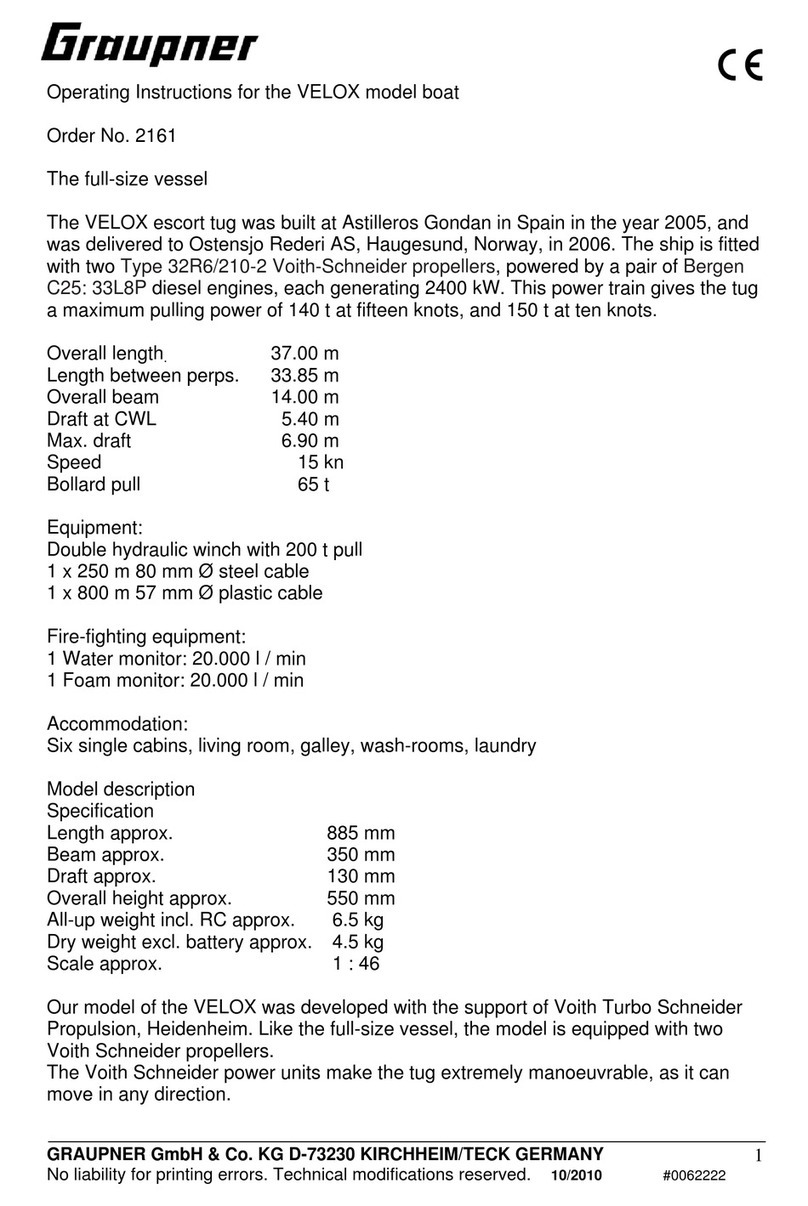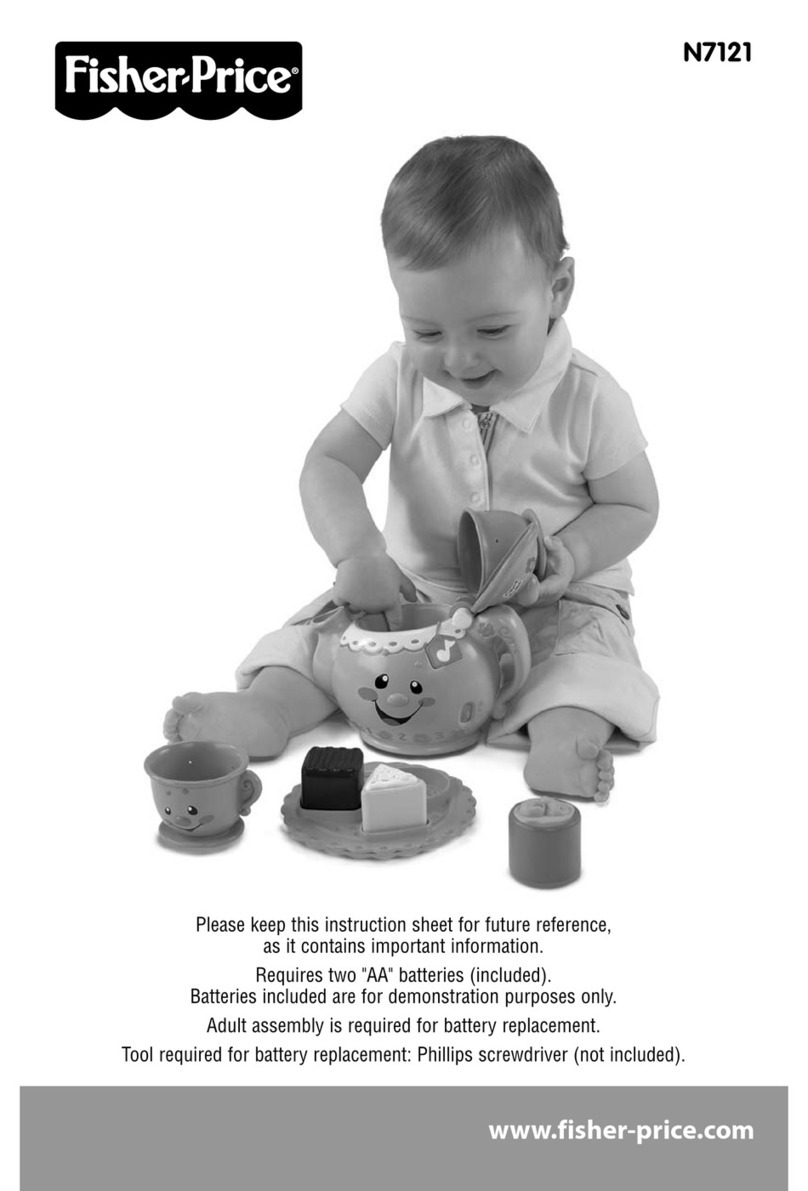DGL ROBO DANCE-R User manual

AGE 8+
*Please read the user manual carefully before operation.
Keep manual for future reference.
ROBO
DANCE-R
ROBO
DANCE-R
ROBO
DANCE-R

2. SAFETY PRECAUTIONS
1. PACKAGE CONTENTS
Thank you for purchasing our product. In order to make it easier for you to use
this product, we recommend that you read this manual carefully and keep for
future reference.
1. Before you start playing with this toy, please read the instructions.
2. Small parts should be kept out of the reach of children to avoid accidents.
3. Do not leave batteries in high temperatures, or heated areas such as near a re
or stove or near an open ame.
4. Keep this toy at least 6 feet away from other people when controlling.
5. Do not disassemble or alter this product as it may cause the product to
malfunction and be dangerous.
6. Ensure that the toy is within the sensing range for easy control.
7. Adult supervision is always recommended.
8. Make sure you always use new batteries in the Robot and Remote controller.
9. Do not touch the ROBO DANCE-R while it is in motion.
10. Do not drive near obstacles, people, or pets.
11. Do not operate if the ROBO DANCE-R if it is damaged.
12. Adult supervision is always recommended.
Remote Control ROBO DANCE-R USB Charging Cable User Manual
AGE 8+
*Please read the user manual carefully before operation.
Keep manual for future reference.
ROBO
DANCE-R
ROBO
DANCE-R
ROBO
DANCE-R
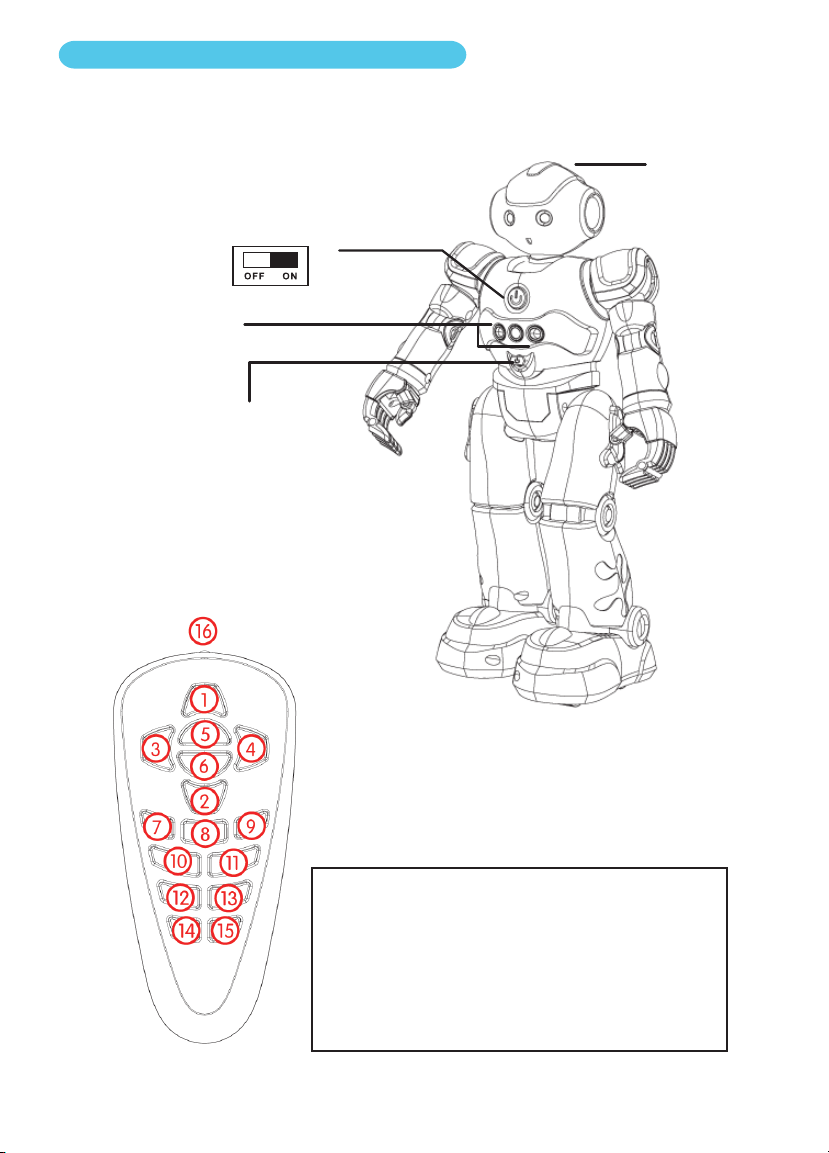
3. GETTING TO KNOW YOUR ROBO DANCE-R
Power Switch
USB Port
Speaker
Infrared
Sensors
1. Slide forward
2. Slide backward
3. Turn left
4. Turn right
5. Walk forward
6. Walk backward
7. Volume up
8. Stop
9. Volume down
10. Demo
11. Patrol
12. Dance
13. Music
14. Program
15. Mechanical language
16. Infrared emitter
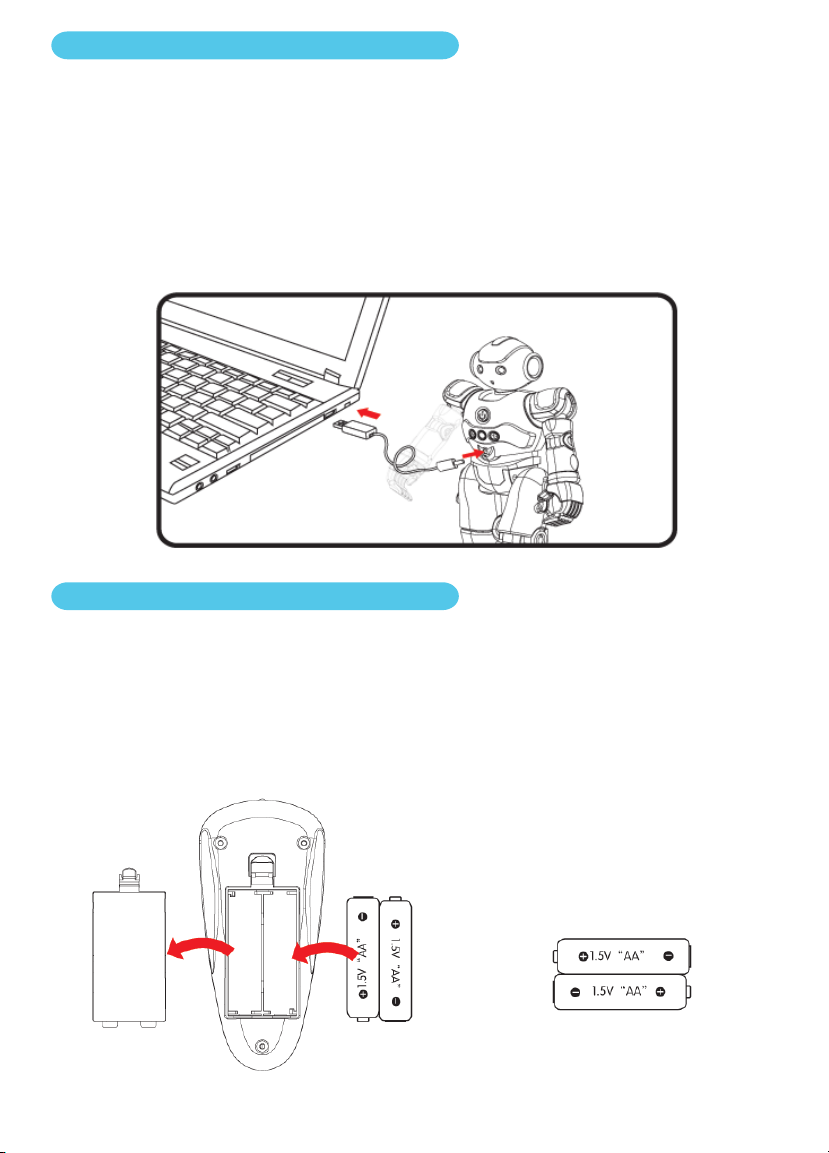
4. ROBO DANCE-R BATTERY CHARGING
5. REMOTE BATTERY INSTALLATION
1. Ensure the ROBO DANCE-R is turned o.
2. To begin charging, plug the USB charging cable into the charging socket,
then plug the USB into any USB port.
3. When charging, the light on the ROBO DANCE-R will shine red. When the light
turns o, charging is complete.
1. To open the battery cover, turn the screwdriver counterclockwise.
2. Remove the battery cover, install 2 “AA” batteries following the polarity
inscribed inside.
3. Replace the battery cover, and tighten the screw.
IMPORTANT:
2 x 1.5V “AA”
BATTERIES
(NOT INCLUDED)
Robot charging time is about 120 minutes. It can be used after
charging for 60 Minutes.

6. USING YOUR ROBO DANCE-R
1. Turn the POWER switch on the chest of your robot to the “ON” position.
2. Insert batteries into the remote. The remote will automatically turn on.
3. Press any button as indicated below on the remote to ensure it is on.
4. Put the ROBO DANCE-R on a at, even surface.
5. Ensure you are holding the remote control within 26ft (8M) of your ROBO DANCE-R.
1. VOLUME +
Press this button to increase volume.
2. STOP
Press to stop your ROBO-DANCE-R
3. VOLUME -
Press this button to decrease volume
4. DEMO
Press to watch your ROBO DANCE-R demo some dance
moves for you
5. PATROL
Press to have your ROBO DANCE-R patrol the area. Follow
him where he goes!
6. DANCE
Press to watch him dance
7. MUSIC
Press to listen to your ROBO DANCE-R play music. Press this
button again to change songs.
8. PROGRAM
Press to start recording a set of functions. Press the corresponding buttons on the
remote to choose a set of motions. Press “Program” button again to have him
remember these steps and repeat them. ROBO DANCE-R will only perform a program
once.
9. MECHANICAL LANGUAGE
Press to listen to him speak Robot!
7. REMOTE FUNCTIONS

With the ROBO DANCE-R
powered on and on a
at surface, follow the
below steps to interact
with your robot.
1. Wave your hand
forward/backward to
move ROBO DANCE-R
forward/backward.
2. Wave hand right/left
to turn ROBO DANCE-R.
When done, turn power
switch to OFF to power
o your ROBO DANCE-R.
Press inside arrows to slide
forward/backward.
Press outside top/bottom arrows
to walk forward/backward.
Pic 2
Pic 3
PRESS
Pic 2
PRESS
9. ROBO DANCE-R INFRARED INSTRUCTIONS
Press outside right and left
buttons to turn right/left.
Pic 1
Pic 3
Pic 4
Pic 1
8. ROBO DANCE-R CONTROLS

11. BATTERY WARNING, CARE & MAINTENANCE
1. Do not mix alkaline, standard (carbon zinc), rechargeable (nickel hydride)
batteries.
2. Do not mix old and new batteries.
3. Non-rechargeable batteries should not be recharged.
4. Rechargeable batteries should be removed from the toy before being
charged.
5. Rechargeable batteries should be charged under adult supervision only.
6. Depleted batteries should be removed.
7. The supply terminals should not be short-circuited.
8. It is recommended to only use batteries of the same or equivalent type.
9. Batteries should be inserted with the correct polarity.
10. Please use the charger from original factory to ensure your safe usage.
11. Do not charge outworn batteries.
12. Do not over charge battery. Please unplug the charger once fully charged.
13. Do not charge the battery next to inammables, such as carpet, timber oor or
wood furniture or on the surface of electro-conductive objects. Please always
keep an eye on the battery when charging.
14. Do not charge battery when it is not cooled down.
15. The charging temperature should be between 0º-40ºC.
16. See operating instructions of this battery or product.
17. Do not dispose of the battery as normal garbage. Please familiarize yourself
with the local garbage disposal methods for batteries and dispose of batteries
according to special requirements as required by state and local guidelines.
10. TROUBLESHOOTING
Problem Cause Solution
Remote
Won’t Work
Toy
Won’t Work
Toy
Suddenly Stops
1. Power switch is not turned on.
2. There are no batteries installed or
batteries are improperly installed.
3. Batteries are dead.
1. Switch power button to ON position.
2. Ensure batteries are installed in the
correct polarity position indicated.
3. Replace batteries.
1. Switch power button to ON position.
2. Switch power button to ON position.
1. Replace remote batteries.
2. Ride in a dierent environment to avoid
strong light.
1. Batteries are dead.
2. Light interference.
1. Remote control is not turned on.
2. ROBO DANCE-R is not turned on.

13. WARRANTY
For warranty info, please visit www.dgltoys.com
12. CARE AND MAINTENANCE
1. Use a damp cloth to clean this product.
2. Avoid prolonged exposure to sun or heat.
3. Do not submerge the toy in water. Doing so will damage electronic components.
4. When not in use, you should power o the remote controller and ROBO DANCE-R.
5. When storing for a long period of time, you should remove the batteries from the
remote control and store both remote and robot in a dry location.
6. It is recommended to use new alkaline batteries for the remote control, to ensure
the toy’s best performance.
DGL TOYS™ is an innovative division of DGL Group, Ltd.
Other trademarks and trade names are those of their respective owners.
DGL TOYS, 195 Raritan Center Parkway, Edison, NJ 08837.
Specications, colors and contents may vary from illustrations.
Please retain this package for future use.
CAUTION: Adult assembly required due to small parts and sharp edges.
Keep out of reach from children and dispose of unused parts and wrappings
responsibly.
Manufactured in
Shantou, Guangdong, China.
Batch Ref: 180822DGL
Model Number: AW-ROBO-DAN

14.
Table of contents
Popular Toy manuals by other brands

Fisher-Price
Fisher-Price Dance Baby Dance Classical Stacker C7483 instructions
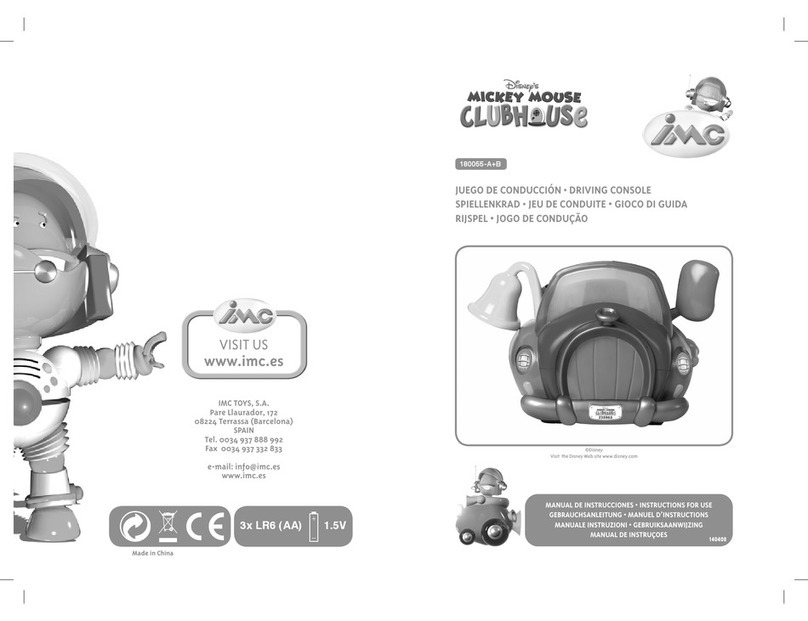
IMC
IMC Disney's Mickey Mouse Clubhouse Instructions for use
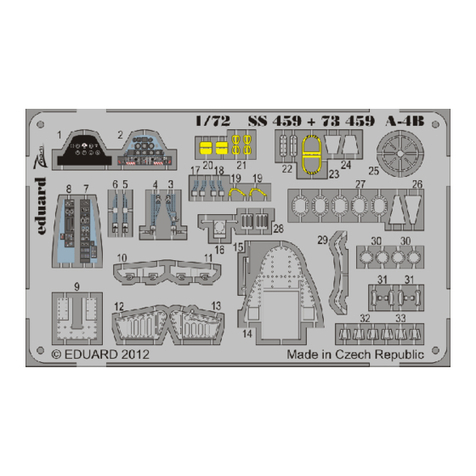
Eduard
Eduard A-4B S.A. manual

Mattel
Mattel Polly Dazzlin' Pet Show Divine Dogs instructions

Fisher-Price
Fisher-Price N3193 manual
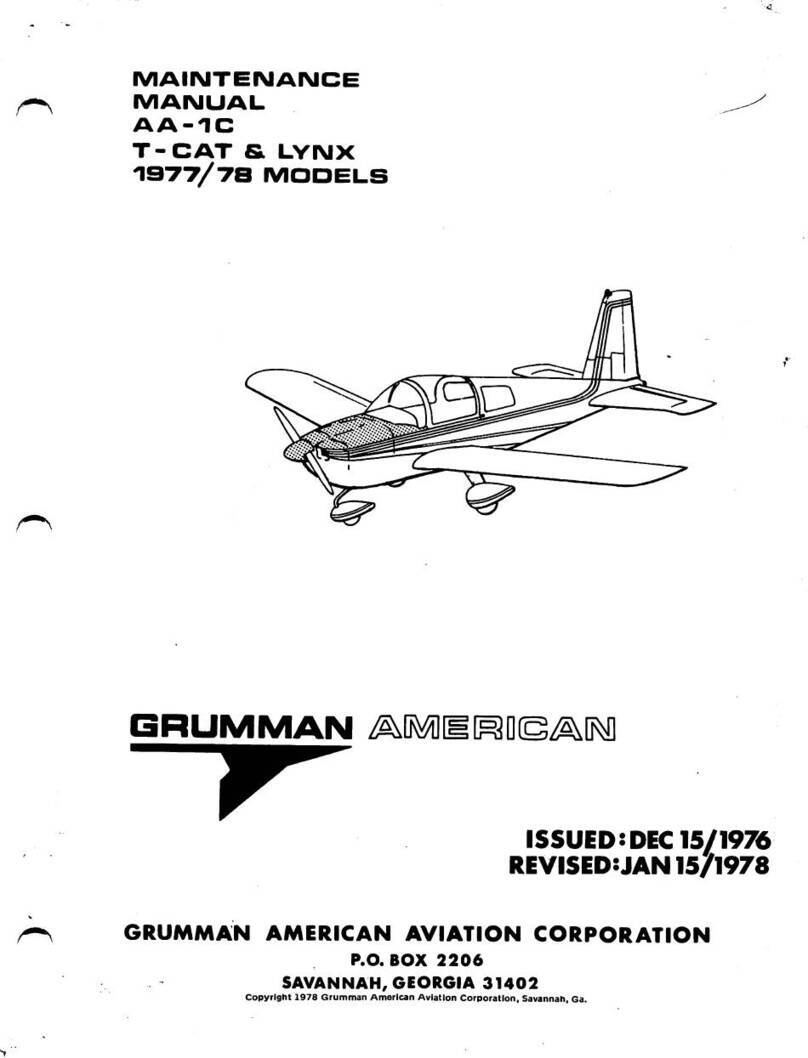
Grumman American
Grumman American AA-1 Series Maintenance manual

Mega Construx
Mega Construx Nickelodeon Teenage Mutant Ninja Turtles Samurai Leonardo Battle... manual

LEGO
LEGO STAR WARS 10240 Building instructions

Trix
Trix 62671 manual

Black Horse Model
Black Horse Model YAK 54 Instruction manual book

Lindinger
Lindinger 93610 instruction manual

Black Horse Model
Black Horse Model Sea Fury instruction manual