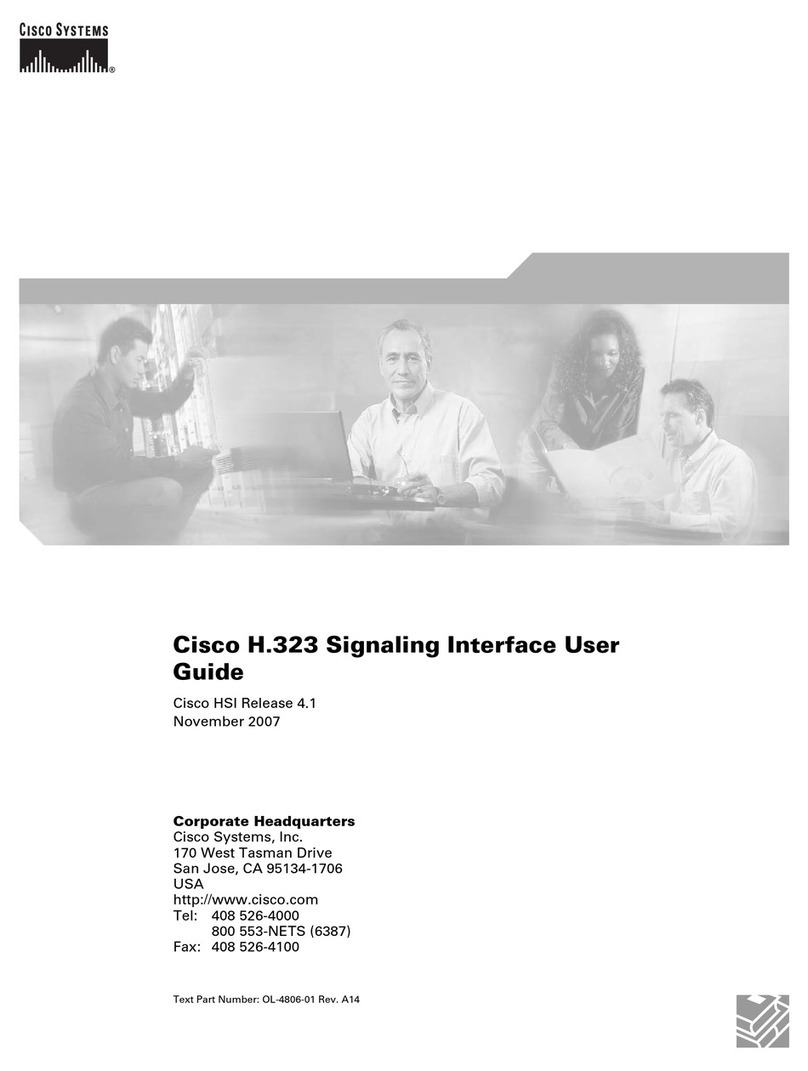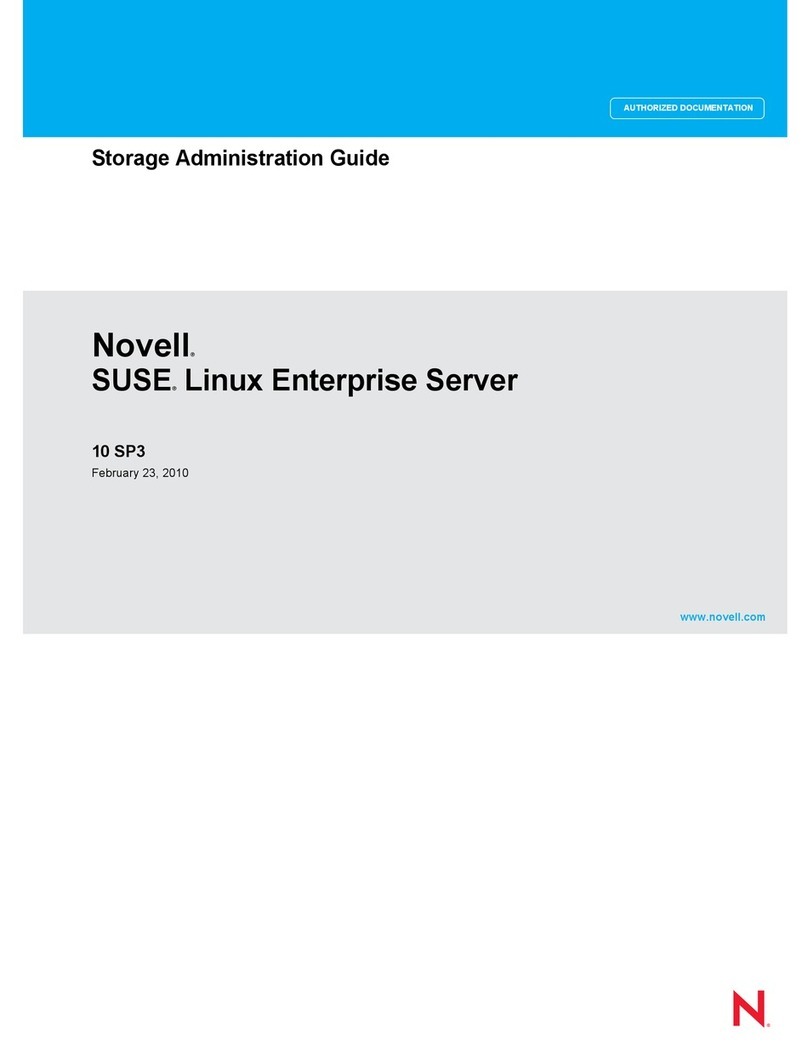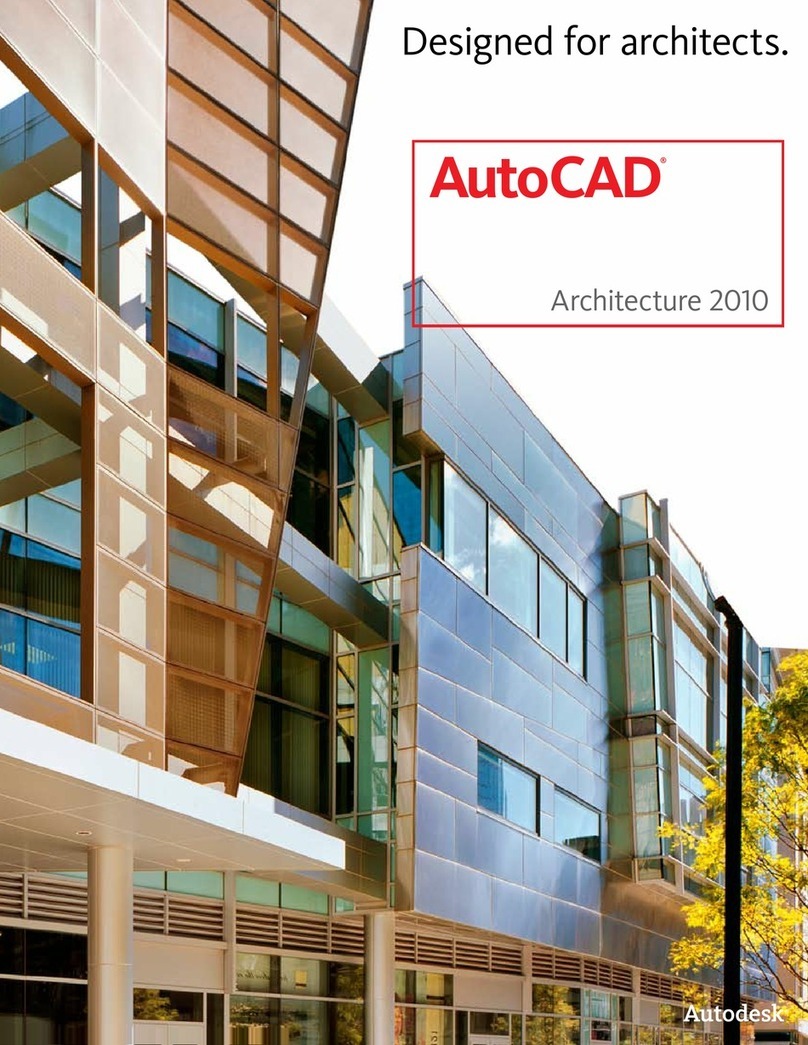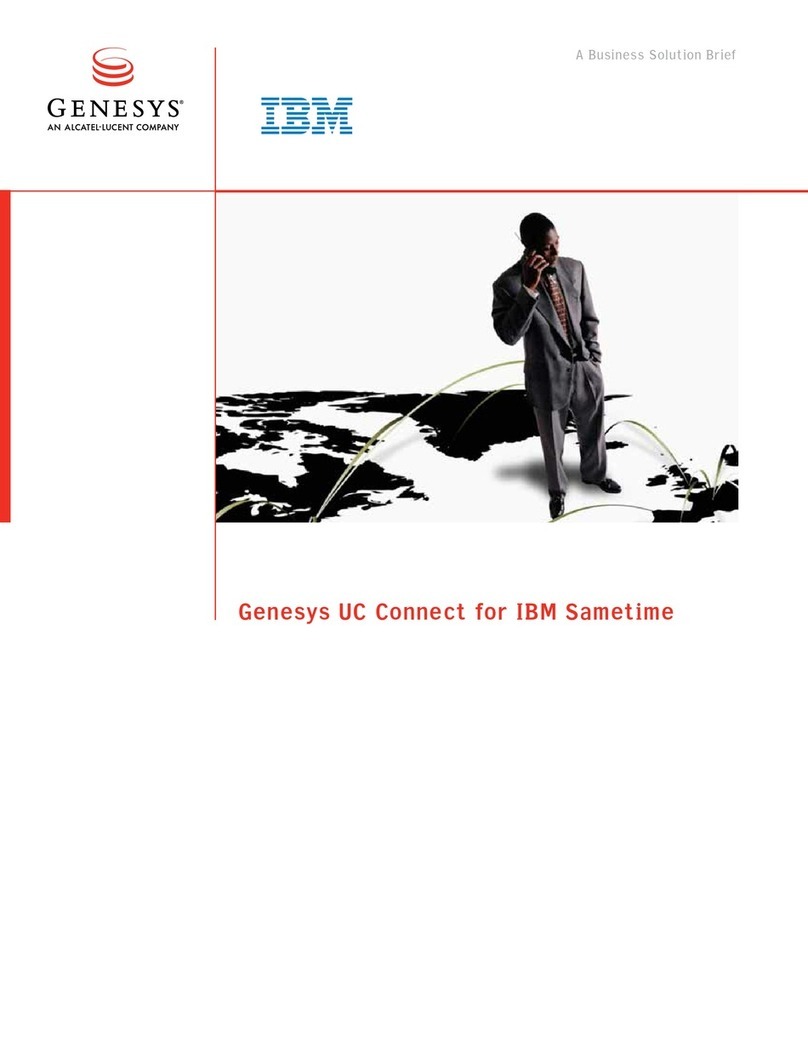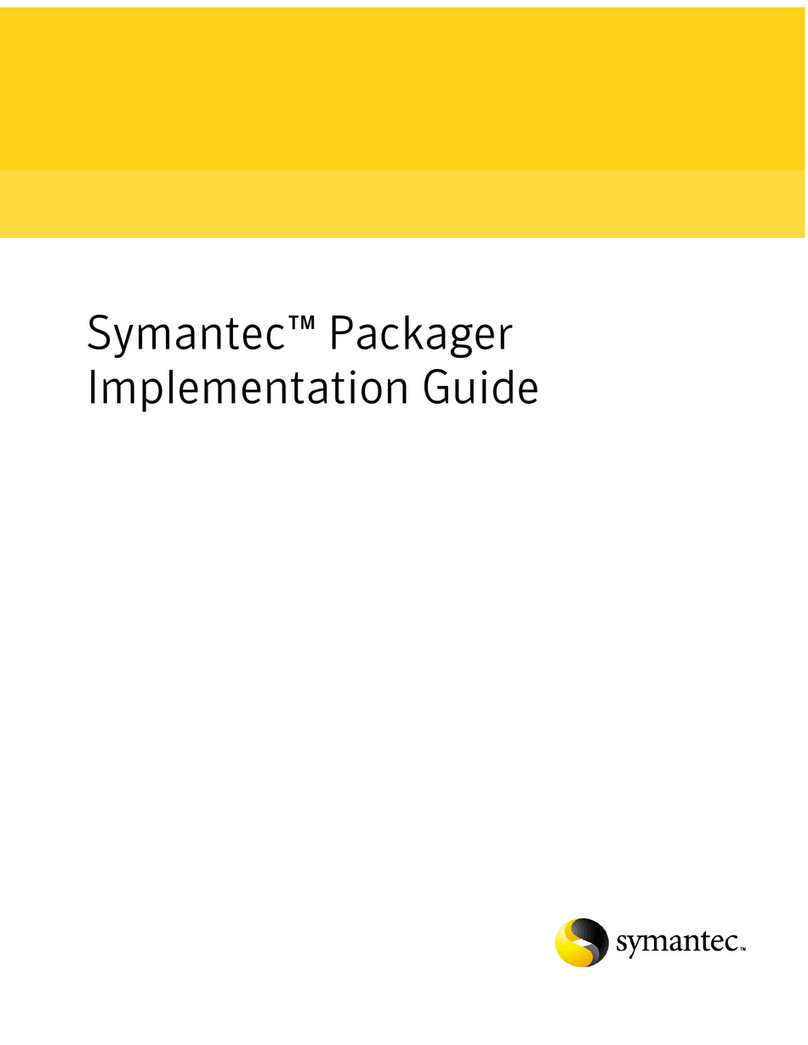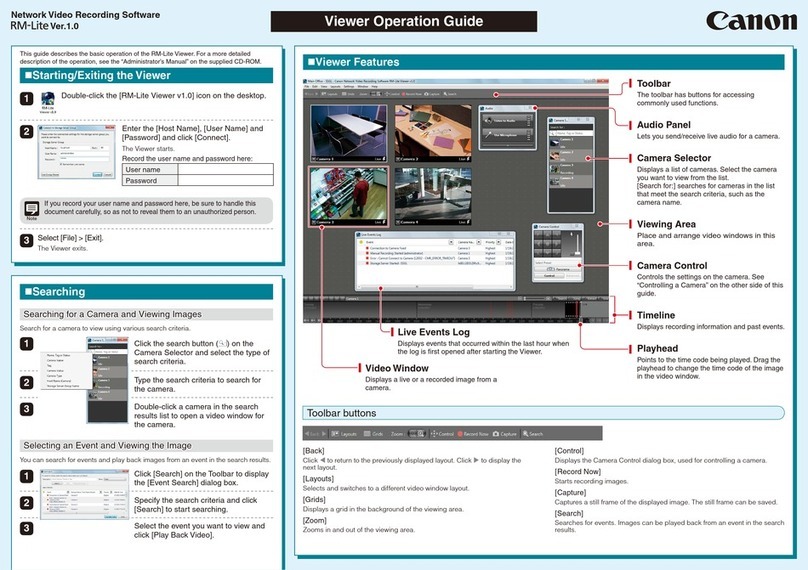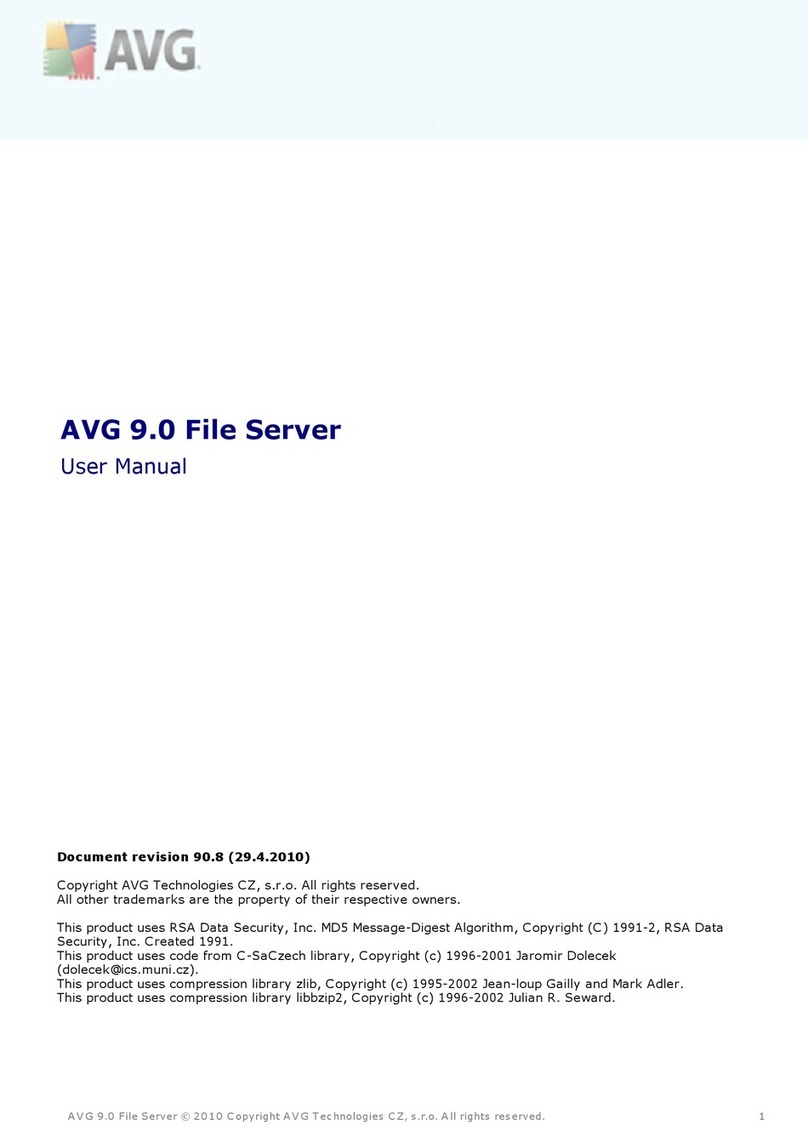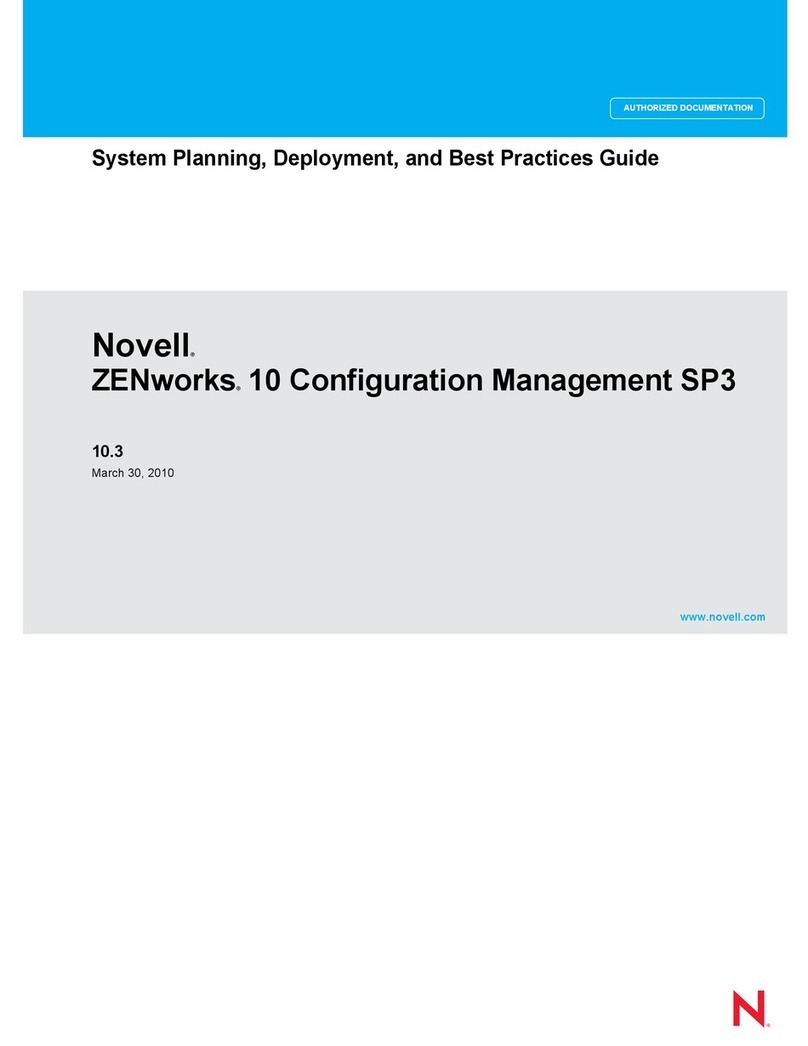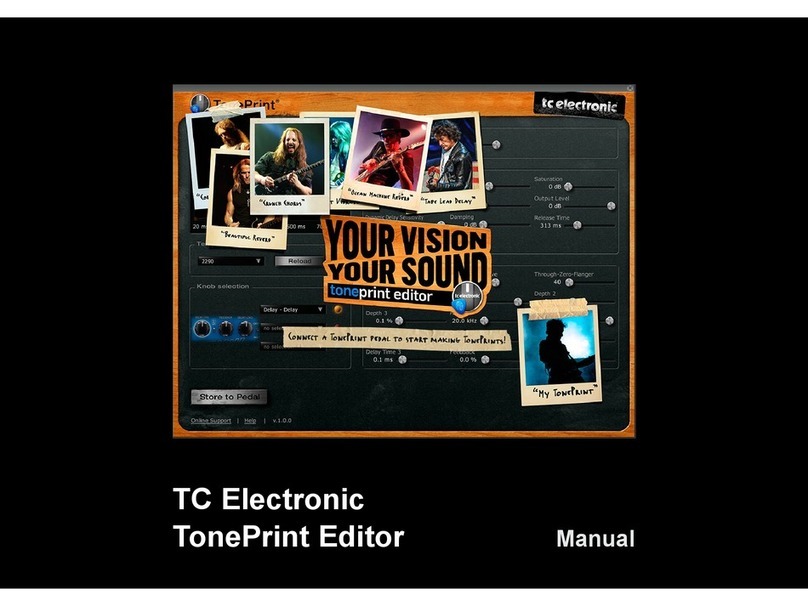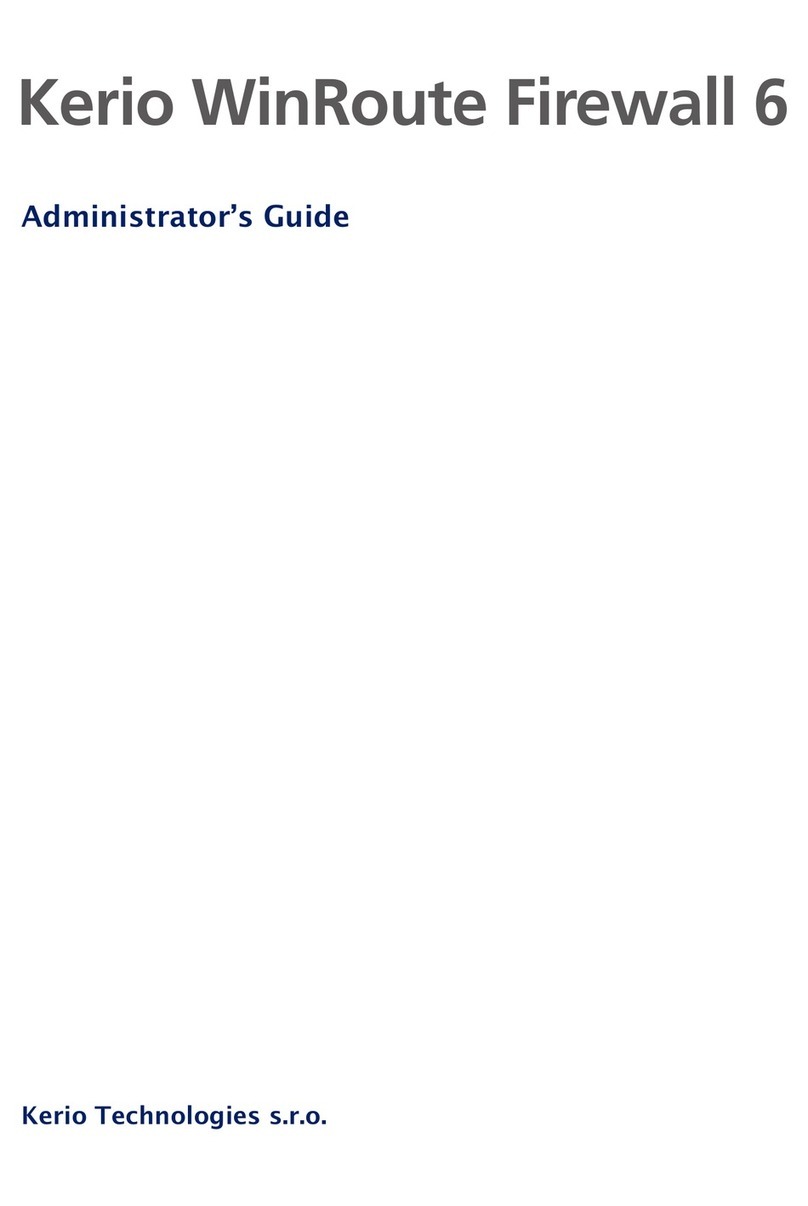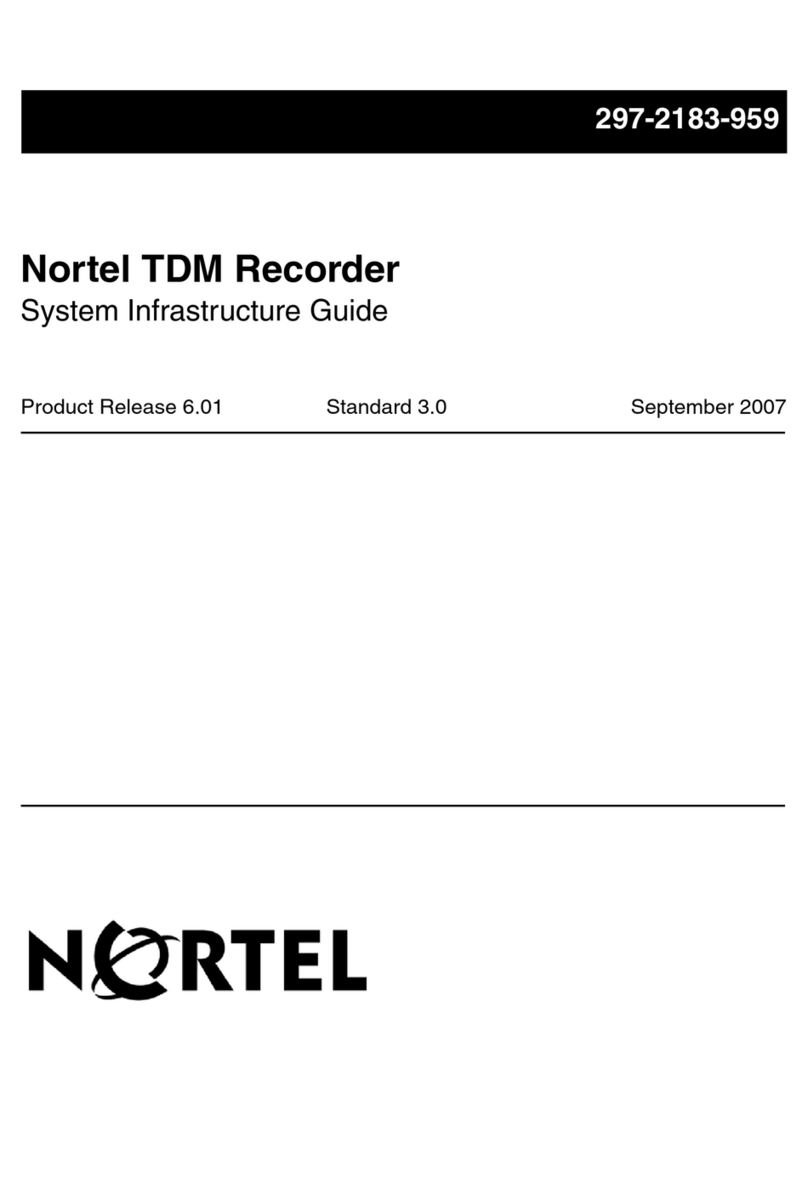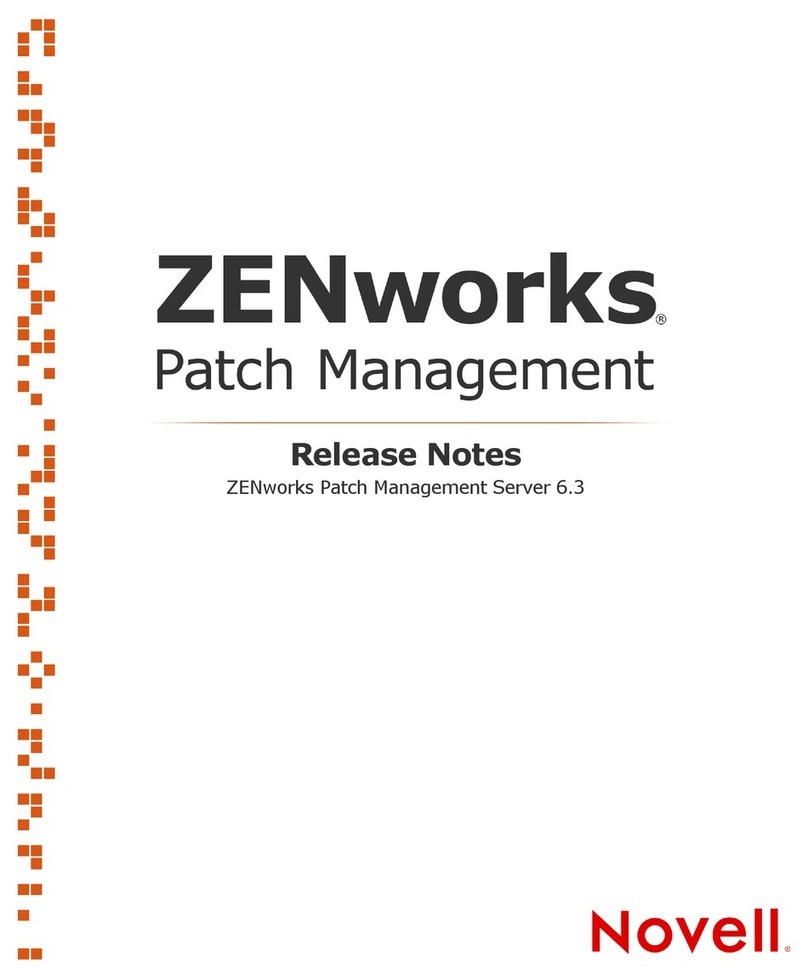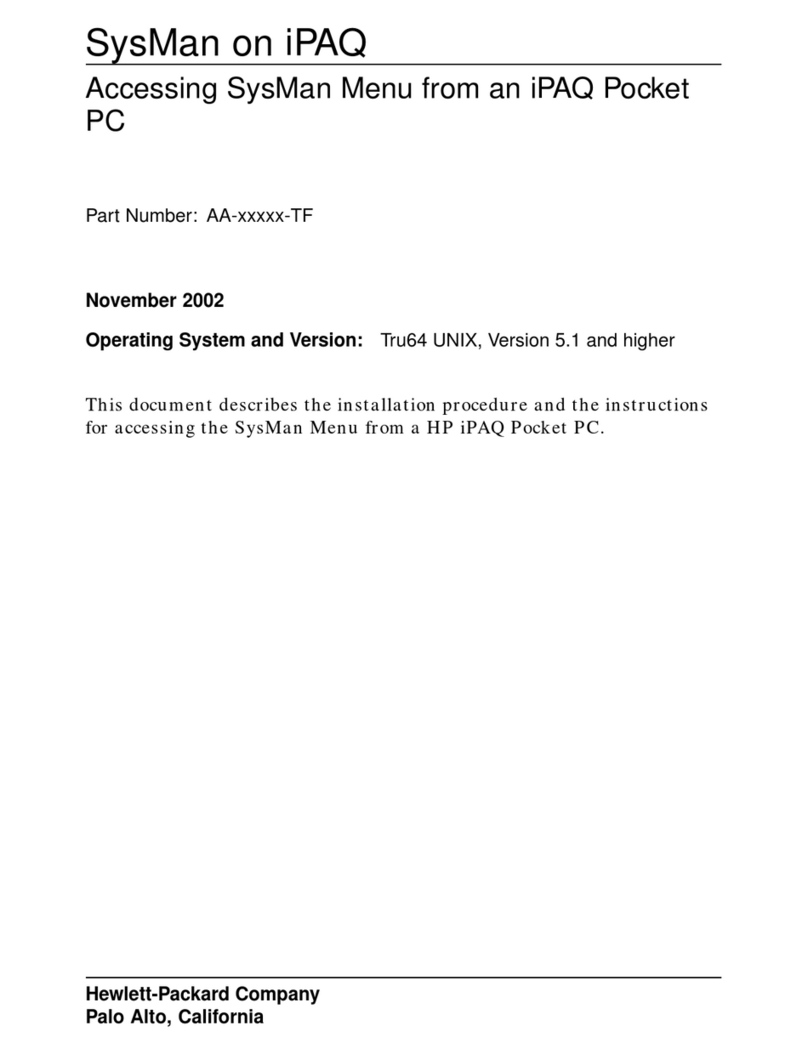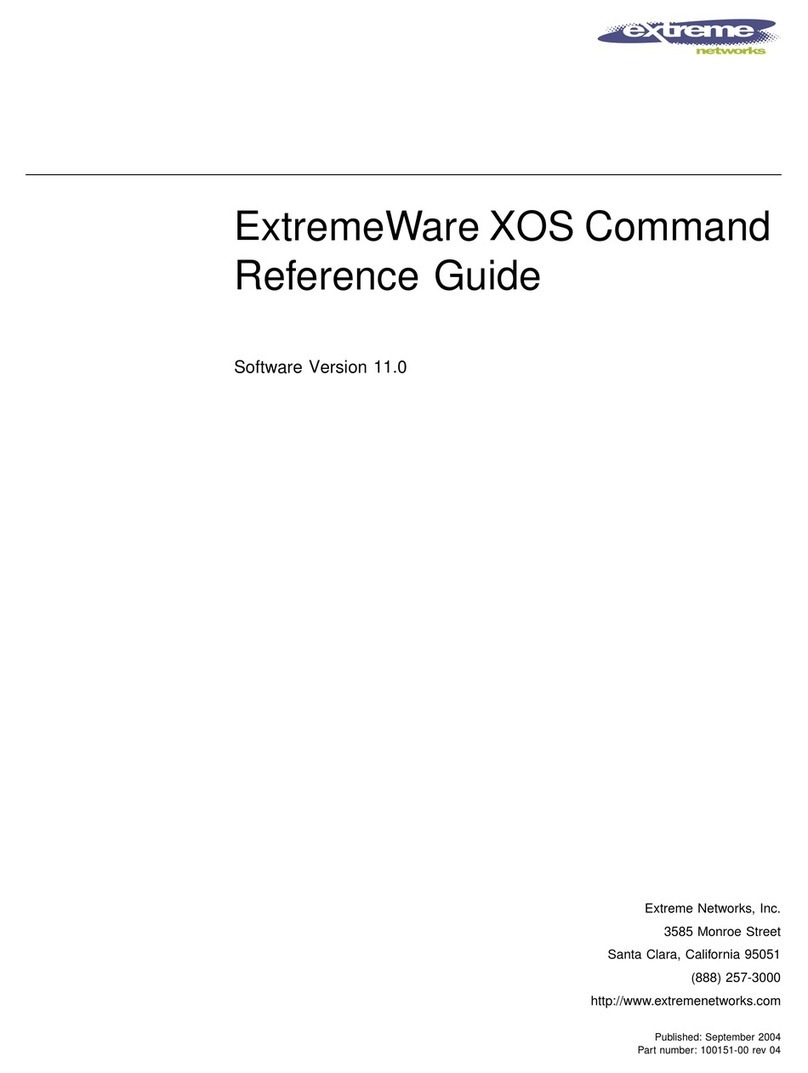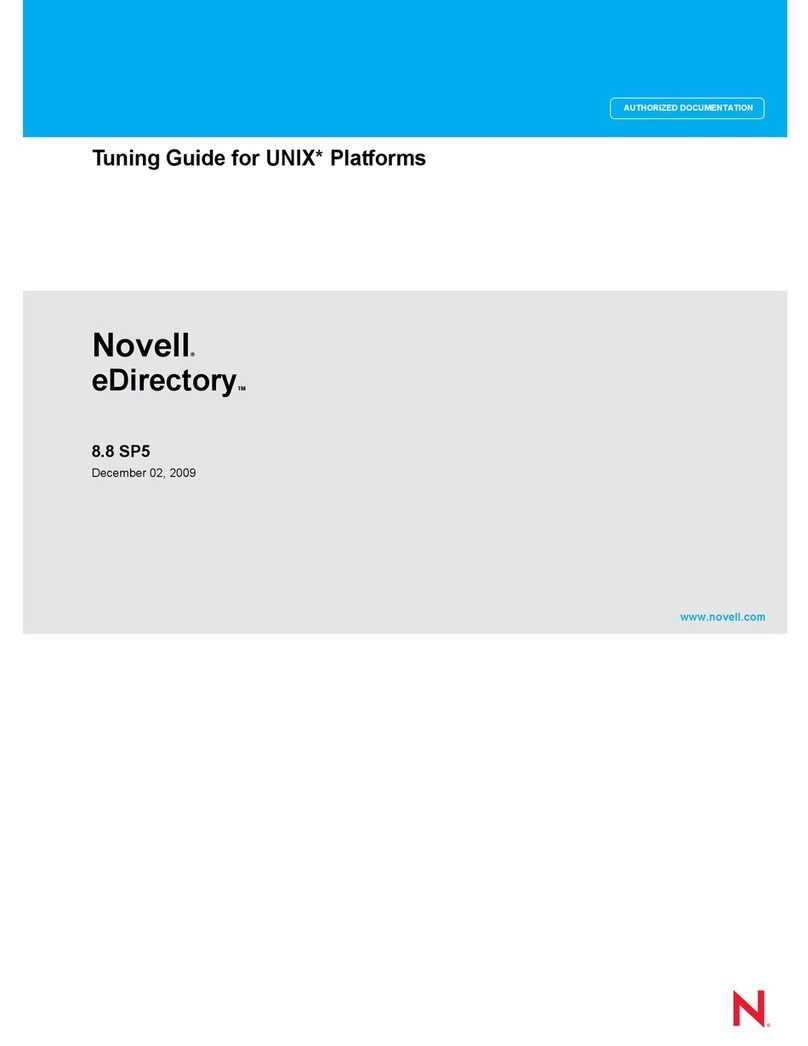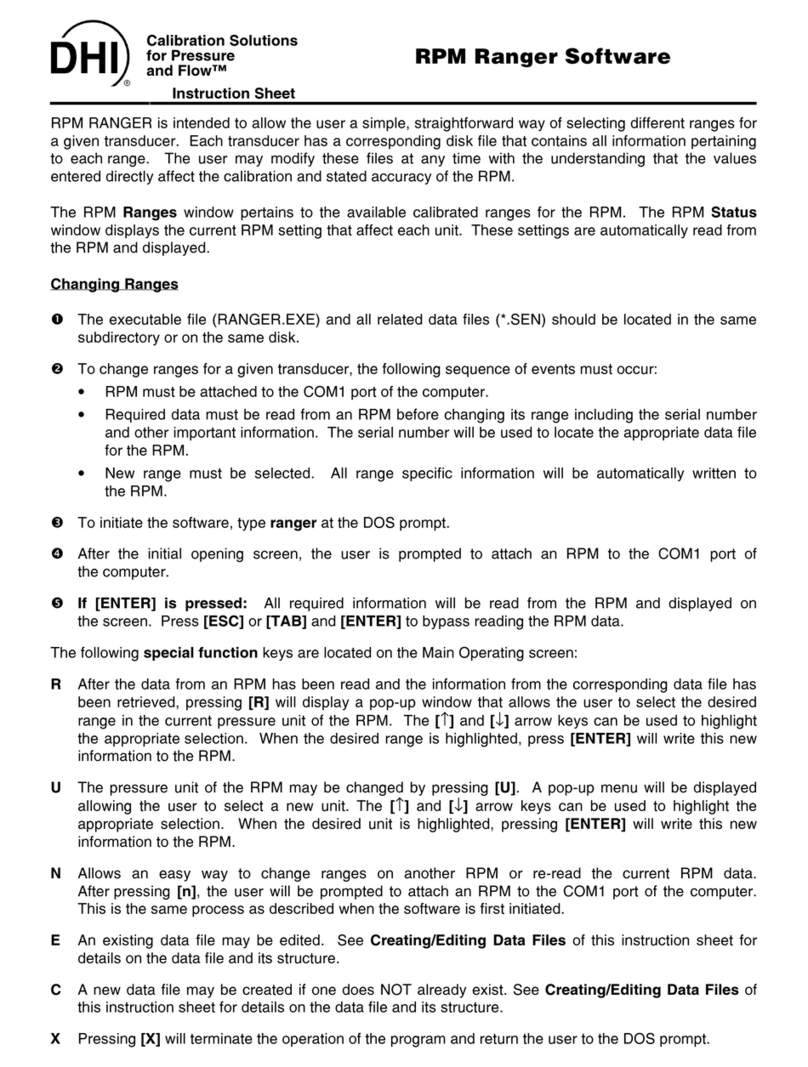COMPASS®FOR PPC/RPM™ USER’S MANUAL
© 1998-2000 DH Instruments, Inc. Page II
6. THE [DUT] MENU.............................................................23
6.1 OVERVIEW............................................................................................................................................23
6.2 [DUT], [CREATE DUT]..........................................................................................................................23
6.3 [DUT], [EDIT DUT FILE]........................................................................................................................27
6.4 [DUT], [REMOVE DUT FILE].................................................................................................................27
7. THE [TEST] MENU ...........................................................29
7.1 OVERVIEW............................................................................................................................................29
7.2 [TEST], [CREATE TEST].......................................................................................................................29
7.2.1 [TEST], [CREATE TEST], <TEST POINTS> TABLE............................................................................... 30
7.2.1.1 ZERO ABSOLUTE TEST POINTS.......................................................................................................31
7.2.2 [TEST], [CREATE TEST], [AUTO FILL POINTS] TAB............................................................................ 31
7.2.3 [TEST], [CREATE TEST], [LEAK TEST] TAB......................................................................................... 32
7.2.4 [TEST], [CREATE TEST], [CYCLE] TAB ................................................................................................ 34
7.2.5 [TEST], [CREATE TEST], [CONTROL SETTINGS] TAB ........................................................................ 35
7.2.6 [TEST], [CREATE TEST], [SEQUENCE] TAB ........................................................................................ 37
7.3 [TEST], [EDIT TEST FILE] ....................................................................................................................38
7.4 [TEST], [REMOVE TEST FILE].............................................................................................................38
8. THE [TOOLS] MENU.........................................................39
8.1 OVERVIEW............................................................................................................................................39
8.2 [TOOLS], [CONFIG HARDWARE]........................................................................................................39
8.2.1 [TOOLS], [CONFIG HARDWARE], [CONFIGURATION] TAB ................................................................ 40
8.2.2 [TOOLS], [CONFIG HARDWARE], [REFERENCE] TAB........................................................................ 41
8.2.3 [TOOLS], [CONFIG HARDWARE], [DMM] TAB ..................................................................................... 43
8.2.4 [TOOLS], [CONFIG HARDWARE], [MULTIPLEXER] TAB..................................................................... 46
8.2.5 [TOOLS], [CONFIG HARDWARE], [IEEE 488]....................................................................................... 48
8.2.6 RS232 SETUP......................................................................................................................................... 48
8.3 [TOOLS], [OPTIONS]............................................................................................................................49
8.3.1 [TOOLS], [OPTIONS], [MAINTAIN LISTS].............................................................................................. 50
8.3.2 [TOOLS], [OPTIONS], [INITIALIZE TEST].............................................................................................. 50
8.3.3 [TOOLS], [OPTIONS], [RUN TEST]........................................................................................................ 51
8.3.4 [TOOLS], [OPTIONS], [DATA FILE] ....................................................................................................... 53
8.3.5 [TOOLS], [OPTIONS], [FILE LOCATIONS] ............................................................................................54
8.3.6 [TOOLS], [OPTIONS], [LANGUAGE]...................................................................................................... 54
8.4 [TOOLS], [REMOTE COMMUNICATIONS] ..........................................................................................55
9. THE [DATA] MENU...........................................................57
9.1 OVERVIEW............................................................................................................................................57
9.2 [DATA], [VIEW TEST DATA] ................................................................................................................57
9.3 [DATA], [PRINT TEST DATA]...............................................................................................................58
9.4 [DATA], [PLOT TEST DATA]................................................................................................................58
9.4.1 [DATA], [PLOT TEST DATA], [FILE]...................................................................................................... 59
9.4.2 [DATA], [PLOT TEST DATA], [PLOTS].................................................................................................. 59
10. THE [REPORT] MENU.......................................................61
10.1 OVERVIEW ............................................................................................................................................61
10.2 REPORT PRINCIPLES..........................................................................................................................61
10.3 MAIN MENU BAR..................................................................................................................................62
10.3.1 [FILE] MENU........................................................................................................................................... 62
10.3.1.1 [FI LE], [EDI T REP OR T] ..................................................................................................... 63
10.3.1.2 [FILE],[GENERATE REPORT] ....................................................................................... 63
10.3.1.3 [FILE], [EDIT TEMPLATE] ........................................................................................................ 63