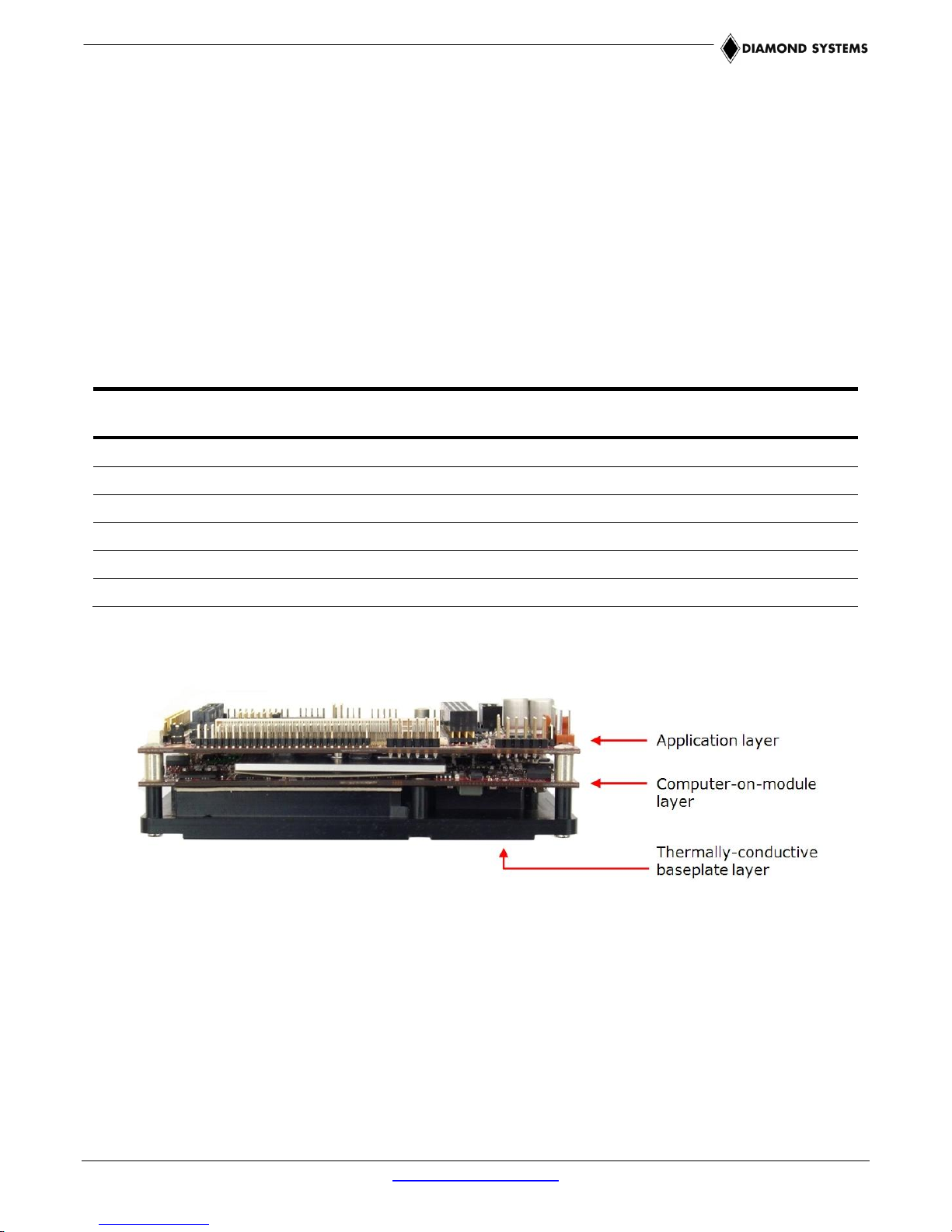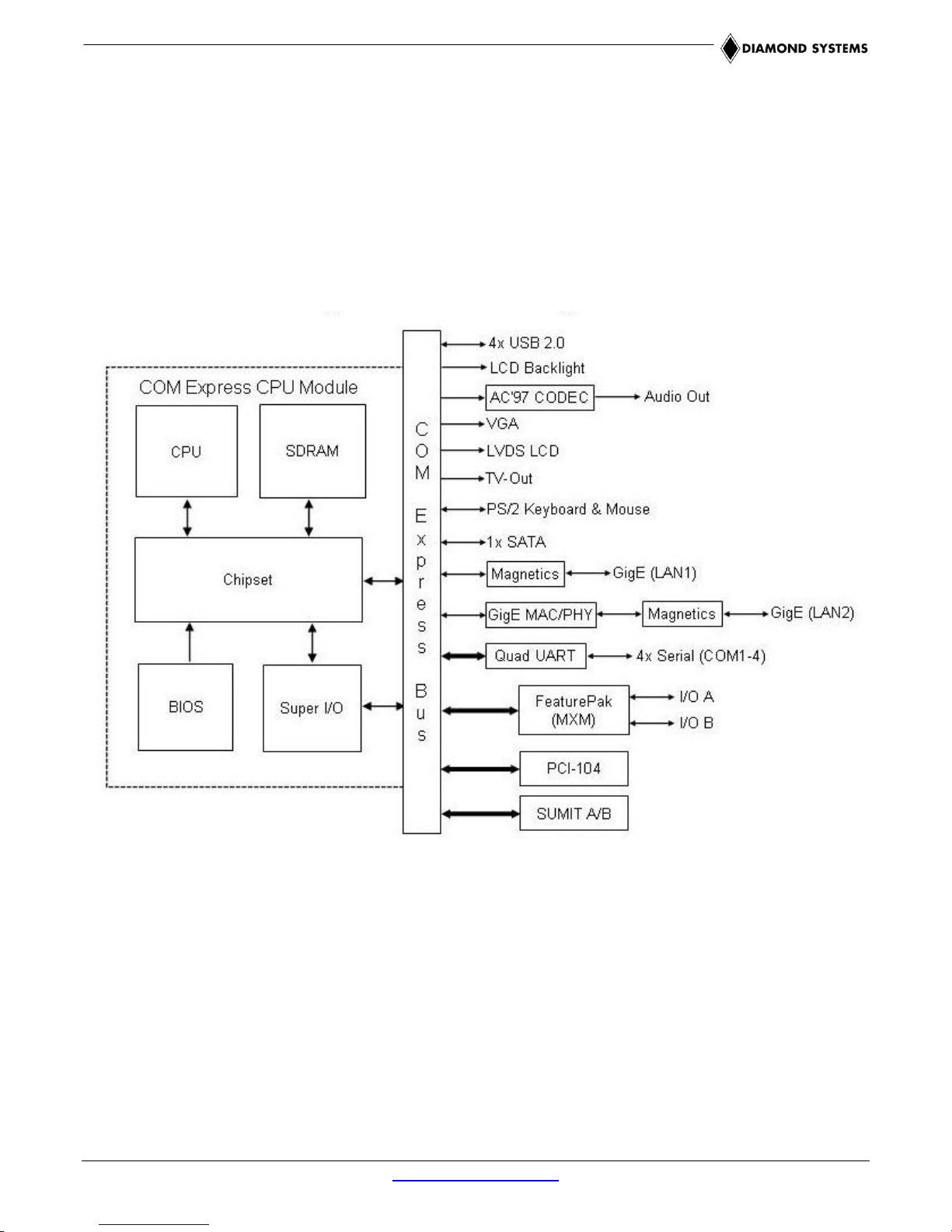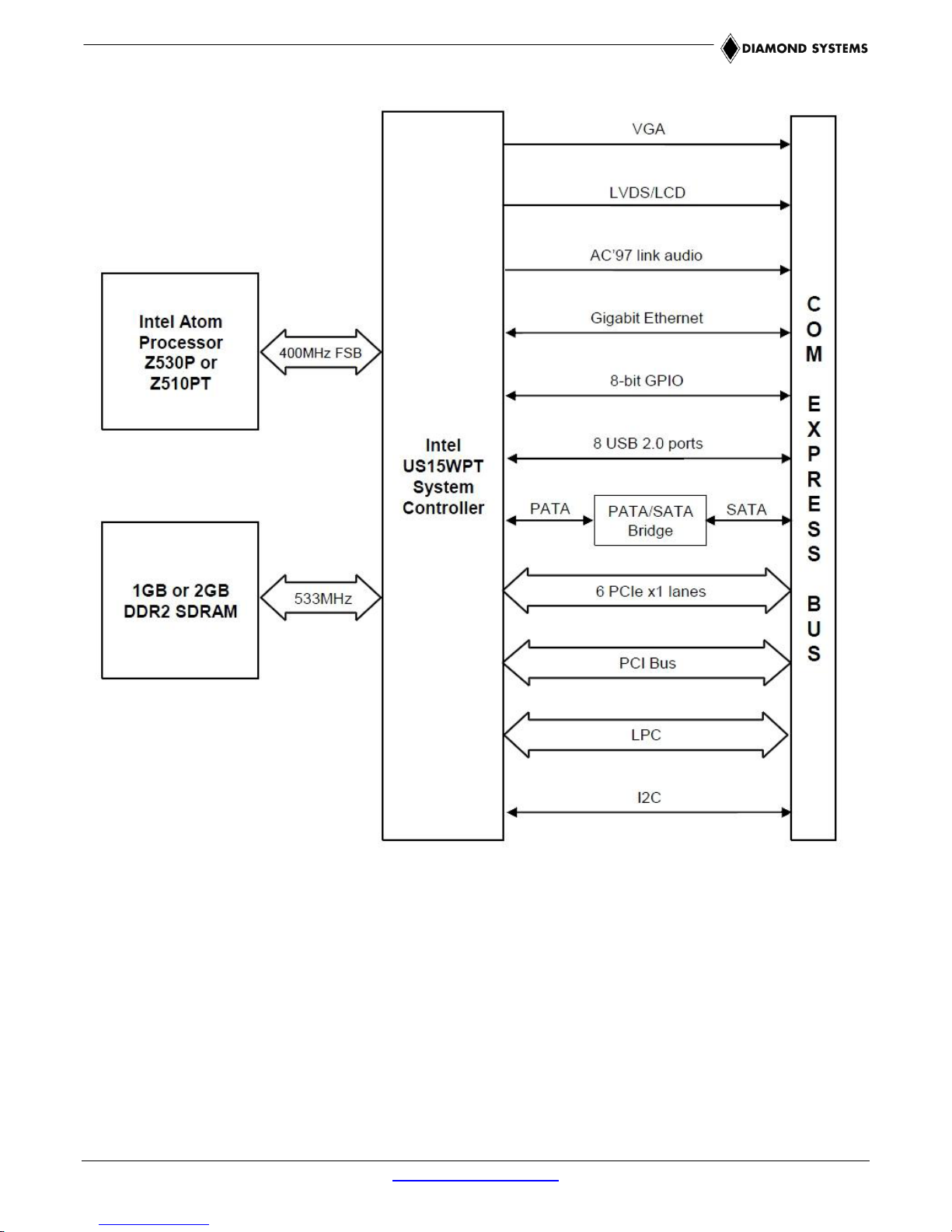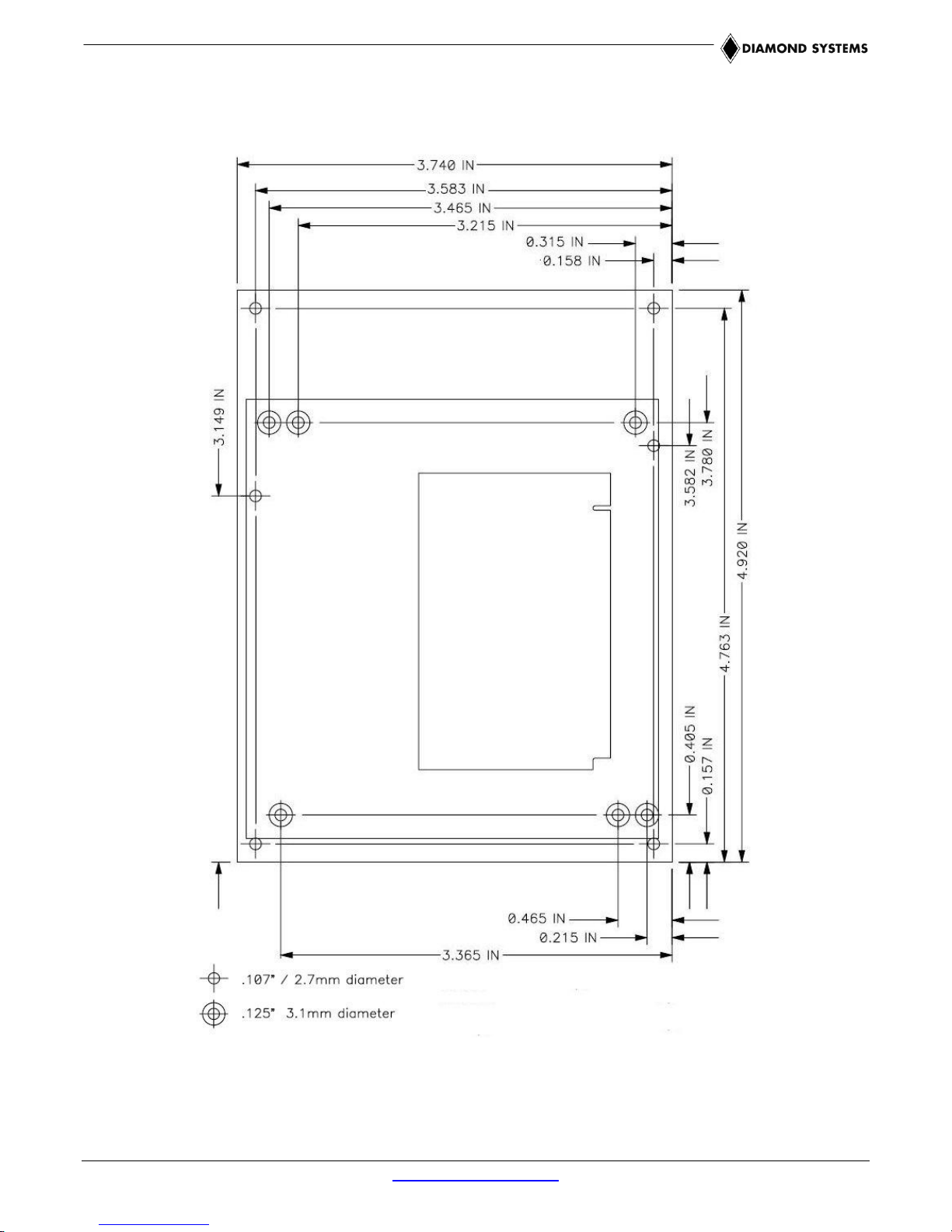Magellan User Manual Rev A.02 www.diamondsystems.com Page 2
CONTENTS
Important Safe-Handling Information.....................................................................................................................4
1. Introduction.......................................................................................................................................................5
1.1 Magellan Features.........................................................................................................................................6
1.2 FeaturePak and SUMIT Socket Resources ..................................................................................................7
1.3 Software Compatibility...................................................................................................................................7
1.4 Thermal Considerations and Heatspreader ..................................................................................................7
2. Functional Overview.........................................................................................................................................8
2.1 Block Diagrams..............................................................................................................................................8
2.2 Magellan Baseboard Dimensions............................................................................................................... 10
2.3 Baseboard Connector Locations................................................................................................................ 11
2.3.1 Connector Summary.......................................................................................................................... 12
2.4 Baseboard Configuration Jumpers............................................................................................................. 13
2.4.1 Configuration Jumper Summary........................................................................................................ 14
3. Getting Started............................................................................................................................................... 14
3.1 Introducing the Magellan Development Kit................................................................................................. 15
3.1.1 Magellan Cable Kit............................................................................................................................. 16
3.2 System Setup ............................................................................................................................................. 17
3.2.1 Display ............................................................................................................................................... 17
3.2.2 Keyboard and Mouse......................................................................................................................... 17
3.2.3 USB Flashdisk Socket ....................................................................................................................... 17
3.2.4 Mass Storage Devices....................................................................................................................... 17
3.2.5 Connecting Power.............................................................................................................................. 17
3.2.6 Installing Magellan in an Enclosure (optional) ................................................................................... 17
3.3 Booting the System .................................................................................................................................... 18
3.3.1 BIOS Setup........................................................................................................................................ 18
3.3.2 Operating System Drivers.................................................................................................................. 18
4. Interface Connector Details.......................................................................................................................... 19
4.1 Audio Output (AUDIO1).............................................................................................................................. 19
4.2 Serial Ports (CN3, CN4) ............................................................................................................................. 19
4.3 Auxiliary Power Output (IOP1) ................................................................................................................... 21
4.4 External Battery Input (EBT1)..................................................................................................................... 21
4.5 Input Power (PWR1)................................................................................................................................... 21
4.6 PCI-104 (PCI) Expansion Bus (PC104P1)................................................................................................. 22
4.7 JTAG Interface (JTAG1)............................................................................................................................. 23
4.8 FeaturePak Expansion Socket (MXMIO1) ................................................................................................. 23
4.9 I/O Connectors A and B (DIOA1, DIOB1) .................................................................................................. 25
4.10 LCD Backlight (INV1) ................................................................................................................................. 25
4.11 Auxiliary Signals Connector (MISC1)......................................................................................................... 25
4.12 SUMIT Expansion Bus (SUMITA1, SUMITB1)........................................................................................... 26
4.13 Gigabit Ethernet (LAN1, LAN2).................................................................................................................. 27
4.14 USB Ports 0-3 (USB1, USB2) .................................................................................................................... 27
4.15 USB Flash Module Socket (USB3)............................................................................................................. 27
4.16 VGA (VGA1)............................................................................................................................................... 28
4.17 SATA (SATA1)............................................................................................................................................ 28
4.18 LCD Panel Interface (LVDS1) .................................................................................................................... 29
5. Configuration Jumper Details ...................................................................................................................... 30
5.1 External CMOS/RTC Backup Battery Enable (JBAT1).............................................................................. 30
5.2 LCD Backlight Brightness Control Selection (JBKC1)................................................................................ 30
5.3 LCD panel signal control (JLCD1).............................................................................................................. 31
5.4 LCD panel power select (JVLCD1)............................................................................................................. 31
5.5 LCD backlight inverter power select (JINV1).............................................................................................. 31
5.6 Serial port COM3 mode select (JCOM3).................................................................................................... 32
5.7 Serial port COM4 mode select (JCOM4).................................................................................................... 33
5.8 Serial port signals to MXM or Supper I/O (JCOM2) ................................................................................... 33
5.9 On-board Power Supply Power-up/down Behavior (JPSON1, JPSON2).................................................. 34
6. BIOS ................................................................................................................................................................ 35
6.1 BIOS Functions........................................................................................................................................... 35
6.2 Entering the BIOS....................................................................................................................................... 35
6.3 Storing Default BIOS Settings.................................................................................................................... 35