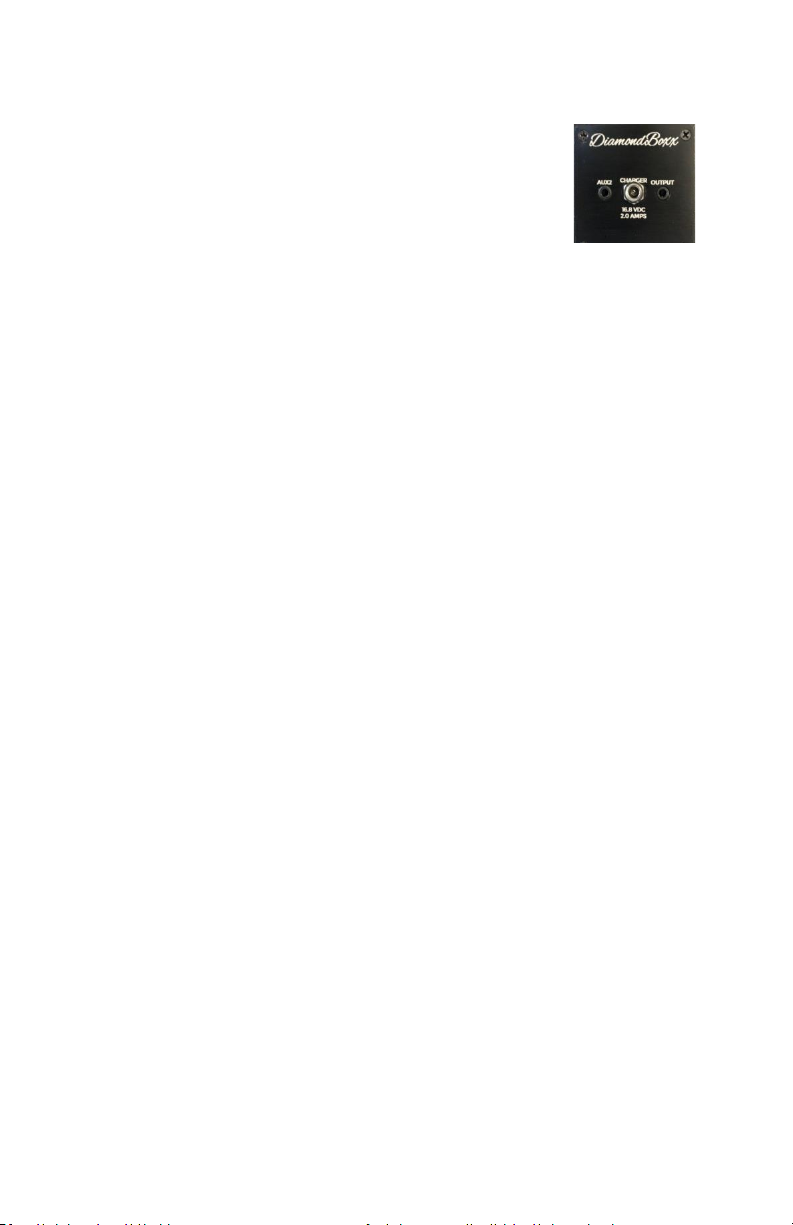TWS (True Wireless Stereo) Button
This controls the TWS (True Wireless Stereo) system on the
DiamondBoxx. This is used to con-nect two DiamondBoxx
2nd generation or later together wirelessly in a split stereo
pair for an amazing, headphone like stereo experience.
To USE TWS System
1. Start with both DiamondBoxxes powered OFF.
2. Power up one of the DiamondBoxx, pair your Bluetooth device
with it. Start streaming some music to it.
3. Power up the 2nd DiamondBoxx
4. Now go back to the 1st DiamondBoxx, press and hold the TWS
button until the Diamond starts flashing BLUE then release
button. This will set this Diamond-Boxx to “MAIN” speaker
which will receive and play LEFT audio only.
5. Now go to the 2nd DiamondBoxx, press and hold the TWS
button until the Diamond starts flashing GREEN then release
button. This will set this DiamondBoxx to “SECONDARY”
speaker which will receive and play RIGHT audio only.
6. Wait for up to 2 minutes for the DiamondBoxxes to configure
themselves and form a secure connection.
NOTE: The maximum distance between the MAIN and SECONDARY
DiamondBoxxes should be less than 50 feet with a unobstructed path of each
other. If obstructions like walls and human bodies exist between the two
DiamondBoxxes the max range could be shorter than 50 feet.
Tip: Raising the DiamondBoxxes off the ground/floor may help extend the
range.
If the TWS linking procedure didn’t work, press and hold the TWS
button until the Diamond flashes RED, this will CLEAR the TWS
memory.
Do this to both units and start procedure again from Step 1.