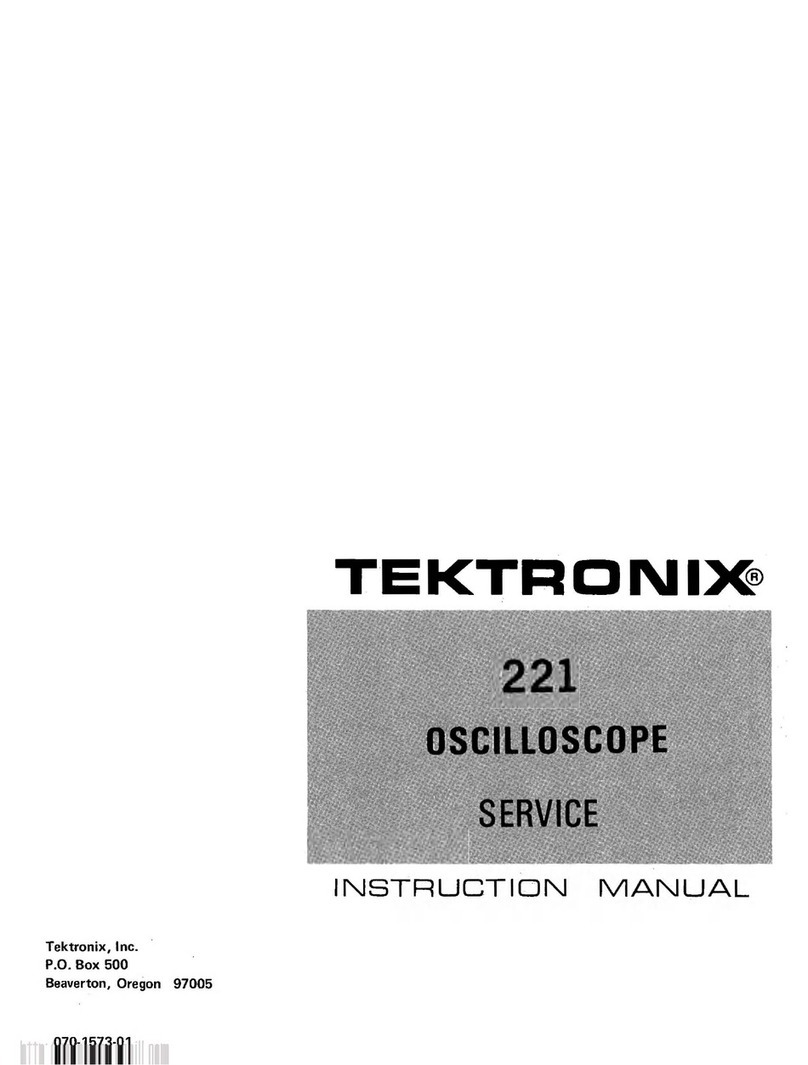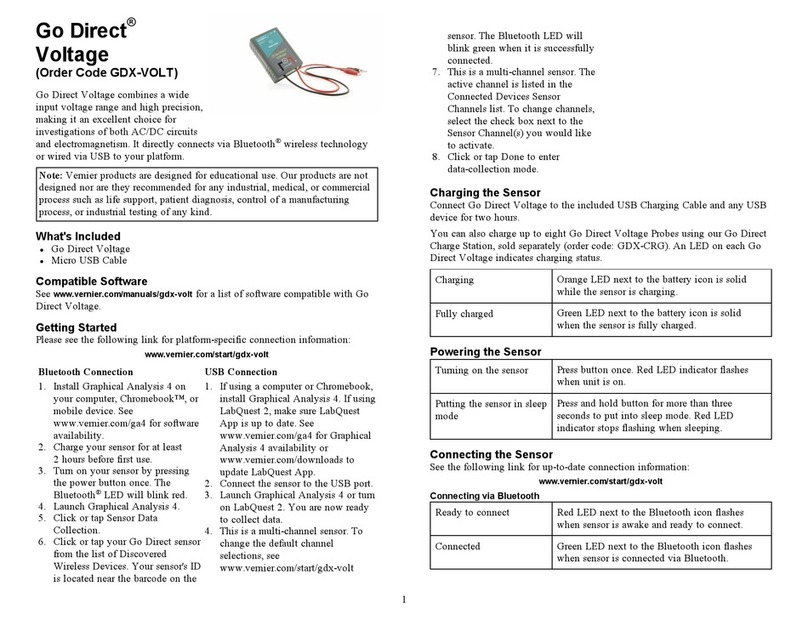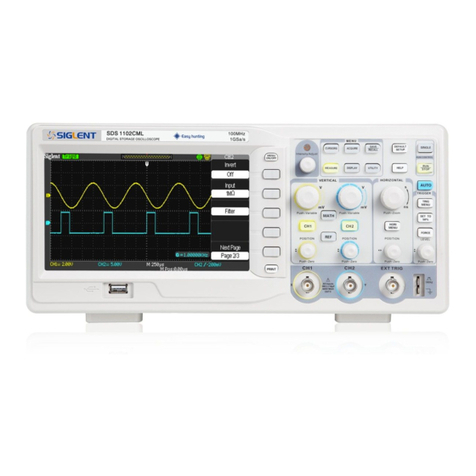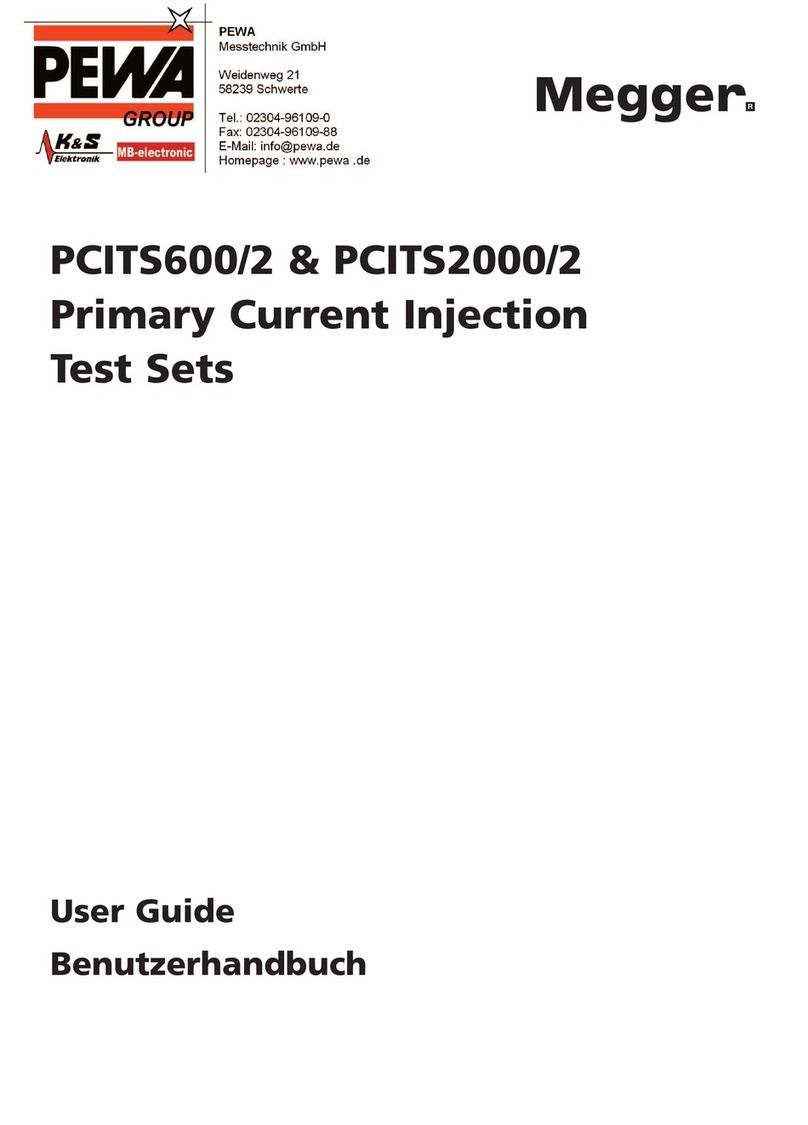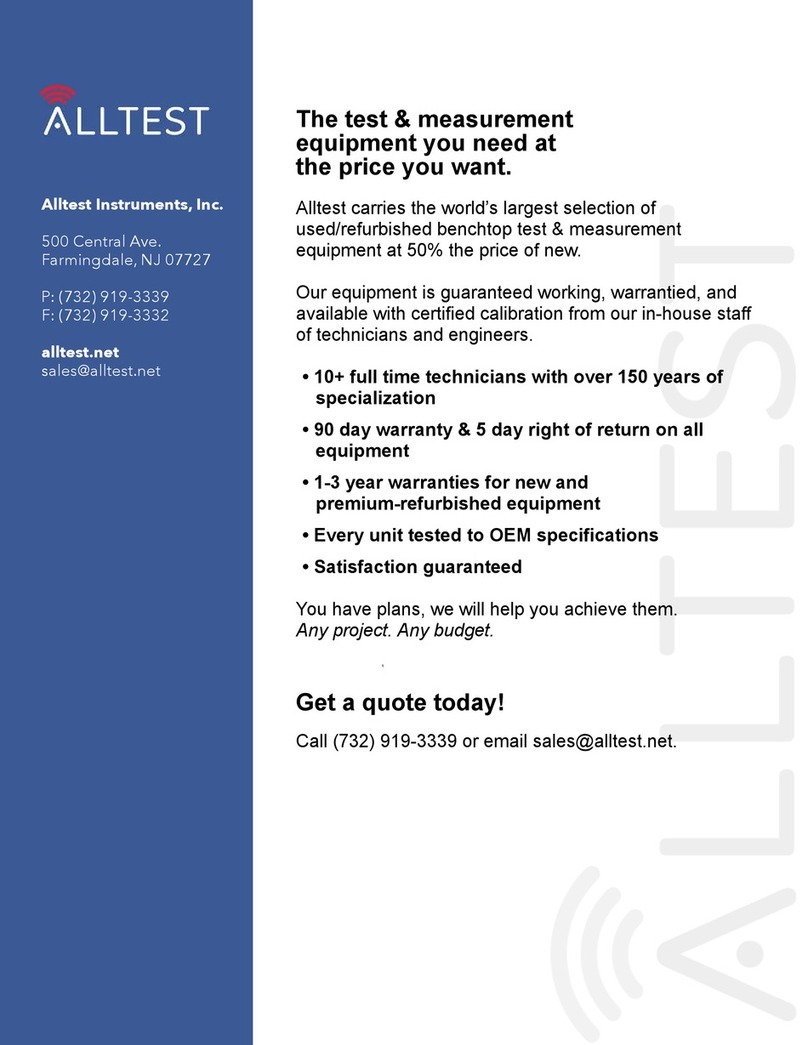Diesse Chorus User manual

CHORUS
OPERATING MANUAL
Release Software N° 2.09 rev 30
Multiparametric processor for immunometric assays with ready to use single test devices.

Manuale operativo
CHORUS
2 Rev. 0 del 06/2012
MANUFACTURER/AGENT
DIESSE DIAGNOSTICA SENESE SpA
Via delle Rose 10, 53035 Monteriggioni (SI), Italy
Tel. ++39 0577 587111 Fax. ++39 0577 318690
WWW.DIESSE.IT
LEGAL REPRESENTATIVE
President
Dr. Francesco Cocola
REGISTERED AND ADMINISTRATIVE OFFICE
Via A. Solari 19 sc.6, 20123 MILANO, Italy
Tel. ++39 02 4859121 Fax. ++39 02 48008530
SERVICE ASSISTANCE
TECHNICAL SUPPORT
Via delle Rose 10, 53035 Monteriggioni (SI), Italy
Tel. ++39 0577 587154, ++39 0577 587121 Fax. ++39 0577 587151
e-mail: technicalsuppor[email protected]
TECHNICAL ASSISTANCE
Via del Pozzo 5, 53035 Monteriggioni (SI), Italy
Toll-free: 800-606932
Tel. ++39 0577 319572 Fax. ++39 0577 319020
e-mail: assistenzatecnica@diesse.it
For the USA
DIESSE INC.
1690 W 38 Place, Unit B1 Hialeah, FL 33012, U.S.A.
Phone: (305) 827-5761 | 1-877-DIESSE-3 | Fax: (305) 827-5762
E-Mail : salesoffice@diesse.us
SERVICE ASSISTANCE
DIESSE INC.
1690 W 38 Place, Unit B1 Hialeah, FL 33012, U.S.A.
Phone: 800 582 1937
TECHNICAL ASSISTANCE
DIESSE INC. - CUSTOMER CARE
CUSTOMER CARE
1690 W 38
th
Place, Unit Bi Hialeah, FL 33012
Tel. 1 (877) 343-7733 Fax. (305) 827-5762
e-mail: customercare@diesse.us

Manuale operativo
CHORUS
Rev. 0 del 06/2012 3
This guide is prepared in version 2.09 rev 30 which is the same software program installed on the
CHORUS instrument.
It has been carefully edited and reviewed, and the present version is closely related to the instrument
model (which is reported on the instrument number plate). This guide is also closely connected to the
version of the software program controlling the instrument (which can be tested by using a specific
procedure).
The information in this manual may be subject to modification without notice. No page in this manual
may be reproduced in any form or by any means; neither electronic nor mechanical, for any use
whatsoever without prior written permission from DIESSE Diagnostica Senese S.p.A
Printed in 2012 (Total pages: 127)
ATTENTION
Don’t use this manual if it is not complete. If this manual is used when not complete, DIESSE
Diagnostica Senese S.p.A. declines responsibility for any adverse results. To request a new copy
contact Servizio Customer Care - Via del Pozzo 5, 53035 Monteriggioni (SI), Italy. Tel. ++39 0577
DIESSE accepts no responsibility for damage caused directly or indirectly by errors, defects or
incidents due to any use of this manual which does not correspond with the version of the supplied
instrument.
Norms applied to this document:
98/79/CE regarding In-Vitro Medical Diagnostic devices(IVDD)

Manuale operativo
CHORUS
4 Rev. 0 del 06/2012
LIMITATIONS AND WARNINGS
The CHORUS instrument is designed to be used exclusively with established DIESSE procedures
which are stored in the instrument memory. The CHORUS instrument is designed to be used with
components manufactured and supplied by DIESSE (strips, diluent solution, washing solution etc.).
Any use which differs from the manufacturer guidelines may lead to increased risk or measurement
errors for which the user assumes complete responsibility.
Any violation of the software protections and test procedures programmed in the instrument memory
will eliminate the guarantee attached to the instrument.
Before installing and using the instrument, carefully read the warnings included in the chapters related
to Safety, Installation and Use.
A brief training is necessary before operating the CHORUS.
All persons operating the instrument must be trained.
DIESSE accepts no responsibility for damage caused directly or indirectly by errors, defects or
incidents, which are the result of untrained personnel operating the CHORUS instrument.
If there is a need for technical intervention, contact your country’s assistance center or the DIESSE
assistance center.

Manuale operativo
CHORUS
Rev. 0 del 06/2012 5
TABLE of CONTENTS
1
INTRODUCTION ................................................................................................................9
1.1 SAFETY
INFORMATION.........................................................................................................9
1.2 FIELD
OF
APPLICATION........................................................................................................9
1.2.1 Infectious diseases...........................................................................................................9
1.2.2 Autoimmunity....................................................................................................................9
1.3 DESCRIPTION
OF
THE
INSTRUMENT ................................................................................10
1.3.1 Front side .......................................................................................................................11
1.3.1.1
Introduction of the strips ..............................................................................................................11
1.3.1.2
Liquid tanks and printer ...............................................................................................................11
1.3.1.3
Display .........................................................................................................................................11
1.3.2 Back side........................................................................................................................12
1.3.2.1
Electrical connections..................................................................................................................12
1.3.2.2
Hydraulic connections..................................................................................................................12
1.4 SUPPLIED
MATERIALS........................................................................................................13
1.5 TECHNICAL
DATA................................................................................................................13
1.5.1 Environment Requirements ............................................................................................14
1.5.2 Electrical requirements...................................................................................................14
2
SAFETY............................................................................................................................15
2.1 MECHANICAL
RISKS
.............................................................................................................15
2.1.1 Transportation................................................................................................................15
2.1.2 Installation of the instrument...........................................................................................15
2.1.3 Mechanical movements..................................................................................................15
2.1.4 Movement of the sample tray..........................................................................................16
2.1.5 Lids and Protections.......................................................................................................16
2.2 ELECTRICAL
RISKS.............................................................................................................16
2.3 RISKS
IN
THE
USE
OF
LIQUIDS...........................................................................................16
2.4 RISKS
DUE
TO
HIGH
TEMPERATURES..............................................................................17
2.5 BIOLOGICAL
CONTAMINATION
RISKS...............................................................................17
2.5.1 Handling the strips and serum........................................................................................17
2.5.2 Handling waste material .................................................................................................17
2.6 PERSONAL
PROTECTION
EQUIPMENT
(PPE)...................................................................18
2.7 SECURITY
LABELS..............................................................................................................18
2.7.1 Plate data.......................................................................................................................19
3
PREPARATION OF THE INSTRUMENT .........................................................................20
3.1 HANDLING............................................................................................................................20
3.1.1 Transport and Storage....................................................................................................20
3.1.2 Unpacking ......................................................................................................................20
3.1.3 Disconnection and Reinstallation....................................................................................24
3.1.3.1
In the same place/building...........................................................................................................24
3.1.3.2
In a different place .......................................................................................................................24
3.1.4 Demolition ......................................................................................................................24
3.2 INSTALLATION.....................................................................................................................25
3.2.1 Set-up operations by the user.........................................................................................25
3.2.2 Connection of the internal tanks .....................................................................................25
3.2.2.1
Washing buffers...........................................................................................................................26
3.2.2.2
Cleaning Solution.........................................................................................................................26
3.2.2.3
Sanitation solution........................................................................................................................27
3.2.3 Connection of drainage...................................................................................................27
3.2.3.1
Connection to the waste tank ......................................................................................................27
3.2.3.2
Connection to a centralized waste disposal system....................................................................28
3.2.4 Introduction of paper.......................................................................................................28
3.2.5 Strip introduction.............................................................................................................29

Manuale operativo
CHORUS
6 Rev. 0 del 06/2012
3.2.6 Electrical connections.....................................................................................................29
3.3 SWITCHING
THE
INSTRUMENT
ON....................................................................................30
3.4 START-UP
CONTROLS........................................................................................................31
3.4.1 Electronic check.............................................................................................................31
3.4.2 Calibration of the touch-screen.......................................................................................31
3.4.3 Control of the lid.............................................................................................................31
3.4.4 Control of the motors......................................................................................................32
3.4.5 Control of the state of the instrument..............................................................................32
3.4.5.1
Preparations for the Check procedure.........................................................................................33
3.4.5.2
Start of the Check........................................................................................................................36
3.4.6 Warm-Up........................................................................................................................37
3.4.7 Screen saver and stand-by status..................................................................................37
3.4.8 Adjustments ...................................................................................................................37
3.4.9 Connection to a host-computer.......................................................................................38
3.4.10 Emergency.....................................................................................................................38
3.4.11 Switching the instrument off ...........................................................................................38
3.5 STRIPS,
CALIBRATORS
AND
QC........................................................................................39
3.5.1 Strip ...............................................................................................................................39
3.5.1.1
Label indications ..........................................................................................................................39
3.5.1.2
Insertion and extraction................................................................................................................39
3.5.1.3
Serum distribution........................................................................................................................40
3.5.2 Calibrators......................................................................................................................40
3.5.2.1
Label indications ..........................................................................................................................40
3.5.2.2
Use...............................................................................................................................................40
3.5.3 QC .................................................................................................................................41
3.5.3.1
Label indications ..........................................................................................................................41
3.5.3.2
Use...............................................................................................................................................41
3.6 MAINTENANCE....................................................................................................................42
3.6.1 Cleaning the instrument and its surroundings.................................................................42
3.6.2 Reintegration of operating liquids...................................................................................42
3.6.3 Replacement of the waste tank ......................................................................................43
3.6.4 Sanitation.......................................................................................................................43
3.6.5 Ordinary maintenance....................................................................................................44
3.6.6 Programmed maintenance.............................................................................................45
4
USE OF THE INSTRUMENT ........................................................................................... 46
4.1 WORKING
LISTS..................................................................................................................46
4.1.1 The job-list (J-list)...........................................................................................................46
4.1.2 The Coupling-List (C-LIST).............................................................................................46
4.1.3 The Running-list (R-list)..................................................................................................46
4.1.3.1
Connection to Host Computer not available................................................................................47
4.1.3.2
Connection to the Host computer available.................................................................................47
4.2 DESCRIPTION
OF
THE
WINDOWS .....................................................................................48
4.3 MAIN
WINDOW
(START
WINDOW)......................................................................................49
4.4 MANUAL
EDITING................................................................................................................50
4.4.1 Description of the commands in editing mode................................................................50
4.4.2 Editing in Insert mode.....................................................................................................51
4.4.3 Editing in modify mode...................................................................................................52
4.5 THE
C-LIST
WINDOW
(COUPLING
LIST).............................................................................53
4.5.1 How to use the C-List.....................................................................................................54
4.5.1.1
Insertion of the first sample code.................................................................................................55
4.5.1.2
Insertion of the following sample codes.......................................................................................57
4.5.1.3
Modification of a sample code.....................................................................................................59
4.5.1.4
Insertion of a strip code................................................................................................................61
4.5.1.5
Modification of a strip code..........................................................................................................67
4.5.1.6
Cancellation of codes present in the C-list ..................................................................................69
4.6 THE
R-LIST
(RUNNING
LIST)
WINDOW...............................................................................71

Manuale operativo
CHORUS
Rev. 0 del 06/2012 7
4.6.1 Standard use of the R-list...............................................................................................71
4.6.2 A C-list is stored .............................................................................................................73
4.6.3 No C-list is stored...........................................................................................................74
4.6.4 Insertion of a sample code..............................................................................................74
4.6.5 Insertion of a strip code ..................................................................................................75
4.7 STARTING
THE
RUN............................................................................................................76
4.8 RUNNING
THE
CYCLE.........................................................................................................77
4.8.1 The cycle window...........................................................................................................77
4.8.2 Cycle results...................................................................................................................78
4.8.3 Printed report..................................................................................................................79
4.9 THE
SESSIONS
ARCHIVE....................................................................................................81
4.9.1 The archives window......................................................................................................81
4.9.2 Session window..............................................................................................................81
4.10 THE
UTILITIES
WINDOW .....................................................................................................81
4.10.1 Settings window..............................................................................................................83
4.10.1.1
Clock setting ............................................................................................................................83
4.10.1.2
Audio setting ............................................................................................................................84
4.10.1.3
Setting of brightness of the monitor.........................................................................................84
4.10.1.4
Language setting .....................................................................................................................84
4.10.2 Remote connection window............................................................................................85
4.11 CHECK
WINDOW .................................................................................................................86
4.11.1 Information on the state of the instrument.......................................................................87
4.12 ERRORS
WINDOW...............................................................................................................88
5
APPENDIXES...................................................................................................................89
5.1 WINDOWS
FLOW-CHART....................................................................................................89
5.2 TOUCH
SCREEN
CALIBRATION..........................................................................................90
5.3 ANALYTIC
EVALUATIONS ...................................................................................................92
5.3.1 Kinetics acceptance........................................................................................................93
5.3.1.1
Initial value check.........................................................................................................................93
5.3.1.2
Check of the trend........................................................................................................................93
5.3.2 Calibration in the qualitative tests...................................................................................93
5.3.3 Titration in the qualitative tests .......................................................................................94
5.3.4 Calibration in the quantitative tests.................................................................................95
5.3.5 Titration in the quantitative tests.....................................................................................96
5.3.6 Avidity.............................................................................................................................97
5.3.7 Screen Test....................................................................................................................98
5.3.8 CFT..............................................................................................................................100
5.4 TROUBLESHOOTING.........................................................................................................103
5.4.1 Errors in switch on........................................................................................................103
5.4.2 Errors in functioning......................................................................................................104
5.4.2.1
Warnings....................................................................................................................................104
5.4.2.2
Recoverable Errors....................................................................................................................105
5.4.2.3
Fatal Errors................................................................................................................................105
5.4.2.4
Identification errors ....................................................................................................................110
5.4.2.5
Errors during the cycle...............................................................................................................111
5.4.2.6
Analytical errors.........................................................................................................................112
5.4.3 Cycle messages...........................................................................................................113
5.5 IDENTIFICATION
OF
THE
TANKS......................................................................................114
5.5.1 Identification of the cleaning solution............................................................................114
5.5.2 Identification of the Buffer Solution for Infectious diseases...........................................115
5.5.3 Identification of the Buffer Solution for Autoimmunity....................................................116
N
OTE
:.............................................................................................................................................117
I
N CASE THE IDENTIFICATION OF ONE OF THE TWO TANKS OF BUFFER IS SKIPPED
,
THE INSTRUMENT SETS
THE IDENTIFIED BUFFER
....................................................................................................................117
5.6 CHORUS
HOSTING............................................................................................................118
5.6.1 Introduction...................................................................................................................118

Manuale operativo
CHORUS
8 Rev. 0 del 06/2012
5.6.2 Communication Protocol..............................................................................................118
5.6.3 Interface Programming.................................................................................................119
5.6.4 Serial communication frame.........................................................................................120
5.6.5 Enquiry.........................................................................................................................120
5.6.6 Sample programming...................................................................................................121
5.6.7 Result management.....................................................................................................123
5.7 EC
DECLARATION
OF
CONFORMITY...............................................................................126

Manuale operativo
CHORUS
Rev. 0 del 06/2012 9
1 INTRODUCTION
1.1 SAFETY INFORMATION
Before using the instrument, the operator should carefully read Chapter 2 (Safety) and note the risks
attached to operating the instrument and the necessary measures for limiting risks.
1.2 FIELD OF APPLICATION
The CHORUS
instrument is a multi parametric instrument, designed to automatically conduct serologic
tests using ready to use diagnostic devices with single doses (strips).
The available test panels are: Infectious diseases and Autoimmunity.
1.2.1 I
NFECTIOUS DISEASES
The methods applied in the serologic diagnoses of infectious diseases are EIA (Enzyme
Immunoassay) and CFT (complement fixation test).
It is possible to study the antibody response by applying the EIA method (isotypes IgG, IgM, IgA) to
many pathogen agents. The confirmation of specific antibodies in the patient’s blood is a valid way to
support and define the clinical picture.
The CFT method detects the antibodies that are able to fix the complement directed against specific
antigens. Given the particular function of the compliment in the overall picture of the immunitary
system, the complement fixation test is particularly useful, together with clinical analyses of the patient,
to identify the acute phase of an infection.
1.2.2 A
UTOIMMUNITY
The applied method is EIA (Enzyme Immunoassay).
By highlighting the various classes of auto-antibodies directed against cellular antigens and non-
cellular antigens, it is possible to assist the clinical diagnostics of a large number of systemic or organ
specific autoimmune pathologies.

Manuale operativo
CHORUS
10 Rev. 0 del 06/2012
1.3 DESCRIPTION OF THE INSTRUMENT
The CHORUS instrument is a main “bench-top” type unit, completely autonomous, operating with its
installed software already programmed to conduct the necessary tests (see fig. 1).
The high level of automation characterizes it as a real instrument with “walkaway” potentiality.
fig. 1
The serum is dispensed manually into the single devices by the user. All other operations (dilution,
dispensation, washing steps, optic reading) are executed automatically by the instrument. The results
are printed or sent to a host computer by the laboratory information network (LIS, Laboratory
Information System).
Because it is not possible to interrupt the timing of the analysis cycle, no samples can be inserted after
starting the instrument.

Manuale operativo
CHORUS
Rev. 0 del 06/2012 11
1.3.1 F
RONT SIDE
1.3.1.1 Introduction of the strips
By lifting the cover with the green port-hole positioned on the left front side of the instrument (A) fig. 1,
it is possible to access the zone to insert strips into the tray (see fig. 2).
fig. 2
Each position of the carousel has a number and up to 30 strips can be inserted for each testing
session.
1.3.1.2 Liquid tanks and printer
The opening on the right side of the top of the instrument (B) in fig. 1, provides access to the internal
space where the tanks and hydraulic and electric connectors to the level sensors of each tank are
planned (see fig. 3).
fig. 3
fig. 4
The same opening reaches the area that contains the roll of thermal paper and the lever for the printing
mechanism (see fig. 4).
1.3.1.3 Display
On the right side of the instrument there is a touch-screen color display. The display is used as a video
and as a keyboard.

Manuale operativo
CHORUS
12 Rev. 0 del 06/2012
1.3.2 B
ACK SIDE
1.3.2.1 Electrical connections
On the back of the instrument on the left the electrical section area is located as described in figure 5.
1. power plug
2. protection fuses
3. on-off switch
4. cooling fan
5. switch for initial programming
6. serial port for connection to the Host
computer
7. USB port for connection to PC for
tecnhical assistance
8. serial port for connection to an external
dispensation system
9. serial connection to external bar code
reader
10. phone connector for remote connection
through modem
fig. 5
The following information is reported next to the power plug:
•Nominal power tension and frequency.
•Maximum consumption.
•Values of the two protection fuses.
1.3.2.2 Hydraulic connections
The hydraulic section area is located on the back of the instrument on the right side as described in
figure 6.
1. identification code of the CHORUS
product
2. manufacturing date
3. serial number of the instrument
4. bayonet joints for the connections to the
waste tank
fig. 6

Manuale operativo
CHORUS
Rev. 0 del 06/2012 13
1.4 SUPPLIED MATERIALS
The instrument is delivered in a box including:
•n°1 CHORUS instrument with the software installed
•n°1 bar code reader with cable
•n°1 separate power cable
•n°1 10x concentrated Washing Buffer solution
•n°1 50x concentrated autoimmunity buffer solution
•n°1 2000x concentrated cleaning solution
•n°1 1000x concentrated sanitizing solution
•n°1 empty tank to collect 1 L of Washing Buffer
•n°1 empty tank to collect 2 L of cleaning solution
•n°1 empty tank to collect 1 L of sanitizing solution
•n°1 10 L waste tank
•n°1 drainage tube with standard cap
•n°1 catching tube for Washing Buffer with level sensor for infectious diseases
•n°1 catching tube for Washing Buffer with level sensor for autoimmunity
•n°1 catching tube for cleaning solution with level sensor
•n°1 roll of thermal paper
•n°2 a couple of fuses
•n°1 approved power cable
•n°1 10 mt telephone cable
•n°1 Manual barcode reader with cable
•n°1 Operating Manual
1.5 TECHNICAL DATA
Instrument dimensions
•Length 17,7 in / 45 cm
•Height: 19,7 in / 50 cm
•Width : 27,6 in / 70 cm
•Weight approximately : 99 lb / 45 kg charged on 6, 3 cm
2
/cad area
Characteristics
•Insulation class: I
•Installation category: II
•Pollution grade: 2
•Use: Inside
Bar code reader
Used for test tube and strip code identification. In connection with the dedicated software procedure
installed, it identifies alphanumeric codes with the following characteristics:
•Max resolution 0,125 mm, 5 mils

Manuale operativo
CHORUS
14 Rev. 0 del 06/2012
•Sensor LCD solid state (2048 pix)
•Default codes code 128, code 39, Interleaved & Codebar 2 of 5
•Test tube codes 1-16 alphanumeric characters
•Strip and bottle codes 1-20 alphanumeric characters
Communication ports
•USB port for local o remote service
•Serial port (RS 232) for local o remote hosting
•Phone plug
Display
•6” STN color display
•320 x 240 pix
Printer
•dot thermal type
•832 dots/line
•Paper size 112 mm (104 usable)
•Continuous roll
Central processing Unit
•16 bit Microprocessor
•Multiple I/O ports
•1 Mbyte Internal permanent memory
•512 Kb Ram
1.5.1 E
NVIRONMENT
R
EQUIREMENTS
•Temperature range 18-30°C ( 64-86°F)
•Humidity < 80%
•Altitude < 3.000 mt (9,842 feet)
•Lighting do not expose to bright lights
•No explosive gasses
•No dust
•No change of air is needed
1.5.2 E
LECTRICAL REQUIREMENTS
•Current 105 < >240 Vac 50-60 Hz
•Absorbed Power max 350 W
•Noise level < 80 dB
•Fuses 2 x 2A T (5x20 mm)

Manuale operativo
CHORUS
Rev. 0 del 06/2012 15
2 SAFETY
2.1 MECHANICAL RISKS
2.1.1 T
RANSPORTATION
The instrument is packaged and the internal mobile parts are blocked to guarantee safe transportation
if the following precautions are taken:
The package, which can be loaded on a pallet, must be moved using a transpallet.
- It must not be overturned.
- It must not be dropped from a height over 20 cm.
- It must not be even partially immersed in liquids.
- It must not be stored in an environment with a degree of humidity over 90%.
- It must not be stored at a temperature over 60°C and below 0°C.
Transportation must always be performed using the original packaging materials and by specialized
personnel equipped with adequate safety measures to prevent all incidents which could result in
dropping, crushing or breakage.
2.1.2 I
NSTALLATION OF THE INSTRUMENT
The instrument must be placed on a flat surface which is:
- Stable, at least 1m x 1m minimum dimensions.
- Able to support a weight of 100 kg/mq.
- Perfectly horizontal with a maximum slope of 3mm/m.
- Smooth and washable.
Moreover:
- The feet of the instrument must all rest on the supporting surface.
- The rear of the instrument must be at least 30 cm away from any obstacle behind it.
- There must be a free area of at least 50 cm around the sides of the instrument.
- There must be free access to the front of the instrument.
- The front cover must be free to open in a position where there is no risk of meeting
obstacles (passage of personnel, hanging objects etc.).
- The front cover must not be left open in the absence of the operator.
- The instrument must be placed in a position far from possible sources of knocks (doors,
windows, etc) to avoid all accidental bumps during function.
- The protective cabinet must never be removed.
2.1.3 M
ECHANICAL MOVEMENTS
The instrument has internal parts that move because they are activated by motors.
These movements can be dangerous because some parts move pointed needles. For this reason the
instrument is protected by a cabinet that protects the internal parts from contact with other objects. It is
therefore absolutely forbidden for the operator to remove the protective cabinet.

Manuale operativo
CHORUS
16 Rev. 0 del 06/2012
2.1.4 M
OVEMENT OF THE SAMPLE TRAY
The only part of the moving instrument which might come in contact with the operator is the strip tray
(carousel), which partially extends outside the front opening.
To reduce this risk the instrument is fitted with a frontal lid that has to be kept closed during the tray
movement. To ensure this the system requires closing the lid before every tray movement.
For further protection, a control device for the tray rotation is included, the device automatically blocks
the tray, within a fraction of a second, whenever it detects an obstacle to rotation.
Given this additional security device closing the lid is optional, meaning that the tray can rotate even
when the protection lid is not closed.
It is still advised to close the lid every time the instrument is working, to avoid any casual blocks to the
tray during function.
A signal indicates that there is danger of an object hitting the instrument.
2.1.5 L
IDS AND
P
ROTECTIONS
The instrument is fitted with two protection lids.
- One main lid, which prevents accidental interruption to the tray rotation during function which could
result in interruption of a cycle and lost tests.
This protection is also useful to prevent the operator’s fingers or hands from touching the moving tray,
and the protection reduces the already limited influence of external light on the optics of the instrument.
The use of a hydraulic piston helps to open the lid and keep it open. The lid will close only when the
operator pushes it.
Finally the closed lid prevents spats of serum from hitting bystanders during the execution of the cycle.
- A secondary lid which closes the compartment where the tanks are positioned. This lid is light and
does not create any dropping risk because it is permanently supported by its fixing screws.
2.2 ELECTRICAL RISKS
The instrument must be plugged in to the power supply using a regular, well-earthed plug in
accordance with regulations. The cable supplied by the manufacturer, which is in accordance with
regulations, must be used to connect to the mains.
There is no risk of electric shock for the operator because the instrument is adequately protected.
There is no possibility of causing an electric discharge and interrupting its function by touching the
instrument, because it is adequately protected.
The user must not operate if the cabinet has been removed.
It is advised not to use an extension to the connecting cable. If a cable extension is necessary, the
extension must conform to relative regulations, if it does not conform it may override all safety
precautions.
2.3 RISKS IN THE USE OF LIQUIDS
The instrument is not protected against liquid spills.
Local protections prevent damage in case of dripping, but large liquid spills can seriously damage the
instrument function, so:
- do not position containers on top of the instrument

Manuale operativo
CHORUS
Rev. 0 del 06/2012 17
- do not over-fill the tanks when they are inserted in the instrument.
- do not spill any liquids on the instrument.
2.4 RISKS DUE TO HIGH TEMPERATURES
The carousel is an exposed part of the instrument and is heated to a temperature that can vary from 25
to 40 °C during the test cycle, depending on the executed test.
Even though prolonged accidental contact with the plate in the area where the strips are inserted will
not cause burns, a label warns the operator of the danger of heated surfaces.
2.5 BIOLOGICAL CONTAMINATION RISKS
The material used in the tests is human serum and, as such, potentially infectious. All precautions
established by the relative local legislation for laboratories in the countries where the instrument is
used, must therefore be followed.
The waste material must also be treated as any other product that can be considered organic hospital
waste.
In the areas where contact with serum might occur, there is a label reporting danger of biological
contamination.
A sanitization cycle is available (see 3.6.4), using a special liquid which eliminates all harmful
microorganisms from the tubes and all the internal surfaces which are in contact with potentially
infectious liquids.
2.5.1 H
ANDLING THE STRIPS AND SERUM
Danger arises when handling the strips
•during serum dispensation in the first well of the strip;
•when the strip is inserted in the carousel, because the pressure exerted to insert the strip might
cause the liquid to spill whenever it was previously dispensed in the first well ;
•during the cycle, with the lid open, if a cycle that includes mixing was programmed, because the well
of the strips that protrudes is the one containing the serum; therefore operating with the lid closed is
recommended;
•during removing the strip from the carousel, because the force needed to extract the strip might
cause liquid to spill because a little unused liquid might be left in the well;
•during their disposal, after use, because they are lying around and not collected in the appropriate
containers.
2.5.2 H
ANDLING WASTE MATERIAL
The waste material of the instrument must also be handled the same as any other product considered
organic hospital discard.
In the zones where contact with the serum can occur, a label is attached indicating a biological
contamination hazard.
The dangers that can occur are:

Manuale operativo
CHORUS
18 Rev. 0 del 06/2012
•when handling the connections between the waste tank and the instrument, because there
could be drops of waste liquid still attached to the connections that must be disinfected
periodically.
ATTENTION
It is therefore strictly forbidden to detach the connections from the instrument while it is in operation,
because, even if the connections block liquid spills some drops of liquid could spill before the automatic
block on the connector closes the waste outlet.
•Liquid spills from the waste tank. The waste tank must be closed hermetically with its cap, until
the rubber gasket seals the tank. When it is full, it has to be detached from its connections,
with the instrument turned off, and transported to empty and dispose of the contained liquid
according to the applying security norms.
2.6 PERSONAL PROTECTION EQUIPMENT (PPE)
It is necessary to handle human serum when using the instrument, and the operator must follow these
procedures:
- dispensation of samples in the strips,
- insertion of strips in the carousel,
- removal of strips from the carousel,
- replacement of the waste tank,
it is advised to wear the appropriate personal protection equipment that complies with the local
regulations in the country of use and at least consists of
- gloves;
- protection glasses;
- lab coat.
2.7 SECURITY LABELS
The following labels are used on the Chorus to point out possible danger conditions.
Risk of puncture to hands and fingers
Risk of hands bumping mechanical equipment
Risk of thermal shock at touch
Risk of electrical shock at touch

Manuale operativo
CHORUS
Rev. 0 del 06/2012 19
2.7.1 P
LATE DATA
1 manufacturer information
2 instrument name and code (P/N)
3 certification mark for conformity to CSA normative for Canada and USA
4 certification mark for conformity to CE normative for European Union
5 mark of declaration of use for in-vitro diagnostic instruments
6 declaration of functioning at tension/network frequency for USA and Canada
7 declaration of functioning at tension/network frequency for Europe
8 specification of maximum consumed power and of the specifications of the protective fuses at
the entrance of the instrument
9 production year
10 production month
11 serial number

Manuale operativo
CHORUS
20 Rev. 0 del 06/2012
3 PREPARATION OF THE INSTRUMENT
This chapter includes unpacking instructions and is inserted on the external cover of the transport box.
It has to be carefully read and the operations described are to be executed by specialized personnel of
DIESSE Diagnostica Senese SpA or personnel authorized by DIESSE.
3.1 HANDLING
3.1.1 T
RANSPORT AND
S
TORAGE
The packaging is a wooden box with the dimensions of 100 x 100 x 100 cm on a pallet
During storage and transportation the indications of TOP and BOTTOM, printed on the outside, have to
be observed. The instrument can be transported in temperature conditions included between 0°C and
50°C. Do not leave the boxes in rainy or humid conditions. In case the instrument has been exposed to
a temperature below 10°C for 24 hours or longer, the installation personnel should check to ensure
there is no condensation in the encoding systems, in the optical devices and in the moving parts of the
instrument, and should ensure that the instrument will not be turned on again before it is left at room
temperature for an hour.
3.1.2 U
NPACKING
To open the box and the other packaging of the instrument, the following utensils are necessary:
- Two allen keys of 2,5 and 3,0 mm (not provided).
- A big cross screwdriver (not provided).
After ensuring that the packing is not ruined and that the TOP/BOTTOM positions are correct, proceed
as follows:
fig. 7
•Unscrew the 4 screws on the cover
•Remove the cover
Other manuals for Chorus
1
Table of contents
Other Diesse Test Equipment manuals