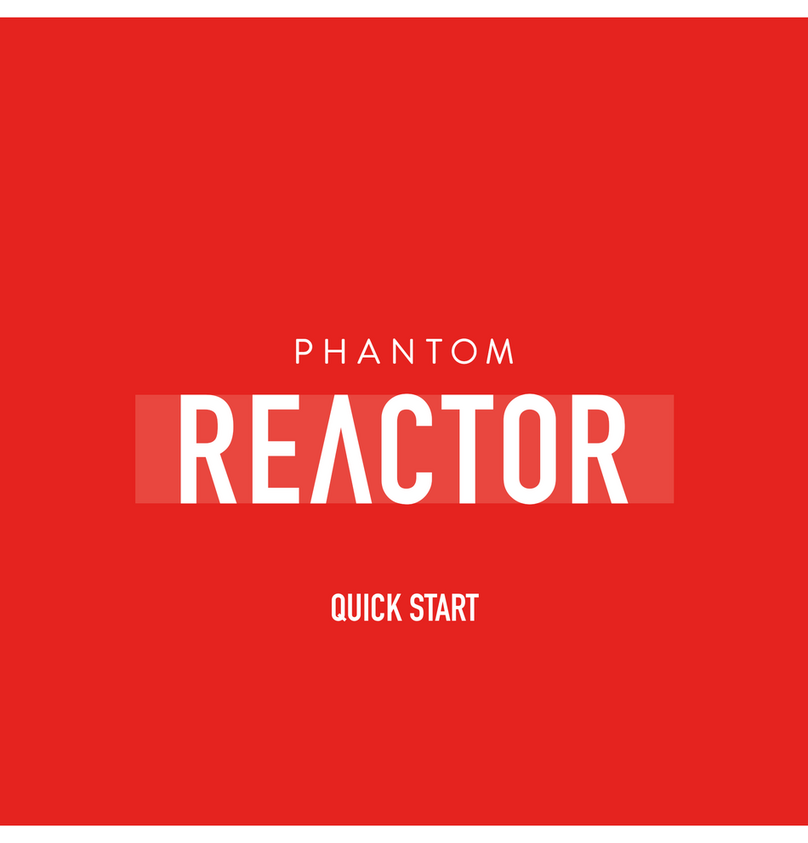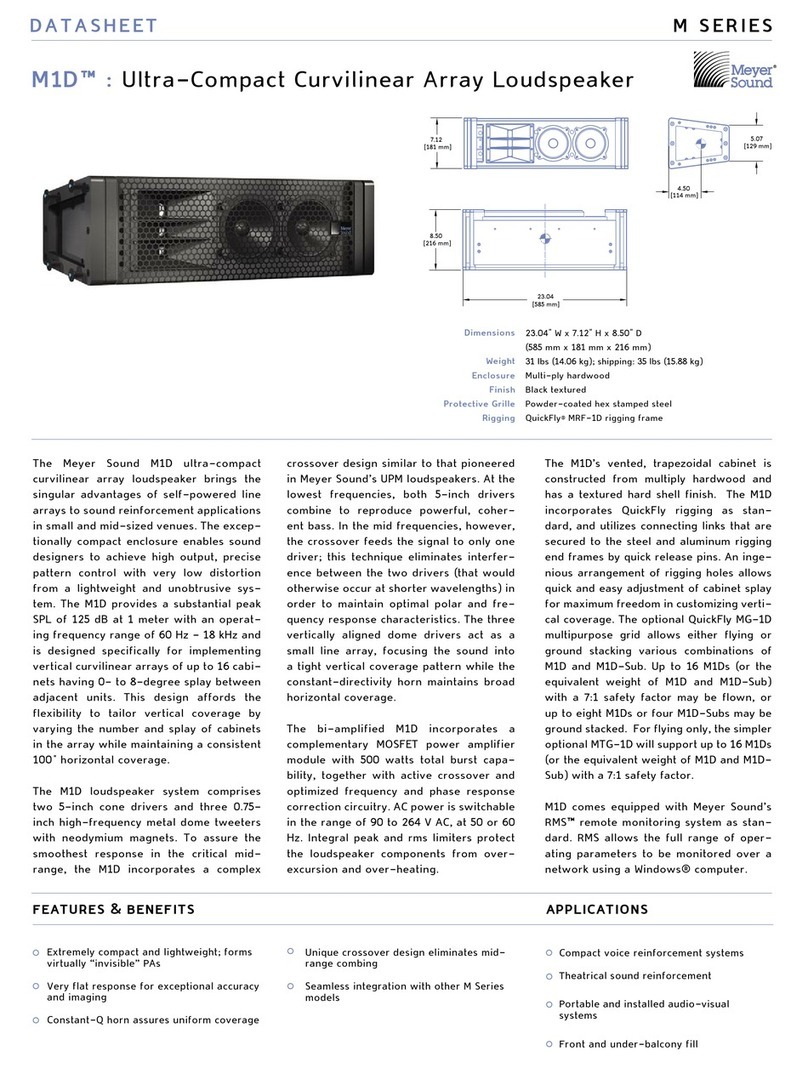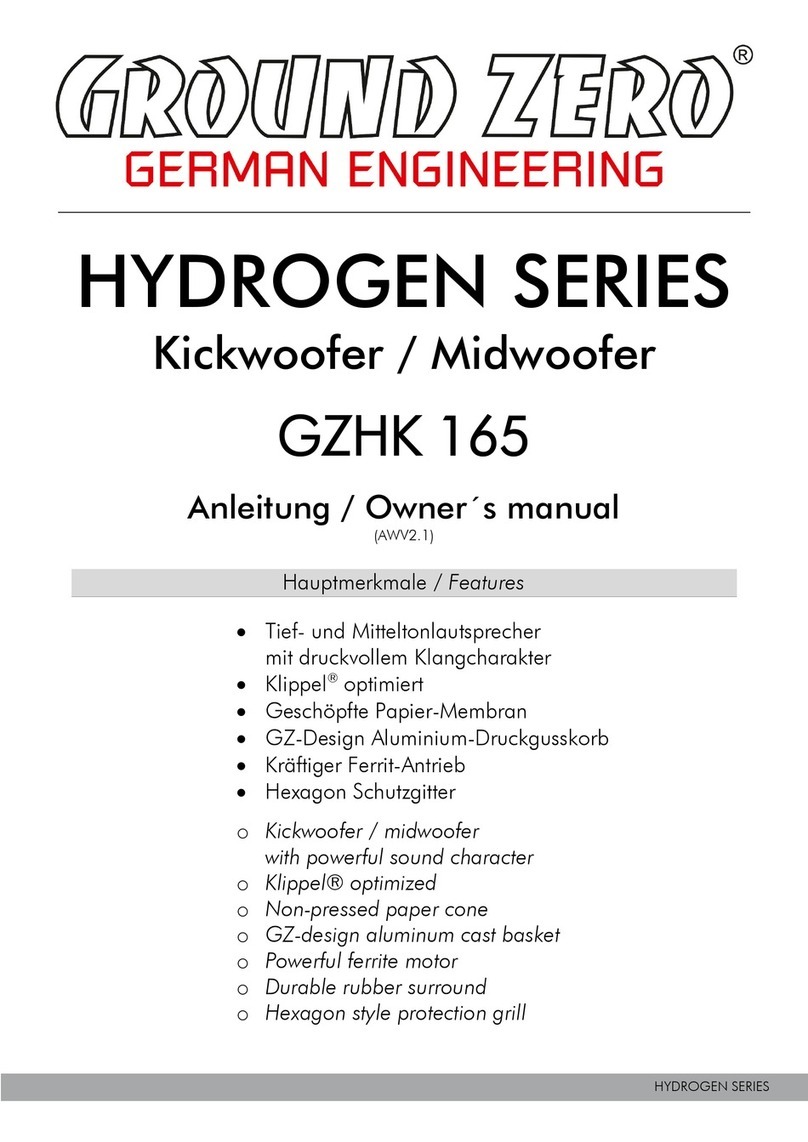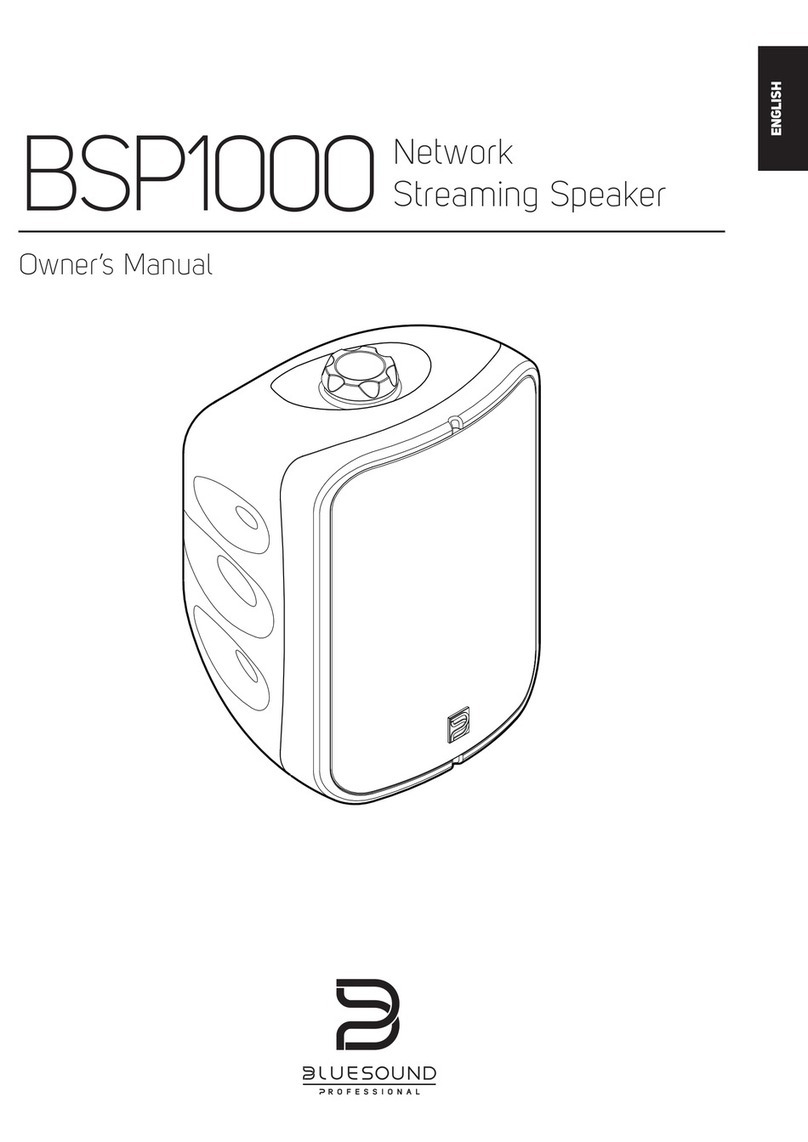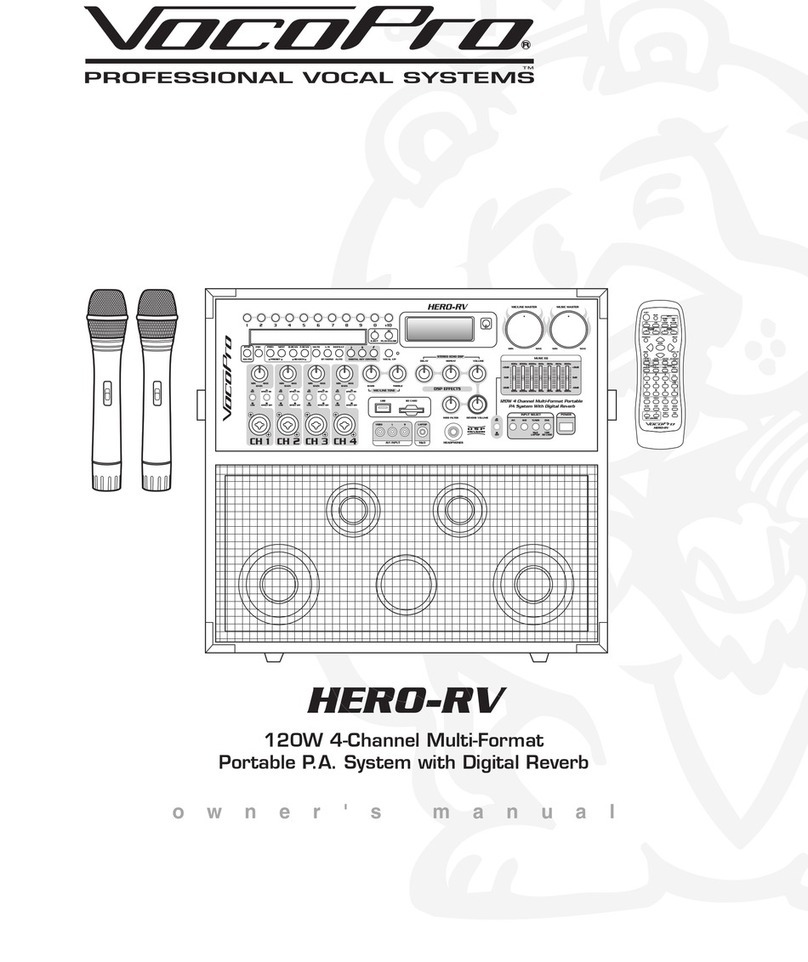Difrnce BTS-1211 User manual

ENG-1
CONTROLS
1. Micro USB socket for charging with LED
indicator:
Red: Charging, turn off when charging is
completed.
2. Micro SD memory input
3. USB input
4. AUX IN input
5. Volume-/Previous Track button
6. Volume +/Next track button
7. MODE button
8. Power On/Off/Play/Pause button
CHARGING
The speaker must be recharged when switched off.
1. Using the supplied USB cable, connect the end with the Micro USB jack to
the micro-USB jack (1) of the speaker and the other end to the USB port of a
PC or USB charger (5V, 1A, not included).
2. The LED indicator will light up red to indicate the charging status of the
speaker, when fully charge the speaker, the LED indicator will turn off.
BASIC OPERATION
To turn on the speaker, press and hold the power button (8).
Press the MODE button (7) to choose from:
1. Bluetooth mode.
2. Micro SD mode, if a micro SD type memory card is inserted into the micro

ENG-2
SD port (2), the speaker will start playback of the music automatically.
3. USB Mode, if a USB-type memory card is inserted into the USB port (3), the
speaker will start playing songs automatically.
4. Radio Mode.
VOLUME ADJUSTMENT
Press and hold the Volume - (5), Volume + (6) to decrease or increase the
volume.
AUX IN
1. Turn on the speaker.
2. Connect the aux-in cable to the AUX IN jack (4) of the speaker and the other
end to the external device.
3. Then you can start to play music from the external device.
USE MICRO SD CARD/USB CARD
1. Turn on the speaker.
2. Insert a Micro SD card into the micro SD port (2) with holding the contacts
facing the USB plug or insert a USB memory card into the USB port.
3. The music will be played automatically.
4. Press once the Volume-/Previous Track button (5) button to skip to the
previous track; press the Volume +/Next track button (6) to move to the next
track.
5. Press the button (8) to pause or resume the playback.
BLUETOOTH OPERATION
PAIR THE DEVICES
1. Place the speaker next to the Bluetooth device to be paired.
2. Turn on the speaker and press the MODE button (7) to enter the bluetooth
mode.
3. Follow the instructions of your device to search the speaker.
4. The speaker name is “Difrnce BTS-1211” and will be displayed on your
Bluetooth device list, select it and enter the password of “0000” if required.
5. When paired successfully, you can stream music from your Bluetooth device
to the speaker.
Notes:
- The Bluetooth speaker only can connect to one Bluetooth device at a time,

ENG-3
and the connection cannot be interrupted during operation.
- When the Bluetooth pairing fails, delete another Bluetooth device in the list
of connections, restart the Bluetooth speaker and search for the Bluetooth
device to be connected again.
COMMANDS IN BLUETOOTH MODE
1. Press once the Volume-/Previous Track button (5) button to skip to the
previous track; press the Volume +/Next track button (6) to move to the next
track.
2. Press the power button (8) to pause or resume the playback.
3. If you receive a call, press the power button (8) to answer the call and
activate the speaker phone feature. To end the call, press the power button.
LISTEN TO RADIO
Before using the radio function, please insert the Micro USB cable into the
USB port of the speaker (1) as a receiving antenna.
- Press the MODE button (7) to select the radio function.
- Press and hold the MODE button (7), the speaker will start searching and
storing radio stations automatically.
- Once you have registered stations, press the Volume +/Next track button (5)
to select the previous station or the Volume +/Next track button (6) to select
the next station.
TRUE WIRELESS STEREO BLUETOOTH CONNECTION (TWS FUNCTION
FOR TWO SPEAKERS)
1. Power on two speakers and the default setting is the Bluetooth mode, the
LED light flash (a sound is heard confirming the speaker is set into Bluetooth
pairing mode).
2. Turn off the bluetooth function on your phone or other bluetooth device , long
press M button of either speaker and (a sound is heard confirming the TWS
function opened ), after few seconds two bluetooth speakers voice prompt,
when you see one of speaker LED light is flashing and another LED light is
on but not flashing, it shows two speakers bluetooth connected;
3. Open the mobile phone Bluetooth - search the “Difrnce BTS-1211”;
4. Find the name “Difrnce BTS-1211” - select the connection;
5. Bluetooth speaker voice prompt, it show bluetooth connected, then you will
enjoy the music from two speakers;
6. Long Press M button again if you want to quit the TWS function and enjoy

ENG-4
music by one speaker.
Note: If some equipment prompts for a password, enter the default password
0000.
VOICE ASSISTANCE FUNCTION
Press the MODE button (7) for twice to turn on the mobile voice assistance
function.
TECHNICAL FEATURES
Rechargeable Battery: ....................... Internal lithium: 3.7V, 1200mAh
Power: ................................................ 5V 1A
FM frequency: .................................... 87.5~108.0MHz
Bluetooth Frequency Range: ............. 2402MHz~2480MHz
Operating Frequency Range: ............. 20Hz~20KHz
Max Output Power: ............................ 40dBm
Dimensions: ....................................... 160 x 70 x 70 mm
Weight: ............................................... 380 g
SAFTY, CLEANING & MAINTENANCE
Important information regarding safety issues
Read this safety information carefully in order to avoid personal or device
damage. Study the instruction manual carefully before you install and start up
the device. The manufacturer cannot be held responsible for an incorrect
installation and non-intended usage.
Risk of hearing loss
Never use the appliance with high volume for long periods, or may cause
hearing loss.
Moisture and water
Never use the appliance in damp areas or near a sink, wash stand, bathtub,
shower, etc.
Never touch the appliance with wet hands.

ENG-5
Please notice - All products are subject to change without any notice. We take
reservations for errors and omissions in the manual.
ALL RIGHTS RESERVED, COPYRIGHT DENVER ELECTRONICS A/S
Electric and electronic equipment and included batteries contains materials,
components and substances that can be hazardous to your health and the
environment, if the waste material (discarded electric and electronic equipment
and batteries) is not handled correctly.
Electric and electronic equipment and batteries is marked with the crossed out
trash can symbol, seen above. This symbol signifies that electric and electronic
equipment and batteries should not be disposed of with other household waste,
but should be disposed of separately.
As the end user it is important that you submit your used batteries to the
appropriate and designated facility. In this manner you make sure that the
batteries are recycled in accordance with legislature and will not harm the
environment.
All cities have established collection points, where electric and electronic
equipment and batteries can either be submitted free of charge at recycling

ENG-6
stations and other collection sites, or be collected from the households.
Additional information is available at the technical department of your city.
Hereby, Inter Sales A/S declares that the radio equipment type BTS-1211 is in
compliance with Directive 2014/53/EU. The full text of the EU declaration of
conformity is available at the following internet address:
https://denver-electronics.com/red-directives/difrnce-bts1211/
Warning! Lithium battery inside
DENVER ELECTRONICS A/S
Omega 5A, Soeften
DK-8382 Hinnerup
Denmark
www.facebook.com/denverelectronics

FRA-1
TOUCHES DE COMMANDE
1. Port micro USB pour la charge avec témoin :
Rouge : Charge en cours, s'éteint lorsque la
charge est terminée.
2. Fente pour carte mémoire micro SD
3. Port USB
4. Entrée Auxiliaire
5. Touche Diminuer le volume/morceau
précédent
6. Touche Augmenter le volume/morceau
suivant
7. Touche MODE
8. Touche Allumer/Éteindre/Lecture/Pause
CHARGE
L’enceinte doit être rechargée lorsqu’elle est éteinte.
1. Connectez l’extrémité micro USB du câble USB fourni au port micro-USB (1)
de l’enceinte et l’autre extrémité au port USB d’un PC ou d’un chargeur USB
(5V, 1A, non fourni).
2. Le témoin s’allume en rouge pendant la charge de l’enceinte et s’éteint une
fois l’enceinte complètement chargée.
MANIPULATIONS DE BASE
Maintenez appuyée la touche d’alimentation (8) pour allumer l’enceinte.
Appuyez sur la touche MODE (7) pour choisir parmi :
1. Mode Bluetooth.
2. Mode micro SD, si une carte mémoire micro SD est insérée dans la fente

FRA-2
micro SD (2), l’enceinte lance automatiquement la lecture de musique.
3. Mode USB, si une clé USB est insérée dans le port USB (3), l’enceinte lance
automatiquement la lecture de musique.
4. MODE Radio.
RÉGLAGE DU VOLUME
Maintenez appuyée la touche Volume - (5)/ Volume + (6) pour diminuer ou
augmenter le volume.
ENTRÉE AUXILIAIRE
1. Allumez l’enceinte.
2. Connectez le câble d’entrée auxiliaire à la prise AUX IN (4) de l’enceinte et
l’autre extrémité à l'appareil externe.
3. Ainsi, vous pouvez écouter de la musique à partir de l’appareil externe.
UTILISATION DE CARTE MICRO SD/CLÉ USB
1. Allumez l’enceinte.
2. Insérez une carte Micro SD dans la fente micro SD (2) en veillant à ce que
les contacts soient orientés vers le port USB ou insérez une clé USB dans le
port USB.
3. La musique sera lancée de manière automatique.
4. Appuyez une fois sur la touche Volume-/Morceau précédent (5) pour passer
au morceau précédent ; appuyez sur la touche Volume +/Morceau suivant (6)
pour passer au morceau suivant.
5. Appuyez sur la touche (8) pour suspendre / reprendre la lecture.
OPERATION BLUETOOTH
COUPLAGE D’APPAREILS
1. Placez l’enceinte à côté de l’appareil Bluetooth à coupler.
2. Allumez l’enceinte, appuyez sur la Touche MODE (7) pour passer en mode
Bluetooth.
3. Suivez les instructions de votre appareil pour rechercher l’enceinte.
4. Le nom de l’enceinte qui est «Difrnce BTS-1211» apparaît dans la liste des
appareils Bluetooth, le sélectionner et entrez le mot de passe «0000» si on
vous le demande.
5. Une fois le couplage établi, vous pouvez diffuser de la musique à partir de
votre appareil Bluetooth via l’enceinte.

FRA-3
Remarques :
- L’enceinte Bluetooth ne peut être connectée qu’à un appareil Bluetooth à la
fois et la connexion ne peut pas être interrompue pendant l'utilisation.
- En cas d’échec du couplage Bluetooth, supprimez un autre appareil
Bluetooth dans la liste des connexions, redémarrez l’enceinte Bluetooth et
recherchez l’appareil Bluetooth à reconnecter.
COMMANDES EN MODE BLUETOOTH
1. Appuyez une fois sur la touche Volume-/Morceau précédent (5) pour passer
au morceau précédent ; appuyez sur la touche Volume +/Morceau suivant (6)
pour passer au morceau suivant.
2. Appuyez sur la touche d’alimentation (8) pour suspendre / reprendre la
lecture.
3. Si vous recevez un appel, appuyez sur la touche d’alimentation (8) pour
répondre à l’appel et activer le speakerphone. Appuyez sur la touche
d’alimentation pour terminer l’appel.
ÉCOUTE DE LA RADIO
Avant d’utiliser le mode radio, il faut insérer le câble Micro USB dans le
port USB de l’enceinte (1) pour servir d’antenne de réception.
- Appuyez sur la touche MODE (7) pour sélectionner le mode radio.
- Maintenez appuyée la touche MODE (7) pour que l’enceinte commence à
rechercher et à mémoriser automatiquement les stations radio.
- Une fois les stations mémorisées, appuyez sur la touche Volume-/Morceau
précédent (5) pour sélectionner la station précédente ou sur la touche
Volume+/Morceau suivant (6) pour sélectionner la station suivante.
CONNEXION BLUETOOTH STÉRÉO SANS FIL (BIDIRECTIONNELLE
SIMULTANÉE POUR DEUX ENCEINTES)
1. Allumez deux enceintes, le mode par défaut est Bluetooth ; le témoin clignote
(un son est émis pour confirmer que l’enceinte est en mode couplage
Bluetooth).
2. Désactivez le Bluetooth de votre téléphone et de tout autre appareil
Bluetooth ; maintenez appuyée la touche M de l’une des enceintes (un son
est émis confirmant la fonction TWS), après quelques secondes, un
message vocal est émis des deux enceintes Bluetooth ; lorsque vous voyez
clignoter le témoin de l’une des enceintes et celui de l’autre fixe, cela indique
que les deux enceintes sont connectées par Bluetooth.

FRA-4
3. Activez le Bluetooth du téléphone portable et recherchez « Difrnce
BTS-1211 »
4. Trouvez le nom «Difrnce BTS-1211», le sélectionner pour le connecter.
5. Un message vocal indiquant que le Bluetooth est connecté sera émis, vous
pouvez alors écouter de la musique via les deux enceintes.
6. Maintenez appuyée à nouveau la touche M pour quitter la fonction TWS et
écouter de la musique via une seule enceinte.
Remarque : Remarque : si certains appareils demandent un mot de passe,
entrez celui par défaut 0000.
FONCTION D’ASSISTANCE VOCALE
Appuyez deux fois sur la touche MODE (7) pour activer la fonction
d’assistance vocale mobile.
CARACTÉRISTIQUES TECHNIQUES
Batterie rechargeable : ............................. Au Lithium intégrée : 3,7V, 1200mAh
Alimentation : ............................................ 5 V 1 A
Fréquence FM : ........................................ 87,5~108MHz
Fréquence bluetooth:................................. 2402MHz~2480MHz
Plage de fréquence de fonctionnement : .. 20Hz~20KHz
Puissance de sortie maximale : ................ 40dBm
Dimensions : .......................................... ...... 160 x 70 x 70 mm
Poids : ..................................................... ...... 380 g
SÉCURITÉ, NETTOYAGE ET ENTRETIEN
Informations importantes concernant les problèmes de sécurité
Lisez attentivement ces informations de sécurité afin d’éviter tout dommage
matériel ou blessures. Lisez attentivement le guide d’utilisation avant d’installer
et de mettre en marche l’appareil. Le fabricant ne peut être tenu responsable
pour toute installation incorrecte ou utilisation non appropriée.
Risque de perte auditive
N’utilisez jamais l’appareil à volume élevé pendant de longues périodes,

FRA-5
autrement vous risquez de perdre l’audition.
Humidité et eau
N’utilisez jamais l’appareil dans des endroits humides ou près d’évier, lavabo,
baignoire, douche, etc.
Ne touchez jamais l’appareil avec les mains mouillées.

FRA-6
Remarque - Tous les produits sont susceptibles d’être modifiés sans préavis.
Ce document est établi sous toute réserve d’erreur ou d’omission.
TOUS DROITS RÉSERVÉS, COPYRIGHT DENVER ELECTRONICS A/S
Les appareils électriques et électroniques et les batteries contiennent des
matériaux, composants et substances qui peuvent nuire à votre santé et à
l'environnement si ces déchets ne sont pas traités de façon appropriée.
Les appareils électriques et électroniques, ainsi que les piles, sont marqués du
symbole d'une poubelle barrée, comme illustré ci-dessus. Ce symbole indique
que les appareils électriques et électroniques et les batteries doivent être
collectés et jetés séparément des ordures ménagères.
En tant qu’utilisateur final, il est important que vous jetiez les batteries usagées
dans des centres de collecte appropriés. En mettant au rebut les batteries pour
être recyclées conformément à la règlementation, vous contribuez à préserver
l’environnement.
Des points de collecte existent dans toutes les villes où des appareils
électriques et électroniques et des batteries peuvent être déposés sans frais en
vue de leur recyclage. Vous pouvez obtenir des informations supplémentaires

FRA-7
auprès des autorités locales de la ville.
Le soussigné, Inter Sales A/S, déclare que l'équipement radioélectrique du type
BTS-1211 est conforme à la directive 2014/53/EU. Le texte intégral de la
déclaration de conformité UE est disponible à l’adresse Internet suivante :
https://denver-electronics.com/red-directives/difrnce-bts1211/
Attention ! Pile au lithium à l'intérieur
DENVER ELECTRONICS A/S
Omega 5A, Soeften
DK-8382 Hinnerup
Danemark
www.facebook.com/denverelectronics

DUT-1
BEDIENINGEN
1. MicroUSB-laadpoort met LED-indicator:
Rood: Opladen, schakel uit wanneer het
opladen is voltooid.
2. MicroSD-geheugeningang
3. USB-ingang
4. AUX-ingang
5. Toets Volume-/Vorige Track
6. Toets Volume +/Volgende Track
7. MODUS-toets
8. Toets Aan/Uit/Start/Pauze
OPLADEN
De luidspreker moet worden opgeladen wanneer uitgeschakeld.
1. Sluit het ene uiteinde van de meegeleverde USB-kabel met de
microUSB-stekker aan op de microUSB-poort (1) van de luidspreker en het
andere uiteinde op de USB-poort van een pc of USB-lader (5V, 1A, niet
inbegrepen).
2. De LED-indicator zal rood oplichten om de laadstatus van de luidspreker aan
te geven en de LED-indicator schakelt uit wanneer de luidspreker volledig is
opgeladen.
ALGEMENE BEDIENING
Houd de aan-/uittoets (8) ingedrukt om de luidspreker in te schakelen.
Druk op de toets MODE (7) om te kiezen uit:

DUT-2
1. Bluetooth-modus.
2. MicroSD-modus; als er een microSD-type geheugen is aangesloten op de
microSD-poort (2), dan zal de luidspreker automatisch beginnen de muziek
af te spelen.
3. USB-modus; als er een USB-type geheugenkaart is aangesloten op de
USB-poort (3), dan zal de luidspreker automatisch beginnen de tracks af te
spelen.
4. Radiomodus.
Volumeregeling
Houd Volume - (5) of Volume + (6) ingedrukt om het volume te verlagen of
verhogen.
AUX-INGANG
1. Schakel de luidspreker in.
2. Sluit de AUX-ingangskabel aan op de AUX-ingang (4) van de luidspreker en
steek het andere uiteinde in het externe apparaat.
3. U kunt vervolgens het afspelen van de muziek van het externe apparaat
starten.
EEN MICROSD-KAART/USB-KAART GEBRUIKEN
1. Schakel de luidspreker in.
2. Steek een microSD-kaart in de microSD-poort (2) waarbij u de contacten
richting de USB-stekker houdt of steek een USB-geheugenkaart in de
USB-poort.
3. De muziek zal automatisch worden afgespeeld.
4. Druk eenmaal op de toets Volume-/Vorige Track (5) om de vorige track te
selecteren; druk op de toets Volume +/Volgende Track (6) om de volgende
track te selecteren.
5. Druk op de toets (8) om het afspelen te pauzeren of hervatten.
BLUETOOTH-BEDIENING
Het apparaat paren
1. Plaats de luidspreker naast het te koppelen Bluetooth-apparaat.
2. Schakel de luidspreker in en druk op de toets MODUS (7) om de
Bluetooth-modus te openen.
3. Volg de instructies van uw apparaat om naar de luidspreker te zoeken.
4. De luidsprekernaam is “Difrnce BTS-1211” en zal in de lijst op uw

DUT-3
Bluetooth-apparaat worden weergegeven. Selecteer deze naam en voer
eventueel het wachtwoord “0000” in.
5. U kunt na een geslaagde koppeling muziek van uw Bluetooth-apparaat naar
de luidspreker streamen.
Opmerkingen:
- De Bluetooth-luidspreker kan tegelijkertijd met slechts één
Bluetooth-apparaat worden verbonden en de verbinding kan tijdens gebruik
niet worden onderbroken.
- Wanneer de Bluetooth-koppeling mislukt, verwijder dan een ander
Bluetooth-apparaat uit de lijst met verbindingen, herstart de
Bluetooth-luidspreker en zoek naar het Bluetooth-apparaat om weer te
verbinden.
COMMANDO’S IN BLUETOOTH-MODUS
1. Druk eenmaal op de toets Volume-/Vorige Track (5) om de vorige track te
selecteren; druk op de toets Volume +/Volgende Track (6) om de volgende
track te selecteren.
2. Druk op de aan-/uittoets (8) om het afspelen te pauzeren of hervatten.
3. Als u een inkomende oproep ontvangt, dan kunt u op de aan-/uittoets (8)
drukken om de oproep te beantwoorden en de speakerphone-functie te
activeren. Druk op de aan-/uittoets om het gesprek te beëindigen.
NAAR DE RADIO LUISTEREN
Voordat u de radiofunctie gebruikt, dient u de microUSB-kabel in de
USB-poort van de luidspreker (1) te steken omdat deze als een
ontvangstantenne werkt.
- Druk op de toets MODE (7) om de radiofunctie te selecteren.
- Houd de toets MODE (7) ingedrukt en de luidspreker zal beginnen te zoeken
en de radiostations automatisch opslaan.
- Nadat de stations eenmaal zijn opgeslagen, kunt u op de toets Volume
-/Vorige Track (5) drukken om het vorige station te selecteren of op de toets
Volume +/Volgende track button (6) om het volgende station te selecteren.
TRUE WIRELESS STEREO BLUETOOTH-VERBINDING (TWS-FUNCTIE
VOOR TWEE LUIDSPREKERS)
1. Schakel de twee luidsprekers in, de standaard instelling is de
Bluetooth-modus en het LED-lampje zal knipperen (er klinkt een geluid om te

DUT-4
bevestigen dat de luidspreker is ingesteld op de
Bluetooth-koppelingsmodus).
2. Schakel de Bluetooth-functie in op uw telefoon of ander Bluetooth-apparaat,
houd de M-toets van een van de luidsprekers ingedrukt (er klinkt een geluid
om te bevestigen dat de TWS-functie is geopend) en de twee
Bluetooth-luidsprekers zullen na enkele seconden een gesproken melding
laten horen. Wanneer het LED-lampje op de een van de luidspreker knippert
en het andere LED-lampje constant blijft branden zonder te knipperen, dan
betekent dit dat de twee luidsprekers via Bluetooth zijn verbonden;
3. Open de Bluetooth-functie van uw mobiele telefoon - zoek naar “Difrnce
BTS-1211”;
4. Vind de naam “Difrnce BTS-1211” - selecteer de verbinding;
5. De Bluetooth-luidspreker laat een gesproken melding horen om aan te geven
dat de Bluetooth-verbinding is geslaagd en u kunt nu van muziek genieten
die uit twee luidsprekers klinkt;
6. Houd de M-toets nogmaals ingedrukt als u de TWS-functie wilt uitschakelen
en van muziek uit één luidspreker wilt genieten.
Opmerking: als bepaalde apparatuur om een wachtwoord vraagt, voer dan het
standaard wachtwoord 0000 in.
SPRAAKASSISTENTIEFUNCTIE
Druk tweemaal op de toets MODE (7) om de mobiele spraakassistentiefunctie
in te schakelen.
TECHNISCHE EIGENSCHAPPEN
Oplaadbare batterij: ............................ Interne lithiumbatterij: 3,7V, 1200mAh
Aan/uit: ............................................... 5 V 1 A
FM-frequentie: .................................... 87,5~108,0MHz
Bluetooth frequentie: .......................... 2402MHz~2480MHz
Frequentiebereik: ............................... 20Hz~20KHz
Totaal uitgangsvermogen: .................. 40dBm
Afmetingen: ............................................ 160 x 70 x 70 mm
Gewicht: .................................................. 380 g
Table of contents
Languages: