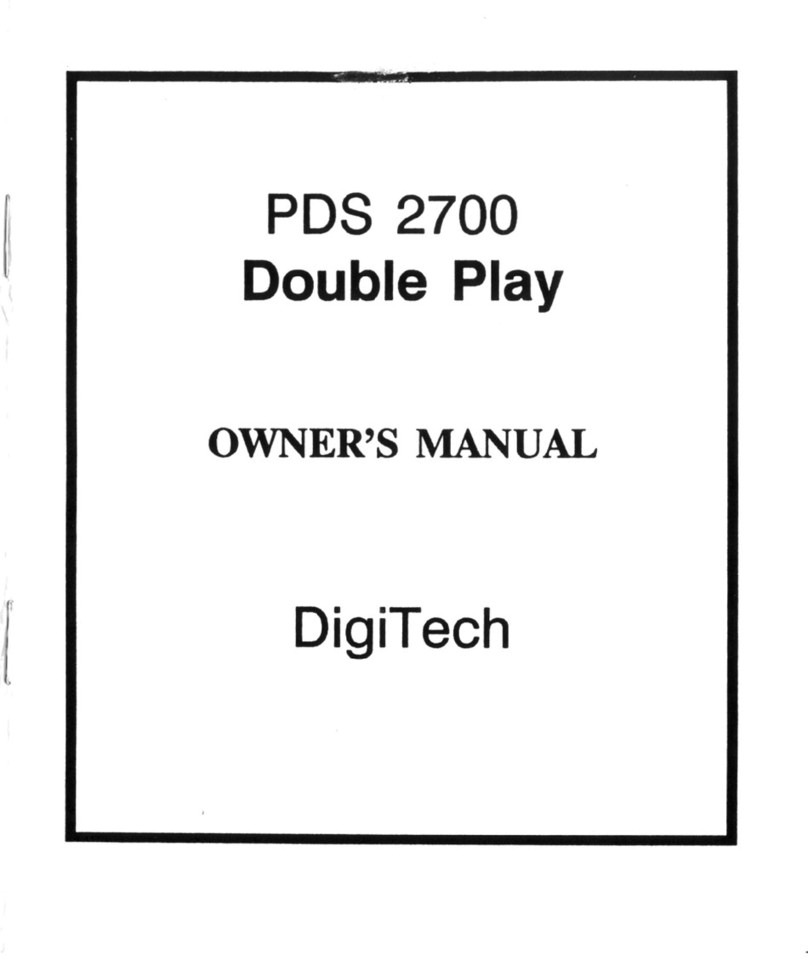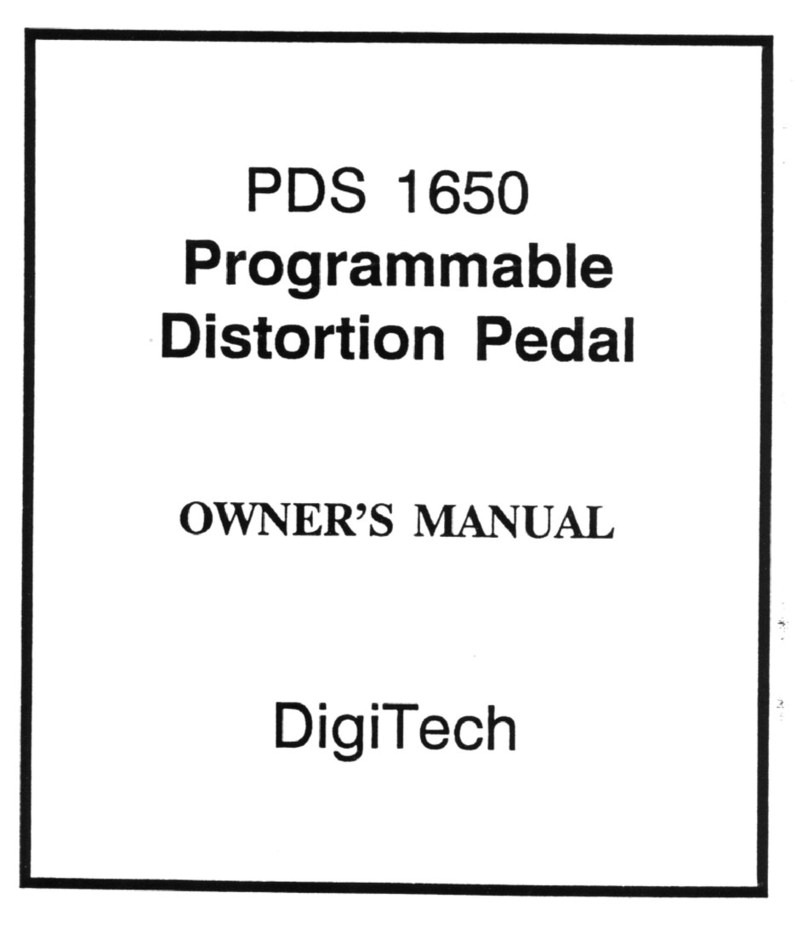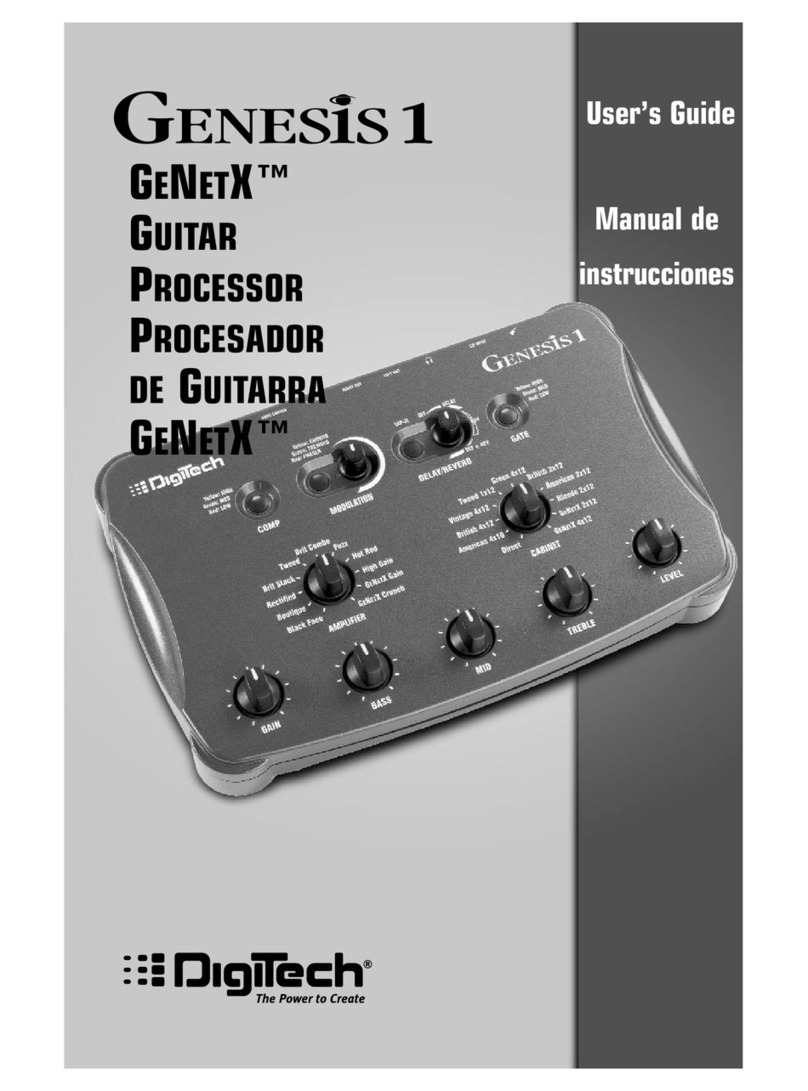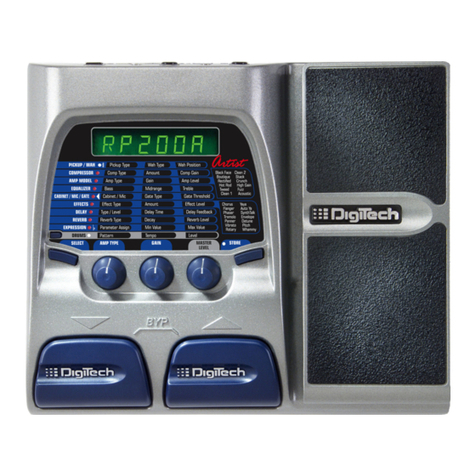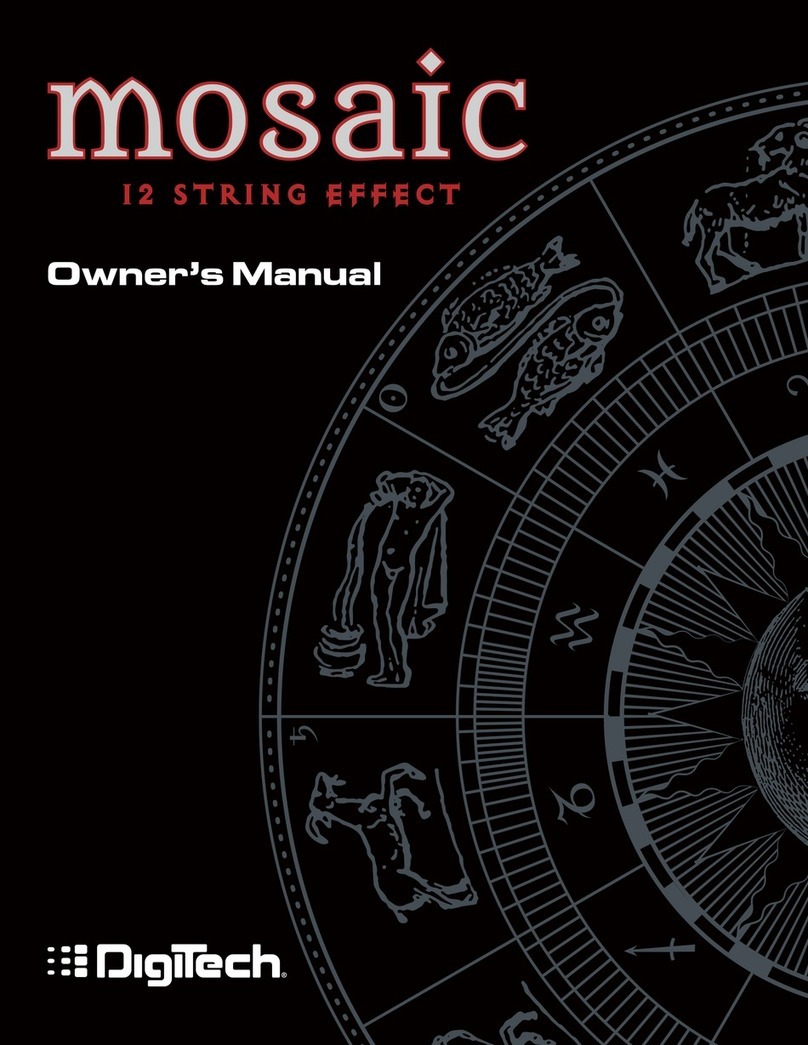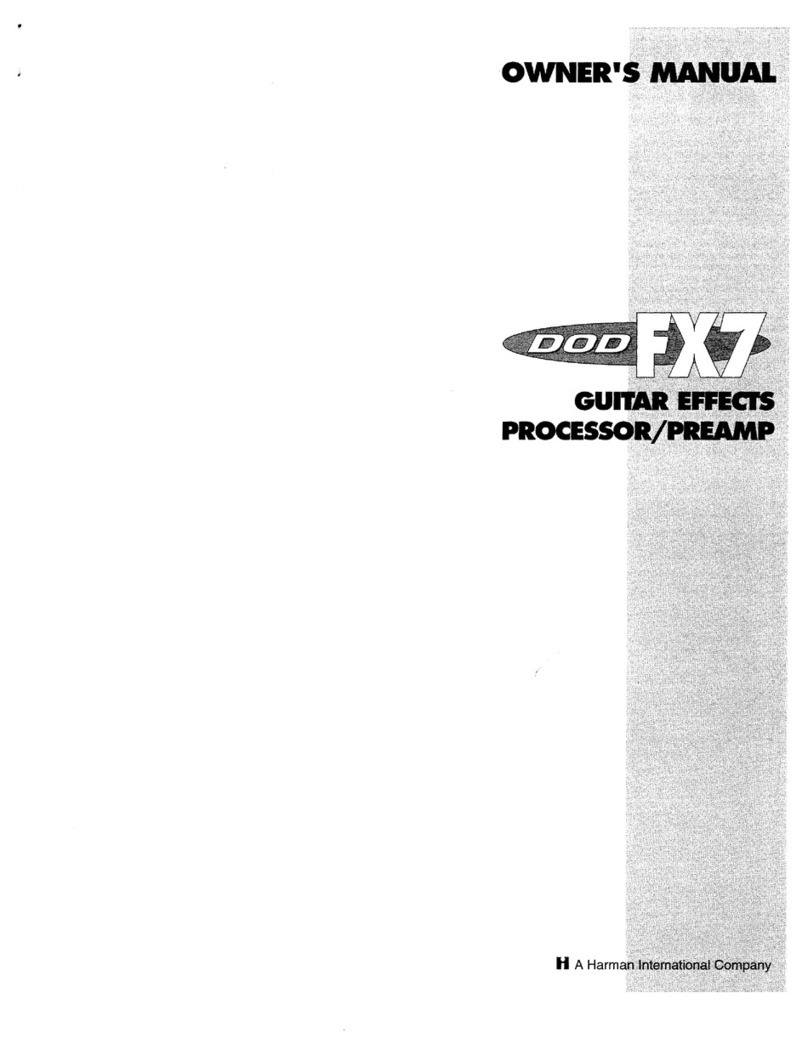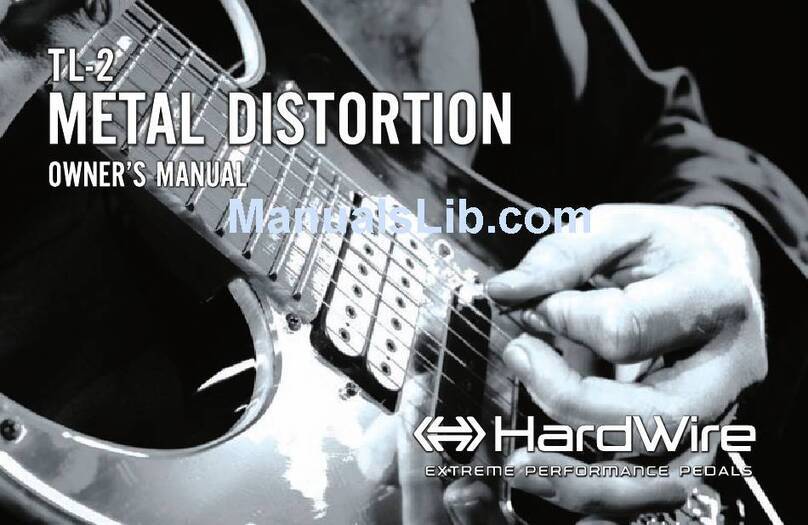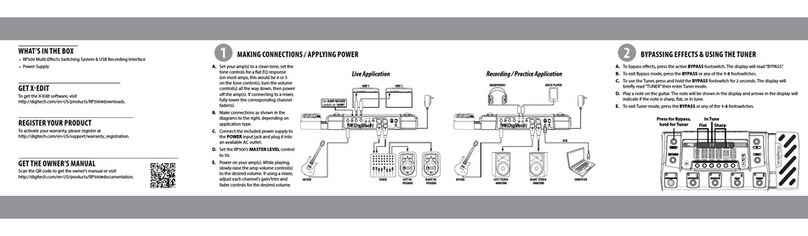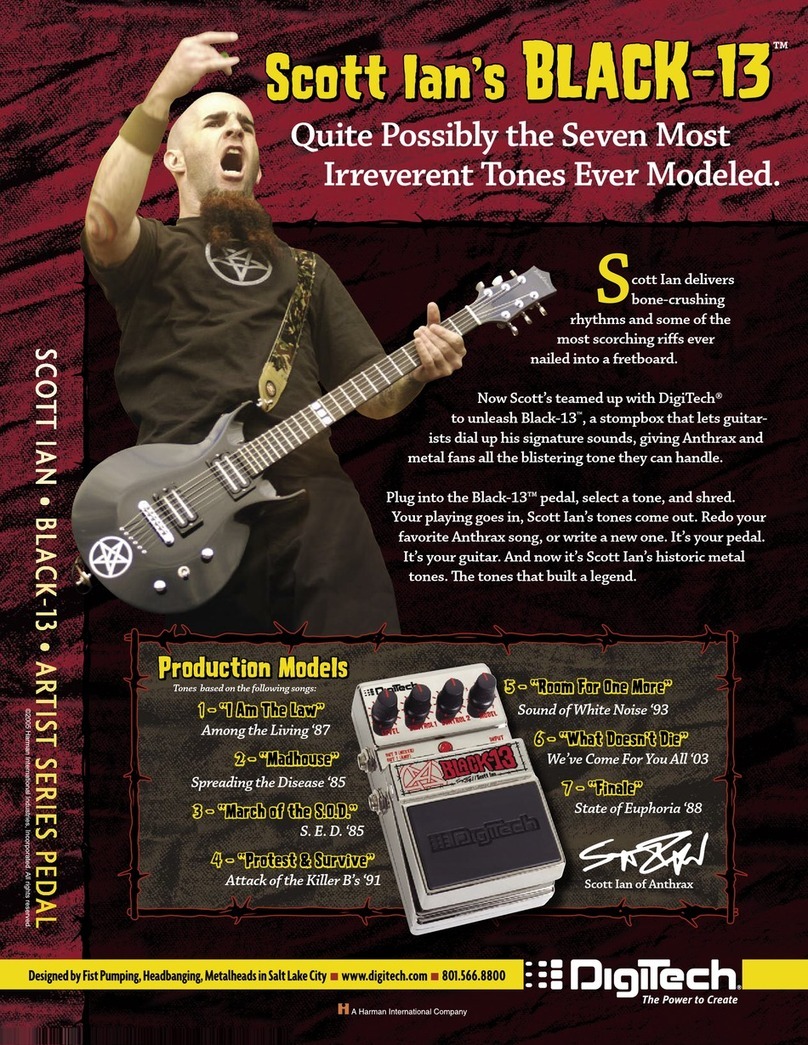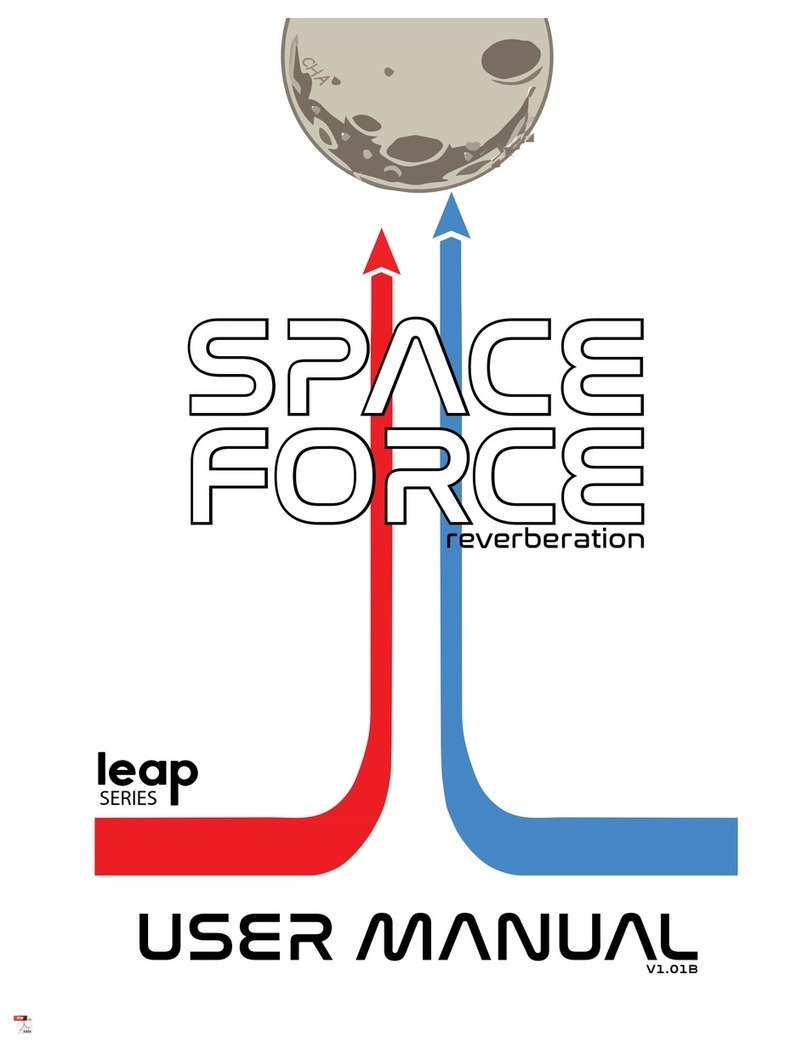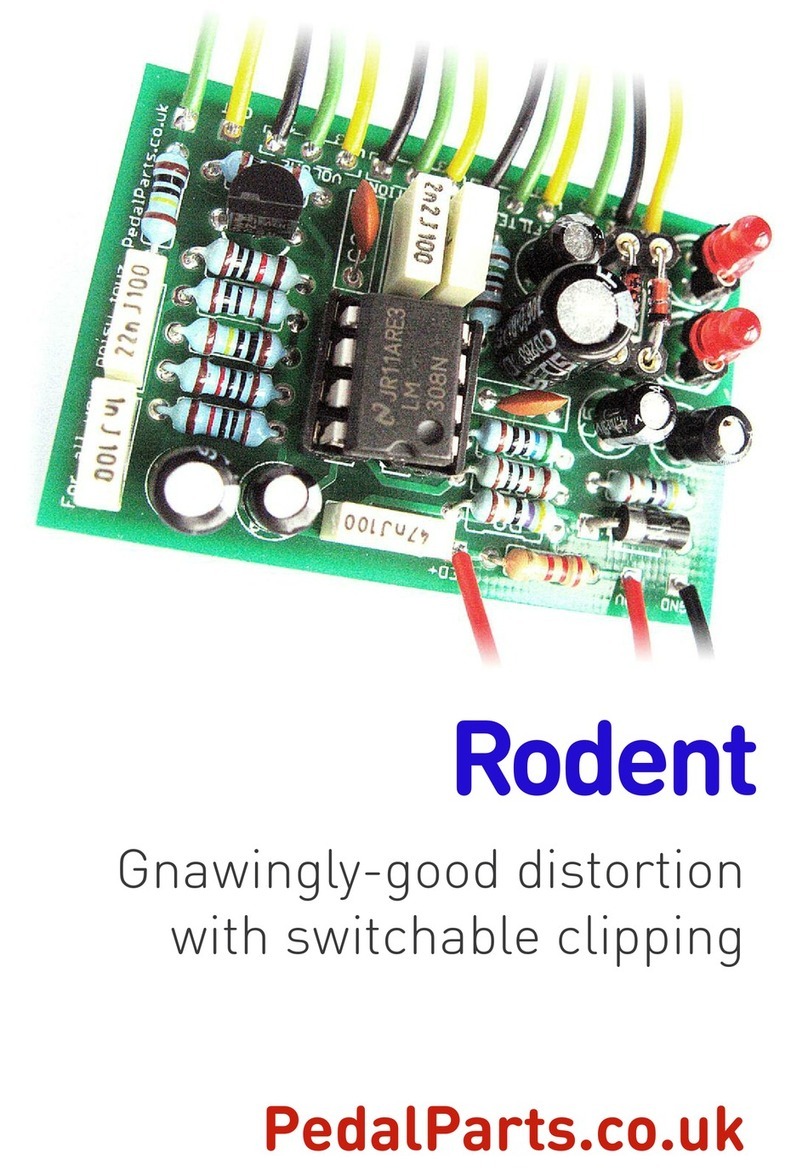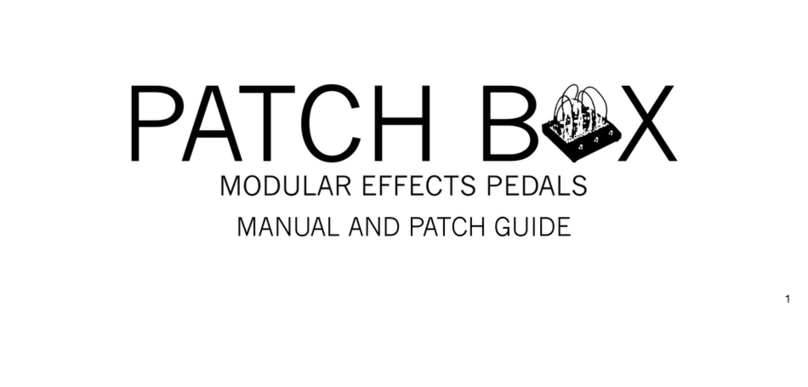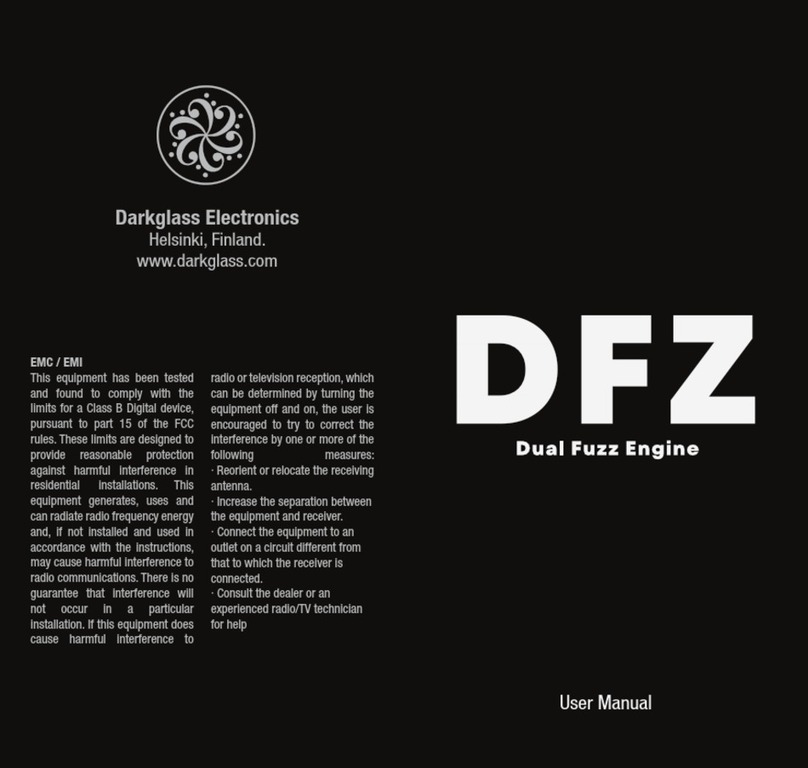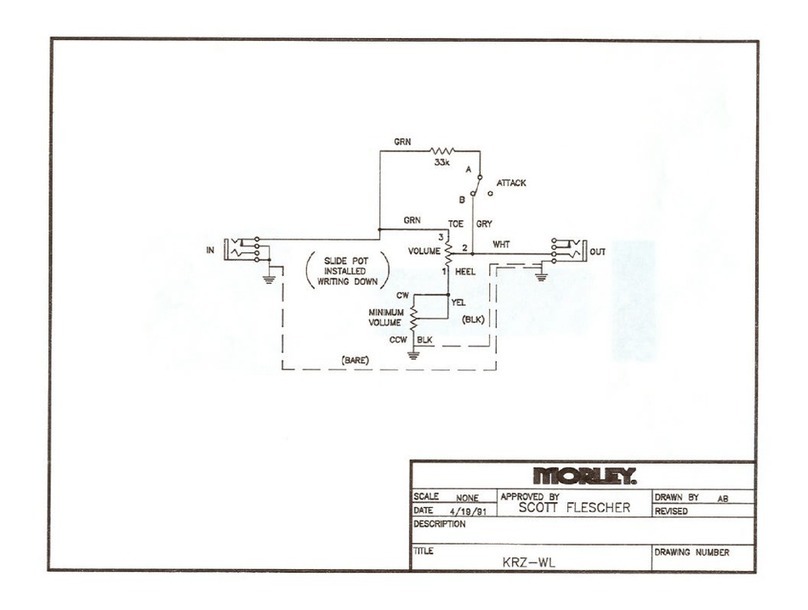Congratulations!
1
Thank You..............................................................................................................3
Quick Start .............................................................................................................4
Guided Tour - Front Panel .....................................................................................8
Guided Tour - Rear Panel.......................................................................................12
Making Connections ..............................................................................................14
Recording an Instrument or Vocal/Acoustic Phrase ..............................................16
Recording with the Aux Input................................................................................17
Recording Overdubs ..............................................................................................19
Undo, Redo, and Clear...........................................................................................21
Undo an Overdub...........................................................................................21
Redo an Overdub ...........................................................................................21
Clear Overdubs/Unsaved Phrases ..................................................................21
Storing/Copying Phrases........................................................................................22
Store Changes to a Loop................................................................................22
Copy a Loop to a Different Memory Location ..............................................22
Setting a Loop Tempo for Recording.....................................................................23
Auto Record Mode.................................................................................................24
Stop Modes ............................................................................................................25
Changing Loop Tempo...........................................................................................26
Loop / Single Phrases.............................................................................................27
Time Signature.......................................................................................................28
Rhythm Type..........................................................................................................29
USB File Transfer ..................................................................................................30
Exchange Files Between Your Computer and the JamMan.........................30
Deleting Phrases.....................................................................................................32
Erasing All Loops / Formatting the CompactFlash®Card .....................................33
Erase Loops....................................................................................................33
Format a CompactFlash Card ........................................................................33
Unformatted Cards.........................................................................................34
Optional FS3X Footswitch ....................................................................................35
Multiple Loop Playback Using the FS3X..............................................................36
CompactFlash Capacity .........................................................................................37
Specifications .........................................................................................................38
Table of Contents