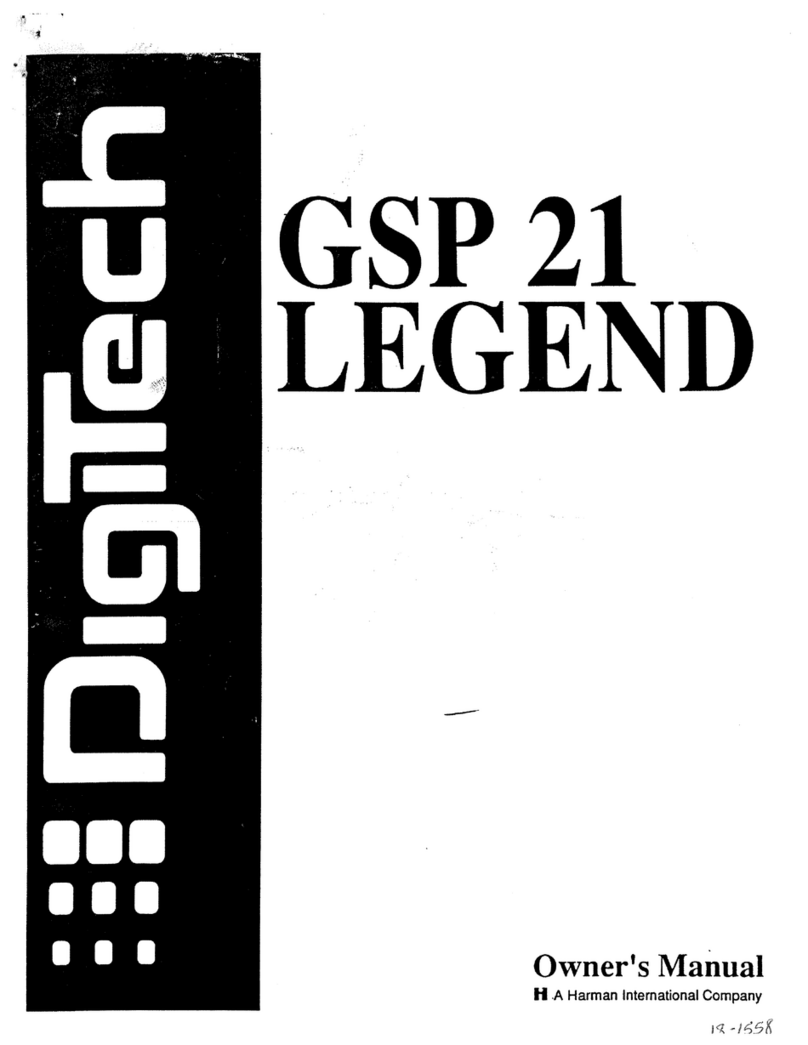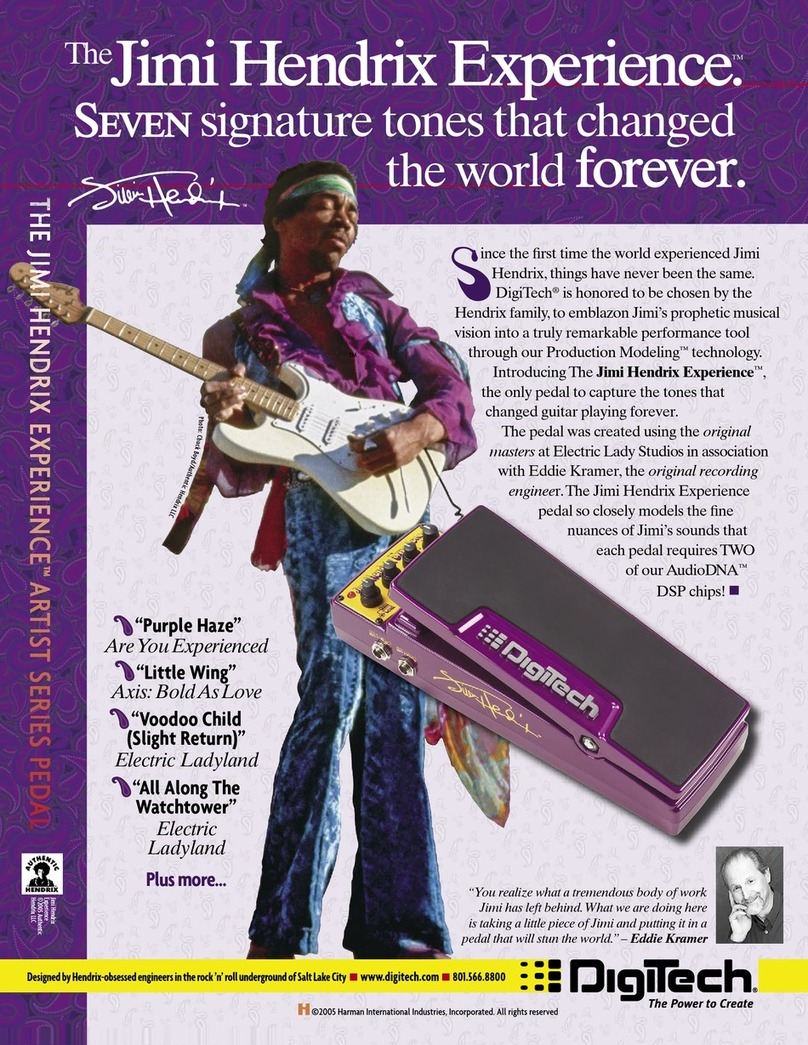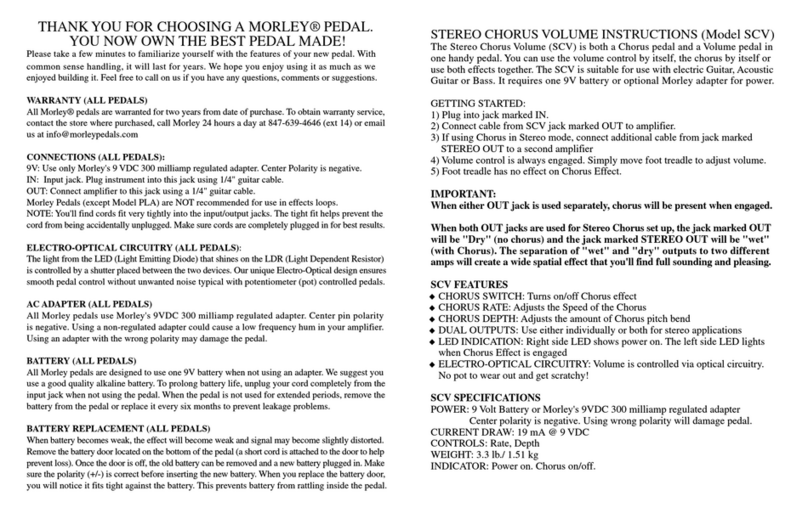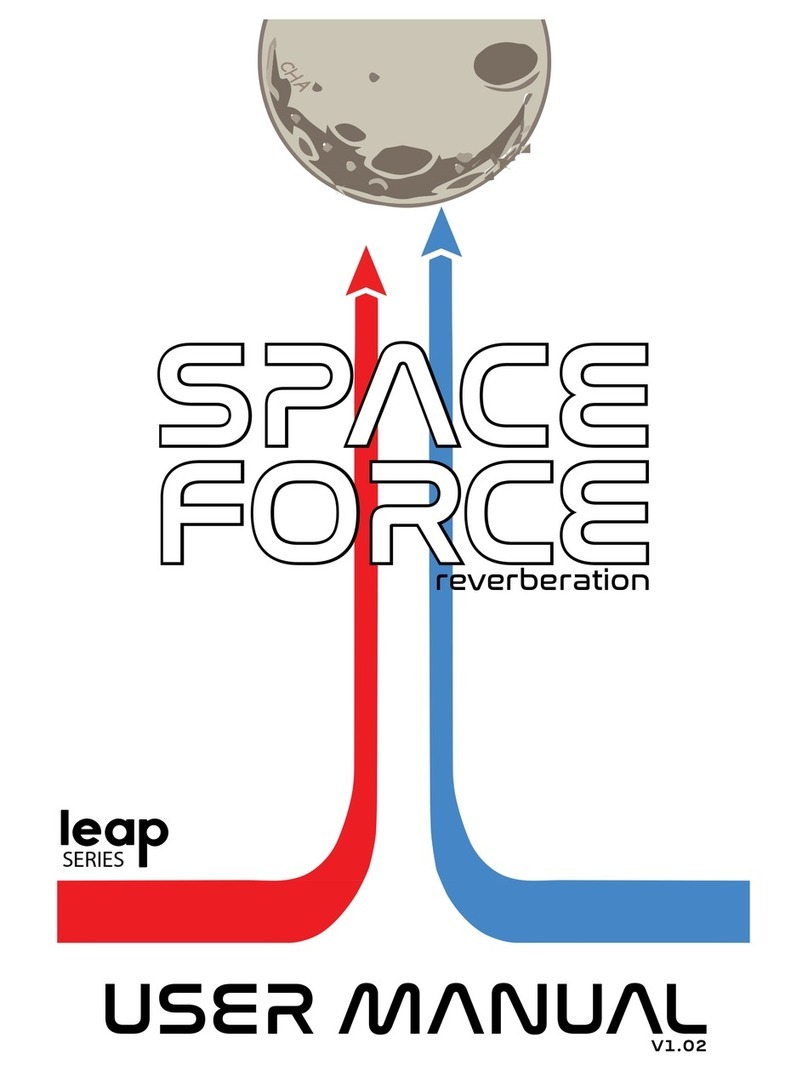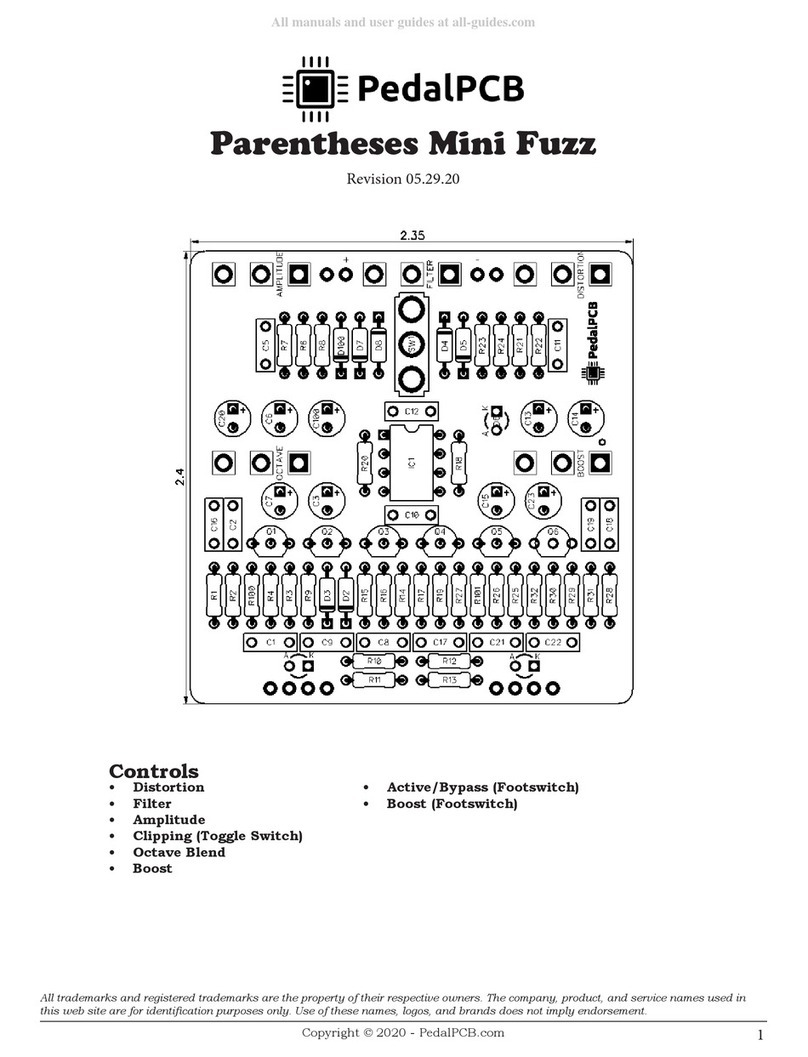digi-tech RP500 User manual
Other digi-tech Music Pedal manuals

digi-tech
digi-tech The Jimi Hendrix Experience User manual
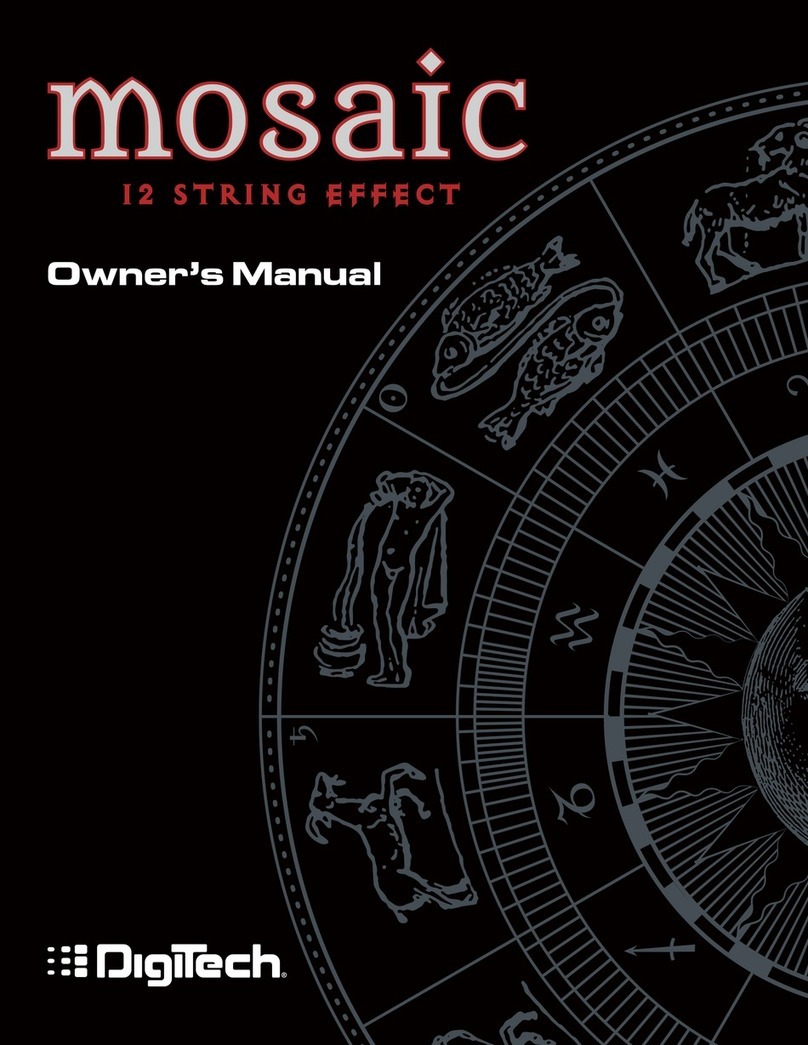
digi-tech
digi-tech Mosaic 12 String Effect User manual
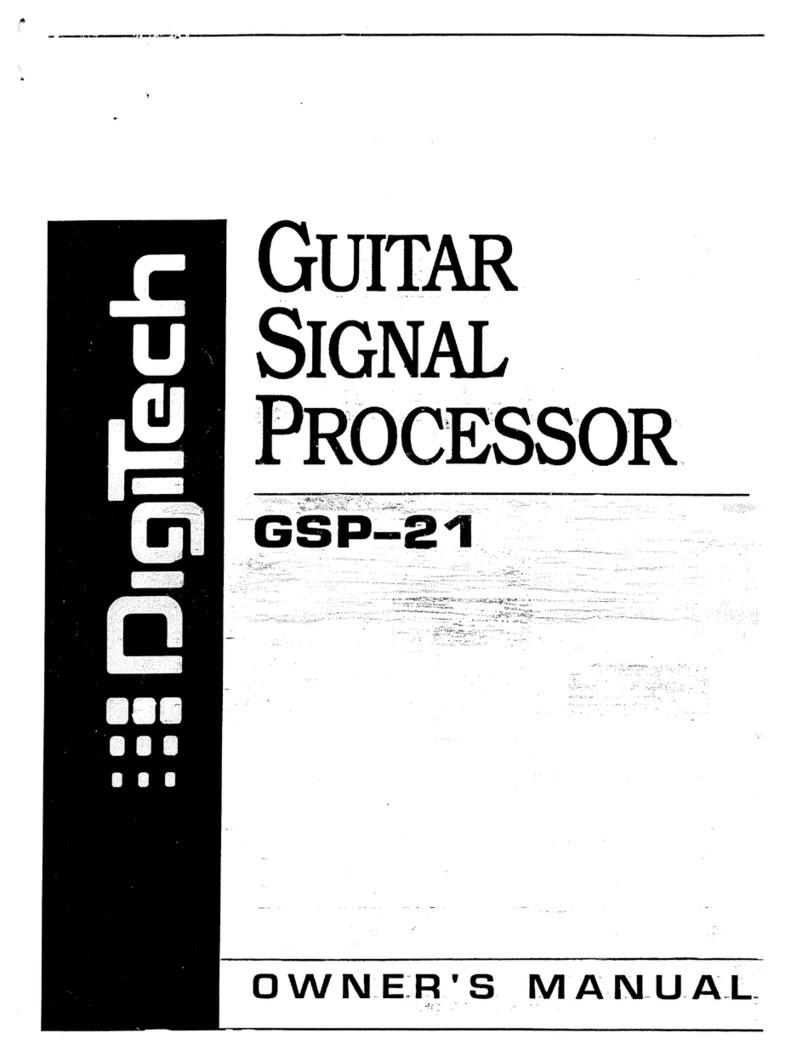
digi-tech
digi-tech GSP 21 Legend User manual

digi-tech
digi-tech Whammy DT User manual
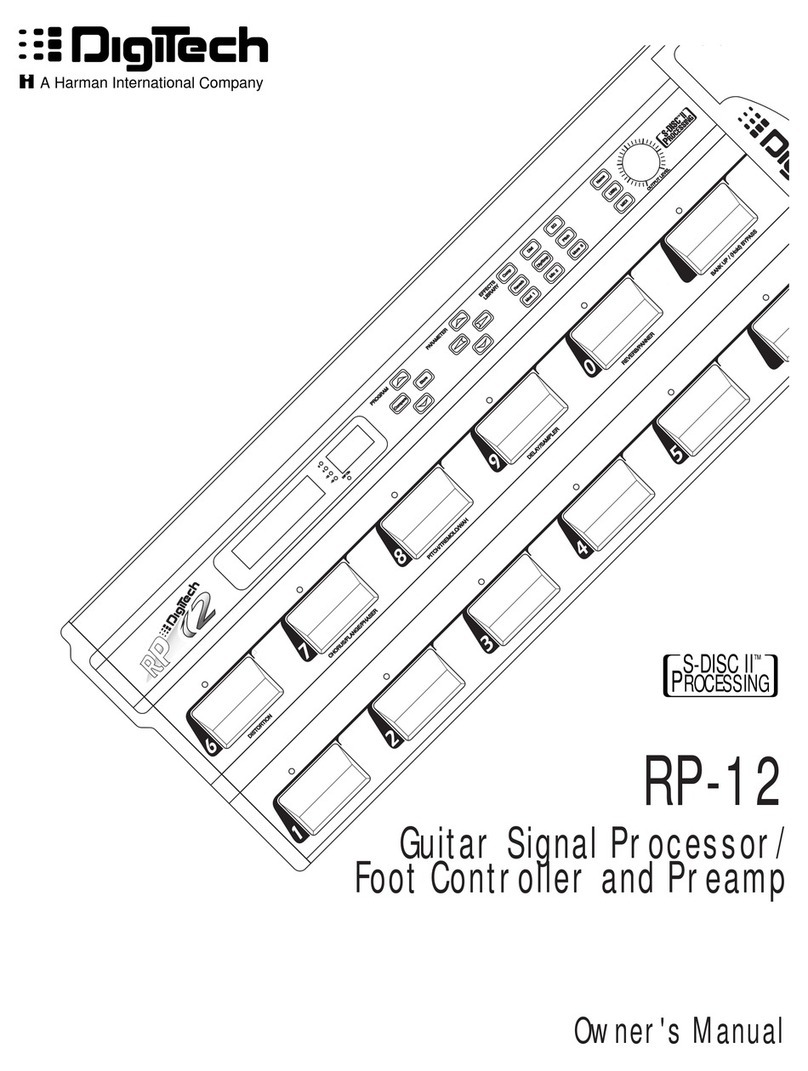
digi-tech
digi-tech RP12 User manual

digi-tech
digi-tech DIGIDELAY User manual
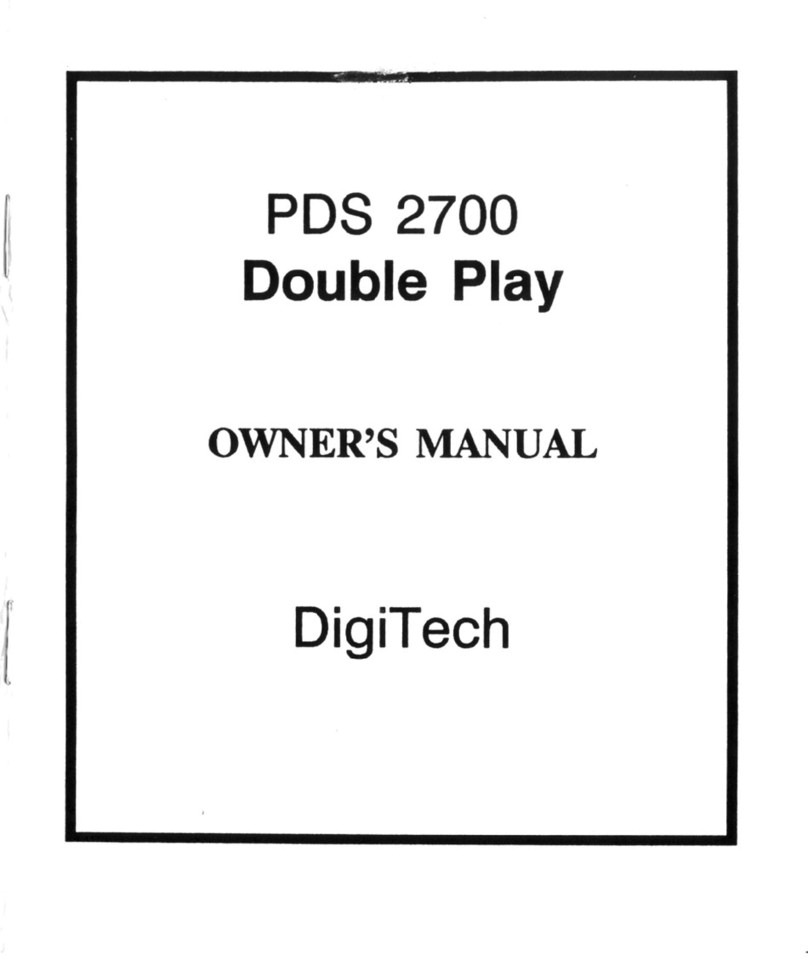
digi-tech
digi-tech PDS2700 User manual
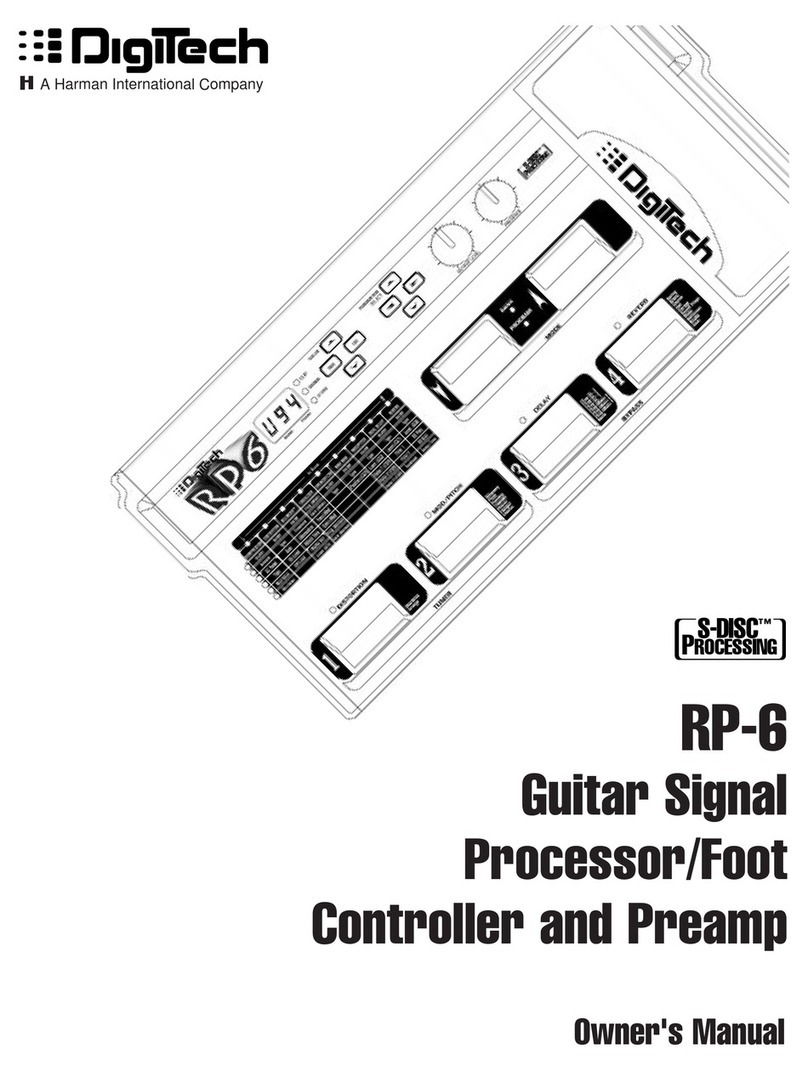
digi-tech
digi-tech RP6 User manual

digi-tech
digi-tech RP200 User manual

digi-tech
digi-tech Expression Factory EX-7 User manual

digi-tech
digi-tech CROSSROADS User manual

digi-tech
digi-tech RP300 User manual

digi-tech
digi-tech Bass Whammy User manual

digi-tech
digi-tech METAL MASTER - User manual

digi-tech
digi-tech TURBO FLANGE User manual

digi-tech
digi-tech Chorus Factory CF-7 User manual

digi-tech
digi-tech Element User manual

digi-tech
digi-tech RP14D User manual
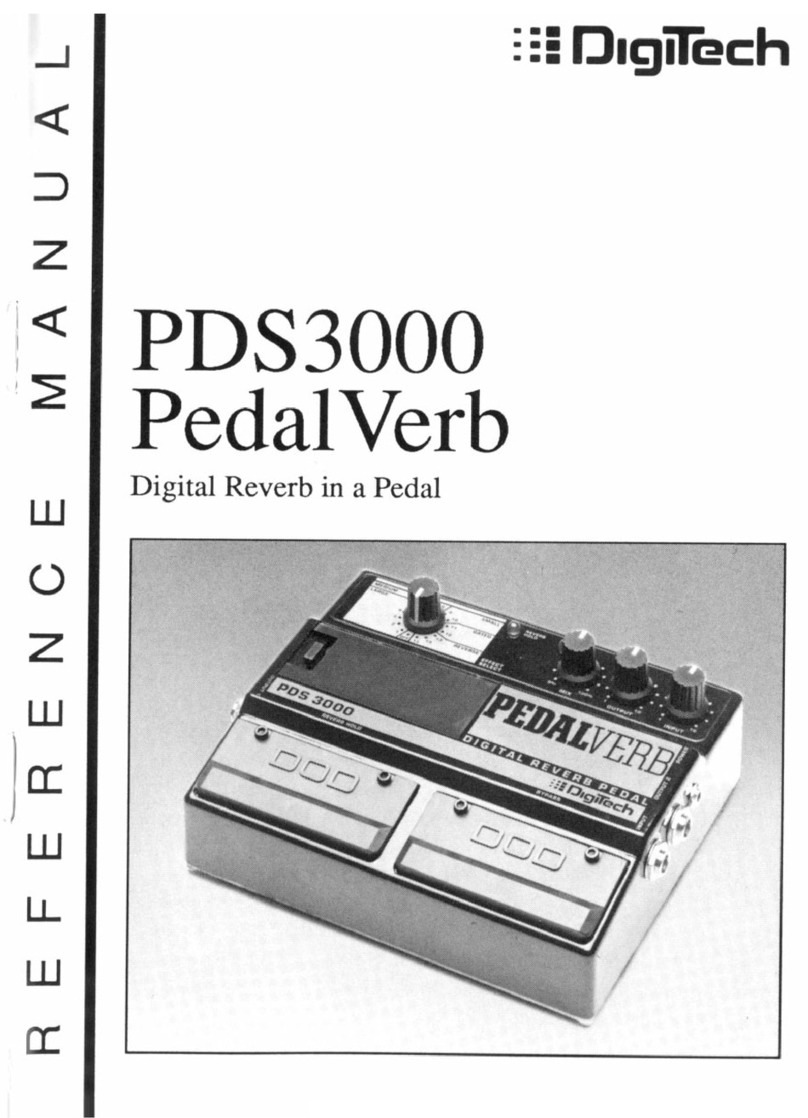
digi-tech
digi-tech PedalVerb PDS3000 User manual

digi-tech
digi-tech Whammy DT User manual
Popular Music Pedal manuals by other brands
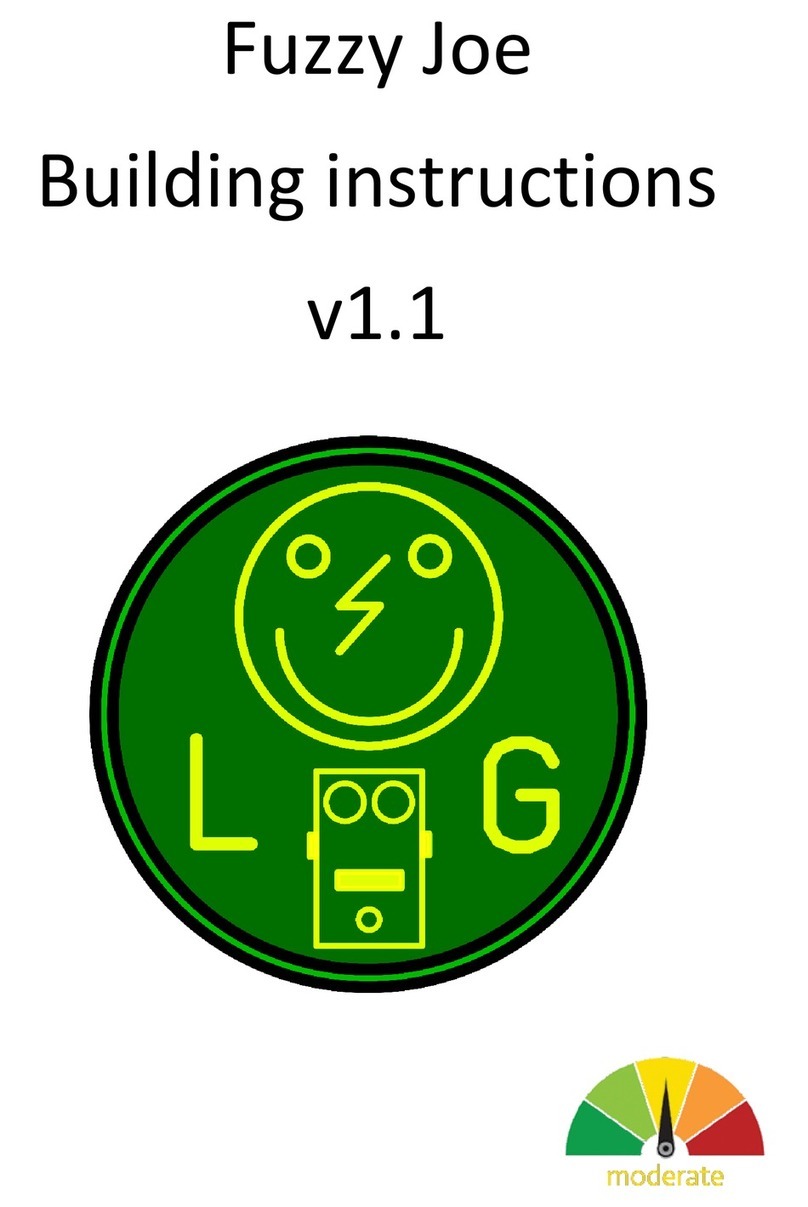
Lithium Grim
Lithium Grim Fuzzy Joe Building instructions
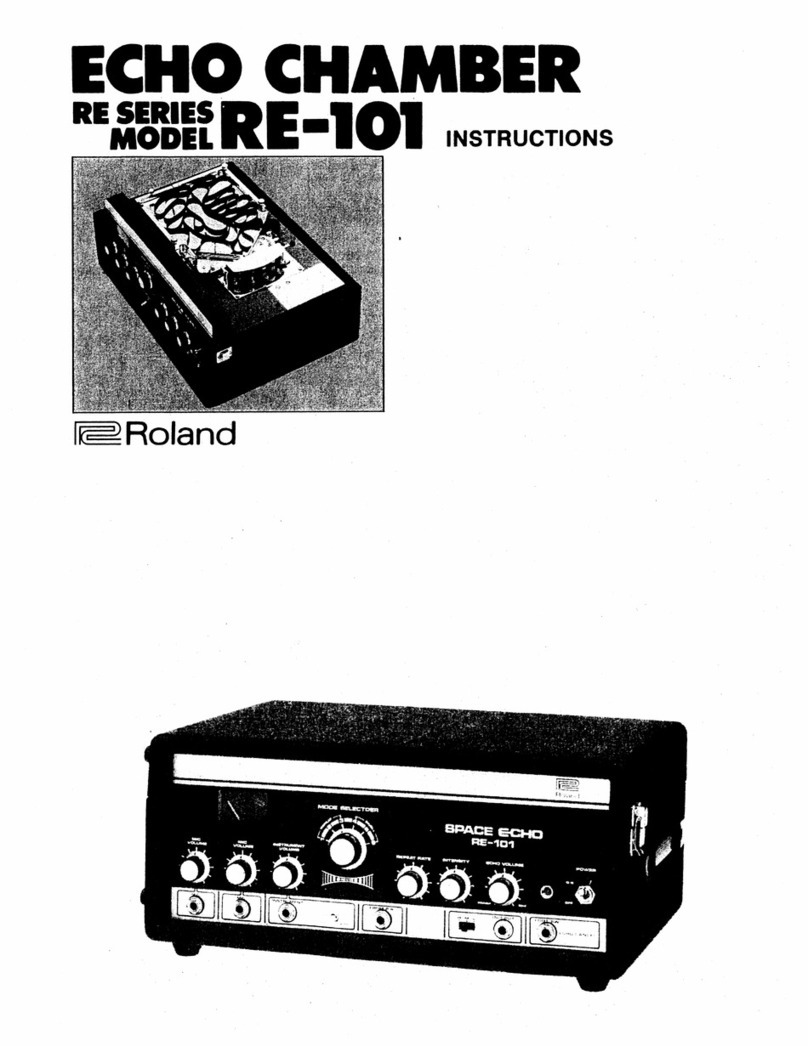
Roland
Roland Echo Chamber RE-101 instructions

Behringer
Behringer Heavy Metal HM300 user guide

Electro-Harmonix
Electro-Harmonix Riddle: Q-Balls quick start guide

Olsson
Olsson The FUZZTNER user guide

GOD CITY INSTRUMENTS
GOD CITY INSTRUMENTS HM-1 V1.0 Build guide