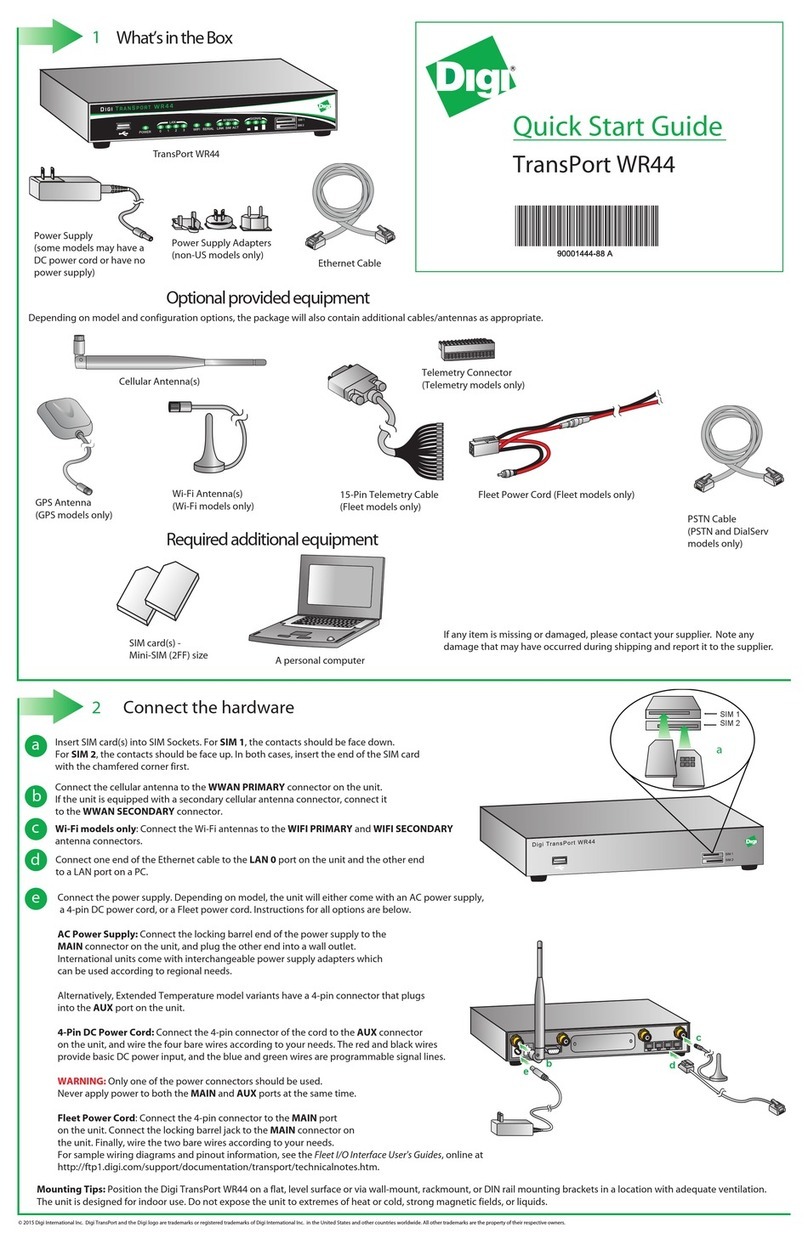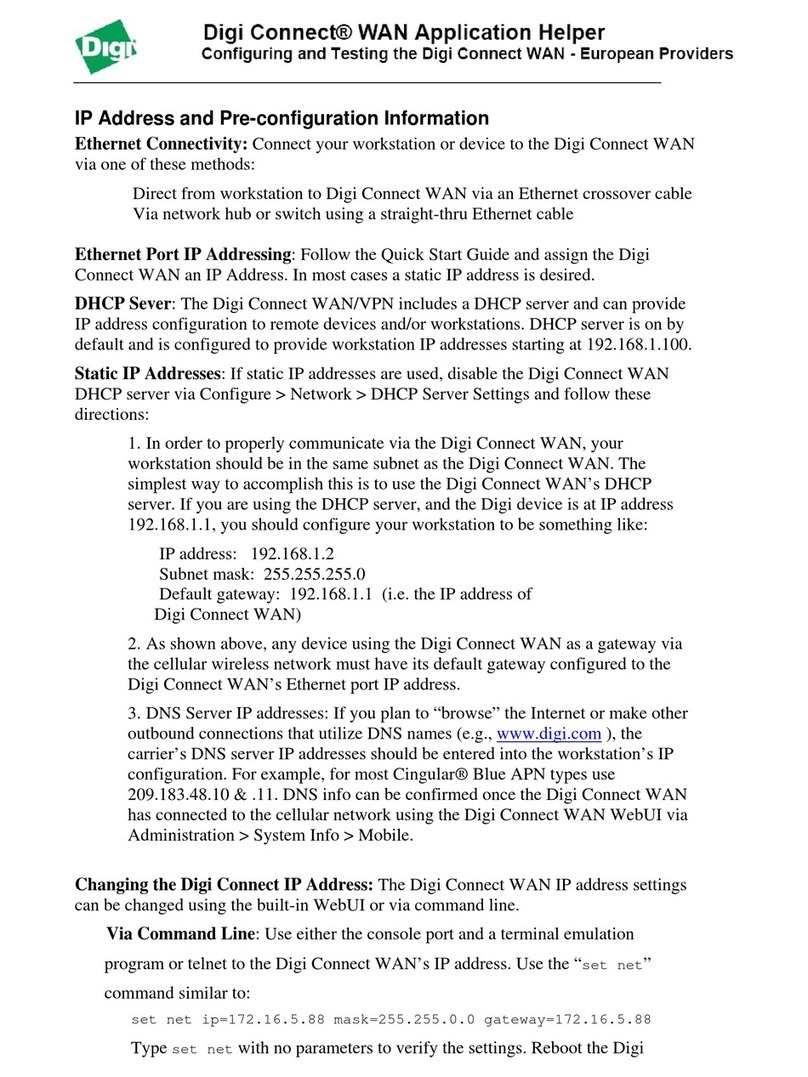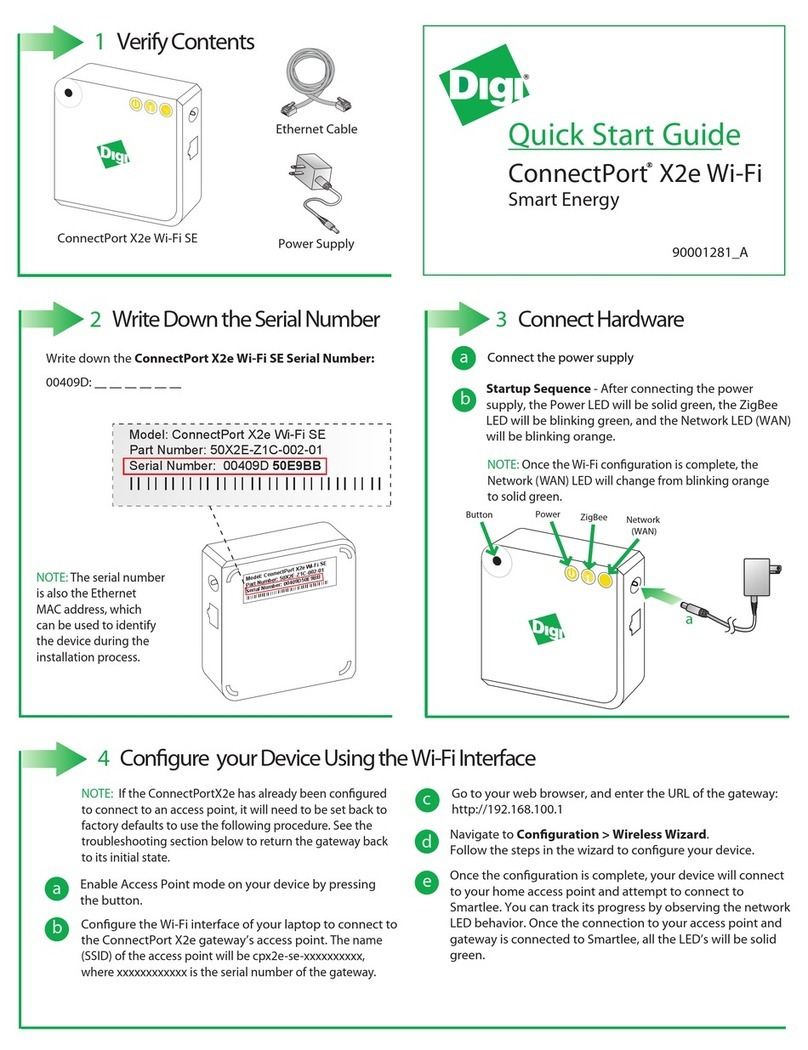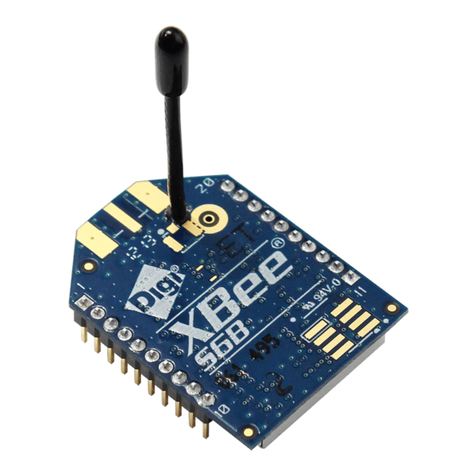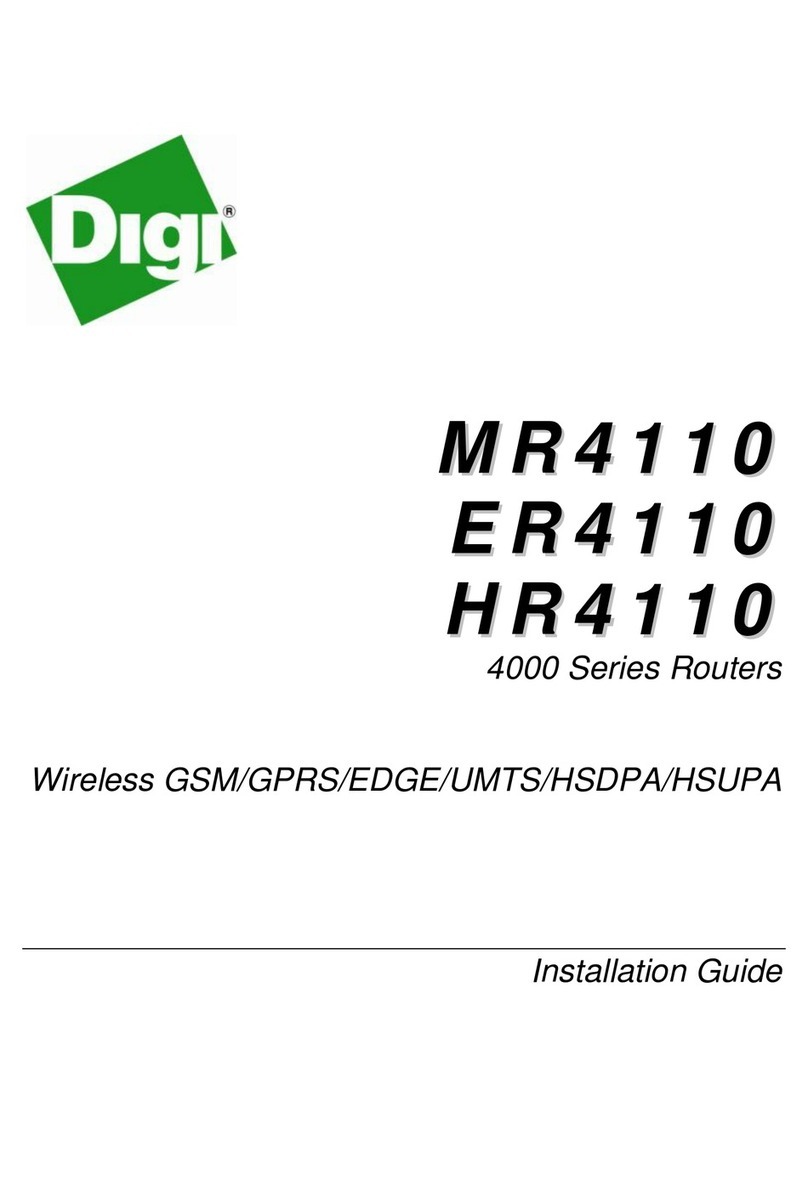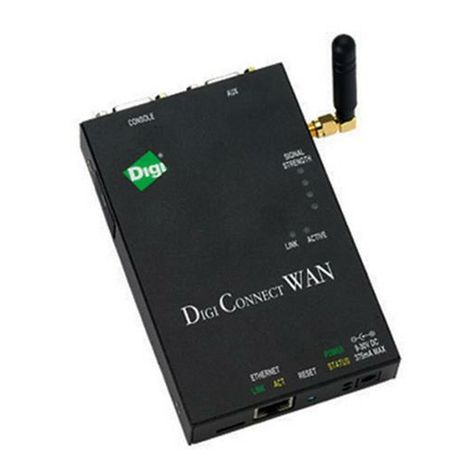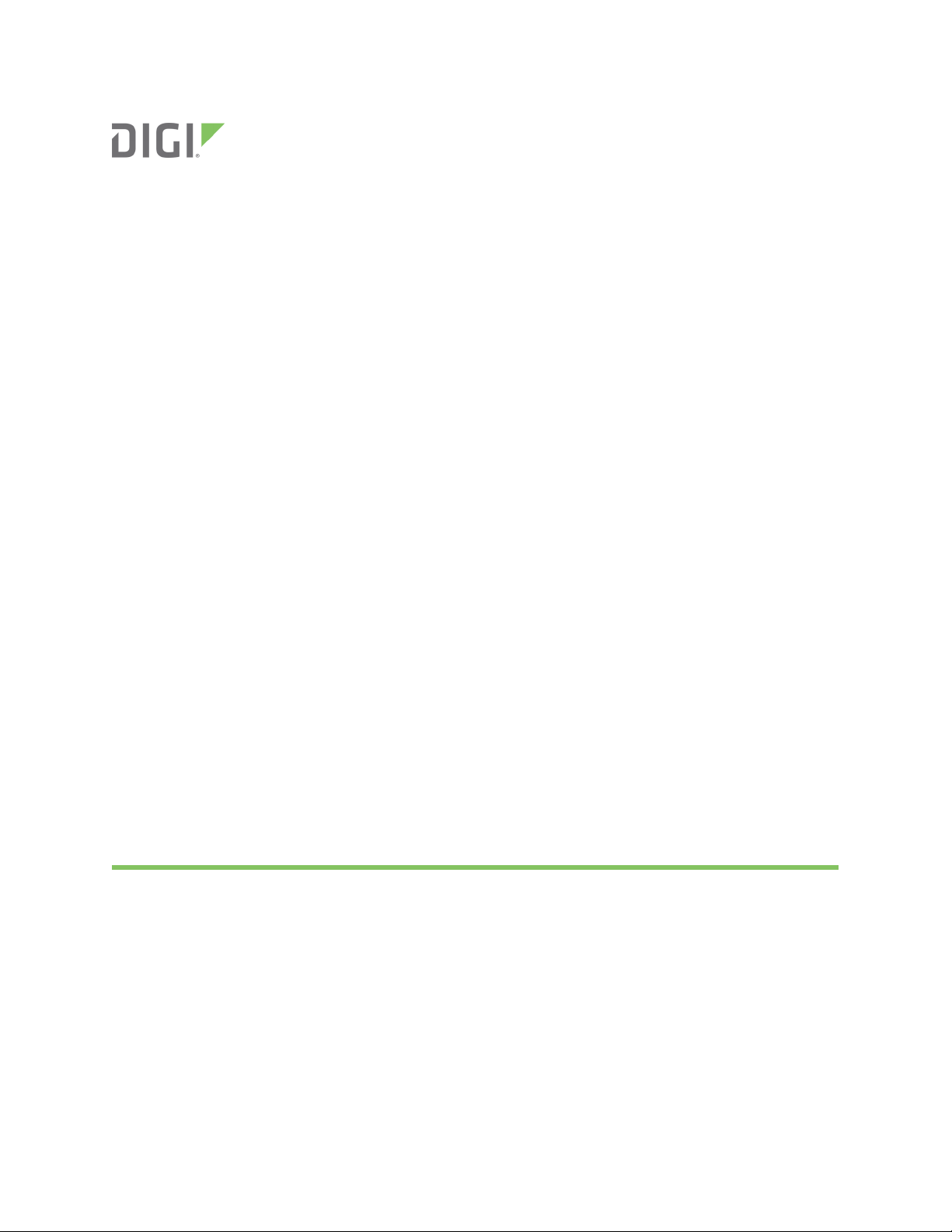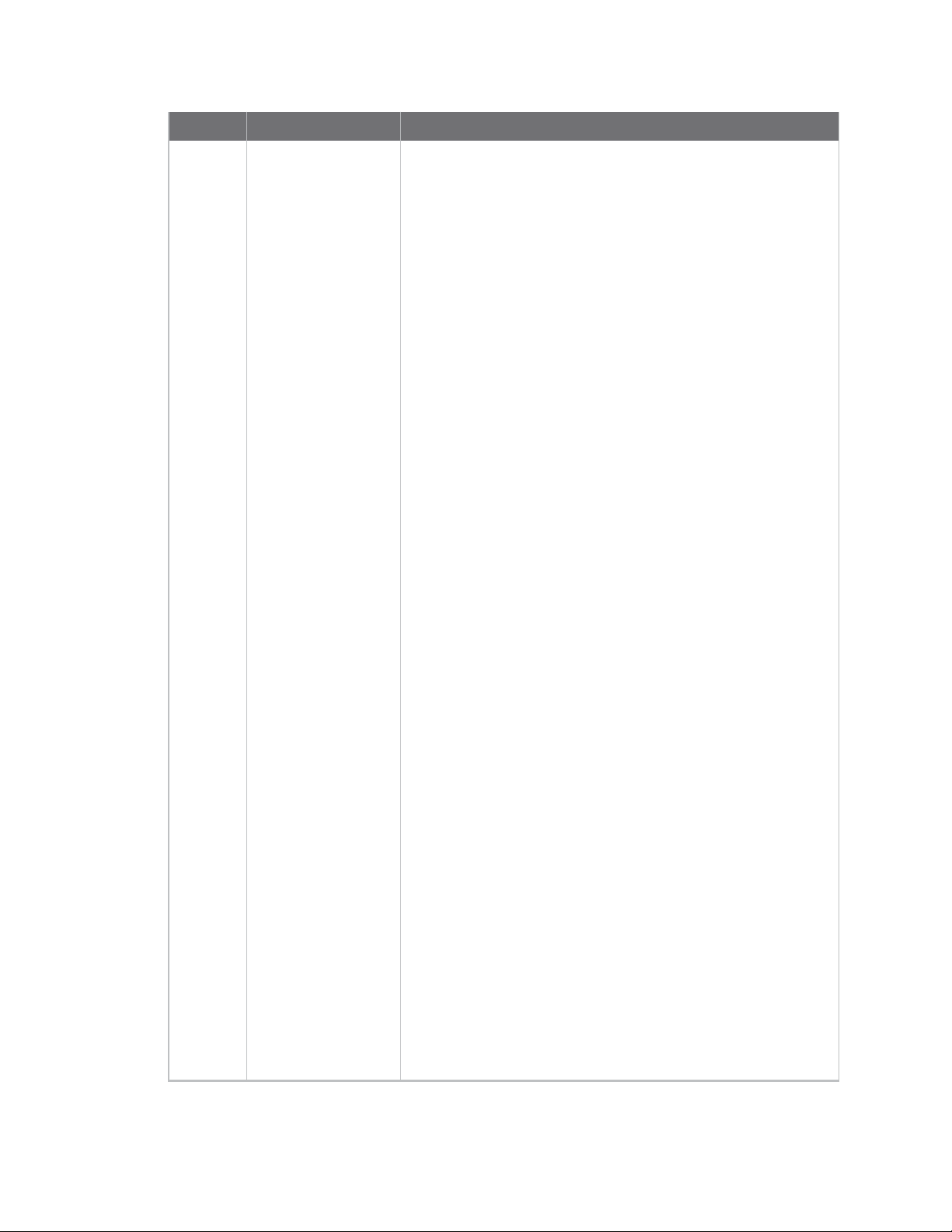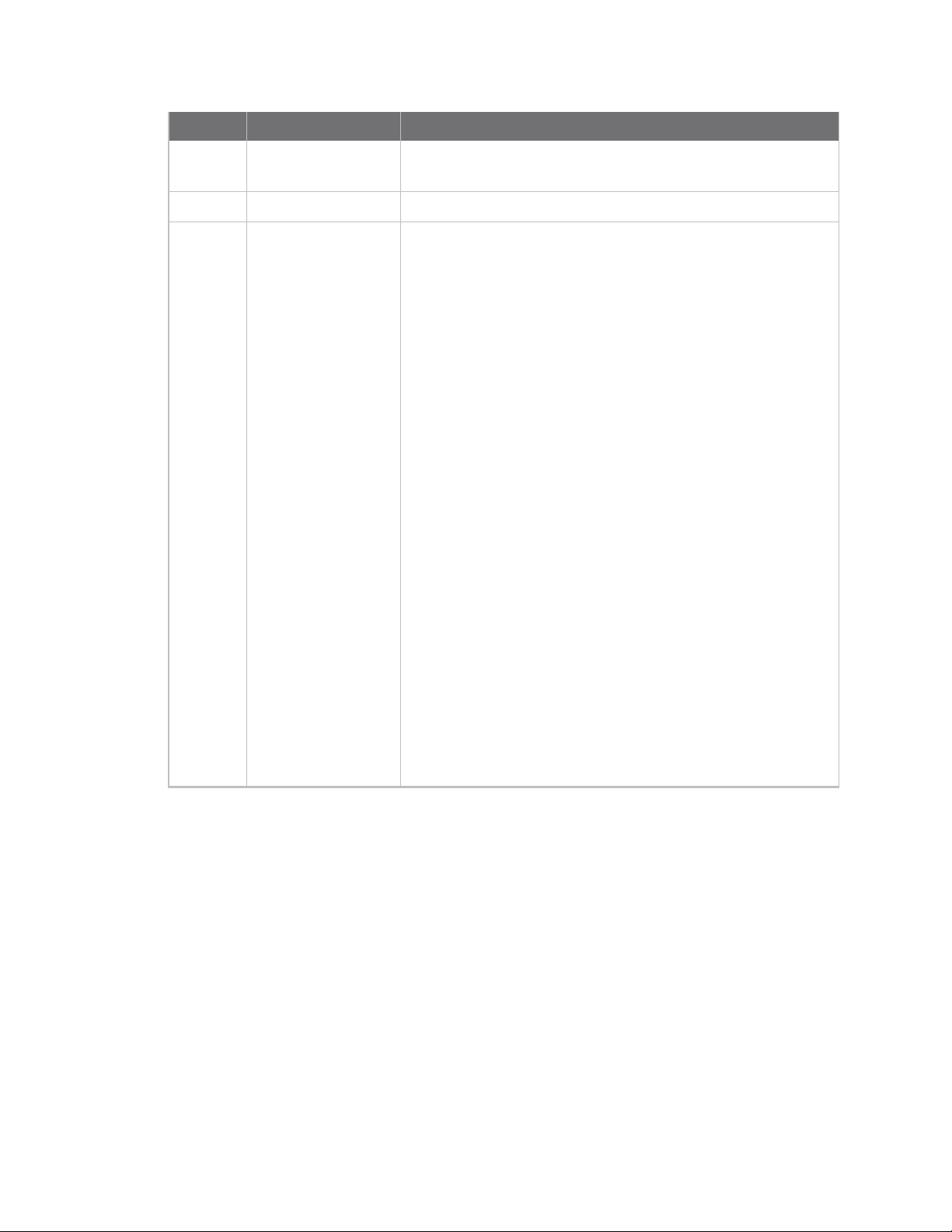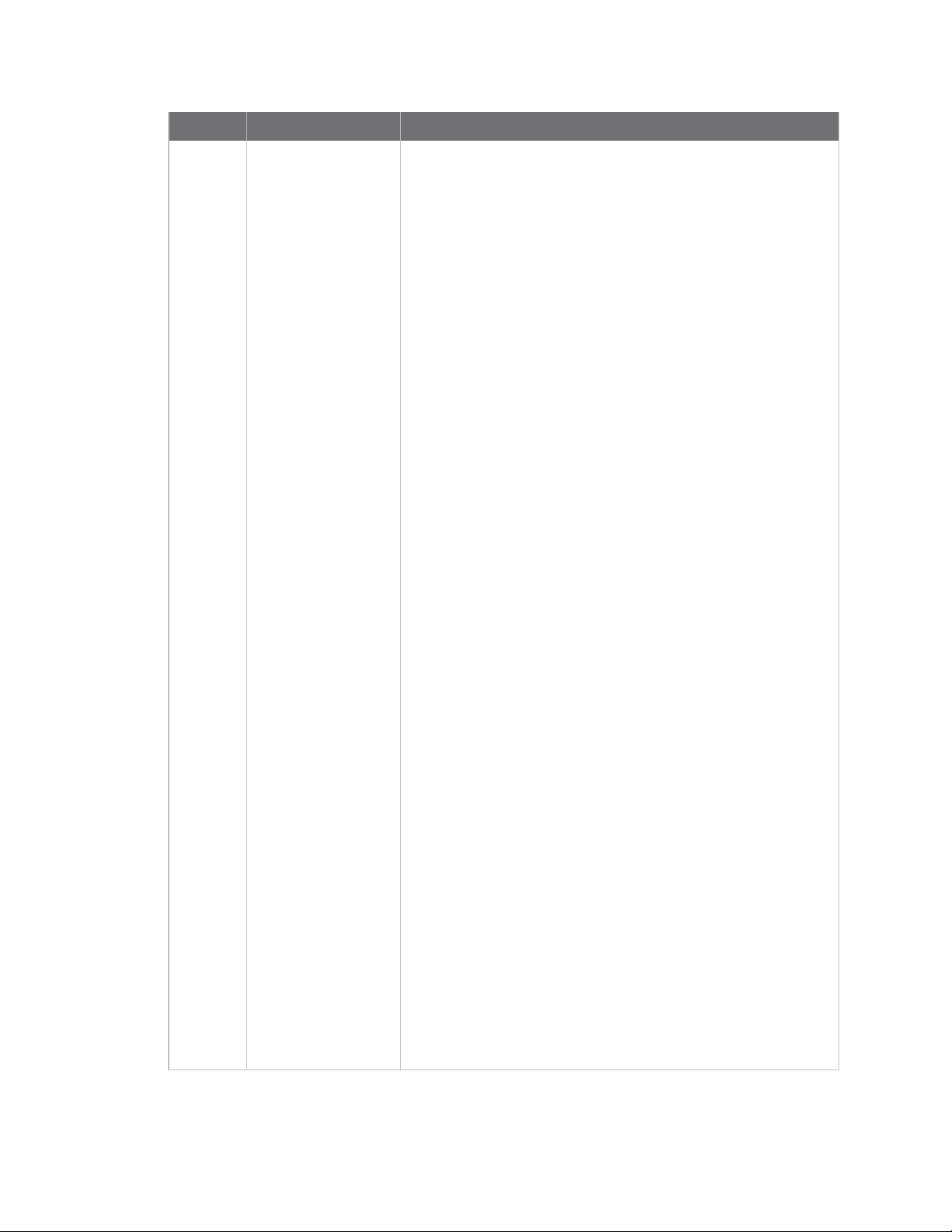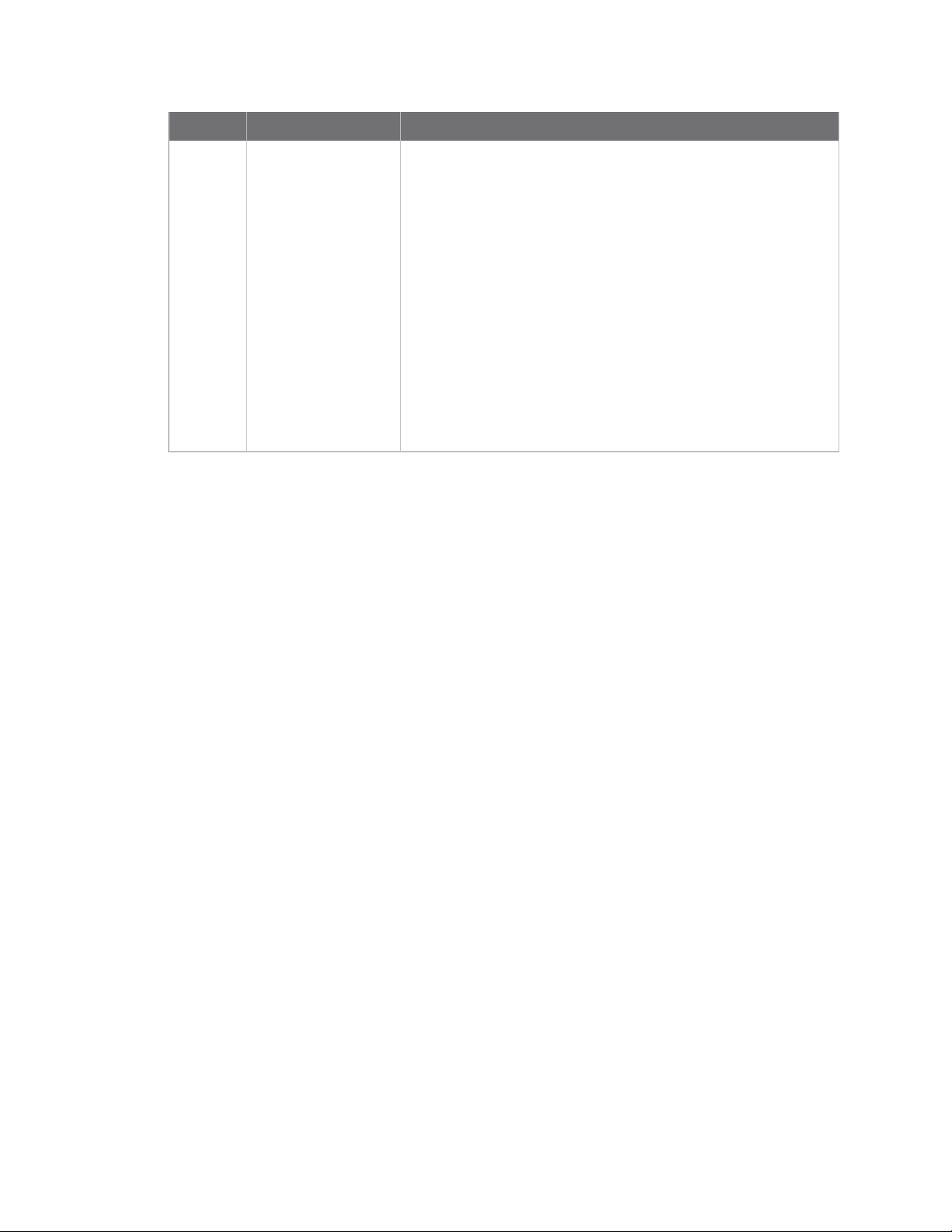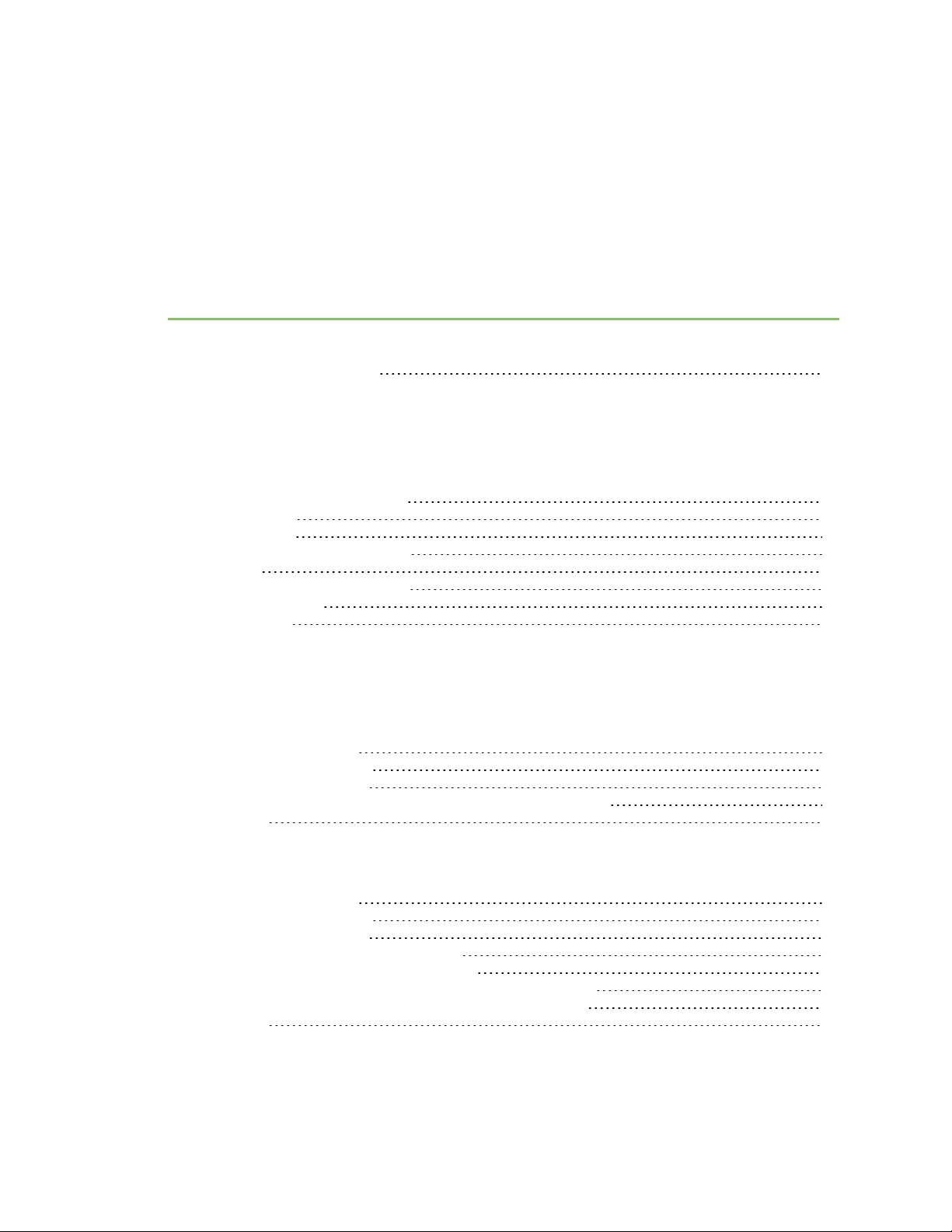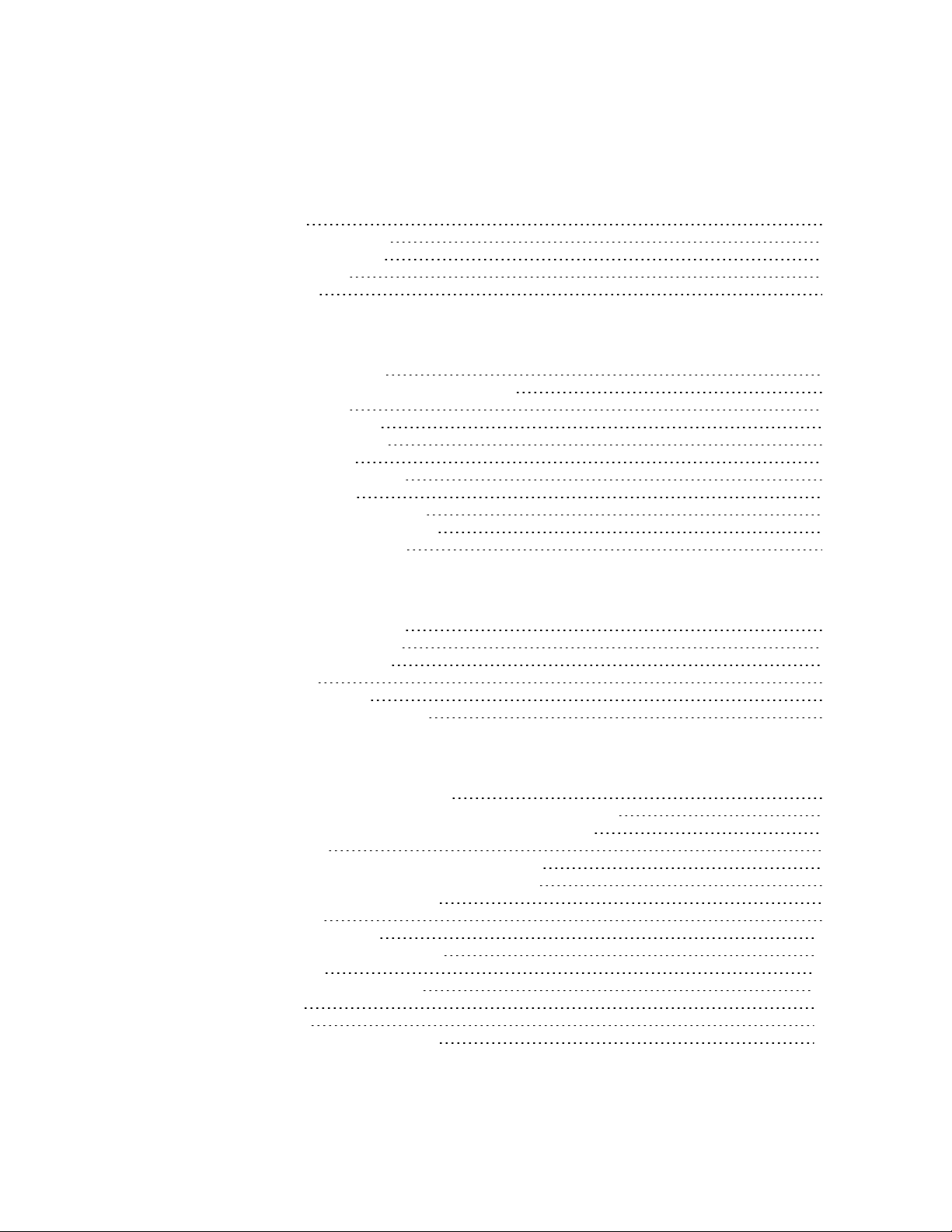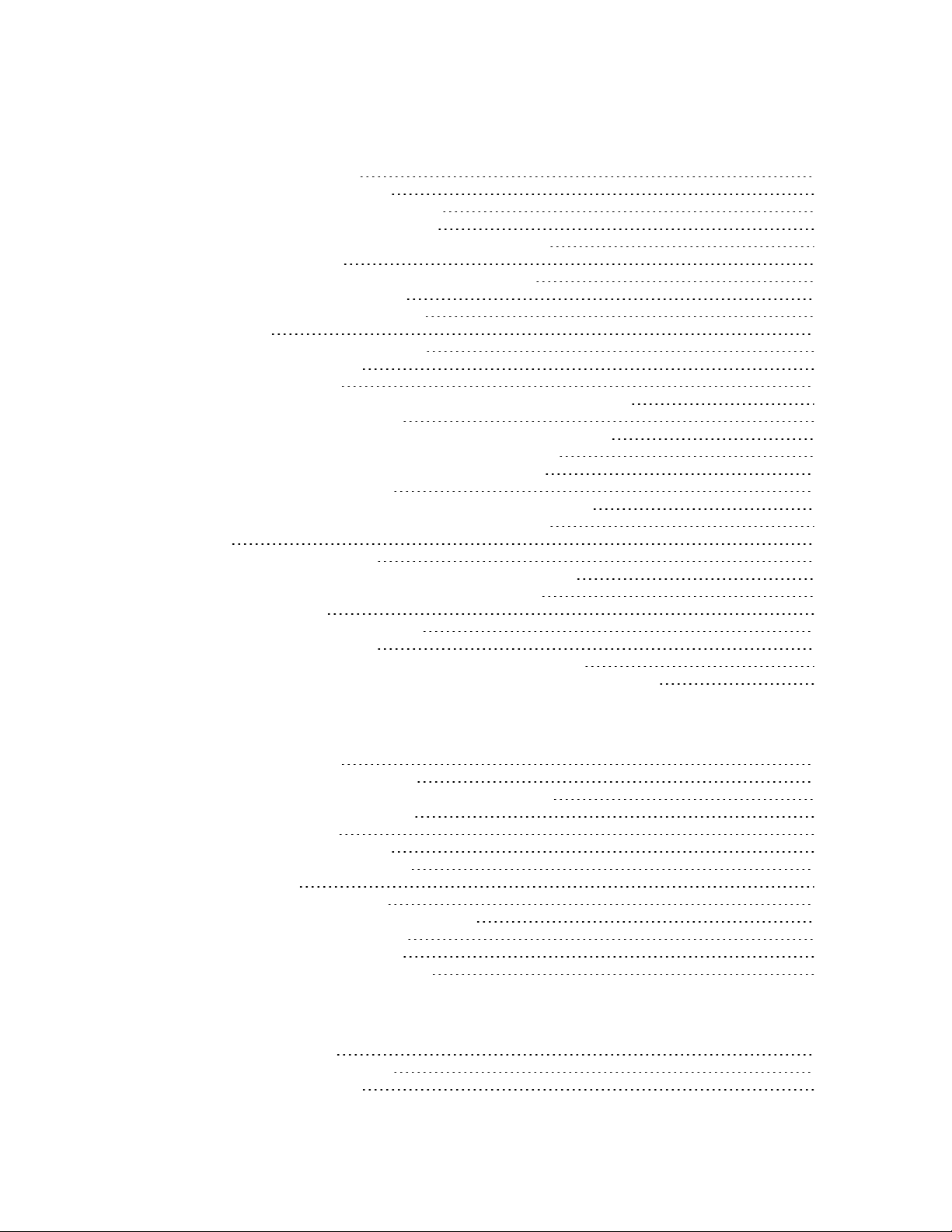Revision history—90002291
IX14 User Guide 3
Revision Date Description
C November 2019 DigiIX14 firmware version 19.11.xrelease.
This firmware release includes the following features and
enhancements:
nRe-themed web UI with improved navigation and
functionality. New functionality includes:
lNew Dashboard overview page.
lThe ability to view local filesystem contents.
lAccess configuration settings from status pages.
lEnhanced for use on hand-held and mobile devices.
nDefault user changed from root to admin.
lIf you have a configured user named admin prior to
upgrading to 20.8.22.32, it will not be affected by the
upgrade.
lIf you do not have a configured user named admin
prior to upgrading to 20.8.22.32, an admin user
account will be created with the same credentials
and configuration settings as the root user.
lIf your root user account has been modified from the
factory default settings, it will not be affected by the
upgrade.
lIf you restore the device to factory default settings
after upgrading to 20.8.22.32, only the admin user
will exist. If you have a root user and perform a
factory default, log in with the admin user instead of
root, using the same default password printed on the
bottom of the device.
nNew network analyzer and packet capture tool.
nSIM slot prioritization and SIM slot failback.
nIPsec enhancements:
lPreferred tunnel option to configure a tunnel to be a
primary or failover tunnel.
lAbility to use the device's MAC address or serial
number as its local endpoint ID.
nDHCP hostname option to allow the device to advertise
its hostname to the DHCP server upon connection.
nReceive encrypted SMS commands from Digi Remote
Manager.
nAbility in OpenVPN to push routes in subnet mode.
nNew Edge firewall zone to prevent the device's DNS
services from being advertised on the network, while still
allowing SSH and web UI access.
nRemoved the 192.168.210.254 default IP gateway.