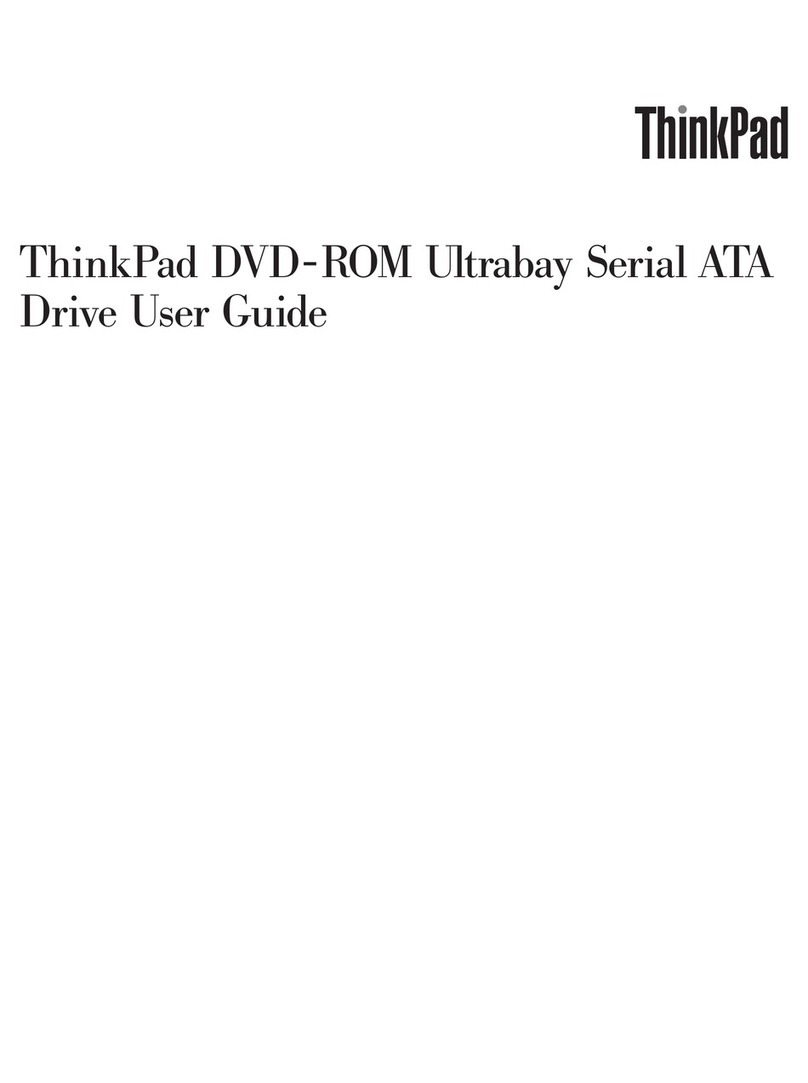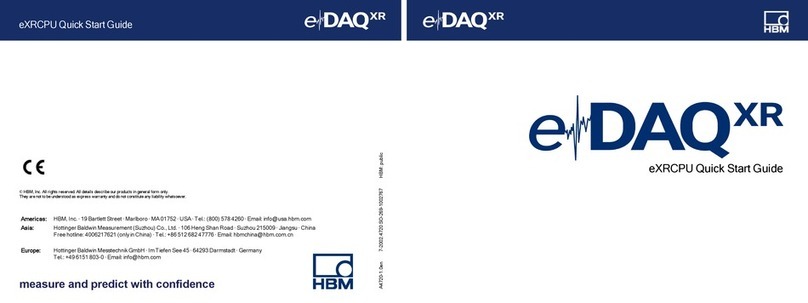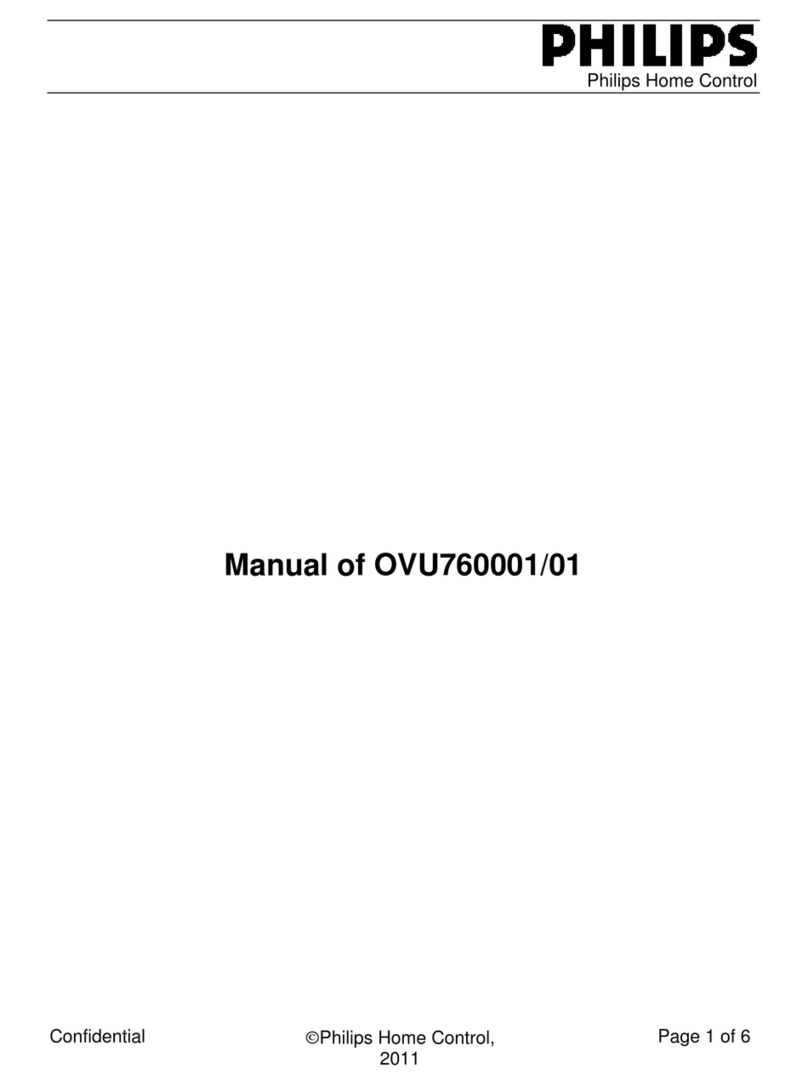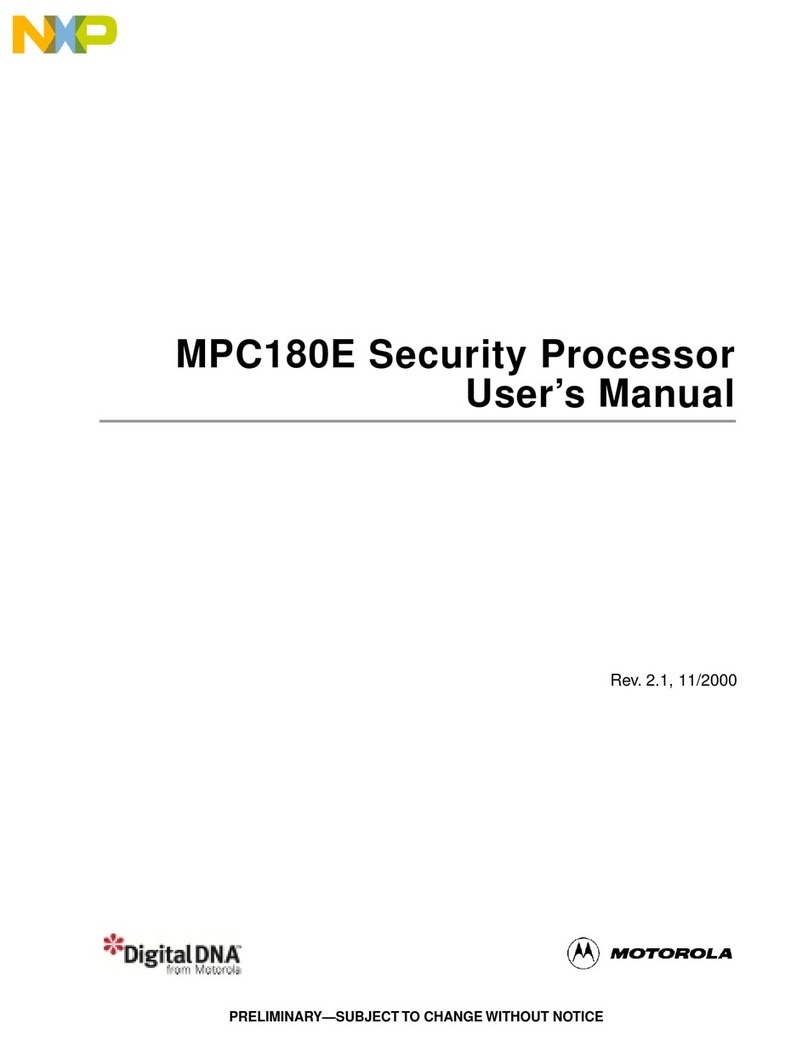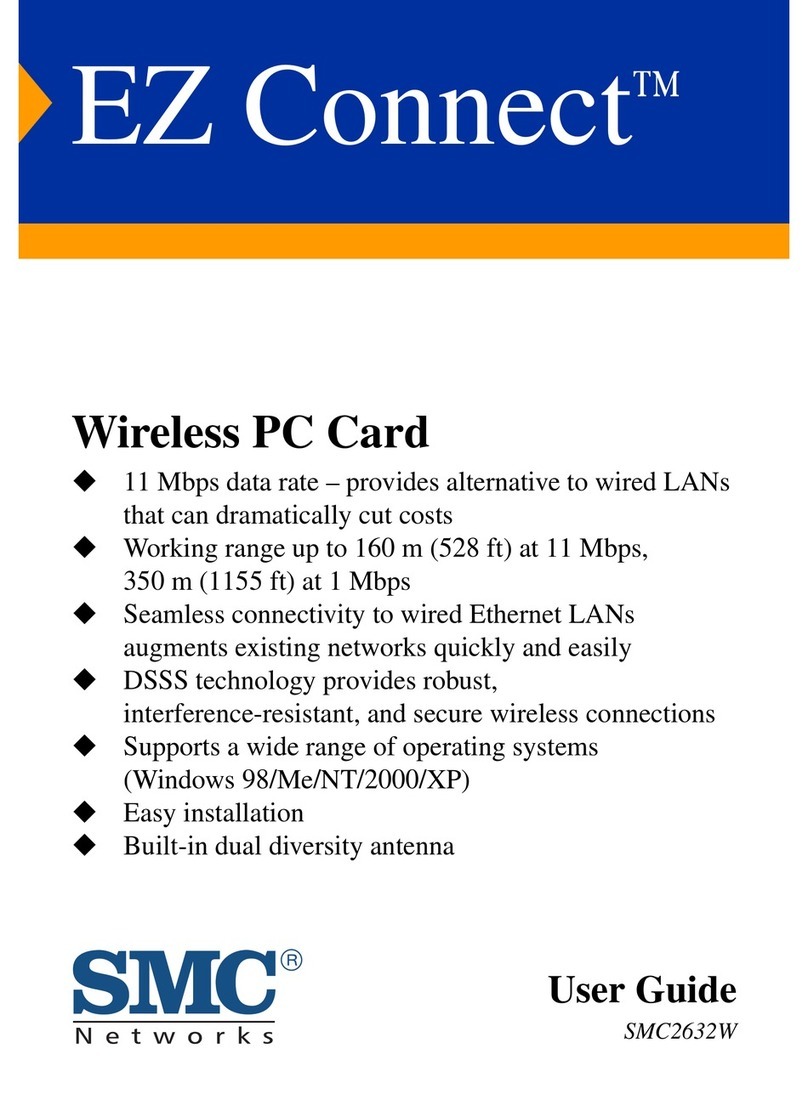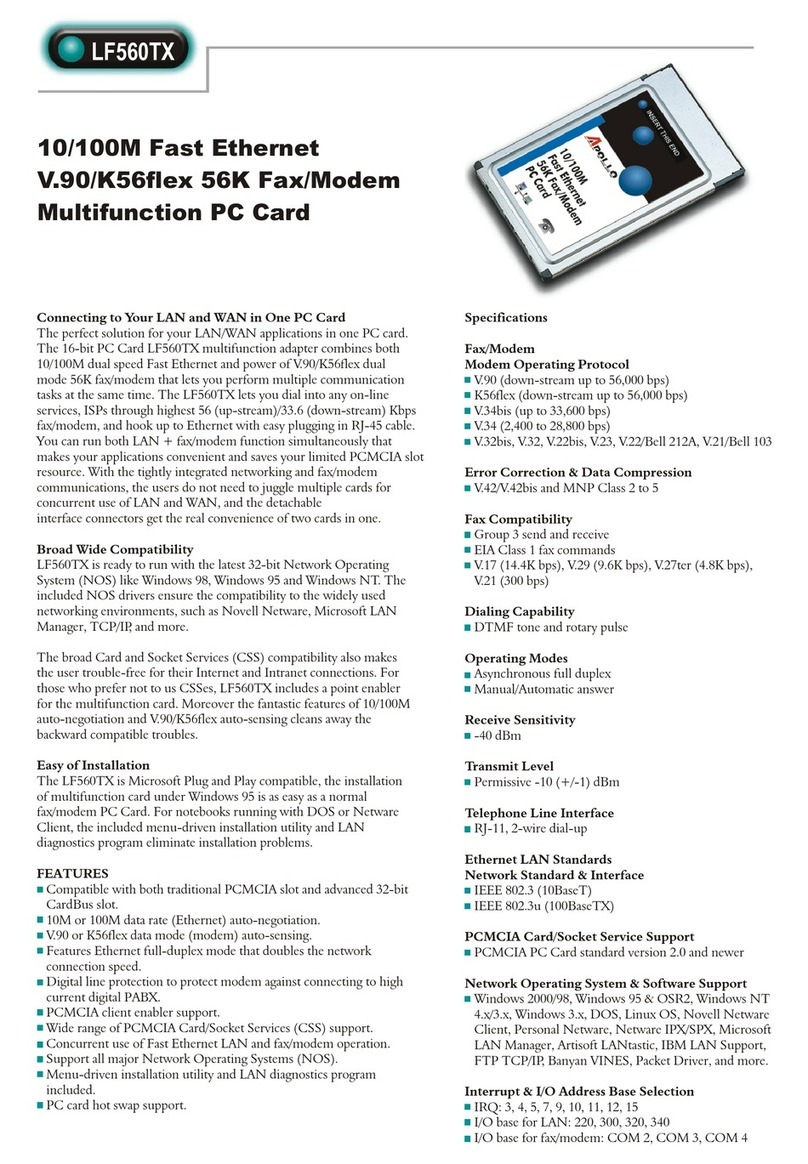Digifast NOTOS N12 User manual

LEVELUPYOUREQUIPMENT
Installation Guide
N12|N24|N36


Installation Guide
(En)

4
EN
Disclaimer
Digifast is not accountable for any incidental or consequential damages,
including, but not limited to property harm, loss of time or data from use of any
Digifast product, or any other damages attributable to product malfunction or
failure of including without limitation, those attributed to reliance of the materials
provided, costs of product replacement, loss of use, data or profits, delays
or business interruptions, any principle of legal responsibility arising from or in
reference to the use, overall performance, delays in servicing, or lack of ability
to render service of any Digifast product. Digifast makes every effort to ensure
proper function of all products. However, the customer is responsible for verifying
that the Digifast product meets the customer’s quality requirement. Digifast will
make efforts to resolve or repair any issues recognized by customer either within
the warranty period or on a time and materials basis. Specifications and features
are subject to change without notice or obligation.
Package Contents
• CPU cooler unit
• 1 oz thermal paste
• User manual
• Intel and AMD mounting brackets
Features
• Customizable ARGB light controls
• All inclusive design; no maintenance required
• PWM fans allow customized performance
• Quiet pump and fans provide cool yet silent solution
Description
The Digifast CPU cooler is an all-inclusive heatsink, pump, and reservoir unit that
keeps your processor running cool. The PWM radiator fans allow for total system
control. Separate ARGB fan connections allow customized colors that work with
the ARGB header on your motherboard making them compatible with virtually
every other RGB component on the market.

5
EN
Specifications
Feature Info
Radiator • Material: Aluminum
• Dimensions: 276.8mm*119.2mm*27.2mm
Fan
• Dimensions: 120mm*120mm*25mm
• Speed: PWM: 0%=900±200 RPM; 100%=1800±10% RPM
• Air Flow: 73.8 CFM (max)
• Noise Level: 35.2 dB-A
• Connector: 4 pin PWM
• Rated Voltage: 12V DC
Pump
• Dimensions: 80.3mm*71mm*47mm
• Mean Time to Failure (MTTF): 70,000 hours
• Noise Level: <= 30 dB under standard working conditions (1m away from
water pump)
• Connector: 3 pin
• Rated Voltage: 12V DC
• Tube Length: 300mm (N12), 350mm (N24), 380mm (N36)
Compatibility • Intel Socket: v3/2011/1366/115X/1151/1155/1156/775/X58/X79
• AMD Socket: FM2+/FM2/FM1/AM4/AM3+/AM3/AM2+/AM2
Before you start
Read through the user manual carefully prior to product use.
• The RGB connections on this device are ARGB and require an addressable
header in order to function. Please ensure your motherboard or controller has
this available to utilize this functionality.
• Ensure the connection on your target device is free of dust and debris
• The heatsink comes with a protective film to prevent scratches. Ensure that
this film is removed prior to installation.
Precautions
• The user must inspect product for leaks prior to installation. If the product
was damaged in transit and liquid can escape the enclosure, then usage may
damage the user’s computer equipment. Digifast will not be accountable for
any damages.
• Please do not attempt to disassemble or modify this product by yourself. If a
repair is needed, please contact product support.

6
EN
Bill of materials
① ② ③
④ ⑤ ⑥ ⑦
⑧ ⑨ ⑩ ⑪
⑫ ⑬ ⑭ ⑮
①Radiator x1 ②120mm fan x1
③Backplate x1 ④Intel mounting bracket x2
⑤AM4 mounting bracket x1 ⑥AM4 mounting screw x2
⑦AM4 mounting nut x2 ⑧ M3.0 mounting screw x4
⑨M4.0 mounting screw x4 ⑩Fan screw x4
⑪Mounting bracket screw x4 ⑫Chassis screw x4
⑬Thermal grease x1 ⑭Wipe thermal grease tool x1
⑮Two in one fan power cable

7
EN
Step 1 : Remove the protective film and apply
thermal grease
Instructions:
1. Remove protective film from the bottom up
2. Apply suitable amount of thermal grease
Remove before
installation
Remove protective film prior to
installation
Remove protective film prior to
applying thermal grease
Apply small amount of
thermal grease

8
EN
Step 2 : Secure mounting bracket
Intel series
AMD series
Instructions :
Turn pump upside-down when installing. Put the mounting brackets into the
slots and tighten the screws.

9
EN
Step 3 : Install the pump on the motherboard
AM4 installation
Place the mounting bracket on the motherboard and tighten the nuts.
Install the mounting screws directly
through the mounting bracket and
tighten the nuts.
Motherboard

10
EN
Intel series installation
Instructions :
1. Remove protective film from the
bottom up.
2. Put backplate behind motherboard.
3. Find corresponding hole position
and tighten the screws.
Instructions :
Find corresponding hole positions and
tighten the screws.
Find corresponding hole position.
CPU
Diagonally slide the four screw mounts to
match your motherboard’s
hole positions.
Tighten the screw diagonally

11
EN
Step 4 : Connect power and ARGB cables for
pump and fan
Remarks :
Fans and pump need 5V
ARGB addressable header support to function.
Instructions :
1. Connect the fan to the ARGB connector of the pump and plug it into the
ARGB header on the motherboard.
2. Insert the fan and pump power cable into the header on the motherboard
labeled CPU fan.
ARGB 3pin
CPU
FAN
ARGB 3pin
Connect to the motherboard

12
EN
Step 5 : Install the radiator on the chassis
Instructions:
1. Put the radiator on the chassis and find corresponding hole positions.
2. Tighten the screws.

Guide d'installation
(Fr)

14
FR
Avertissement
Digifast n'est pas responsable des dommages indirects ou consécutifs, y
compris, mais sans s'y restreindre les dommages matériels, la perte de temps
ou de données résultant de l'utilisation de tout produit Digifast, ou tout autre
dommage attribuable à un dysfonctionnement du produit ou de fixation sans
aucune limitation, attribués à la fiabilité des matériaux fournis, les coûts de
remplacement du produit, la perte de l'utilisation, les données ou les bénéfices,
les retards ou les interruptions d'activité, tout principe de responsabilité légale
découlant de ou en référence à l'utilisation, les performances globales, les
retards de maintenance ou tout défaut de fonctionnement de tout produit
Digifast. Digifast met tout en œuvre afin d’assurer le bon fonctionnement de tous
les produits. Cependant, le client est responsable de vérifier si le produit Digifast
répond aux exigences de qualité du client. Digifast s'efforcera de résoudre ou
de réparer tout problème reconnu par le client pendant la période de garantie ou
en fonction du temps et des matériaux. Les spécifications et les caractéristiques
peuvent être modifiées sans préavis ni obligation.
Contenu
• Unité de refroidissement du processeur
• 30 ml (1 oz) de pâte thermique
• Manuel d'utilisation
• Supports de fixation compatible Intel et AMD
Caractéristiques
• Commandes d'éclairage RVB personnalisables
• Conception optimale ; aucun entretien requis
• Radiateur PWM permettant des performances personnalisées
• Pompe et ventilateurs silencieux procurant de la fraîcheur tout en étant
silencieux
Description
Le ventilateur de processeur Digifast est un dissipateur de chaleur, pompe et
réservoir optimal qui maintient votre processeur à basses températures. Les
radiateurs PWM permettent un contrôle total du système. Des connexions
de ventilateurs ARGB séparées permettent de personnaliser des couleurs qui
fonctionnent avec le connecteur ARGB de votre carte mère, ce qui les rend
virtuellement compatibles avec tous les autres composants RGB du marché

15
FR
Spécifications
Caracteristique Info
Radiateur • Matériau: aluminium
• Dimensions: 276,8 mm * 119,2 mm * 27,2 mm
Ventilateur
• Dimensions: 120 mm * 120 mm * 25 mm
• Vitesse: PWM: 0% = 900 ± 200 tr / min; 100% = 1800 ± 10%
tr / min
• Débit d'air: 73,8 CFM (max)
• Niveau sonore: 35,2 dB-A
• Connecteur: PWM 4 broches
• Tension nominale: 12V DC
Pompe
• Dimensions: 80,3 mm * 71 mm * 47 mm
• Temps moyen de défaillance (MTTF): 70 000 heures
• Niveau sonore: <= 30 dB dans des conditions de travail
standard (à 1 m de la pompe à eau)
• Connecteur: 3 broches
• Tension nominale: 12V DC
• Longueur du tube: 300 mm (N12), 350 mm (N24), 380 mm
(N36)
Compatibilité
• Intel Socket: v3/2011/1366/115X/1151/1155/1156/775/X58/
X79
• AMD Socket: FM2+/FM2/FM1/AM4/AM3+/AM3/AM2+/AM2
Avant de commencer
• Lire attentivement le manuel d'utilisation avant d'utiliser le produit.
• Les connexions RGB sur cet appareil sont en ARGB et nécessitent un
connecteur compatible pour fonctionner. Vérifier que la carte mère ou le
contrôleur en dispose pour utiliser cette fonctionnalité.
• S’assurer que la connexion sur l’appareil cible est exempte de poussière et de
débris.
• Le dissipateur de chaleur est livré avec un film protecteur pour éviter les
rayures. S’assurer que ce film est retiré avant l'installation.
Precautions
• L'utilisateur doit inspecter le produit pour détecter les fuites avant l'installation.
Si le produit a été endommagé pendant le transport et que du liquide
peut s'échapper du boîtier, son utilisation peut endommager l'équipement
informatique de l'utilisateur. Digifast ne sera pas responsable des dommages.
• Ne pas essayer de démonter ou de modifier ce produit par vous-même. Si
une réparation est nécessaire, contacter l’assistance technique.

16
FR
Liste de matériels
① ② ③
④ ⑤ ⑥ ⑦
⑧ ⑨ ⑩ ⑪
⑫ ⑬ ⑭ ⑮
①Radiateur x1 ②Ventilateur de 120mm x1
③Plaque arrière x 1 ④Support de fixation Intel x2
⑤Support de fixation AM4 x1 ⑥Vis de fixation AM4 x2
⑦Ecrou de fixation AM4 x2 ⑧Vis de fixation M3.0 x4
⑨Vis de fixation M3.0 M4.0 x4 ⑩Vis de ventilateur x4
⑪Vis du support de fixation x4 ⑫Vis de châssis x4
⑬Pâte thermique x1 ⑭Spatule pour le surplus de pâte
thermique x1
⑮Câble d'alimentation du ventilateur
deux en un

17
FR
Étape 1: Retirer le film protecteur et appliquer
la pâte thermiquee
Instrucciones:
1. Retire la película protectora de abajo hacia arriba
2. Aplique una cantidad adecuada de pasta térmica.
Remove before
installation
Retirer le film protecteur avant
l'installation
Retirer le film protecteur avant
d'appliquer la pâte thermique
Aplique una pequeña cantidad de
pasta térmica.

18
FR
Étape 2: Fixer le support de fixation
Séries Intel
Séries AMD
Instrucciones:
Retourner la pompe lors de l'installation. Placer les supports de fixation dans les
fentes et serrer les vis.

19
FR
Étape 3: Installer la pompe sur la carte mèred
Installation AM4
Placer le support de fixation sur la carte mère et serrer les écrous.
Installer les vis de fixation directement sur
le support et serrer les écrous.
Carte mère

20
FR
Installation de la série Intel
Instructions:
1. Retirer le film protecteur de bas en
haut.
2. Mettre la plaque arrière derrière la
carte mère.
3. Trouver la position du trou
correspondant et serrer les vis.
Instructions:
Trouver les positions de trous
correspondantes et serrer les vis.
Trouver la position de trou correspondante.
Processeur
Faire glisser en diagonale les quatre supports de
vis pour faire correspondre les
positions des trous de la carte
mère.
Serrer la vis en diagonale
This manual suits for next models
2
Table of contents
Languages:
Other Digifast Computer Hardware manuals