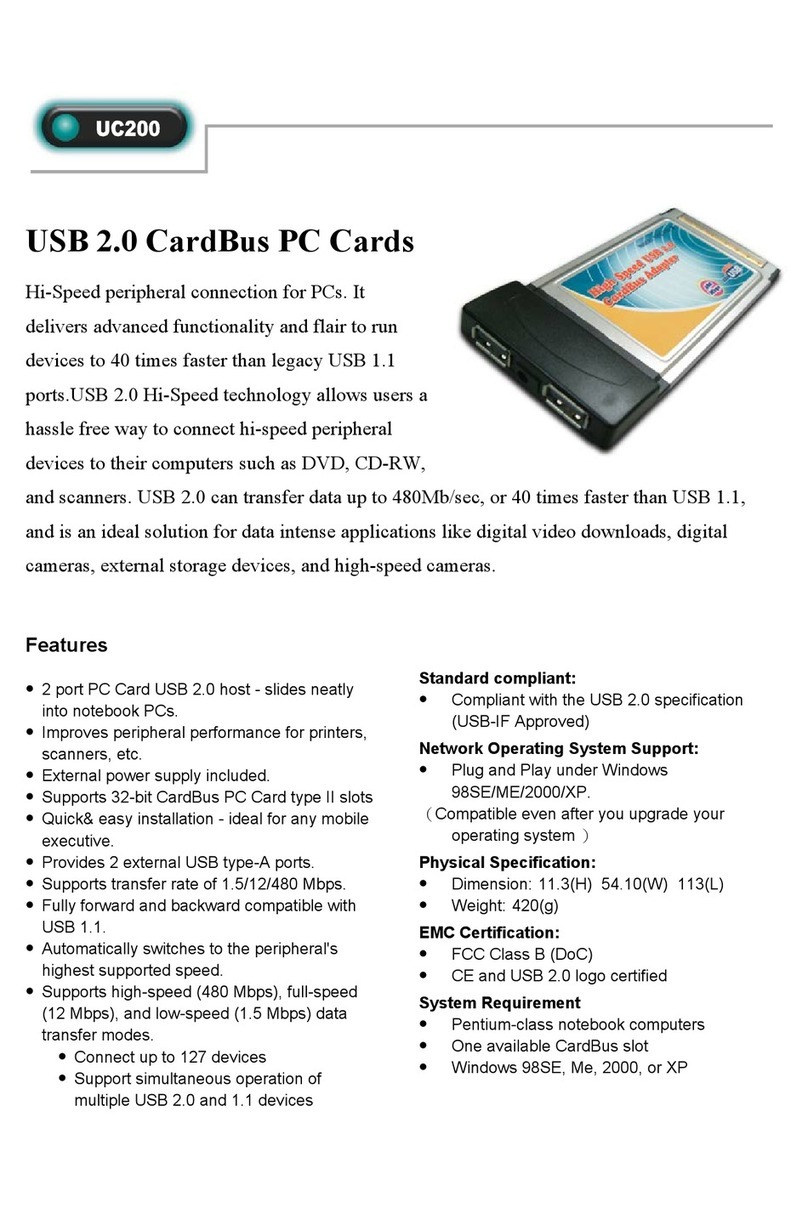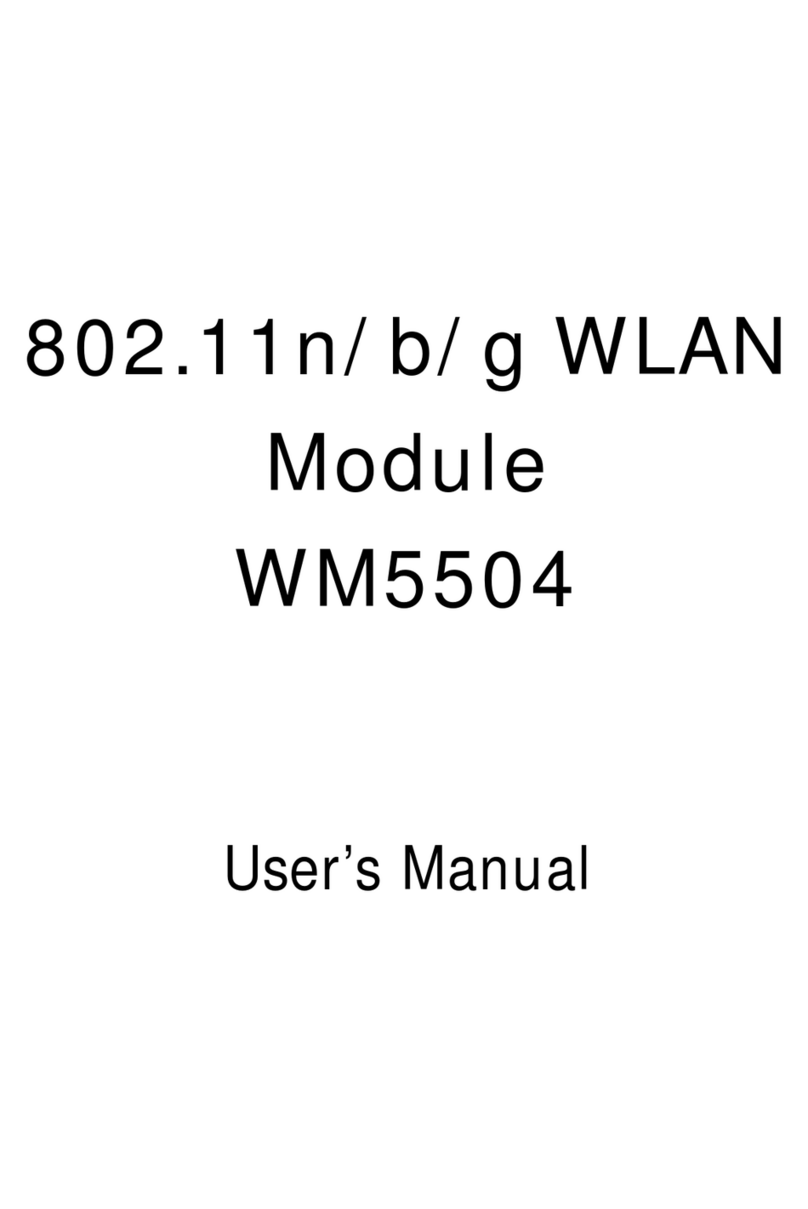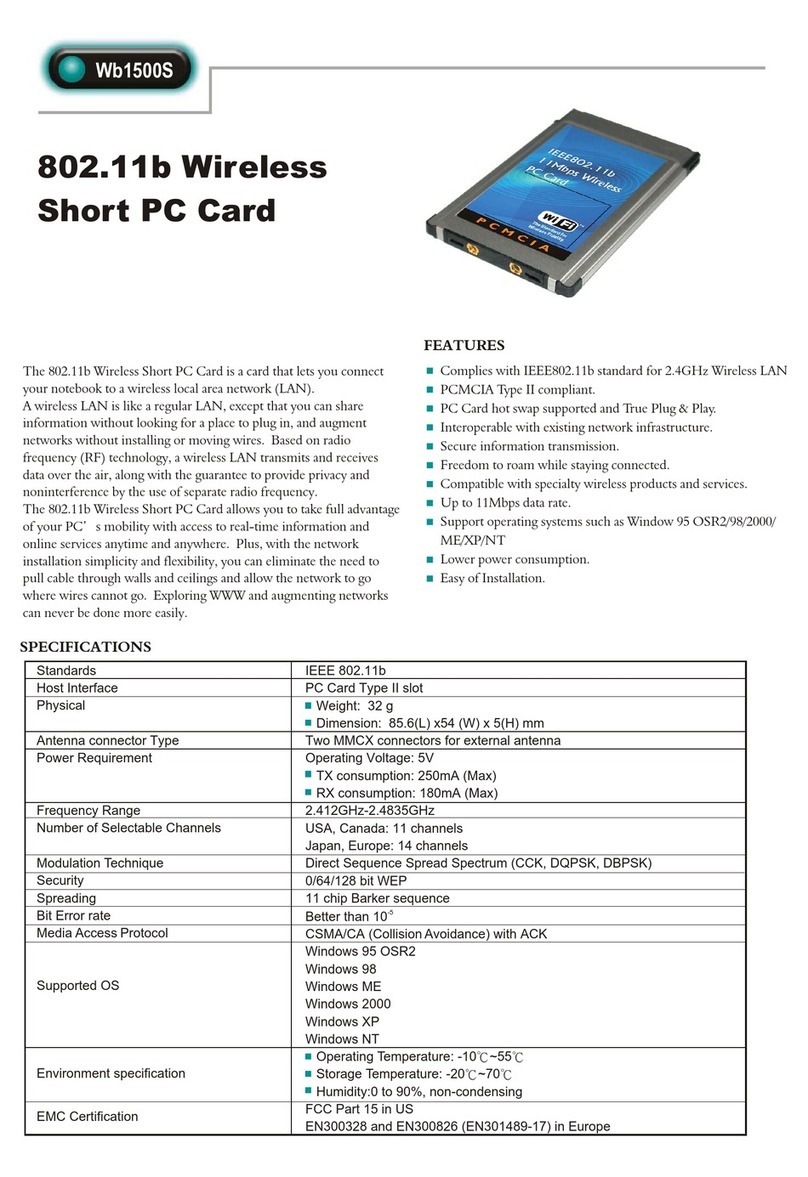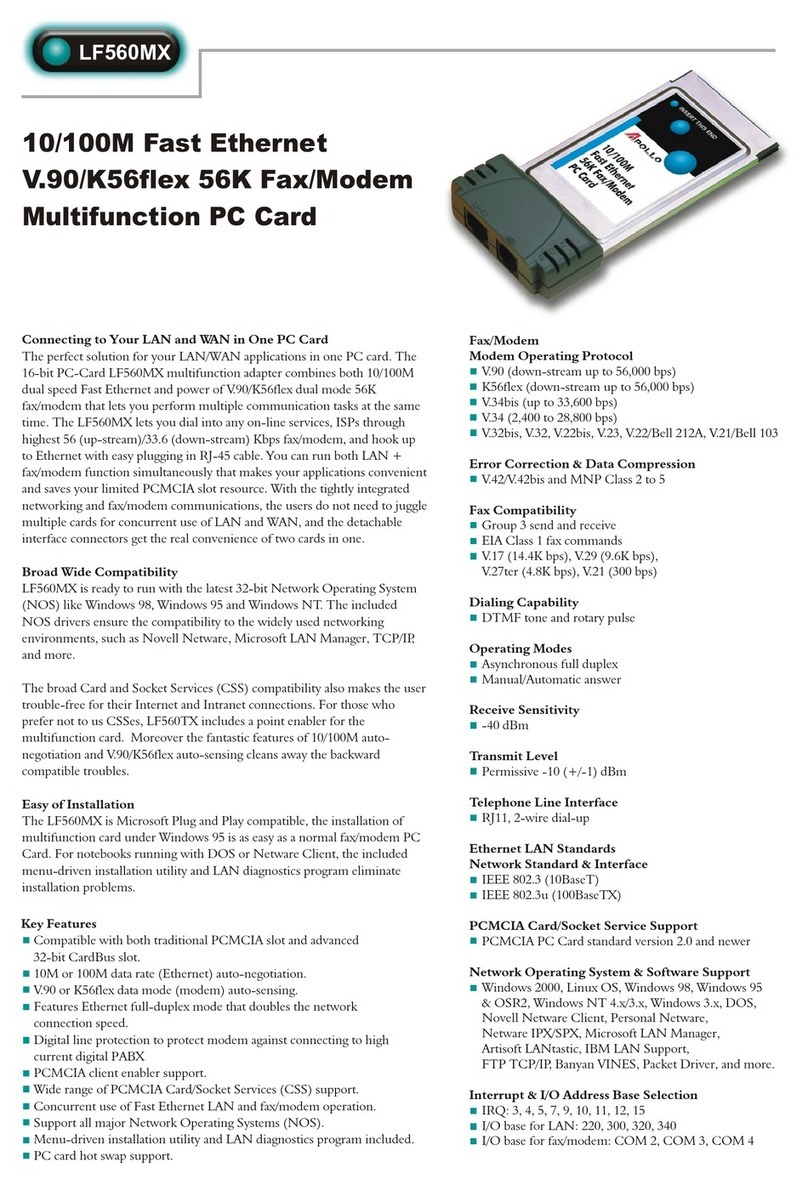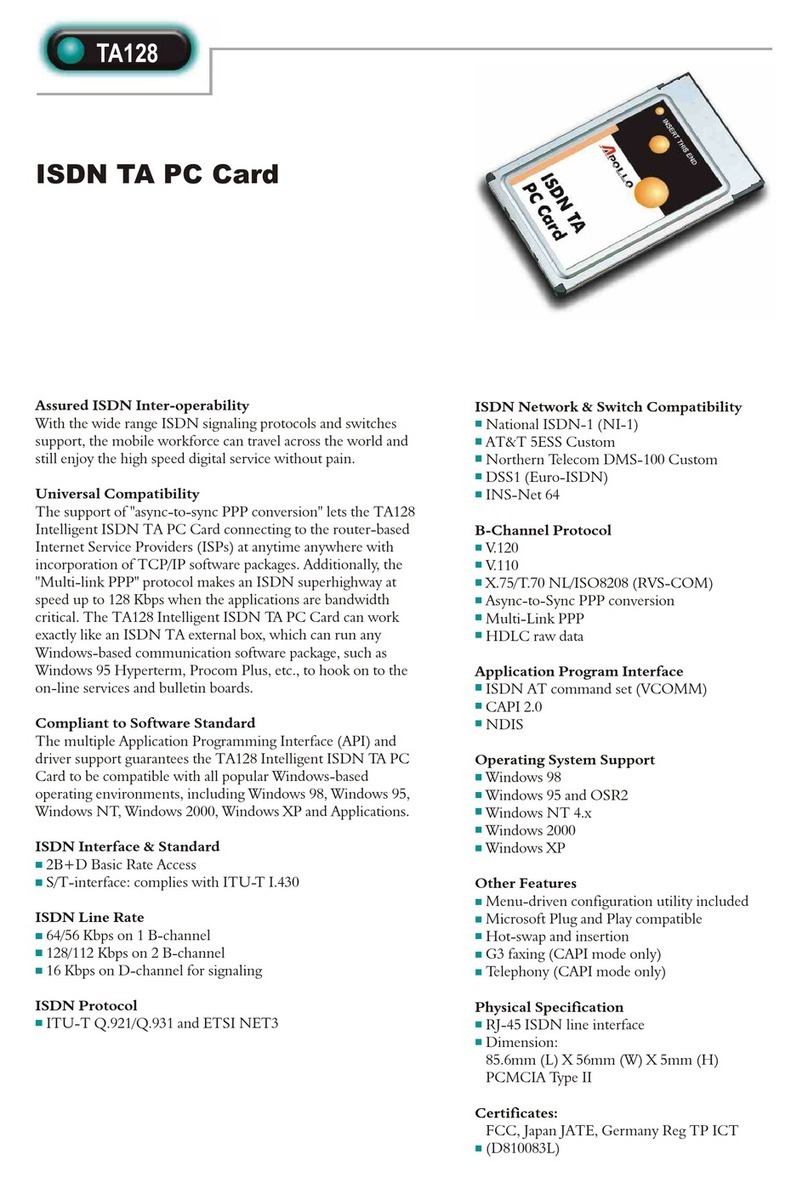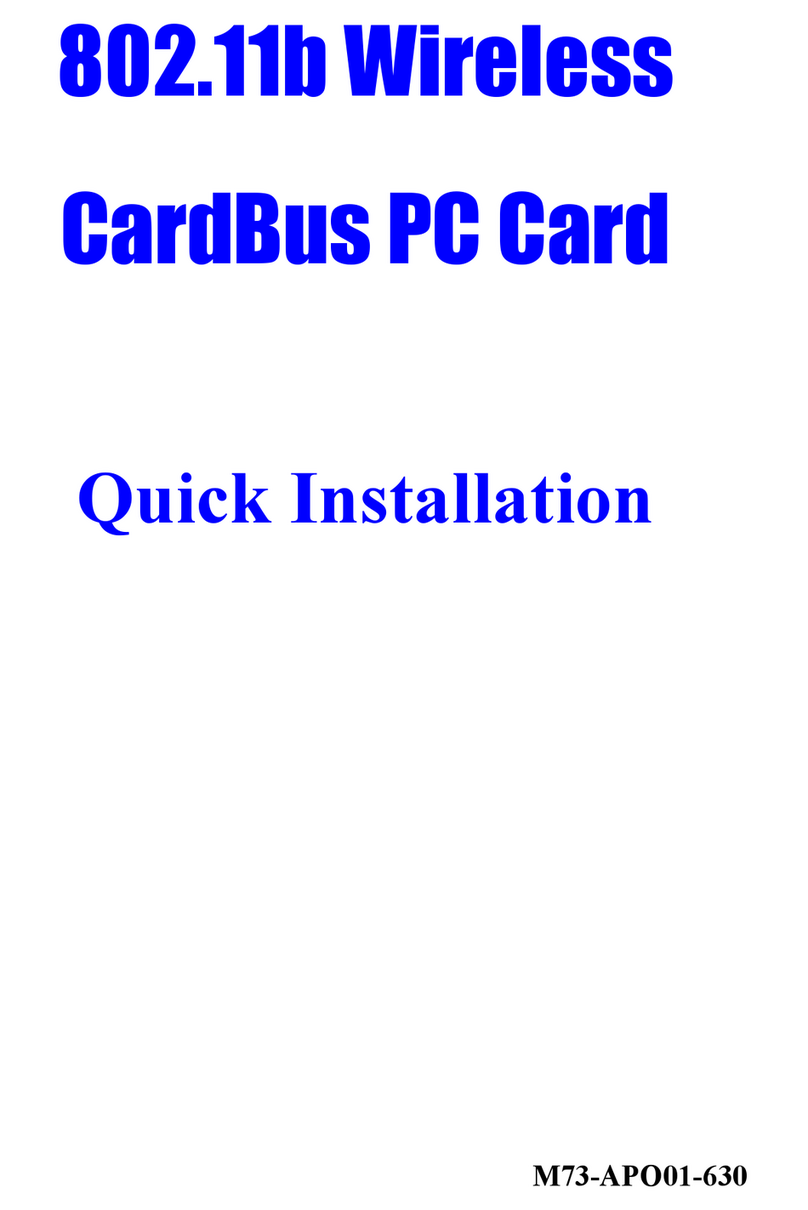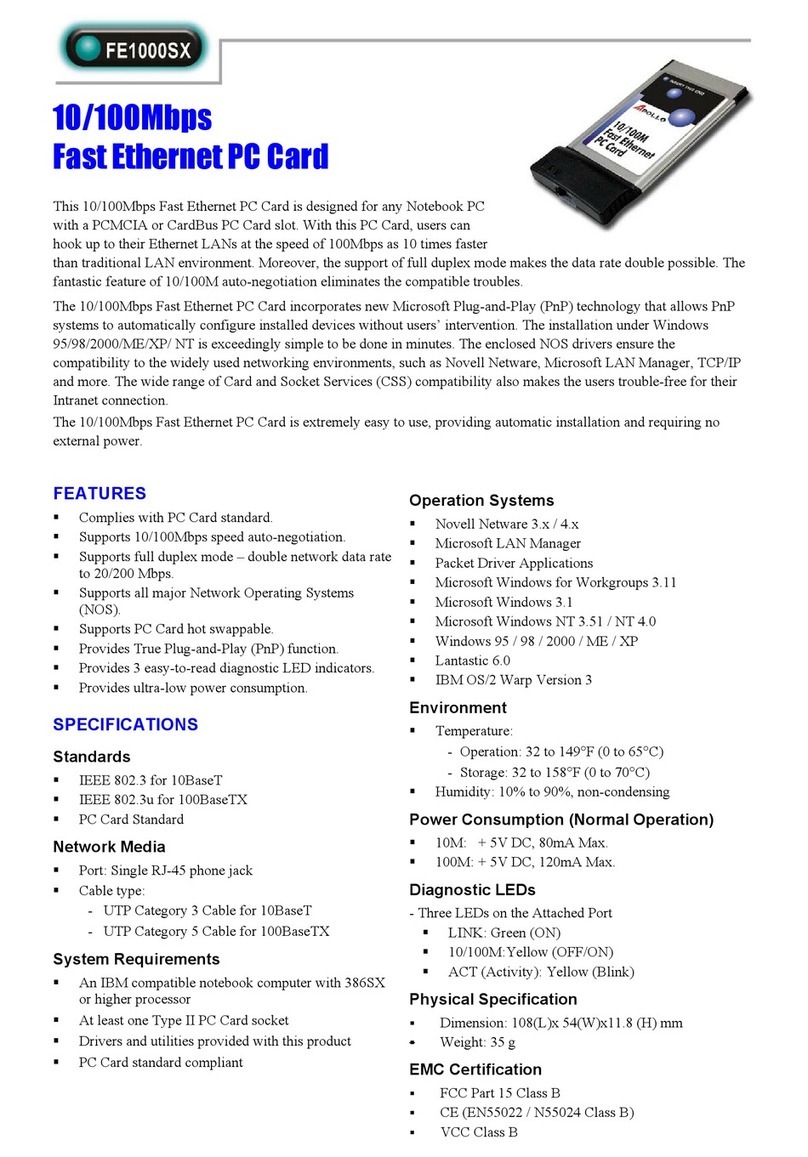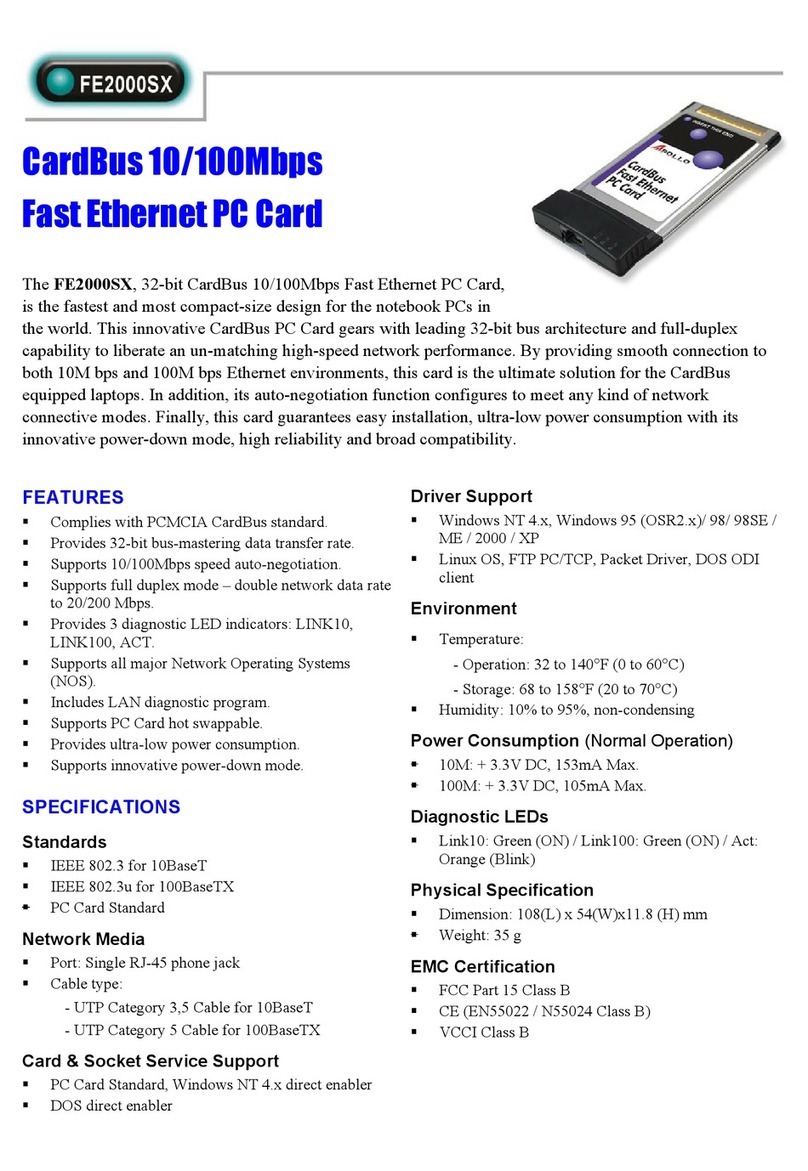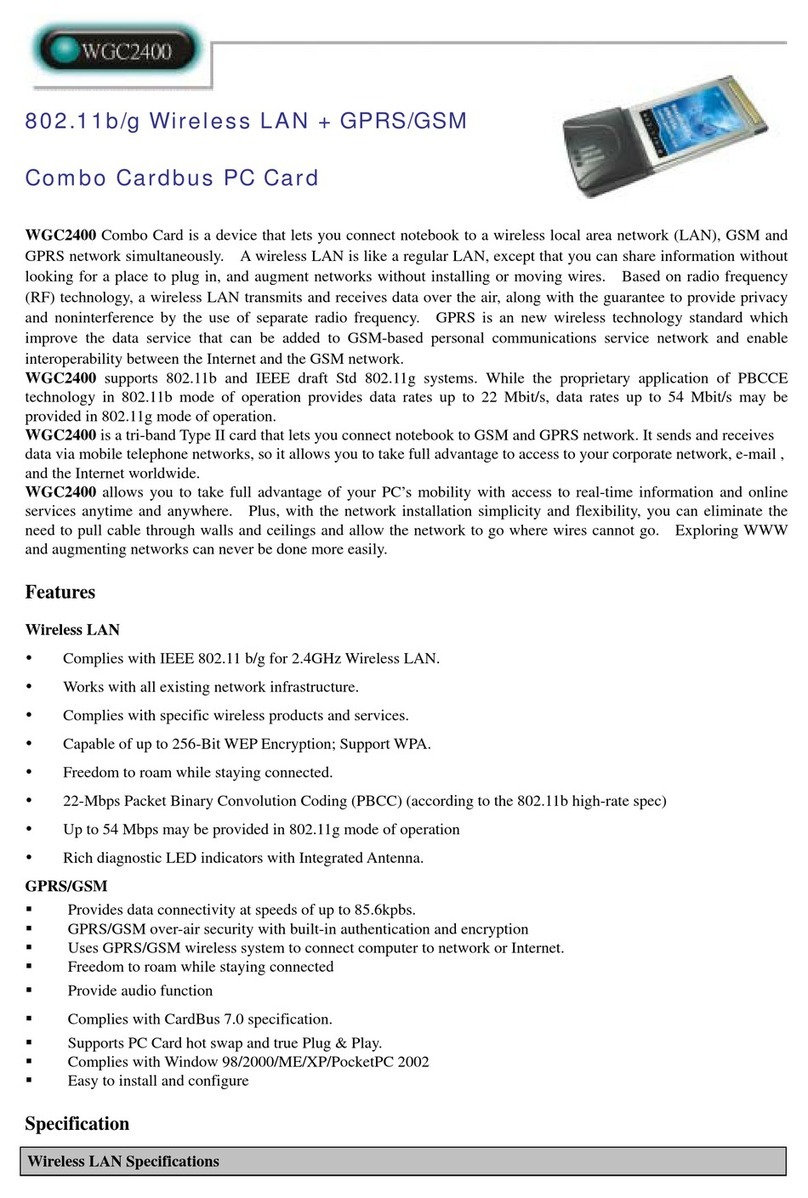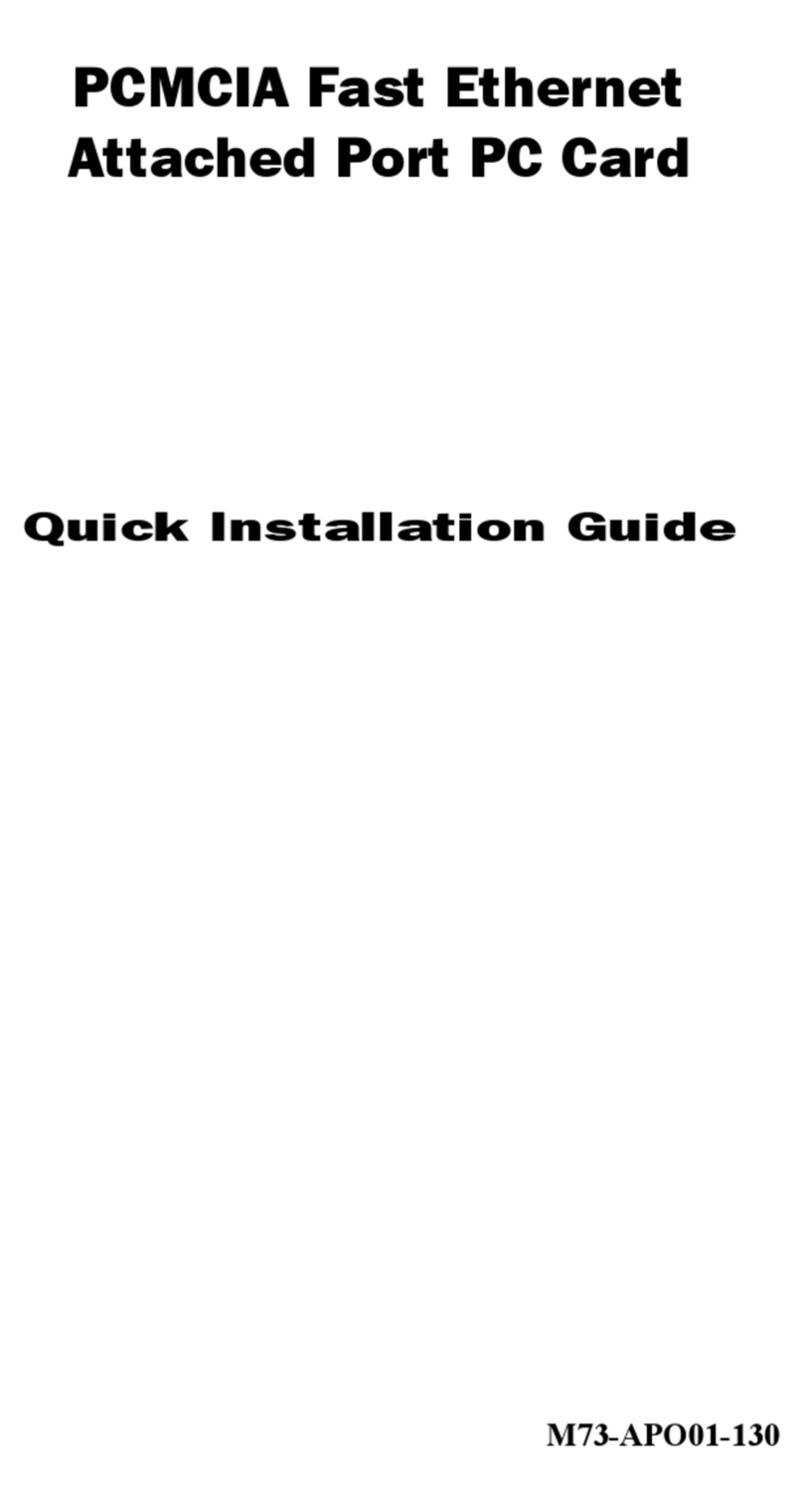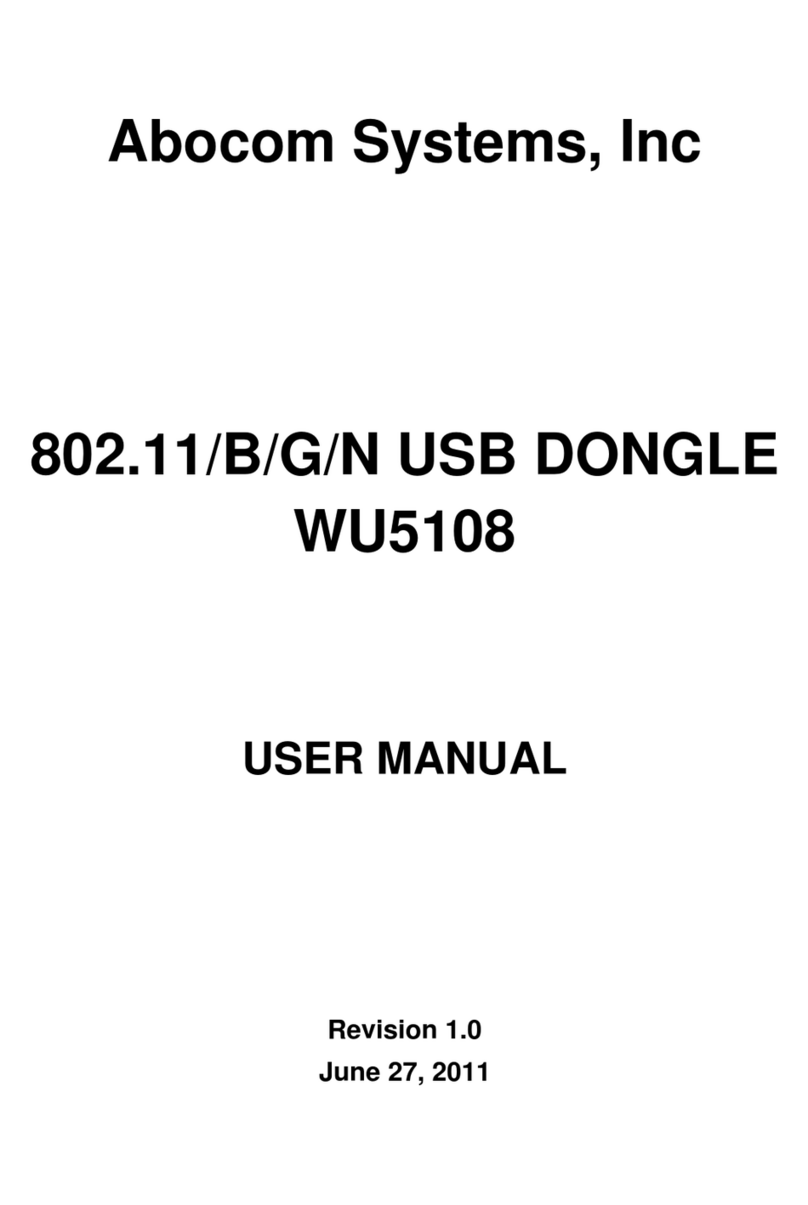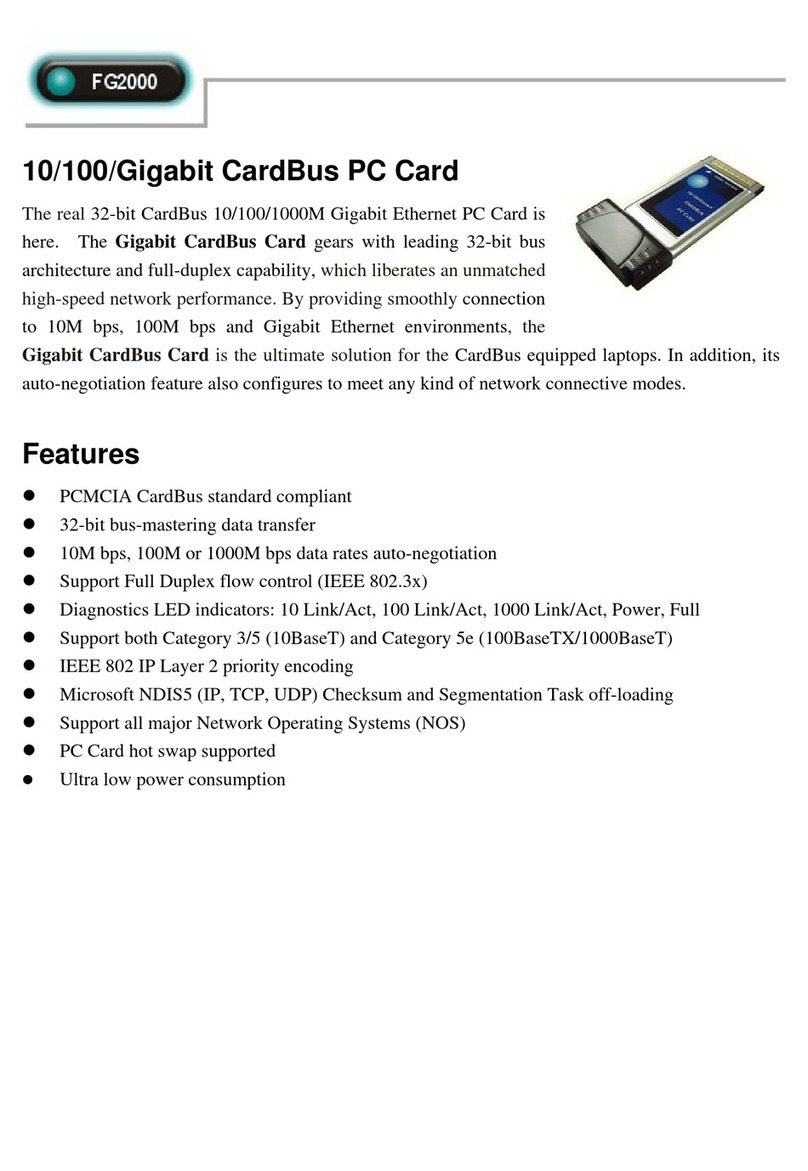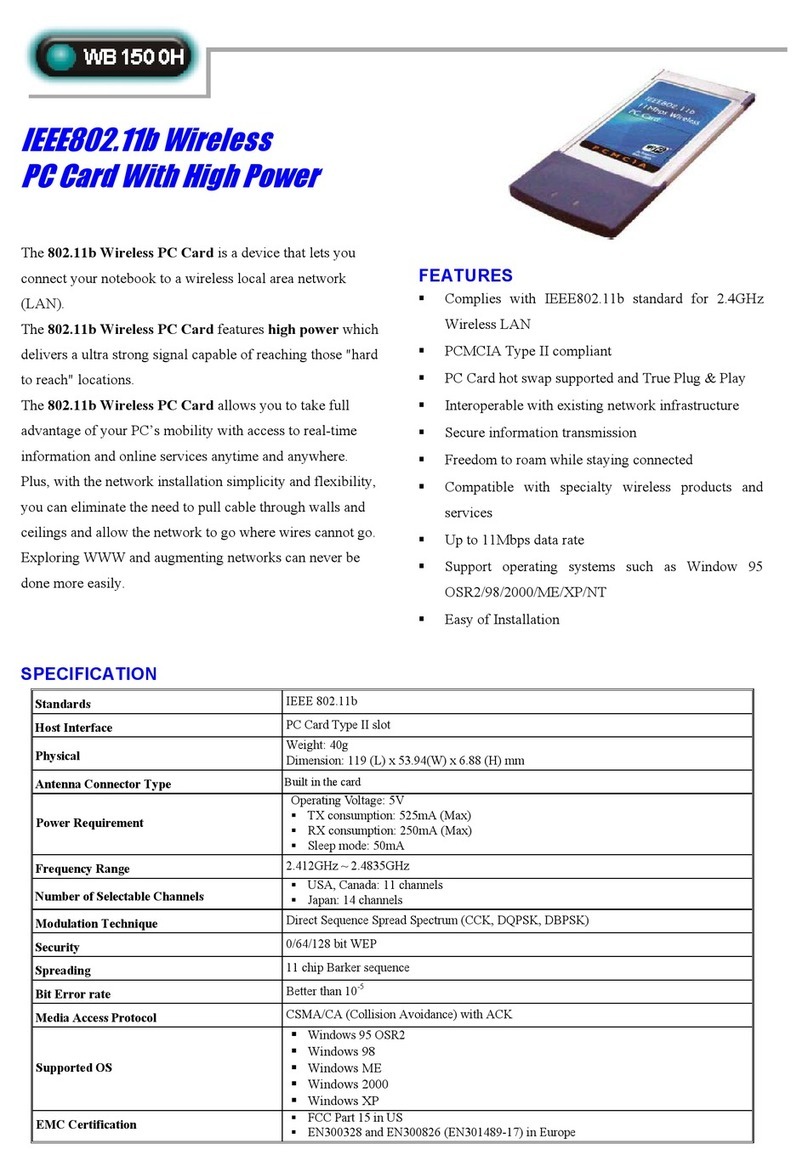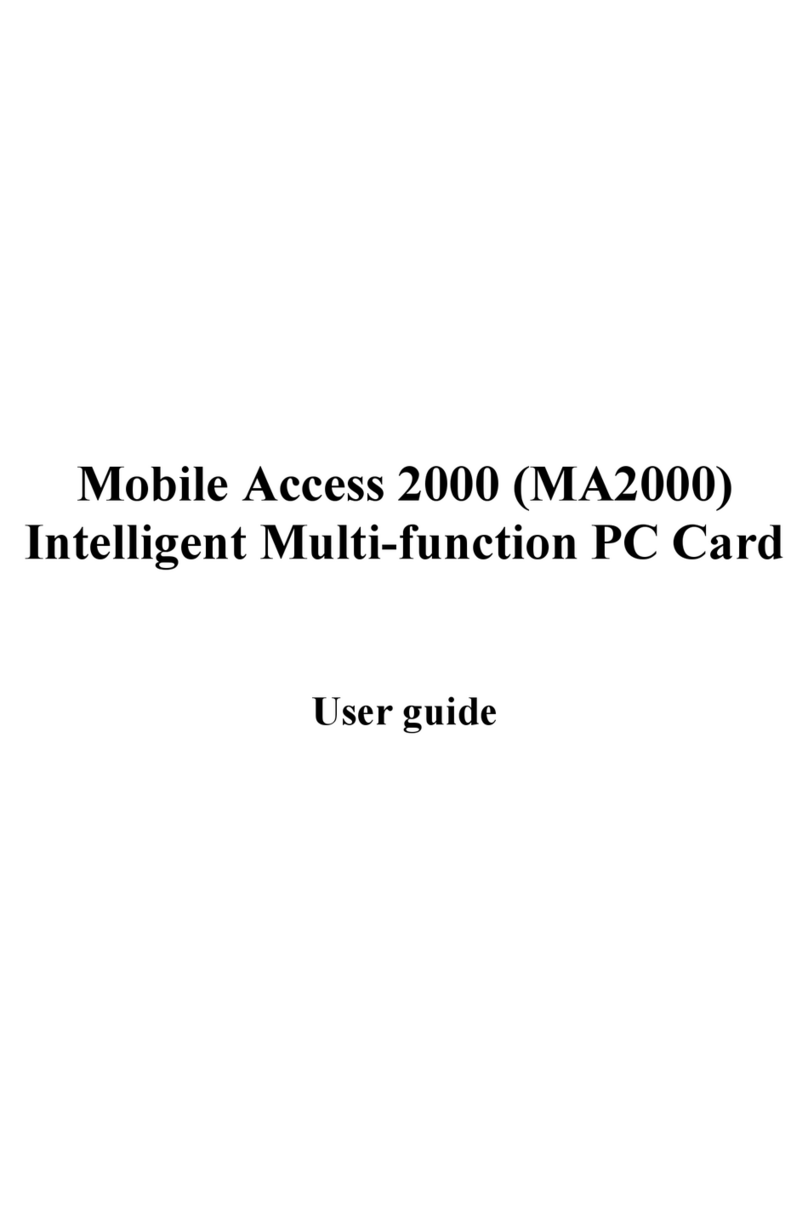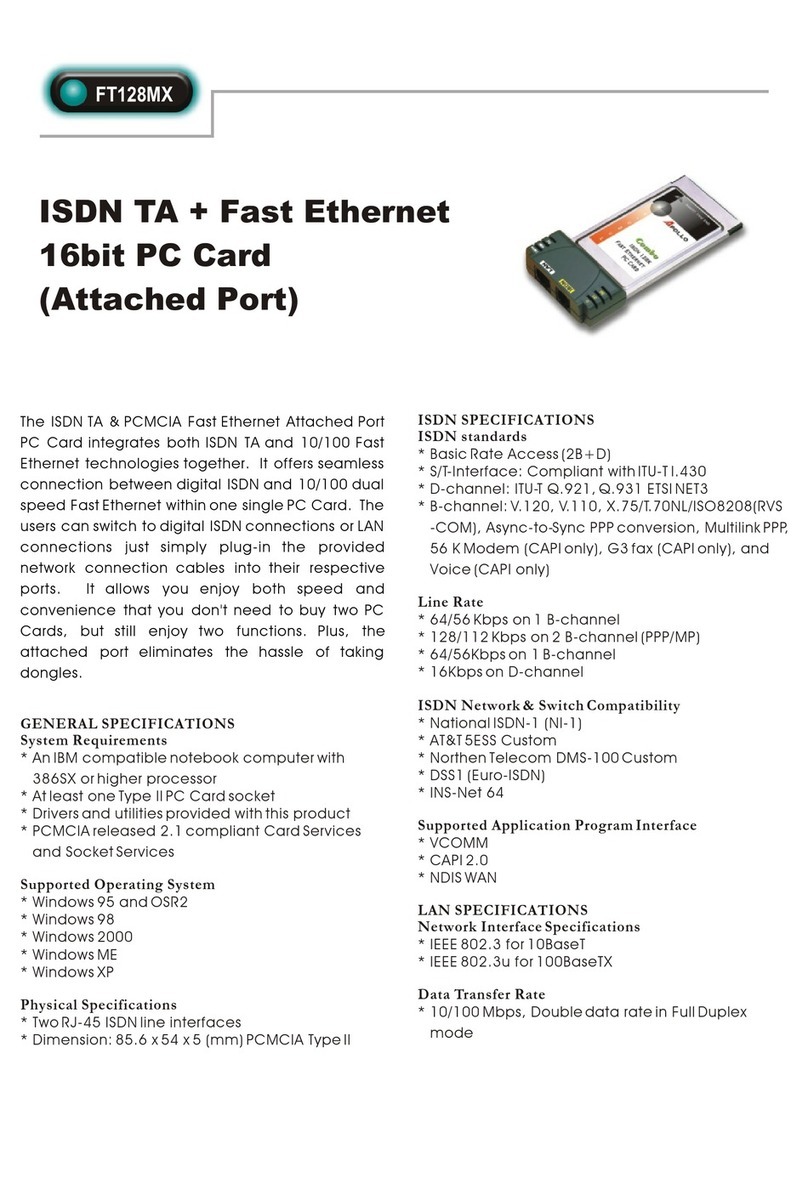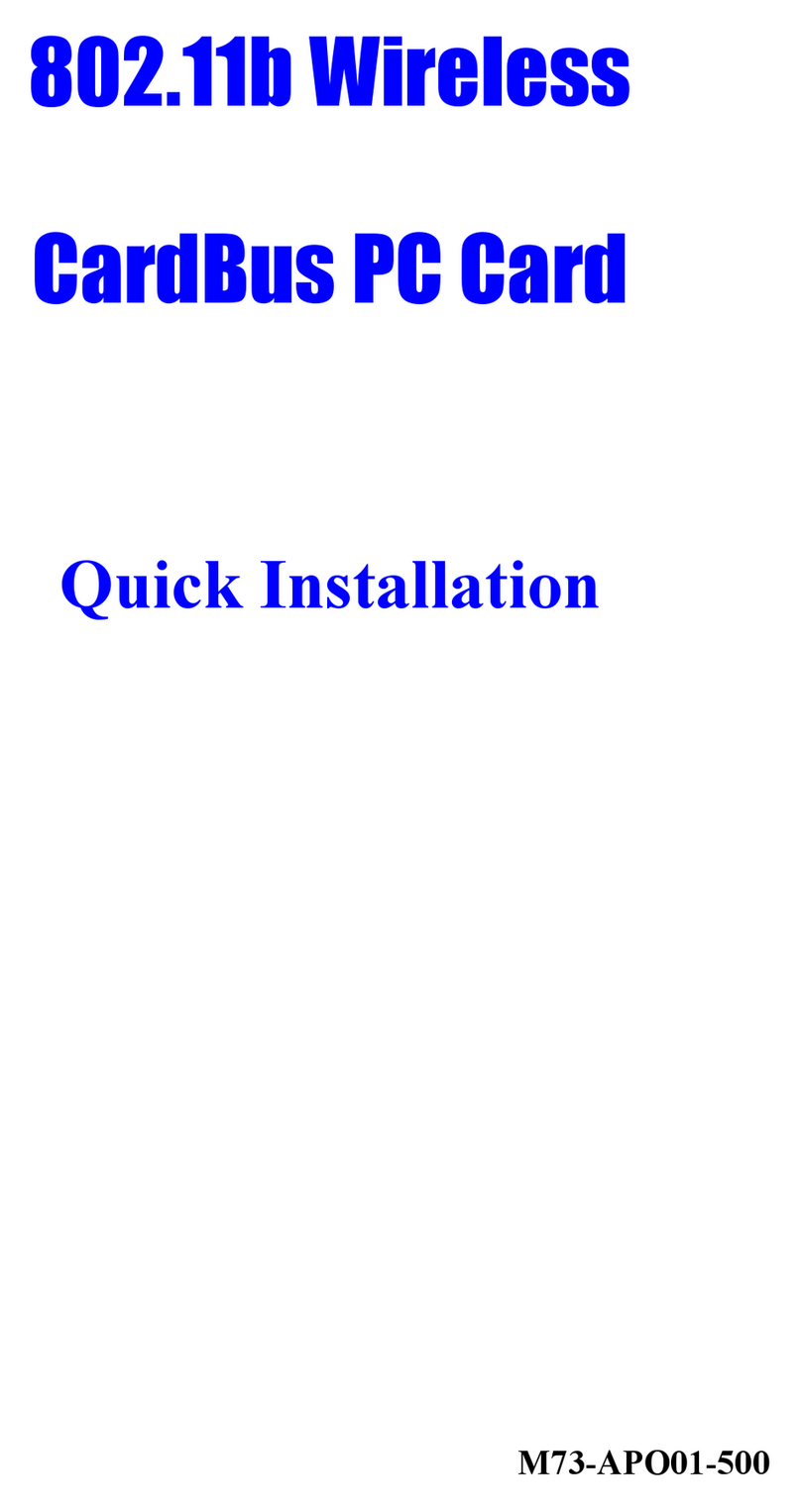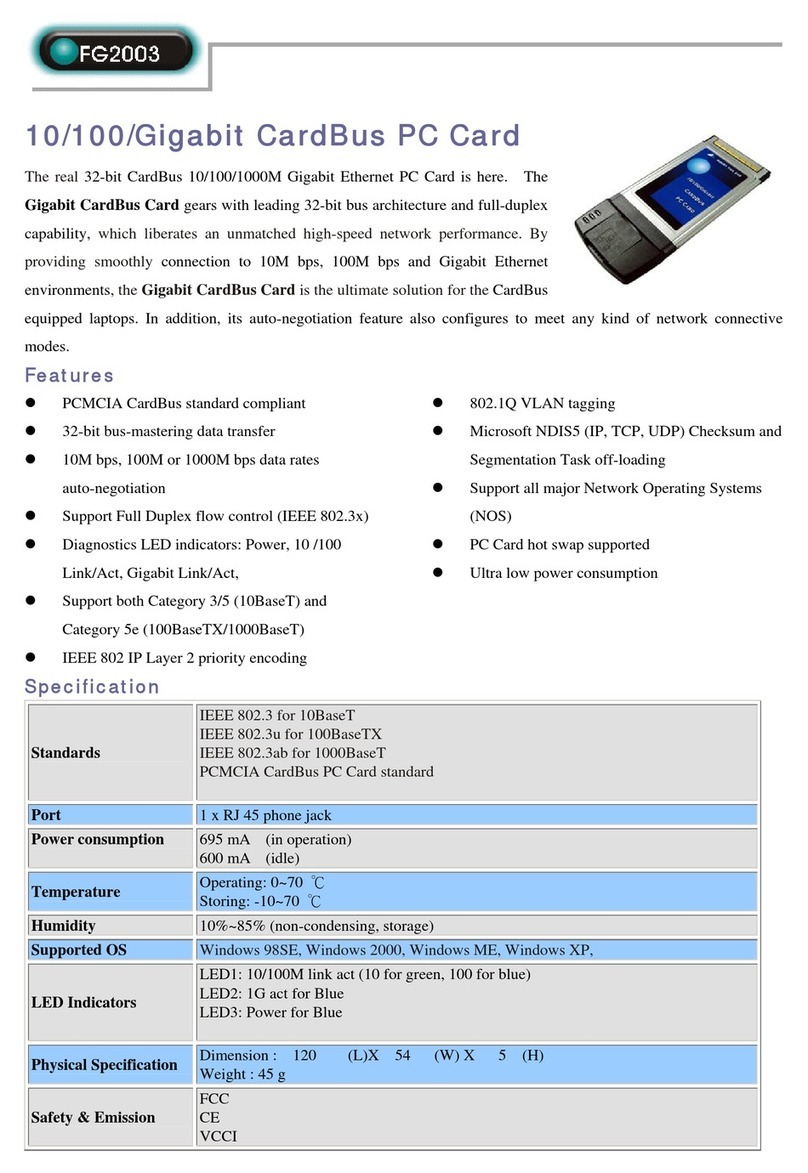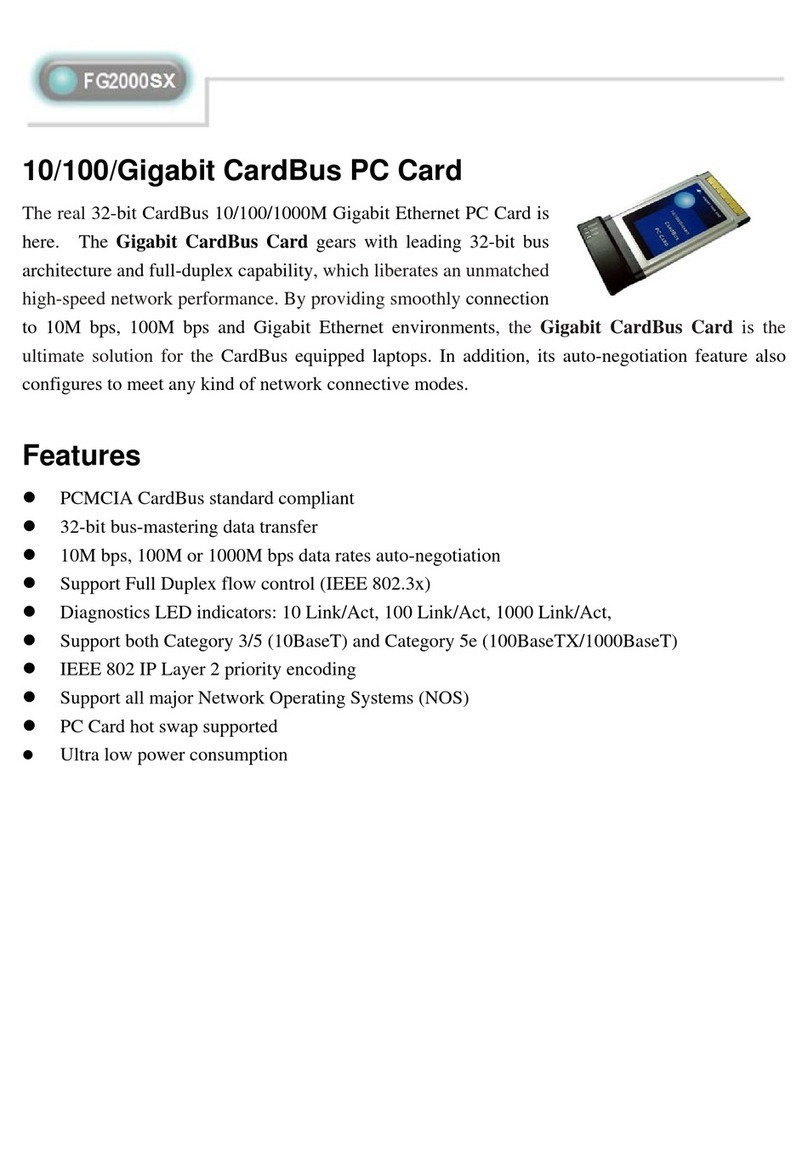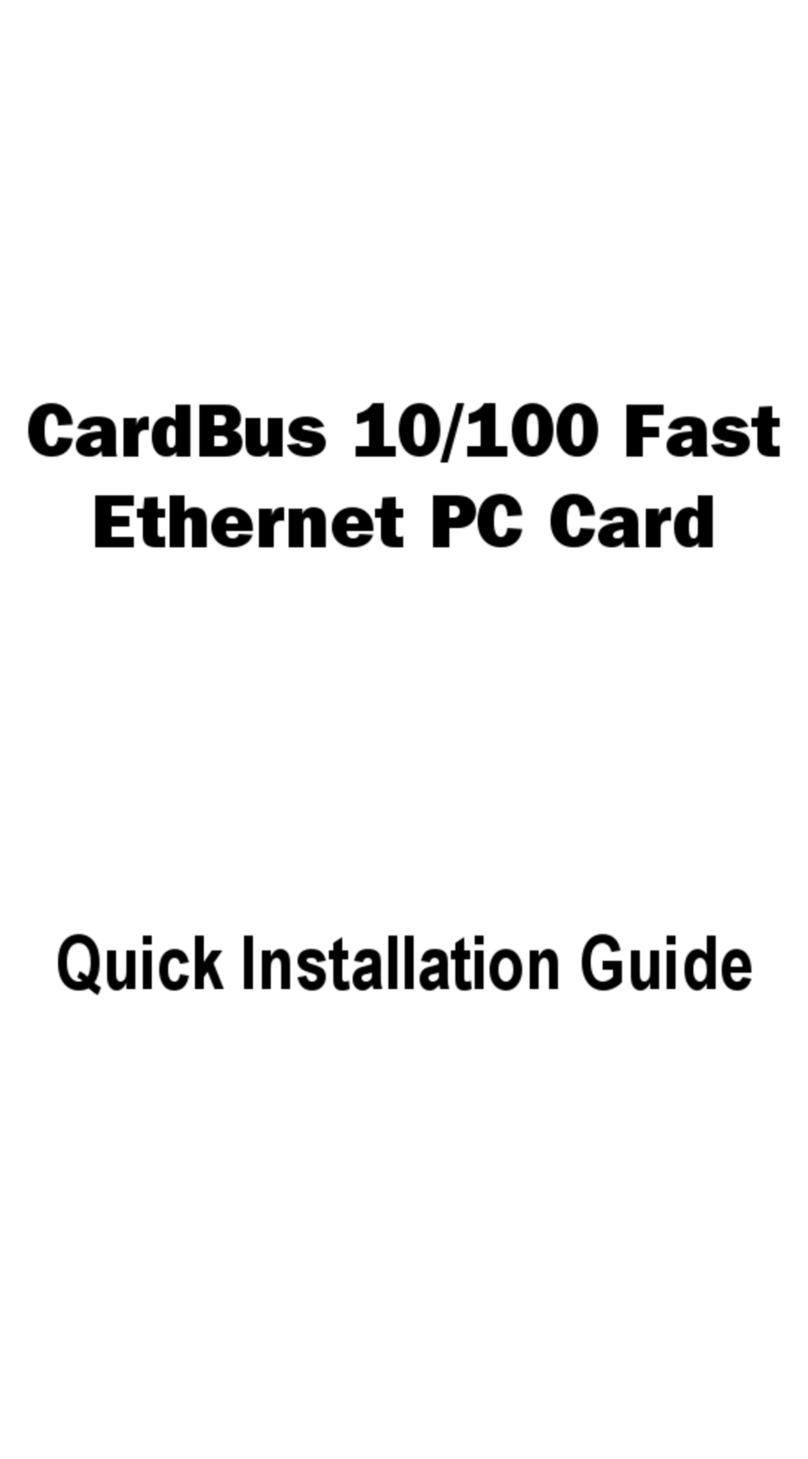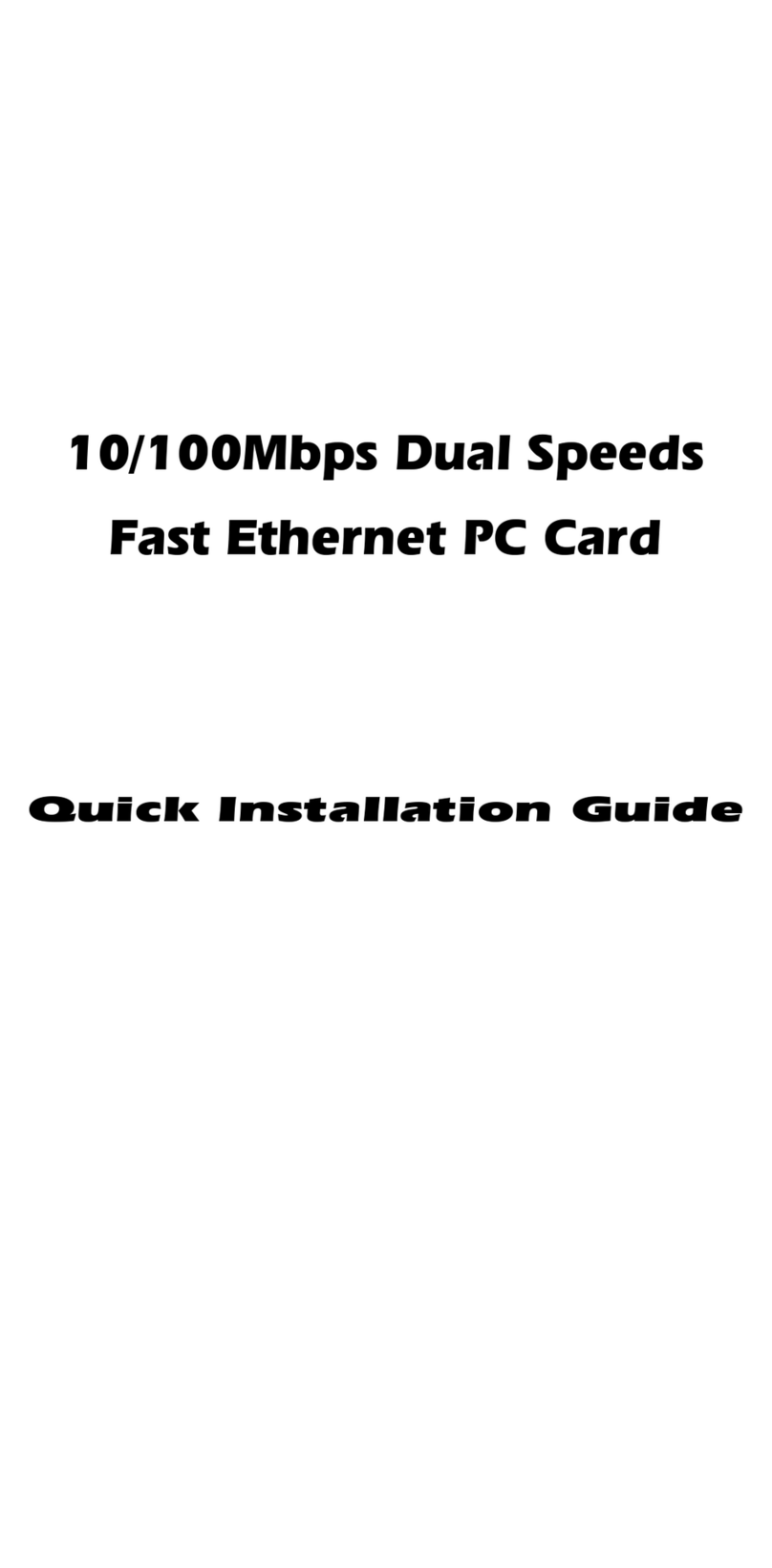LF560TX
10/100M Fast Ethernet
V.90/K56flex 56K Fax/Modem
Multifunction PC Card
Connecting to Your LAN and WAN in One PC Card
The perfect solution for your LAN/WAN applications in one PC card.
The 16-bit PC Card LF560TX multifunction adapter combines both
10/100M dual speed Fast Ethernet and power of V.90/K56flex dual
mode 56K fax/modem that lets you perform multiple communication
tasks at the same time. The LF560TX lets you dial into any on-line
services, ISPs through highest 56 (up-stream)/33.6 (down-stream) Kbps
fax/modem, and hook up to Ethernet with easy plugging in RJ-45 cable.
You can run both LAN + fax/modem function simultaneously that
makes your applications convenient and saves your limited PCMCIA slot
resource. With the tightly integrated networking and fax/modem
communications, the users do not need to juggle multiple cards for
concurrent use of LAN and WAN, and the detachable
interface connectors get the real convenience of two cards in one.
Broad Wide Compatibility
LF560TX is ready to run with the latest 32-bit Network Operating
System (NOS) like Windows 98, Windows 95 and Windows NT. The
included NOS drivers ensure the compatibility to the widely used
networking environments, such as Novell Netware, Microsoft LAN
Manager, TCP/IP, and more.
The broad Card and Socket Services (CSS) compatibility also makes
the user trouble-free for their Internet and Intranet connections. For
those who prefer not to us CSSes, LF560TX includes a point enabler
for the multifunction card. Moreover the fantastic features of 10/100M
auto-negotiation and V.90/K56flex auto-sensing cleans away the
backward compatible troubles.
Easy of Installation
The LF560TX is Microsoft Plug and Play compatible, the installation
of multifunction card under Windows 95 is as easy as a normal
fax/modem PC Card. For notebooks running with DOS or Netware
Client, the included menu-driven installation utility and LAN
diagnostics program eliminate installation problems.
FEATURES
Compatible with both traditional PCMCIA slot and advanced 32-bit
CardBus slot.
10M or 100M data rate (Ethernet) auto-negotiation.
V.90 or K56flex data mode (modem) auto-sensing.
Features Ethernet full-duplex mode that doubles the network
connection speed.
Digital line protection to protect modem against connecting to high
current digital PABX.
PCMCIA client enabler support.
Wide range of PCMCIA Card/Socket Services (CSS) support.
Concurrent use of Fast Ethernet LAN and fax/modem operation.
Support all major Network Operating Systems (NOS).
Menu-driven installation utility and LAN diagnostics program
included.
PC card hot swap support.
Specifications
Fax/Modem
Modem Operating Protocol
V.90 (down-stream up to 56,000 bps)
K56flex (down-stream up to 56,000 bps)
V.34bis (up to 33,600 bps)
V.34 (2,400 to 28,800 bps)
V.32bis, V.32, V.22bis, V.23, V.22/Bell 212A, V.21/Bell 103
Error Correction & Data Compression
V.42/V.42bis and MNP Class 2 to 5
Fax Compatibility
Group 3 send and receive
EIA Class 1 fax commands
V.17 (14.4K bps), V.29 (9.6K bps), V.27ter (4.8K bps),
V.21 (300 bps)
Dialing Capability
DTMF tone and rotary pulse
Operating Modes
Asynchronous full duplex
Manual/Automatic answer
Receive Sensitivity
-40 dBm
Transmit Level
Permissive -10 (+/-1) dBm
Telephone Line Interface
RJ-11, 2-wire dial-up
Ethernet LAN Standards
Network Standard & Interface
IEEE 802.3 (10BaseT)
IEEE 802.3u (100BaseTX)
PCMCIA Card/Socket Service Support
PCMCIA PC Card standard version 2.0 and newer
Network Operating System & Software Support
Windows 2000/98, Windows 95 & OSR2, Windows NT
4.x/3.x, Windows 3.x, DOS, Linux OS, Novell Netware
Client, Personal Netware, Netware IPX/SPX, Microsoft
LAN Manager, Artisoft LANtastic, IBM LAN Support,
FTP TCP/IP, Banyan VINES, Packet Driver, and more.
Interrupt & I/O Address Base Selection
IRQ: 3, 4, 5, 7, 9, 10, 11, 12, 15
I/O base for LAN: 220, 300, 320, 340
I/O base for fax/modem: COM 2, COM 3, COM 4