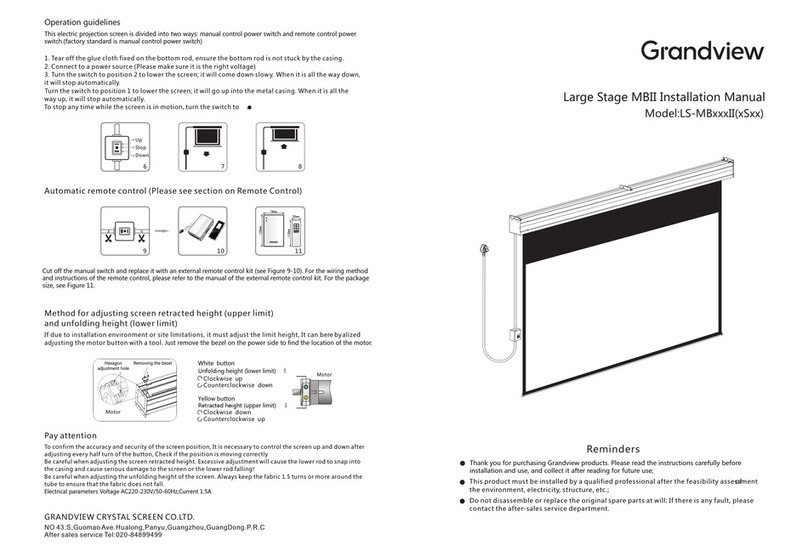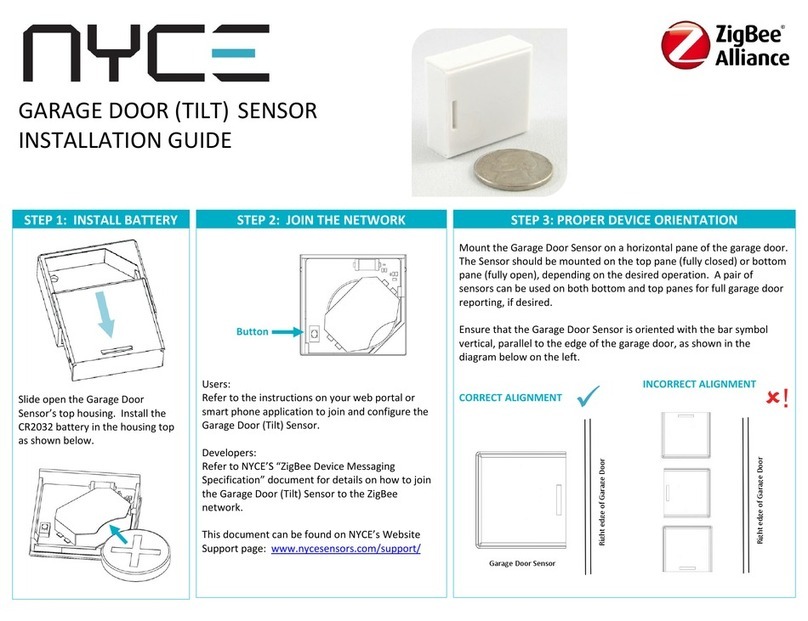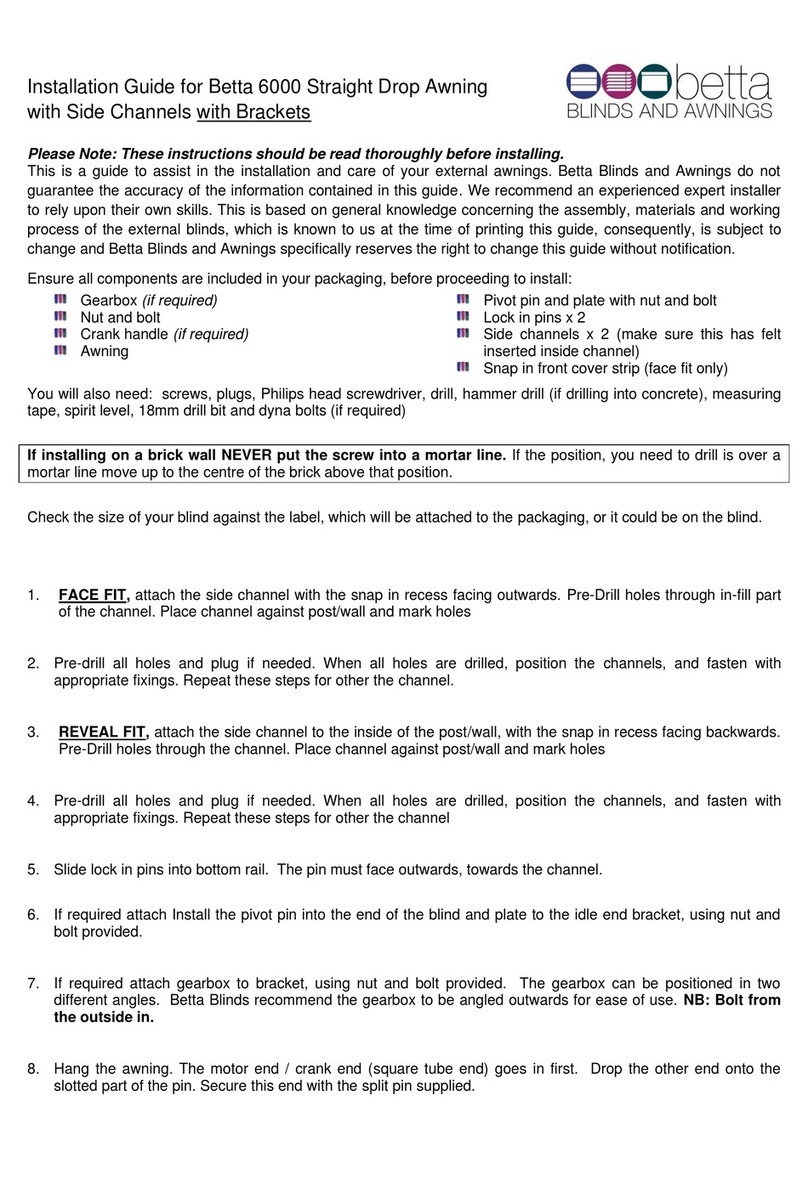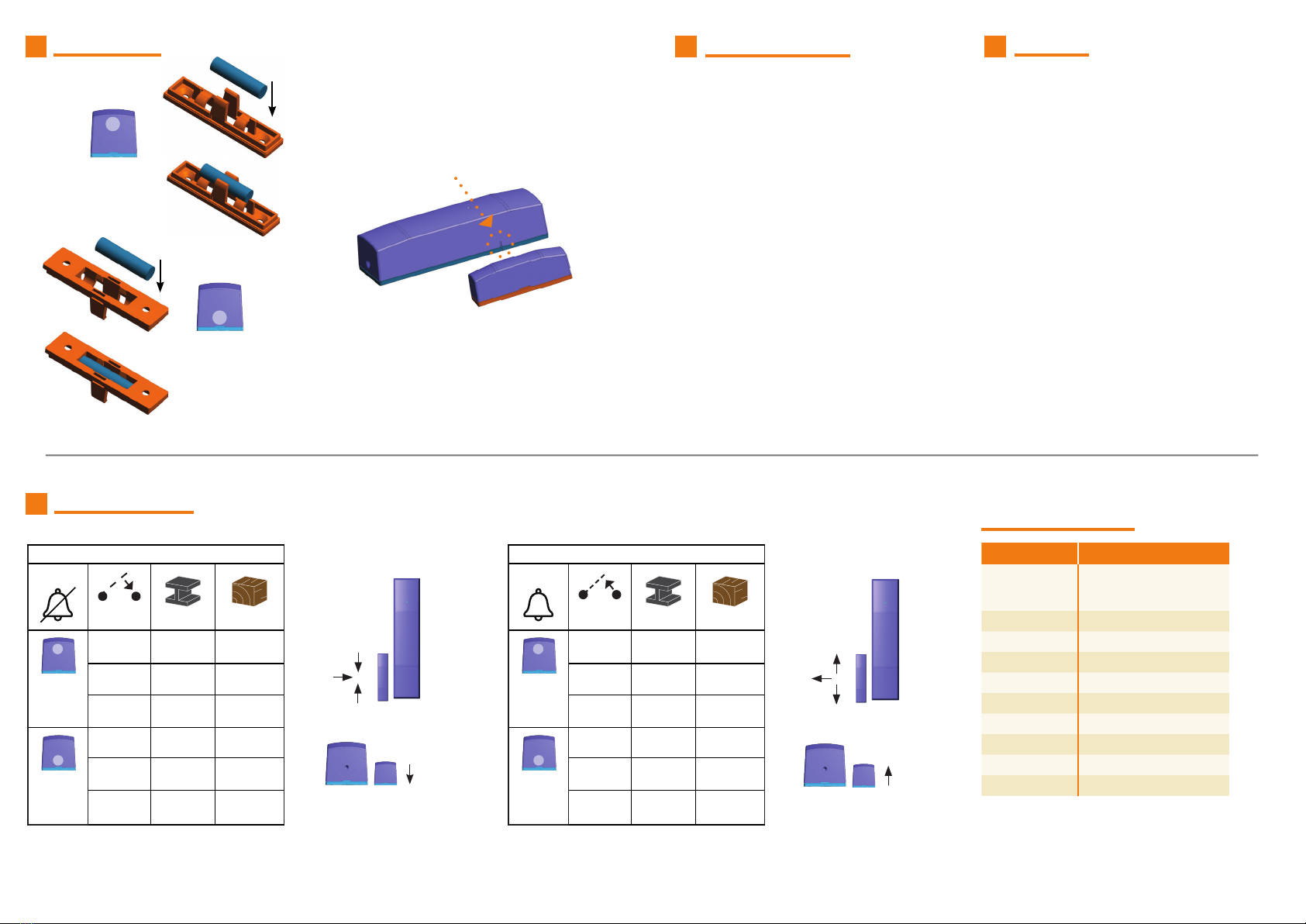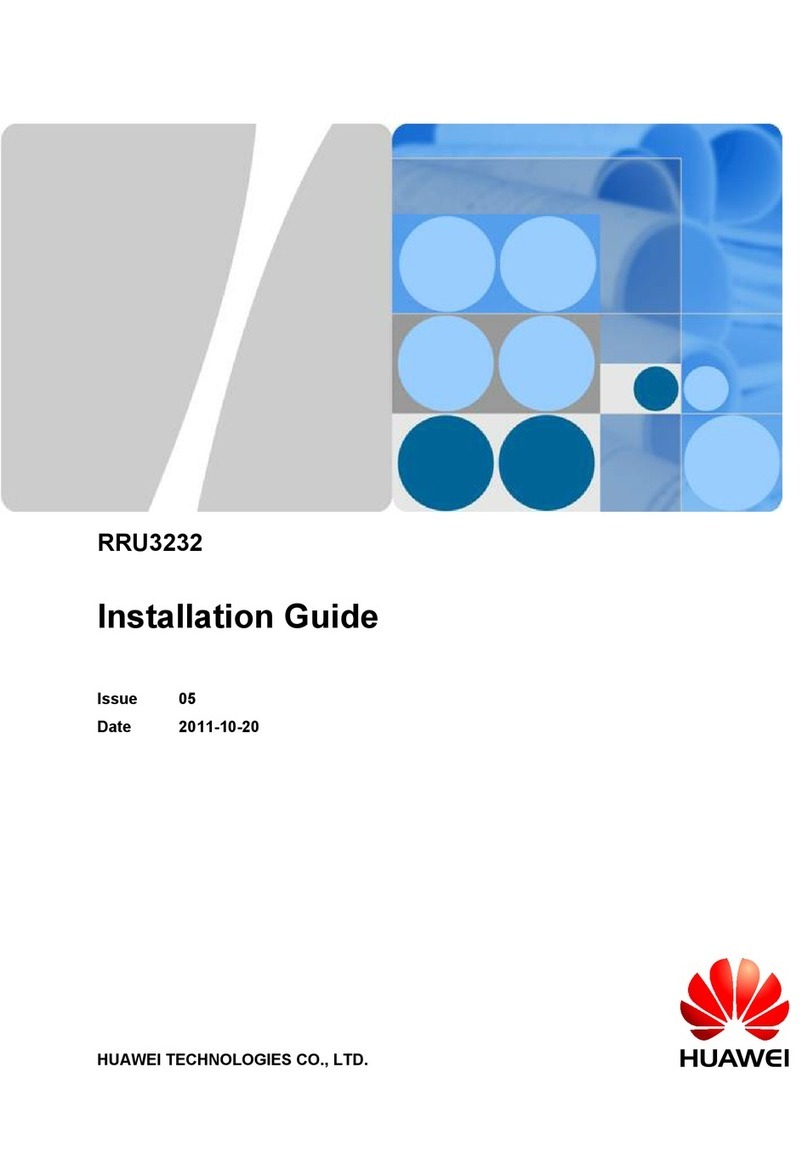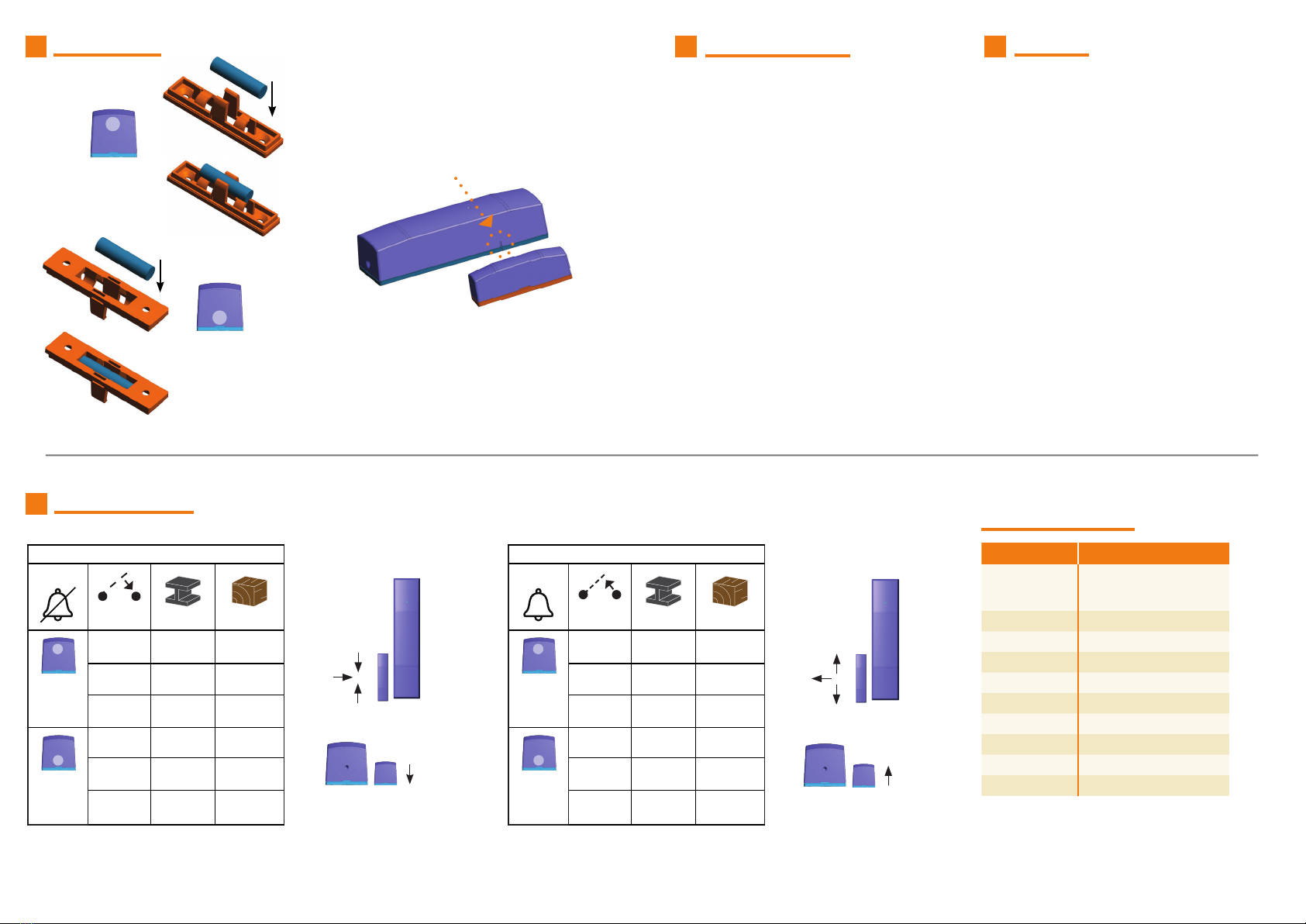
RF113IRG Rev1.4 P/N DF2383
Using Side Reed SW
=
Alarm to N/C Metal Surface Timber Surface
M
Magnet
In
High
Position
X 15mm 22mm
Y+13mm to
-13mm
+13mm to
-15mm
Z 35mm 39mm
M
Magnet
In
Low
Position
X 7mm 20mm
Y+9mm to
-12mm
+13mm to
-17mm
Z 42mm 48mm
Using Side Reed SW
=
N/C to Alarm Metal Surface Timber Surface
M
Magnet
In
High
Position
X 16mm 23mm
Y+13mm,
-13mm
+13mm,
-15mm
Z 37mm 41mm
M
Magnet
In
Low
Position
X 8mm 22mm
Y+10mm,
-13mm
+13.5mm,
-17mm
Z 43mm 50mm
7 9 10
8
Z
X
Y-
Y+
Z
X
Y-
Y+
Magnet Installation
MAGNET
MAGNET
High Magnet
Position
Low Magnet
Position
MAGNET
M
M
For best performance install the magnet as close as pos-
sible to the RF113, and align the centre of the magnet
with the alignment mark on the RF113 housing. Use the
tables in section 8 as a guide to placement performance
in your installation.
Magnet
Magnet Alignment Mark
RF113
Magnet Placement Guide
RF113 Device Specifications
Parameter Value
Input Types
Supported
Single EOL, Alarm+Tamper,
Dry Contact or Pulse Counting
(Clicker input)
Operating Temp -10°C to +49°C
Humidity 0% - 93% Non-condensing
Battery 3V CR123A Lithium
Battery Life Up to 5 years
Frequency 433.42MHz
RF Modulation FSK
Data Rate 25kbps
Data Encoding Manchester
Approvals RCM (ANZ), CE (Europe)
Using Adhesive Mounting
6 Slow Flashes Device Powered Up
4 Fast Flashes Device Has been Configured
Continuous Flash Device TX or RX
Single Pulse Device Input Triggered
When panel is in service mode and device Tamper is
triggered, the LED will activate for up to 15 minutes to
assist with device placement and configuration. During
normal operation, the LED is off to extend battery life.
LED Indicator
The RF113 is supplied with a double sided tape
mounting option. Use this mounting method to speed
installation where appropriate.
Follow the guidelines below for best results.
1) Do not use on rough or uneven surfaces.
2) Clean both surfaces using isopropyl alcohol wipes
before installing tape.
3) Test zone function to ensure correct placement before
removing backing tape.
4) Apply firm pressure to the device for 30 seconds
after placement to ensure the adhesive activates. (The
adhesive is pressure activated)