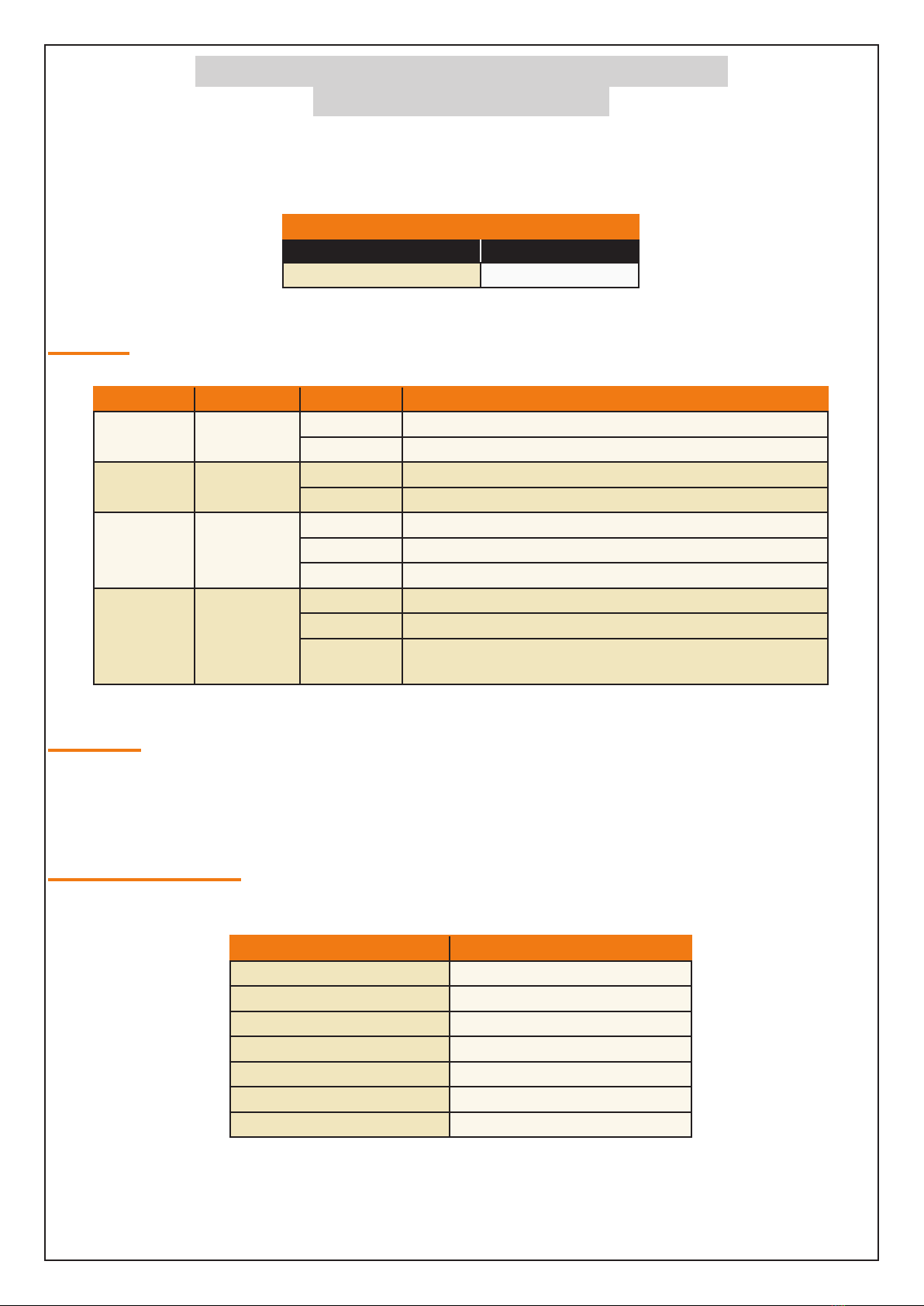
Page 2 P/N: CM430IRG Rev 1.0 E&OE Copyright © 2018
The CM430 allows you to extend the control panels RS485 LAN.
Table 1: shows the panel and panel rmware which are compatable with the CM430 converter module.
MENU 7-7-0, Option 5 (Extend LAN Fail) must be set when using the CM430.
CM430 Compatibility
Panels Supported Version
Solution 6000 V2.29 or higher
Table 1: CM430 Compatibility
LED Status
The following LED indicators are provided on the CM430 module.
LED Colour Activity Description
POWER RED O Power OFF
On Device Ready
LINK RED O No Ethernet Link
On Ethernet Link Established
100M RED
O 10 Mbps
On 100 Mbs
Flashing Data Sending/Receiving
DATA GREEN
O No TCP/IP Session Link
On TCP/IP Session Link Established
Blinking Booting/System Self-Test
Data Sending/Receiving Between Serial and Ethernet
Table 2: LED Indicators
Initial Setup
Using a stand alone computer (your PC must have an Ethernet port), you can connect your computer directly to the
CM430 using a crossover Ethernet cable. Otherwise, connect both the computer and CM430 using straight-through
Ethernet cable to a hub or switch.
Quick Setup With Fixed IP
The CM430 has the following default settings.
Option Default Setting
IP Address 192.168.168.125
Subnet Mask 255.255.255.0
Gateway 192.168.168.254
Primary DNS 168.95.1.1
Connection Mode TCP Server
Connection Port Number 5000
Remote Host IP Address 0.0.0.0
Table 3: Quick Setup With Fixed IP
CM430 - RS485 LAN To Ethernet
Convertor Module