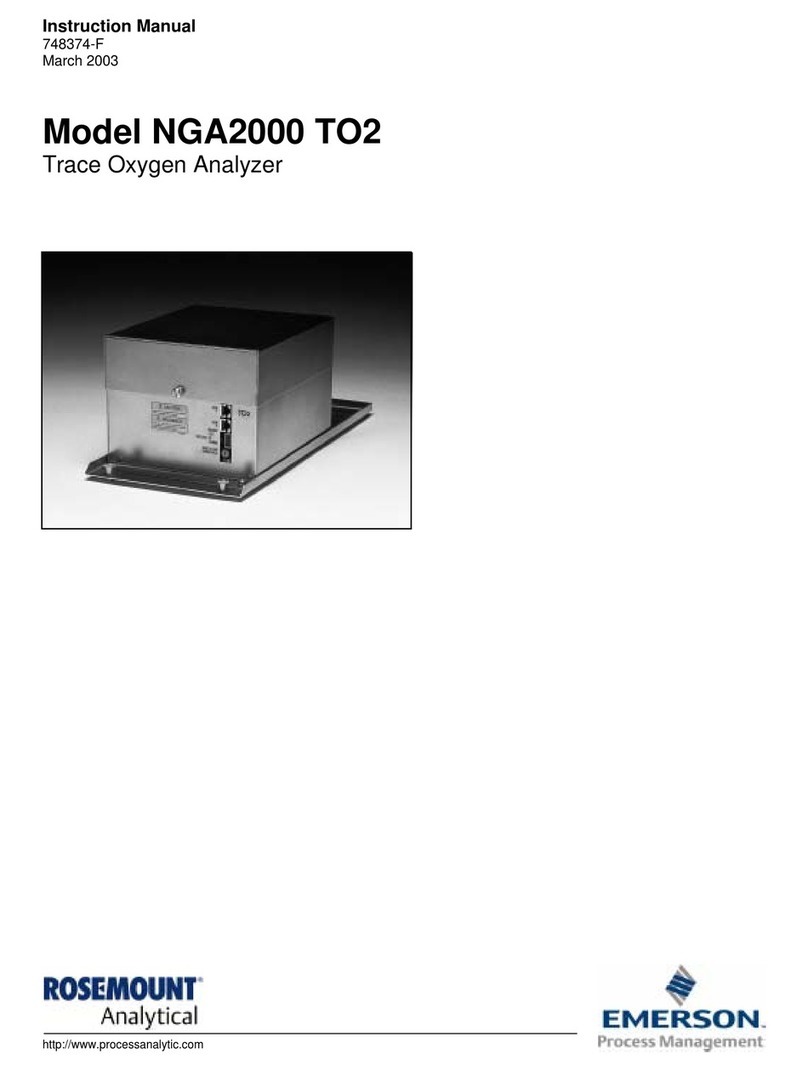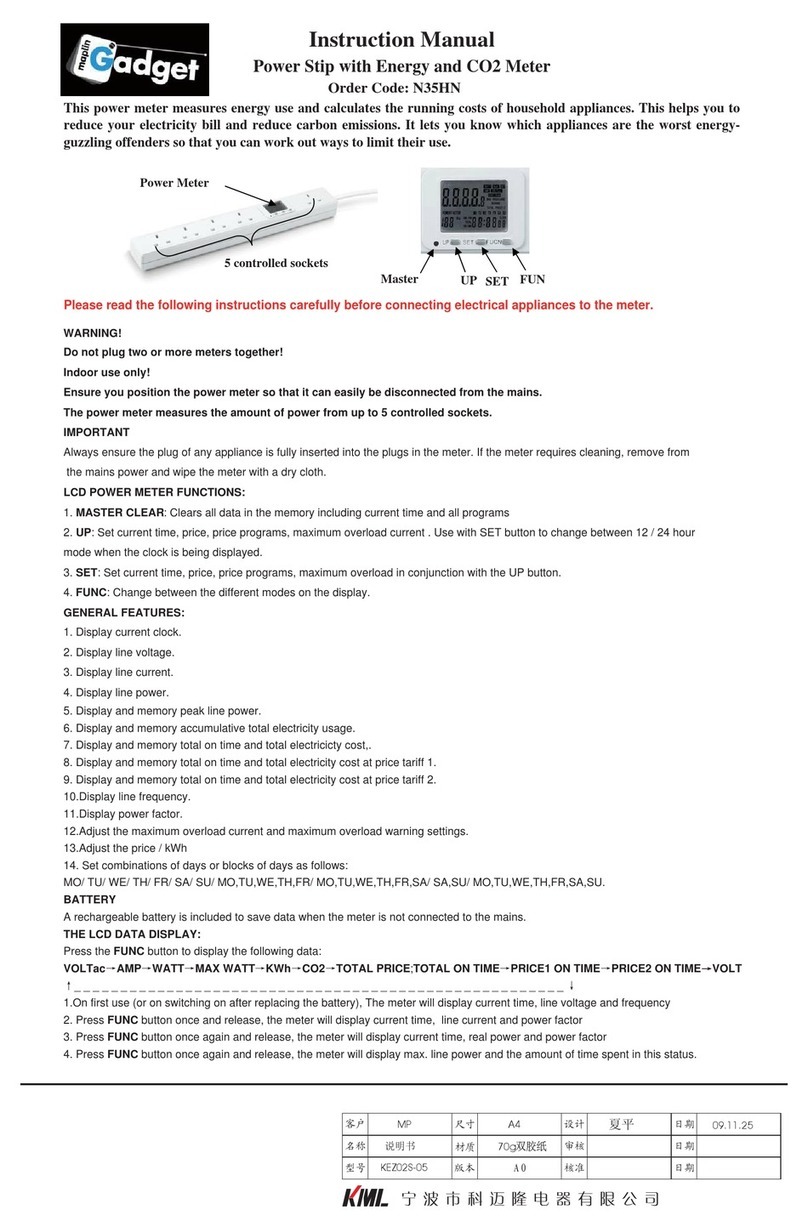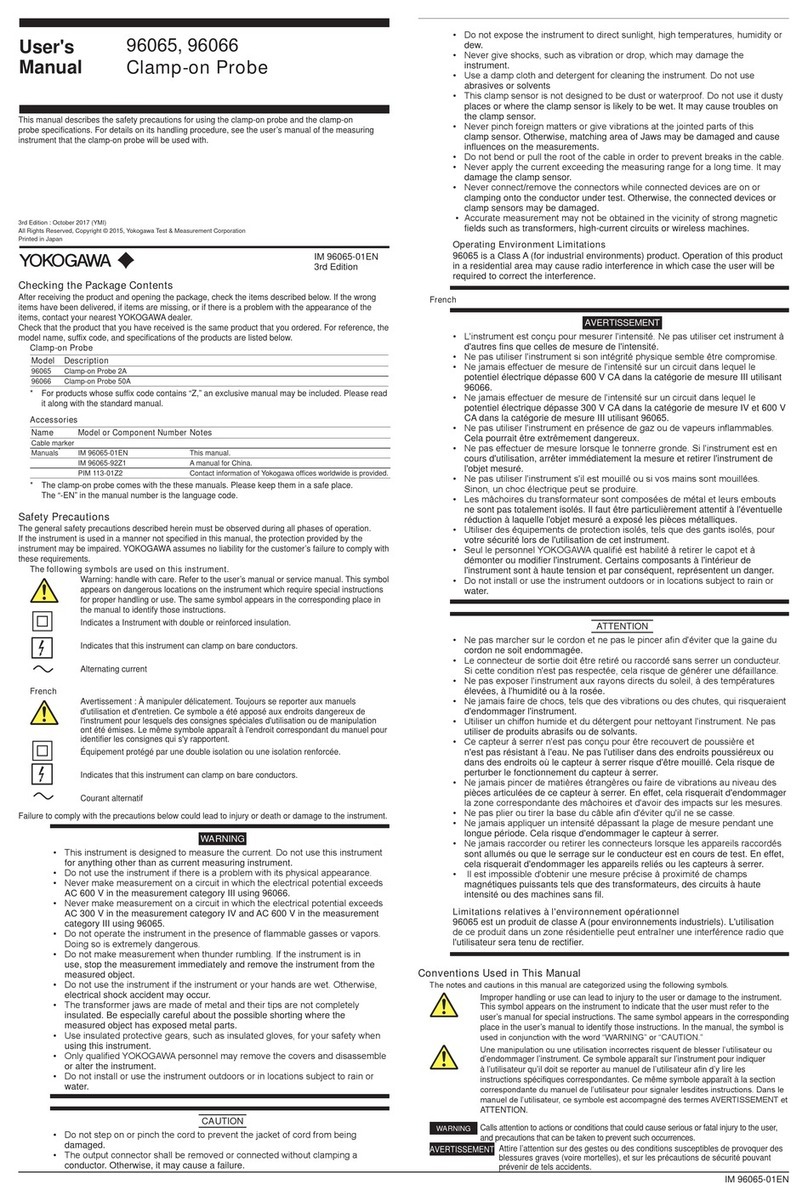DigiFLO HH User manual

1
DigiFLO
HH - DigiFLO Concentrator
Analyzer
BEFORE USING THUS PRODUCT PLEASE READ THIS MANUAL
AND SAVE FOR FUTURE REFERENCE

2
WARRANTY
PLEASE NOTE: THE WARRANTY BELOW WAS DRAFTED TO COMPLY WITH
FEDERAL LAW APPLICABLE TO PRODUCTS MANUFACTURED DRAFTED
AFTER JULY 4, 1975.
The warranty is extended only to original purchaser/user of our product.
This warranty gives you specific legal rights and you may also have other legal rights,
which wary from state to state.
DigiFLO warrants its parts to be free of defects in material and workmanship for a period
of Five (5) years from date of purchase. If within such warranty period any such product
shall be proven to be defective, such product shall be repaired or replaced at DigiFLO
option. This warranty does not include any labor for shipping charges incurred in
replacement part installation or repair of any such product. DigiFLO’s sole obligation and
your exclusive remedy under this warranty shall be limited to repair and / or replacement.
For warranty service please contact your supplier or dealer.
DO NOT return products or parts directly to our factory without prior written consent.
Any such shipments will be refused.
LIMITATIONS AND EXCLUSIONS: THE FORGOING WARRANTY SHALL NOT
APPLY TO SERIAL NUMBERED PRODUCTS IF THE SERIAL NUMBER HAS BEEN
REMOVED OR DEFACED, PRODUCTS SUBJECT TO NEGLIGENCE, ACCIDENT,
IMPROPER OPERATION, MAINTENANCE OR STORAGE, COMMERCIAL OR
INSTITUTIONAL USE, PRODUCTS MODIFIED WITHOUT DIGIFLO EXPRESS
WRITTEN CONSENT (INCLUDING BUT NOT LIMITED TO MODIFICATIONS
THROUGH THE USE OF UNAUTHORIZED PARTS OR ATTACHMENTS) OR TO
PRODUCTS DAMAGED BY REASON OF REPAIRS MADE TO ANY COMPONENT
WITHOUT DIGIFLO SPECIFIC WRITTEN CONSENT OR TO PRODUCTS
DAMAGED BY CIRCUMSTANCES BEYOND DIGIFLO CONTROL. SUCH
EVALUATION SHALL BE SOLELY DETERMINED BY DIGIFLO. WARRANTY
SHALL NOT APPLY TO PROBLEMS ARISING FROM NORMAL WEAR OR
FAILURE TO ADHERE TO THE FOLLOWING INSTRUCTIONS.
THE FOREGOING WARRANTY IS EXCLUSIVE AND IS IN LIEU OF ALL OTHER
EXPRESS WARRANTIES. IMPLIED WARRANTIES, IF ANY, INCLUDING THE
IMPLIED WARRANTY OF MERCHANTABILITY AND FITNESS FOR A
PARTICULAR PURPOSE, SHALL NOT EXTEND BEYOND THE DURATION OF THE
EXPRESSED WARRANTY PROVIDED HEREIN AND THE REMEDY FOR
VIOLATIONS OF ANY IMPLIED WARRANTY SHALL BE LIMITED TO THE
REPAIR OR REPLACEMENT OF THE DEFECTIVE PRODUCT PURSUANT TO THE
TERMS CONTAINED HEREIN. DIGIFLO SHALL NOT BE LIABLE FOR ANY
CONSEQUENTIAL DAMAGES WHATSOEVER.
THIS WARRANTY SHALL BE EXTENDED TO COMPLY WITH
STATE/PROVINCIAL LAWS AND REQUIREMENTS.

3
“Caution: Do not expose this product to
pressures greater than 40 PSI, or damage
may result to internal components.
Do not use this product on pure oxygen from
high pressure gas tanks or liquid systems.
Use the DigiFLO Concentrator Analyzer
with unhumidified gas only. Use of this
product with water vapors can cause
erroneous readings and internal damage.
1. Press and release the front button. Display will come on
in ●O2 Mode.
2. To reach one of the following modes, press and release
the button until LCD displays one of the following:
Mode Units Parameter
●O2 % Oxygen Concentration
●FLO LPM Flow Rate
●KPA KPA Pressure
3. Connect 1/8"ID x 1/4"OD silicone tubing to
ANALYZER barbed inlet.
In order to measure pressure, plug the outlet port with your
thumb.
KPA PSI 1 PSI = 6.9 KPA
KPA MMHg 7.5 MMHg = 1 KPA
KPA CMH2O 10.2 CMH2O = 1 KPA
Caution
Indication For Use:
The DigiFLO Concentrator ANALYZER is a tool used by service personnel to measure Oxygen purity
and Flow Rate produced by an oxygen concentrator. Also, it measures gas pressure. Unless a patient is
specifically trained, it is not intended to be used by patients who are prescribed oxygen. The DigiFLO
Concentrator ANALYZER is intended to be used in an environment where oxygen concentrators are
being serviced or repaired. This includes Hospitals, Nursing Homes, Extended Care Facilities, Patient
Homes, and Respiratory Device Service and Repair Centers.
Instructions for use
Gas Inlet
Outlet
Mode LED
Pressure Unit Conversions
KPA

4
Specification:
Size
9” x 1.5” x 1”
Weight
with battery
164g
Response Time
0.1 Second
Power On Duration
2 minutes
Accuracy
Concentration: ±1.5%
Flow Rate: ±0.1 LPM
Pressure ±0.5%
Range
●Concentration: 21% - 95.7% (Oxygen Concentrator range)
●Flow Rate: 0 to 20 LPM
●Pressure: vacuum to 241 KPA
Max pressure
280 KPA
Temperature range
-45 to +70°C
Power consumption
10ma
Battery
Single Alkaline 9V battery
Battery life
1000+ read cycles
Limited Warranty
5 years
Blinking Alarms
OFF –Unit operational time of 2 minutes has expired
BAt –Low battery indicator
BATTERY
Reasons to replace the battery:
BAt is seen blinking on the display.
DigiFLO Concentrator Analyzer does not respond to a Power On.
CHANGING THE BATTERY
1. Open the rear battery compartment.
Caution: Observe proper battery installation.
2. Carefully lift the battery from its location.
3. Remove the clips from the battery.
4. Apply the clips to a new battery.
5. Position the new battery within its groove, with the clips facing the Inlet.
6. Turn ON the unit. The display should turn ON. If it does, close the battery compartment. If it
does not, replace the battery with another.
TROUBLESHOOTING
There are no user serviceable parts within the DigiFLO Concentrator ANALYZER.
If the unit fails to come ON, replace the battery with a known good battery.
If the unit fails to come on with known good battery, contact DigiFLO Technical Service for repair.
If the unit comes on and the reading are erratic or frozen, contact DigiFLO Technical Service for repair.
If the front button does not respond, contact DigiFLO Technical Service for repair.
If a segment within the display is missing or is displayed intermittently, contact DigiFLO Technical
Service for repair.

5
Field Calibration
1. Flush HH with Air.
2. Prepare a On / Off switchable 4.0 LPM, 41 KPA, 100% O2 flow source and Connect to
HH as follows:
3. Power HH On and continue holding the button until HH displays CAL and then CAL is
replaced with O2 reading. Release the button.
4. Turn O2 Flow on.
5. Press the front button. Display will show FLO. Continue holding down the button until
HH displays CAL and then CAL is replaced with Flow Rate reading. Release the button.
6. Turn O2 Flow off.
7. Plug HH outlet and Turn Flow On. Thus 41 KPA pressure will apply to HH.
8. Press the front button. Display will show KPA. Continue holding down the button until
HH displays CAL and then CAL is replaced with Pressure reading. Release the button.
9. Unplug HH outlet.
10. Wait for ½ second.
11. Turn O2 Flow off.
12. Wait for ½ second.
13. Press the front button. Display will show O2. Continue holding down the button until HH
displays CAL and then CAL is replaced with O2 reading.
Warning
User should be cautious such that this product, does not perform inadvertent Field calibrations.
Cleaning
This product should be cleaned by applying a damp cloth or sponge to the outside case, such that
the display window is clean and transparent . Do not immerse the analyzer in any water solution
or any other cleaning/disinfecting agent.
Never clean the meter with organic solvents such as alcohol or acetone.
DigiFLO confidential
information
HH
100% O2
source
Valve
1/8” ID Silicone Hose
1/8” ID Silicone Hose
Table of contents
Popular Measuring Instrument manuals by other brands

Universal Laser Systems
Universal Laser Systems ULTRA X6000 user guide
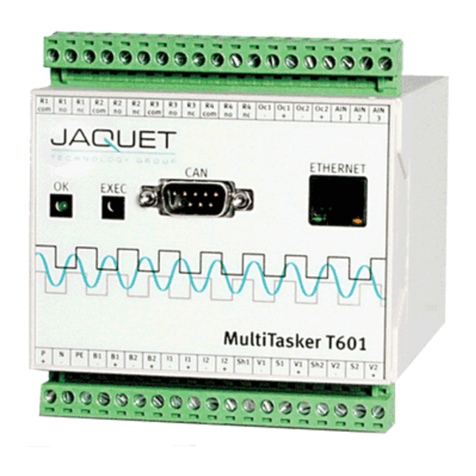
Jaquet
Jaquet MultiTasker T601 instruction manual

NewTek
NewTek DIGI-VIEW GOLD Hardware manual
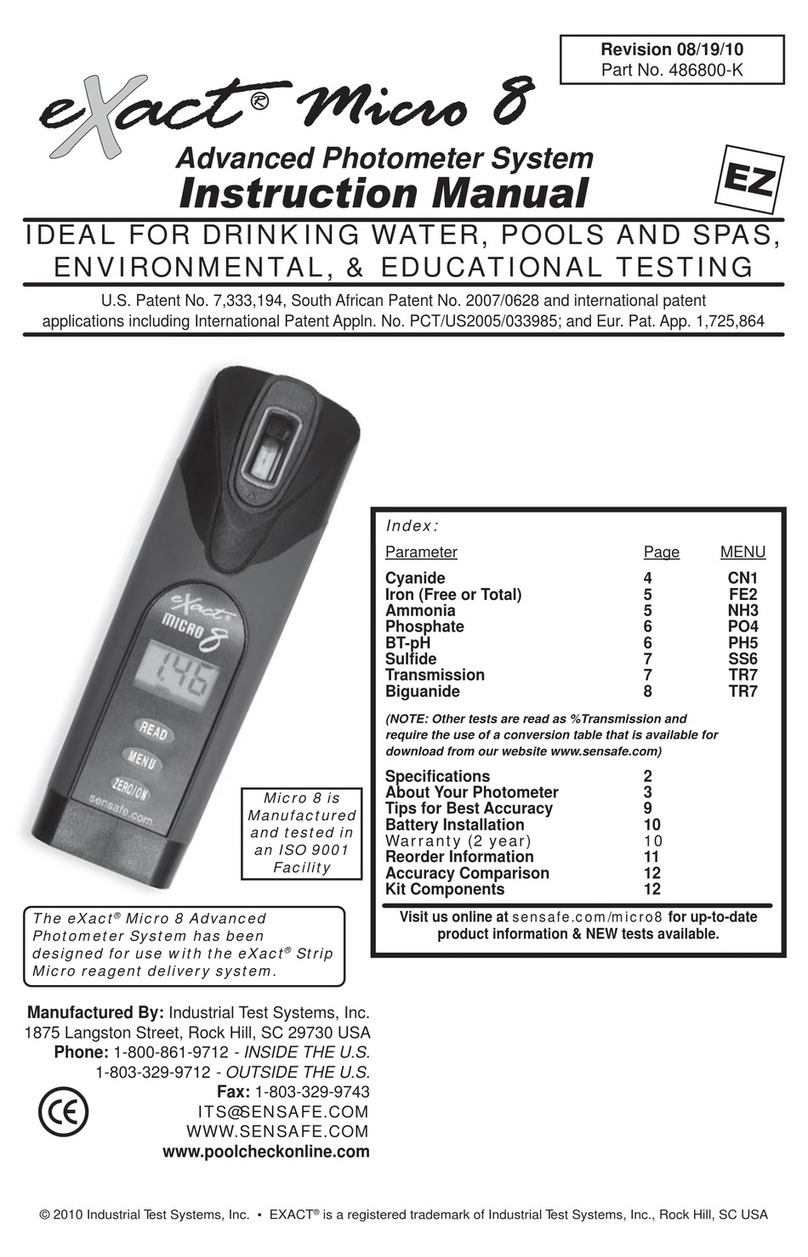
ITS Telecom
ITS Telecom Exact Micro 8 instruction manual

Marlec
Marlec iBoost+ Buddy operating instructions
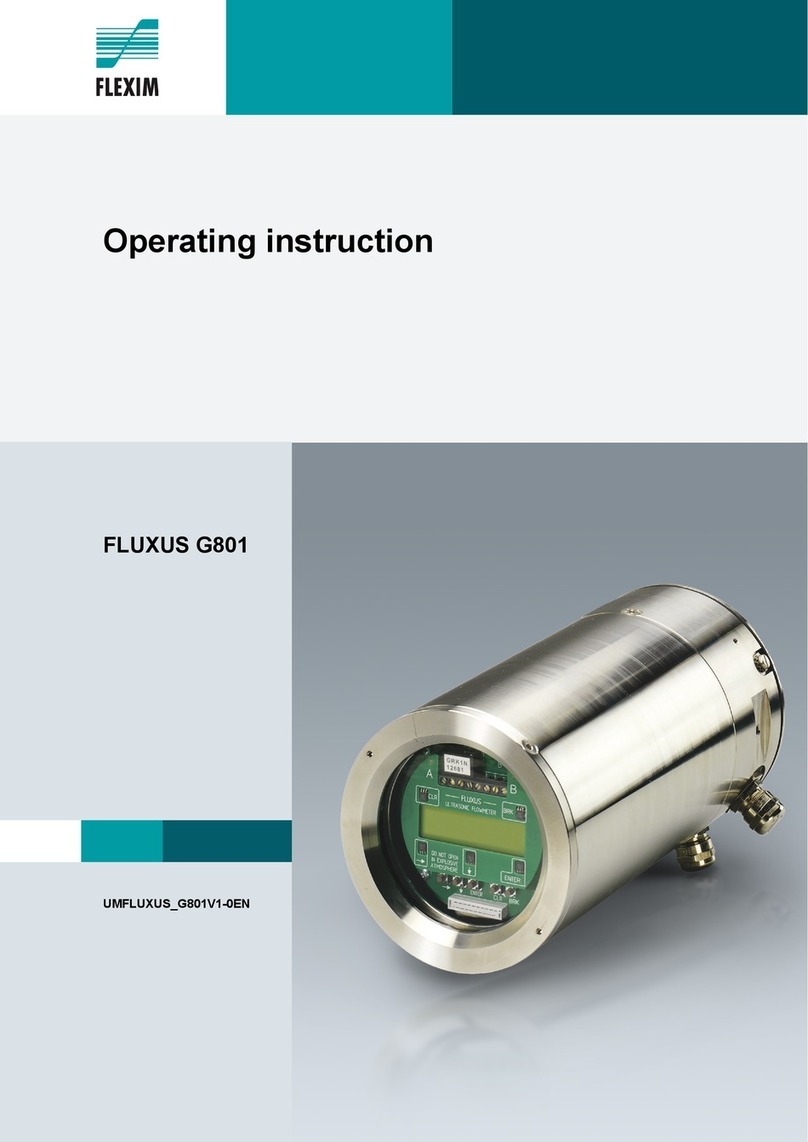
Flexim
Flexim FLUXUS G801 Operating instruction