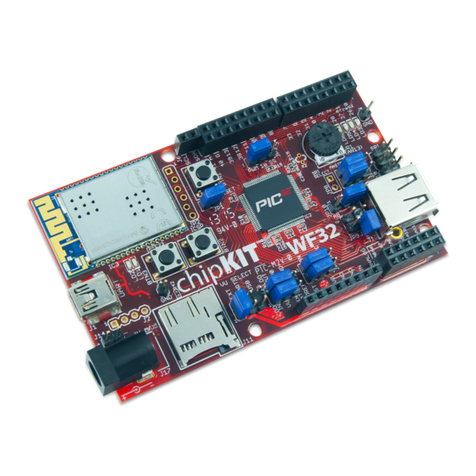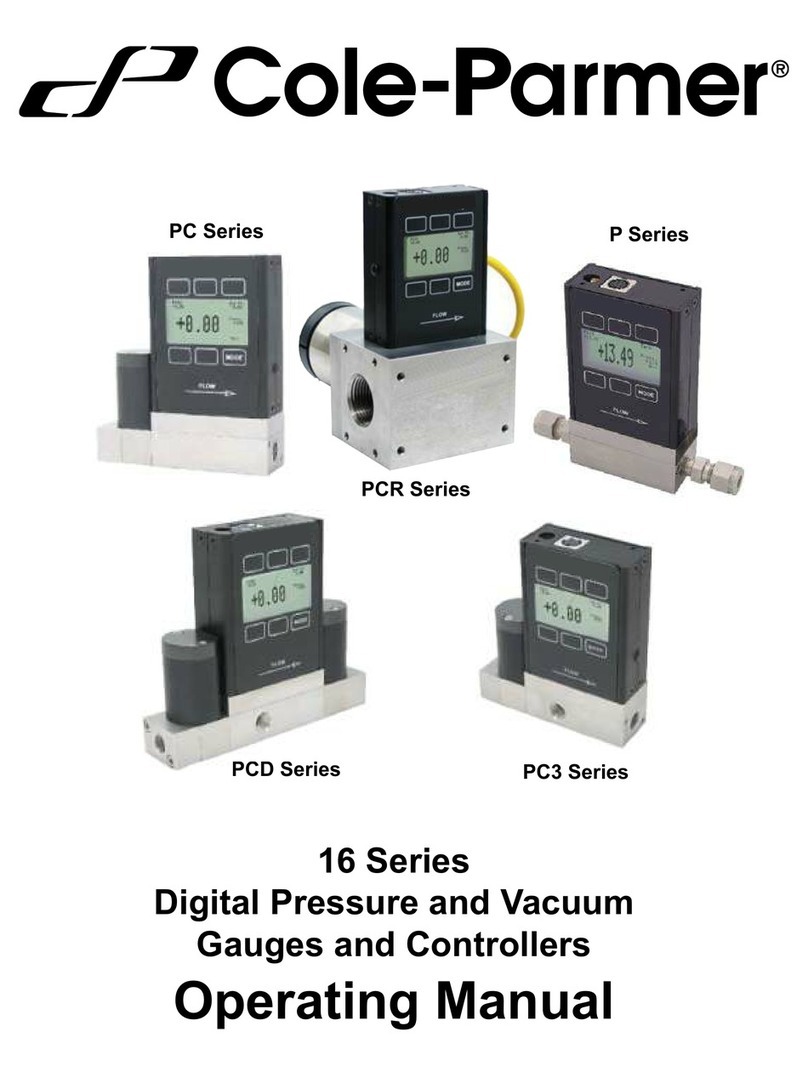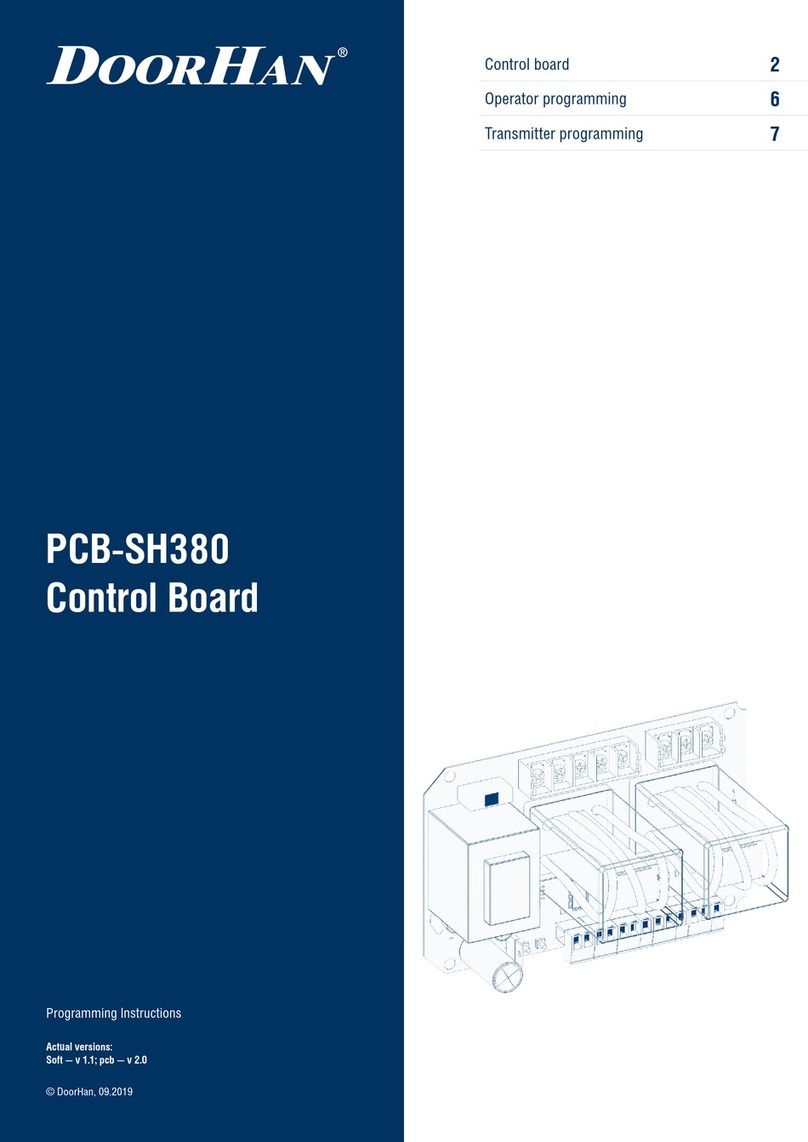Digilent DMC 60 User manual

1300HenleyCourt
Pullman,WA99163
509.334.6306
www.digilentinc.com
DMC 60™ ReferenceManual
RevisedNovember15,2016
ThismanualappliestotheDMC60rev.A
DOC#: 410-334-1
Copyright Digilent, Inc. All rights reserved.
Other product and company names mentioned may be trademarks of their respective owners.
Page 1of 7
Overview
The DMC 60 is an electronic speed controller designed for driving brushed DC motors. It utilizes synchronous
rectification to efficiently produce a variable output voltage that’s controlled by a PWM Input Signal. This makes
the DMC 60 ideal for use in robotics applications, including FIRST Robotics Competition.
Figure 1. DMC 60 components.
The DMC 60.
Sealed, ruggedized, and compact aluminum case
Tie-wrap and through-bolt mounting –drop-in
replacement for Victor SP controller
Four multi-color LED indicators sequence to
indicate speed, direction, and status for easier
debugging
Brake / Coast Calibration button enables one-
touch setting changes and calibration
Large gauge input/output cables with flexible
silicone insulation
Integrated thermal sensing and protection –
current-foldback to prevent overheating and
damage
15.625 kHz output switching frequency ensures
smooth and precise motor control
Downloaded from Arrow.com.

DMC 60™ Reference Manual
Copyright Digilent, Inc. All rights reserved.
Other product and company names mentioned may be trademarks of their respective owners.
Page 2of 7
1 ElectricalSpecifications
PARAMETER
MIN
NOMINAL
MAX
UNIT
Input Voltage
6
12
28
V
Continuous Current
60
A
Surge Current (2 seconds)
100
A
PWM Input Signal Pulse Width
0.6
1 - 2
2.4
ms
PWM Input Signal Period
2.9
100
ms
PWM Input Signal Throttle Dead Band
4%
PWM Input Signal Resolution
1
µs
PWM Input Signal Logic High Threshold
1.0
V
PWM Input Signal Logic Low Threshold
0.4
V
PWM Output Frequency
15625
Hz
2 MechanicalDimensionsandMountingInformation
Downloaded from Arrow.com.Downloaded from Arrow.com.

DMC 60™ Reference Manual
Copyright Digilent, Inc. All rights reserved.
Other product and company names mentioned may be trademarks of their respective owners.
Page 3of 7
The DMC 60’s aluminum case is electrically isolated and may be mounted directly to a robot using zip-ties or #8-32
screws. The case may become hot after pro-longed use in high current applications. For optimum performance it is
recommended that the DMC 60 be mounted in a location that allows airflow over the top of the case and around
both sides of the case.
3 ConnectingInputPower
Connect the black wire (labeled GND on the housing) of the DMC 60 to the ground, or negative terminal of the
chosen power source. Connect the Red Wire (labeled V+ on the housing) of the DMC60 to the positive terminal of
the chosen power source.
When powering the DMC 60 via a Power Distribution Panel (PDP) this typically means connecting the Red Wire of
the DMC 60 to the Red Terminal of the PDP and the Black Wire of the DMC 60 to the Black Terminal of the PDP.
The DMC 60 does not feature output short circuit protection, and as such, shorting the output leads can result in
catastrophic failure; therefore, it is recommended that a 40 Amp breaker (or fuse) be placed in line with the DMC
60’s positive input lead (Red Wire).
Note: the DMC 60 does NOT include input reverse polarity protection. Reversing the polarity of the inputs may
cause permanent damage to the DMC 60.
4 ConnectingtheOutput
Connect the green wire (labeled M- on the housing) to the negative lead of the motor. Connect the white wire
(labeled M+ on the housing) to the positive lead of the motor. The stall current associated with the motor may be
very high. Therefore, it is recommended that these connections be made through crimped connectors or by
soldering the leads directly together.
If the DMC 60 output leads aren’t long enough to reach the motor, then they may be extended. It is recommended
that 12 AWG (or thicker) stranded wire be used and that the wires be soldered directly together.
Downloaded from Arrow.com.Downloaded from Arrow.com.Downloaded from Arrow.com.

DMC 60™ Reference Manual
Copyright Digilent, Inc. All rights reserved.
Other product and company names mentioned may be trademarks of their respective owners.
Page 4of 7
5 ConnectingthePWMInputSignal
The DMC 60 continually measures the positive pulse width of the PWM Input Signal applied to the PWM Cable and
maps it to an output voltage, or duty cycle. By default, a positive pulse width of 1.0 milliseconds corresponds to
100% duty cycle in the reverse direction (current flow from M- to M+), a positive pulse width of 2.0 milliseconds
corresponds to 100% duty cycle in the forward direction (current flow from M+ to M-), and a positive pulse width
of 1.5 milliseconds (+/- 4%) corresponds to neutral. When a neutral pulse width is detected the present Brake /
Coast setting is applied to the output. The DMC 60 expects the PWM Input Signal to have an input period between
2.9 and 100 milliseconds. This allows the update rate to be as high as 344 Hz or as low as 10 Hz.
The DMC 60's PWM Input Cable features a 0.1" pitch 3-pin female header that is compatible with most RC / PWM
Servo Controllers, allowing the DMC60 to be readily wired directly to those devices. The table below describes the
pinout for the PWM Input Cable.
Wire Color
Signal Description
White
PWM Signal
Black
PWM Ground
6 MotorControllerLEDs
The DMC 60 contains four RGB (Red, Green, and Blue) LEDs and one Brake / CAL LED. The four RGB LEDs are
located in the corners and are used to indicate status during normal operation, as well as when a fault occurs. The
Brake / CAL LED is located in the center of the triangle, which is located at the center of the housing, and is used to
indicate the current Brake/Coast setting. When the center LED is off the device is operating in coast mode. When
the center LED is illuminated the device is operating in brake mode. The Brake/Coast mode can be toggled by
pressing down on the center of the triangle and then releasing the button.
At power-on the RGB LEDs will display a progressive blue color, which continually gets brighter. This lasts for
approximately five seconds. During this time the motor controller will not respond to an input signal, nor will the
output drivers be enabled. After the initial power-on has completed the device will begin normal operation and
Downloaded from Arrow.com.Downloaded from Arrow.com.Downloaded from Arrow.com.Downloaded from Arrow.com.

DMC 60™ Reference Manual
Copyright Digilent, Inc. All rights reserved.
Other product and company names mentioned may be trademarks of their respective owners.
Page 5of 7
what gets displayed on the RGB LEDs will be a function of the input signal being applied, as well as the current fault
state. Assuming that no faults have occurred the RGB LEDs will function as follows:
Servo Input Signal Applied
LED State
No Input Signal or Invalid Input Pulse Width
Alternate between top (LED1 and LED2) and bottom
(LED3 and LED4) LEDs being on and off. When on, the
LEDs display color is orange.
Neutral Input Pulse Width
All 4 LEDs on solid orange
Positive Input Pulse Width
LEDs blink green in a clockwise circular pattern (LED1-
>LED2->LED3->LED4->LED1). The rate at which the
LEDs update is proportional to the duty cycle of the
output and increases with increased duty cycle. At
100% duty cycle, all four LEDs turn on solid green.
Negative Input Pulse Width
LEDs blink red in a counter-clockwise circular pattern
(LED1->LED4->LED3->LED2->LED1). The rate at which
the LEDs update is proportional to the duty cycle of
the output and increases with increased duty cycle. At
100% duty cycle, all four LEDs turn on solid red.
6.1 Brake/CoastMode
How the DMC 60 responds when it detects a neutral input signal, or the loss of the input signal, depends on the
Brake / Coast setting. When the DMC60 is configured for Brake Mode the M+ and M- leads are internally shorted
when a neutral signal is detected, which will cause an attached motor to resist rotation. If an attached motor is
spinning, then its speed will decrease at a much quicker rate than it would if the M+ and M- leads were allowed to
float. When configured for Coast Mode the M+ and M- leads will float when a neutral input signal is detected.
The current Brake / Coast setting is displayed by the Brake / CAL LED, which is in the center of the triangle located
at the center of the housing. When the device is operating in Brake Mode the LED will be illuminated Red. When
the device is operating in Coast Mode the LED will be off. The Brake / Coast setting can be toggled by pressing
down on the center of the triangle and then releasing the button.
The Brake / Coast setting is stored in non-volatile memory and is re-stored automatically after power cycles.
7 InputSignalCalibration
The DMC 60 accepts PWM input signals with a positive pulse width between 0.6 and 2.4 milliseconds. Due to
variations in controllers it may be necessary to adjust, or calibrate, the pulse widths that correspond to the
maximum forward and reverse duty cycles, as well as the neutral input.
To perform calibration, perform the following steps:
1. Press and hold the Brake / CAL button. After approximately 5 seconds the top and bottom LEDs will begin
to alternate between Blue and Off. This indicates that calibration has started.
2. While continuing to hold the button, move the joystick back and forth between full forward and full
reverse, ensuring to reach both extremes. This may be repeated more than once, but there is no required
minimum.
3. Return the joystick to the neutral position.
Downloaded from Arrow.com.Downloaded from Arrow.com.Downloaded from Arrow.com.Downloaded from Arrow.com.Downloaded from Arrow.com.

DMC 60™ Reference Manual
Copyright Digilent, Inc. All rights reserved.
Other product and company names mentioned may be trademarks of their respective owners.
Page 6of 7
4. Release the Brake / CAL button.
5. If calibration was successful then the top and bottom LEDs will quickly alternate between Green and Off
and the new calibration constants will be stored in non-volatile memory. If calibration failed, then the top
and bottom LEDs will quickly alternate between Red and Off and the device will continue to operate using
the existing calibration constants.
Note: Calibration may only be performed while a servo input signal is present.
To restore default calibration:
1. Disconnect the power source from the DMC 60.
2. Hold the Brake / CAL button down.
3. While continuing to hold the button, apply power to the DMC 60.
4. Continue holding down the button until the top and bottom LEDs alternate quickly between Green and
Off.
5. Release the Brake / CAL button.
8 InternalTemperatureMonitoringandOver
TemperatureProtection
The DMC 60 features an onboard thermistor, which allows the temperature of the circuit board to be continuously
monitored. When the motor controller detects that the temperature of the circuit board has exceeded 70°C it will
begin to decrease the duty cycle of the output. Additionally, the color of the LED indicators will be changed to Cyan
(forward) or Fuchsia (reverse) to indicate that the device is operating in reduced duty cycle mode. As the
temperature continues to rise, the duty cycle will be further reduced at a rate of approximately 2.85% per degree C
until the temperature of the PCB exceeds 100°C, at which point the output duty cycle will be set to 0% and an over
temperature fault will be signaled. The motor controller will continue to operate with a decreased duty cycle until
the temperature of the PCB falls below 70°C, at which point, it will resume outputting the duty cycle that
corresponds to the input signal.
9 InputVoltageMonitoringandUnderVoltageProtection
The Digilent Motor Controller’s (DMC1 and DMC2) continuously monitor the input voltage. If the input voltage falls
below 5.75 Volts (+/- 2%) for 5 or more seconds, then the output duty cycle will be set to 0% and an under voltage
fault will be signaled. The output will remain disabled until the fault is cleared (3 seconds), at which point it may be
re-enabled if the under-voltage condition is no longer present.
10 FaultIndicators
When a fault condition is detected the output duty cycle is reduced to 0% and a fault is signaled. The output will
remain disabled for 3 seconds. During this time the onboard LEDs (LED1, LED2, LED3, and LED4) are used to
indicate the fault condition. The fault condition is indicated by toggling between the top (LED1 and LED2) and
bottom (LED3 and LED4) LEDs being on and off. The top LEDs will be Red during them on state. The color of the
bottom LEDs depends on which faults are presently active. The table below describes how the color of the bottom
Downloaded from Arrow.com.Downloaded from Arrow.com.Downloaded from Arrow.com.Downloaded from Arrow.com.Downloaded from Arrow.com.Downloaded from Arrow.com.

DMC 60™ Reference Manual
Copyright Digilent, Inc. All rights reserved.
Other product and company names mentioned may be trademarks of their respective owners.
Page 7of 7
LEDs maps to the presently active faults.
Color
Over Temperature
Under Voltage
Green
Blue
Cyan / Aqua
Downloaded from Arrow.com.Downloaded from Arrow.com.Downloaded from Arrow.com.Downloaded from Arrow.com.Downloaded from Arrow.com.Downloaded from Arrow.com.Downloaded from Arrow.com.
Table of contents
Other Digilent Controllers manuals
Popular Controllers manuals by other brands

ADLINK Technology
ADLINK Technology PXIe-3985 user manual
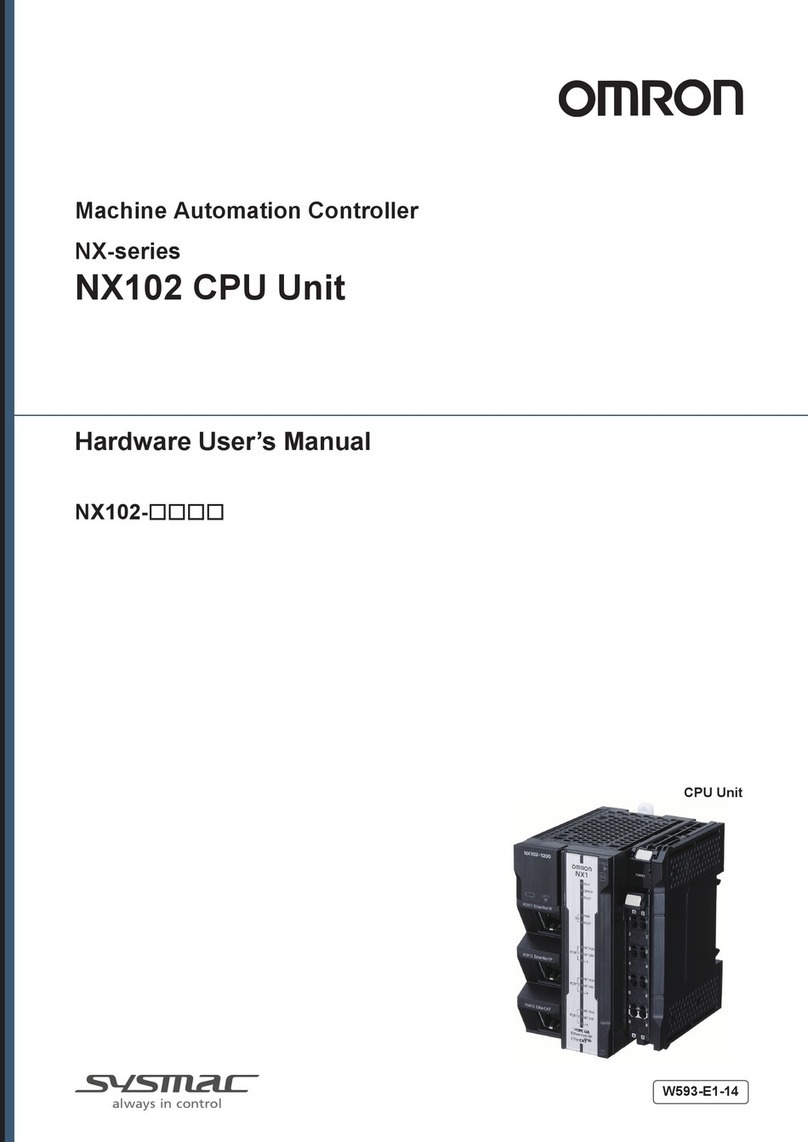
Omron
Omron NX Series Hardware user manual
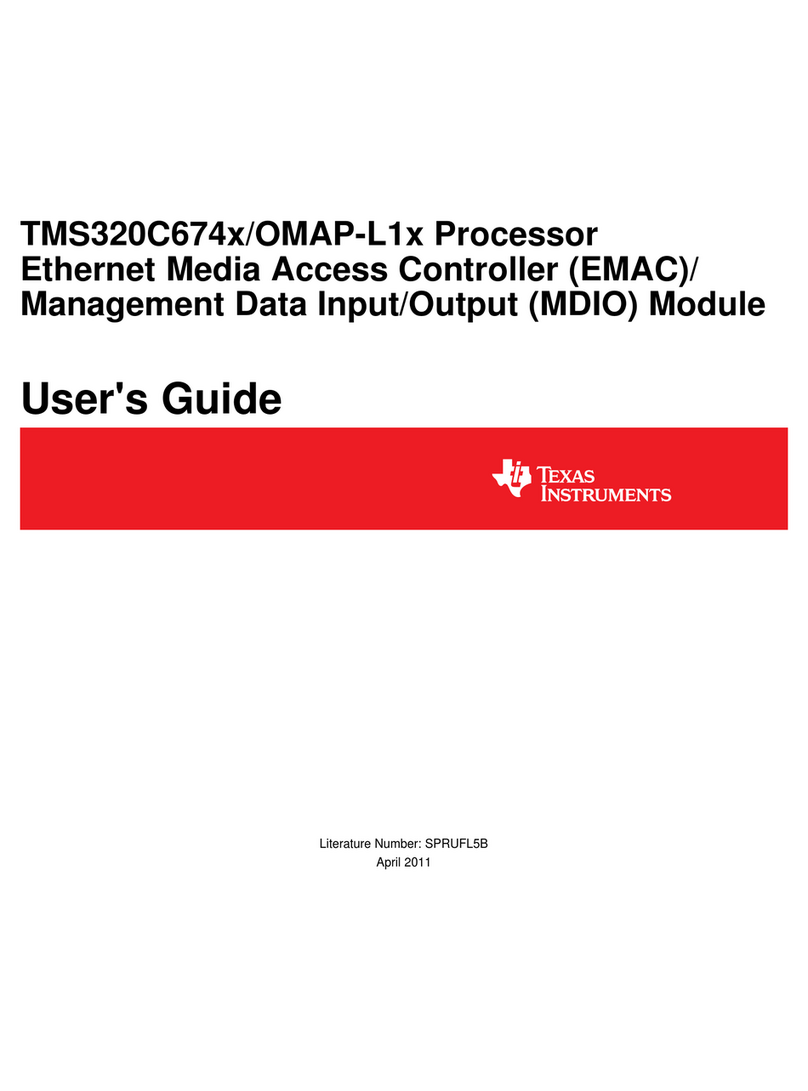
Texas Instruments
Texas Instruments TMS320C674X user guide

Phoenix Contact
Phoenix Contact ELR H5-IES-SC-24DC/500AC-0,6 manual

Endress+Hauser
Endress+Hauser Liquiline CM442 operating instructions

Munters
Munters SMART-8C Manual for use and maintenance
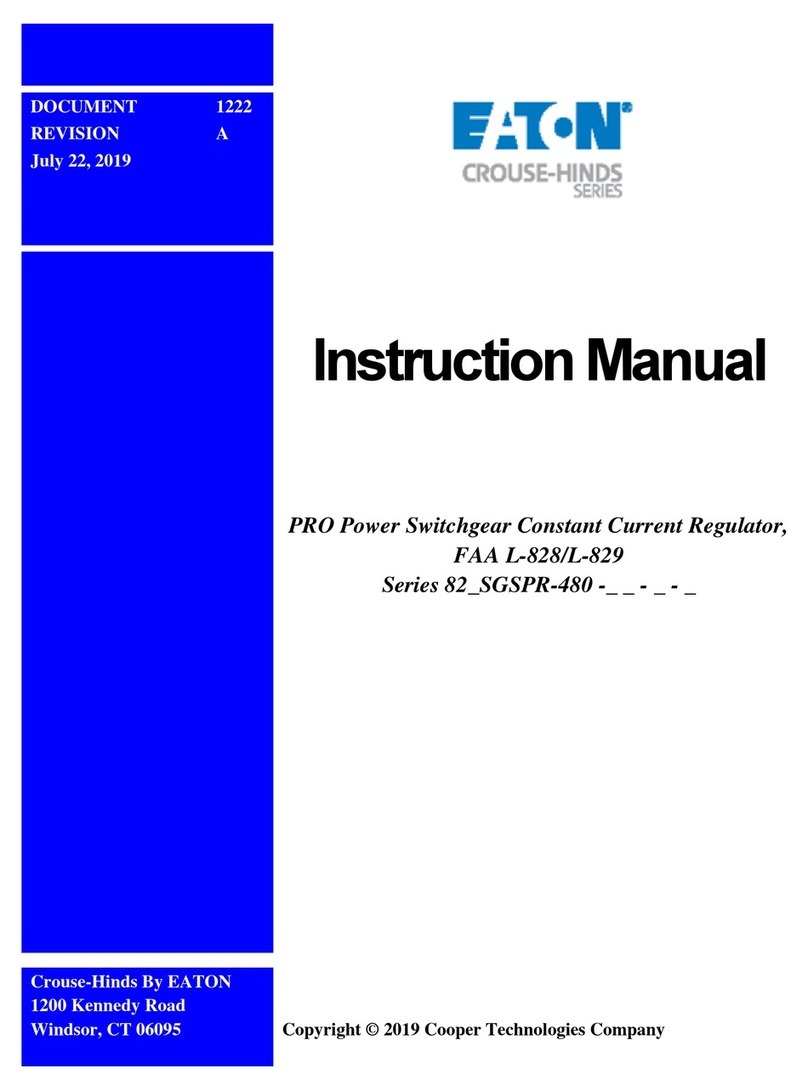
Eaton
Eaton Crouse-hinds series instruction manual
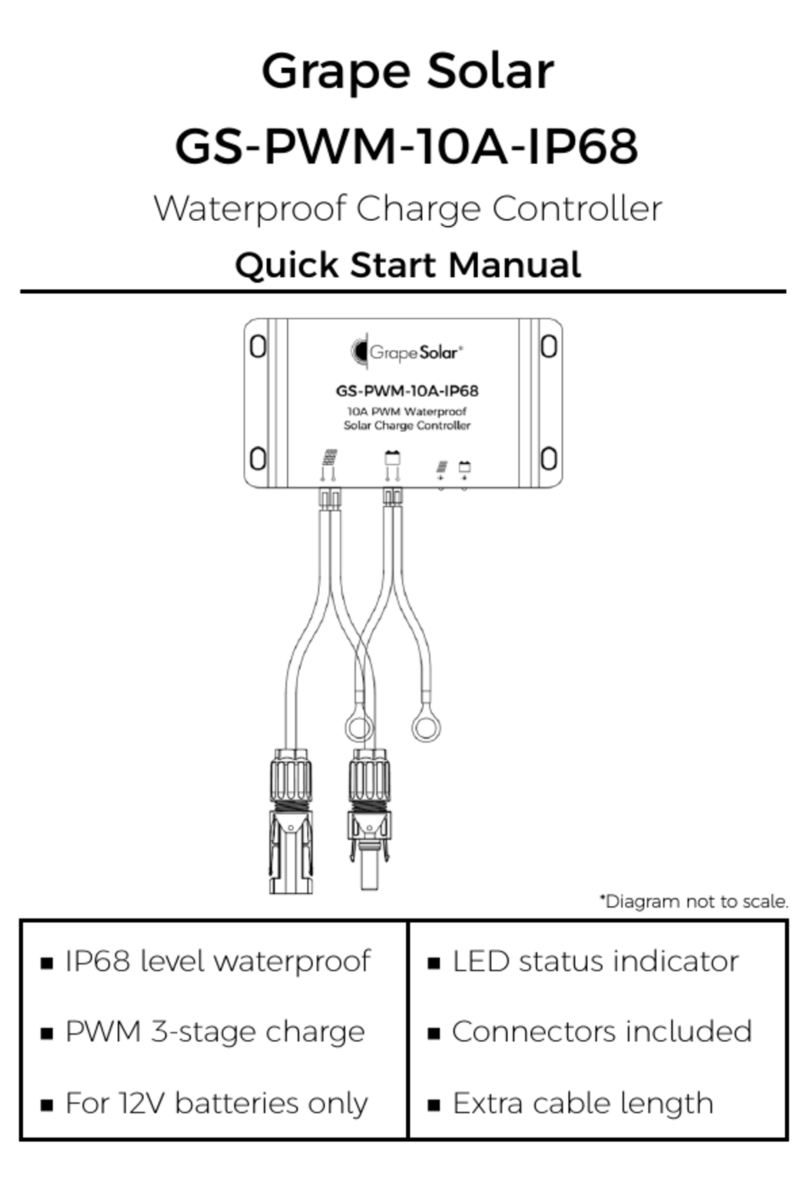
Grape Solar
Grape Solar GS-PWM-10A-IP68 Quick start manual

Aventics
Aventics NL1 operating instructions

DT VIDEOLABS
DT VIDEOLABS DT18 quick start guide

Mankenberg
Mankenberg DM 4 Original operating manual

Leviton
Leviton Decora Illumatech IPF05-1L installation instructions