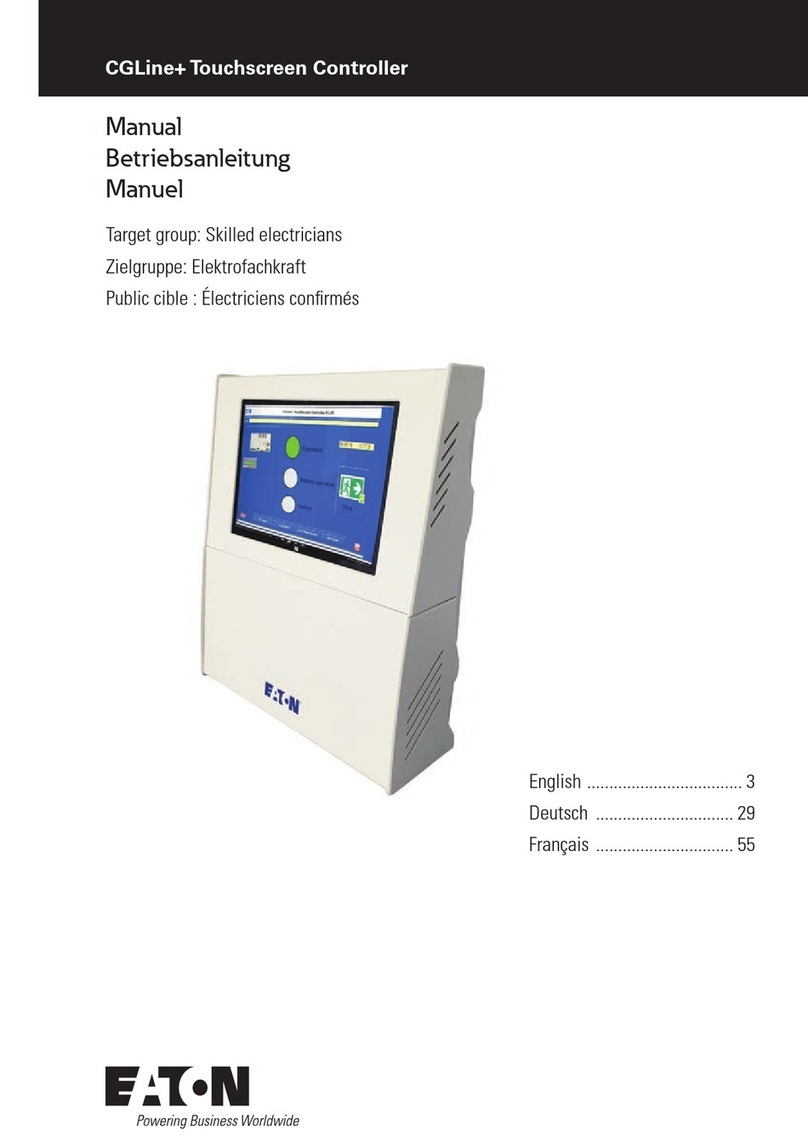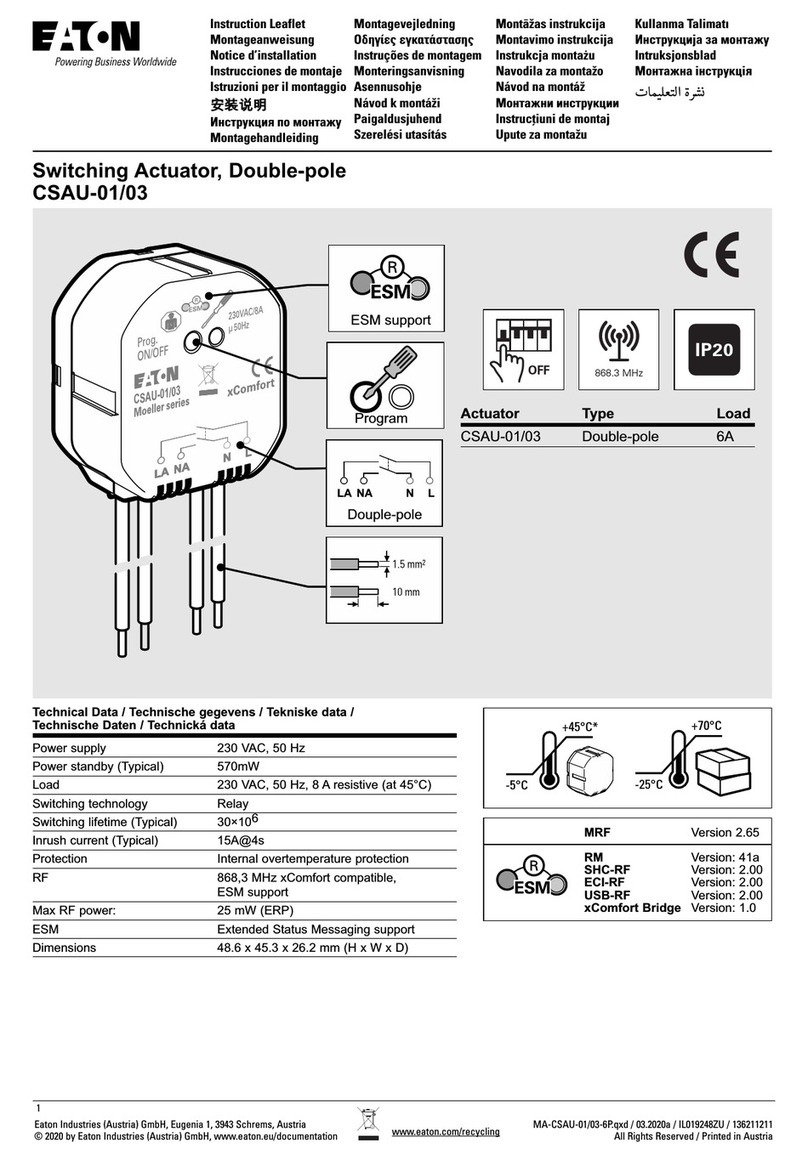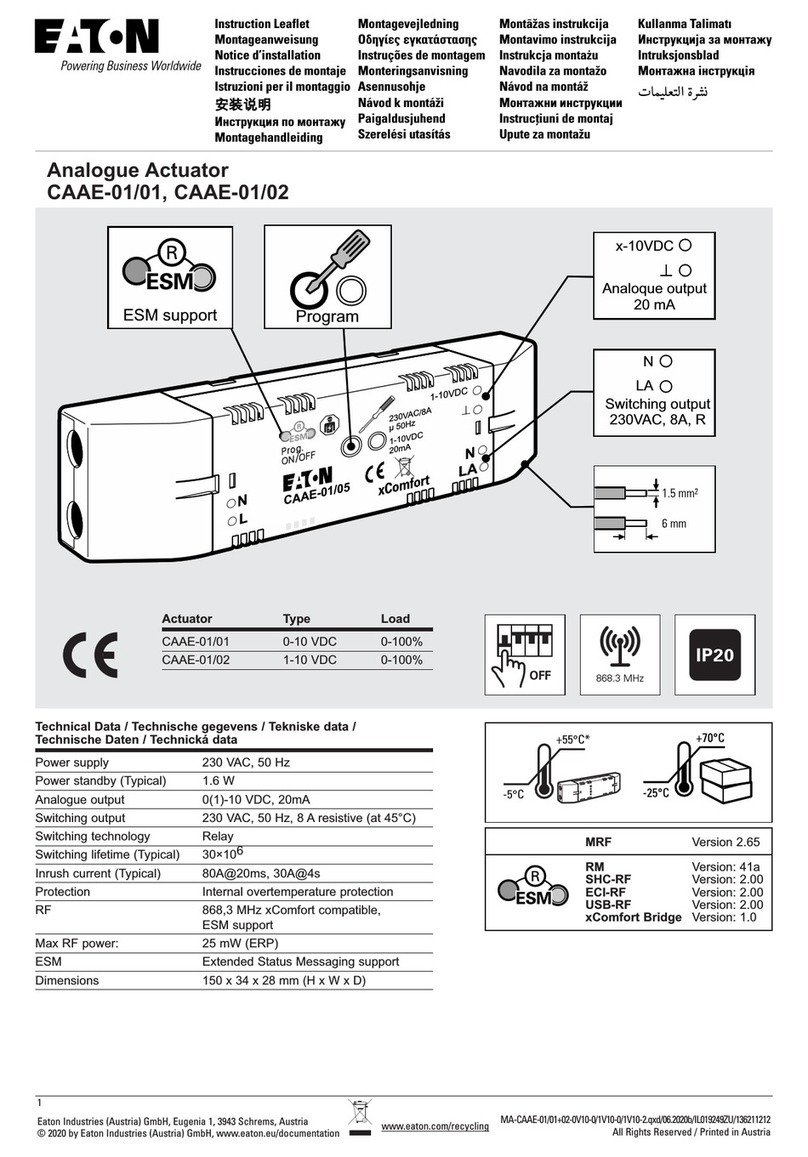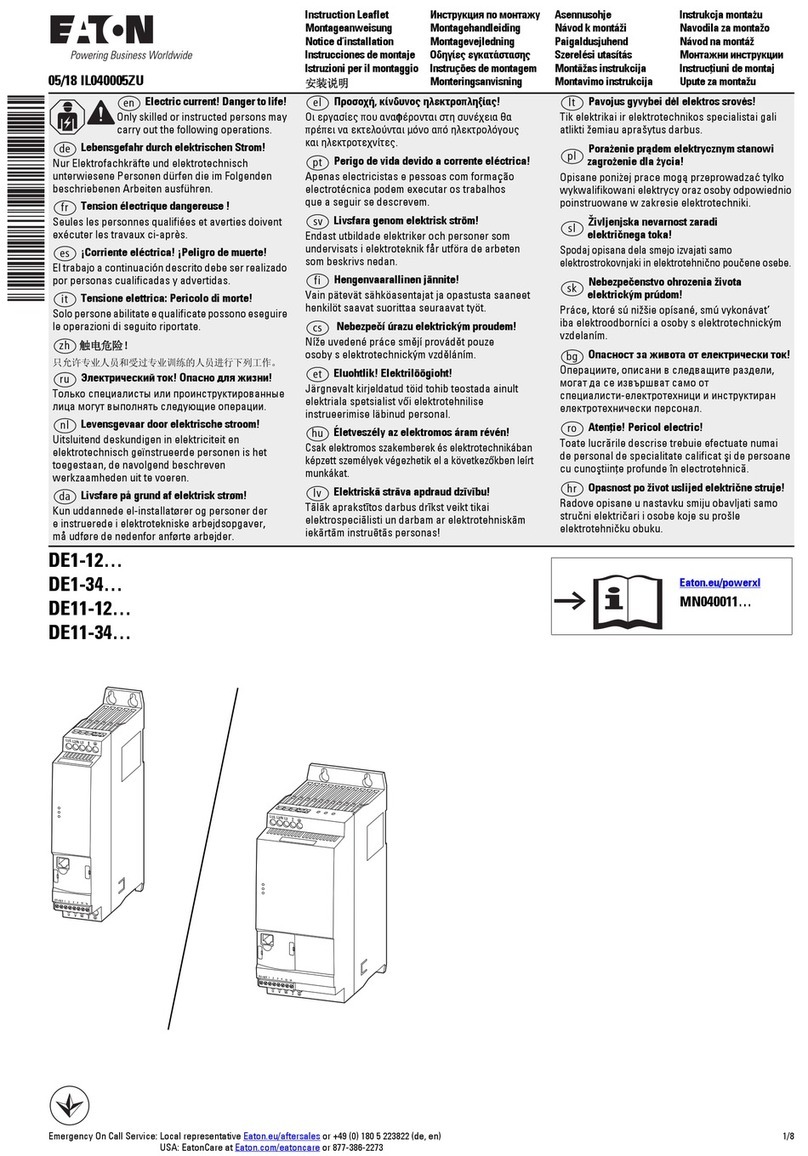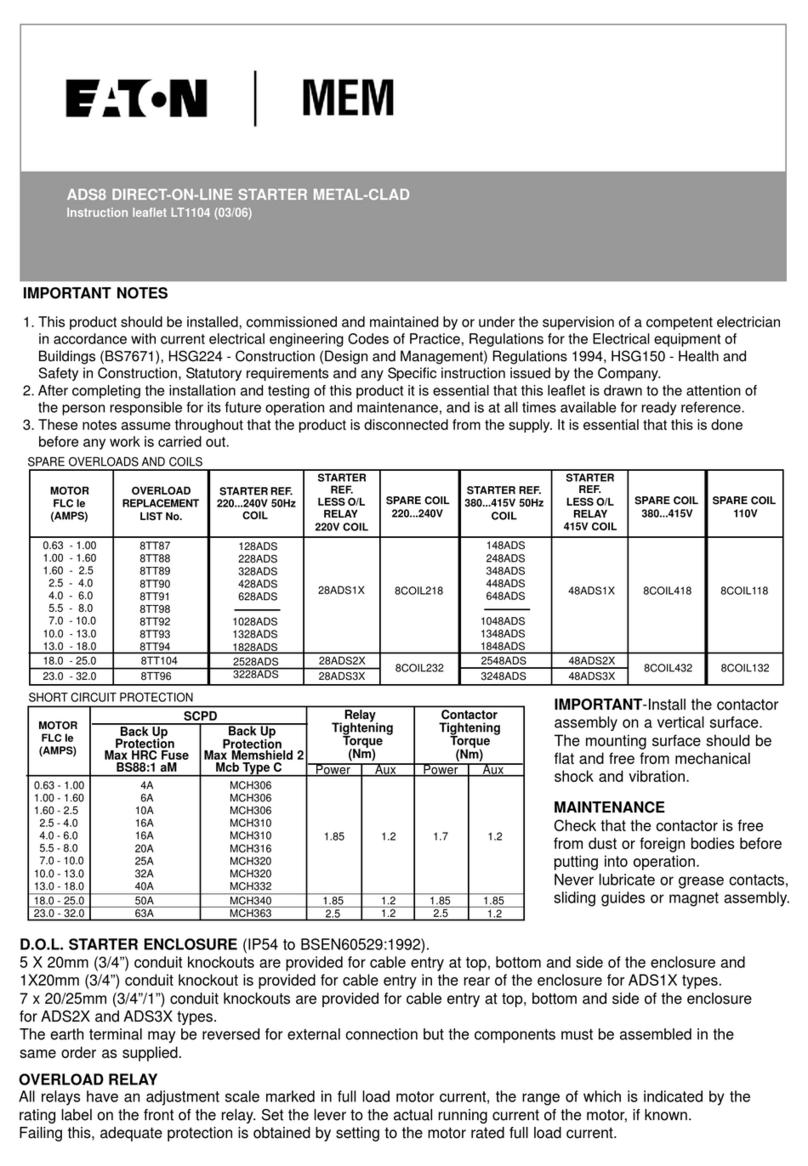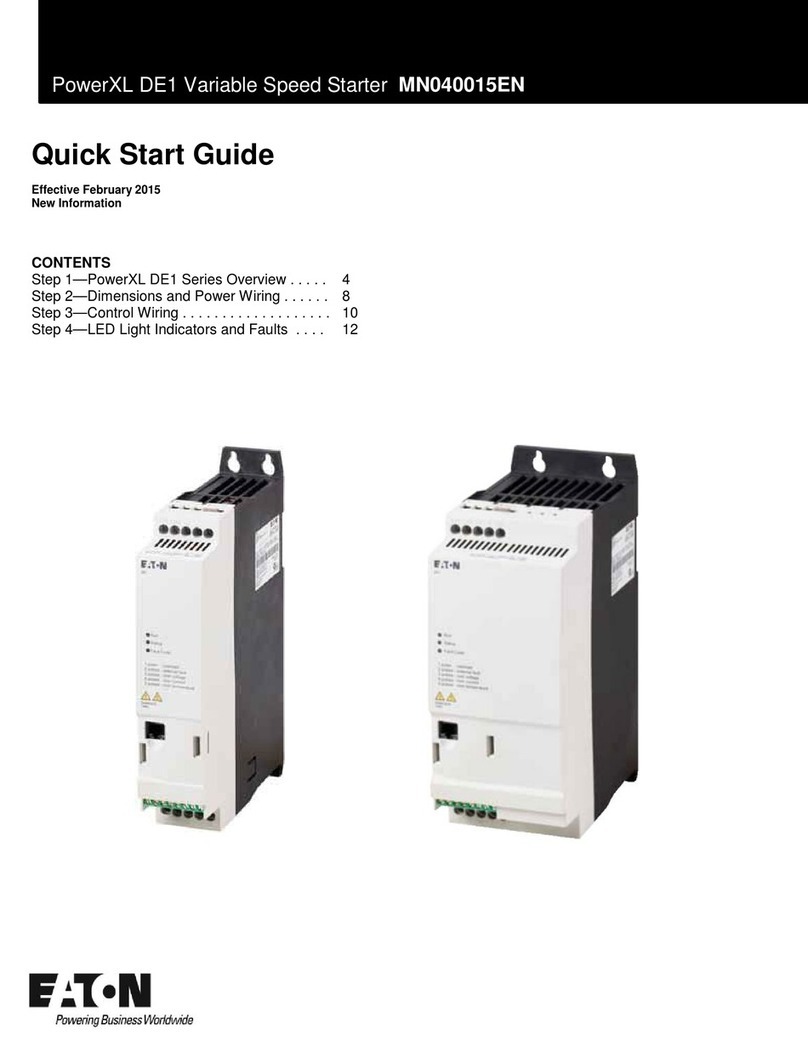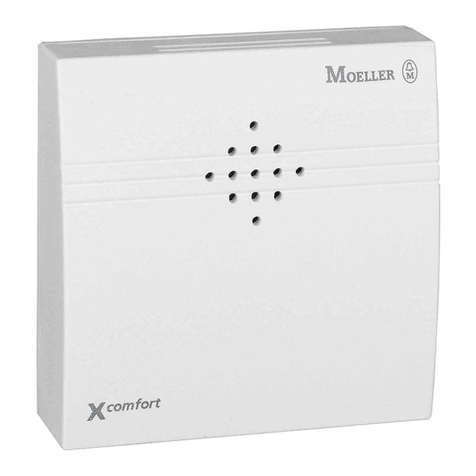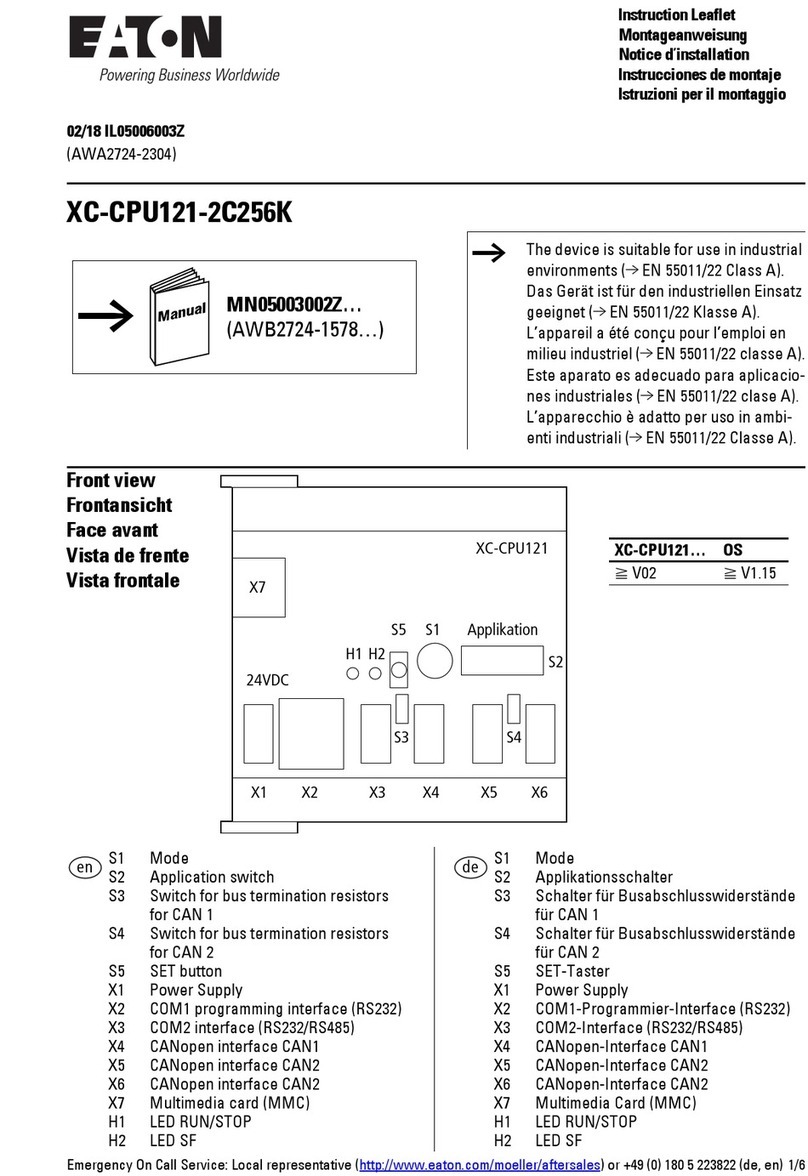Instruction Manual
PRO Power Switchgear Constant Current Regulator, FAA L-828/L-829
Series 82_SGSPR-480- _ _ - _ - _
v
Table of Figures
Figure 1: CCR Dimensions (Trolley), Height, Length and Width..................................................8
Figure 2: Remote Control Using Internal Power..........................................................................10
Figure 3: Remote Control Using External Power.........................................................................11
Figure 4: Remote via Serial Communication................................................................................12
Figure 5: Dip Switch Configuration .............................................................................................14
Figure 6: CCR Door Panel............................................................................................................17
Figure 7: Display Home Screen....................................................................................................19
Figure 8: Display Home Slot Selection ........................................................................................19
Figure 9: CCR Menu Tree............................................................................................................20
Figure 10: Help Menu...................................................................................................................21
Figure 11: Status Summary..........................................................................................................21
Figure 12: ALCMS Port Status....................................................................................................22
Figure 13: Insulation Status..........................................................................................................22
Figure 14: Display Output Data....................................................................................................23
Figure 15: Display Input Data ......................................................................................................24
Figure 16: Display Operating Hours.............................................................................................24
Figure 17: Display Internal Data ..................................................................................................25
Figure 18: Setting On Display CCR Name...................................................................................25
Figure 19: Setting CCR Date and Time........................................................................................26
Figure 20: Setting ALCMS Address.............................................................................................26
Figure 21: Setting ALCMS Failsafe.............................................................................................27
Figure 22: Insulation Test Setup...................................................................................................28
Figure 23: CCR Error Status.........................................................................................................29
Figure 24: Power Troubleshooting Flowchart..............................................................................34
Figure 25: Control Board Overview.............................................................................................35
Figure 26: Control Board Diagnostic Indicators...........................................................................37
Figure 27: Control Board Relay Indicators...................................................................................38
Figure 28: Display Board Overview.............................................................................................39
Figure 29: Megatrac F/O Adapter.................................................................................................41
Figure 30: Terminal Board Overview...........................................................................................42
Figure 31: Regulation Troubleshooting Flowchart.......................................................................43
Figure 32: Remote Control Troubleshooting Flowchart...............................................................45
Figure 33: Standard Wiring Diagram, Complete..........................................................................46
Figure 34: Standard Wiring Diagram, Part A...............................................................................47
Figure 35: Standard Wiring Diagram, Part B ...............................................................................48
Figure 36A: CCR, Front View, Major Replaceable Parts ............................................................51
Figure 36B: CCR, Side View, 4-10 kW, Major Replaceable Parts..............................................52
Figure 36C: CCR, Side View, 15-30 kW, Major Replaceable Parts............................................53