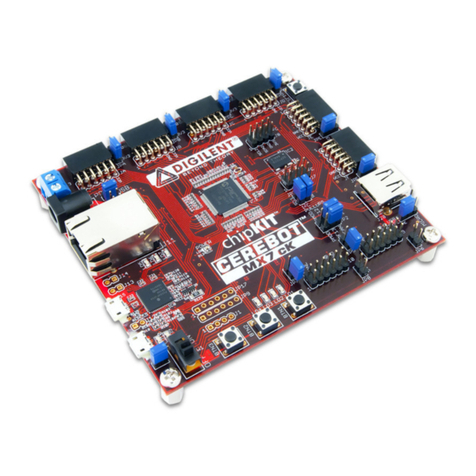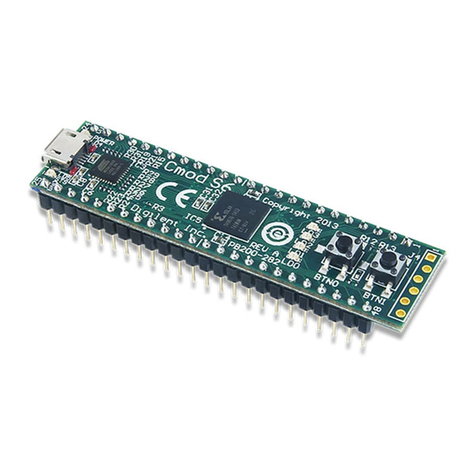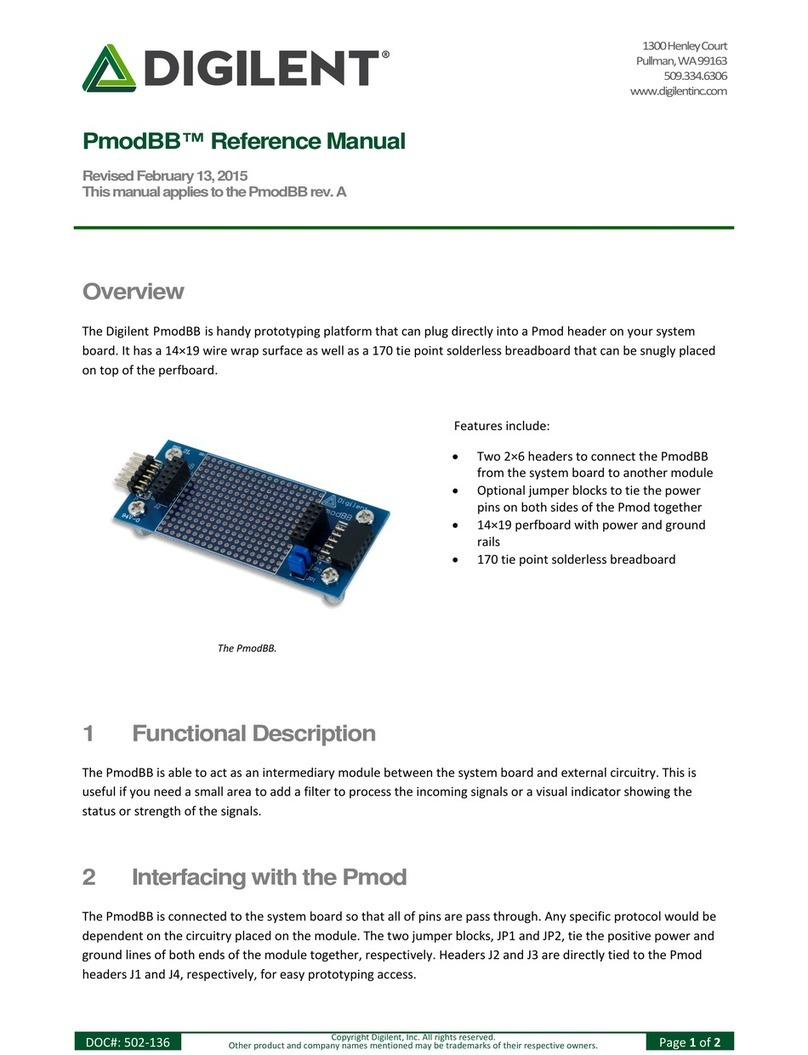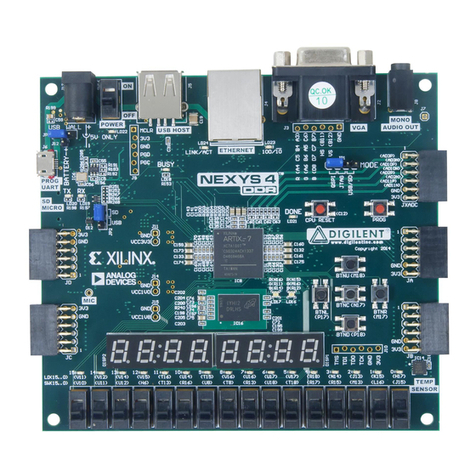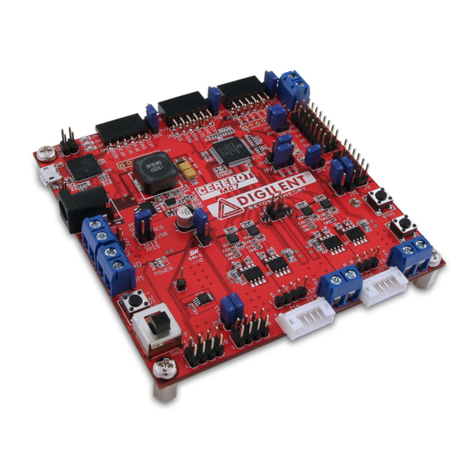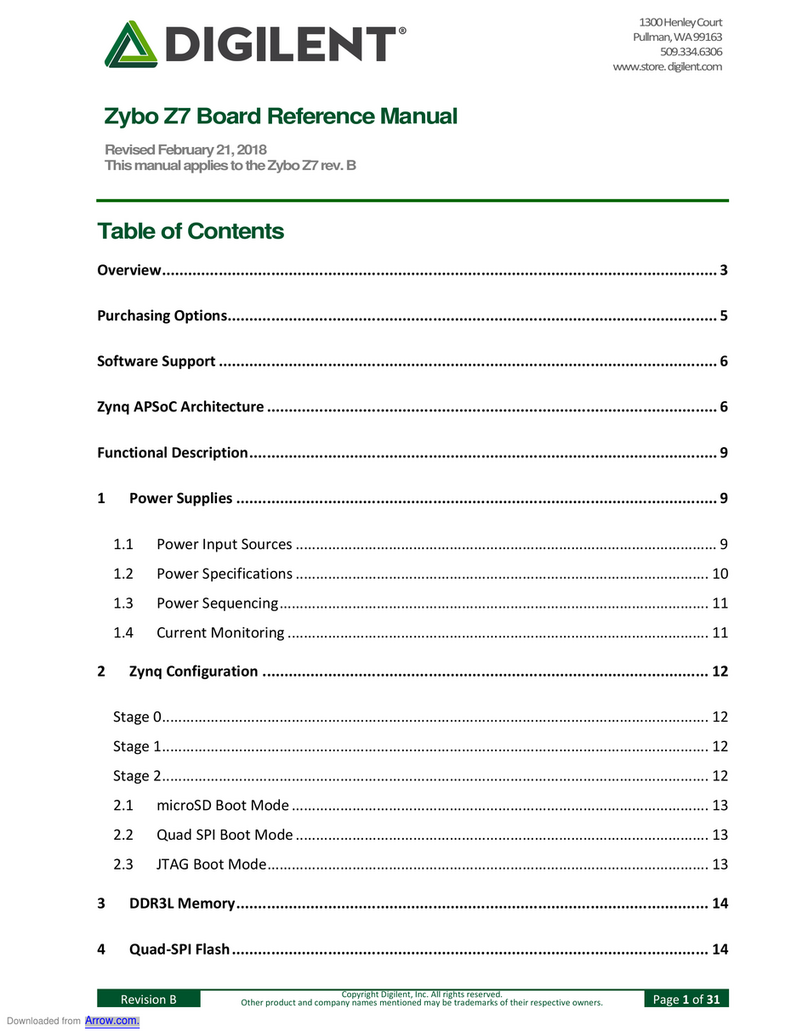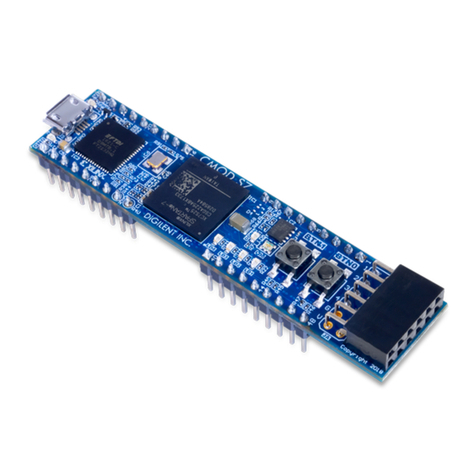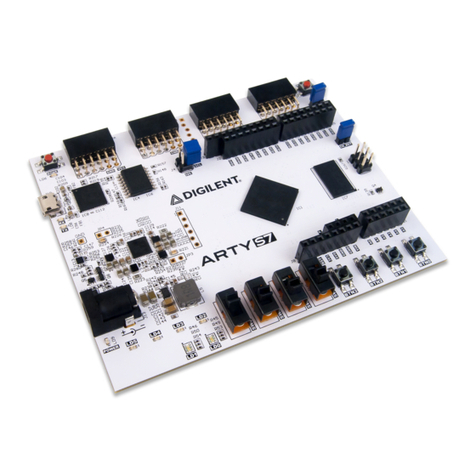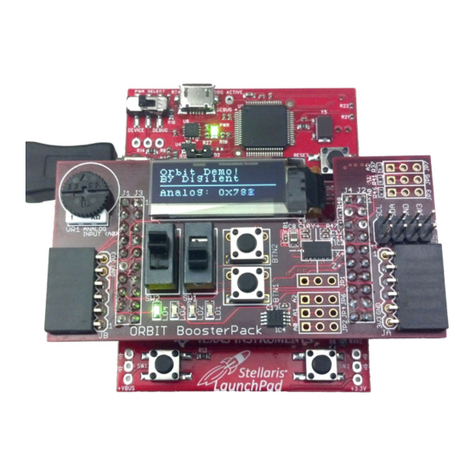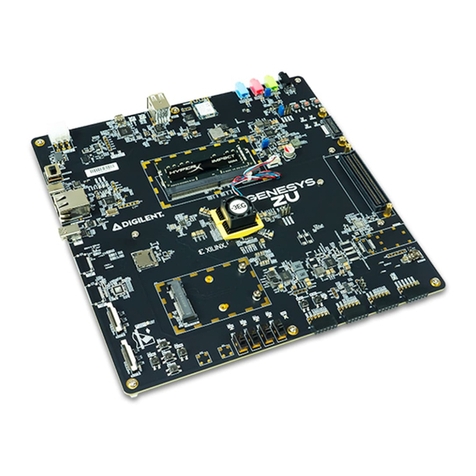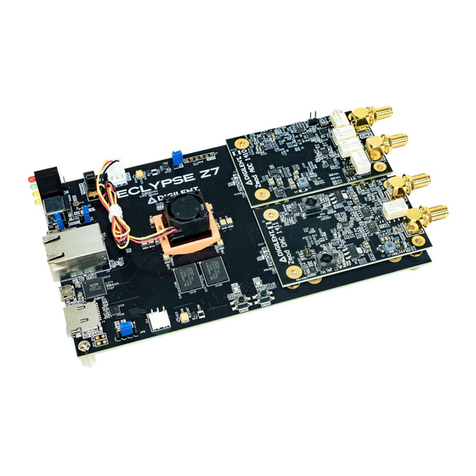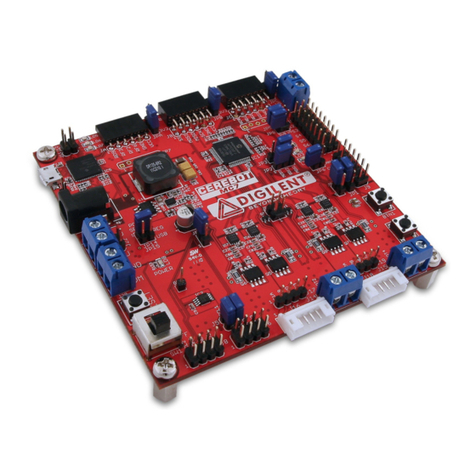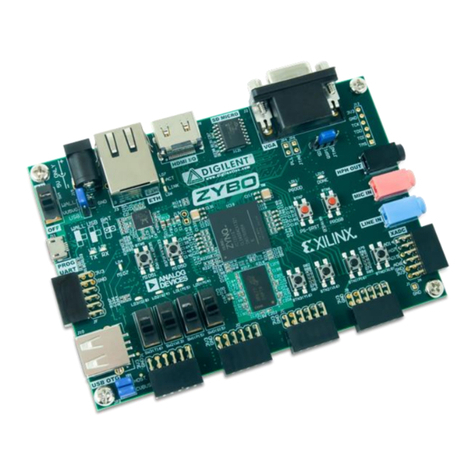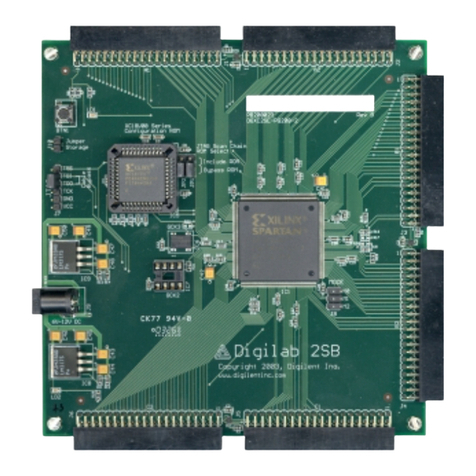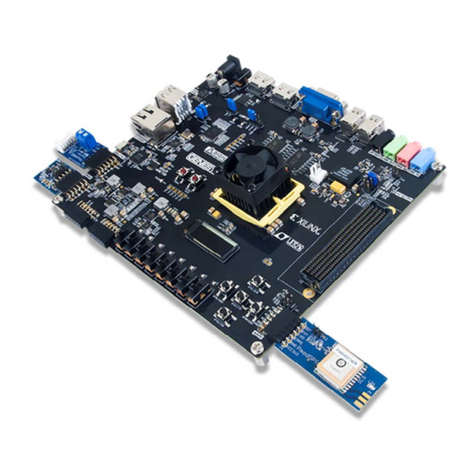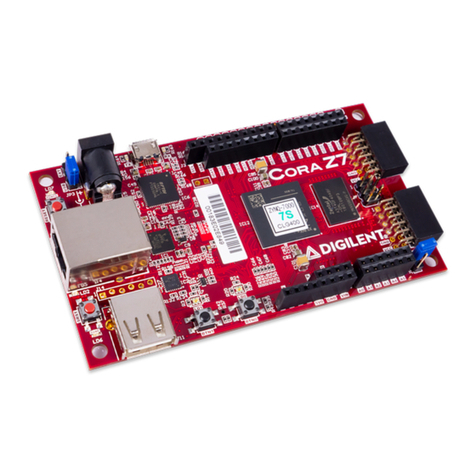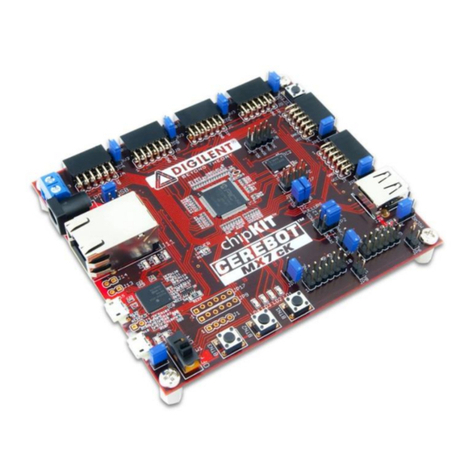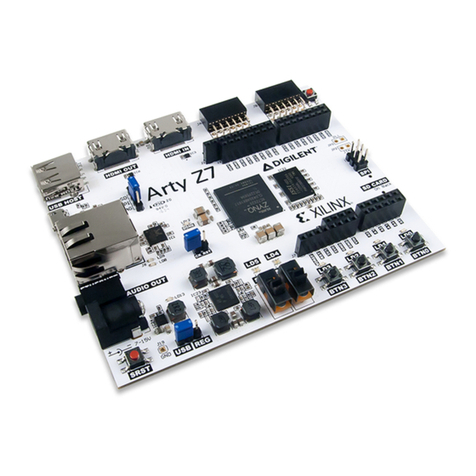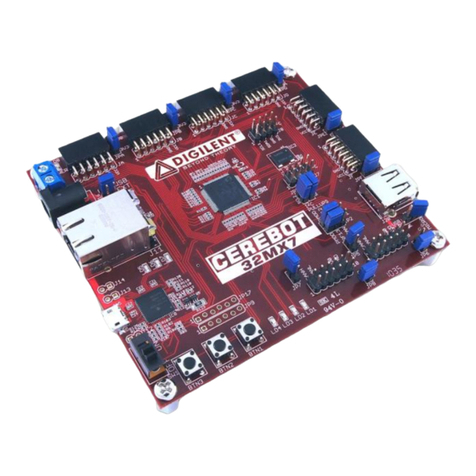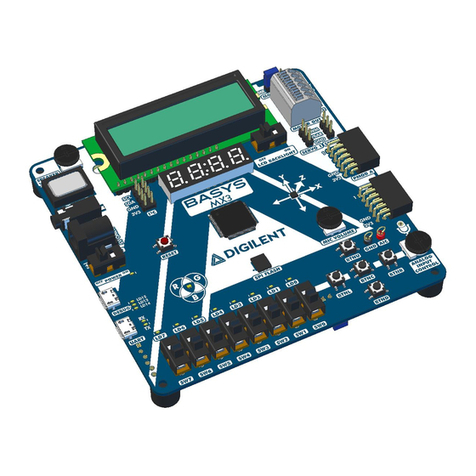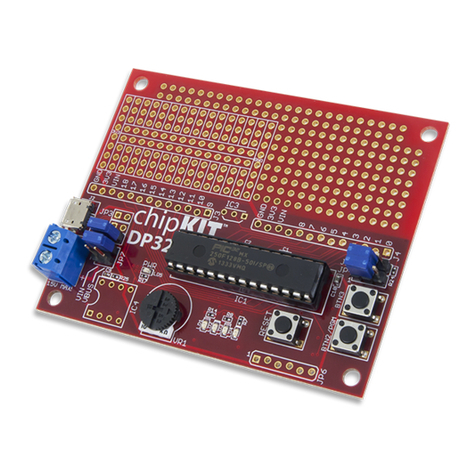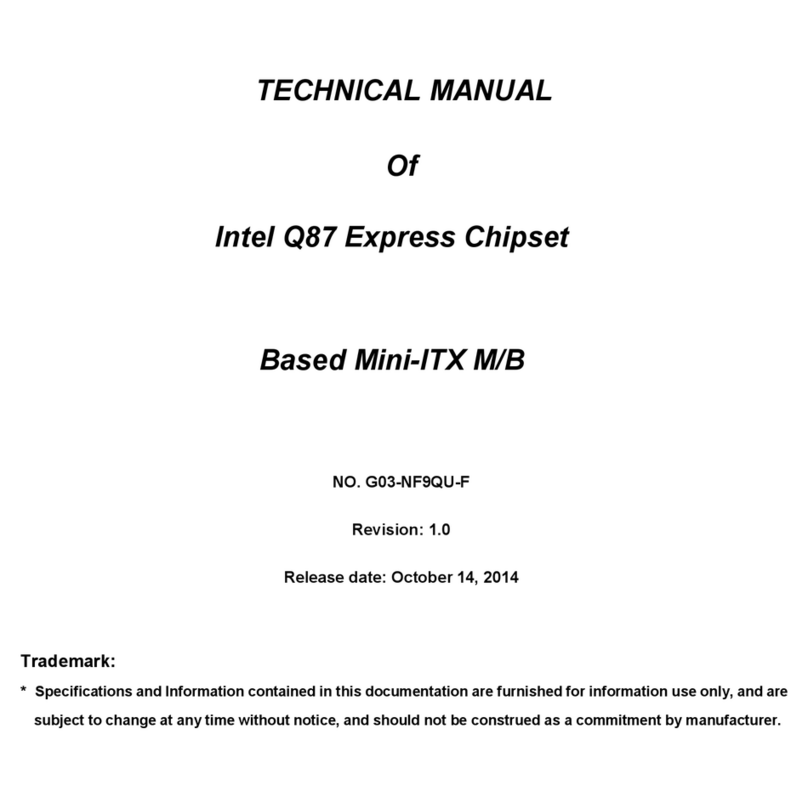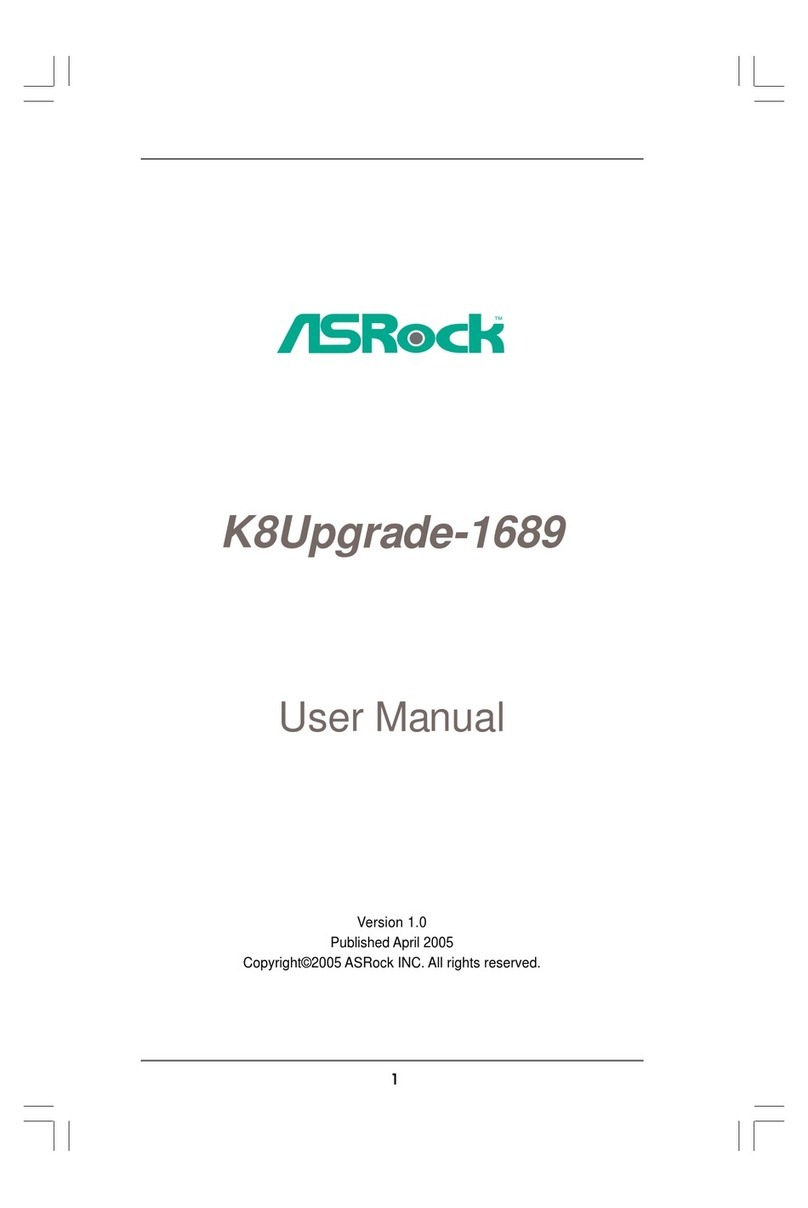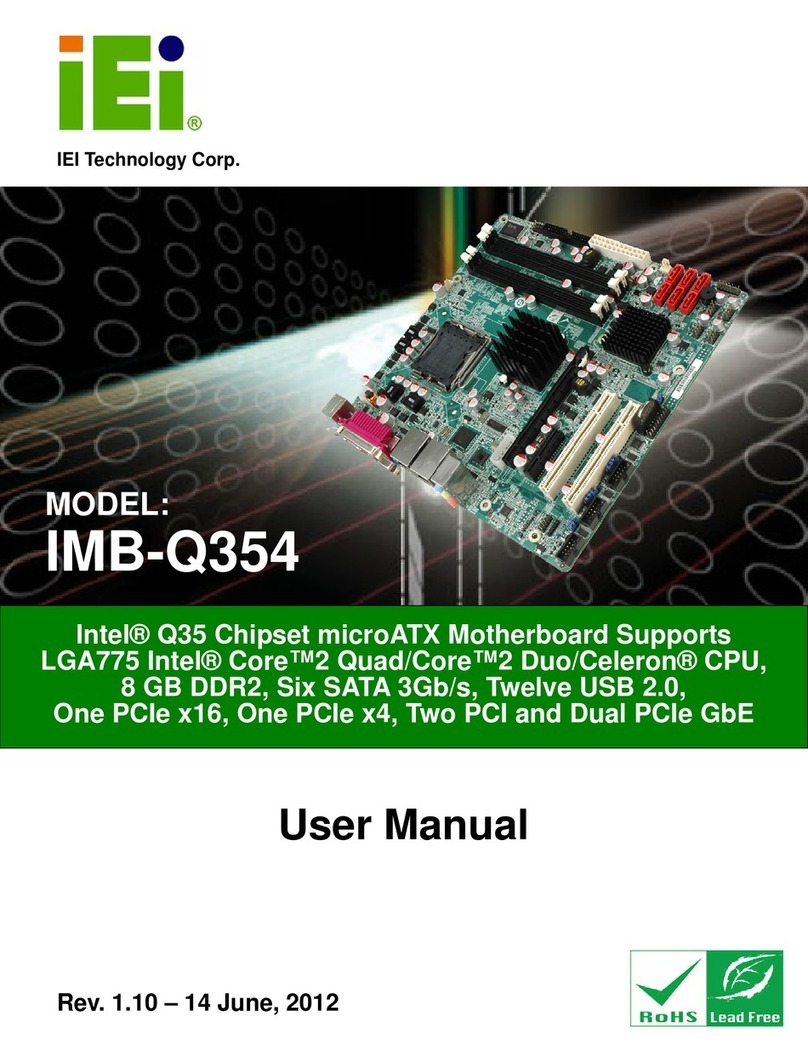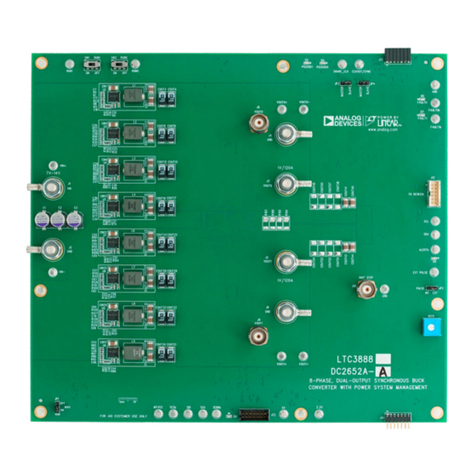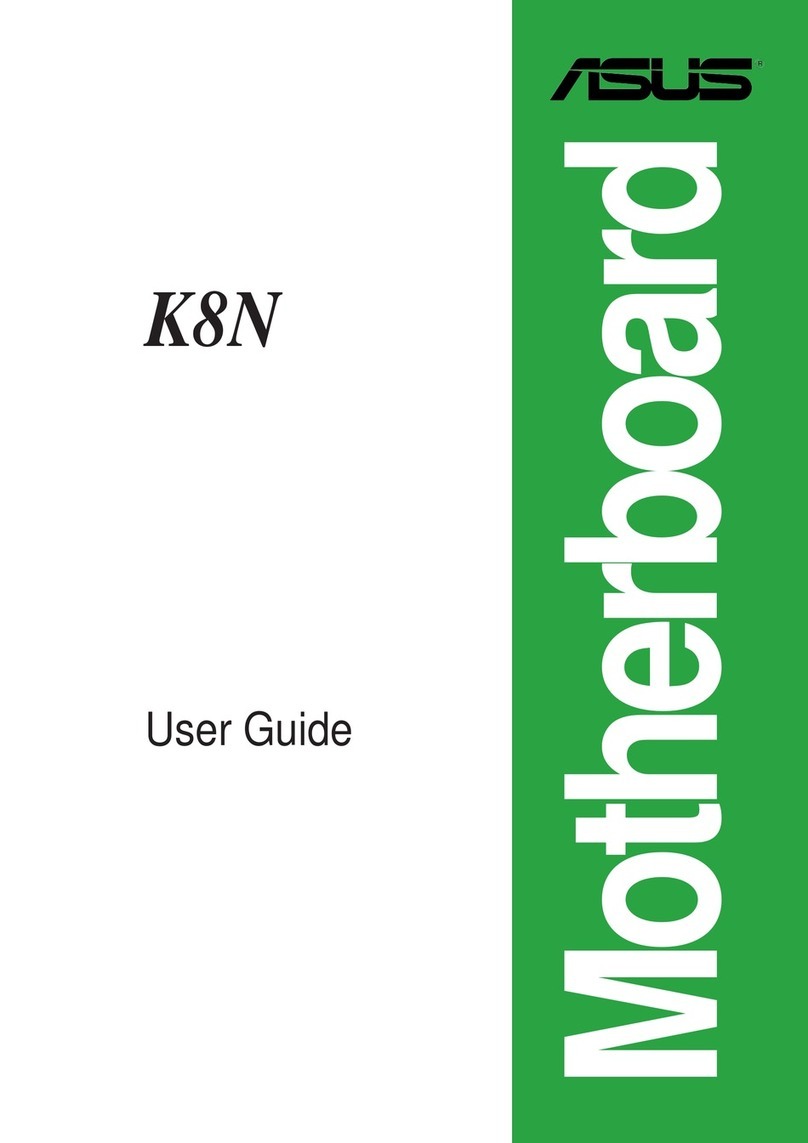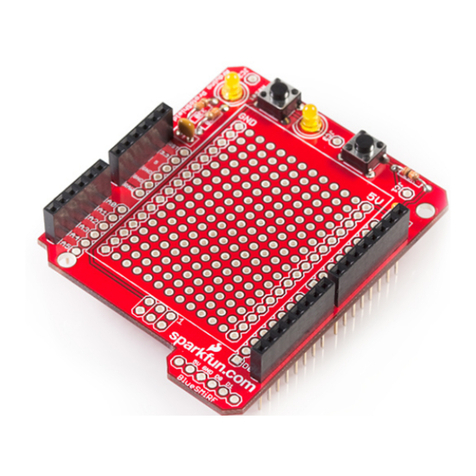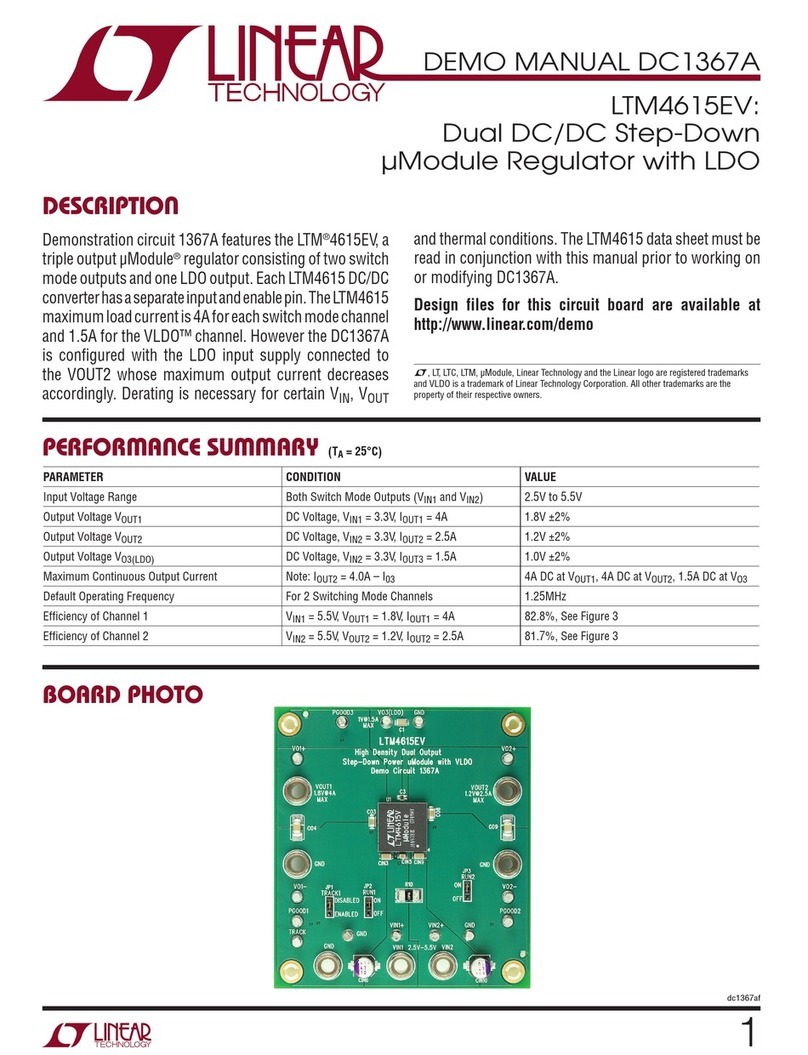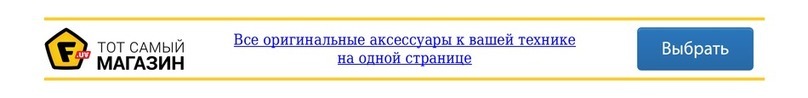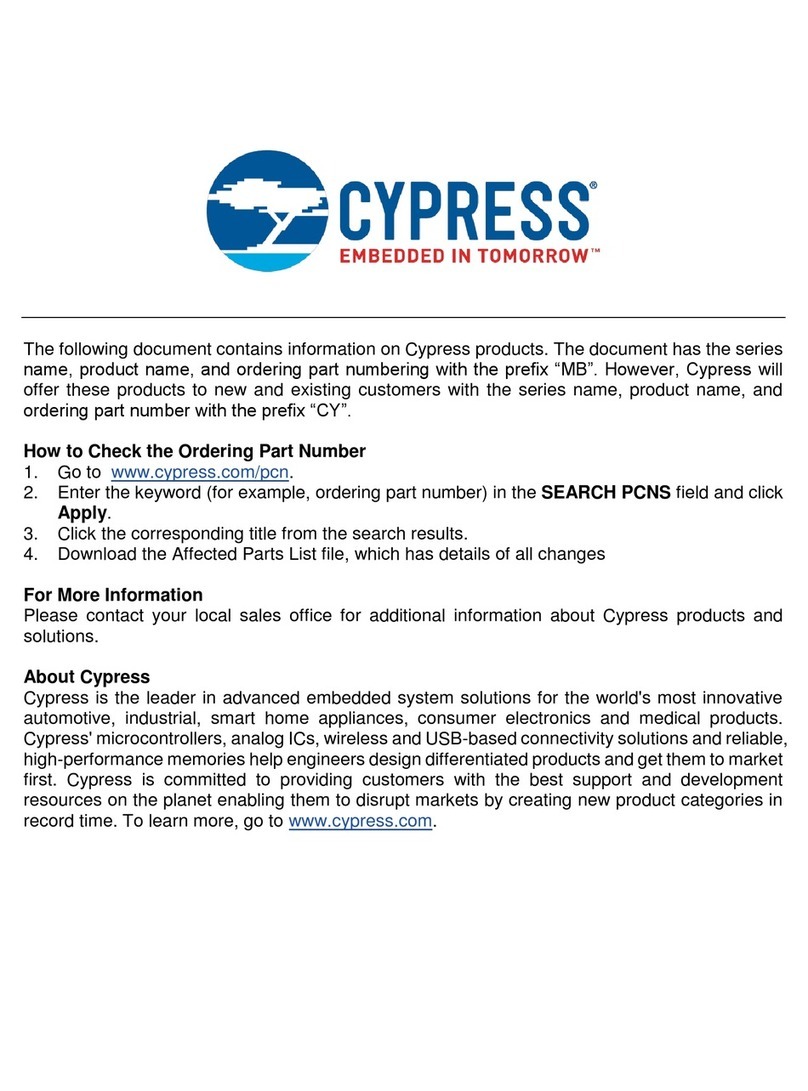Radio) on Linux, OS X and Windows Application Notes. Release 3.8.4 or later of the USRP
Hardware Driver, UHD, is required. It is recommended to use the latest stable version of UHD
that is available.
If you have a USB stick with the Live SDR Environment installed on it, then you may boot your
host computer from that. The LiveUSB SDR Environment does not require anything to be
installed on your host computer, and contains a Linux-based environment with the UHD
software and the GNU Radio framework already installed. More information about the Live SDR
Environment is available at the Live SDR Environment Getting Started Guides page.
Connect the USRP to the Host Computer
The included USB 3.0 cable provides power and data connectivity for the USRP Bus Series. The
host-side of the cable must be plugged into either a USB 2.0 or 3.0 port. Note that the USB 2.0
link provides less bandwidth than the USB 3.0 link. Also note that an external DC power supply
must be connected if using a GPSDO (B200/B210 only).
Test and Verify the Operation of the USRP
Once the software tools are installed on the host computer, or using the Live SDR Environment,
verify the correct operation of the USRP by running the utility programs on the host computer.
More information is available at the Verifying the Operation of the USRP Using UHD and GNU
Radio Application Note.
Technical Support and Community Knowledge Base
Technical support for USRP hardware is available through email only. If the product arrived in a
non
functional state or you require technical assistance, please contact
[email protected].
Please allow 24 to 48 hours for response by email, depending on holidays and weekends,
although we are often able to reply more quickly than that.
We also recommend that you subscribe to the community mailing lists. The mailing lists have a
responsive and knowledgeable community of hundreds of developers and technical users who
are located around the world. When you join the community, you will be connected to this group
of people who can help you learn about SDR and respond to your technical and specific
questions. Often your question can be answered quickly on the mailing lists. Each mailing list
also provides an archive of all past conversations and discussions going back many years. Your
question or problem may have already been addressed before, and a relevant or helpful solution
may already exist in the archive.
Discussions involving the USRP hardware and the UHD software itself are best addressed
through the
u srp -users
mailing list at http://usrp-users.ettus.com.
Discussions involving the use of GNU Radio with USRP hardware and UHD software are best
addressed through the
d iscuss -gnuradio
mailing list at
https://lists.gnu.org/mailman/listinfo/discuss gnuradio .
Discussions involving the use of OpenBTS® with USRP hardware and UHD software are best
addressed through the
o penbts -discuss
mailing list at
https://lists.sourceforge.net/lists/listinfo/openbts discuss .