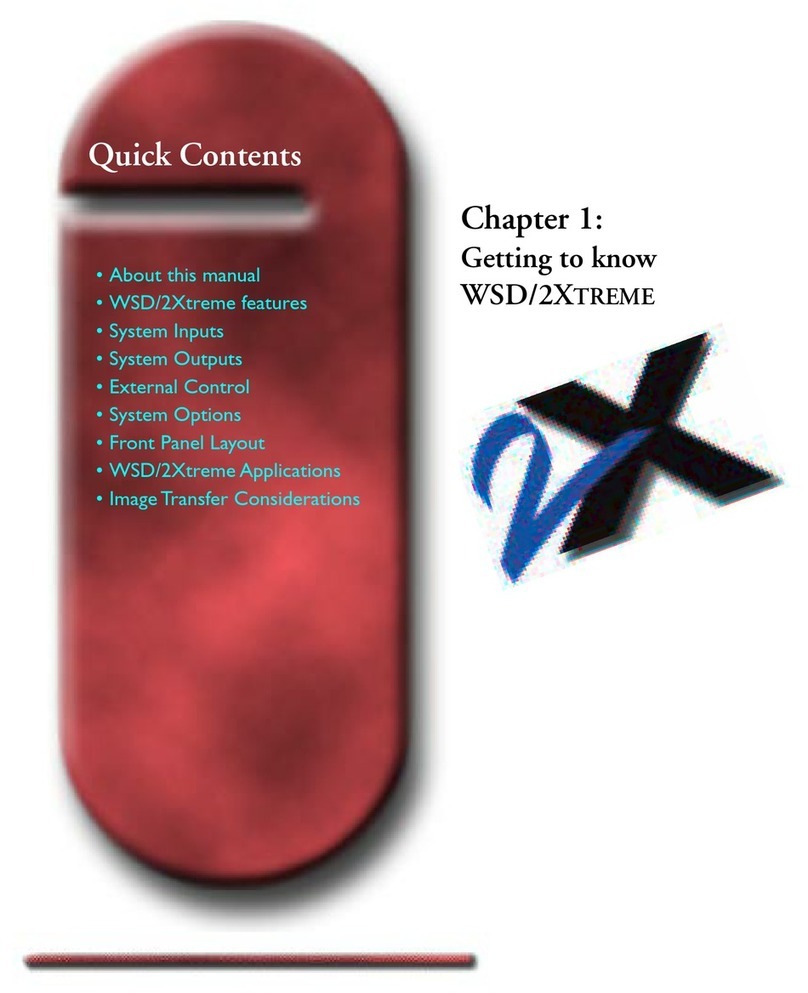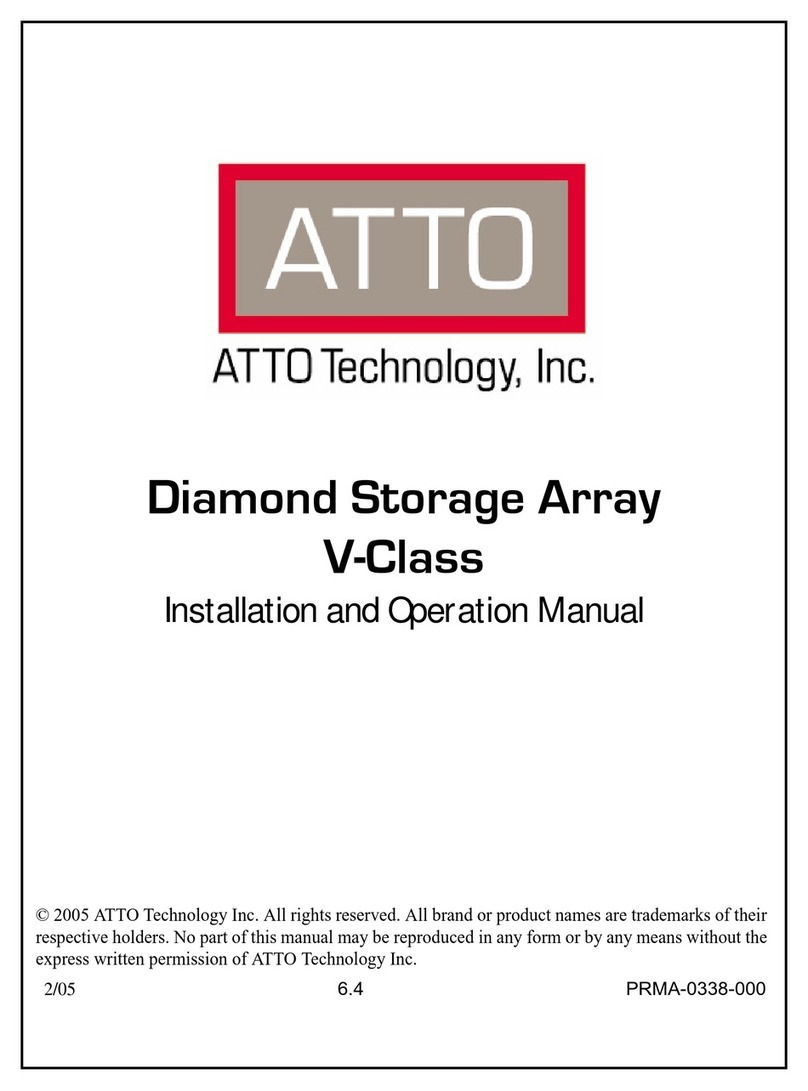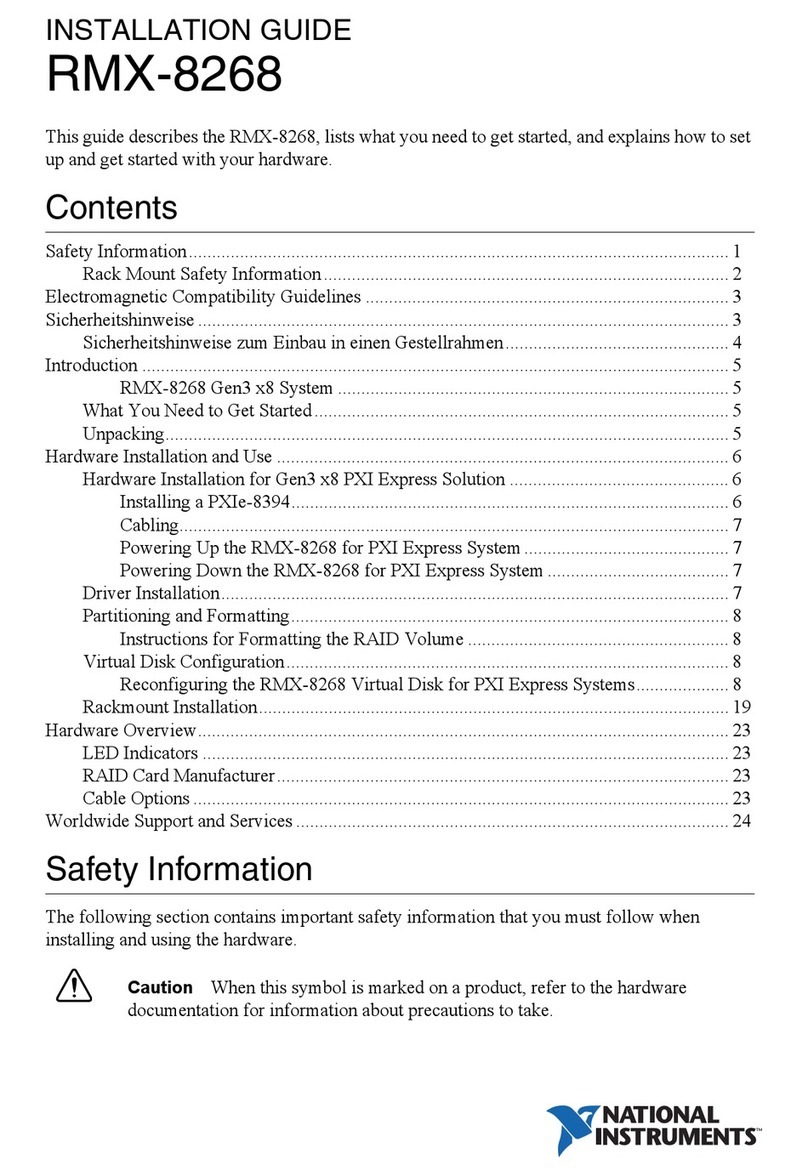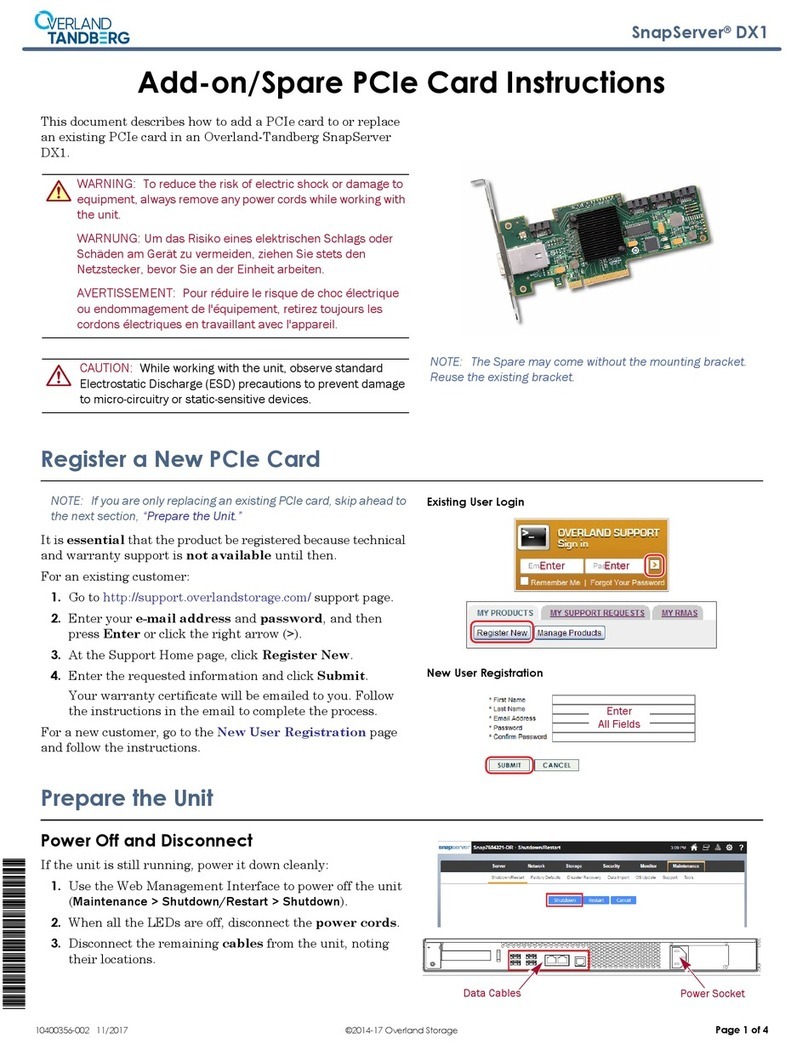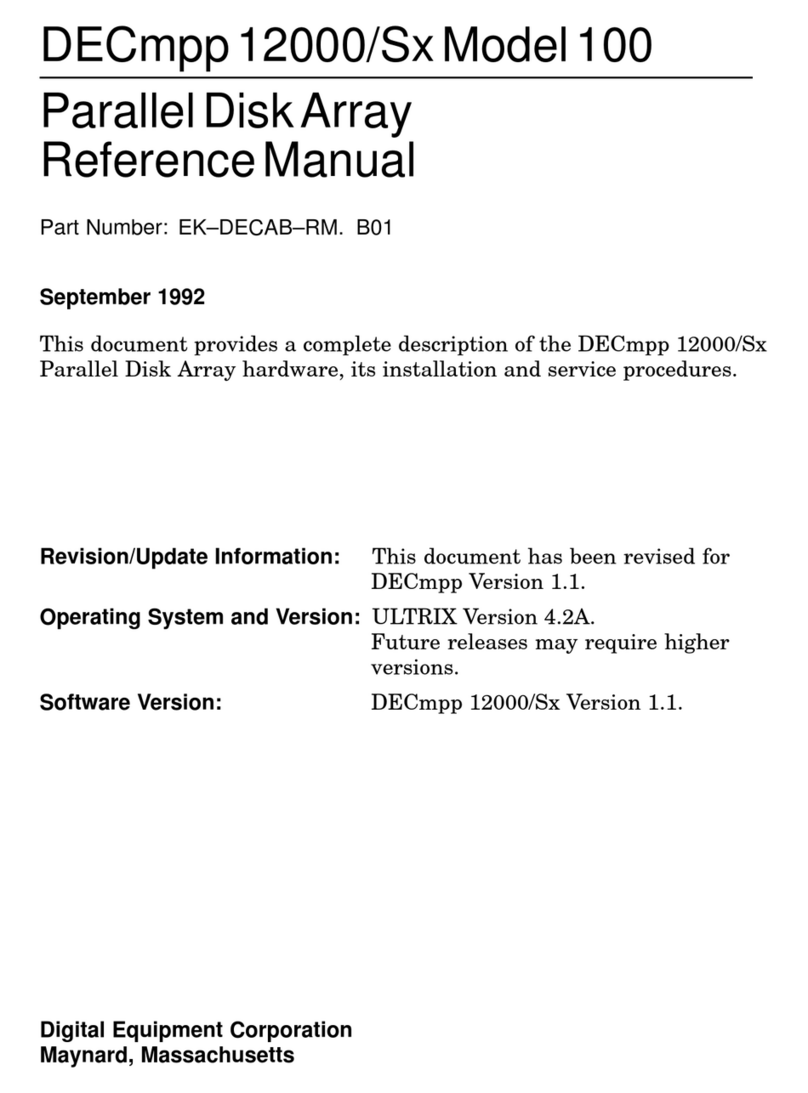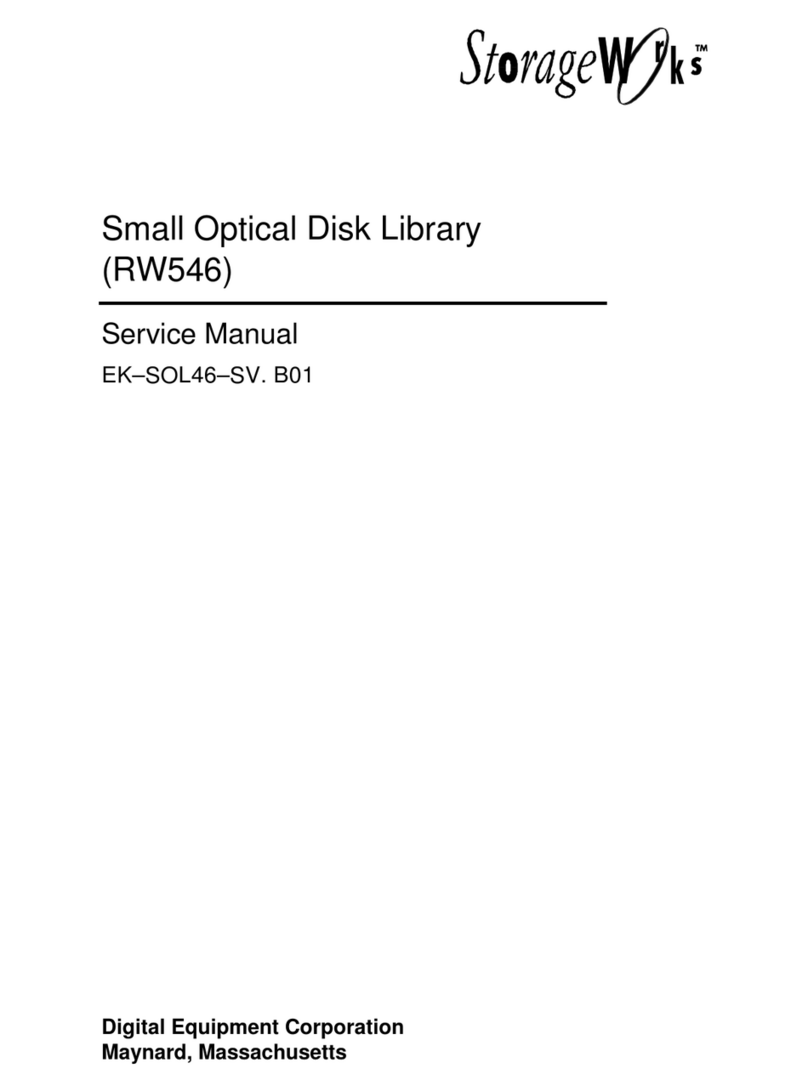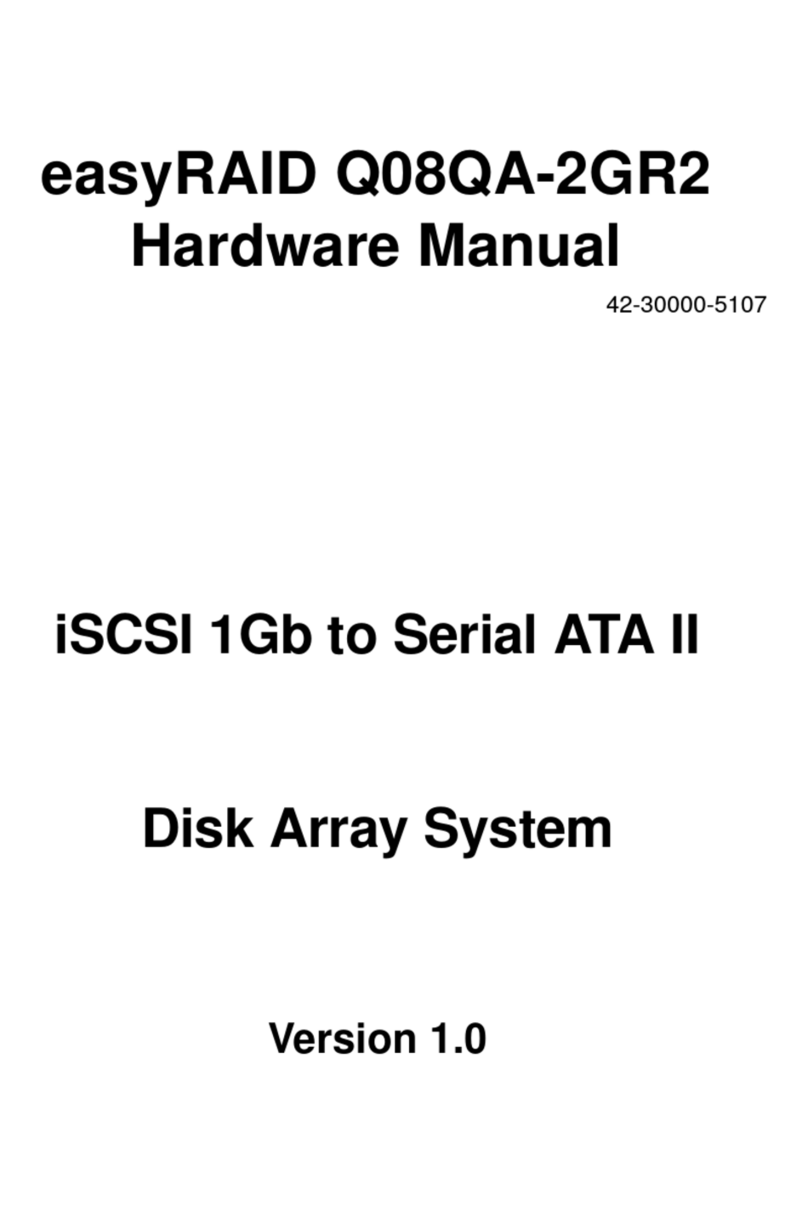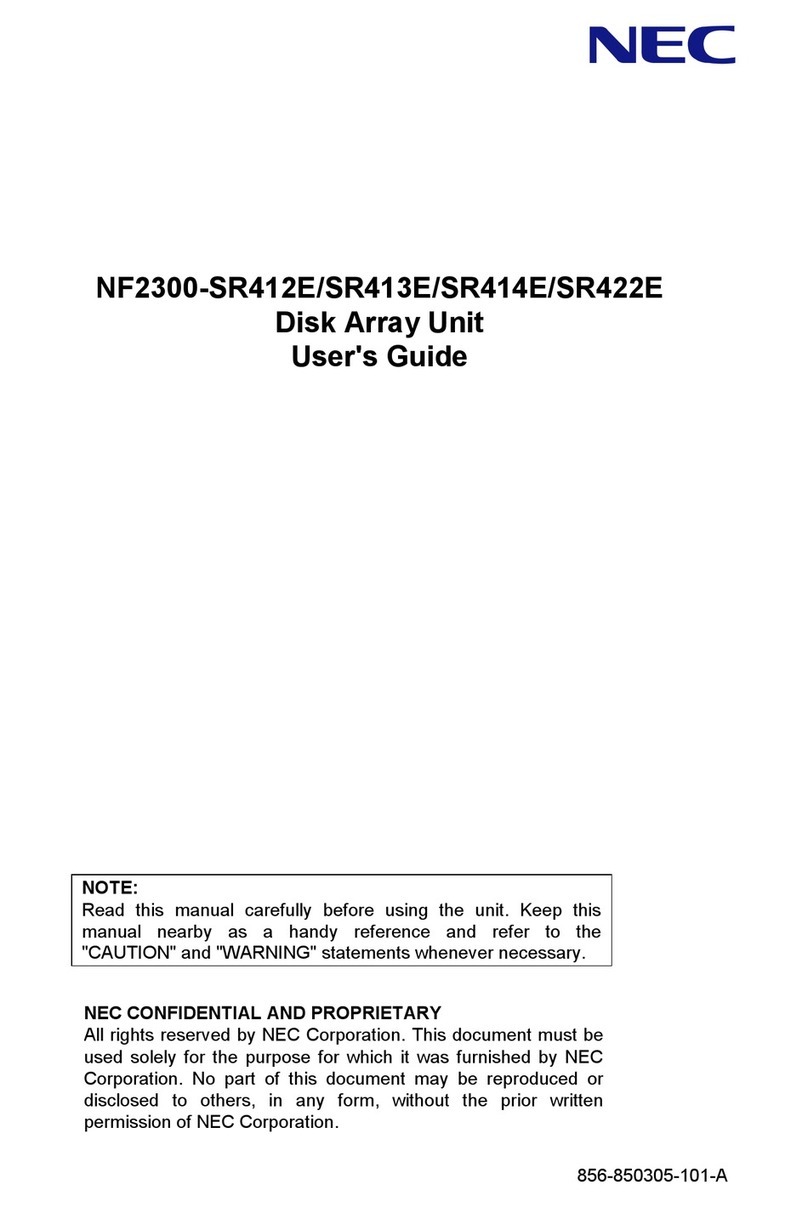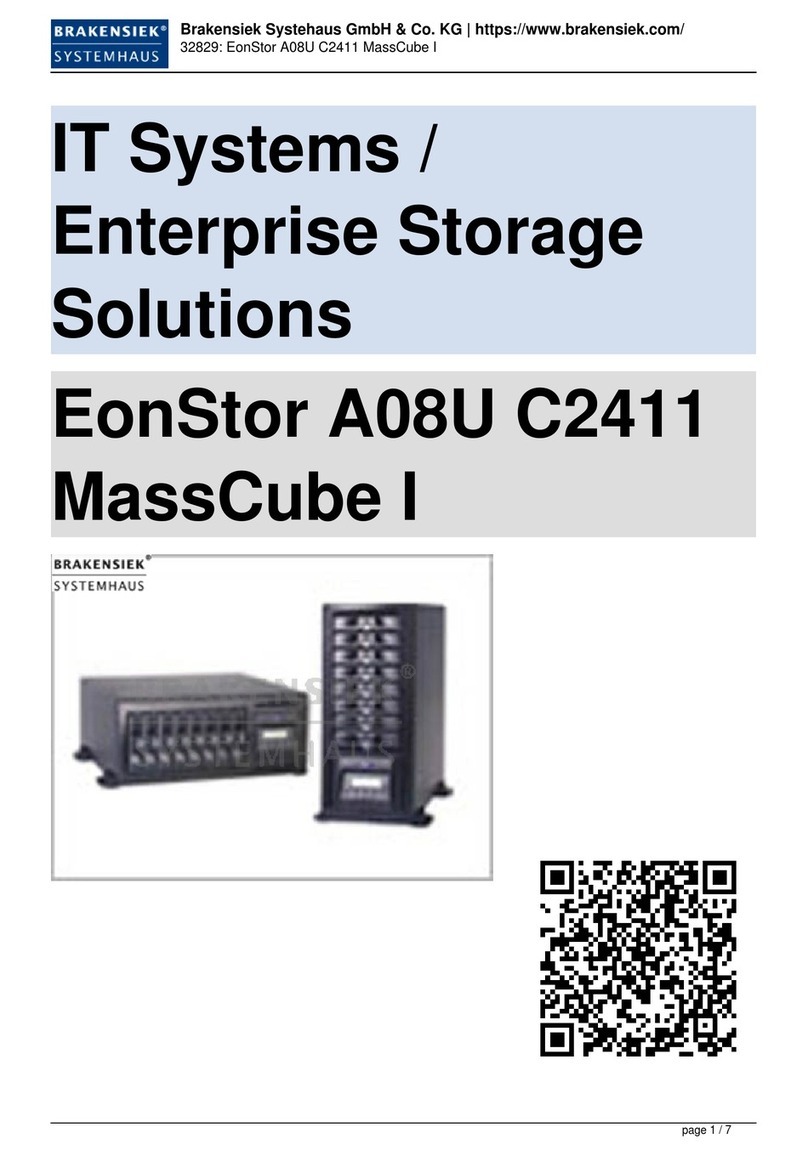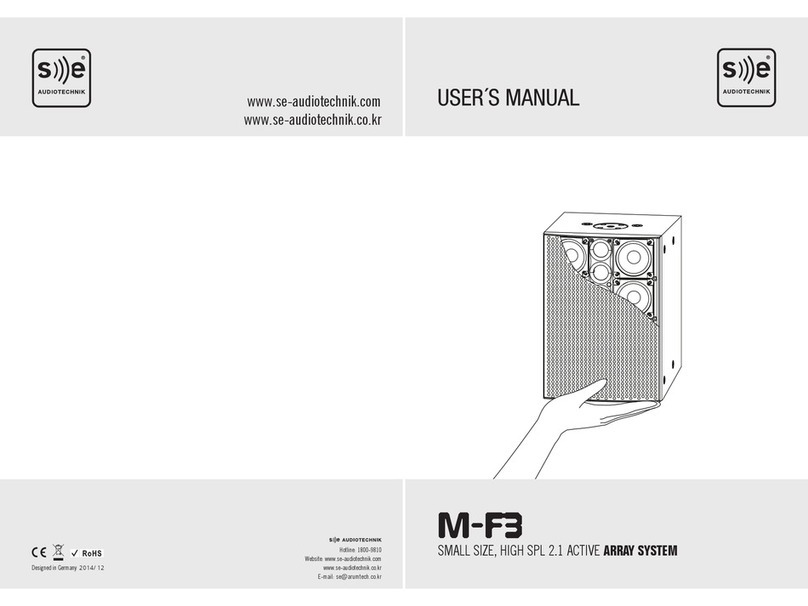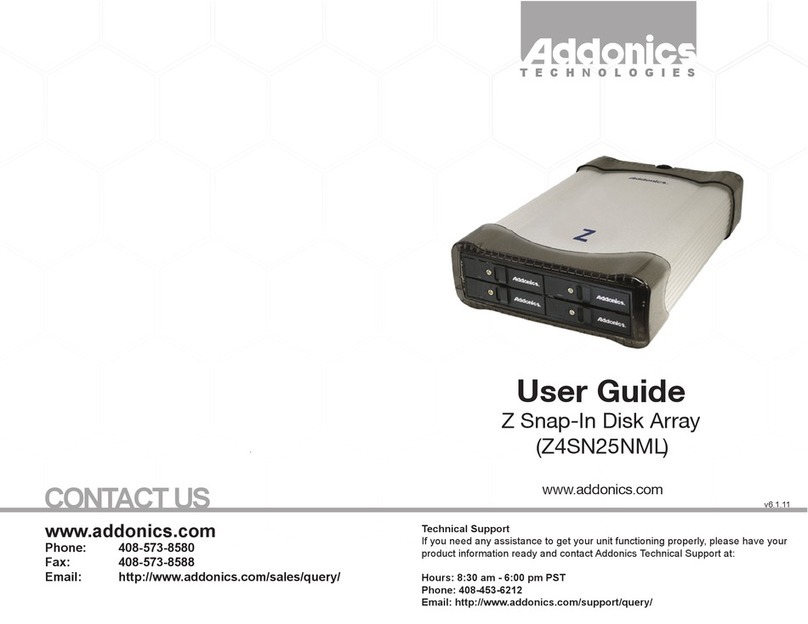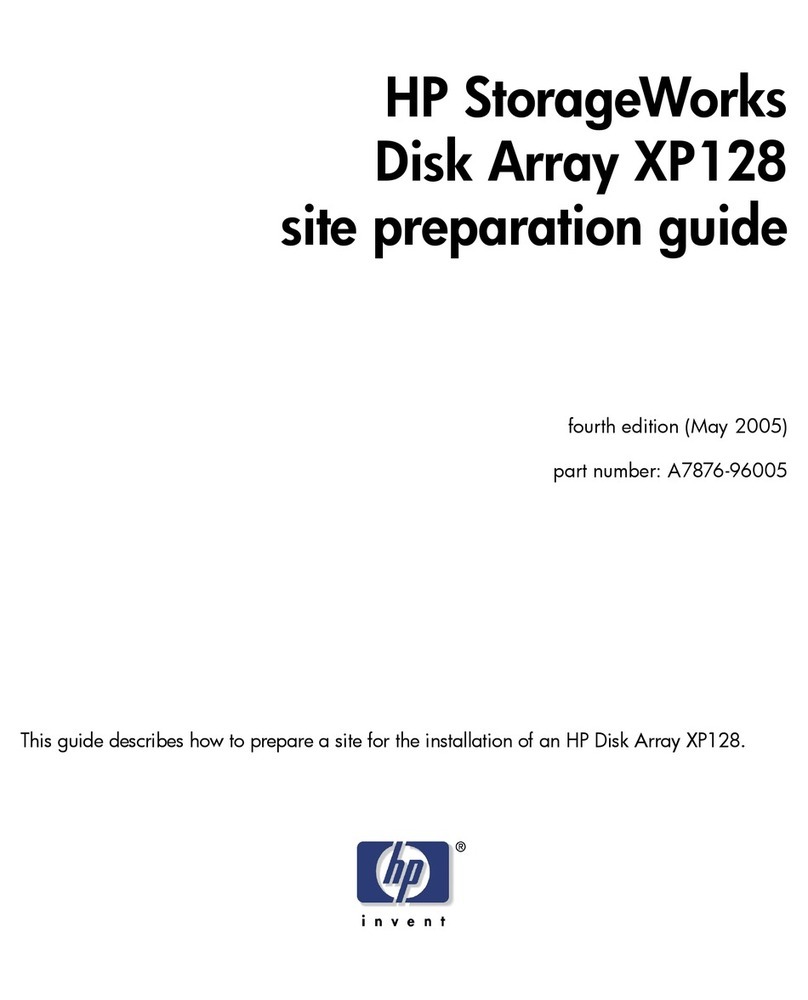Large Optical Disk (RW555/RW557) Library
viii EK–RW55L–SM. B01
Figures (continued)
5–22 Translate Frame Tensioner Mount.....................................................5–28
5–23 Translate Frame Tensioner Released.................................................5–28
5–24 Retaining Peg on Lower End of the Vertical Encoder Strip...............5–30
5–25 Upper Encoder Strip Mount ..............................................................5–30
5–26 Vertical Motion Motor......................................................................5–31
5–27 Slave Rope Tensioner Assembly.......................................................5–32
5–28 Pivoting the Tensioner Lever to Release Tension..............................5–33
5–29 Taking the Drive Rope Off the Top...................................................5–33
5–30 Disconnecting the Drive Rope from a Tensioner...............................5–34
5–31 Two Ends of the Slave Rope Tensioner............................................. 5–34
5–32 Disconnecting the 3-Rope Coupler.................................................... 5–35
5–33 Rear Side of Vertical Motor Gear Box ..............................................5–36
5–34 The Rope and Pulley System.............................................................5–36
5–35 Positioning the Tensioner to Mount on Translate Frame....................5–37
5–36 Controller PCA .................................................................................5–38
5–37 Power Distribution PCA....................................................................5–39
5–38 SCSI Repeater/LUN Converter Enclosure.........................................5–40
5–39 SCSI Repeater/LUN Converter PCA.................................................5–41
5–40 SCSI Repeater/LUN Converter PCA Jumpers ................................... 5–41
5–41 Vertical Path Clear............................................................................5–42
5–42 Vertical Path Clear PCA Mounting Screws .......................................5–43
5–43 Jukebox Exploded View....................................................................5–51
5–44 Jukebox Pulley and Rope Diagram....................................................5–57
6–1 SCSI Command Translation for Autochanger Operation .....................6–1
6–2 Autochanger Controller PCA ..............................................................6–3
6–3 Upper Interposer PCA.........................................................................6–5
6–4 Lower Interposer PCA.........................................................................6–6
6–5 Drive Numbering ................................................................................6–8
6–6 Power Supplies and Power-on Sequence ........................................... 6–10
6–7 SCSI Repeater/LUN Converter PCA.................................................6–11
6–8 SCSI Repeater/LUN Converter Passthrough Mode (6 drive).............. 6–14
6–9 SCSI Repeater/LUN Converter Mapping Active Mode (6 drive).......6–16
6–10 Element and Slot Numbers................................................................6–19
6–11 Slot and Element Numbering Sequence (1 of 3)................................6–20
6–12 Slot and Element Numbering Sequence (2 of 3) ................................6–21
6–13 Slot and Element Numbering Sequence (3 of 3) ................................6–22
6–14 Slot Numbering Decal.......................................................................6–23
6–15 Limited Access Slots at the Bottom of the Stacks..............................6–24
6–16 Limited Access Slots at the Top of the Stacks...................................6–25