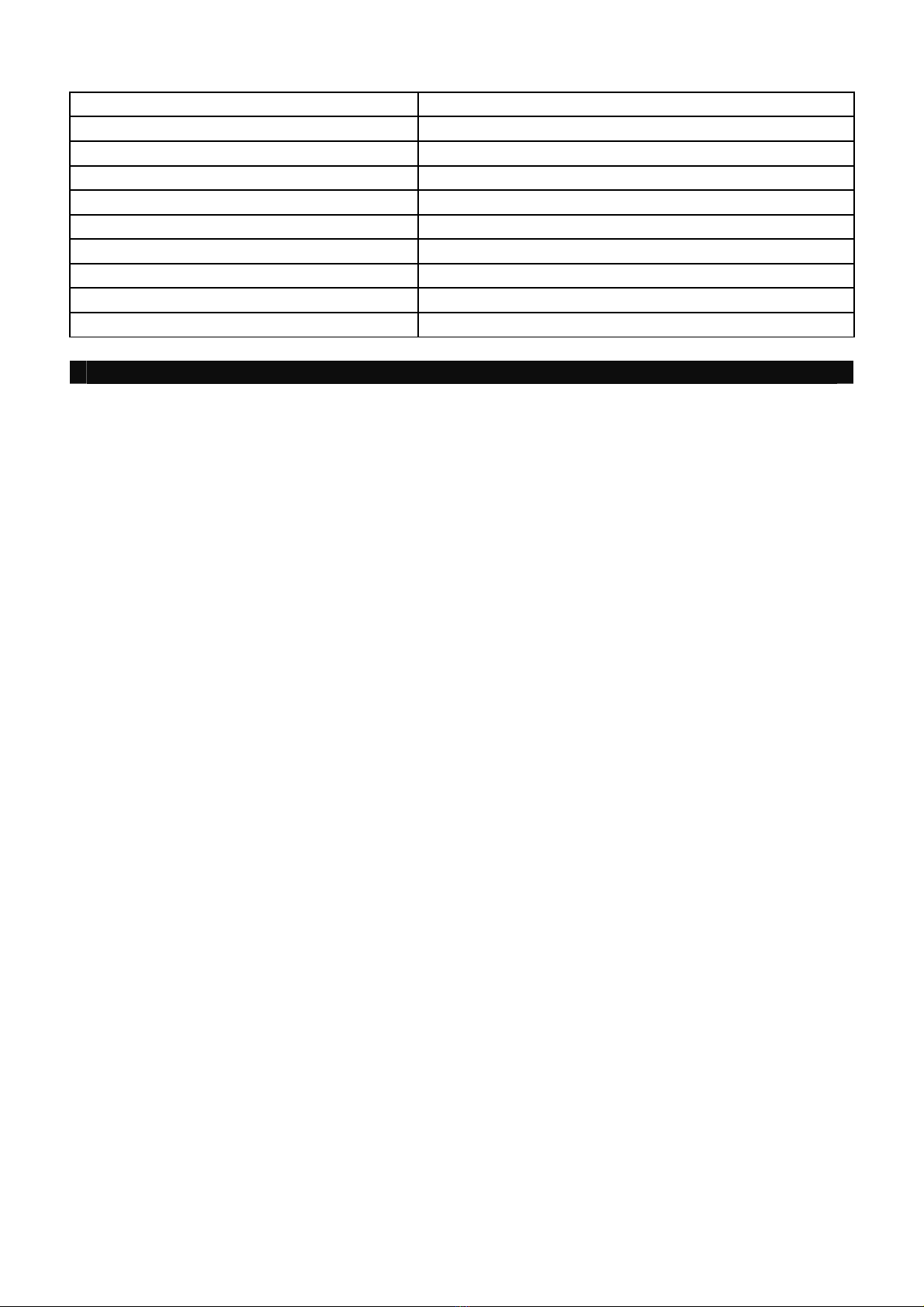
Specifications
Element Condenser
Product Material Zinc Alloy + Metal Mesh Cover
Interface USB-C (USB2.0) (Only with the included cable)
Polar Pattern Omni-directional
Frequency Response 20Hz – 20,000KHz
Open Circuit Sensitive -40dB
SN Ration >=73dB
Output Impedance 33 Ohm
Power Requirement 5V+/-5% DC
Cable 1-meter USB-C to Type-A cable
Notes
When this product is connected, the sound playback device (speaker item) is displayed as "USB
Microphone". If not, select a different playback device.
The audio-signal pick-up distance or sound quality varies from the actual environments. We do not
provide Skype or other software’s download.
To use the Microphone you may need Administrator on some OS.
Safety and Compliance
• Please read these instructions carefully and retain them for future use. If this product is passed to a third
party, then these instructions manual must be included.
• The product is not a toy. Keep it out of the reach of children and pets.
• For indoor use only.
• Do not attempt to repair the appliance yourself. In case of malfunction, repairs are to be conducted by
qualified personnel only.
• Lay out the cable in such a way that no unintentional pulling or tripping over it is possible.
• The product is suitable for moderate climates only.
• Naked flame sources, such as candles, must not be placed near the product.
• Unplug the product while it is not in use.
• Make sure not to squeeze, bend or in any way damage the cable.
• The maximum ambient temperature during use of the product must not exceed 35°C.
• Warning! During cleaning or operation do not immerse the electrical parts of the product in water or
other liquids. Never hold the product under running water.
• Warning! Listening to audio at excessive volumes can cause permanent hearing damage. Use as low a
volume as possible.