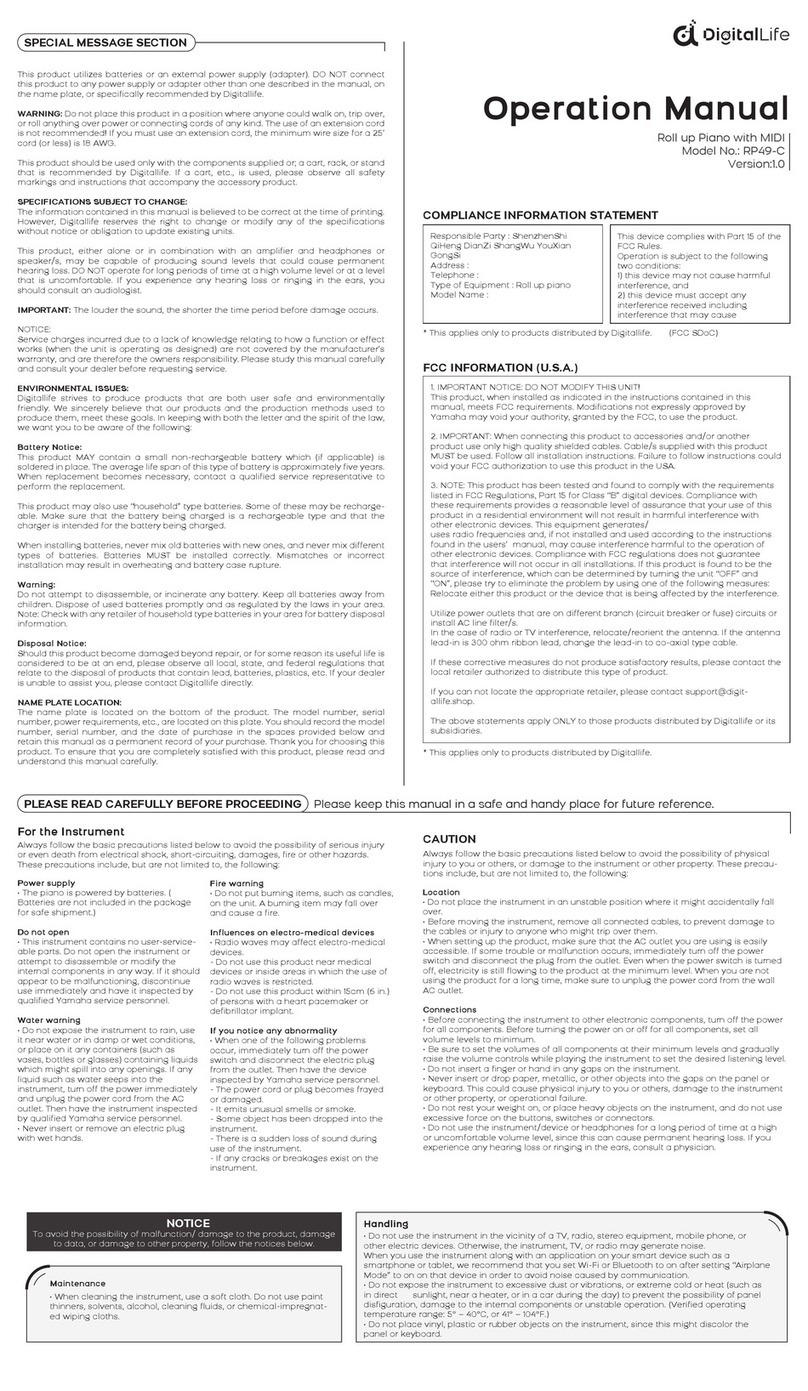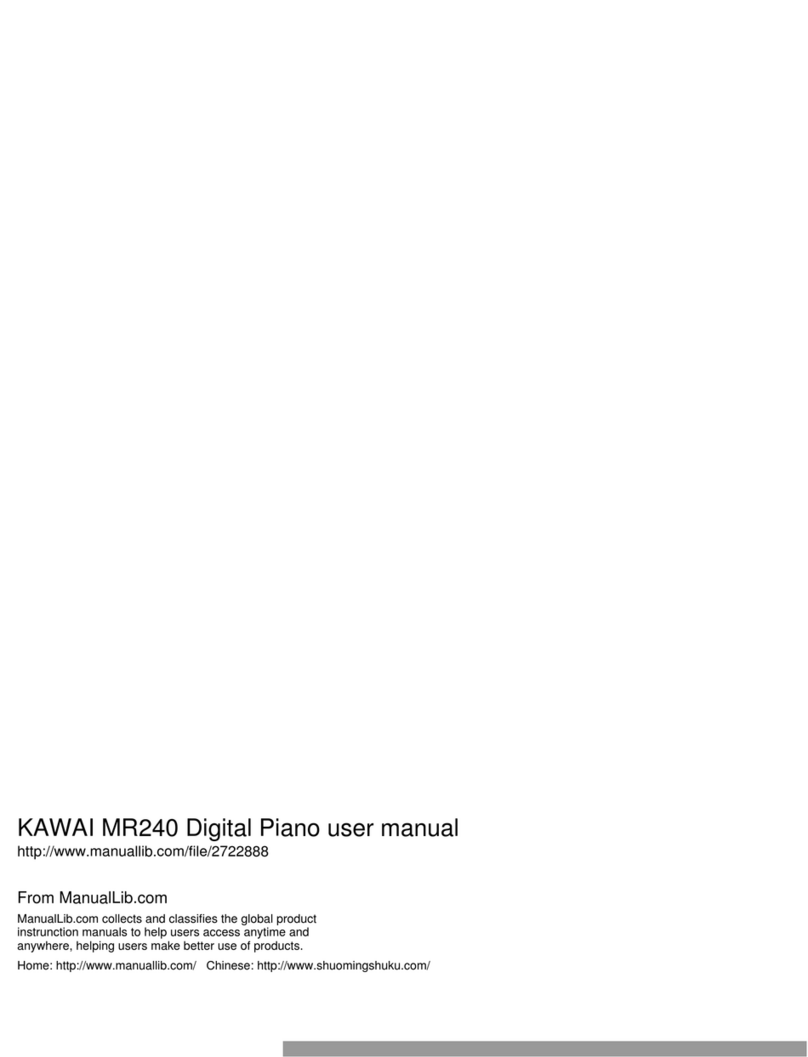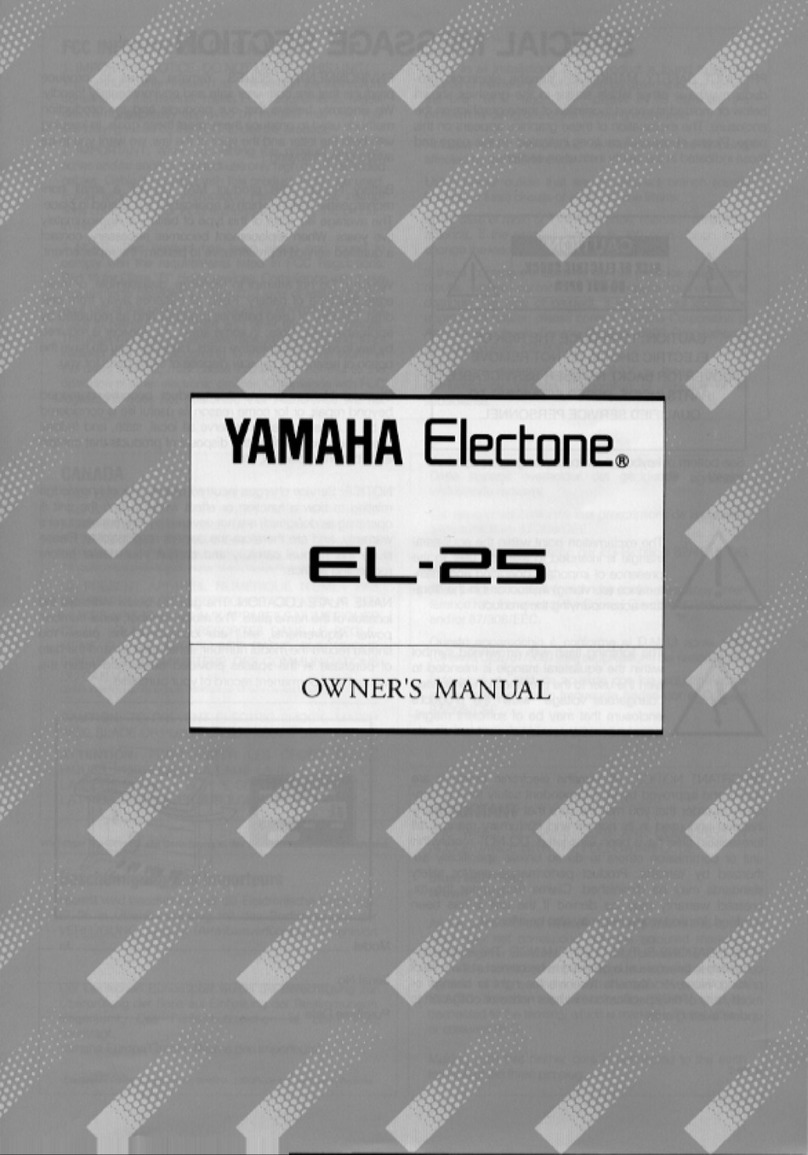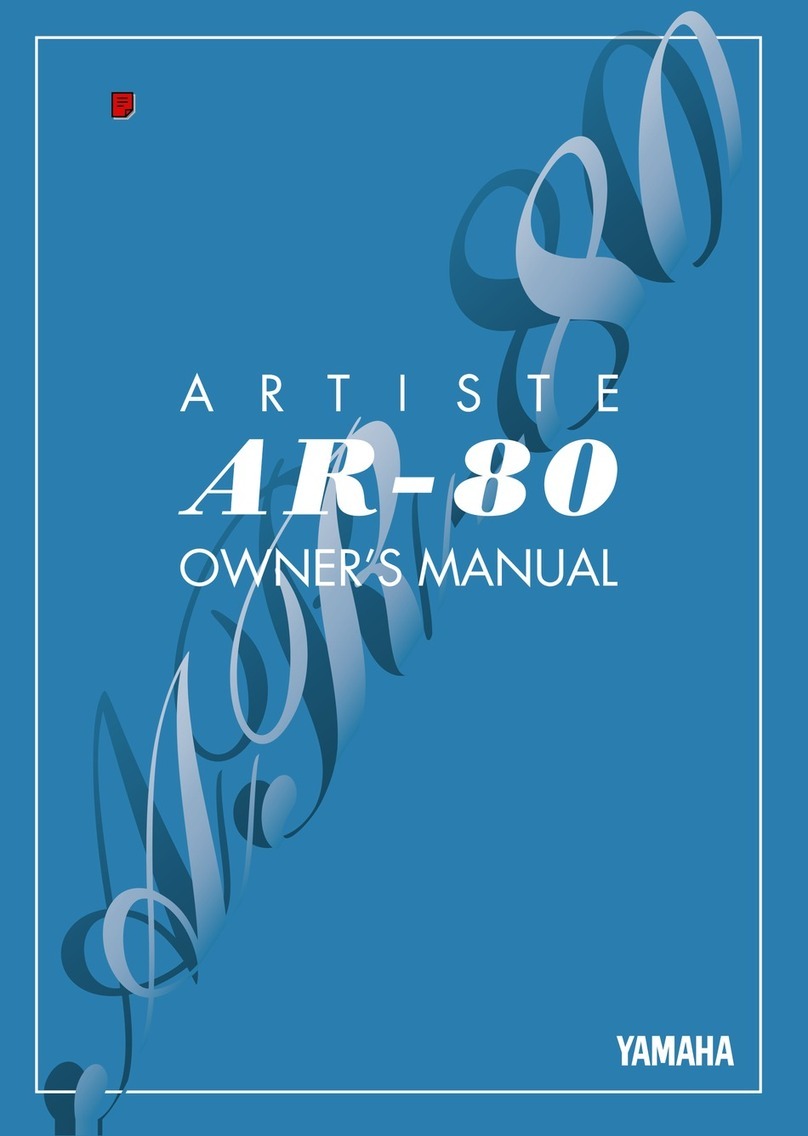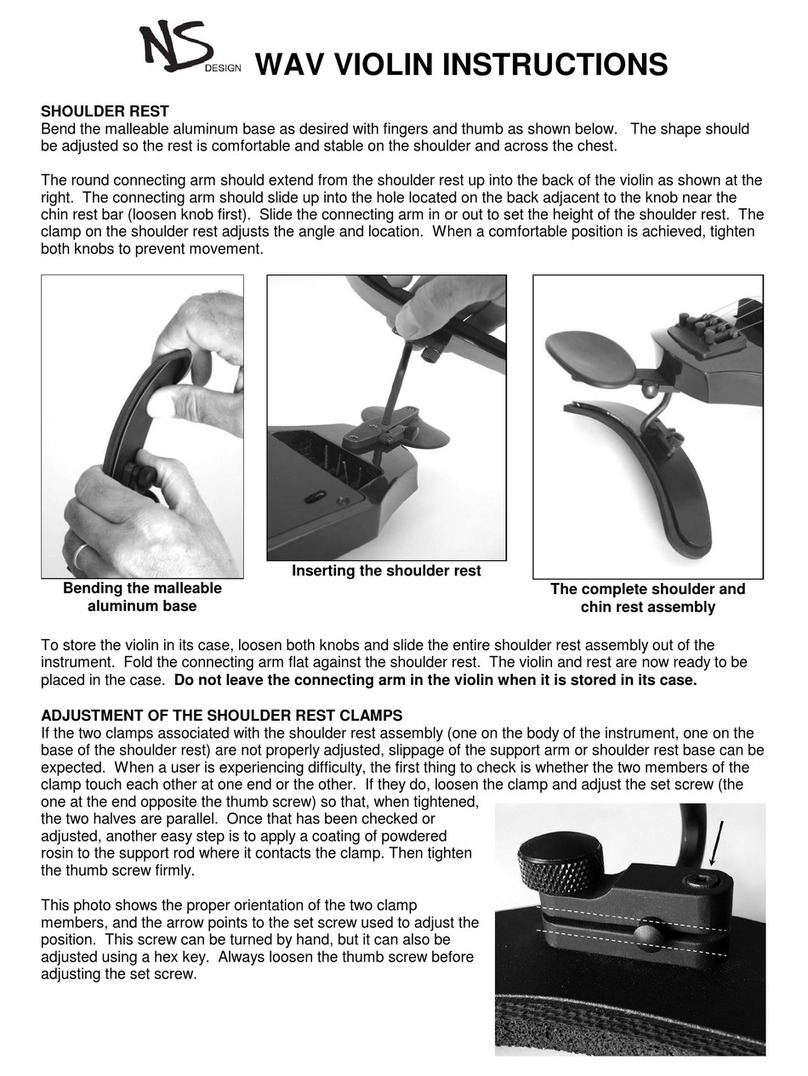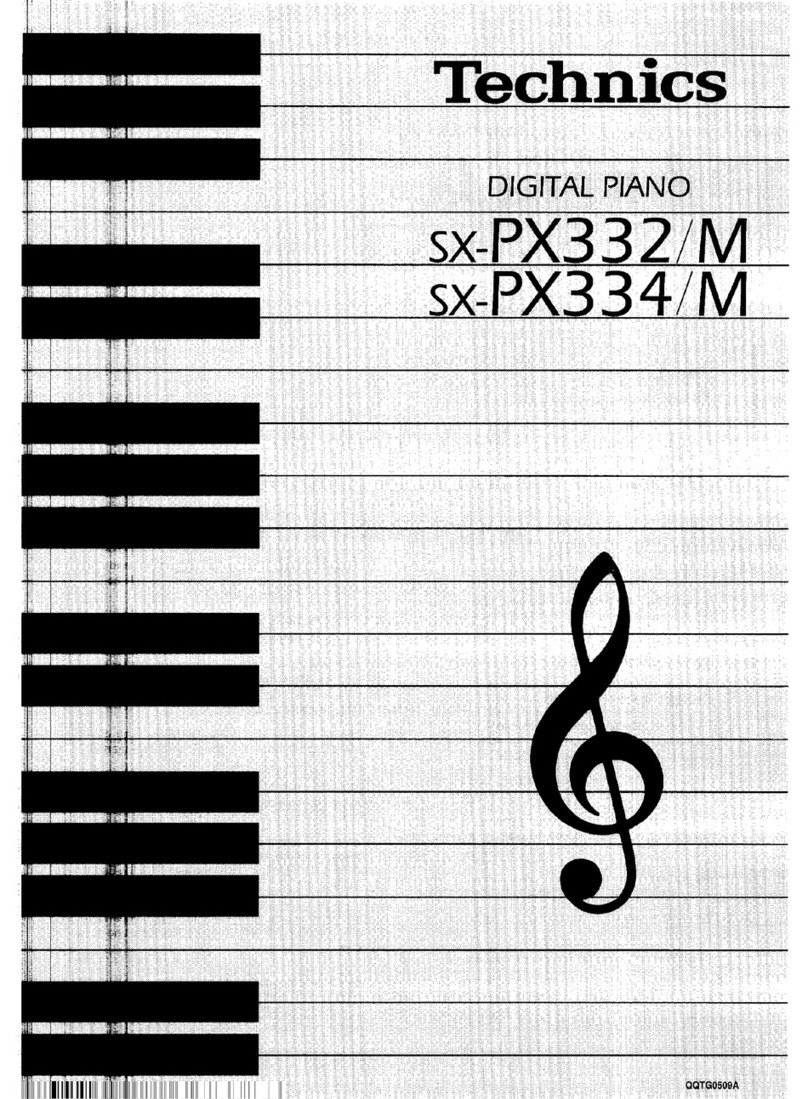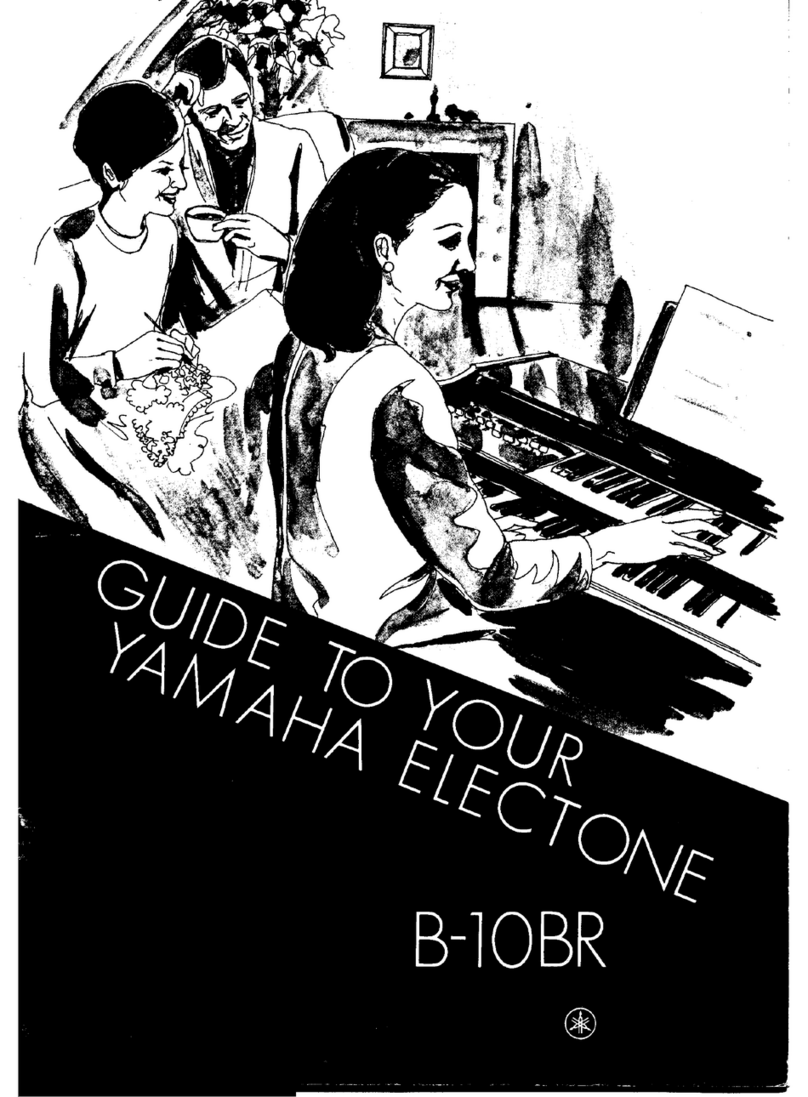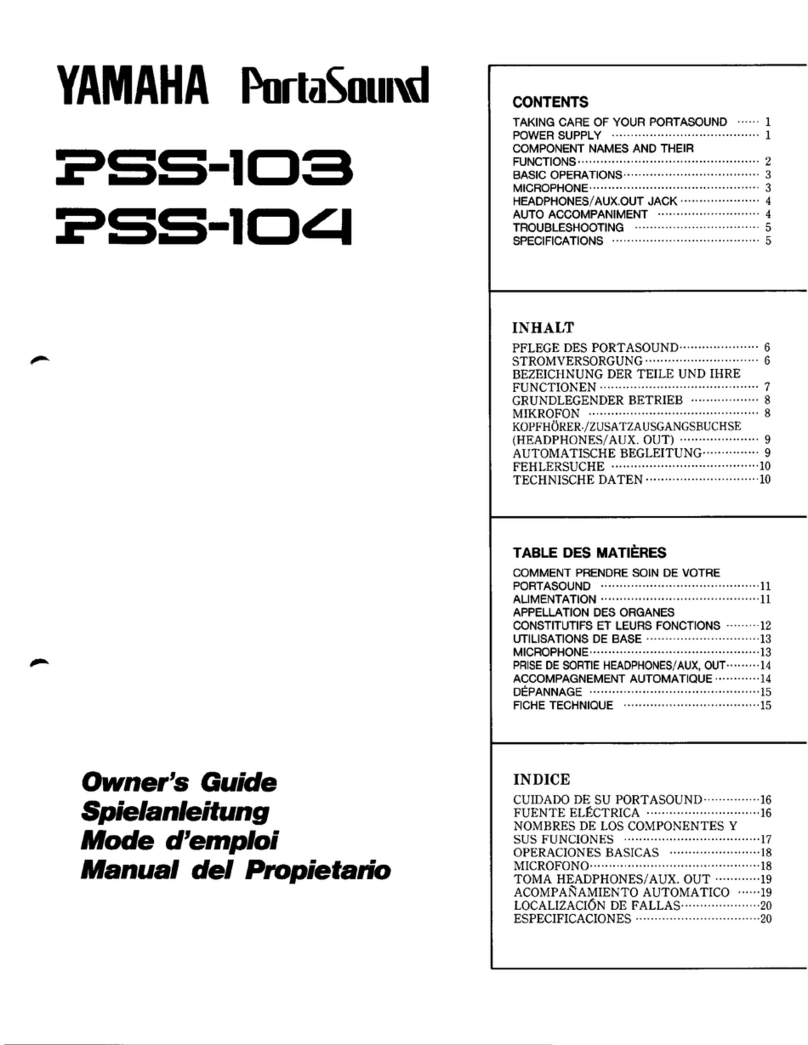Digital Life RP49P2-C User manual

Roll
up
Piano
with
MIDI
Digitallife
Model
No.:
RP49P2-C
Version:1.0
※The manuals are arranged in alphabetical order of the Initials.
Operation Manual

SPECIAL MESSAGE SECTION
This
product
utilizes
batteries
or
an
external
power
supply
(adapter). DO NOT connect this product to any power supply
or adapter other than one described in the manual, on the
name plate, or specifically recommended by Digitallife.
WARNING: Do not place this product in a position where
anyone could walk on, trip over, or roll anything over power
or connecting cords of any kind. The use of an extension
cord is not recommended! If you must use an extension
cord, the minimum wire size for a 25’ cord (or less) is 18
AWG. NOTE: The smaller the AWG number, the larger the
current handling capacity. For longer extension cords,
consult a local electrician.
This product should be used only with the components
supplied or; a cart, rack, or stand that is recommended by
Digitallife. If a cart, etc., is used, please observe all safety
markings and instructions that accompany the accessory
product.
SPECIFICATIONS SUBJECT TO CHANGE:
The information contained in this manual is believed to be
correct at the time of printing. However, Digitallife reserves
the right to change or modify any of the specifications
without notice or obligation to update existing units.
This product, either alone or in combination with an
amplifier and headphones or speaker/s, may be capable of
producing sound levels that could cause permanent hearing
loss. DO NOT operate for long periods of time at a high
volume level or at a level that is uncomfortable. If you
experience any hearing loss or ringing in the ears, you
should consult an audiologist.
IMPORTANT: The louder the sound, the shorter the time
period before damage occurs.
NOTICE:
Service charges incurred due to a lack of knowledge relating
to how a function or effect works (when the unit is
operating as designed) are not covered by the
manufacturer’s warranty, and are therefore the owners
responsibility. Please study this manual carefully and
consult your dealer before requesting service.
ENVIRONMENTAL ISSUES:
Digitallife strives to produce products that are both user
safe and environmentally friendly. We sincerely believe that
our products and the production methods used to produce
them, meet these goals. In keeping with both the letter and
the spirit of the law, we want you to be aware of the
following:
Battery
Notice:
This product MAY contain a small non-rechargeable battery
which (if applicable) is soldered in place. The average life
span of this type of battery is approximately five years.
When replacement becomes necessary, contact a qualified
service representative to perform the replacement.
This product may also use “household” type batteries. Some
of these may be rechargeable. Make sure that the battery
being charged is a rechargeable type and that the charger is
intended for the battery being charged.
When installing batteries, never mix old batteries with new
ones, and never mix different types of batteries. Batteries
MUST be installed correctly. Mismatches or incorrect
installation may result in overheating and battery case
rupture.
Warning:
Do not attempt to disassemble, or incinerate any battery.
Keep all batteries away from children. Dispose of used
batteries promptly and as regulated by the laws in your
area. Note: Check with any retailer of household type
batteries in your area for battery disposal information.
Disposal Notice:
Should this product become damaged beyond repair, or for
some reason its useful life is considered to be at an end,
please observe all local, state, and federal regulations that
relate to the disposal of products that contain lead,
batteries, plastics, etc. If your dealer is unable to assist you,
please contact Digitallife directly.
NAME PLATE LOCATION:
The name plate is located on the bottom of the product. The
model number, serial number, power requirements, etc., are
located on this plate. You should record the model number,
serial number, and the date of purchase in the spaces
provided below and retain this manual as a permanent
record of your purchase. Thank you for choosing this
product. To ensure that you are completely satisfied with
this product, please read and understand this manual
carefully.

COMPLIANCE INFORMATION STATEMENT
(Supplier’s declaration of conformity procedure)
Responsible Party : ShenzhenShi QiHeng DianZi ShangWu YouXian GongSi
Address :
Telephone :
Type of Equipment : Roll up piano
Model Name :
This device complies with Part 15 of the FCC Rules.
Operation is subject to the following two conditions:
1) this device may not cause harmful interference, and
2) this device must accept any interference received including interference that may cause
undesired operation.
* This applies only to products distributed by Digitallife. (FCC SDoC)
FCC INFORMATION (U.S.A.)
1. IMPORTANT NOTICE: DO NOT MODIFY THIS UNIT!
This product, when installed as indicated in the
instructions contained in this manual, meets FCC
requirements. Modifications not expressly approved by
Yamaha may void your authority, granted by the FCC, to
use the product.
2. IMPORTANT: When connecting this product to
accessories and/or another product use only high quality
shielded cables. Cable/s supplied with this product MUST
be used. Follow all installation instructions. Failure to
follow instructions could void your FCC authorization to
use this product in the USA.
3. NOTE: This product has been tested and found to
comply with the requirements listed in FCC Regulations,
Part 15 for Class “B” digital devices. Compliance with
these requirements provides a reasonable level of
assurance that your use of this product in a residential
environment will not result in harmful interference with
other electronic devices. This equipment generates/
uses radio frequencies and, if not installed and used
according to the instructions found in the users’
manual, may cause interference harmful to the operation
of other electronic devices. Compliance with FCC
regulations does not guarantee
that interference will not occur in all installations. If this
product is found to be the source of interference, which
can be determined by turning the unit “OFF” and “ON”,
please try to eliminate the problem by using one of the
following measures: Relocate either this product or the
device that is being affected by the interference.
Utilize power outlets that are on different branch (circuit
breaker or fuse) circuits or install AC line filter/s.
In the case of radio or TV interference, relocate/reorient
the antenna. If the antenna lead-in is 300 ohm ribbon
lead, change the lead-in to co-axial type cable.
If these corrective measures do not produce satisfactory
results, please contact the local retailer authorized to
distribute this type of product.
If you can not locate the appropriate retailer, please
contact support@digitallife.shop.
The above statements apply ONLY to those products
distributed by Digitallife or its subsidiaries.
* This applies only to products distributed by Digitallife. (class B)
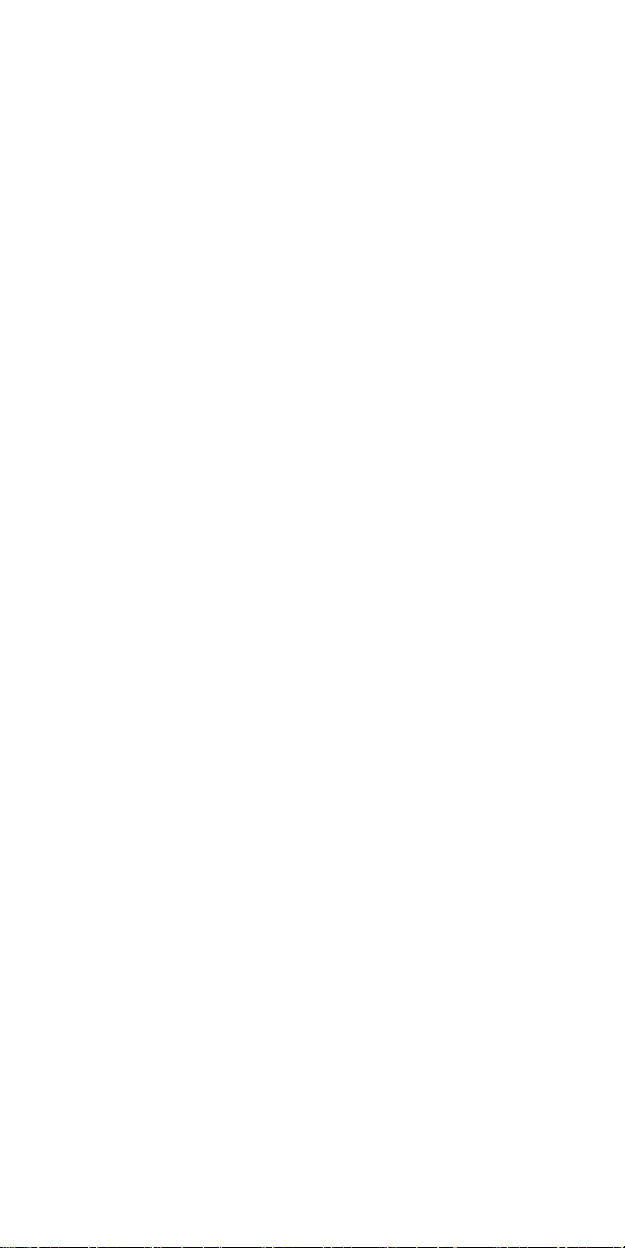
PRECAUTIONS
PLEASE READ CAREFULLY BEFORE PROCEEDING
Please keep this manual in a safe and handy place for future reference.
For the Instrument
Always follow the basic precautions listed below to avoid the possibility of serious injury or even death
from electrical shock, short-circuiting, damages, fire or other hazards. These precautions include, but are
not limited to, the following:
Power
supply
•The piano is powered by batteries. ( Batteries
are not included in the package for safe
shipment.)
Do not open
•This instrument contains no user-serviceable
parts. Do not open the instrument or attempt to
disassemble or modify the internal components
in any way. If it should appear to be
malfunctioning, discontinue use immediately
and have it inspected by qualified Yamaha
service personnel.
Water warning
•Do not expose the instrument to rain, use it
near water or in damp or wet conditions, or
place on it any containers (such as vases, bottles
or glasses) containing liquids which might spill
into any openings. If any liquid such as water
seeps into the instrument, turn off the power
immediately and unplug the power cord from
the AC outlet. Then have the instrument
inspected by qualified Yamaha service
personnel.
•Never insert or remove an electric plug with
wet hands.
Fire
warning
•Do not put burning items, such as candles, on
the unit. A burning item may fall over and cause
a fire.
Influences on electro-medical devices
•Radio waves may affect electro-medical
devices.
- Do not use this product near medical devices or
inside areas in which the use of radio waves is
restricted.
- Do not use this product within 15cm (6 in.) of
persons with a heart pacemaker or defibrillator
implant.
If you notice any abnormality
•When one of the following problems occur,
immediately turn off the power switch and
disconnect the electric plug from the outlet.
Then have the device inspected by Yamaha
service personnel.
- The power cord or plug becomes frayed or
damaged.
- It emits unusual smells or smoke.
- Some object has been dropped into the
instrument.
- There is a sudden loss of sound during use of
the instrument.
- If any cracks or breakages exist on the
instrument.

CAUTION
Always follow the basic precautions listed below to avoid the possibility of physical injury to you or others,
or damage to the instrument or other property. These precautions include, but are not limited to, the
following:
Location
•Do not place the instrument in an unstable position
where it might accidentally fall over.
•Before moving the instrument, remove all connected
cables, to prevent damage to the cables or injury to
anyone who might trip over them.
•When setting up the product, make sure that the AC
outlet you are using is easily accessible. If some trouble
or malfunction occurs, immediately turn off the power
switch and disconnect the plug from the outlet. Even
when the power switch is turned off, electricity is still
flowing to the product at the minimum level. When you
are not using the product for a long time, make sure to
unplug the power cord from the wall AC outlet.
Connections
•Before connecting the instrument to other electronic
components, turn off the power for all components.
Before turning the power on or off for all components,
set all volume levels to minimum.
•Be sure to set the volumes of all components at their
minimum levels and gradually raise the volume controls
while playing the instrument to set the desired listening
level.
•Do not insert a finger or hand in any gaps on the
instrument.
•Never insert or drop paper, metallic, or other objects
into the gaps on the panel or keyboard. This could cause
physical injury to you or others, damage to the
instrument or other property, or operational failure.
•Do not rest your weight on, or place heavy objects on
the instrument, and do not use excessive force on the
buttons, switches or connectors.
•Do not use the instrument/device or headphones for a
long period of time at a high or uncomfortable volume
level, since this can cause permanent hearing loss. If you
experience any hearing loss or ringing in the ears,
consult a physician.
Digitallife ® cannot be held responsible for damage caused by improper use or modifications to the instrument, or data that
is lost or destroyed.
Always turn the power off when the instrument is not in use.
Even when the [ ] (Standby/On) switch is in standby status (display is off), electricity is still flowing to the instrument at the
minimum level. When you are not using the instrument for a long time, make sure you unplug the power cord from the wall
AC outlet.
NOTICE
To avoid the possibility of malfunction/ damage to the product, damage to data, or damage to other property, follow the
notices below.
Handling
•Do not use the instrument in the vicinity of a TV,
radio, stereo equipment, mobile phone, or other electric
devices. Otherwise, the instrument, TV, or radio may
generate noise.
When you use the instrument along with an application
on your smart device such as a smartphone or tablet, we
recommend that you set Wi-Fi or Bluetooth to on after
setting “Airplane Mode” to on on that device in order to
avoid noise caused by communication.
•Do not expose the instrument to excessive dust or
vibrations, or extreme cold or heat (such as in direct
sunlight, near a heater, or in a car during the day) to
prevent the possibility of panel disfiguration, damage to
the internal components or unstable operation. (Verified
operating temperature range: 5° – 40°C, or 41° – 104°F.)
•Do not place vinyl, plastic or rubber objects on the
instrument, since this might discolor the panel or
keyboard.
Maintenance
•When cleaning the instrument, use a soft cloth. Do not
use paint thinners, solvents, alcohol, cleaning fluids, or
chemical-impregnated wiping cloths.

Thank you for choosing this product. To ensure that you are completely satisfied with this product, please
read and understand this manual carefully.
Features
■49-Key roll up piano (Standard Piano Key 5 Octave + 1 key) .
■Tone: 100 / Rhythm: 100 / Demonstration Songs: 10
■Include Drum Kit music mode
■Audio output – via Built-in speaker or through 3.5mm audio jack
■Audio input – 1 x 3.5mm MIC (3-position) or 1 x MIDI Interface (micro USB Port)
■Rated Voltage: DC 5V (Battery AA 1.5V × 4pcs)
■Size: main-body: (L) 15.10cm × (W) 86.00cm × (D) 3.10cm
■Keyboard: (L) 71.30cm × (W) 12.20cm × (D) 0.90cm
Operation Steps
(1) Place the Roll-up Piano on a flat surface. Unfold the keyboard carefully.
(2) Slide out the control panel which is a build-in speaker and place it on the other end of the roll-up piano.
Do not force it while placing.
(3) Use only compatible adapter when playing roll-up Piano. Remove the batteries when plugging in with
an adapter.
(4) Insert the batteries correctly if you choose to use them (instead of an adapter). Exhausted batteries
should be removed from the case and if there’s any leaking, clean the case with soft and dry cloth
immediately before insert new batteries. Do not mix old and new batteries.
(6) Please roll-up the keyboard properly (printed side up) and place it into the box after use.

Control panel and connections
1
DEMO
Demo
songs
8
Beats
2
TONE
Tone
button
9
LED
Indicator
3
RHYTHM
Rhythm
button
10
Speaker
4
TEMPO
Tempo
11
Earphone
/
Line
output
5
VOL
Volume
control
button
12
3.5mm
MIC
6
>>
13
micro-USB
Port
MIDI
&
Power
supply
7
Drum
KIT
Drum
kit
button
14
Power
ON
/
OFF
2. General operation
1. DEMO (Please refer to Appendix 3.)
After pressing one song after the other will be played back.
The selected song is automatically played back repeatedly.
Press the button again to stop the demo playback.
During playback of a demo song, press the Tone Select button to temporarily switch to the tone select
mode. You will automatically return to the demo song selection mode after 3 seconds.
2. Sound selection (Please refer to the Appendix 1.)
Press first to enter the sound selection mode, then press to select sound 0 ~ 127.

3. Rhythms (Please refer to the Appendix 2.)
Press first and then to select rhythm 0 ~ 127. You start the rhythm with ..
4. Tempo control
Press to enter into tempo setting.
Press " means increase speed, and " " means decrease speed.
The default value is 120 when the piano is turned on.
Each demo song will be played back at the tempo of the song, regardless of the tempo setting selected.
Each rhythm is also stored in the instrument with a typically associated tempo.
However, the tempo of the song or rhythm can be changed after the song or rhythm starts by using the
and keys.
5. Master volume control
Press , then Press " " increases the overall volume and " " decreases
the overall volume.
There are 16 levels (1 ~ 16) for the master volume control and the default value is 12 when the unit is
turned on.
7. Drum Kit
Press this Key, the Piano will be a Drum Kit.
8. BEATS
9. Power Indicator
a. Blue LED - working status
b. Red LED - Powered by Batteries
10. Speaker
Suggest to lower the speaker volume to a acceptable level.
11. Earphone / Line output
Connect with earphone (Amplifier, earphone and speaker). Please adjust the volume at a lower level when
using earphone or speaker.
12. 3.5mm MIC - Connect with microphone. Suggest to use branded microphone.
13. micro USB Port for MIDI & Power Supply
The micro USB port of the external power supply. Please take out the batteries (to avoid damaing the
piano because of leaking current of the batteries) before connectiong the micro USB Power adapter
(5v,1A).
14. Power ON / OFF

Appendix 1 – Tone List
No.
Name
of
Tone
Group
No.
Name
of
Tone
Group
T00 Acoustic Grand piano
Piano
T39 Violin
Strings /
Ensemble
T01
Bright
Acoustic
Piano
T40
Viola
T02 Electric Grand Piano T41 Cello
T03 Honky-tonk Piano T42 Contrabass
T04 Chorused Piano T43 Tremolo Strings
T05 Hapsichord T44 Pizzicato
Strings
T06 Rock Organ T45 Orchestral Harp
T07 Clavichord T46 Timpani
T08 Celesta T47 String
Ensemble
1
T09 Glockenspiel T48 String
Ensemble 2
T10 Music Box
Percus
sion
T49 Synth String 1
T11 Vibraphone T50 Synth Sting 2
T12
Marimba
T51
Choir
Aahs
T13 Xylophone T52 Voice Oohs
T14
Tubular
Bells
T53
Synth
Voice
T15 Dulcimer T54 Orchestra hit
T16 Drawbar Organ
Organ
T55 Trumpet
Brass
T17 Percussive Organ T56 Trombone
T18 Rock Organ T57 Tuba
T19 Church Organ T58 Muted Trumpet
T20 Reed Organ T59 French Horn
T21 Accordion T60 Brass Section
T22
Harmonica
T61
Synth
Brass
1
T23 Tango Accordion T62 Synth Brass 2
T24 Acoustic Guitar (nylon)
Guitar
T63 Soprano Sax
T25 Acoustic Guitar (Steel) T64 Alto Sax
T26 Electronic Guitar (Jazz) T65 Tenor Sax
T27
Electronic
Guitar
(Clean)
T66
Baritone
Sax
T28 Electronic Guitar
(Muted)
T67 Oboe
Reed / PIP
T29
Overdriven
Guitar
T68
English
Horn
T30 Distortion Guitar T69 Bassoon
T31
Acoustic
Bass
Bass
T70
Clarinet
T32 Electronic Bass (Finger) T71 Piccolo
T33 Electronic Bass (Pick) T72 Flute
T34
Fretless
Bass
T73
Recorder
T35 Slap Bass 1 T74 Pan Flute
T36
Slap
Bass
2
T75
Blown
Bottle
T37 Synth Bass 1 T76 Shakuhach
T38
Synth
Bass
2
T77
Whistle
T78 Ocarina

Appendix 2 – Rhythm List
No.
Rhythm
Name
No.
Rhythm
Name
No.
Rhythm
Name
R00 Disco R42 Love song R84 Jazz Club
R01
Electro
Pop
R43
Pop
Ballad
R85
Cat
Groove
R02 Slow Soul R44 Slow & Easy R86 Funky Disco
R03 Slow Rock 1 R45 Classic Piano Ballad R87 Disco Fox
R04 HardRock R46 Piano Ballad R88 Disco Party
R05 Latin Rock R47 Acoustic Ballad R89 Disco Samba
R06 Rock’N Roll R48 Analog Ballad R90 Club Latin
R07 Waltz R49 R & B Ballad R91 Club Dance
R08 Jazz Waltz R50 Modern Country Pop R92 Disco Funk
R09 Country 1 R51 Country Ballad R93 Disco Hands
R10 Bluegrass R52 Unpluqqed R94 Disco Chocolate
R11 Boogie R53 Blue Grass 1 R95 Saturday Night
R12 Fusion R54 Blue Grass 2 R96 Hip Shuffle
R13 Reggae R55 Bolero R97 Modern R & B
R14
Bossanova
R56
Cha
Cha
R98
Garaqe
R15 Mambo 1 R57 Cumbia R99 Ukpop
R16
Samba
R58
Latin
Disco
R17 Tango R59 Hully Gully
R18 Jazz Big Band R60 Jive
R19
Hip
Hop
R61
Limbo
Rock
R20 Clup Pop R62 Ober Polka
R21
Rap
Pop
R63
Pasodoble
R22 16 Beat
Shuffle
R64 Polka Pop
R23
16
Beat
Pop
R65
Pop
New
Age
R24 8 Beat Pop R66 Pop Waltz
R25
8
Beat
Soul
R67
Pub
Piano
R26
Slow
Rock
2
R68
Rumba
R27 Pop Rock R69 Salsa
R28
60
’
s
Soul
R70
Schlager
R29 8 Beat Rock R71 Schlager Rock
R30
Straight
Rock
R72
Show
Tune
R31 Techno R73 Swing Waltz
R32 Trance R74 Tarantella
R33
Funk
R75
Tijuana
R34 Mambo 2 R76 USA March
R35
Country
2
R77
Big
Band
Fast
1
R36 Jazz Rock R78 Big Band Fast 2
R37 Twist R79 Big Band middle 1
R38 British Pop R80 Big Band middle 2
R39 8 Beat Modern R81 Dixie Jazz
R40 8 Beat Adria R82 Big Band Shuffle
R41 Rock Ballad R83 Medium Jazz

Appendix 3: Demo Songs
No. Name of Demo Song No. Name of Demo Song
D00
F
ü
r
Elise
D05
Twinkle
Twinkle
Little
Star
D01
Music
Box
Dancer
D06
Mozart
Piano
Sonata
D02 The Farmer In The Dell D07 Chopin Nocturnes
D03
Little
White
Boat
D08
The
Maiden
’
s
Prayer
D04 Happy Birthday D09 Spring
Table of contents
Other Digital Life Musical Instrument manuals