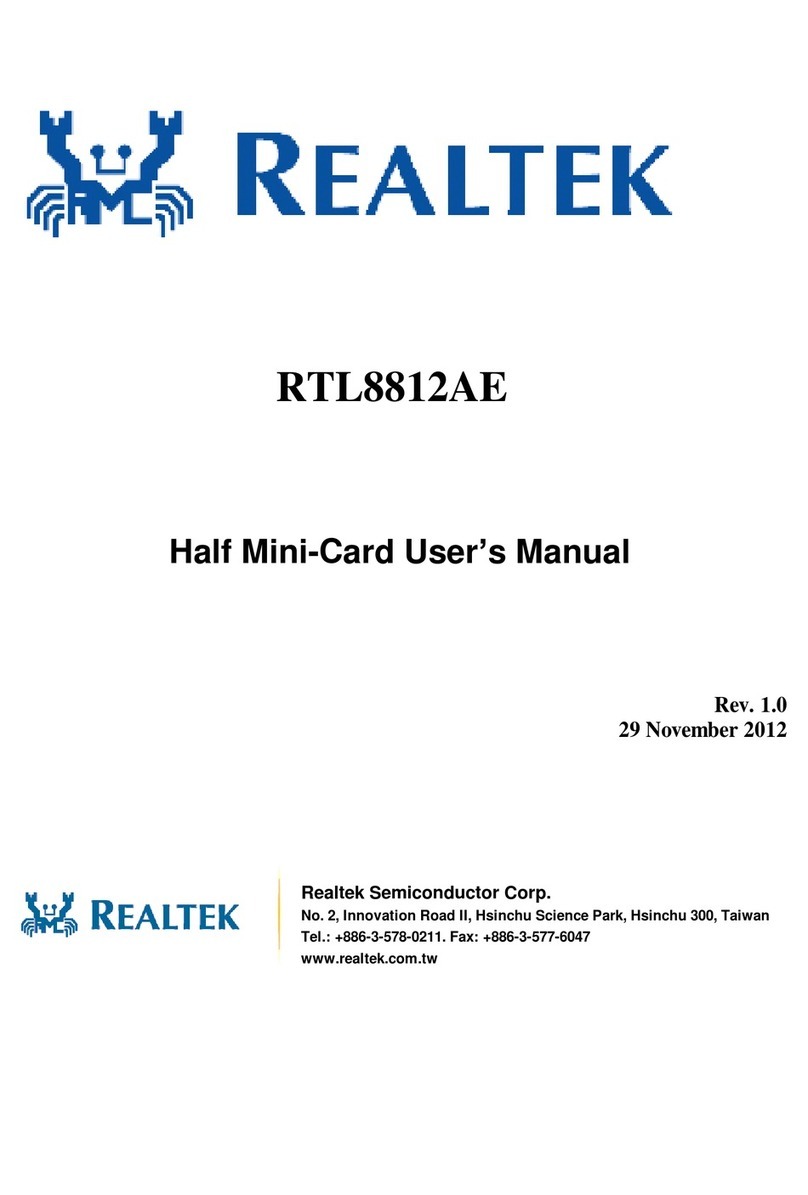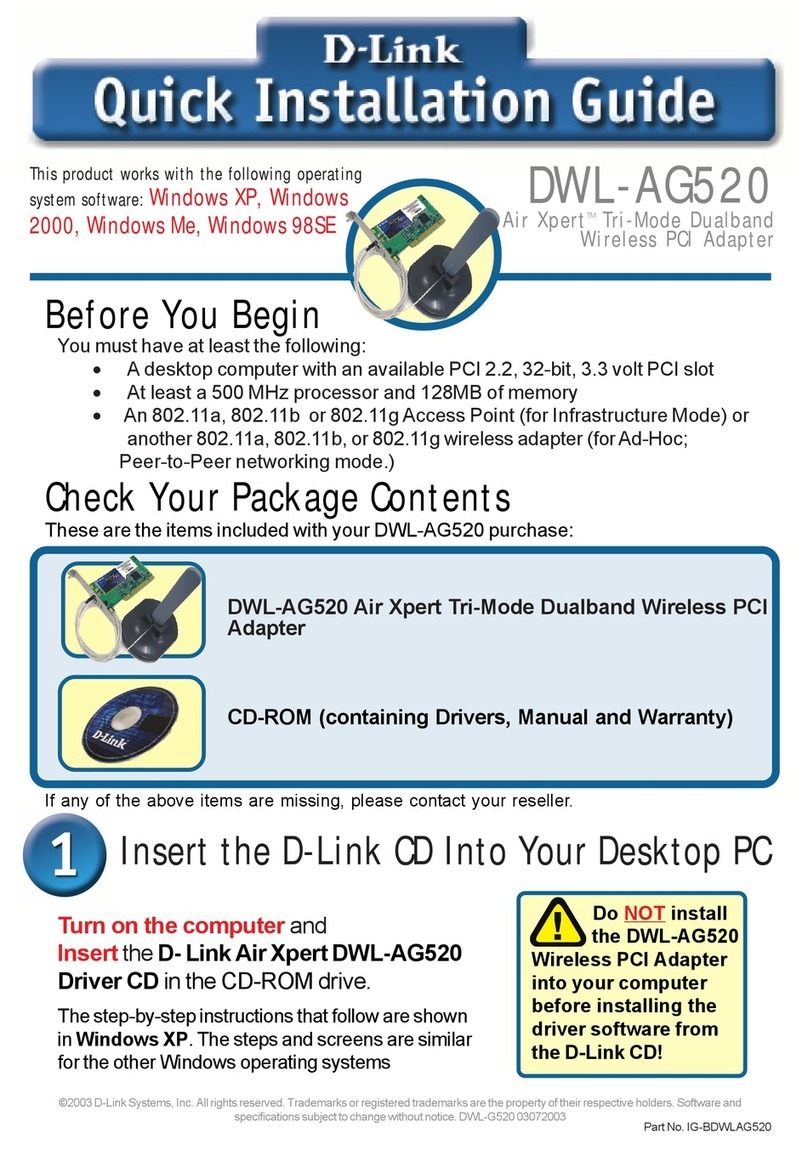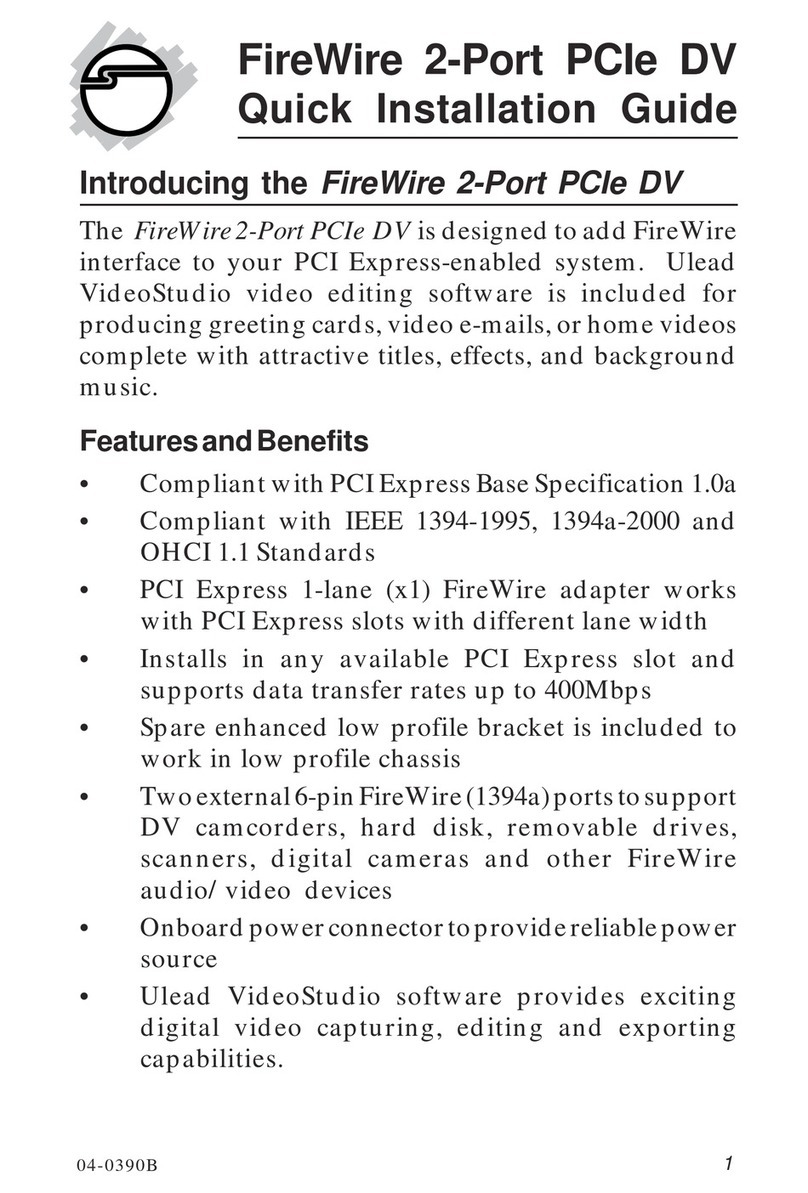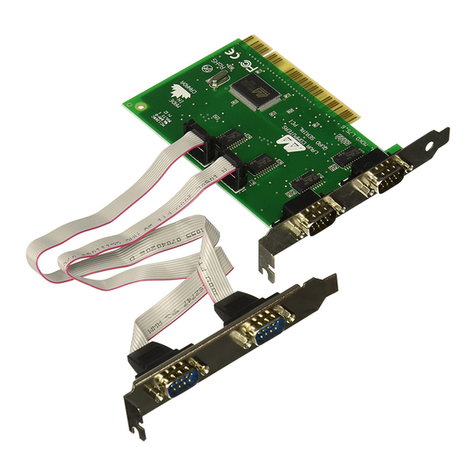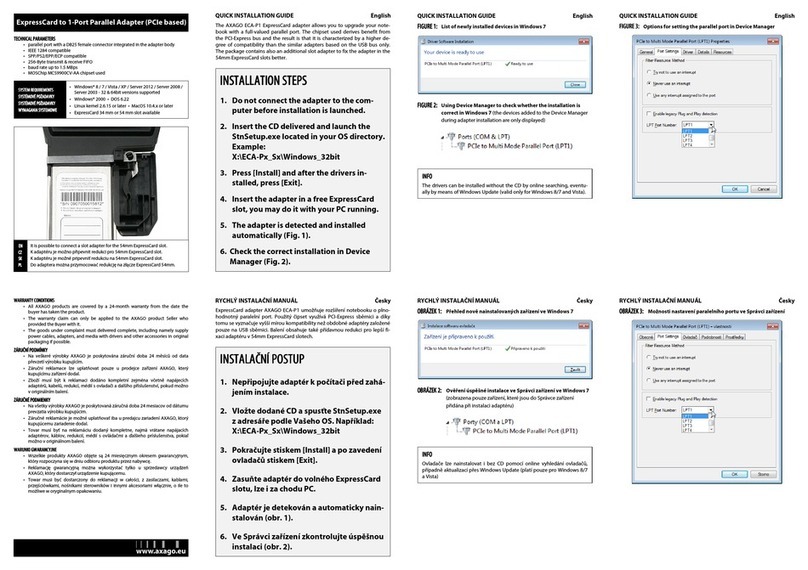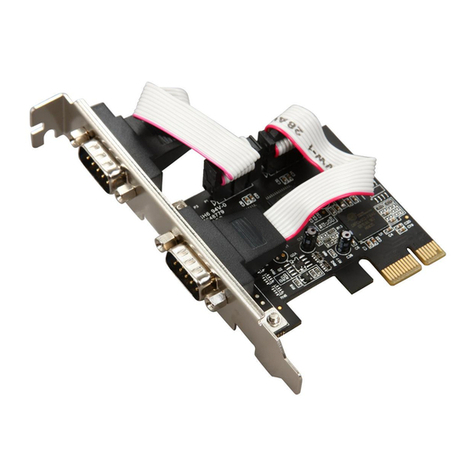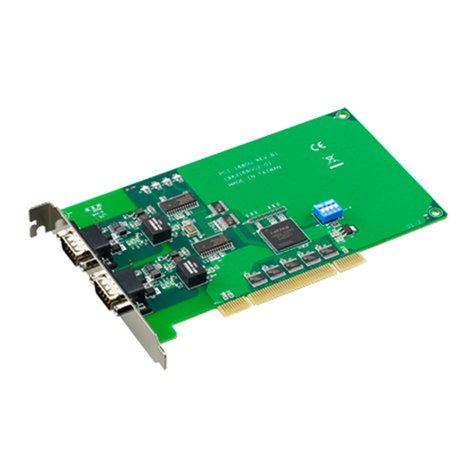Digital Life DL-AV202-B User manual

USB AUDIO
CAPTURE
Version:v1.0
AV202-B
Operating Instruction
Bedienungsanleitung
Guide de l'utilisation
Guía del usuario
Guida per l'uso
取扱説明書

www.digitallife.shop
1
USB AUDIO
GRABBER
Download the latest operating
instructions from our website
https://www.digitallife.shop/
products/av202-b/ or scan the
printed QR code.
1. Install the software and follow the on-screen
instructions.
2. You can find further information of the software
functions in the help menu.
These are available at the following links:
*Online English manual:
https://manual.audacityteam.org/#tutorials
https://www.audacityteam.org/help/faq/
1. Connect the audio grabber to an audio device.
Depending on the device type, use the 3.5 mm stereo
jack or the 2-channel R / L jacks.
2. With the USB cable, connect the audio grabber to
a computer and wait until the product is recognized
automatically. Should it not be recognized
automatically, set the audio grabber as an audio input
source using the control panel.
3. Start the software. Start playback of the audio source
and digitize audio files.
4. After use, disconnect the audio grabber from the
computer and audio device.
• USB Audio Capture
• Operating instructions
The audio grabber digitizes analogue audio signals.
Using a 3.5 mm stereo jack or an RCA adaptor, the
product can be connected to a record player or
cassette tape recorder.
EN
UP-TO-DATE OPERATING INSTRUCTIONS
INSTALLING THE SOFTWARE
OPERATION
DELIVERY CONTENT
Operating Instructions
DigitalLife AV202-B is a Audio-Grabber
for common usage. The maximum audio
sampling rate is 48Khz.
DigitalLife is a trademark of ShenZhen Shi
QiHeng DianZi ShangWu YouXian GongSi,
registered in the EU and other countries. All other
trademarks and trade names are the property of
their respective owners.
COPYRIGHT AND TRADEMARKS

www.digitallife.shop
2
USB-AUDIO-
GRABBER
Öffnen Sie die Internetseite
https://www.digitallife.shop/
products/av202-b/
in einem Browser oder scannen Sie
den rechts abgebildeten QR-Code.
1. Installieren Sie die Software und folgen Sie den
Anweisungen auf dem Bildschirm.
2. Nähere Angaben zu den Funktionen der
Software finden Sie im Hilfe-Menü und in der
Bedienungsanleitung der Software.
Diese ist unter folgenden Links erhältlich:
https://www.audacityteam.org/help/documentation/
https://alphamanual.audacityteam.org/man/Main_
Page/de
https://www.audacityteam.org/help/faq/
1. Verbinden Sie den Audio-Grabber mit einem
Audiogerät. Verwenden Sie je nach Gerätetyp den 3,5
mm Stereo-Klinkenstecker, oder zustätzlich den 2-Kanal
R / L Jacks.
2. Verbinden Sie den Audio-Grabber über das USB-
Kabel mit einem Computer und warten Sie, bis das
Produkt automatisch erkannt wird. Sollte es nicht
automatisch erkannt werden, legen Sie den Audio-
Grabber über die Systemsteuerung als Audio-
Eingangsquelle fest.
3.Starten Sie die Software. Starten Sie die Wiedergabe
der Audioquelle und digitalisieren Sie Audiodateien.
4. Trennen Sie den Audio-Grabber nach der Benutzung
von Computer und Audiogerät.
•USB-Audio-Grabber
•Bedienungsanleitung
Der Audio-Grabber dient zum Digitalisieren von
analogen Audiosignalen. Das Produkt kann über
einen 3,5 mm Stereo-Klinkenstecker oder mit einem
RCA-Adapter an Audiogeräte wie Plattenspieler oder
Kassettenrecorder angeschlossen werden.
DE
AKTUELLE BEDIENUNGANLEITUNGEN:
SOFTWARE INSTALLIEREN
INBETRIEBNAHME
LIEFERUMFANG
Bedienungsanleitung
DigitalLife AV202-B ist ein Audio-Grabber
für den allgemeinen Gebrauch. Die
maximale Audio-Samplingrate beträgt
48Khz.
DigitalLife is a trademark of ShenZhen Shi
QiHeng DianZi ShangWu YouXian GongSi,
registered in the EU and other countries. All other
trademarks and trade names are the property of
their respective owners.
COPYRIGHT AND TRADEMARKS

www.digitallife.shop
3
GRABBER
AUDIO USB
Téléchargez les instructions
actualisées du mode d'emploi via
le lien
https://www.digitallife.shop/
products/av202-b/ ou scannez le
code QR illustré.
1. Installez le logiciel et suivez les instructions à l’écran.
2. Vous trouverez dans le menu d’aide et dans la notice
d’utilisation du logiciel des informations détaillées
sur les différentes fonctions du logiciel. La notice est
disponible en suivant le lien ci-après :
https://www.audacityteam.org/help/documentation/
https://alphamanual.audacityteam.org/man/Main_
Page/fr
https://www.audacityteam.org/help/faq/
1. Raccorder le grabber audio à un appareil audio.
Utilisez selon le type d’appareil la prise jack stéréo 3,5
mm ou bien l’adaptateur RCA bicanal.
2. Connectez le grabber audio USB avec le câble
USB à un ordinateur et attendez que le produit soit
automatiquement reconnu. S’il ne devait pas être
automatiquement reconnu, déterminez le grabber
audio comme source d’entrée audio dans les
paramètres système.
3. Démarrez le logiciel. Débutez la restitution sonore de
la source audio analogique et numérisez les données
audio.
4. Déconnectez le grabber audio USB après l’utilisation
de l’ordinateur et de l’appareil audio.
•Grabber audio USB
•Mode d’emploi
Le grabber audio USB sert à numériser des signaux
audio analogiques. Le produit peut être raccordé à
des appareils audio comme un tourne-disque ou un
magnétophone grâce à une prise jack 3,5 mm ou un
adaptateur RCA.
FR
MODE D'EMPLOI ACTUALISÉ
INSTALLER LE LOGICIEL
MISE EN SERVICE
CONTENU D'EMBALLAGE
Mode d’emploi
DigitalLife AV202-B est un Audio-Grabber
pour une utilisation commune. Le taux
d’échantillonnage audio maximal est de
48Khz.
DigitalLife est une marque déposée d' ShenZhen
Shi QiHeng DianZi ShangWu YouXian GongSi et/
ou de ses filiales.Tous les autres droits d'auteur
et marques sont la propriété de leursauteurs
respectifs.
DROIT DES QARQUES ET DROIT D'AUTEUR

www.digitallife.shop
4
CONVERTITORE
AUDIO USB
Scaricare le istruzioni aggiornate
dal link
https://www.digitallife.shop/
products/av202-b/ o scansionare
il codice QR indicato. Seguire le
indicazioni sul sito Web.
1. Installare il software e seguire le istruzioni
visualizzate.
2. è possibile trovare ulteriori informazioni sulle funzioni
del software nel menu di aiuto e nel software. Questi
sono disponibili ai seguenti link:
https://www.audacityteam.org/help/documentation/
https://www.audacityteam.org/help/faq/
1. Collegare il Grabber audio a un dispositivo audio. A
seconda del tipo di dispositivo, utilizzare il jack stereo
da 3,5 mm o i Jack R/L a 2 canali.
2. con il cavo USB, collegare il Grabber audio a un
computer e attendere fino a quando il prodotto viene
riconosciuto automaticamente. Se non dovesse essere
riconosciuta automaticamente, impostare il Grabber
audio come sorgente di ingresso audio utilizzando il
pannello di controllo.
3. Avviare il software. Avviare la riproduzione della
sorgente audio e digitalizzare i file audio.
4. Dopo l'uso, scollegare il Grabber audio dal computer
e dal dispositivo audio.
• Convertitore audio USB
• Instrucciones
Il Grabber audio digitalizza i segnali audio analogici.
Utilizzando un jack stereo da 3,5 mm o un adattatore
RCA, il prodotto può essere collegato a un registratore
di dischi o a una cassetta a nastro.
IT
ISTRUZIONI PER L'USO AGGIORNATE
INSTALLAZIONE DEL SOFTWARE
OPERAZIONE
CONTENUTO DELLA CONSEGNA
Instrucciones
DigitalLife AV202-B è un audio-grabber
per uso comune. La frequenza massima
di campionamento audio è 48Khz.
DigitalLife è un marchio registrato di ShenZhen
Shi QiHeng DianZi ShangWu YouXian GongSi e/
o delle sue affiliate.Tutti gli altri marchi registrati o
non registrati citati nel presente documento sono
di proprietà esclusiva dei rispettivi titolari.
COPYRIGHT E MARCHI REGISTRATI

www.digitallife.shop
5
CONVERTIDOR DE
AUDIO USB
Descargue las últimas
instrucciones de funcionamiento
de nuestro sitio web
https://www.digitallife.shop/
products/av202-b/ o escanee el
código QR impreso.
1. Instale el software y siga las instrucciones en
pantalla.
2. puede encontrar más información sobre las
funciones del software en el menú de ayuda y en el
software. Estos están disponibles en los siguientes
enlaces:
https://www.audacityteam.org/help/documentation/
https://alphamanual.audacityteam.org/man/Main_
Page/es
https://www.audacityteam.org/help/faq/
1. Conecte el capturador de audio a un dispositivo de
audio. Dependiendo del tipo de dispositivo, utilice el
conector estéreo de 3,5 mm o los jacks de R/L de 2
canales.
2. con el cable USB, conecte el capturador de audio
a un ordenador y espere hasta que el producto se
reconozca automáticamente. Si no se reconoce
automáticamente, establezca el capturador de audio
como una fuente de entrada de audio mediante el
panel de control.
3. Inicie el software. Inicie la reproducción de la fuente
de audio y Digitalice los archivos de audio.
4. Después de su uso, desconecte el capturador de
audio del ordenador y del dispositivo de audio.
• Convertidor de Audio USB
• Istruzioni
El capturador de audio digitaliza las señales de audio
analógicas. Con un conector estéreo de 3,5 mm o un
adaptador RCA, el producto se puede conectar a un
reproductor de discos o a un grabador de cintas de
cassette.
ES
INSTRUCCIONES DE FUNCIONAMIENTO
ACTUALIZADAS
LA INSTALACIÓN DEL SOFTWARE
OPERACIÓN
EL CONTENIDO DE ENTREGA
Manual de Instrucciones
DigitalLife AV202-B es un grabador de
audio para uso común. La velocidad
máxima de muestreo de audio es de
48Khz.
DigitalLife es una marca registrada de ShenZhen
Shi QiHeng DianZi ShangWu YouXian GongSi y/o
sus filiados. Todas las demás marcas comerciales
y marcas comerciales registradas son propiedad
de sus respectivos propietarios.
DERECHOS DE AUTOR Y MARCAS

www.digitallife.shop
6
USB オーディオ
キャプチャ
公式サイトで最新な操作ガイドを
ダウンロードしてください。
https://www.digitallife.shop/
products/av202-b/ or scan the
printed QR code.
1. ソフトウェアをインストールして サイトでのガイ
ドによて操作する。
2. もっとソフトウェアに関する詳細は サイトのサポ
ートメニューを参考にしてください。 こちらのリンク
へ登録する:
*Online English manual:
https://manual.audacityteam.org/#tutorials
https://www.audacityteam.org/help/faq/
1. 音源設備のインターフェイスの種類によると 3. 5
MMストレオジャックまたは 2 - チャンネルR / Lジャ
ックを使えし、このオーディオキャプチャと接続する。
2. USB プラグを使用してパソコンでオーディオキャプ
チャーを接続する キャプチャーは自動的に認識され
ることを待つ。もし認識されない場合は ソフトウェ
アパネルでオーディオキャプチャーをオーディオ入力
ソースに設置してください。
3. ソフトウェアを起動する オーディオソースの再生
を開始し、オーディオファイルをデジタル化を始めま
す。
4. 使用が終わった後 パソコンと音源設備間の接続を
解除してください。
• オーディオキャプチャケーブル
• 取扱説明書
このキャプチャーはアナログオーディオ信号をデジタ
ル化できること。3.5mm ステレオジャックまたは RCA
アダプターを通して レコードプレーヤーまたはカセ
ットテープレコーダーなどの設備と接続可能。
JP
更新関してガイド説明
ソフトをインストール
使い方紹介
セット内容
取扱説明書
DigitalLife AV202-B は普遍的なツールと
してアナログ音源をキャプチャーするこ
と。最大オーディオサンプリングレート
は 48Khz です。
DigitalLife は ShenZhen Shi QiHeng DianZi
ShangWu YouXian GongSi に所属した商標で、
EU およびその他の国で登録されています。その
他すべての商標および商号は、それぞれの所有
者の財産です。
著作権および商標

www.digitallife.shop
7
(1) If product has an exposed circuit board, do not touch the product under power. (2) If Class 1
Laser Product. Laser radiation is present when the system is open. (3) Wiring terminations should
not be made with the product and/or electric lines under power.(4) Product installation and/or
mounting should be completed by a certified professional as per the local safety and building
code guidelines.(5) Cables (including power and charging cables) should be placed and routed
to avoid creating electric, tripping or safety hazards.
(1) Wenn beim Produkt eine Platine offen sichtbar ist, berühren Sie es nicht, wenn es unter
Strom steht. (2) Bei Laserprodukten der Klasse 1, ist Laserstrahlung bei einem offenen System
vorhanden. (3) Die Kabel sollten nicht terminiert werden, wenn das Produkt und/oder die
elektrischen Leitungen unter Strom stehen. (4) Die Installation und/oder der Aufbau von
Produkten sollten gemäß der örtlichen Sicherheits- und Gebäudecoderichtlinien von einem
Experten durchgeführt werden. (5) Kabel (einschließlich Strom- und Ladekabel) sollten
ordnungsgemäß verlegt werden, um Gefahren in Hinblick auf Strom, Stolpern oder Sicherheit zu
verhindern.
(1) Si el producto tiene la tarjeta de circuitos expuesta, no lo toque si está conectado a la
corriente. (2) Si es un Producto Láser Clase 1, hay radiación por láser cuando el sistema esté
abierto. (3) No se deben hacer terminaciones de cableado cuando el producto y/o las líneas de
electricidad estén con corriente. (4) Un profesional con la debida certificación debe llevar a cabo
el montaje o la instalación del producto, según las directrices locales de seguridad y códigos de
construcción. (5) Los cables (incluyendo los cables de alimentación y carga) deben colocarse e
instalarse para evitar peligros eléctricos, de seguridad o tropiezos.
(1) Si l’un des circuits imprimés du produit est visible, ne pas touchez le produit lorsqu’il est
sous tension. (2) Si le produit est Laser de Classe 1, le rayonnement laser est présent lorsque
le système est ouvert. (3) Les terminaisons de câblâge ne doivent pas être effectuées lorsque
le produit et/ou les câbles électriques sont sous tension. (4) L’installation et/ou le montage du
produit doit être réalisé par un professionnel certifié et dans le respect des normes locales et du
code de construction local. (5) Les câbles (y compris les câbles d’alimentation et de chargement)
doivent être placés et acheminés de façon à éviter tout risque électrique, de chute ou de sécurité
(1) Se il prodotto ha un circuito stampato visibile, non toccare il prodotto quando è acceso. (2)
Prodotto laser di Classe 1. Quando il sistema è aperto sono presenti radiazioni laser. (3) I terminiali
dei fili elettrici non devono essere realizzate con il prodotto e/o le linee elettriche sotto tensione. (4)
L’installazione e/o il montaggio dei prodotti devono essere eseguiti da un tecnico professionale
certificato che conosca le linee guida locali sulle norme edilizie e sulla sicurezza.
(1)製品の回路基板が露出している場合は、電源を入れた状態で製品に触れないでください。(2)
クラス 1 レーザー製品の場合。レーザー放射は、システムが開いているときに存在します。(3)
配線終端は、製品および / または電線の電源を入れた状態では行わないでください。(4)製品の
設置および / または取り付けは、現地の安全および建築基準法ガイドラインに従って、認定され
た専門家によって完了する必要があります。(5)ケーブル ( 電源ケーブル、充電ケーブルを含む ) は、
電気、つまずき、または安全上の問題が生じないように、配置および配線する必要があります。
Safety Measures
EN
DE
ES
FR
IT
JP
Safety
Measures
Sicherheits-
maßnahmen
Medidas de
Seguridad
Mesures de
Sécurité
Misure di
Sicurezza
安全対策

www.digitallife.shop
8
ShenZhen Shi QiHeng DianZi
ShangWu YouXian GongSi
w:www.digitallife.shop
Address: RM430, TianHui Plaza,
LongHua, S.Z, CN
EN: For warranty information, go to:
DE: Garantieinformationen finden Sie unter:
ES: Si desea obtener información sobre la
garantía, visite:
FR: Pour consulter les informations sur la garantie,
visitez:
IT: Per informazioni sulla garanzia, accedere a:
JP: 保険の問題について こちらへご覧ください:
* To protect the environment and prevent unnecessary paper wastage,
you can find all instructions / manuals ready for download. https://www.
audacityteam.org/
Model No.:AV202-B
WEEE-Reg.-Nr. DE 96686822
Made In P.R.C
made in China
Table of contents
Languages:
Popular PCI Card manuals by other brands

TerraTec
TerraTec TerraTV+ Product information
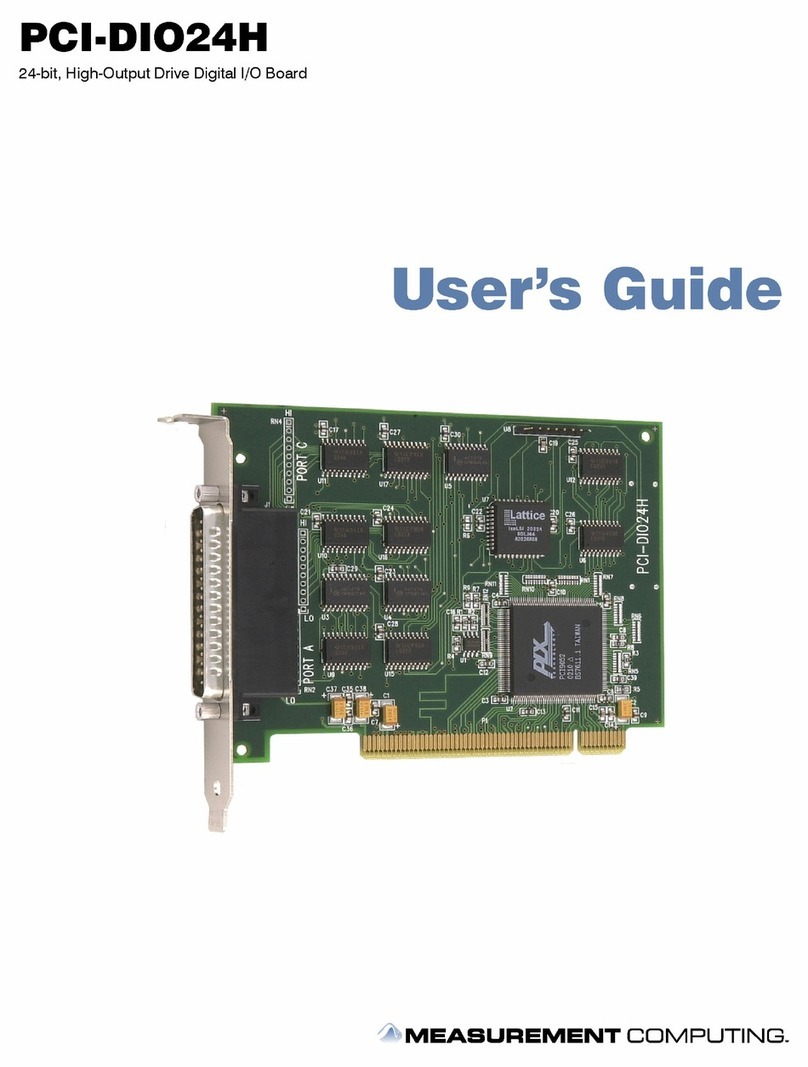
Measurement Computing
Measurement Computing PCI-DIO24H user guide

StarTech.com
StarTech.com PEX1000SFP2 user guide
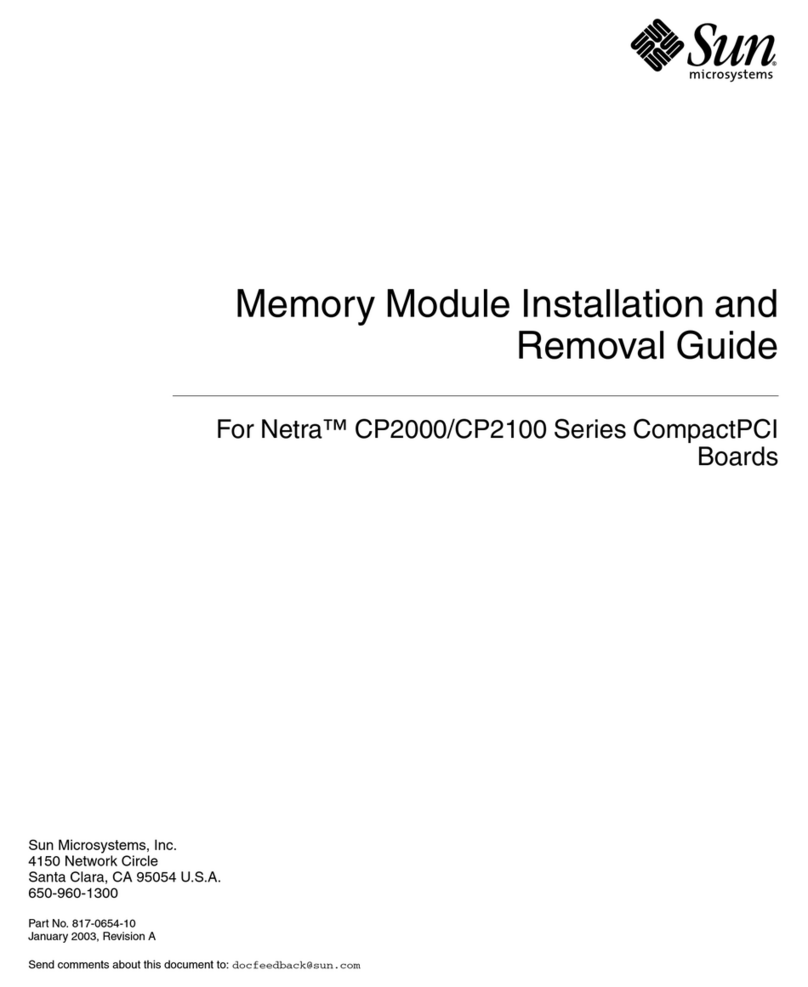
Sun Microsystems
Sun Microsystems Netra CP2000 Series Parts installation and removal guide
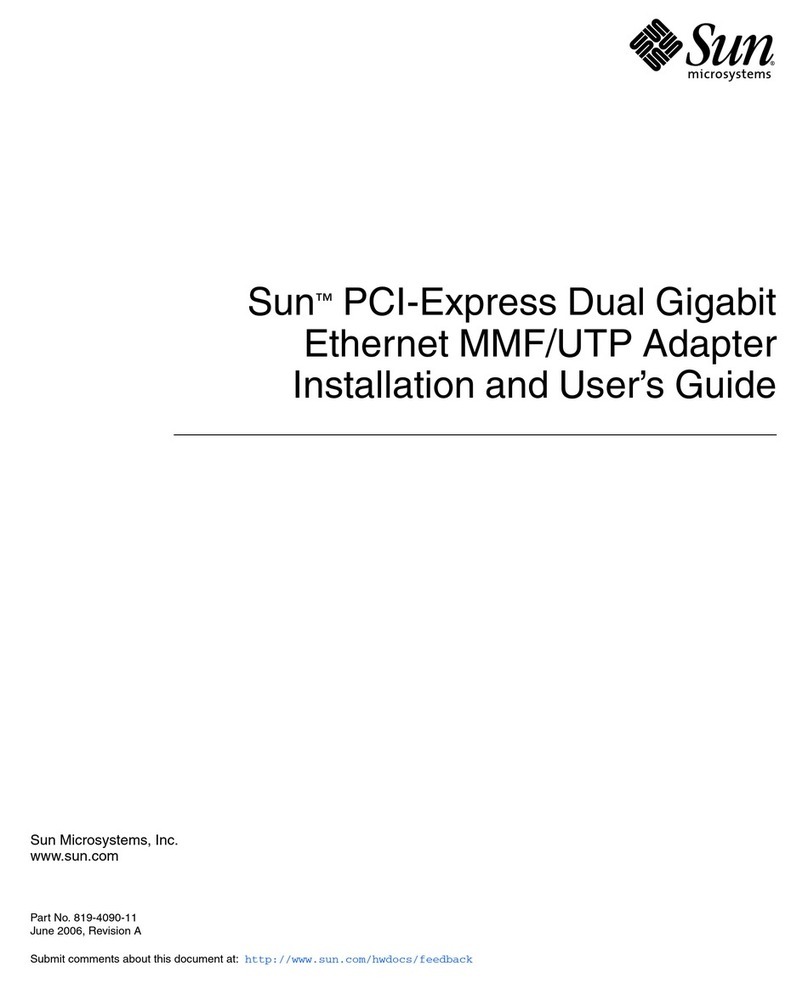
Sun Microsystems
Sun Microsystems Ethernet MMF/UTP Adapter Installation and user guide

Hama
Hama 49022 quick start guide