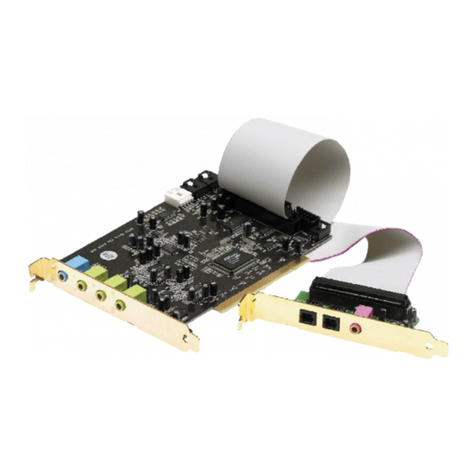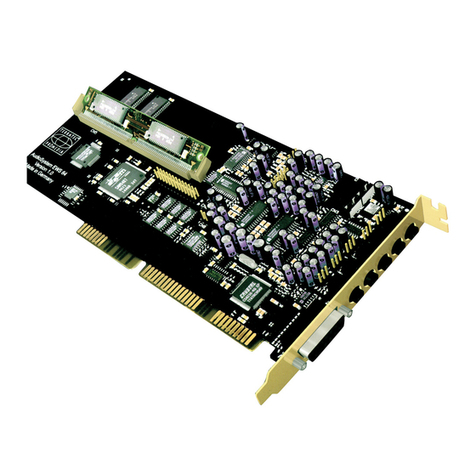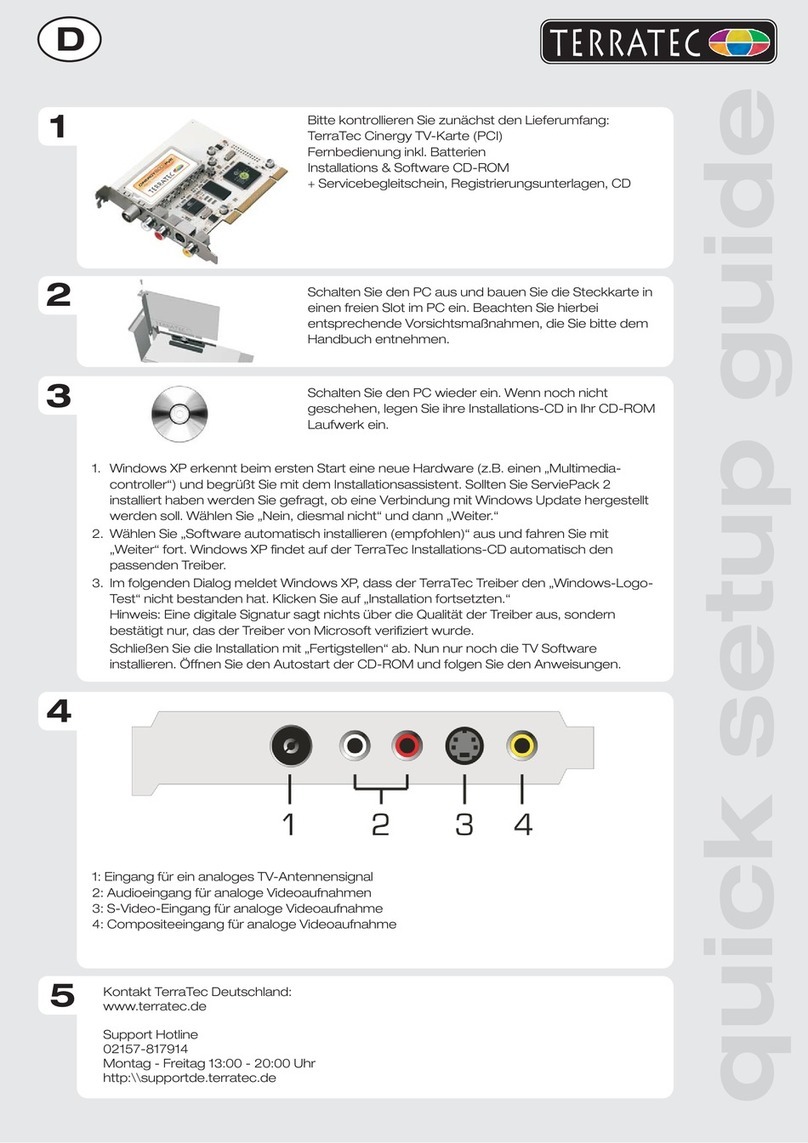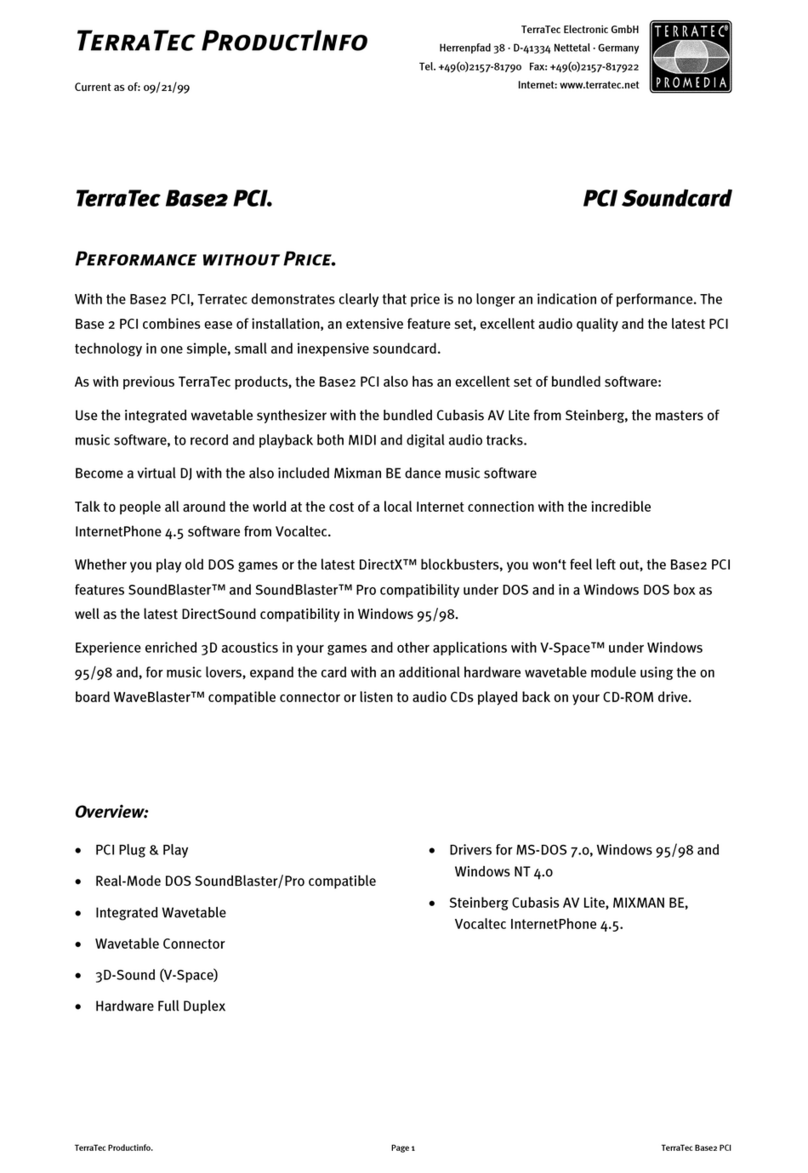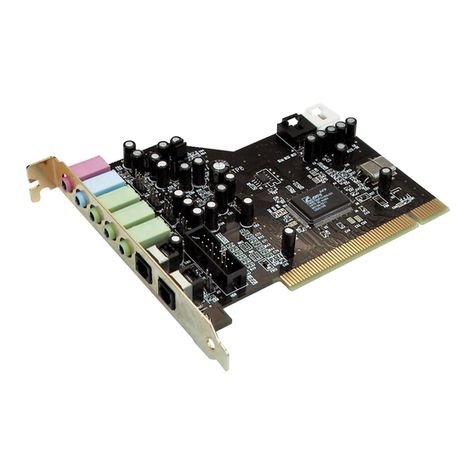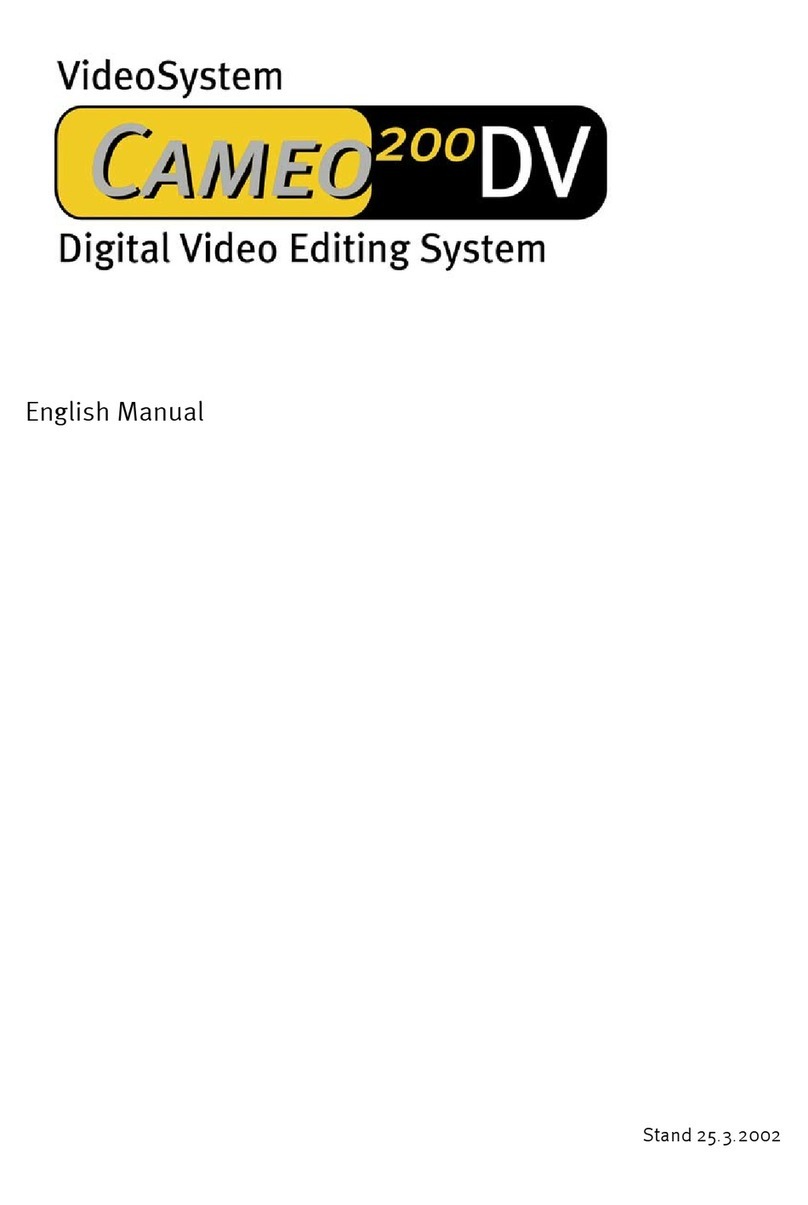ReceiverSystem TerraTV+ – 11/2000- page 1 / 2
All company names and trademarks are registered trademarks and brand names of their respective owners.
© 2000 TerraTec Electronic GmbH
ReceiverSystem TerraTV+
The TerraTV+ tuner card is the next step into a new multimedia future. It lets you watch television
comfortably on your computer and investigate the world of teletext.
The performance of the included 32-bit applications ensures the completely stable, flicker-free display of
the TV picture on your PC monitor. The display can be scaled freely up to a size of 768 x 576. If that's not
enough, use the full-screen mode for maximum screen area without distracting menus or tool bars. Are you
looking for an interesting programme? The multiple-station preview mode of the TV software can give you a
hand by presenting an overview of 100 channels simultaneously.
Forget about tiresome manual station selection. The search function of the TV software automates the
installation of stations without manual intervention. The station names are also assigned and saved at the
same time. The integrated capture function lets you make compressed recordings of running programmes
from a connected video camera or VCR. The degree of compression is user-definable. These recordings can
then be conveniently edited and effects applied using the included Ulead®Video Studio 3.0®. Use it to
create unbelievable transition effects, let text passages elegantly flow across your screen, or polish your
home videos with the audio dub function. Set your creativity free!
The included teletext software features high-speed display and very convenient handling. Forget about
long waits and keying in page numbers. Simply navigate the world of teletext with your mouse. The teletext
software has an internal buffer that automatically loads all of the available pages for a given programme,
allowing them to be displayed at the touch of a key.
The ReceiverSystem TerraTV+ is a breeze to install, with a coaxial antenna connector for your regular TV
antenna, a video input for a camera or VCR, and an SVHS input for high-quality SVHS components. Its
simple connection options for video cameras or WebCams make the TerraTV+ ideal for videoconferences
via the Internet. What's more, the TerraTV+ tuner card can be expanded to a full-featured RDS radio receiver
with the optional TerraTec ActiveRadio module.