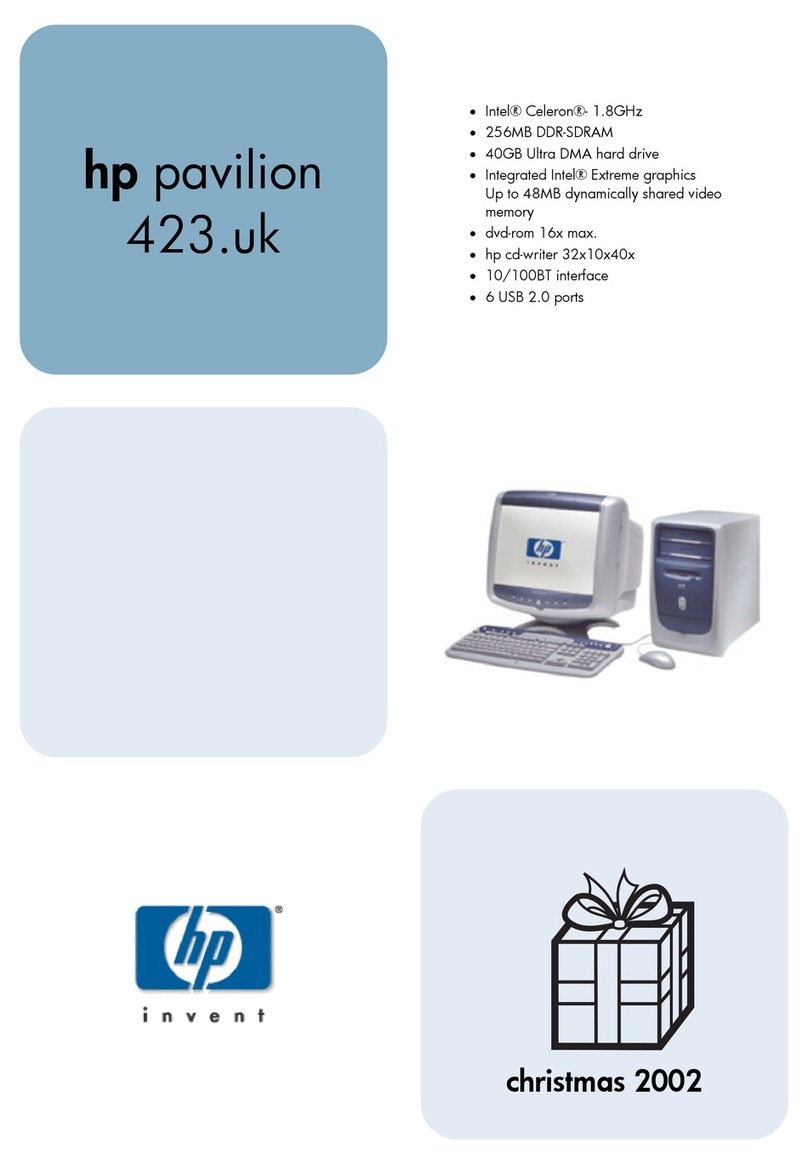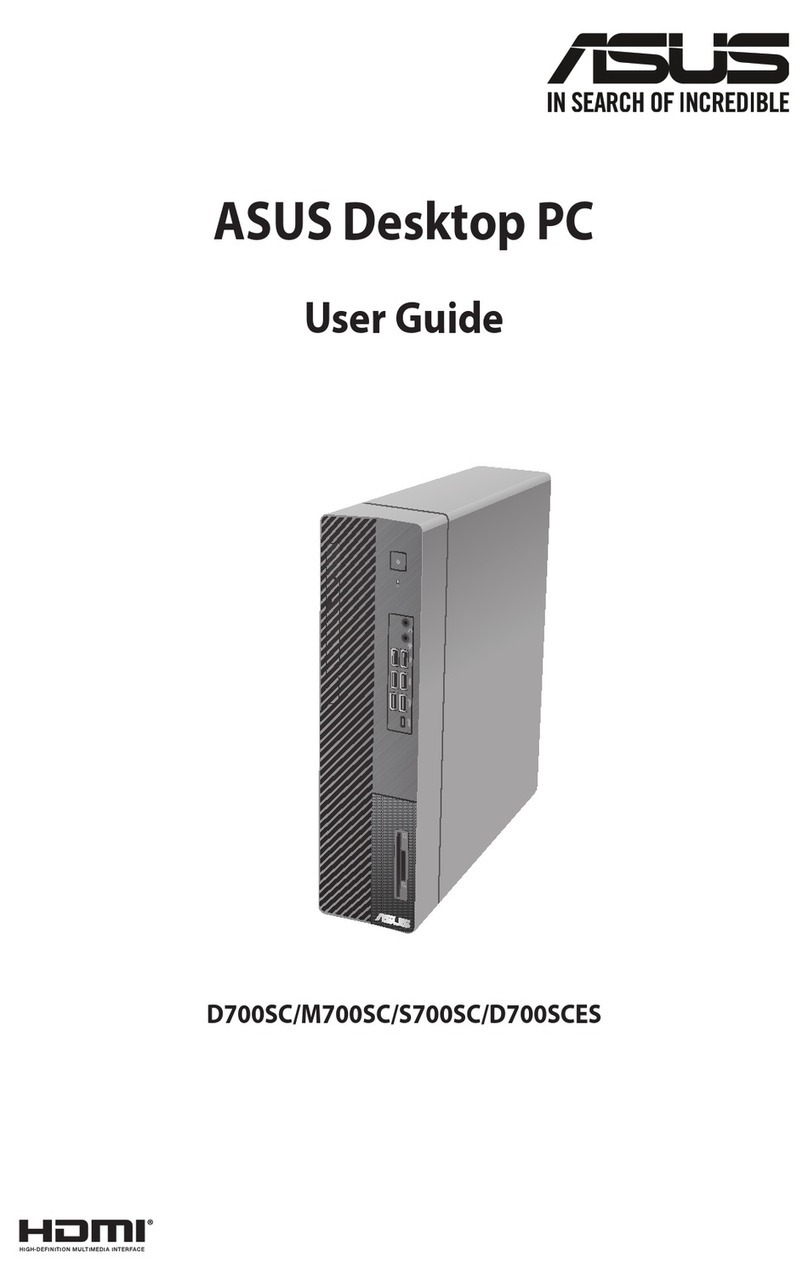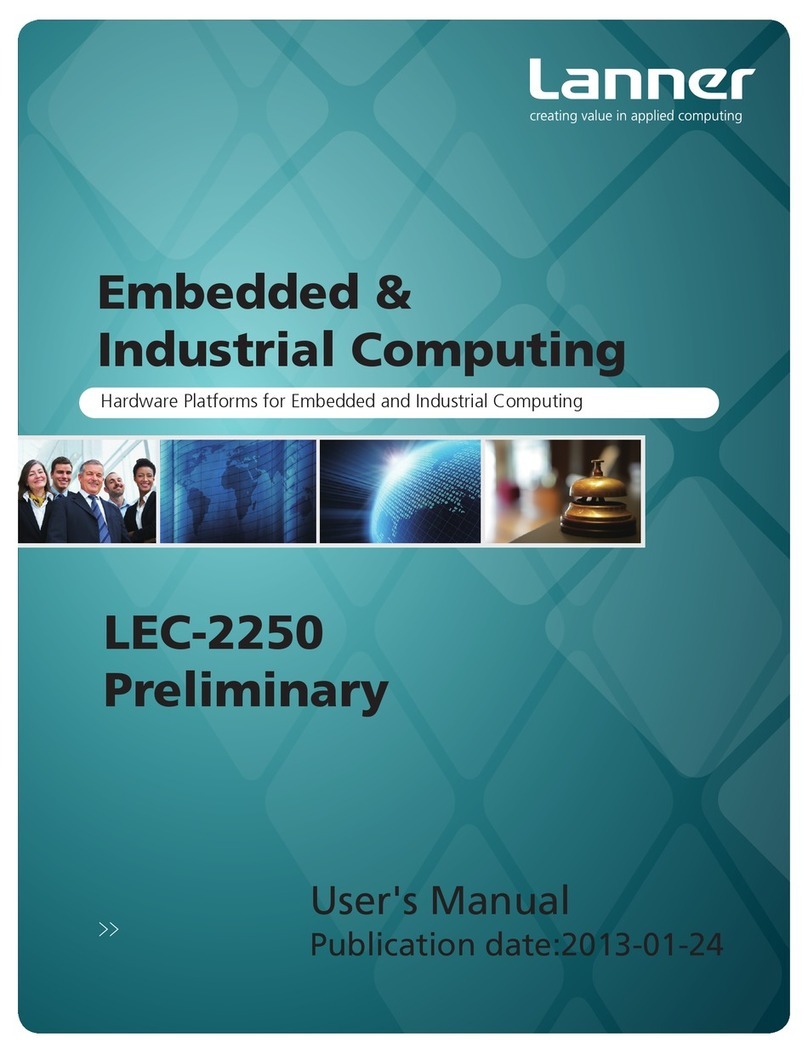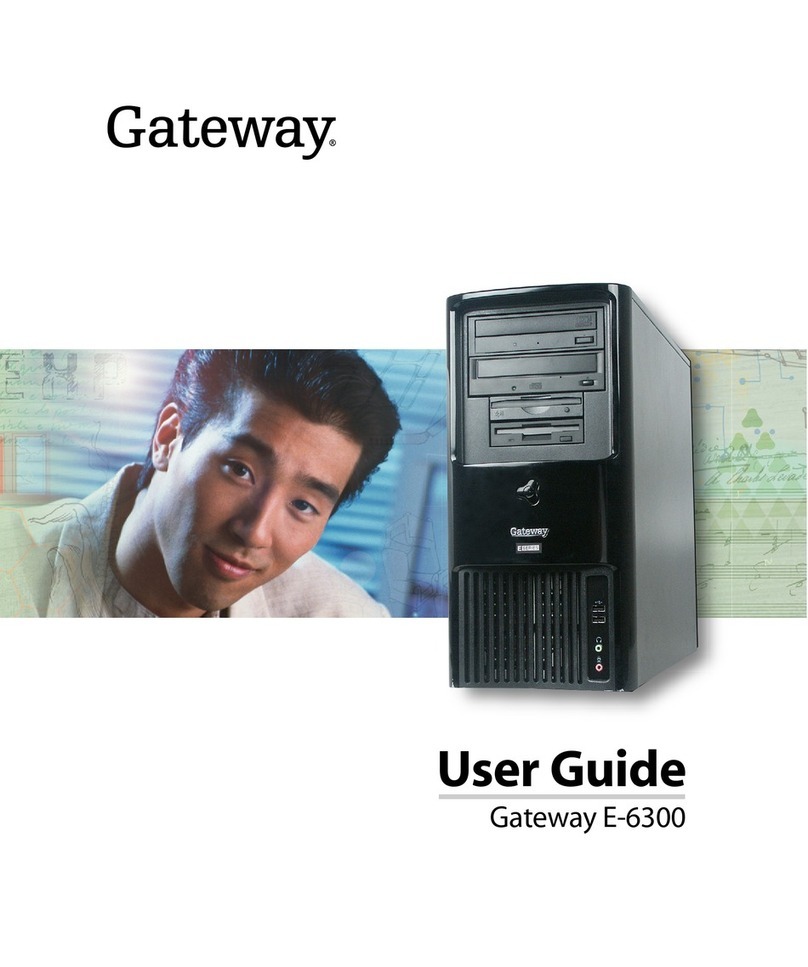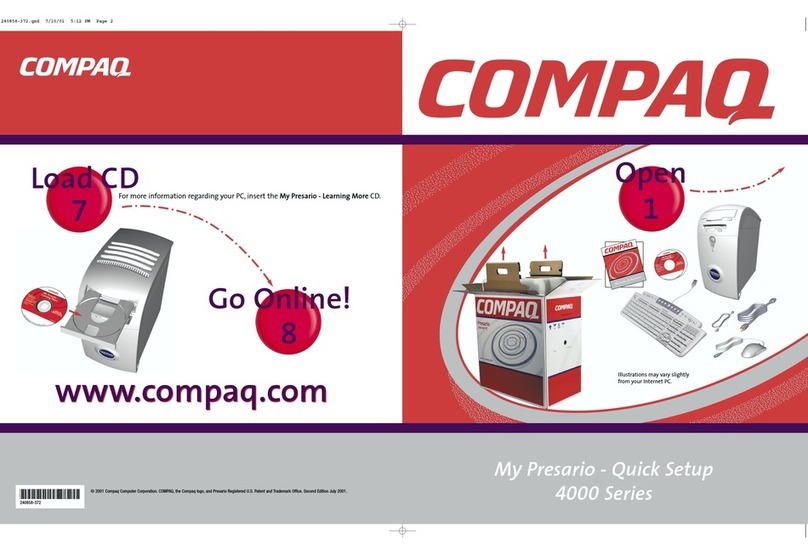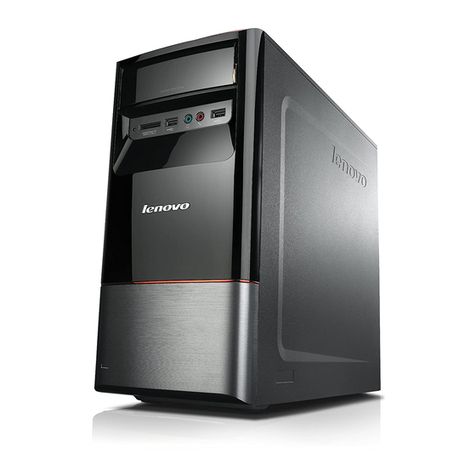Digital Lightwave ASA 312 Use and care manual

15550 Lightwave Drive • Clearwater, Florida 33760 • United States
T: 727.442.6677 • F: 727.442.5660 • Toll Free: 800.548.9283 or 877.275.3445
info@lightwave.com • http://www.lightwave.com
ASA 312® NETWORK
INFORMATION COMPUTER™
CALIBRATION MANUAL
April2002
Document No. RF 002331D

ii Draft 1 — DLI Proprietary Information 4/15/02
Copyright Copyright © 2000-2002 Digital Lightwave, Inc.
All rights reserved.
This publication, or parts thereof, may not be reproduced in any form,
by any method, for any purpose. For conditions of use and permission
to use these materials for publication in other than the English
language, contact Digital Lightwave, Inc.
Digital Lightwave, Inc. reserves the right to revise and improve its
product as it sees fit. This publication describes the state of this product
at the time of its publication and may not represent the product at all
times in the future.
Patent Information The ASA 312®Network Information Computer™(NIC) described in
this publication may be protected by one or more patents on file with
the United States Patent Office.
Trademarks The rectangular logo is a registered trademark of Digital Lightwave,
Inc. in the United States and/or in other countries. Digital Lightwave;
Lightwave Management; Network Information Computer; Network
Access Agent; Optical Access Agent; Anywhere, Anytime, AnyBit; and
Technology to Reach Inside the Light are trademarks of Digital
Lightwave, Inc. for which application has been made. All other brands
and their products are trademarks or registered trademarks of their
respective owners.
Technical Support Technical Support is available by calling toll free 1.877.929.HELP (4357)
or 1.800.548.9283 24 hours/day, 7 days/week.
Return Shipping
Instructions If it is necessary to return the unit, obtain a Return Material
Authorization (RMA) number and Return Shipping Address by
contacting Technical Support between 8:30 a.m. and 6:30 p.m. EST,
Monday through Friday.
Please enclose a letter that briefly describes the reason for returning the
unit and include the following information:
•Unit Serial Number
•Customer Name and Shipping Address
•Customer Contact Name and Telephone Number
•Secondary Customer Contact Name and Telephone Number
•Customer Supplied Purchase Order Number (if applicable)

Draft 1 —DLI Proprietary Information 4/15/02 iii
If the original shipping container (box) is available, place the unit (and
letter that describes the reason for the return) into the canvas carry bag, and
pack it into the original Digital Lightwave, Inc. shipping container. Do not
include personal items such as jumper cords or connectors. Digital
Lightwave, Inc. will not be responsible for these items. Use the original
foam inserts to protect all six sides of the unit.
Securely seal the shipping container, and mark FRAGILE on the container to
ensure careful handling.
Include the RMA number on the outside of the shipping container.
If the original shipping container is not available, (a) an ASA 312 shipping
container (Part Number ASA-BOX) can be purchased from Digital Lightwave,
or (b) pack the unit (and letter that describes the reason for the return) into
the canvas carry bag, and use the following general instructions to repack the
unit using commercially available materials:
–Use a strong shipping container, similar to the original ASA 312 ship-
ping box. Verify that the substitute container is rated at 350 lbs. per
square inch pressure durable.
–Make sure that the unit is satisfactorily protected by using a layer of
ESD Protected short absorbing foam material. The foam padding
must be 3- to 4-inches in thickness (70- to 100-mm) and applied to all
six sides of the unit to provide adequate protection. Make sure that
the canvas bag and unit cannot move or shift within the container.
–Securely seal the shipping container, and mark FRAGILE on the con-
tainer to ensure careful handling.
–Include the RMA number on the outside of the shipping container.
Contact Technical Support for the Repair Department’s Return
Shipping Address.
When service is complete, your unit will be returned to you postage paid if the
shipment is within the United States. You are responsible for paying all
shipping charges, duties, taxes, and other charges for products returned to
Digital Lightwave, Inc. from any location within or outside of the United
States.

iv Draft 1 —DLI Proprietary Information 4/15/02
GENERAL SAFETY
GUIDELINES The following safety precautions are provided to avoid injury and
prevent damage to this product or any products connected to it during
normal operation. Only qualified maintenance personnel should
perform service procedures.
Use Proper Power Cord To avoid fire hazard, use only the power cord specified for this
instrument.
Avoid Electric Overload This unit is designed to be powered from 90–132 and 180–260 VAC,
47-63 Hz, 60 watts. To avoid electric shock, fire hazard, or damage to
the instrument, do not apply a higher voltage.
Ground the Instrument The ASA 312 is grounded through the grounding conductor of the
power cord. To avoid electric shock, the grounding conductor must be
connected to earth ground. Before making connections to the input or
output terminals of the instrument, ensure that the product is properly
grounded.
Do Not Operate in
Hazardous Conditions To avoid injury or fire hazard, do not operate this instrument in wet,
damp, or other hazardous condition. Do not operate this instrument in
an explosive atmosphere.
Eye Protection Users should never stare into unterminated connectors or broken
fibers. In addition, fiber cables and interfaces should always be
handled as if they were emitting laser light. Always leave protective
covers on optical connectors to prevent damage and prevent laser
emissions.
CAUTION
Use of controls or adjustments or procedures other than those specified herein may
result in hazardous radiation exposure.
Replacing the Battery The ASA 312 uses a lithium battery located in the service access area
not accessible to customers. To avoid damaging the unit, do not under
any circumstances attempt to replace the lithium battery. Return the
unit to Digital Lightwave, Inc. for battery replacement.
WARNING
Danger of explosion exists if the battery is replaced incorrectly. Do not, under
any circumstances, attempt to replace the lithium battery.
➤
➤

Draft 1 —DLI Proprietary Information 4/15/02 v
Serial No. / Model No.
Label The following label is located on the rear of the ASA 312.
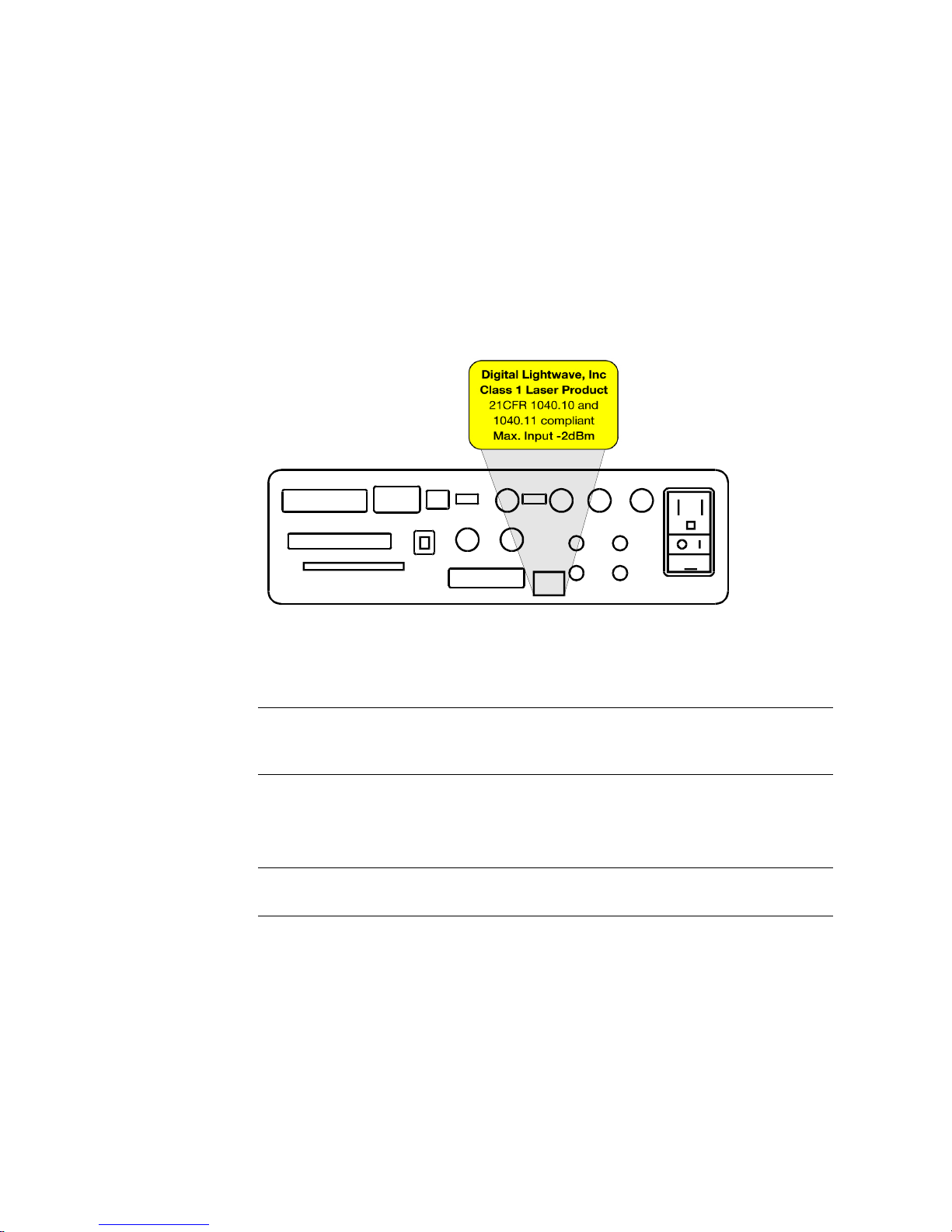
vi Draft 1 —DLI Proprietary Information 4/15/02
Class 1 Laser Label The following label is located on the ASA 312’s Connector Panel.
ASA 312 Lasers
The CDRH report accession number for the ASA 312 is 9612361.
Laser Wavelength Class Typical Normal
Operation Output
Power*
OC-1/12 1310 nm Class 1 30 µW
OC-1/12 1550 nm Class 1 29 µW
OC-48 1310 nm Class 1 25 µW
OC-48 1550 nm Class 1 22 µW
* Laser outputpower measurements are measured during normal operation at 20 cm from
meter probe to laser objective lens.
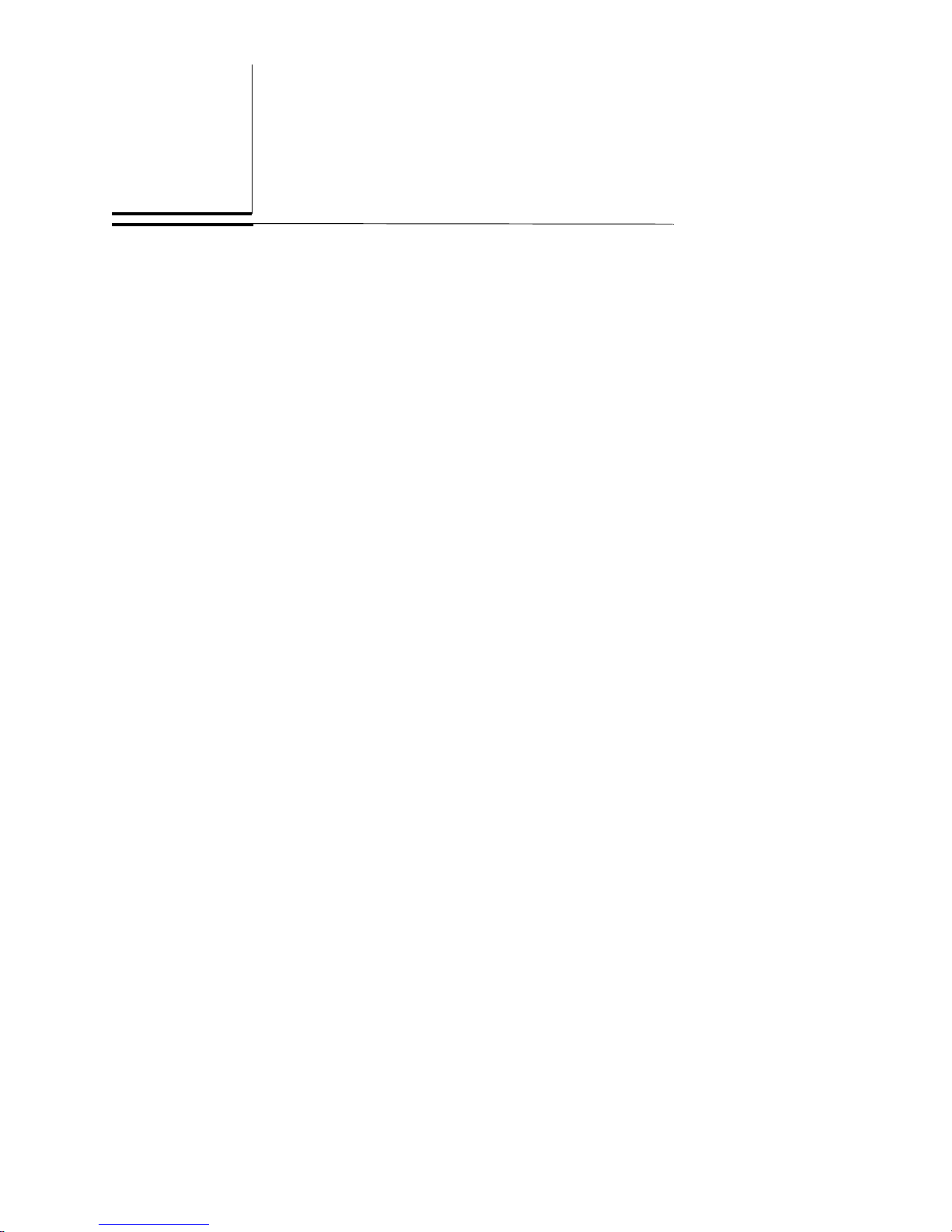
Draft 1 —DLI Proprietary Information 4/15/02 vii
Contents
1 ASA 312 Calibration Overview
Introduction . . . . . . . . . . . . . . . . . . . . . . . . . . . . . . . . . . . . . . . . . . . . 1-1
Calibration Overview. . . . . . . . . . . . . . . . . . . . . . . . . . . . . . . . . . . . . 1-2
Required Equipment. . . . . . . . . . . . . . . . . . . . . . . . . . . . . . . . . . . 1-2
Measurements . . . . . . . . . . . . . . . . . . . . . . . . . . . . . . . . . . . . . . . 1-3
Calibration Commands. . . . . . . . . . . . . . . . . . . . . . . . . . . . . . . . . . . . 1-4
Frequency Adj (0-255). . . . . . . . . . . . . . . . . . . . . . . . . . . . . . 1-4
DS1 Range . . . . . . . . . . . . . . . . . . . . . . . . . . . . . . . . . . . . . . . 1-4
DS1 Pos Peak. . . . . . . . . . . . . . . . . . . . . . . . . . . . . . . . . . . . . 1-4
DS1 Neg Peak . . . . . . . . . . . . . . . . . . . . . . . . . . . . . . . . . . . . 1-4
DS3 Pos Peak. . . . . . . . . . . . . . . . . . . . . . . . . . . . . . . . . . . . . 1-5
DS3 Neg Peak . . . . . . . . . . . . . . . . . . . . . . . . . . . . . . . . . . . . 1-5
STSX-1 Pos Peak. . . . . . . . . . . . . . . . . . . . . . . . . . . . . . . . . . 1-5
STSX-1 Neg Peak . . . . . . . . . . . . . . . . . . . . . . . . . . . . . . . . . 1-5
Optical Power Range . . . . . . . . . . . . . . . . . . . . . . . . . . . . . . . 1-5
Optical Power. . . . . . . . . . . . . . . . . . . . . . . . . . . . . . . . . . . . . 1-5
OC48 Optical Power . . . . . . . . . . . . . . . . . . . . . . . . . . . . . . . 1-5
Save Calibration. . . . . . . . . . . . . . . . . . . . . . . . . . . . . . . . . . . 1-5
Change Password. . . . . . . . . . . . . . . . . . . . . . . . . . . . . . . . . . 1-5
Before You Calibrate the ASA 312 . . . . . . . . . . . . . . . . . . . . . . . . . . 1-5
2 DS1 and Frequency Adjustment Calibration
Overview . . . . . . . . . . . . . . . . . . . . . . . . . . . . . . . . . . . . . . . . . . . . . . 2-1
Frequency Adjustment . . . . . . . . . . . . . . . . . . . . . . . . . . . . . . . . . . . . 2-1
Required Equipment. . . . . . . . . . . . . . . . . . . . . . . . . . . . . . . . . . . 2-1
Hardware Setup . . . . . . . . . . . . . . . . . . . . . . . . . . . . . . . . . . . . . . 2-1
ASA 312 Settings. . . . . . . . . . . . . . . . . . . . . . . . . . . . . . . . . . 2-2
Adjusting the Frequency . . . . . . . . . . . . . . . . . . . . . . . . . . . . . . . 2-2
DS1 Positive and Negative Peak Settings . . . . . . . . . . . . . . . . . . . . . 2-3
Required Equipment. . . . . . . . . . . . . . . . . . . . . . . . . . . . . . . . . . . 2-3
Hardware Setup . . . . . . . . . . . . . . . . . . . . . . . . . . . . . . . . . . . . . . 2-4
ASA 312 Settings. . . . . . . . . . . . . . . . . . . . . . . . . . . . . . . . . . 2-4
Oscilloscope Settings. . . . . . . . . . . . . . . . . . . . . . . . . . . . . . . 2-4
Function Generator Settings. . . . . . . . . . . . . . . . . . . . . . . . . . 2-5
Calibrating DS1 . . . . . . . . . . . . . . . . . . . . . . . . . . . . . . . . . . . . . . 2-5

Contents Document No. RF 002331D
viii Draft 1 —DLI Proprietary Information 4/15/02
3 DS3 Calibration
Overview . . . . . . . . . . . . . . . . . . . . . . . . . . . . . . . . . . . . . . . . . . . . . . 3-1
DS3 Terminated Positive and Negative Peak Settings . . . . . . . . . . . 3-1
Required Equipment. . . . . . . . . . . . . . . . . . . . . . . . . . . . . . . . . . . 3-1
Hardware Setup . . . . . . . . . . . . . . . . . . . . . . . . . . . . . . . . . . . . . . 3-1
ASA 312 Settings. . . . . . . . . . . . . . . . . . . . . . . . . . . . . . . . . . 3-2
Oscilloscope Settings. . . . . . . . . . . . . . . . . . . . . . . . . . . . . . . 3-2
Calibrating DS3 Terminated . . . . . . . . . . . . . . . . . . . . . . . . . . . . 3-3
DS3 Monitor Positive and Negative Peak Settings . . . . . . . . . . . . . . 3-3
Required Equipment. . . . . . . . . . . . . . . . . . . . . . . . . . . . . . . . . . . 3-3
Hardware Setup . . . . . . . . . . . . . . . . . . . . . . . . . . . . . . . . . . . . . . 3-4
ASA 312 Settings. . . . . . . . . . . . . . . . . . . . . . . . . . . . . . . . . . 3-4
Oscilloscope Settings. . . . . . . . . . . . . . . . . . . . . . . . . . . . . . . 3-4
Calibrating DS3 Monitor . . . . . . . . . . . . . . . . . . . . . . . . . . . . . . . 3-4
Hardware Setup . . . . . . . . . . . . . . . . . . . . . . . . . . . . . . . . . . . 3-4
90 mV Peak Adjustment . . . . . . . . . . . . . . . . . . . . . . . . . . . . 3-5
DS3 High Settings . . . . . . . . . . . . . . . . . . . . . . . . . . . . . . . . . . . . . . . 3-6
Required Equipment. . . . . . . . . . . . . . . . . . . . . . . . . . . . . . . . . . . 3-6
Hardware Setup . . . . . . . . . . . . . . . . . . . . . . . . . . . . . . . . . . . . . . 3-6
ASA 312 Settings. . . . . . . . . . . . . . . . . . . . . . . . . . . . . . . . . . 3-7
Oscilloscope Settings. . . . . . . . . . . . . . . . . . . . . . . . . . . . . . . 3-7
Calibrating DS3 High. . . . . . . . . . . . . . . . . . . . . . . . . . . . . . . . . . 3-8
4 STSX-1 Calibration
STSX-1 Positive and Negative Peak Settings . . . . . . . . . . . . . . . . . . 4-1
Required Equipment. . . . . . . . . . . . . . . . . . . . . . . . . . . . . . . . . . . 4-1
Hardware Setup . . . . . . . . . . . . . . . . . . . . . . . . . . . . . . . . . . . . . . 4-1
ASA Settings . . . . . . . . . . . . . . . . . . . . . . . . . . . . . . . . . . . . . 4-2
Oscilloscope Settings. . . . . . . . . . . . . . . . . . . . . . . . . . . . . . . 4-2
Calibrating STSX-1 . . . . . . . . . . . . . . . . . . . . . . . . . . . . . . . . . . . 4-2
5 Optical Power Calibration
Calibrating Optical Power . . . . . . . . . . . . . . . . . . . . . . . . . . . . . . . . . 5-1
Required Equipment. . . . . . . . . . . . . . . . . . . . . . . . . . . . . . . . . . . 5-1
Before You Begin . . . . . . . . . . . . . . . . . . . . . . . . . . . . . . . . . . . . 5-1
Optical Power Calibration for a Single Laser
or Dual Laser ASA 312 . . . . . . . . . . . . . . . . . . . . . . . . . . . . . . . . 5-1
Initial Optical Power Measurement . . . . . . . . . . . . . . . . . . . . 5-2
Setting Range 1 . . . . . . . . . . . . . . . . . . . . . . . . . . . . . . . . . . . 5-4
Setting Range 2 . . . . . . . . . . . . . . . . . . . . . . . . . . . . . . . . . . . 5-5
Setting Range 3 . . . . . . . . . . . . . . . . . . . . . . . . . . . . . . . . . . . 5-6
Setting Range 4 . . . . . . . . . . . . . . . . . . . . . . . . . . . . . . . . . . . 5-7
Changing the Laser Type for a Dual Laser ASA 312 . . . . . . . . . 5-8

ASA 312 Network Information Computer Calibration Manual Contents
Draft 1 —DLI Proprietary Information 4/15/02 ix
Calibrating Optical Power for OC-48 . . . . . . . . . . . . . . . . . . . . . 5-8
OC-48 Reference Value. . . . . . . . . . . . . . . . . . . . . . . . . . . . . 5-8
First OC-48 Optical Power Measurement . . . . . . . . . . . . . . . 5-8
Second OC-48 Optical Power Measurement . . . . . . . . . . . . . 5-9
6 Saving Calibration Values and Passwords
Saving New Calibration Values. . . . . . . . . . . . . . . . . . . . . . . . . . . . . 6-1
Changing the Password . . . . . . . . . . . . . . . . . . . . . . . . . . . . . . . . . . . 6-1
A ASA 312 Connector Panel
Index . . . . . . . . . . . . . . . . . . . . . . . . . . . . . . . . . . . . . . . . . . . . Index-1

Contents Document No. RF 002331D
x Draft 1 —DLI Proprietary Information 4/15/02

xi
Preface
About This Guide
This guide describes how to calibrate the ASA 312 Network Information Com-
puter. Use this guide to obtain a basic understanding of the ASA 312’s calibration
procedures.
This guide is intended for personnel responsible for maintaining and calibrating
the ASA 312. It is assumed that you have a basic understanding of the following:
■ASA 312 Network Information Computer
■Oscilloscopes
NOTE ➤
For ASA 312 configuration and operation information, see the ASA 312 Net-
work Information Computer User’s Guide, Document No. RF 002470 or the
ASA 312 Network Information Computer and Remote Access Manager User’s
Guide, CO 003202.
Organization of This Guide
This guide is organized as follows:
➤
Chapter Description
Chapter 1 ASA 312 Calibration Overview. This chapter pro-
vides a brief description of the calibration process.
Chapter 2 DS1 and Frequency Calibration. This chapter
describes the equipment and procedures required
to perform DS1 calibration.
Chapter 3 DS3 Calibration. This chapter describes the equip-
ment and procedures required to perform DS3 cali-
bration.
Chapter 4 STSX-1 Calibration. This chapter describes the
equipment and procedures required to perform
STSX-1 calibration.
Chapter 5 Optical Power Calibration. This chapter describes
how to perform single laser and dual laser optical
calibration for OC-1, OC-3, OC-12, and OC-48
configurations.
Chapter 6 Saving Calibration Values and Passwords. This
chapter describes how to save new calibration val-
ues, and how to save and change new calibration
passwords.

Preface Document No. RF 0023331D
xii
Document Conventions
Throughout this guide, the following typographical conventions are used:
■This typeface indicates a filename or pathname. It is also used to reference a
chapter or section within this guide, or another document. For example:
Save the new calibration values following the procedures in the Saving New
Calibration Values section.
■This typeface is used to emphasize text. For example:
If you have a single laser ASA 312, this concludes the Optical Calibration
for an ASA 312 with OC-1, OC-3, or OC-12 optical interfaces.
■This typeface indicates a command name, menu selection, button, or icon. For
example:
Press the Optical Power Range command and select 1.
Related Document
Related document:
■ASA 312 Network Information Computer and Remote Access Manager User’s
Guide, CO 003202.
Also review Software Release Update Notes for new features that may not yet be
described in the User’s Guide.
Appendix A ASA 312 Connector Panel. This appendix illus-
trates the ASA 312 connector panel.
Chapter Description
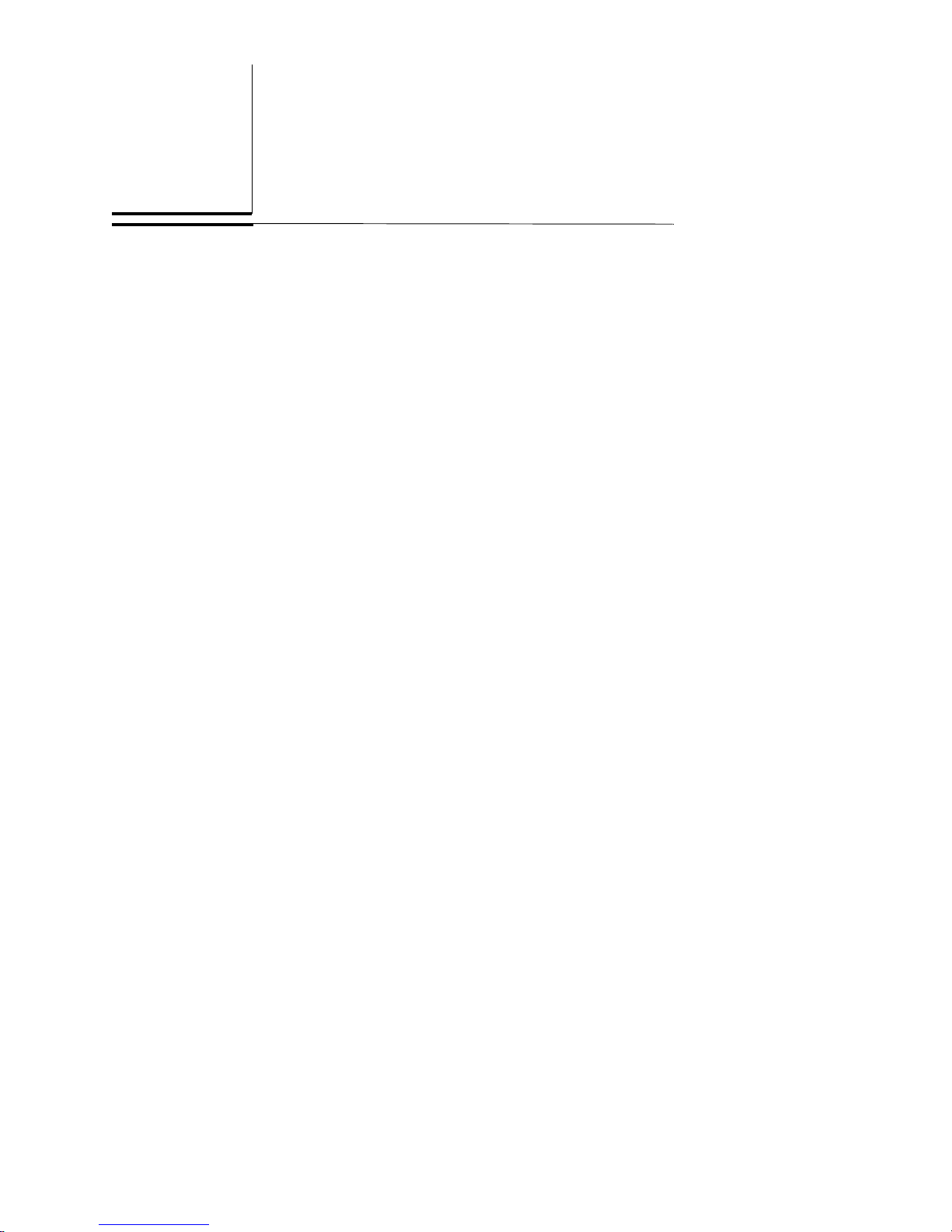
Draft 1 —DLI Proprietary Information 4/15/02 1-1
1ASA 312 Calibration Overview
Introduction
The ASA 312 Network Information Computer is a portable test set capable of
operating at rates from DS0 through OC-48. Periodic calibration of the ASA 312
is required to maintain its accuracy and precision. This document describes the
equipment and procedures necessary to calibrate the ASA 312’s voltage, power,
and frequency measurements.
Although the ASA 312 may be calibrated at any time, it is recommend that
calibration procedures be performed only during routine scheduled maintenance.
(Digital Lightwave recommends a calibration interval of two years.) This avoids
any accidental changes to the unit’s default and calibration settings.
The ASA 312’s Touch Screen user interface provides convenient access to
calibration commands. After calibration is complete, a system password is
required to save the new calibration parameters. This feature prevents
unauthorized or unintentional calibration changes to the unit’s default and
operational settings. Changes to the ASA 312’s calibration settings will only be
saved with user verification and authorization.
This document assumes that you are familiar with the ASA 312’s operations and
capabilities. For information regarding the unit’s operations, functions and testing
capabilities, refer to the user’s guide that is supplied with your unit.
Due to the technical aspects of calibrating the ASA 312, it is recommended that
you read through this manual prior to calibrating the unit. If you need assistance
calibrating your instrument, or have questions concerning the operations or
service of the ASA 312, please contact your Digital Lightwave Sales or Technical
Support representative.
Technical support is available by call 1-877-929-HELP (4357) or
1-800-548-9283.

ASA 312 Calibration Overview Document No. RF 002331D
1-2 Draft 1 —DLI Proprietary Information 4/15/02
Calibration Overview
The ASA 312 uses a soft calibration method to maintain the accuracy of several
measurement factors.
To perform calibration of the unit, you will attach several different scopes,
generators, meters, and cables to the ASA 312 to measure, and if necessary adjust,
electrical and optical measurement parameters of the ASA 312.
A typical calibration scenario involves:
■Attaching the proper ASA 312 output and input to external measuring
devices
■Entering the correct parameters into the measuring devices
■Configuring the ASA 312 for the appropriate measurement
■Recording the proper measurement
■Entering the adjusted measurement into the ASA 312
■Saving the new measurement
The remainder of this document describes the equipment required to complete a
proper calibration of the ASA 312 and the procedures for setting up, recording,
and saving measurements to the ASA 312.
A complete calibration of the ASA 312 involves measuring the following factors:
■Frequency calibration
■DS1 calibration
■DS3 calibration
■STSX-1 calibration
■Optical power calibration
Required Equipment
The following equipment is required to perform a complete calibration of the
ASA 312:
NOTE ➤
For ASA 312 operation, refer to the ASA 312 Network Information Computer
User’s Guide or the ASA 312 Network Information Computer and Remote
Access Manager User’s Guide.
For setup and operation procedures for the remaining equipment, refer to the
user documentation for each device.
■An ASA 312 Network Information Computer
■A BNC T-connector
■Two 2-ft., 75 ohm coaxial cables with male BNC connectors
■Two 3-ft. single-mode, fiber optic cables
➤

ASA 312 Network Information Computer Calibration Manual ASA 312 Calibration Overview
Draft 1 —DLI Proprietary Information 4/15/02 1-3
■A 3-ft., 100 ohm BNC-to-Bantam cable
This is a custom cable that can be ordered directly from Digital
Lightwave (Part Number 002727). It is used for Frequency Adjustment
calibration.
■A 3-ft., 75 ohm BNC-to-Bantam cable with 1.0 µF capacitor
This is a custom cable that can be ordered directly from Digital
Lightwave (Part Number 001901). It is used for DS1 calibration.
■An 8-digit or greater frequency counter with a frequency rating of 225
MHz or greater
(Digital Lightwave uses an HP53131A Universal Counter.)
■A function generator
(Digital Lightwave uses a Tektronics CFG253 3-MHz Function
Generator or equivalent device.)
■A digital oscilloscope
(Digital Lightwave uses a Tektronics TDS380 Digitizing Oscilloscope or
equivalent device.)
■A 75 ohm attenuator
(Digital Lightwave uses a JFW Industries Model 75DR-003 or equivalent
device.)
■A variable optical attenuator
(Digital Lightwave uses a Laser Precision DB2910 or equivalent device.)
■An optical power meter
(Digital Lightwave uses a Laser Precision LP-5000 or equivalent device.)
■A fiber optics cleaning kit
Measurements
The ASA 312 uses a soft-calibration method to adjust parameters for the
following measurements:
■Frequency calibration
■DS1 calibration
■DS3 calibration
■STSX-1 calibration
■Optical power calibration

ASA 312 Calibration Overview Document No. RF 002331D
1-4 Draft 1 —DLI Proprietary Information 4/15/02
Calibration Commands
The ASA 312 is unique in that you can calibrate the unit in the field or on-site.
The calibration commands are accessible from any of the four protocol
processors.
To display calibration commands on the ASA 312 Touch Screen user interface:
–Press the Settings Function Group button.
–Press CAL.
The calibration commands appear as shown in the following figure.
Figure 1-1. Calibration Commands
The following describes the commands associated with the CAL button.
Frequency Adj (0-255) Set the internal time base of the ASA 312. Frequency Adjustment values range
from 0 to 255 and are entered using a Touch Screen keypad. Refer to Chapter 2
for information about Frequency Adjustment.
DS1 Range Sets the gain, or scale, applied to the DS1 Signal. There are eight calibration val-
ues available. Refer to Chapter 2 for information about DS1 calibration.
DS1 Pos Peak Enters the positive peak range for the DS1 signal as recorded by an attached oscil-
loscope. Use the Touch Screen keypad to enter this value.
DS1 Neg Peak Enters the negative peak range for the DS1 signal as recorded by the attached
measuring device. Use the Touch Screen keypad to enter this value.

ASA 312 Network Information Computer Calibration Manual ASA 312 Calibration Overview
Draft 1 —DLI Proprietary Information 4/15/02 1-5
DS3 Pos Peak Enters the positive peak range for the DS3 signal as recorded by the attached mea-
suring device. Use the Touch Screen keypad to enter this value. Refer to Chapter 3
for information about DS3 calibration.
DS3 Neg Peak Enters the negative peak range for the DS3 signal as recorded by the attached
measuring device. Use the Touch Screen keypad to enter this value.
STSX-1 Pos Peak Enters the positive peak range for the electrical signal as recorded by the attached
measuring device. Use the Touch Screen keypad to enter this value. Refer to
Chapter 4 for information about STSX-1 calibration.
STSX-1 Neg Peak Enters the positive peak range for the electrical signal as recorded by the attached
measuring device. Use the Touch Screen keypad to enter this value.
Optical Power Range Sets the optical power range. There are four calibration ranges available for this
command. Refer to Chapter 5 for information about Optical Power calibration.
Optical Power Enters the optical power as measured by an optical power meter. Use the Touch
Screen keypad to enter this value.
OC48 Optical Power Sets the optical power measurements for the OC-48 hardware. This command is
available only if the OC-48 option is installed. Refer to Chapter 5 for information
about OC-48 Optical Power calibration.
Save Calibration Saves any calibration value changes. You must enter a calibration password for
the ASA 312 to accept the new values. Use the Touch Screen keypad to enter the
password. Refer to Chapter 6 for information about saving new calibration values.
Change Password Creates and saves a new calibration password. Use the Touch Screen keypad to
enter a new password. Refer to Chapter 6 for information about changing calibra-
tion passwords.
Before You Calibrate the ASA 312
Read the procedures presented in Chapters 2 through 6 before attempting to
calibrate the ASA 312.
When calibrating the ASA 312, you can:
■Complete a calibration procedure and then immediately save the new
settings for that specific calibration, or
■Complete all calibration procedures and then save all of the new calibration
settings at once.
The ASA 312 stores new calibration values only when the new data is intentionally saved
using the Save Calibration command.
If an error is made during calibration and the user wants to go back to the system default
calibration settings, simply turn the ASA 312 OFF, then ON again, prior to using the
Save Calibration command.

ASA 312 Calibration Overview Document No. RF 002331D
1-6 Draft 1 —DLI Proprietary Information 4/15/02

Draft 1 —DLI Proprietary Information 4/15/02 2-1
2DS1 and Frequency Adjustment
Calibration
Overview
This chapter describes the various procedures used to calibrate and save
Frequency Adjustment and DS1 parameters of the ASA 312. Each section of this
chapter lists the equipment required and the necessary equipment settings to
perform each calibration procedure.
Frequency Adjustment
This procedure calibrates the ASA 312’s internal clock using the Frequency Adj (0-
255) Calibration command. This is a single adjustment that applies to all four
protocol processor test sets.
The ASA 312 uses a digital potentiometer that allows adjustment of the frequency
in 255 steps, where 0 is the lowest frequency, 128 is the center frequency, and 255
is the highest frequency.
Review the procedures in this section before attempting to adjust the ASA 312’s
frequency.
Required Equipment
The following equipment is required to perform this procedure:
■ASA 312
■Frequency counter
■A BNC-to-Bantam, 100 ohm test cord
This is a 3-ft 100 ohm coaxial BNC-to-Bantam cable that is available from
Digital Lightwave, Inc. (Part Number 002727). Some of these cables have a
red boot near the BNC connector.
Hardware Setup
The following section describes how to attach cables between the ASA 312 and
the frequency counter (refer to Figure 2-1).
To attach cables between the ASA 312 and the frequency counter:
1. Make sure that both the ASA 312 and frequency counter are turned on.
2. Attach the cable’s BNC connector to the BNC connector on the frequency
counter.
3. Attach the cable’s Bantam connector to the ASA 312’s DS1 TX Bantam jack.

DS1 and Frequency Adjustment Calibration Document No. RF 002331D
2-2 Draft 1 —DLI Proprietary Information 4/15/02
Figure 2-1. ASA 312 (Bantam) to Frequency Generator (BNC) Connection
ASA 312 Settings To set up the ASA 312 for Frequency Adjustment:
1. Using the ASA 312 Touch Screen, select the DS1 Protocol Processor.
2. Press the Trnsmt Function Group button.
3. Press the Settings button.
4. Press the Clock Reference command and select Internal.
5. Press the Framing command and select Unframed.
6. Press the Pattern command and select All Ones.
The ASA 312 is ready for Frequency Adjustment calibration. Continue to
the next section for adjustment procedures.
Adjusting the Frequency
The following procedures require user input to both the frequency counter and the
ASA 312.
1. Observe the signal frequency that appears on the frequency counter display.
The desired frequency is 772 KHz ± 1 ppm.
If the frequency is within the range of 772 KHz ± 1 ppm, then there is no need
to adjust the frequency. If the frequency is not within this range, proceed to
Step 2.
2. From the ASA 312 Touch Screen:
–Press the Settings Function Group button.
–Press CAL
3. Press the Frequency Adj (0-255) command.
A touch screen keypad appears. The median setting is 128. The value that
appears for your unit may vary.
Frequency Counter
ASA 312
Other manuals for ASA 312
1
Table of contents