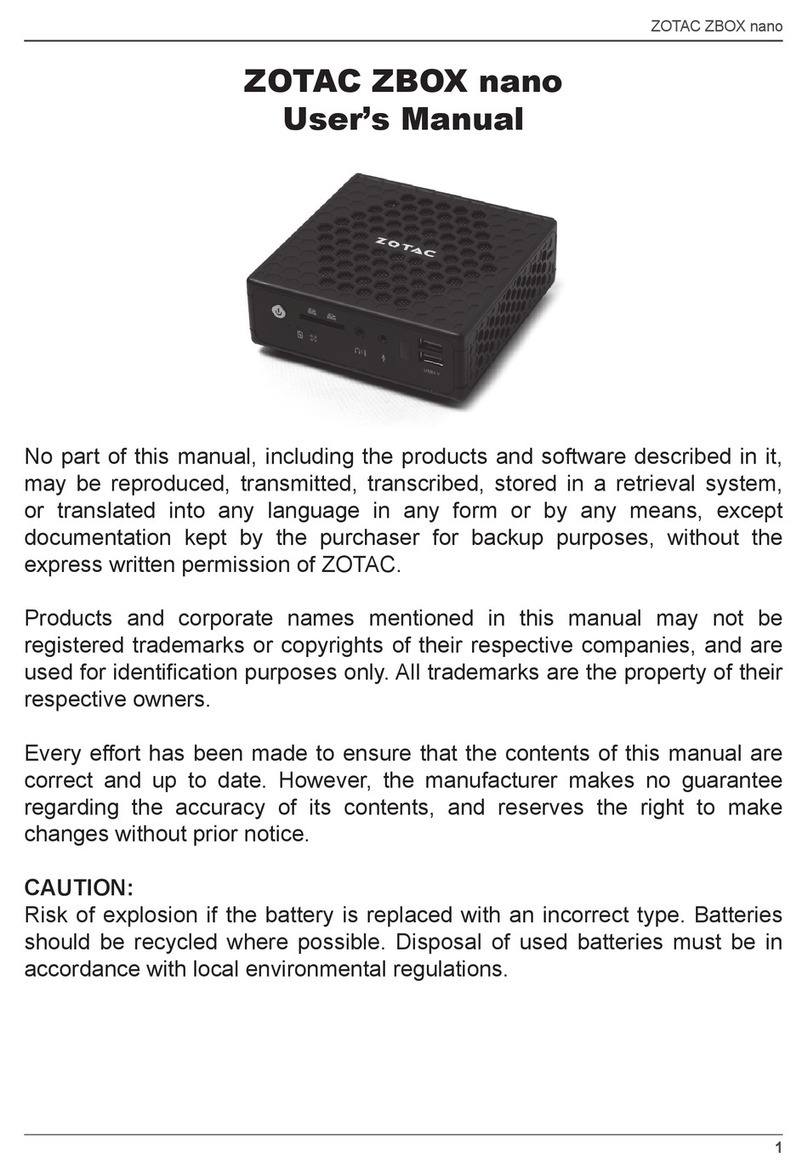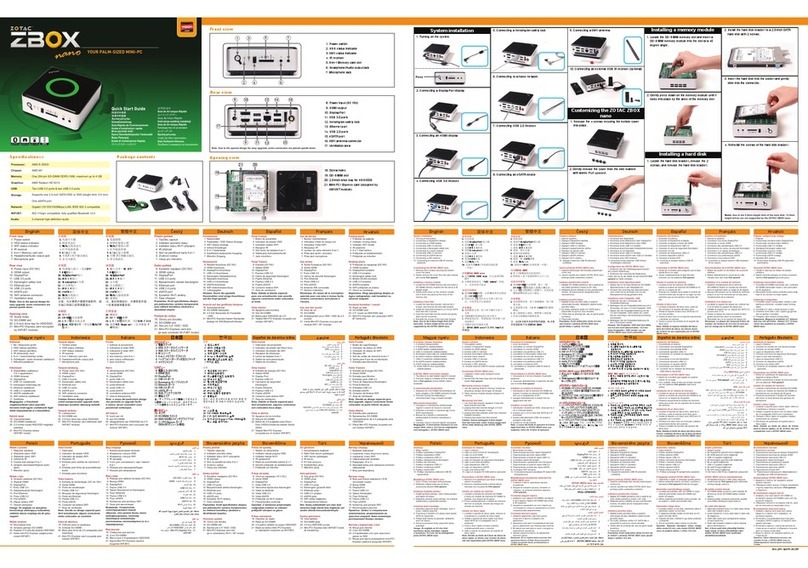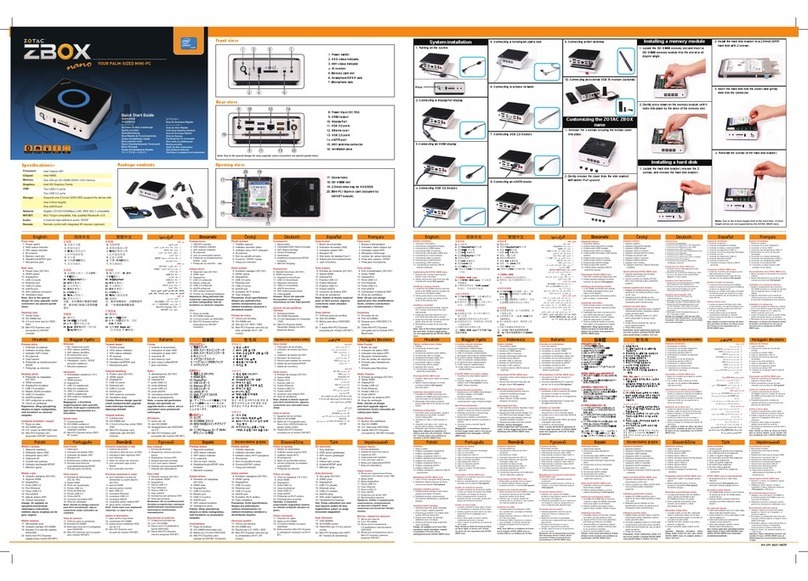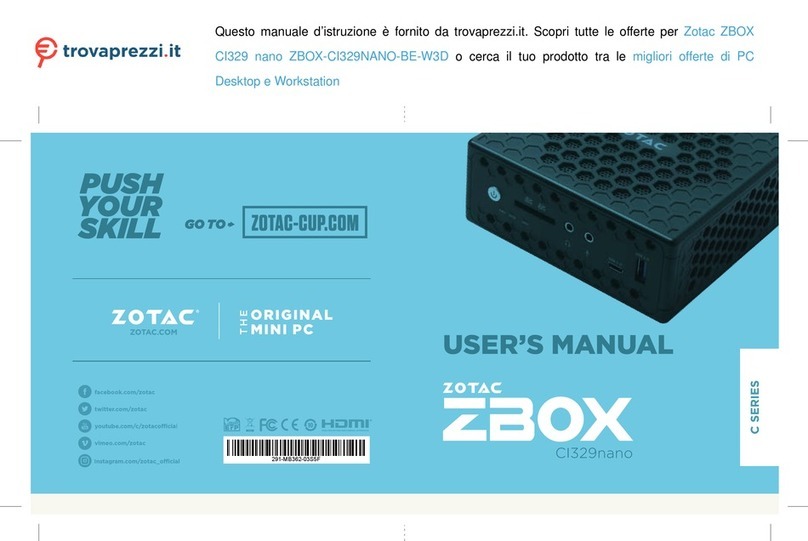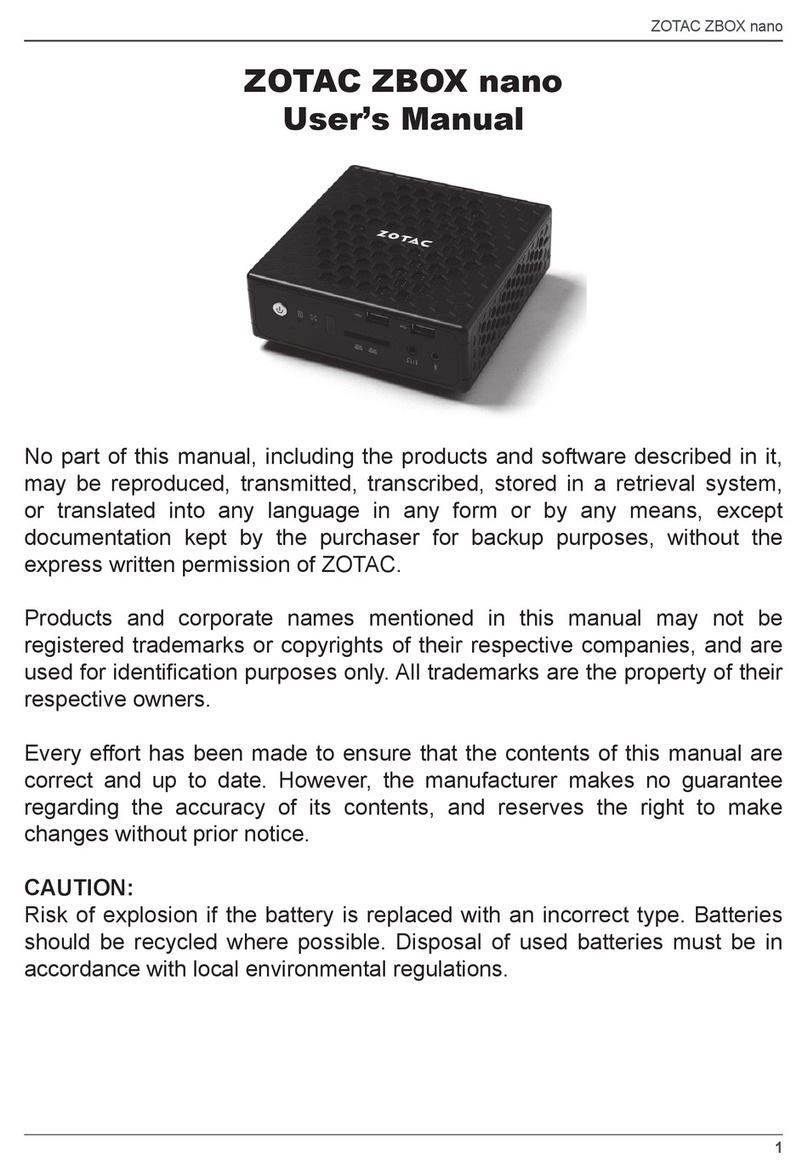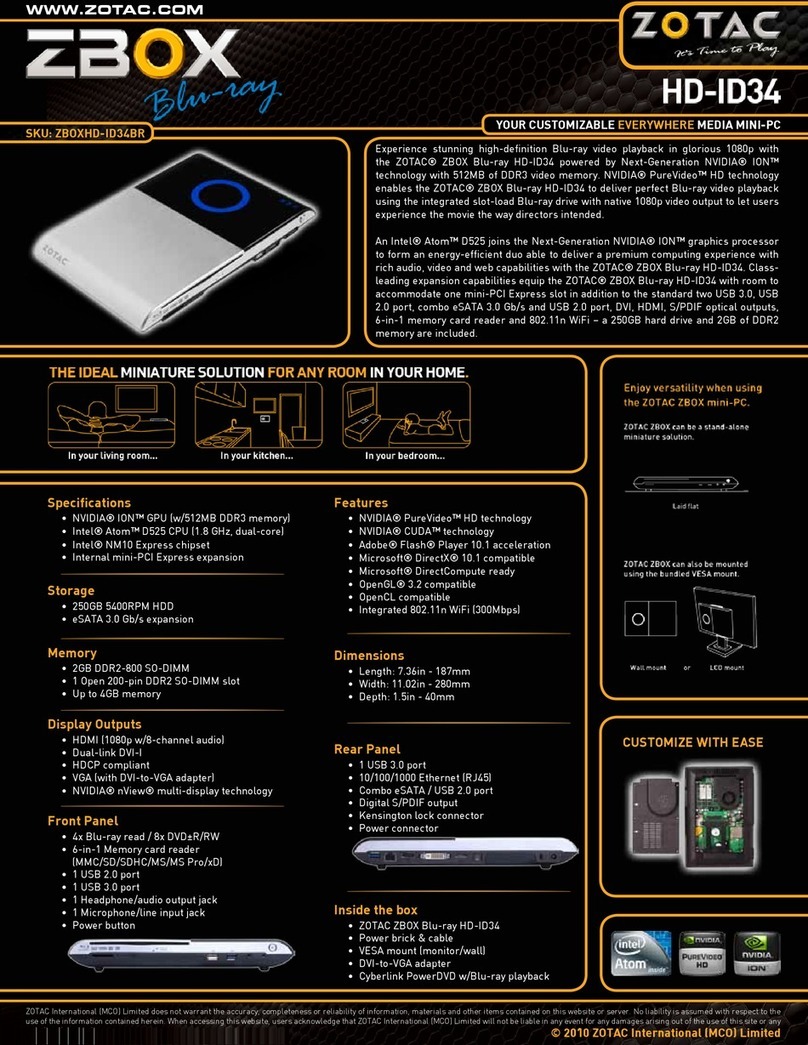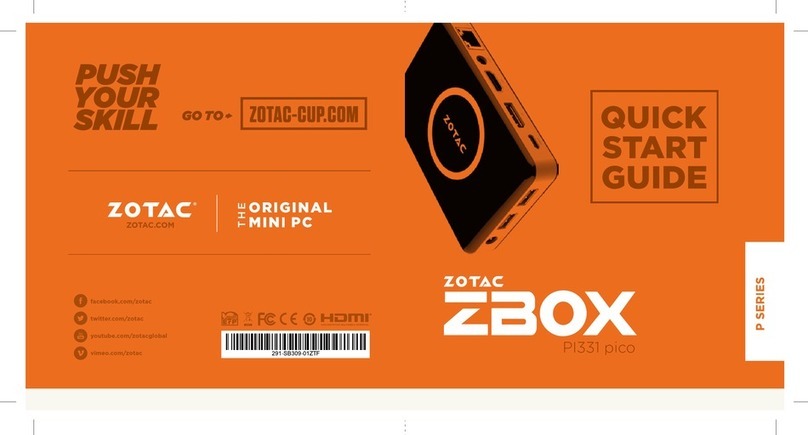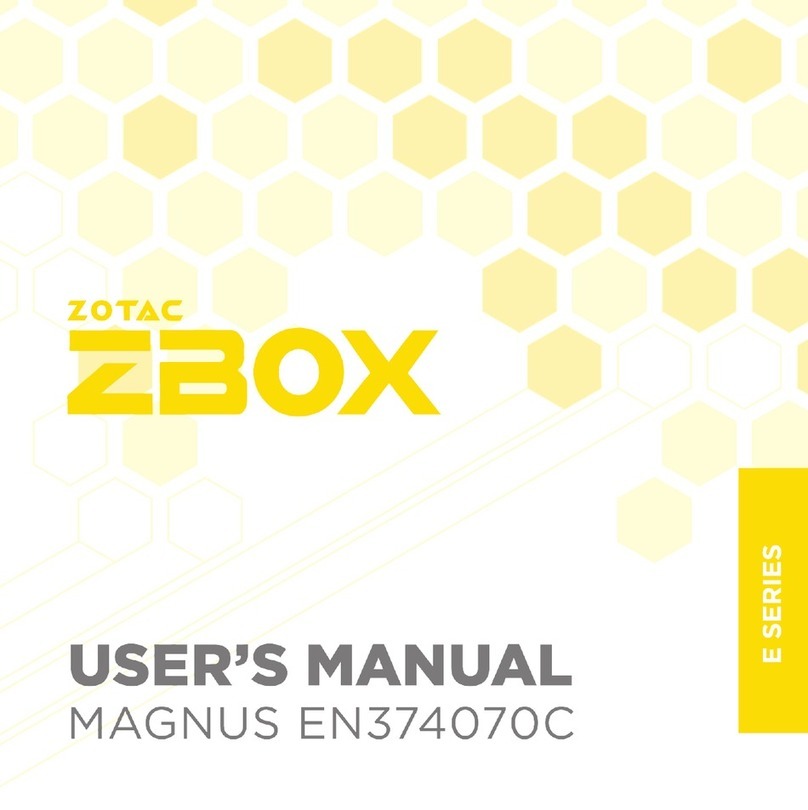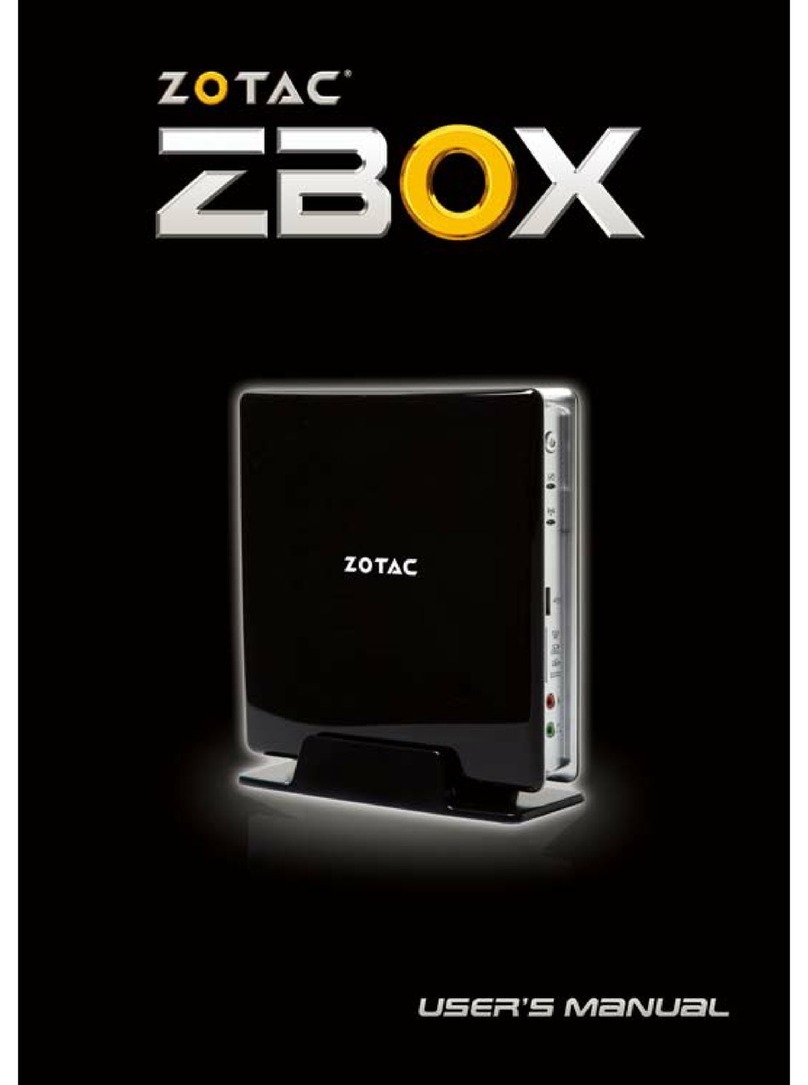ZOTAC VR GO 2.0
2
Table of Contents
Product specications ----------------------------------------------------------------------------------------3
Safety information ----------------------------------------------------------------------------------------------4
Setting up your system-------------------------------------------------------------------------------------4
Care during use ----------------------------------------------------------------------------------------------4
Welcome -----------------------------------------------------------------------------------------------------------5
Package contents -------------------------------------------------------------------------------------------5
Getting to know your ZOTAC VR GO 2.0 ----------------------------------------------------------------6
Top view--------------------------------------------------------------------------------------------------------6
Right view -----------------------------------------------------------------------------------------------------7
Front view -----------------------------------------------------------------------------------------------------8
How to disable Low Power Alarm in BIOS settings -------------------------------------------------9
Installing Hardware inside ZOTAC VR GO 2.0---------------------------------------------------------11
Installing a hard disk drive/SSD (optional) ------------------------------------------------------------12
Installing an M.2 NVMe SSD -----------------------------------------------------------------------------14
Removing the memory module --------------------------------------------------------------------------16
Installing a memory module ------------------------------------------------------------------------------18
Installing Battery ---------------------------------------------------------------------------------------------20
Removing Battery -------------------------------------------------------------------------------------------21
Battery Charging---------------------------------------------------------------------------------------------22
Setting up your ZOTAC VR GO 2.0 ------------------------------------------------------------------------24
Getting started with Windows 10 Pro 64-bit -----------------------------------------------------------26
Using your ZOTAC VR GO 2.0 ------------------------------------------------------------------------------31
Conguring a wireless connection ----------------------------------------------------------------------31
Conguring audio output-----------------------------------------------------------------------------------31
Attaching backpack --------------------------------------------------------------------------------------------32
Recommended layout -----------------------------------------------------------------------------------------34
Detaching backpack -------------------------------------------------------------------------------------------35