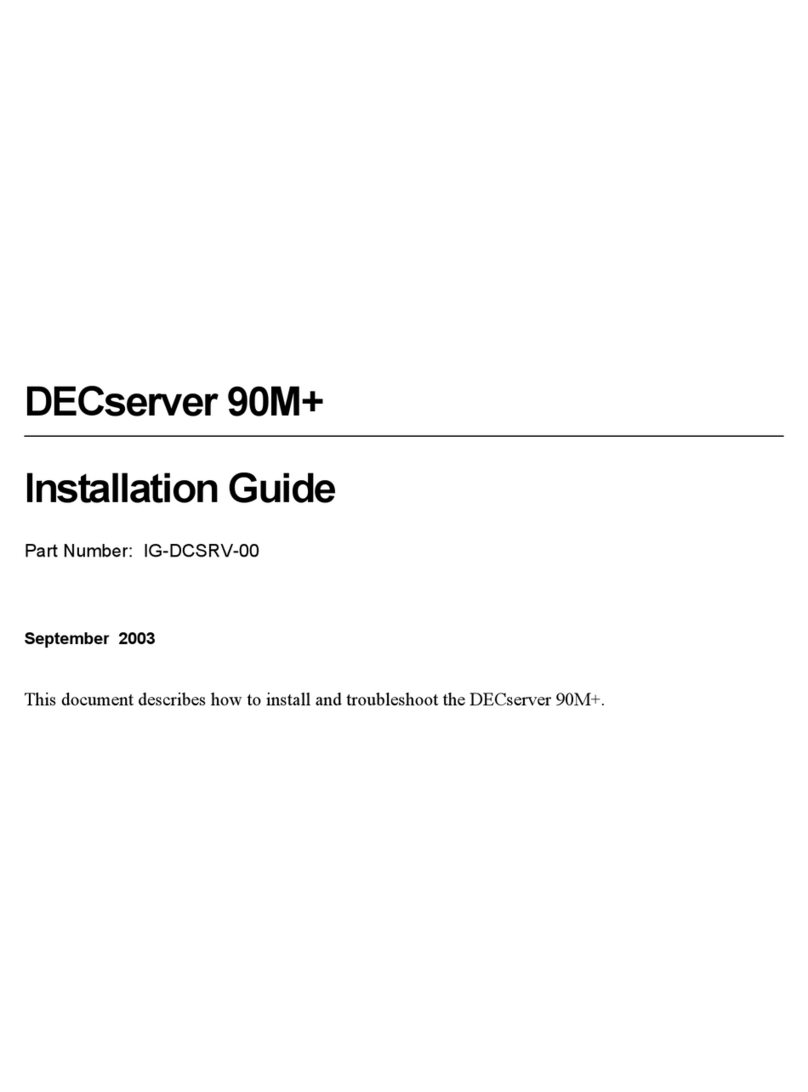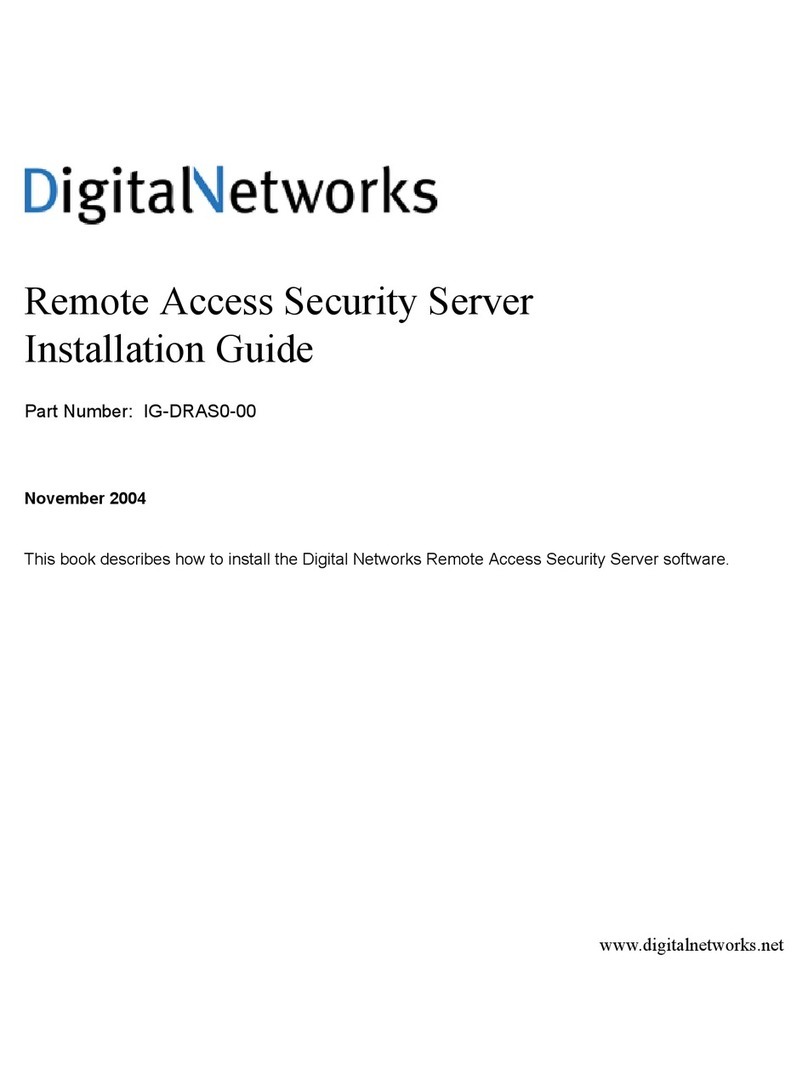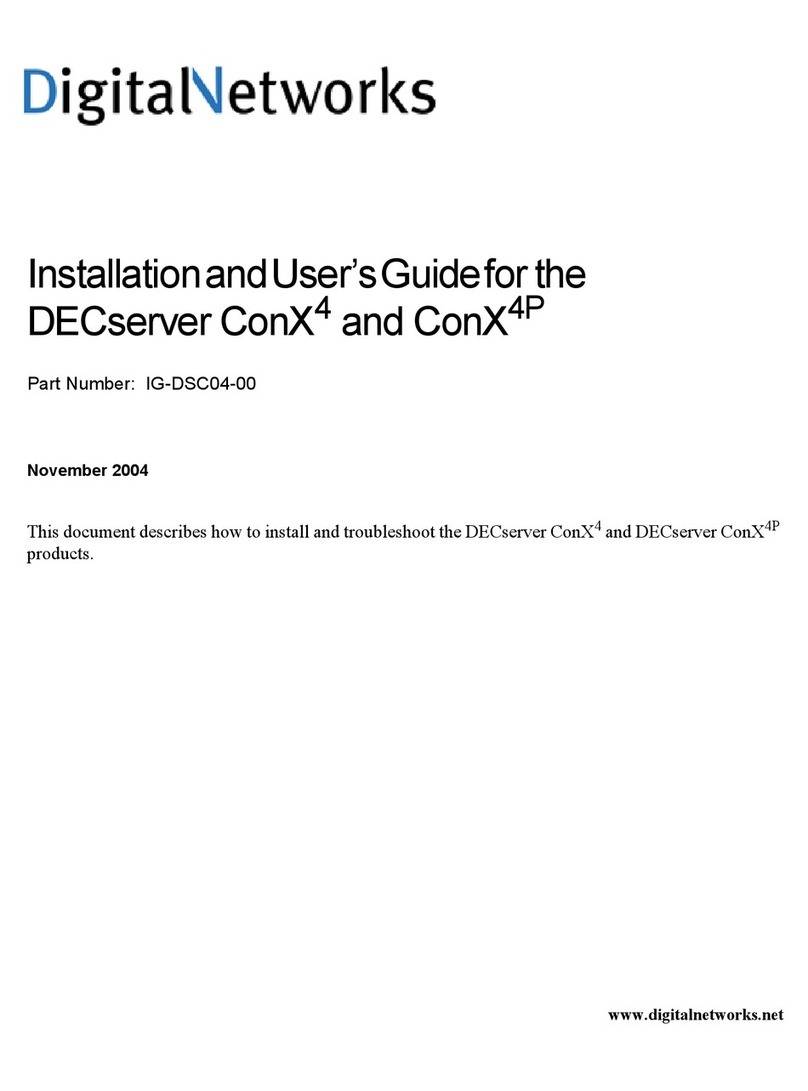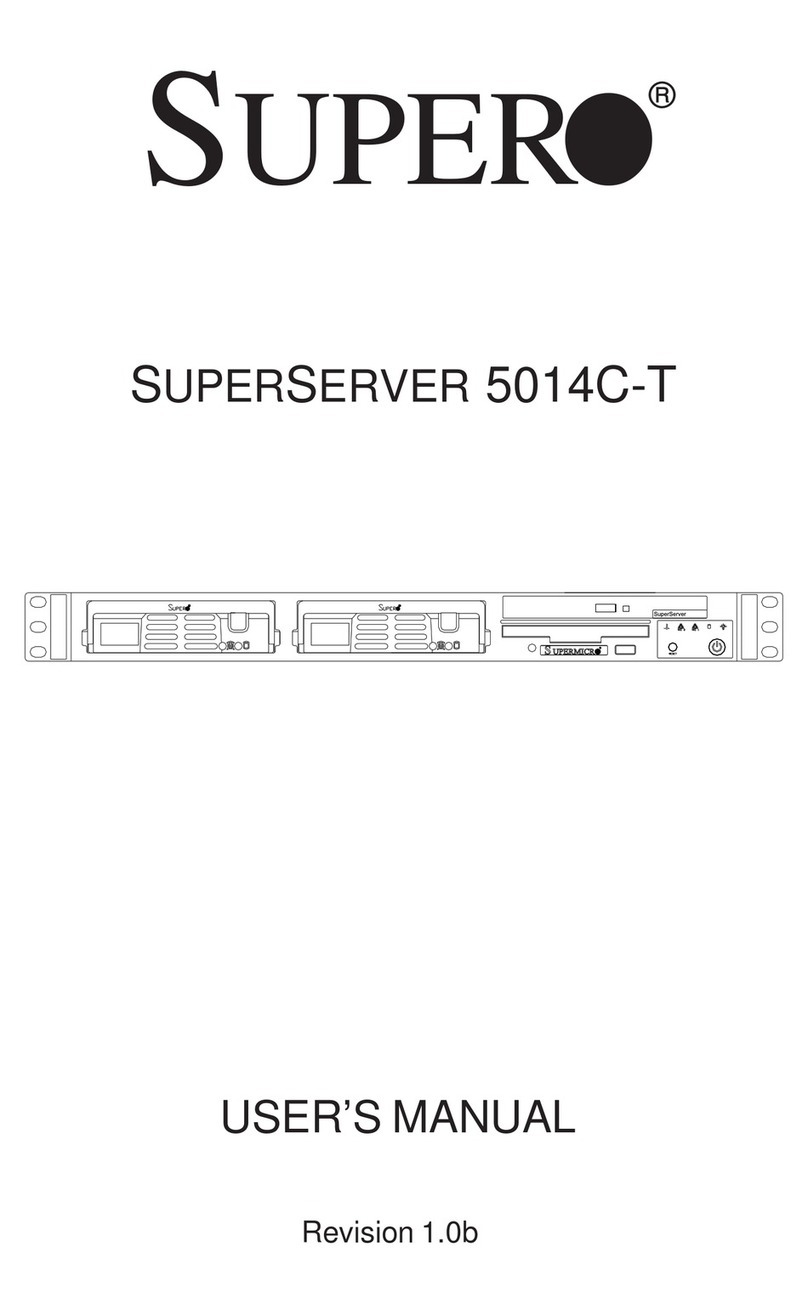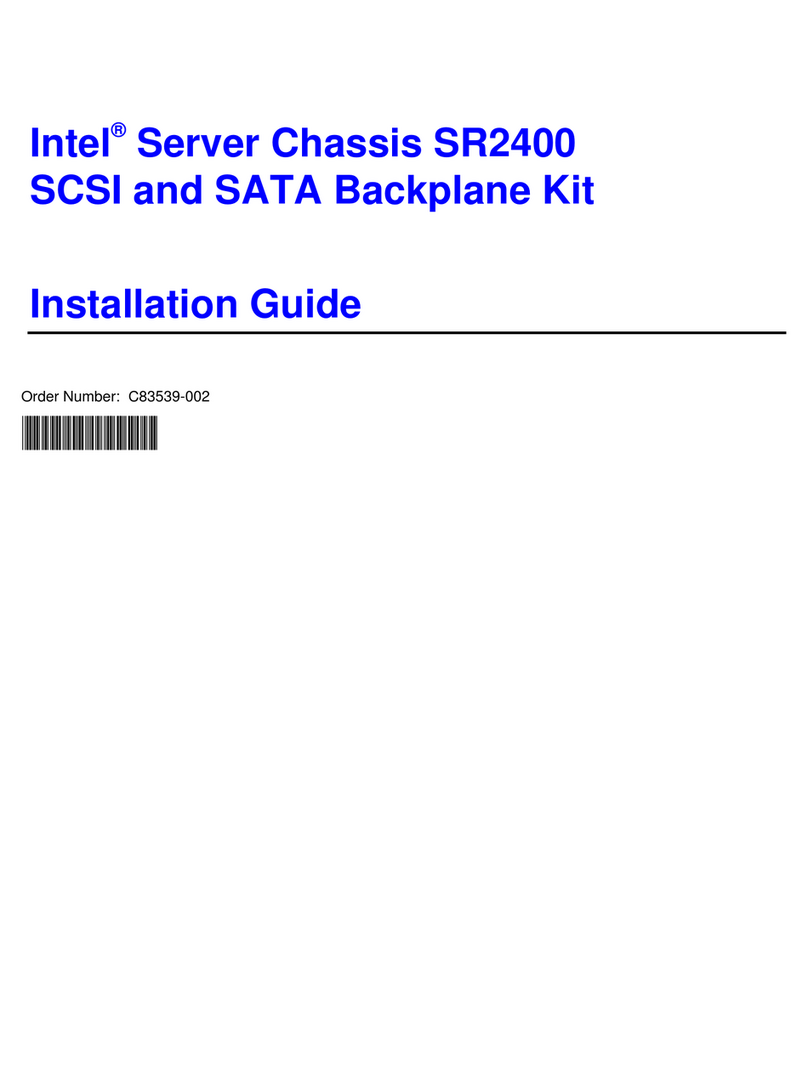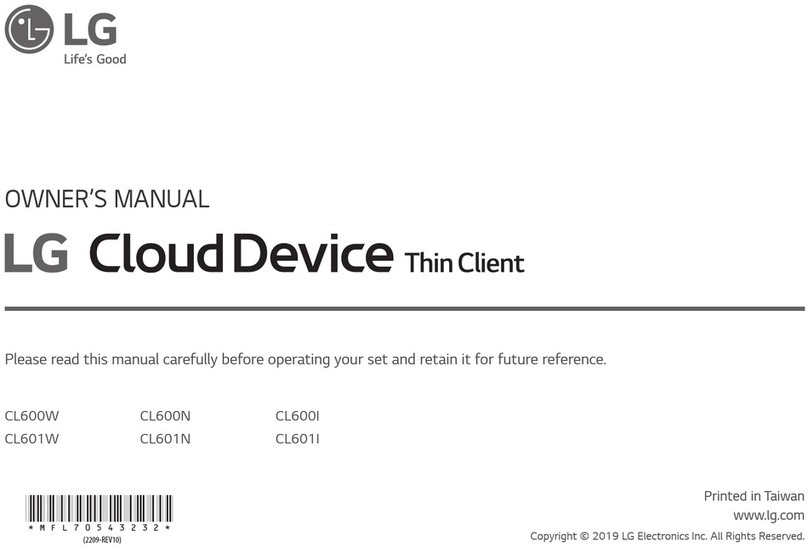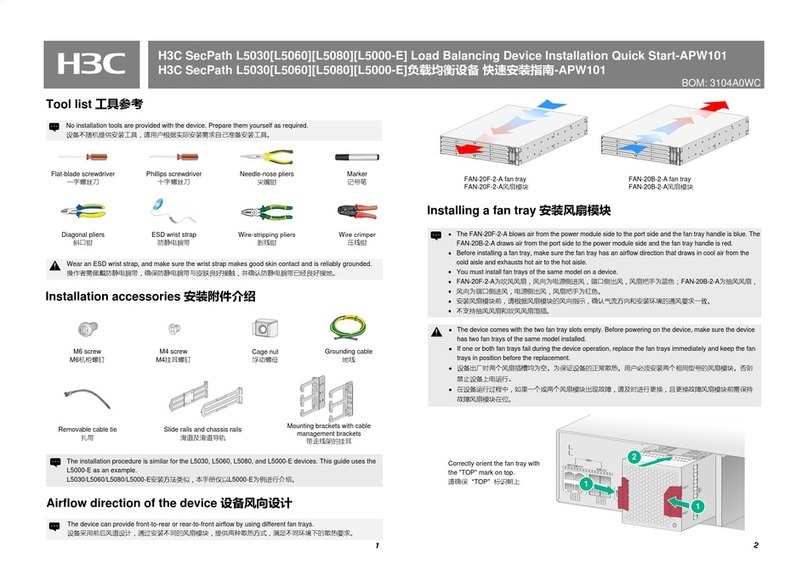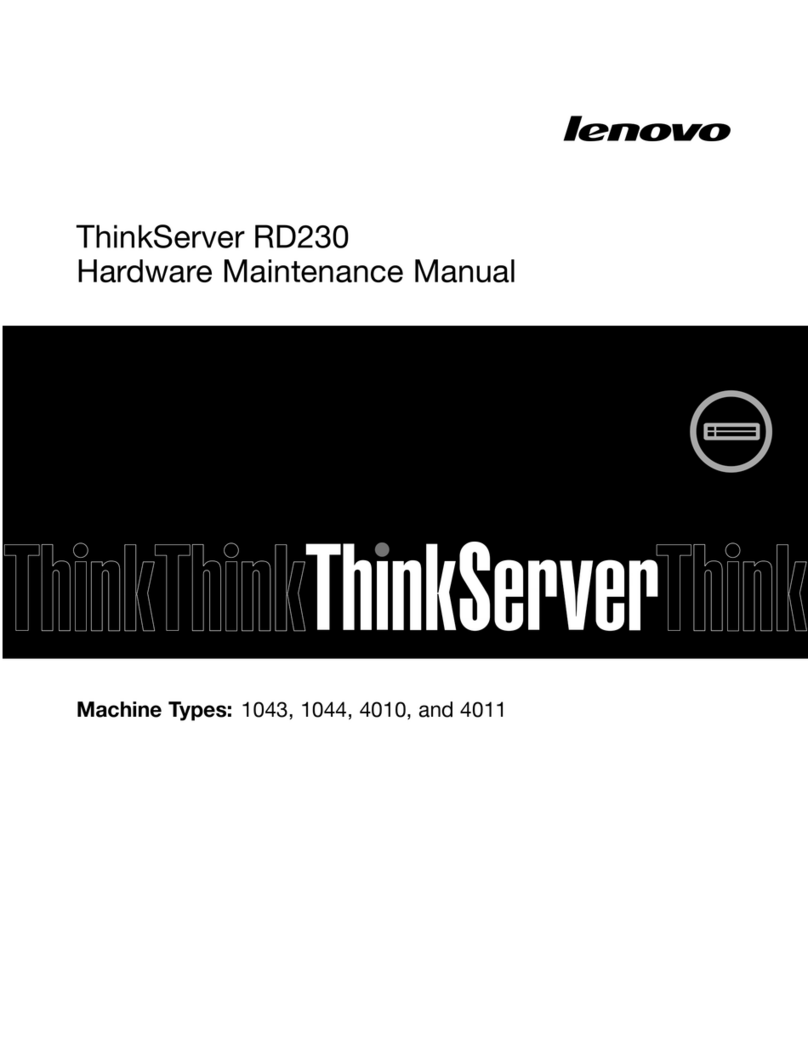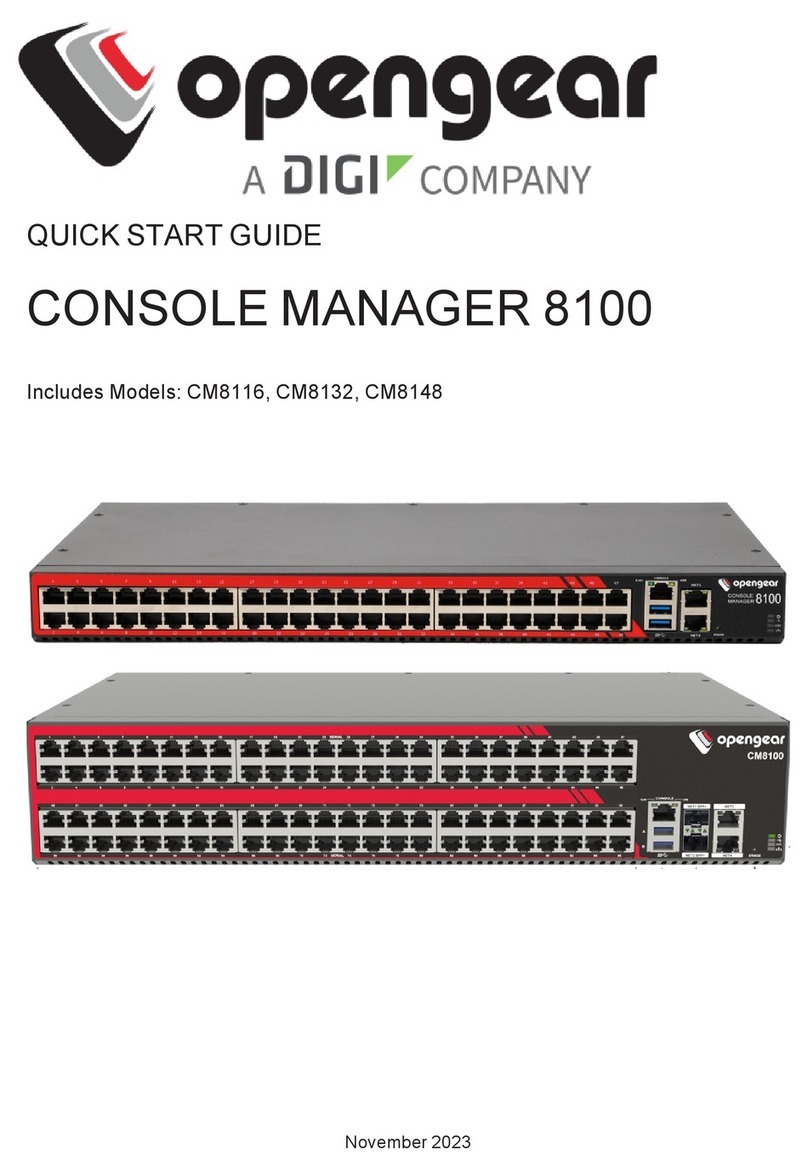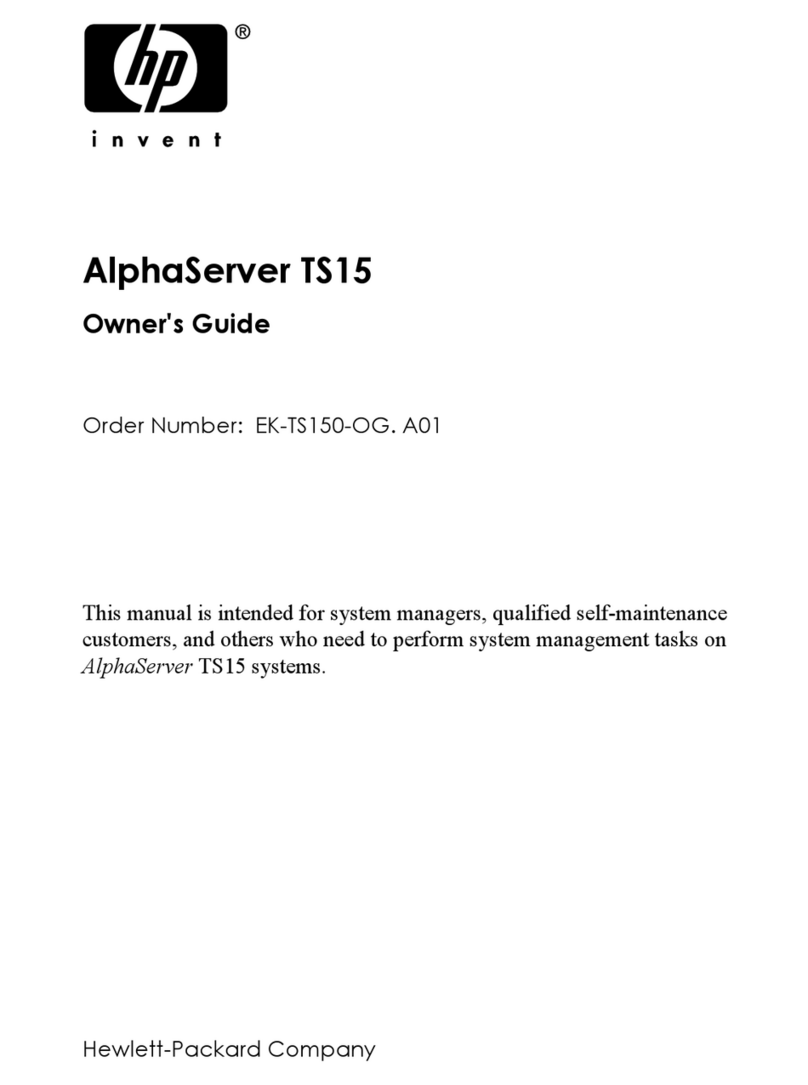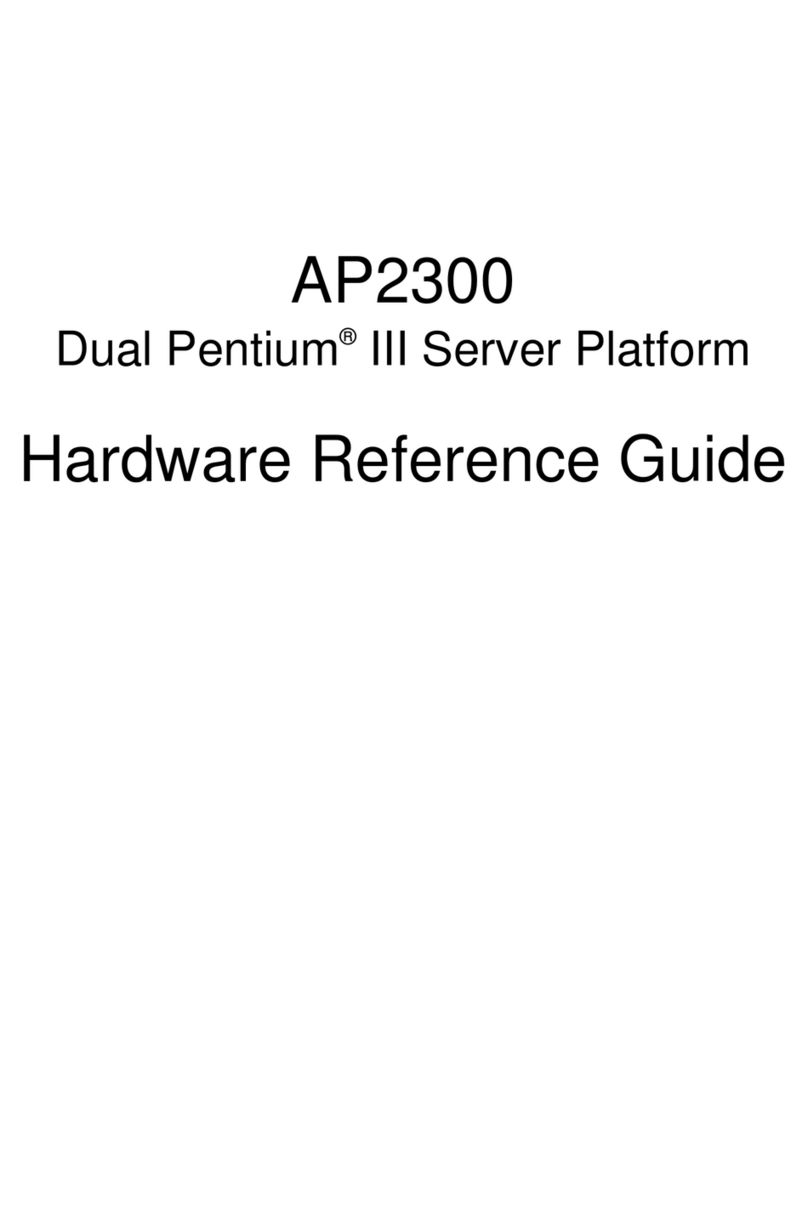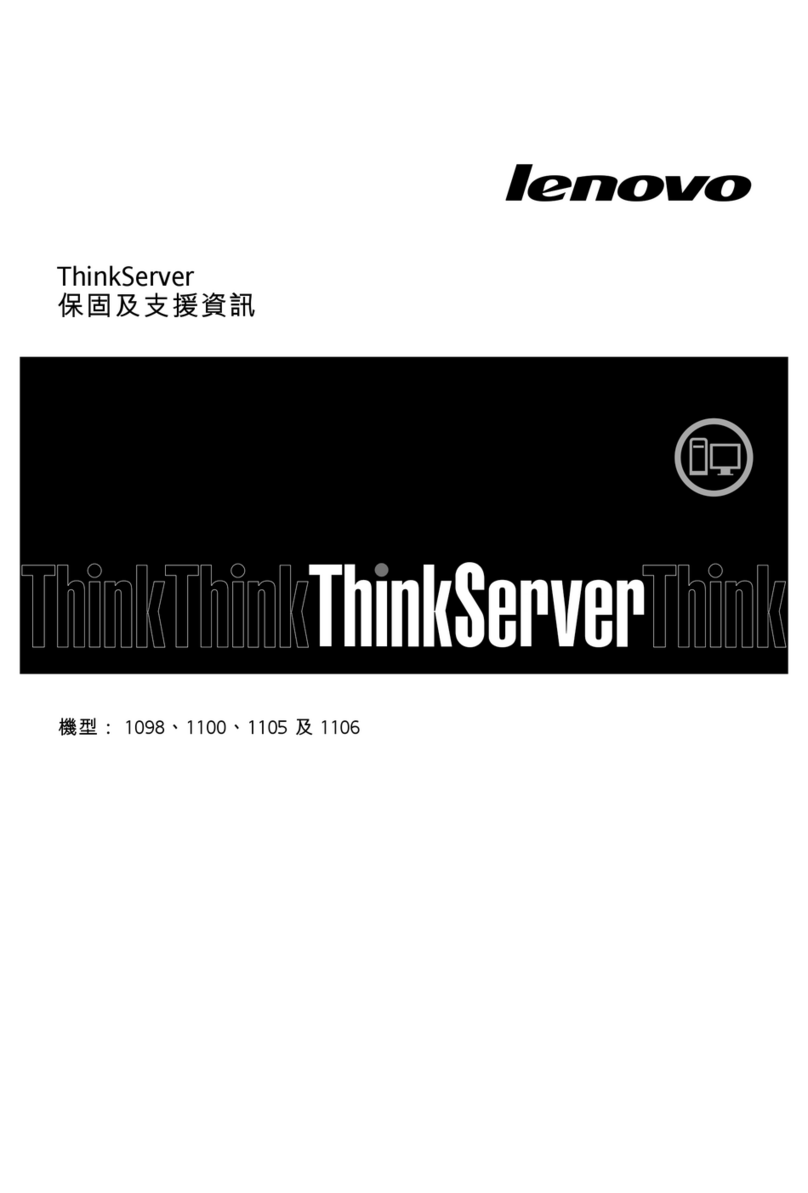Digital Networks DECserver 708 User manual

DECserver 708
INSTALLATION MANUAL
Part Number: IM-DSRVW-00
JUNE 2003
This book describes how to install, maintain, and troubleshoot the DECserver 708.
Revision/Update Information: This is a NEW document.

Digital Networks makes no representations that the use of its products in the manner described in this publication will not infringe on existing
or future patent rights, nor do the descriptions contained in this publication imply the granting of licenses to make, use, or sell equipment or
software in accordance with the description.
Possession, use, or copying of the software described in this publication is authorized only pursuant to a valid written license from Digital
Networks or an authorized sublicensor.
Copyright © 2001 DNPG, LLC ("Digital Networks"). All rights reserved. Printed in U.S.A.
Digital Networks
20 N Wentworth Ave
Londonderry NH. 03053-7438
Web site: www.digitalnetworks.net
Digital Networks is the tradename of DNPG, LLC, and is not affiliated with Compaq Computer Corporation.
DIGITAL, the Digital Logo and DEC are used under license from Compaq Computer Corporation.
Trademarks
The following are third-party trademarks:
Adobe, Acrobat, and Acrobat Exchange are trademarks of Adobe Systems Incorporated.
3Com is a registered trademark of 3Com Corporation.
Cisco is a trademark of Cisco Systems, Inc.
HP is a registered trademark of Hewlett-Packard Corporation.
OpenView is trademark of International Business Machines Corporation.
TME 10 is a registered trademark of Tivoli Systems, Inc.
Windows NT and Internet Explorer are trademarks and Microsoft; Windows, Windows 95, and MS-DOS are registered trademarks of
Microsoft Corporation.
Novell and NetWare are registered trademarks and NMS are trademarks of Novell, Inc.
Unicenter is a registered trademark and TNG is a trademark of Computer Associates International, Inc.
Pentium is a registered trademark of Intel Corporation.
Netscape is a registered trademark of Netscape Communications Corporation
Java is a trademark or registered trademark of Sun Microsystems, Inc.
VAX and OpenVMS are trademarks of Compaq Computer Corporation.
All other trademarks and registered trademarks are the property of their respective holders.
NOTICES
FCC Notice — Class A Computing Device:
This equipment has been tested and found tocomply with thelimits for a Class A digital device, pursuant to part 15 of the FCC
Rules. These limits are designed to provide reasonable protection against harmful interference when the equipment is operated
in a commercial environment. This equipment generates, uses, and can radiate radio frequency energy and, if not installed and
used in accordance with the instruction manual, may cause harmful interference to radio communications. Operation of this
equipment in a residential area is likely to cause harmful interference, in which case the user will be required to correct the
interference at his own expense.
VCCI Notice — Class A Computing Device (Japan Class A):
This is a Class A product based on the Technical Requirement of the Voluntary Control Council for Interference by
Information Technology (VCCI). In a domestic environment this product may cause radio interference, in which case the
user may be required to take corrective actions.

This equipment generates, uses, and can radiate radio frequency energy and, if not installed and used in
accordance with the instructions, may cause harmful interference to radio communications. However, there is no
guarantee that interference will not occur in a particular installation. If this equipment does cause harmful
interference to radio and television reception, which can be determined by turning the equipment off and on, the
user is encouraged to try to correct the interference by one or more of the following measures: (1) Reorient or
relocate the receiving antenna. (2) Increase the separation between. (3) Connect the equipment into an outlet on a
circuit different from that to which the receiver is connected. {3) Consult the dealer or an experienced radio/TV
technician for help.

CE Notice — Class A Computing Device:
Warning!
This is a Class A product. In a domestic environment, this product may cause radio interference, in which case
the user may be required to take adequate measures.
Achtung!
Dieses ist ein Gerät der Funkstörgrenzwertklasse A. In Wohnbereichen können bei Betrieb dieses Gerätes
Rundfunkstörungen auftreten, in welchen Fällen der Benutzer für entsprechende Gegenmaßnahmen
verantwortlich ist.
Avertissement!
Cet appareil est un appareil de Classe A. Dans un environnement résidentiel cet appareil peut provoquer des
brouillages radioélectriques. Dans ce cas, il peut être demandé à l'utilisateur de prendre les mesures appropriées.
BSMI Notice — Taiwan Class A Notice:
For complete product certification information, refer to the equipment label on the back panel of the
product.

v
Contents
Preface
Overview . . . . . . . . . . . . . . . . . . . . . . . . . . . . . . . . . . . . . . . . . . . . . . . . . . . . . . . . . . . . . . . . . . . . . ix
About this Manual . . . . . . . . . . . . . . . . . . . . . . . . . . . . . . . . . . . . . . . . . . . . . . . . . . . . . . . . . . ix
Intended Audience . . . . . . . . . . . . . . . . . . . . . . . . . . . . . . . . . . . . . . . . . . . . . . . . . . . . . . . . . . ix
Organization. . . . . . . . . . . . . . . . . . . . . . . . . . . . . . . . . . . . . . . . . . . . . . . . . . . . . . . . . . . . . . . . . . . .x
Conventions . . . . . . . . . . . . . . . . . . . . . . . . . . . . . . . . . . . . . . . . . . . . . . . . . . . . . . . . . . . . . . . . . . . xi
NOTE . . . . . . . . . . . . . . . . . . . . . . . . . . . . . . . . . . . . . . . . . . . . . . . . . . . . . . . . . . . . . . . . . . . . xi
WARNING. . . . . . . . . . . . . . . . . . . . . . . . . . . . . . . . . . . . . . . . . . . . . . . . . . . . . . . . . . . . . . . . xi
CAUTION . . . . . . . . . . . . . . . . . . . . . . . . . . . . . . . . . . . . . . . . . . . . . . . . . . . . . . . . . . . . . . . . xi
Related Documentation . . . . . . . . . . . . . . . . . . . . . . . . . . . . . . . . . . . . . . . . . . . . . . . . . . . . . . . . . .xii
Online Support Services. . . . . . . . . . . . . . . . . . . . . . . . . . . . . . . . . . . . . . . . . . . . . . . . . . . . . . . . . xiii
Safety
Overview . . . . . . . . . . . . . . . . . . . . . . . . . . . . . . . . . . . . . . . . . . . . . . . . . . . . . . . . . . . . . . . . . . . . xiv
1 Product Introduction
Overview . . . . . . . . . . . . . . . . . . . . . . . . . . . . . . . . . . . . . . . . . . . . . . . . . . . . . . . . . . . . . . . . . . . . 1-1
Introduction. . . . . . . . . . . . . . . . . . . . . . . . . . . . . . . . . . . . . . . . . . . . . . . . . . . . . . . . . . . . . . . 1-1
In This Chapter . . . . . . . . . . . . . . . . . . . . . . . . . . . . . . . . . . . . . . . . . . . . . . . . . . . . . . . . . . . . 1-1
What is the DECserver 708? . . . . . . . . . . . . . . . . . . . . . . . . . . . . . . . . . . . . . . . . . . . . . . . . . . . . . 1-2
Models . . . . . . . . . . . . . . . . . . . . . . . . . . . . . . . . . . . . . . . . . . . . . . . . . . . . . . . . . . . . . . . . . . . . . . 1-3
Controls, Indicators, and Connectors. . . . . . . . . . . . . . . . . . . . . . . . . . . . . . . . . . . . . . . . . . . . . . .1-5
Understanding the Software Loading . . . . . . . . . . . . . . . . . . . . . . . . . . . . . . . . . . . . . . . . . . . . . . 1-8
Loading from Flash RAM. . . . . . . . . . . . . . . . . . . . . . . . . . . . . . . . . . . . . . . . . . . . . . . . . . . . 1-8
Loading from the Network . . . . . . . . . . . . . . . . . . . . . . . . . . . . . . . . . . . . . . . . . . . . . . . . . . . 1-8

vi
2 Checking the Site
Overview. . . . . . . . . . . . . . . . . . . . . . . . . . . . . . . . . . . . . . . . . . . . . . . . . . . . . . . . . . . . . . . . . . . . 2-1
Introduction . . . . . . . . . . . . . . . . . . . . . . . . . . . . . . . . . . . . . . . . . . . . . . . . . . . . . . . . . . . . . . 2-1
Physical Requirements . . . . . . . . . . . . . . . . . . . . . . . . . . . . . . . . . . . . . . . . . . . . . . . . . . . . . . . . . 2-2
Environmental Requirements . . . . . . . . . . . . . . . . . . . . . . . . . . . . . . . . . . . . . . . . . . . . . . . . . . . . 2-3
Electrical Requirements . . . . . . . . . . . . . . . . . . . . . . . . . . . . . . . . . . . . . . . . . . . . . . . . . . . . . . . . 2-4
3 Cabling the Site
Overview. . . . . . . . . . . . . . . . . . . . . . . . . . . . . . . . . . . . . . . . . . . . . . . . . . . . . . . . . . . . . . . . . . . . 3-1
Introduction . . . . . . . . . . . . . . . . . . . . . . . . . . . . . . . . . . . . . . . . . . . . . . . . . . . . . . . . . . . . . . 3-1
In This Chapter. . . . . . . . . . . . . . . . . . . . . . . . . . . . . . . . . . . . . . . . . . . . . . . . . . . . . . . . . . . . 3-1
Preinstallation Checks. . . . . . . . . . . . . . . . . . . . . . . . . . . . . . . . . . . . . . . . . . . . . . . . . . . . . . . . . . 3-2
Installing the Ethernet Cables and Devices. . . . . . . . . . . . . . . . . . . . . . . . . . . . . . . . . . . . . . . . . . 3-3
Installing the Standard Ethernet Cables and Devices . . . . . . . . . . . . . . . . . . . . . . . . . . . . . . 3-4
Installing the 10BaseT Ethernet Cables and Devices . . . . . . . . . . . . . . . . . . . . . . . . . . . . . . 3-5
Installing the ThinWire Ethernet Cables and Devices. . . . . . . . . . . . . . . . . . . . . . . . . . . . . . 3-6
Installing Serial Cables and Devices on the DECserver 700-08. . . . . . . . . . . . . . . . . . . . . . . . . . 3-9
Cabling Requirements. . . . . . . . . . . . . . . . . . . . . . . . . . . . . . . . . . . . . . . . . . . . . . . . . . . . . . . . . 3-10
Standard Ethernet Connection . . . . . . . . . . . . . . . . . . . . . . . . . . . . . . . . . . . . . . . . . . . . . . . 3-11
10BaseT Ethernet Connection . . . . . . . . . . . . . . . . . . . . . . . . . . . . . . . . . . . . . . . . . . . . . . . 3-11
ThinWire Ethernet Connection . . . . . . . . . . . . . . . . . . . . . . . . . . . . . . . . . . . . . . . . . . . . . . 3-11
Installing the DECserver 708 in a Rack . . . . . . . . . . . . . . . . . . . . . . . . . . . . . . . . . . . . . . . . . . . 3-12
Installing the Rack Mounting Brackets to the DECserver . . . . . . . . . . . . . . . . . . . . . . . . . . . . . 3-13
Required Tools . . . . . . . . . . . . . . . . . . . . . . . . . . . . . . . . . . . . . . . . . . . . . . . . . . . . . . . . . . . . . . 3-14
Installation Components . . . . . . . . . . . . . . . . . . . . . . . . . . . . . . . . . . . . . . . . . . . . . . . . . . . . . . . 3-15
4 Connector and Cable Pin Descriptions
Overview. . . . . . . . . . . . . . . . . . . . . . . . . . . . . . . . . . . . . . . . . . . . . . . . . . . . . . . . . . . . . . . . . . . . 4-1
Introduction . . . . . . . . . . . . . . . . . . . . . . . . . . . . . . . . . . . . . . . . . . . . . . . . . . . . . . . . . . . . . . 4-1
In This Chapter. . . . . . . . . . . . . . . . . . . . . . . . . . . . . . . . . . . . . . . . . . . . . . . . . . . . . . . . . . . . 4-1
Connector Pin Descriptions. . . . . . . . . . . . . . . . . . . . . . . . . . . . . . . . . . . . . . . . . . . . . . . . . . . . . . 4-2
Standard Ethernet. . . . . . . . . . . . . . . . . . . . . . . . . . . . . . . . . . . . . . . . . . . . . . . . . . . . . . . . . . 4-2
10BaseT Ethernet. . . . . . . . . . . . . . . . . . . . . . . . . . . . . . . . . . . . . . . . . . . . . . . . . . . . . . . . . . 4-4
DECserver 708 Serial Line Ports. . . . . . . . . . . . . . . . . . . . . . . . . . . . . . . . . . . . . . . . . . . . . . 4-5
Cable Connections. . . . . . . . . . . . . . . . . . . . . . . . . . . . . . . . . . . . . . . . . . . . . . . . . . . . . . . . . . . . . 4-6

vii
5 Installing and Removing the Flash RAM Card
Overview . . . . . . . . . . . . . . . . . . . . . . . . . . . . . . . . . . . . . . . . . . . . . . . . . . . . . . . . . . . . . . . . . . . . 5-1
Introduction. . . . . . . . . . . . . . . . . . . . . . . . . . . . . . . . . . . . . . . . . . . . . . . . . . . . . . . . . . . . . . . 5-1
In This Chapter . . . . . . . . . . . . . . . . . . . . . . . . . . . . . . . . . . . . . . . . . . . . . . . . . . . . . . . . . . . . 5-1
About the Flash RAM Card . . . . . . . . . . . . . . . . . . . . . . . . . . . . . . . . . . . . . . . . . . . . . . . . . . . . . . 5-2
Installing the Flash RAM Card in the DECserver . . . . . . . . . . . . . . . . . . . . . . . . . . . . . . . . . . . . . 5-3
Removing the Flash RAM Card from the DECserver. . . . . . . . . . . . . . . . . . . . . . . . . . . . . . . . . . 5-4
6 What to Do If You Have Problems
Overview . . . . . . . . . . . . . . . . . . . . . . . . . . . . . . . . . . . . . . . . . . . . . . . . . . . . . . . . . . . . . . . . . . . . 6-1
Introduction. . . . . . . . . . . . . . . . . . . . . . . . . . . . . . . . . . . . . . . . . . . . . . . . . . . . . . . . . . . . . . . 6-1
In This Chapter . . . . . . . . . . . . . . . . . . . . . . . . . . . . . . . . . . . . . . . . . . . . . . . . . . . . . . . . . . . . 6-2
Diagnosing DECserver 708 Problems . . . . . . . . . . . . . . . . . . . . . . . . . . . . . . . . . . . . . . . . . . . . . . 6-3
Seven-Segment Display Off and System OK LED Off. . . . . . . . . . . . . . . . . . . . . . . . . . . . . . . . . 6-5
Problem. . . . . . . . . . . . . . . . . . . . . . . . . . . . . . . . . . . . . . . . . . . . . . . . . . . . . . . . . . . . . . . . . . 6-5
Correction . . . . . . . . . . . . . . . . . . . . . . . . . . . . . . . . . . . . . . . . . . . . . . . . . . . . . . . . . . . . . . . . 6-5
Problem. . . . . . . . . . . . . . . . . . . . . . . . . . . . . . . . . . . . . . . . . . . . . . . . . . . . . . . . . . . . . . . . . . 6-5
Correction . . . . . . . . . . . . . . . . . . . . . . . . . . . . . . . . . . . . . . . . . . . . . . . . . . . . . . . . . . . . . . . . 6-5
System OK LED Off/Seven-Segment Display Flashing “C”, “d”,or “n” . . . . . . . . . . . . . . . . . . . 6-6
Problem. . . . . . . . . . . . . . . . . . . . . . . . . . . . . . . . . . . . . . . . . . . . . . . . . . . . . . . . . . . . . . . . . . 6-6
Correction . . . . . . . . . . . . . . . . . . . . . . . . . . . . . . . . . . . . . . . . . . . . . . . . . . . . . . . . . . . . . . . . 6-6
System OK LED Off/Seven-Segment Display Flashing . . . . . . . . . . . . . . . . . . . . . . . . . . . . . . . . 6-7
Problem. . . . . . . . . . . . . . . . . . . . . . . . . . . . . . . . . . . . . . . . . . . . . . . . . . . . . . . . . . . . . . . . . . 6-7
Correction . . . . . . . . . . . . . . . . . . . . . . . . . . . . . . . . . . . . . . . . . . . . . . . . . . . . . . . . . . . . . . . . 6-7
System OK LED Flashing . . . . . . . . . . . . . . . . . . . . . . . . . . . . . . . . . . . . . . . . . . . . . . . . . . . . . . . 6-8
Error Message 952 . . . . . . . . . . . . . . . . . . . . . . . . . . . . . . . . . . . . . . . . . . . . . . . . . . . . . . . . . 6-8
Error Message 922 . . . . . . . . . . . . . . . . . . . . . . . . . . . . . . . . . . . . . . . . . . . . . . . . . . . . . . . . . 6-9
Error Message 941 . . . . . . . . . . . . . . . . . . . . . . . . . . . . . . . . . . . . . . . . . . . . . . . . . . . . . . . . . 6-9
Error Message 967 . . . . . . . . . . . . . . . . . . . . . . . . . . . . . . . . . . . . . . . . . . . . . . . . . . . . . . . .6-10
Seven-Segment Display Has a “3”. . . . . . . . . . . . . . . . . . . . . . . . . . . . . . . . . . . . . . . . . . . . . . . . 6-11
Downline Load Starts, Then Fails . . . . . . . . . . . . . . . . . . . . . . . . . . . . . . . . . . . . . . . . . . . . 6-11
Downline Load Does Not Start. . . . . . . . . . . . . . . . . . . . . . . . . . . . . . . . . . . . . . . . . . . . . . . 6-11
Seven-Segment Display Codes . . . . . . . . . . . . . . . . . . . . . . . . . . . . . . . . . . . . . . . . . . . . . . . . . . 6-13
Network Activity LED. . . . . . . . . . . . . . . . . . . . . . . . . . . . . . . . . . . . . . . . . . . . . . . . . . . . . . . . . 6-15

viii

ix
Preface
Overview
About this Manual
The manual provides an overview of the DECserver 708. This manual also describes
how to install, manage, and troubleshoot the DECserver 708.
Intended Audience
This manual is intended for the hardware installer. The installer is responsible for
ensuring that the hardware is installed and tested. The DECserver 708 Hardware
Installation Manual shows how to install the DECserver 708 when the site is verified
and the cables and devices are in place. This manual shows how to verify the site,
install cables and devices, and troubleshoot the DECserver 708. The person installing
the DECserver 708 software can then verify the system installation.

Organization
x
Organization
This manual is organized as follows:
Chapter Description
1 Provides an overview of the DECserver 708 features.
2 Describes how to verify the site before installing the DECserver
708.
3 Describes how to cable the site.
4 Describes connector pins for the various server connectors and also
describes various cables, adapters, and accessories used with the
DECserver 708.
5Shows how to update a DS708 with Flash RAM.
6Shows how to troubleshoot the DECserver 708.

xi
Conventions
Conventions
This document uses the following conventions.
The following are used to call attention to important information throughout this
document
NOTE
WARNING
CAUTION
Convention Description
Bold Type Indicates user input.
Calls the reader’s attention to any item of information that may be of special
importance.
NOTE
Warns against an action that could result in the presence of an electrical haz
ard
Contains information essential to avoid damage to the equipment.
!
CAUTION

Related Documentation
xii
Related Documentation
The following documents may help the user to configure and manage the DECserver
708. All documentation is on the Web and can be located at
http://www.dnpg.com/dr/npg/dsrfm-mn.html. All documentation also resides on
the CD-ROM (CD-DNAS0-00).
Part Number Title Description
QS-DSRVW-00 DECserver 716 and 732 Quick
Start Card Describes how to install, cable and use
the DECserver 716 and DECserver
732.
RM-DSRVW-00 DECserver 716 and 732 Read
Me First Describes how to install and cable the
DECserver 716 and DECserver 732.
MG-DNAS0-00 Network Access Software
Management Guide Describes how to manage the Network
Access Software.
CG-DNAS0-00 Network Access Software
Command Reference Guide Lists commands used with the
Network Access Software.
PG-DNAS0-00 Network Access Software
Problem Solving Guide Describes how to troubleshoot
problems.
IG-DNAS0-00 Network Access Software
Installation Guide Describes how to install software.
RN-DNAS0-00 Network Access Software
Release Notes Documents any release consideration,
restrictions, and conditions for
Network Access Software.
IG-DRAS0-00 RADIUS Software Installation
Guide Describes how to install RADIUS
software.
MG-DRAS0-00 RADIUS Software Management
Guide Describes how to manage RADIUS
software.

xiii
Online Support Services
Online Support Services
To locate product-specific information, refer to the Digital Networks web site at:
http://www.digitalnetworks.net/products/
To locate information about our other products, refer to the our web site at:
http://www.digitalnetworks.net/
To locate product warranty information, refer to the our web site at:
http://www.digitalnetworks.net/support/warranty
To contact us by mail:
Digital Networks
20 N Wentworth Ave
Londonderry NH. 03053-7438
USA
To contact us by phone:
If you would like to comment on this document, please E-mail your comments to:
or
TechPubs@digitalnetworks.net
U.S. and Canada +1-877-341-9594
Europe +44 (0) 1635-810-432
Others +1-603-216-6000


xiv
Safety
Overview
Any warning or caution that appears in this document is defined as follows. The
cautions that must be observed for the hardware are described in this document in
English, German, French, and Spanish.
WARNING Contains information to prevent personal injury.
CAUTION Contains information to prevent damage to equipment.
VORSICHT EnthältInformationen,diebeachtetwerdenmüssen umden
Benutzer vor Schaden zu bewahren.
ACHTUNG Enthält Informationen, die beachtet werden müssen um die
Gerate vor Schaden zu bewahren.
DANGER Signale les informations destinées à prévenir les accidents
corporels.
ATTENTION Signale les informations destinées à prévenir la
détérioration du matériel.
AVISO Contiene información para evitar daños personales.
PRECAUCIÓN Contiene información para evitar daños al equipo.

xv
CAUTION Static electricity can damage modules and electronic
components. Digital Networks recommends using a
grounded antistatic wrist strap and a grounded work
surface when handling any modules.
ACHTUNG Module und elektronische Komponenten können durch
elektrostatischeEntladungenbeschädigtwerden.Benutzen
Sie immer eine antistatische Gelenkmanschette und eine
geerdete Arbeitsunterlage, wenn Sie am offenen Gerät
arbeiten.
ATTENTION Les charges excessives d'électricité statique peuvent
endommager les modules et les composants électroniques.
Digital Networks conseille l'utilisation d'un bracelet de
masse et d'un plan de travail mis à la terre lors de la
manipulation des modules.
PRECAUCION La electricidad estática puede dañar los componentes
electrónicos y los módulos. Digital Networks recomienda
que se utilicen cintas de pasadores y superficies de trabajo
conectadas a tierra al trabajar con cualquier módulo.
CAUTION The total weight of a fully configured MultiSwitch 900
chassis with modules and cables is approximately 36 kg.
This configuration is too heavy for an office wall partition.
Be sure to install the chassis on a solid wall.
ACHTUNG Das Gesamtgewicht einer vollständig konfigurierten Gertäs
vom Typ MultiSwitch beträgt etwa 36 kg.
Diese Konfiguration ist fr Leichtbauwände zu schwer. Hän-
gen Sie das Gerät nur an stabilen Wänden auf.
ATTENTION La configuration totale d'un chåssis MultiSwitch 900, avec
modules et cåbles, pèse environ 36kg. Ce poids ètant trop
èlevè pour une cloison mobile, le chåssis doit ètre installè
contre un mur fixe.
PRECAUCION El peso total des chasis de un MultiSwitch 900 plenamente
configurado con módulos y cables es aproximadamente de
36 kilos. Esta configuración es demasiado pesada para une
mámpara de oficina, por lo cual el chasis debe instalarse en
una pared resistente.

xvi
.
WARNING To avoid bodily injury or equipment damage, use care when
connecting the power cord.
VORSICHT Um mögliche Verletzungen oder Geräteschäden durch elek-
trischen Strom zu vermeiden, seien Sie besonders vorsich-
tig, wenn Sie das Netzkabel anschliessen.
DANGER Lors de la connexion du cordon d'alimentation, prenez
toutes les précautions nécessaires afin d'éviter tout risque
corporel ou dommage matériel.
AVISO Para evitar daños corporales o al equipo, póngase la debida
atención al conectar el cable de alimentación.
WARNING To avoid bodily injury or equipment damage, turn the
power supply locking mechanism 90 degrees to the left
(clockwise) to lock the power supply into place. This pre-
vents the power supply module from falling out of the chas-
sis.
VORSICHT Um Personen- und Sachschäden zu vermeiden, drehen Sie
den Sperrmechanismus der Stromversorgung um 90 Grad
nach links (im Uhrzeigersinn) und verriegeln damit die
Stromversorgung. Auf diese Weise stellen Sie sicher, daß
das Stromversorgungsmodul nicht aus dem Chassis fallen
kann.
DANGER Pour éviter tout dommage corporel ou matériel, tournez le
mécanisme de verrouillage de la source d'alimentation de 90
degrés vers la gauche (sens des aiguilles d'une montre) afin
de verrouiller la source d'alimentation. Ceci évite tout risque
que le module d'alimentation ne se débranche du châssis.
AVISO Para evitar daños corporales o de los equipos, se debe girar
el mecanismo de bloqueo de la fuente de alimentación 90
grados a la izquierda (en el sentido de las agujas del reloj)
para que la fuente quede bloqueada en su sitio y no se caiga
fuera del chasís.

xvii
WARNING Operational power supply modules are heavy, and may be
hot; use care when removing a power supply module.
VORSICHT Im Betrieb befindliche Stromversorgungsmodule sind
schwer und können außerdem heiß sein. Seien Sie beim
Entfernen von Stromversorgungsmodulen besonders vor-
sichtig.
DANGER Les modules d'alimentation opérationnels sont lourds et
peuvent être chauds; retirez-les avec précaution.
AVISO Los módulos de fuente de alimentación en funcionamiento
son pesados y pueden estar calientes. Debe tenerse cuidado
al retirar un módulo
CAUTION If power is interrupted during Stage 3 of the DLU process,
the firmware image can become corrupted. Do not turn off
power to the unit or perform any action that can cause the
unit to lose power during Stage 3 of the DLU process.
ACHTUNG Solite während der Phase 3 des DLU-Prozesses eine Unter-
brechung der Stromversorgung eintreten, kann das Firm-
wareprogramm zerstört verden. Aus diesem Grunde wird
dringend empfohlen, Vorkehrungen zu treffen, daß während
der Durchführung dieser Phase 3 die Systemeinheit weder
ausgeschaltet noch die Stromversorgung unterbrochen wer-
den kann.
ATTENTION L’image du microprogramme risque d’être corrumpue, en
cas de coupure de courant au cours de l’étape 3 du proces-
sus DLU. Ne mettez pas l’unité hors tension et n’exécutez
aucune action risquant d’entraîner une coupure d’alimenta-
tion au course de cette étape.
PRECAUCION Si se interrumpe el suministro eléctrico durante la Etapa 3
del proceso DLU,. puede dañarse la imagen del firmware.
No se debe apagar la unidad ni realizar ninguna operación
que pueda causar una interrupción del suministro de la
unidad durante la Etapa 3 del mencionado proceso.

Product Introduction 1-1
Chapter 1
Product Introduction
Overview
IntroductionThis chapter describes the DECserver 708. It includes an overview of the components
and features, and describes the controls, indicators, and connectors.
In This Chapter
Information is presented in this chapter as follows:
Topic Page
What is the DECserver 708? 1-2
Models 1-3
Controls, Indicators, and Connectors 1-5
Understanding the Software Loading 1-8

What is the DECserver 708?
1-2 Product Introduction
What is the DECserver 708?
The DECserver 708 connects devices (such as printers, terminals, PCs, and modems)
to local area networks (LANs). The DECserver 708 is Ethernet/IEEE 802.3-based and
supports standard Ethernet/IEEE 802.3 and 10BaseT Ethernet/ IEEE 802.3 directly,
and ThinWire Ethernet/IEEE 802.3 through an adapter. The DECserver 708 can be
installed on a desktop or in a 19-inch rack. The DECserver 708 supports Flash RAM
capability and other nonvolatile forms of memory. The memory capability is factory
installed on the DECserver 708. The Flash RAM is order seperately.
The DECserver 708 can download the software image from the network or from the
Flash RAM option if installed. The Flash RAM option allows for a boot/power up
without having to download the image through the network. The DECserver 708
supports up to4 Mbytesof memory with theuse of two single-in-line memorymodules
(SIMMs).
There are three new DECserver 700 models:
•
DECserver 708
• DECserver 716
•DECserver 732
Table of contents
Other Digital Networks Server manuals