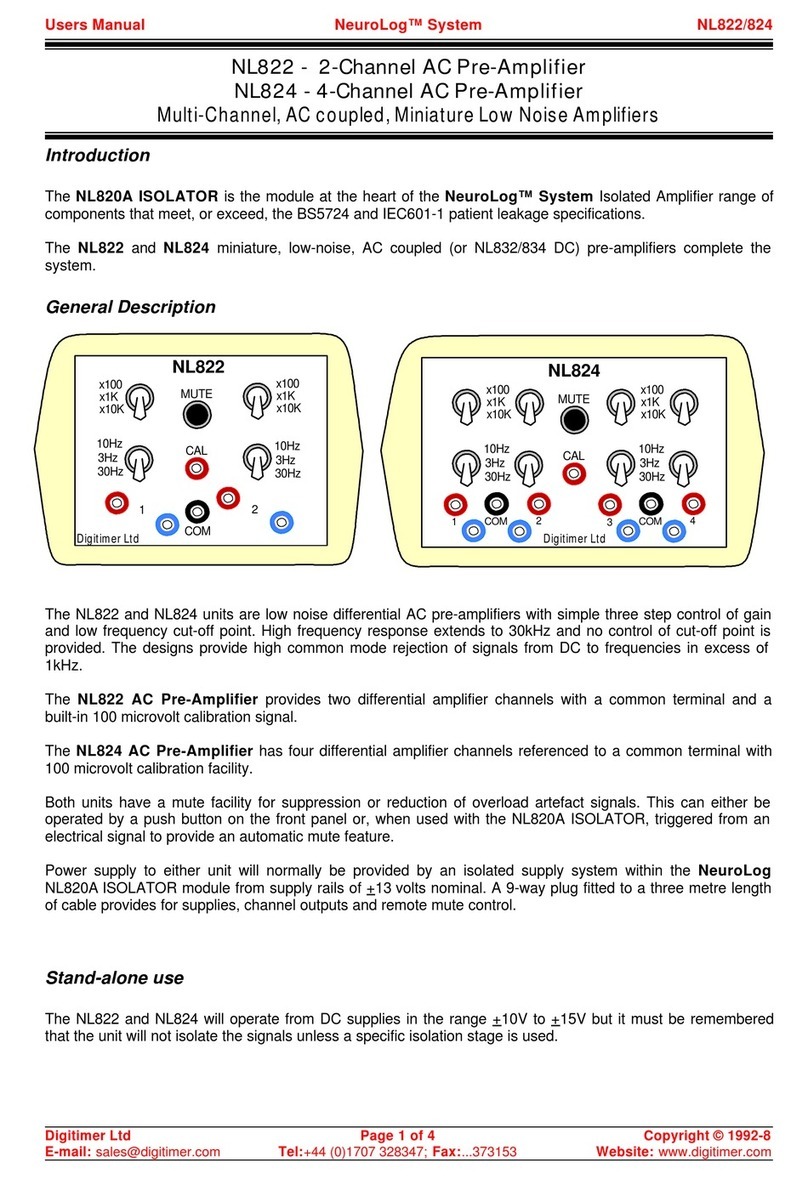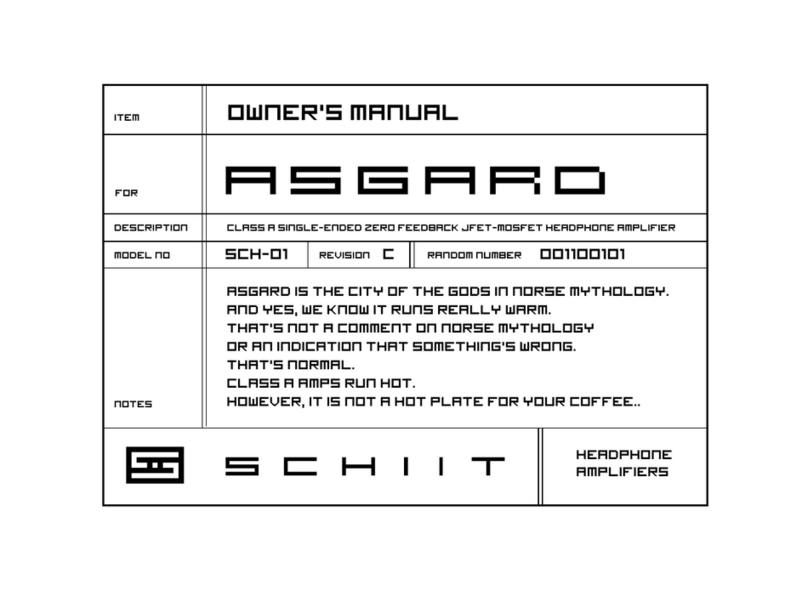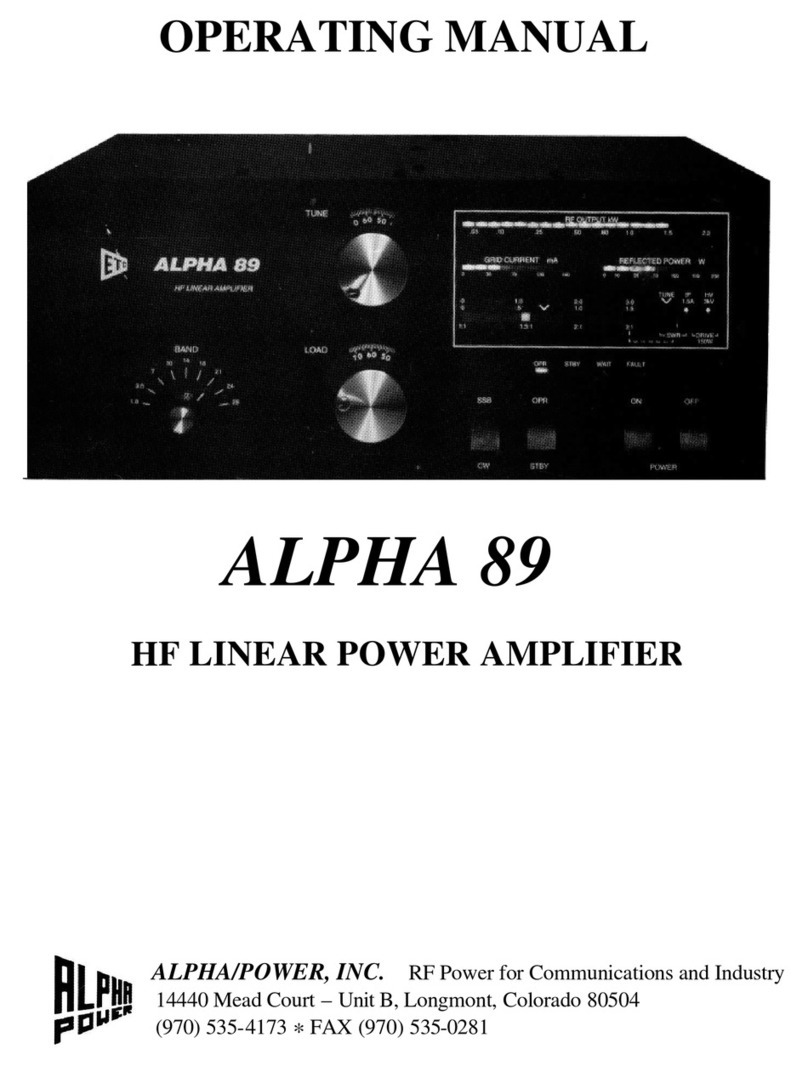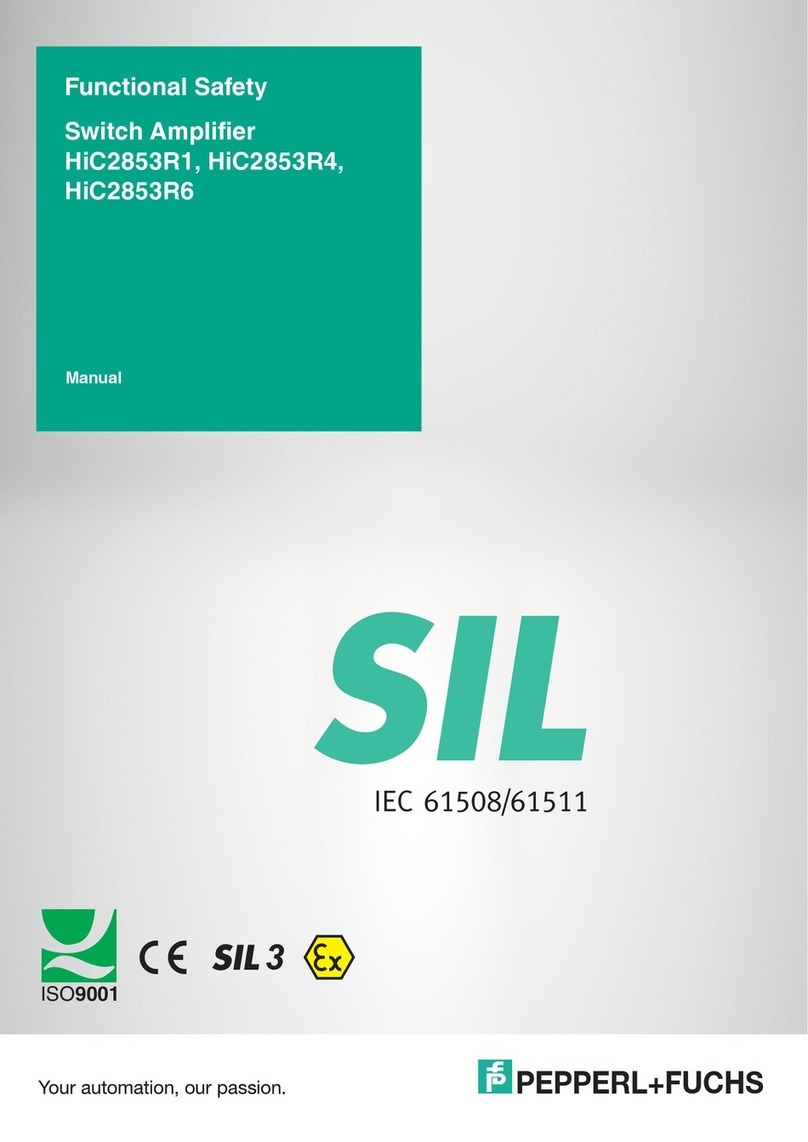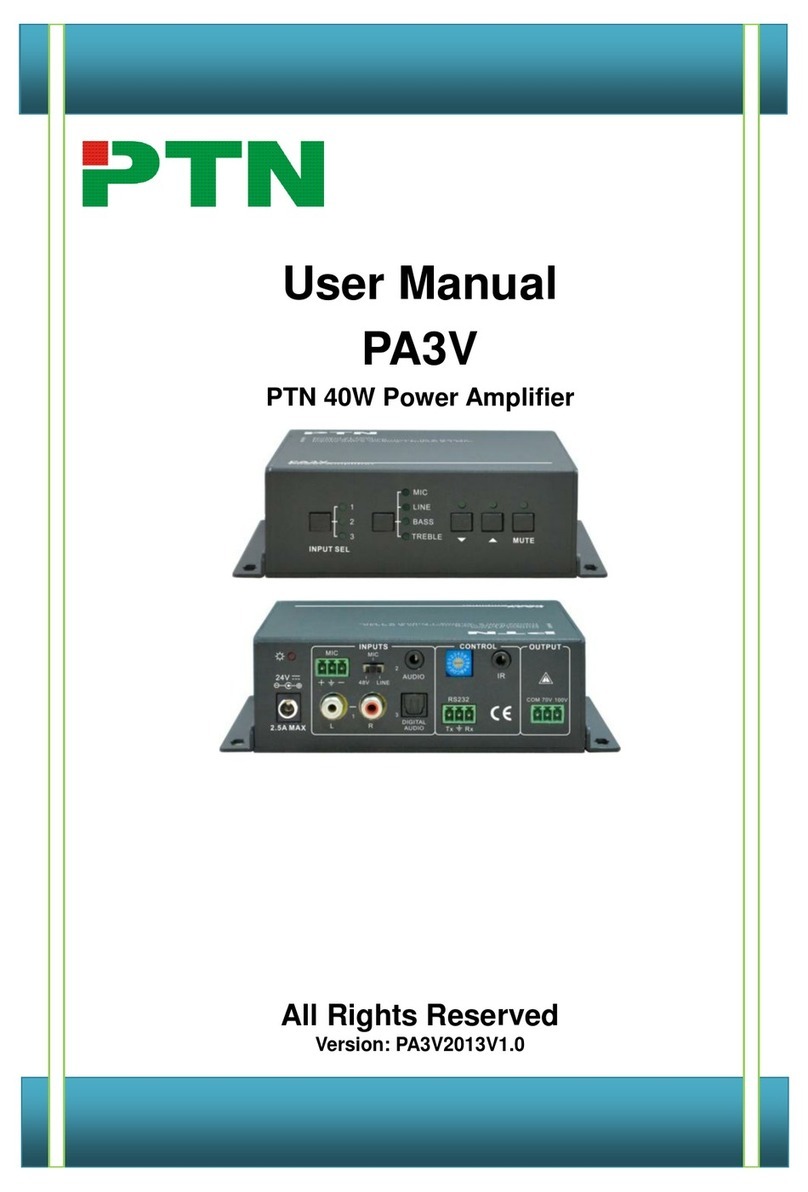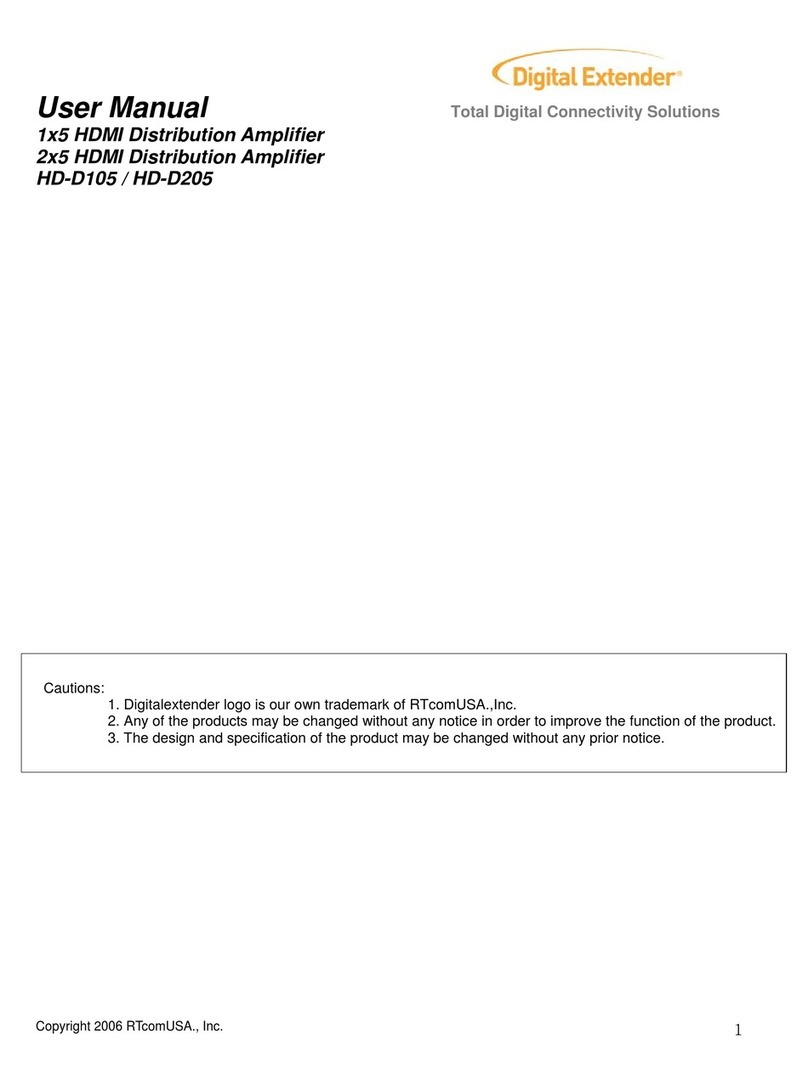Digitimer D360R-4 User manual

Digitimer
D360R-4
Isolated 4-Channel Research Amplifier/Filter
OPERATOR’S MANUAL
For Research Use Only
“Digitimer” is a registered trademark of Digitimer Limited

Digitimer Ltd –D360R-4 Operator’s Manual Version 1.0
2
Digitimer Ltd. Copyright ©2021
WARNING
For Subject and Operator Safety, this manual
should be FULLY read and understood
before use of this product

Digitimer Ltd –D360R-4 Operator’s Manual Version 1.0
3
Digitimer Ltd. Copyright ©2021
Table of Contents
Section 1 - General Information .............................................................................................................7
D360R-4 Intended Usage & Description .............................................................................................7
Precautions and Warnings ..................................................................................................................8
Operator’s Manual..........................................................................................................................8
Risks to Subject Safety.....................................................................................................................8
Defibrillator Warning.......................................................................................................................8
Subject Exclusion Criteria................................................................................................................8
Explosion and Fire ...........................................................................................................................8
High Voltages...................................................................................................................................8
Damage............................................................................................................................................8
Moisture..........................................................................................................................................8
Temperature....................................................................................................................................9
Input/Output Connectors................................................................................................................9
Disconnection & Siting ....................................................................................................................9
Electrical Interference.....................................................................................................................9
Cleaning Maintenance & Servicing .....................................................................................................9
Environmental Considerations..........................................................................................................10
Modification Status...........................................................................................................................10
Unpacking..........................................................................................................................................10
Supplied Components & Accessories............................................................................................10
Optional Accessories .....................................................................................................................11
Mains Connections............................................................................................................................11
Mains Plug Connections................................................................................................................11
Mains Plug Fuse.............................................................................................................................11
Mains Voltage Selector..................................................................................................................11
Mains Inlet Fuses...........................................................................................................................12
Product Registration .........................................................................................................................12
Why Register Your Purchase? .......................................................................................................12
How to Register Your Purchase.....................................................................................................12
Product Announcement Mailing List.............................................................................................12
Contact Addresses.............................................................................................................................13
Manufacturer ................................................................................................................................13
Main Representatives....................................................................................................................13
Specifications ....................................................................................................................................14

Digitimer Ltd –D360R-4 Operator’s Manual Version 1.0
4
Digitimer Ltd. Copyright ©2021
Safety.............................................................................................................................................14
Power requirements......................................................................................................................14
Headstage......................................................................................................................................14
Deblock..........................................................................................................................................14
Analogue Channels........................................................................................................................14
Outputs..........................................................................................................................................15
Software ........................................................................................................................................15
Physical Size...................................................................................................................................15
EU Declaration of Conformity...........................................................................................................16
Warranty Information.......................................................................................................................17
Limited Warranty ..........................................................................................................................17
Obtaining Warranty Service ..........................................................................................................17
Product change or discontinuation...............................................................................................17
Section 2 - Hardware Overview............................................................................................................19
Tour of the Hardware........................................................................................................................19
Front Panel Components...............................................................................................................19
Headstage Components ................................................................................................................20
Main Amplifier Front Panel & Headstage Printed Symbols ..........................................................21
Rear Panel Components................................................................................................................21
Rear Panel Symbols.......................................................................................................................22
Section 3 –Software & Hardware Installation .....................................................................................23
Software Installation.........................................................................................................................23
Hardware Installation........................................................................................................................25
Section 4 –Navigating the D360R-4 Control Software.........................................................................29
Overview ...........................................................................................................................................29
D360R-4 Control Panel......................................................................................................................30
Channel Enable/Disable Switches .................................................................................................30
Channel Linking .............................................................................................................................30
Gain Settings..................................................................................................................................30
Low Cut Filter Settings...................................................................................................................31
High Cut Filter Settings..................................................................................................................32
Notch Filter Settings......................................................................................................................32
Deblock Control.............................................................................................................................33
Loading and Saving Protocol Settings ...........................................................................................33
D360R-4 API Programmer’s References............................................................................................34

Digitimer Ltd –D360R-4 Operator’s Manual Version 1.0
5
Digitimer Ltd. Copyright ©2021
Section 5 –Using the D360R-4 Amplifier..............................................................................................35
Introduction ......................................................................................................................................35
Considerations for Use......................................................................................................................35
Preparing the D360R-4 for Use .....................................................................................................35
Electrode Selection........................................................................................................................36
Skin Preparation............................................................................................................................36
Electrode Lead Routing .................................................................................................................36
D360R-4 Shutdown Procedure......................................................................................................36
Troubleshooting ............................................................................................................................37
Bibliography...................................................................................................................................37
User Notes.....................................................................................................................................37

Digitimer Ltd –D360R-4 Operator’s Manual Version 1.0
7
Digitimer Ltd. Copyright ©2021
Section 1 - General
Information
D360R-4 Intended Usage & Description
The D360R-4 is a computer controlled 4-channel isolated research amplifier and analogue filter
system. Featuring four AC-coupled, differential channels, it has been designed for use in human
research where it may be employed for applications including electromyography (EMG),
electroencephalography (EEG) or evoked potential (EP) studies.
The Digitimer D360R-4 Amplifier is intended to be used by persons appropriately trained in such
techniques, who are familiar with the principles and safety issues of human physiological recordings.
Users should be able to operate the D360R-4, the controlling software, and any associated
instruments correctly before carrying out any human studies.
The D360R-4 is NOT approved or intended for use in clinical diagnostic, treatment or life support
situations and is NOT a medical device.

Digitimer Ltd –D360R-4 Operator’s Manual Version 1.0
8
Digitimer Ltd. Copyright ©2021
The system comprises a main amplifier unit with a remote active headstage and D360R-4 Client
Software. Any number of D360R-4 amplifiers may be connected to a single PC allowing multiples of
4-channels to be controlled by one PC system. Full and instant control is provided by the Windows
PC Client Software, supplied with the system, which gives independent control of each channel.
It is expected that the preamplifier headstage would be placed near to the subject, while the main
amplifier unit would be sited near the operator who would be using the host computer and data
acquisition equipment.
Precautions and Warnings
Operator’s Manual
Carefully study this Operator’s Manual before using the D360R-4 4-Channel Amplifier.
Risks to Subject Safety
Operation of the D360R-4 in close proximity (e.g. 1m) to a shortwave or microwave therapy
equipment may produce instability.
The D360R-4 is not suitable for use in close proximity to extreme magnetic fields, such as those
generated by MRI scanners.
Under no circumstances should the D360R-4 Operator simultaneously touch the D360R-4 main unit
and the subject.
WARNING - The D360R-4 should not be modified as this may present a safety hazard to the subject.
Defibrillator Warning
The D360R-4 is NOT classified as defibrillator proof and should not be connected to a subject
undergoing defibrillation. Use under such circumstances may cause damage to the D360R-4 and/or
impair the function of the defibrillator being used.
Subject Exclusion Criteria
At this time we are not aware of any justification for subject exclusion, but this is continuously under
review.
Explosion and Fire
The D360R-4 must not be used in an explosive atmosphere or in the presence of flammable
anaesthetic gasses.
High Voltages
Dangerous voltages are present within this unit. Do not remove covers or make any modifications to
the D360R-4. Refer all servicing to a Digitimer representative.
Damage
The D360R-4 and/or any accessories must not be used if there are any signs of external damage.
Please report any such damage to the local Digitimer representative.
Moisture
The D360R-4 and/or any accessories must not be used if any parts are wet or damp.

Digitimer Ltd –D360R-4 Operator’s Manual Version 1.0
9
Digitimer Ltd. Copyright ©2021
Temperature
The D360R-4 and/or accessories should be stored or transported at temperatures between -40°C
and +70°C. The recommended usage temperature range is between +10°C and 40°C.
Input/Output Connectors
Only equipment that complies with EN(IEC) 60601 (Medical Equipment), EN(IEC) 60950 (IT
Equipment) or EN(IEC) 61010 (Laboratory Equipment) should be connected to the D360R-4
input/output connectors.
Disconnection & Siting
The D360R-4 may be isolated from mains supply by uncoupling the appliance coupler or by
disconnecting the mains plug. The operator should ensure that access to the appliance coupler and
mains plug is maintained in all normal use.
Electrical Interference
The D360R-4 has been tested to all of the immunity requirements of EN60601-1-2:2015. Whilst the
control systems of the D360R-4 were unaffected and safety not compromised, features of the
D360R-4 make it inherently sensitive to RF fields. Certain precautions should be taken when
installing medical electrical equipment:-
This unit should NOT be used near radio transmitters as RF equipment can affect medical
electrical equipment. If any ‘strange’ behaviour of the unit is noted, discontinue use
immediately and refer to a qualified EMC engineer.
The D360R-4 should not be used adjacent to or stacked with other equipment. If such use is
required, then the behaviour of the amplifier should be monitored to confirm normal
operation in this configuration.
All cables (except electrode leads) connected to the D360R-4 should be no longer than 3
metres in length.
Cleaning Maintenance & Servicing
If the amplifier requires cleaning, it should be unplugged from the mains power supply and wiped
with a damp cloth.
This equipment does not require any regular maintenance but in the absence of in-house biomedical
engineering tests, Digitimer recommends that all our products designed for human use are returned
to the factory for inspection and re-testing every 2 years. Please contact us for a reference number
and instructions before despatching the unit.
As no parts of the D360R-4 are expected to wear out the only limitation to the service life is likely to
be the ongoing ability to replace electronic components that may randomly fail and damage
sustained during normal use. The components chosen are used conservatively and are all well-
established parts, so availability can be expected for many years. However, a life expectancy of 10
to 15 years may be useful for lifespan planning purposes.
Before each use, the case and all leads should be inspected for any damage. The equipment (or the
leads) should be sent for repair or replaced if any damage is found.
For all servicing requirements please contact Digitimer, who can advise on best course of action.

Digitimer Ltd –D360R-4 Operator’s Manual Version 1.0
10
Digitimer Ltd. Copyright ©2021
Environmental Considerations
This unit does not produce any waste. As with all electronic devices, at the end of its life it should be
disposed of by a registered waste contractor who is made aware of its nature. As part of our legal
obligation, Digitimer Limited is a registered EEE producer. Our WEEE registration number is
WEE/BJ0052TQ. For further information relating to the correct method of disposal of any of our
equipment, which carries this symbol , please contact us.
Modification Status
The green and white serial number label affixed to the rear of each D360R-4 contains the unique
serial number of that unit. This serial number should be quoted whenever technical support is
requested from Digitimer or one of our representatives.
The D360R-4 amplifier system has serial numbers of the following format: D360R-4-xx (main unit)
D360R-4-H/S-xx (preamplifier headstage).
The lower section of the label contains the “MOD. RECORD STATUS” (Modification Record Status)
which indicates the build status of the unit and any modifications that have been subsequently
performed to the unit.
Unpacking
After unpacking the D360R-4 from the shipping carton, please inspect each piece for any sign of
shipping damage. Please contact the carrier and your distributor, or Digitimer Limited, immediately
if there is any damage. Do NOT dispose of the shipping carton, as the carrier will want to examine it
in order to process a damage claim. Digitimer Limited and their distributors insure all shipments to
cover shipping damage.
It is also advisable to keep the shipping carton in the event that the instrument needs to be returned
for service.
Supplied Components & Accessories
D360R-4 Main amplifier unit.
D360R-4 H/S headstage.
Amplifier to headstage inter-connection cable (2m long).

Digitimer Ltd –D360R-4 Operator’s Manual Version 1.0
11
Digitimer Ltd. Copyright ©2021
Mains power lead/cord.
Signal output cable –9-way male “D”connector to 4x BNC (D990-35)
USB connection cable (D-USBF).
Operator’s manual (this document).
Test record sheet.
Windows compatible D360R-4 Client Software (supplied on USB Stick).
Please note that the USB cable supplied is specifically for use with the D360R-4. USB cables from
other suppliers are NOT suitable for use with this amplifier and may result in increased EMC
emissions or decreased EMC immunity.
Optional Accessories
The D360R-4 may be supplied with 1.5mm DIN42802 touch-proof plugs for electrode lead
fabrication or electrodes, but the D360R-4 input sockets are compatible with a wide variety of
commercially available electrodes.
Mains Connections
The D360R-4 is shipped complete with a safety tested mains lead (fitted with a suitable moulded
mains plug) to most countries. This instrument MUST be Earthed/Grounded.
If the mains plug supplied is not suitable please advise Digitimer of the correct plug for your country.
As it is not possible to obtain certain moulded mains plugs in the UK we will supply a mains lead with
a British plug in these cases.
Mains Plug Connections
If you have to remove the fitted plug to connect your own plug, the connections are:-
Line or Hot - Brown
Neutral –Blue
Earth or Ground –Green/Yellow
A mains plug should be used which is so constructed that if the lead is pulled the earth/ground wire
cannot come into contact with the line or neutral pins. This instrument MUST be
Earthed/Grounded.
Mains Plug Fuse
If it is possible to fit a fuse into the mains plug, this should be of the correct style and be rated at
3Amps.
Mains Voltage Selector
The D360R-4 mains voltage selector should be correctly configured for the local mains voltage
supply. Two voltage options are available (230V and 115V) and these are selected by adjusting the
“Voltage Selector” on the rear panel of the D360R-4.
The notch filter settings of the D360R-4 auto-selects for 50Hz or 60Hz, depending on the
characteristics of the AC supply frequency. If a D360R-4 is moved to a location where the local
mains frequency is different, the Notch Filter will automatically switch to the correct frequency

Digitimer Ltd –D360R-4 Operator’s Manual Version 1.0
12
Digitimer Ltd. Copyright ©2021
Mains Inlet Fuses
Check that the correct fuses are inserted for your supply voltage. The factory setting is 230V and the
alternative is 115V.
Mains Voltage
Correct Fuse
115V (100-120V)
T 315mA L (250V, 5x20mm)
230V (200-240V)
T 200mA L (250V, 5x20mm)
If replacing these fuses, please ensure the correct size, rating and type is used.
Product Registration
For a speedy response to all your questions now and in the future, please take time out to register
your new D360R-4 amplifier at www.digitimer.com/register now! Product registration permits us to
quickly advise you of any safety matters or new product information. This web address is your point
of contact for all questions regarding the D360R-4. The contents of this site are now growing
rapidly, so please bookmark it so that you can visit it regularly to check out the new items.
Why Register Your Purchase?
Digitimer periodically offers enhancements and firmware updates to our products. Without product
registration, users of our products may miss out on announcements of important enhancements to
the products that they are using. Digitimer Limited does not make our customer list available to
anyone else. Any information that you provide to us is strictly confidential.
How to Register Your Purchase
Product registration can be accomplished in two ways. You may fill out and mail in the product
registration/warranty card supplied with each Digitimer Limited product. You may also register on-
line at our www.digitimer.com/register website.
Product Announcement Mailing List
Digitimer has E-mailing lists which we use as our primary outlet for announcements of new products,
product enhancements and product updates. We strongly recommend that all users of our products
sign up for the list that is most appropriate to their area of interest. E-mail is kept to a minimum and
list membership is kept in the strictest confidence. Only Digitimer Limited can send mail to members
of our e-mailing lists.
You may join the D360R-4 mailing list through our www.digitimer.com/register website.

Digitimer Ltd –D360R-4 Operator’s Manual Version 1.0
13
Digitimer Ltd. Copyright ©2021
Contact Addresses
Manufacturer
Digitimer Limited
37 Hydeway
Welwyn Garden City
Hertfordshire
AL7 3BE
UK
Telephone: (UK) 01707 328347 (Int.) +44 1707 328347
Fax: (UK) 01707 373153 (Int.) +44 1707 373153
Website: www.digitimer.com
Main Representatives
USA: Digitimer North America, LLC
One East Broward Blvd.
Suite 700
Fort Lauderdale, FL 33301
Telephone: +1 954 334 1070
Fax: +1 954 206 6227
Japan: Miyuki Giken Co. Ltd
Food Hygiene Association Laboratory 6F
2-5-47 Tadao
Machida
Tokyo 194-0035
Telephone: +81 (0)42-789-6022
Fax: +81 (0)42-789-6195
Germany: HW MedicalProducts
Neuberg 1-b
D-65193 Wiesbaden
Telephone: 0611 185 1944
Fax: 0611 185 1946
Please contact Digitimer for information regarding representation in other countries.

Digitimer Ltd –D360R-4 Operator’s Manual Version 1.0
14
Digitimer Ltd. Copyright ©2021
Specifications
Safety
The D360R-4 has been designed to meet all of the electrical requirements of IEC 60601-1, ensuring
safety in a human research environment. This includes but is not limited to:
Input circuit is fully electrically isolated.
Creepage and clearance meets or exceeds the minimum requirements.
All inputs are single fault condition safe.
Power requirements
Mains requirements: 120/240AVC (Switch selected) 50/60 Hz
Headstage
The headstage is a small remote pre-amplifier to which the operator connects the electrodes from
the subject to the amplifier. The amplifier head stage is small enough to be attached to a subject to
permit partial mobility should this be required. The headstage is connected to the main amplifier
using a 2m multi-way cable with plastic Lemo Redel connectors at both ends. The cable is
symmetrical allowing it to be connected either way round.
Differential Channel Input (+ve [ref] –ve[act]) for all channels (Red & Blue 1.5mm DIN42802
touch-proof sockets); inputs are connected to COM when a channel is disabled (Off).
1GΩ Input impedance
Independent channel enable
Single COM reference input (1.5mm touch-proof DIN42802 sockets).
Deblock
The deblock is a means to remove excessive DC from the low pass series capacitors which in certain
situations could block the signal. The de-block can be applied in using the PC Application, a button
press on the headstage or using a precise TTL sync voltage connected to an input BNC on the
device’s rear panel.
The deblock parameters are applied to all channels
TTL BNC Input (2 modes)
Timed 0.1ms –10ms (0.1 steps) –Triggered on rising edge of TTL BNC input.
Manual –Deblock active for the time TTL BNC input is held high.
Deblock button on headstage, applied whilst button depressed.
Deblock can be applied using the Client Software or API.
Analogue Channels
Maximum Channels : 4
CMRR : ≥90dB
The following channel parameters can be independently controlled:
Gain : x100 –x3,000,000 (10mV/V –0.33µV/V)
80 gains from x100 to x3,000,000

Digitimer Ltd –D360R-4 Operator’s Manual Version 1.0
15
Digitimer Ltd. Copyright ©2021
Low Cut Filter: 0.05 Hz –255 Hz
05 –2.5 Hz (0.01 Hz Steps)
5 –62.0 Hz (0.25 Hz Steps)
62 –255 Hz ( 1.0 Hz Steps)
High Cut Filter: 20 Hz –25,500 Hz
20 –1300 Hz (5 Hz Steps)
1300 –25,500 Hz (100 Hz Steps)
All parameters are accurate to within ±5%
Notch Filter (50/60 Hz) auto-detected based on mains frequency
In/Out
Outputs
Analogue channel outputs (max. ±10V) are via a 9 pin HD connector on the rear panel. An interface
lead is supplied with each amplifier which breaks-out individual channels to 1 m BNC terminated
cable for connection to chosen acquisition interface.
Software
Supplied D360R-4 Client Software compatible with Windows10 (32/64bit) and above.
Physical Size
Headstage : 134 x 76 x 39 mm, weight : 255g (approximate)
Amplifier : 228 x 242 x 111 mm, weight : 2890g

Digitimer Ltd –D360R-4 Operator’s Manual Version 1.0
16
Digitimer Ltd. Copyright ©2021
EU Declaration of Conformity
Placeholder for DoC

Digitimer Ltd –D360R-4 Operator’s Manual Version 1.0
17
Digitimer Ltd. Copyright ©2021
Warranty Information
Limited Warranty
Digitimer Limited warrants to the first purchaser, for a period of one year from the date of purchase,
that this Digitimer instrument (hereafter referred to as the “Product”) will be free from defective
workmanship and materials, and agrees that it will, at its option, either repair the defect or replace
the defective Product or part thereof at no charge to the purchaser for parts and labour. The
Product must be returned to Digitimer Limited, carriage paid and insured. Digitimer Limited will
return the Product, carriage paid and insured, in the most appropriate method as determined by
Digitimer Limited. If a faster shipping service is desired by the customer, any additional special
delivery expenses must be paid by the customer.
This warranty does not apply to shipping damage. Digitimer Limited fully insures all shipments. Any
claims of damage upon receipt must be filed with the carrier and Digitimer Limited immediately.
This warranty does not apply to any exterior appearance item of the Product which has been
damaged or defaced, which has been subjected to misuse and abuse, abnormal service or handling,
or which has been altered or modified in design or construction.
This warranty does not apply to any interconnection cables supplied with the Product.
This warranty does not apply if any unauthorised repairs, modifications or alterations have been
made to the Product.
No sales organisations, other than Digitimer Limited itself, are authorised to make any warranties
other than those described above, or to extend the duration of any warranties beyond the time
period described above on the behalf of Digitimer Limited. If Digitimer Limited agrees to such a
modification of this warranty, Digitimer will furnish a modified copy of this agreement, which must
be presented if a claim is being made under these modified terms.
Obtaining Warranty Service
Warranty service of this Product can be obtained by returning the Product, carriage paid and
insured, to Digitimer Limited, or the Distributor from whom the equipment was purchased. Prior
authorisation before shipping the product is advised for the most expedient service.
Product change or discontinuation
Digitimer reserve the right to discontinue any instrument or to change its specification without
notice, and without responsibility for incorporating changes in instruments already sold.

Digitimer Ltd –D360R-4 Operator’s Manual Version 1.0
18
Digitimer Ltd. Copyright ©2021

Digitimer Ltd –D360R-4 Operator’s Manual Version 1.0
19
Digitimer Ltd. Copyright ©2021
Section 2 - Hardware
Overview
Tour of the Hardware
Front Panel Components
1. Power LED (Green)
The power LED is illuminated when the D360R-4 is connected to a live power supply and switched on
via the rear panel On/Off switch.
2. Error LED (Amber)
Normally extinguished, the error LED provides the operator with information that can indicate a
fault or communication problem. The LED normally flashes several times following Power ON and is
then unlit.
If the amber LED continues to flash or starts to flash during use, then this is likely to indicate that the
headstage is missing or there is a headstage communication problem, possibly due to cable damage.
Please check the headstage cable for damage and confirm the headstage is correctly connected.
If the error persists, contact Digitimer or our representative for further guidance.
If the headstage is not connected OR becomes disconnected, the D360R-4 disconnects itself from
the USB port. This means that the D360R-4 Client Software will reset and wait for the headstage to
be re-attached.
1
2
3

Digitimer Ltd –D360R-4 Operator’s Manual Version 1.0
20
Digitimer Ltd. Copyright ©2021
3. Headstage Connection Socket
The headstage connection socket allows the D360R-4 headstage to be connected to the main
amplifier using the supplied 2m long inter-connection cable.
Headstage Components
1. Headstage power LED (Green)
The power LED is illuminated when the D360R-4 headstage is receiving power from the main
amplifier.
2. COMMON (COM) electrode input socket
1.5mm DIN42802 male socket for connection to Common electrode.
3. Pair of electrode input sockets
One of four pairs of 1.5mm DIN42802 male sockets for connection to Active (ACT) and Reference
(REF) electrodes during differential recording.
4. Deblock button
Manually engages the deblock function for the duration of the button press. Used to stabilise the
amplifier input after electrode placement or movement.
5. Amplifier connection socket
The headstage connection socket allows the D360R-4 headstage to be connected to the main
amplifier using the supplied 2m long inter-connection cable.
4
3
1
2
5
Table of contents
Other Digitimer Amplifier manuals