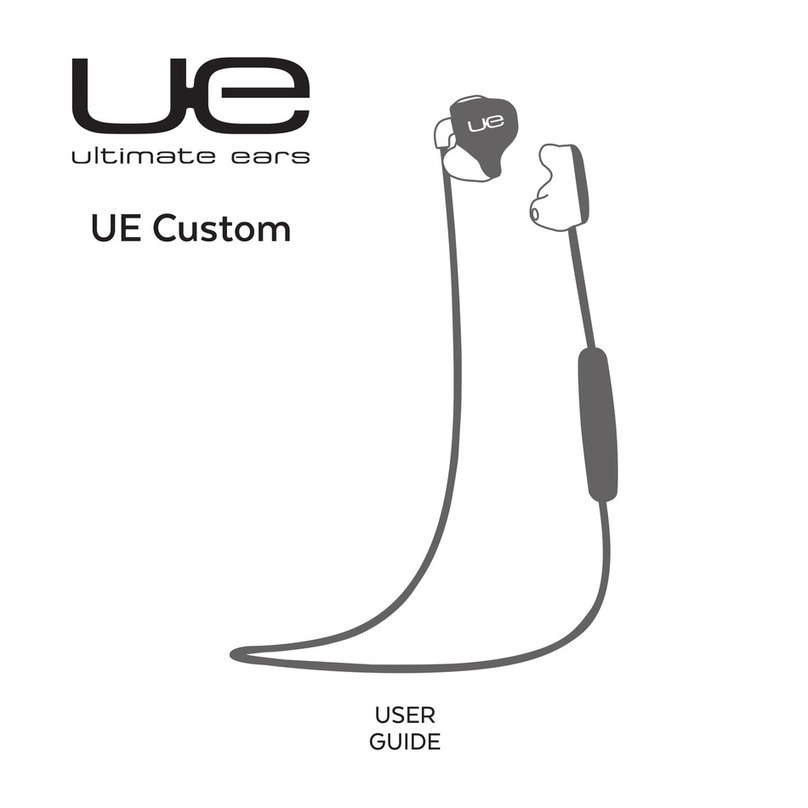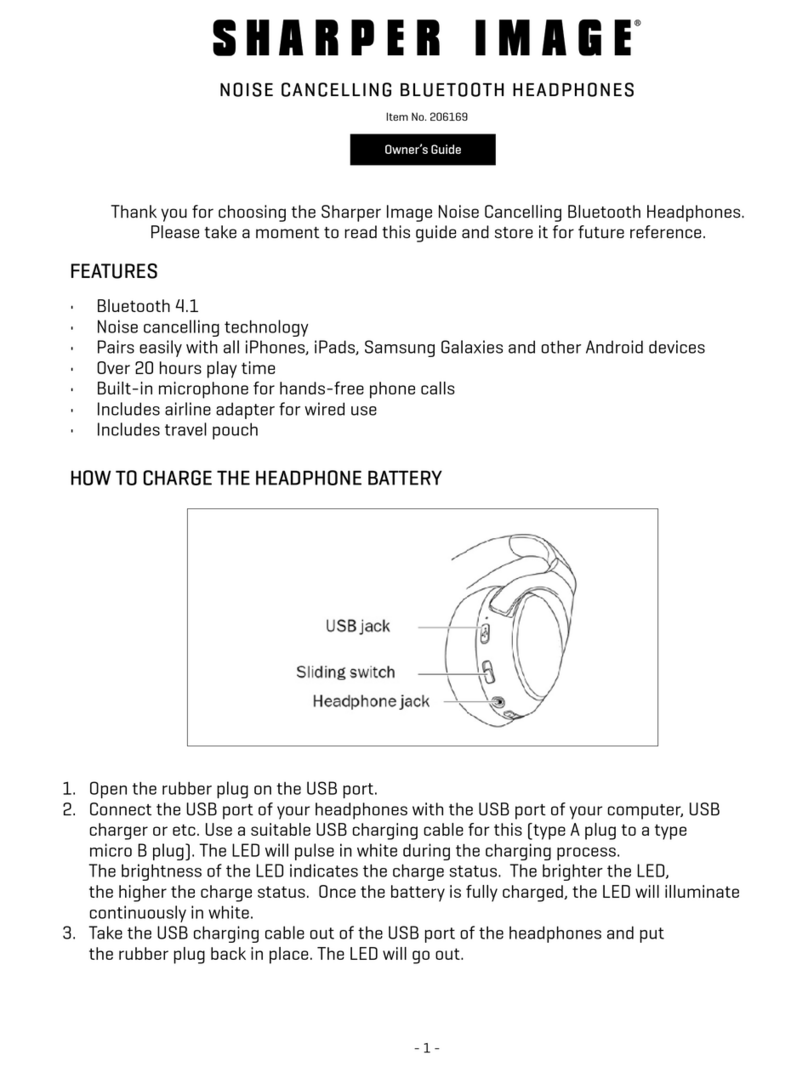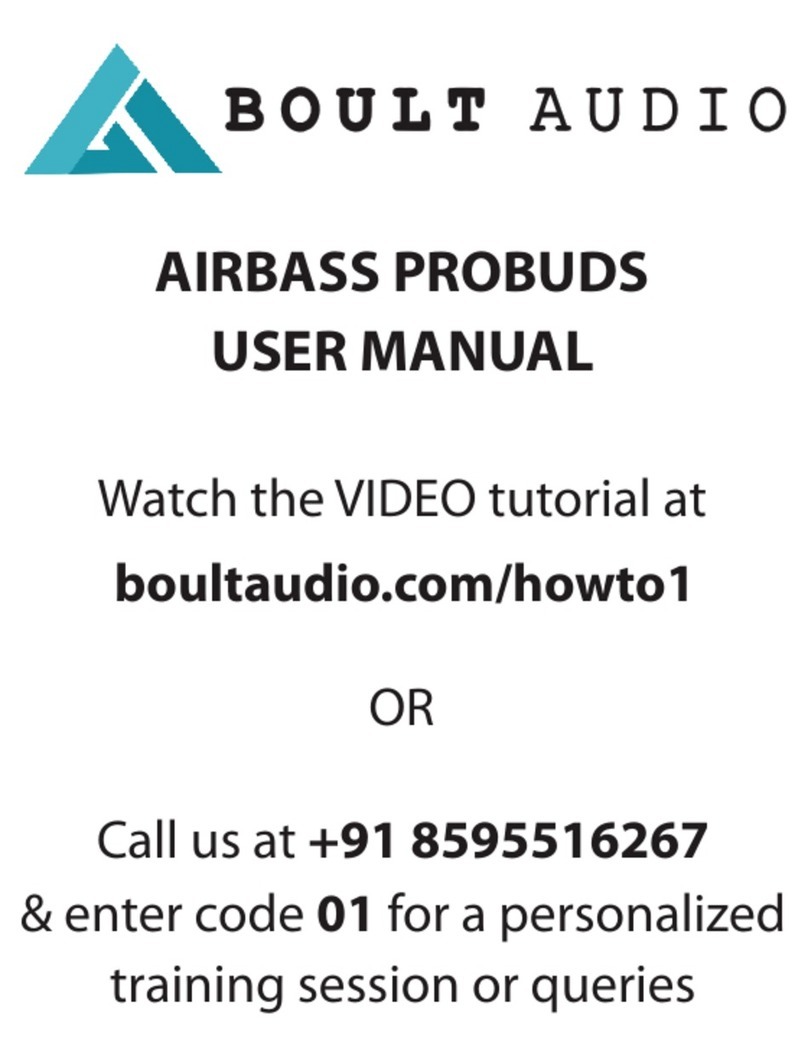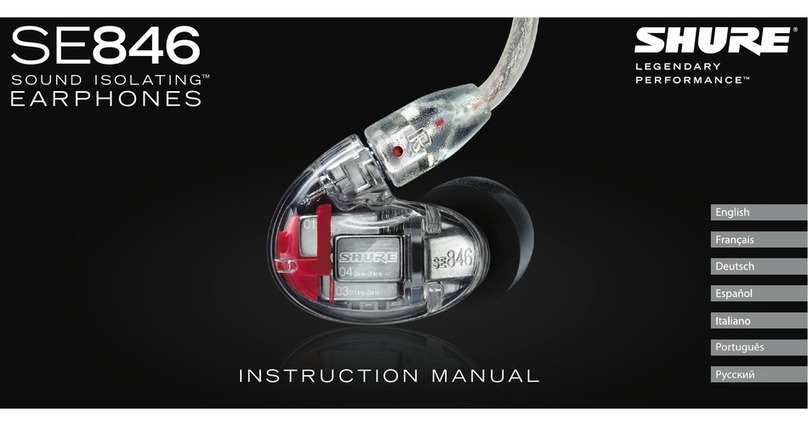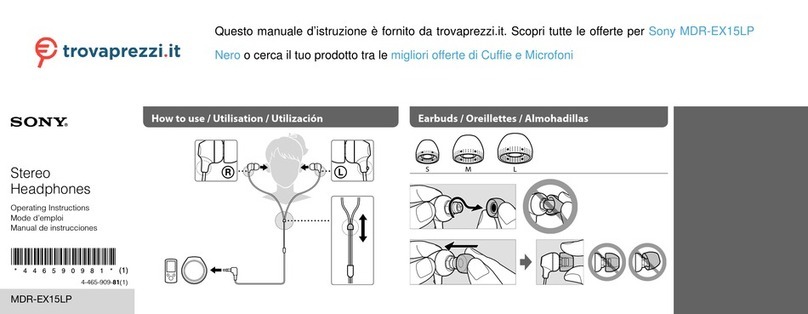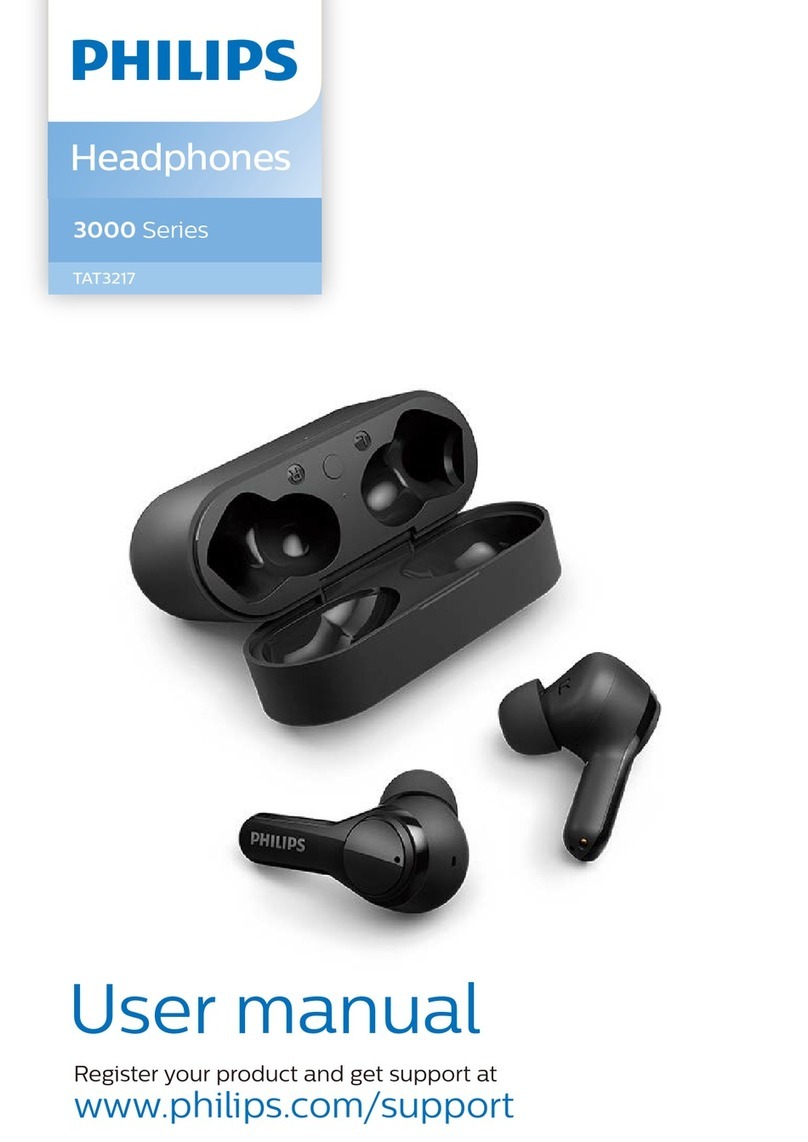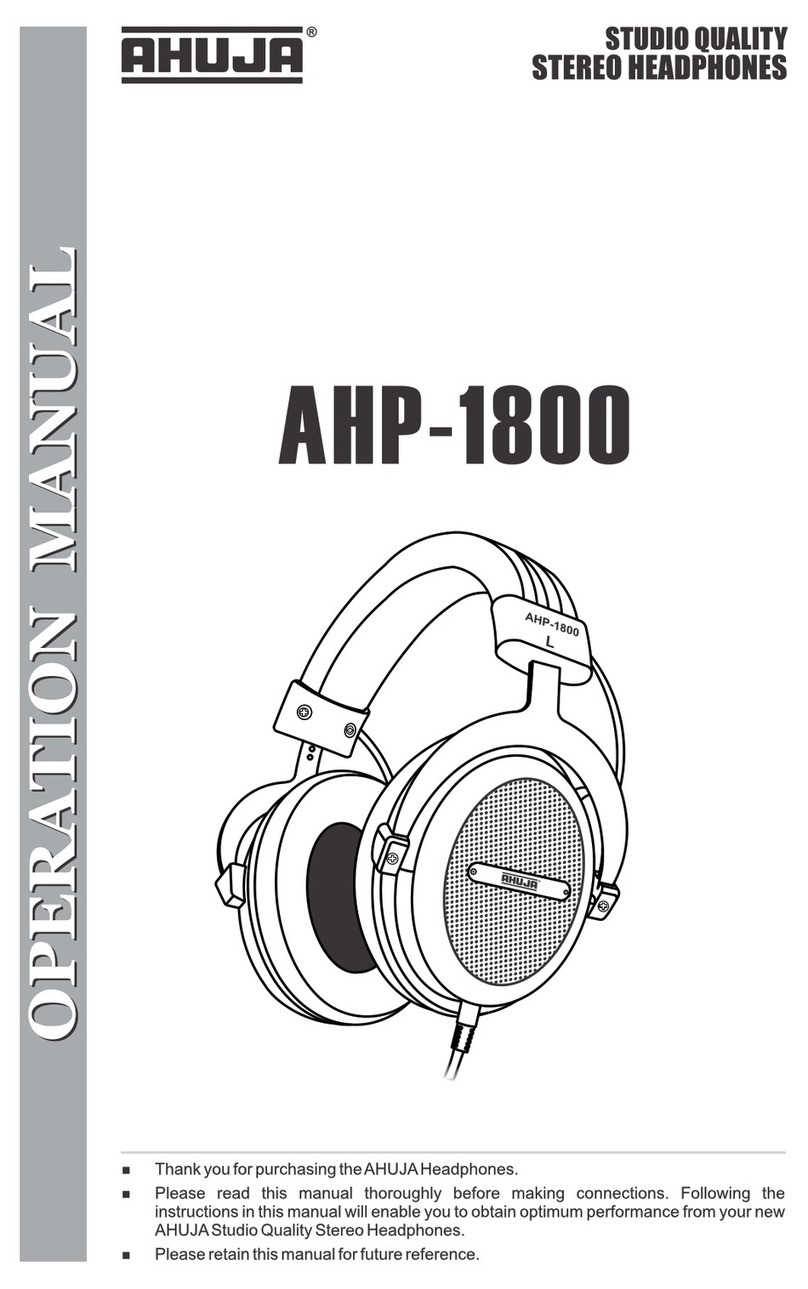DIGITNOW! DT18 User manual

1 - EN
Product demonstration
Products Show
Bluetooth Version: V5.0+EDR Bluetooth working Frequency:
2.402GHz-2.480GHz
Transmission Distance:<10m SNR(Signal Noise Ratio): >100dB
Battery: Li-battery 3.7V 50mAh
Charging Time:2Hrs for earbuds/ 3Hrs for charging case
Bluetooth Protocol: AVRCP:V1.3/A2DP:V1.2/HFP:V1.5/HSP:V1.2
Call/Music playing time: 3-4Hrs (Real using time based on type of music, volume sizeetc.)
Short press:volume up
Short press:Volume down
Multifunctional key
L R

2 - EN
CUSTOMIZATION
How to pair earbuds with your phone
To improve wearing experience, please select a best fit ear caps for you.
For the first time, please pick up two earbuds from charging case, and they will power
and pair to each other automatically within 10 seconds.
The indicators will flash to white light.(In pairing mode)
Selecting the [T18] from device list in your bluetooth manual.
1.
2.
3.
If only one earbud connect the phone/the two earbuds can
not pair together,please try the below reset steps:
Please put the earbuds back into the earbud charging
case,then restart the earbud, and the earbud will
automatically handle the abnormality once.
L M S
Reset
!If you cannot connect or connect abnormally,
Please put the earbuds back into the charging case, delete
all [T18] records on your device, and retry the pairing
operation.
10:00
Settings Bluetooth
Bluetooth
T18
5G
New Bluetooth connections have been turned off from
Control Center.
MY DEVICE
To pair anApple Watch with your iphone, go to the Apple
watch app.
R

3 - EN
Ear hook
MFB MIC
Earplug
Charging Contacts
Charging Pins
Charging Case
Power Display
Earbuds charging
-LED bars flash,
Earbuds fully charged
-LED bars turn off.
Volume -
Volume +
Button Control
Hold 1 X 2 X 1 X
VOLUME
+/-
3 X 1 X 1 X 2 X
1 X
VOLUME
+/-
1 X 2 X
Hold 1 X 2 X
3 X 1 X
L
L
R
R

Charging case
recharge
Digital tube percentage
display
Type C
input/5V 1A
Status Operation
Charging case
full recharge
About 3hours Digital tube percentage
display
Set-up paring Long press Menu for 2 seconds White light flashing Voice prompt
Turn off Long press Menu for 4 seconds White light long bright Voice prompt
Left/Right
headsets auto
pairing
When the headset is taken out from
the charging case, the white lights of
the headset will flashing. Turn on the
bluetooth of the phone to search for
the pairing name of the headset, click
"pair",and the voice prompt
"connected" will appear after pairing.
White lights of the main
headset Double
flashing, and white light
of vice headset flashing
Headset full
charge
About 2hours Headset indicator,
digital tube and running
light turn off
Headset
charge
White light long bright
Charging case
discharge
Digital tube percentage
display/Running light
Power indicator
Voice
Prompt
LED light Remark
Call reporter
“Du” Smart phone
support
this function
Voice prompt
of max
volume
Call
Answer call X1 Multifunctional key
Hand-up call X1 Multifunctional key
Refuse call X2 Multifunctional key
Voice control X3 Multifunctional key
PREV Song X2 Left earphone Multifunctional key
Next Song X2 Right earphone Multifunctional key
Volume
Adjust
Short press +- keys to adjust
Music play X1 Multifunctional key
Music Pause X1 Multifunctional key
4 - EN
Basic operation

5 - EN
10:00
Settings Bluetooth
Bluetooth
T18
New Bluetooth connections have been turned off from
Control Center.
MY DEVICE
Topair an Apple Watch with your iphone, go to the Apple
watch app.
Waterproof for daily use (sweating,rain,washing face,etc, but not for swimming under water
* )
* Please note that the phone's Bluetooth signal can not be transmitted undewater.
Underwater
≤ 10m signal works normal
≥ 10m signal will be interrupted
R
R
Waterproof
Notes for Signal Transmission Distance (as illustrate)

Making sure earbuds and charging case are full battery at first use.
Charging case charging
1.
Put the Type-C port into the charging case, and other USB port plug into the Adapter
PC, then it will start charge. The charging case battery-display screen will show the
battery charging ratio status.The screen keep light on when full charge and the earbuds
indicator flashing into charge mode.
Make sure full battery of charging case.
Earbuds start to charge only when you put the earbuds into the charging slot with right
way.(You can charge the charging case and earbuds at the same time, or you can
charge charging case first then to charge the earbuds. The charging case will
automatically stop charging and the earbuds LED light is off once full battery charged.
1.
2.
3.
White indicator on means earbuds turn on ,white light flash into pairing mode, after pick
up the earbuds from charging case. L (main) earbuds Double flashing white light and
"R" (vice) earbuds flash white light means earbuds pairing done, then turn on mobile
and search the bluetooth pairing name (some mobile phone need to input the pairing
code "0000"),finally, click connection and done (White indicator off means already
connect with mobile.).
Manual turn on with white indicator, pairing mode white indicator flashing. When "L"
main earbud white light Double flashing, "R" vice earbud flash white indicator means
earbuds pairing done. White indicator off means already connect with mobile. Turn on
mobile and search the bluetooth pairing name (some mobile phone need to input the
pairing code "0000"),finally, click connection and done.
Automatically re-connection: The last paired device will reconnect by default after the
first successful connection
1.
2.
3.
6 - EN
Bluetooth Pairing instruction
Charging Instruction

After using a period of time, the earbuds don't charge or even can't turn on because of
oxidized magnet connector. You can handle this problem by using alcohol rag to clean
the magnet connector on earbuds and charging case.
Earbuds can automatically turn off immediately, meanwhile start charging when you put
back into charging case. Also will automatically turn on and pairing when pick it up.
When it happens that the sound of the headphone is too low or the volume cannot be
adjusted, the reason is that some android phones does not support synchronous control
of the volume of Bluetooth devices.
Please do as follows: Volume up and volume down.Both the smartphone volume button
and the headphone volume button need to be operated independently to Volume up and
volume down;
When charging the headphone, please use a charger that does not exceed 5V 1A
output. Prohibited to use fast charging power adapter to charge it to avoid damage to
the headphone battery.
1.
2.
3.
4.
Turn On/Turn Off
Turn On: Press MFB(multi-function button) 3-5 Secs until the white indicator flashing,
also "Turn On" prompt voice ( Automatically Turn On when pick up the earbuds from
charging case)
Turn Off: Press MFB 5 Secs until the white indicator long bright, also "Turn Off" prompt
voice (Automatically Turn Off when put it back into charging case)
1.
2.
7 - EN
Charging Warning

Storage
Please store in a cool and dry place
Maintenance
1.
2.
Recommended operating temperature range is 0-35℃; Overcooling, overheating or
high temperature environment will reduce the battery life, affect product performance.
Do not use in thunderstorms.
After a long time without use, please charge it before use.
Please clean the earphones with a soft dry cloth.
lf there is water or sweat in the slot, wipe it with a dry cloth, which will not affect
normal use.
Do not approach hard objects, which may damage the product
a.
b.
c.
d.
e.
f.
8 - EN
Storage and Maintenance

Warranty Card
Maintenance records
This card is the product warranty certificate, please keep it properly
Product: Model:
Purchase date: Customer:
Contact:
Date Negative Phenomena Solution
CertificateQ.C. Passed
9 - EN

10 - EN
At the end of its life, the device has to be separated from the other waste. Consign
the device and all its components together to a center of electronical and
electrotechnical waste recycling center, designated by your local authorities
Thanks for your choice for our products.
Please read this instruction manual carefully before use and keep it well for future
use.

Table of contents