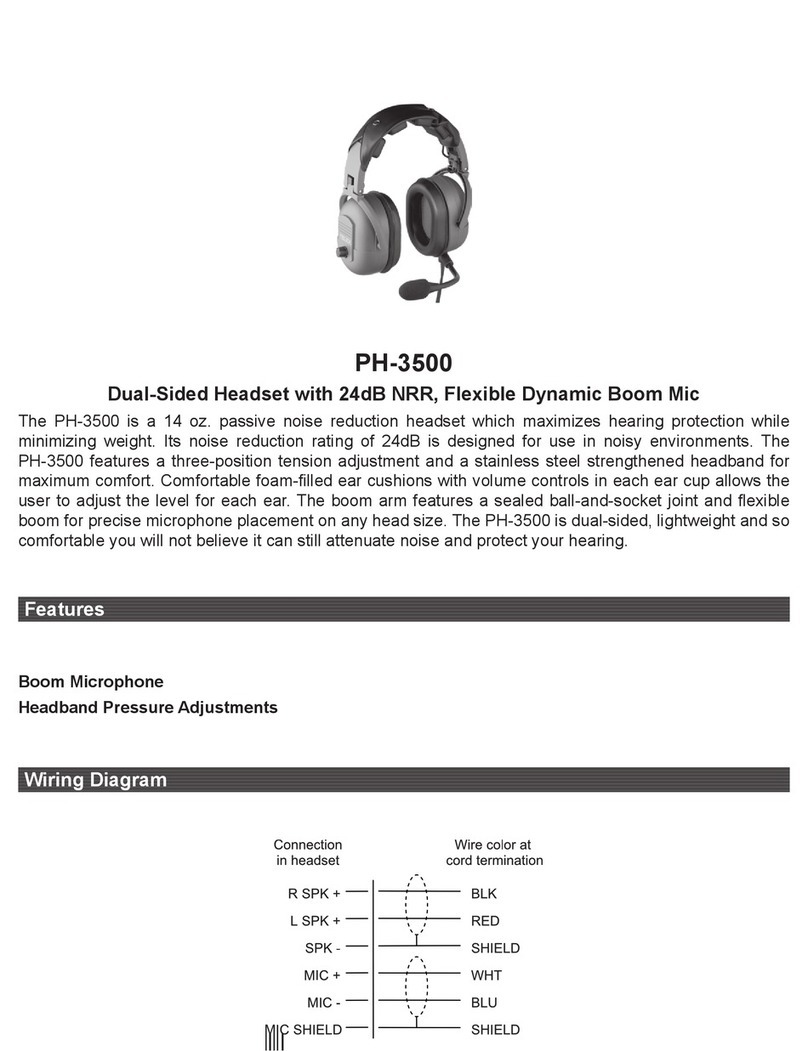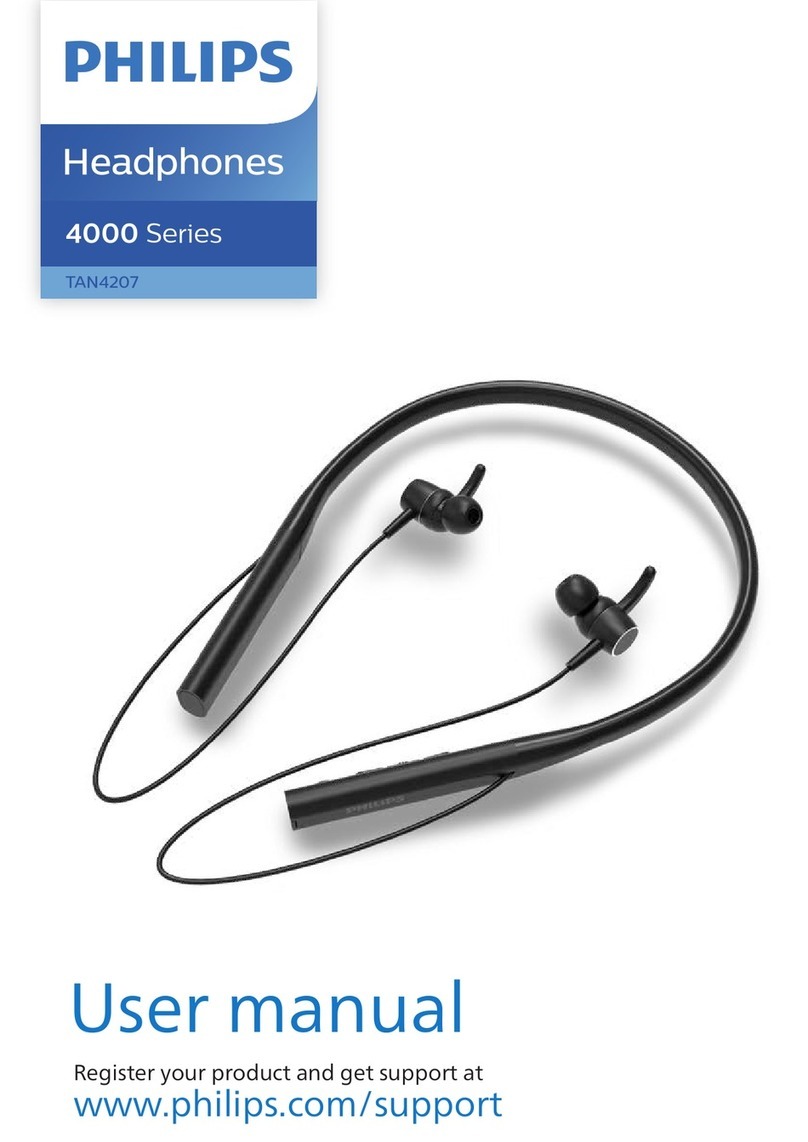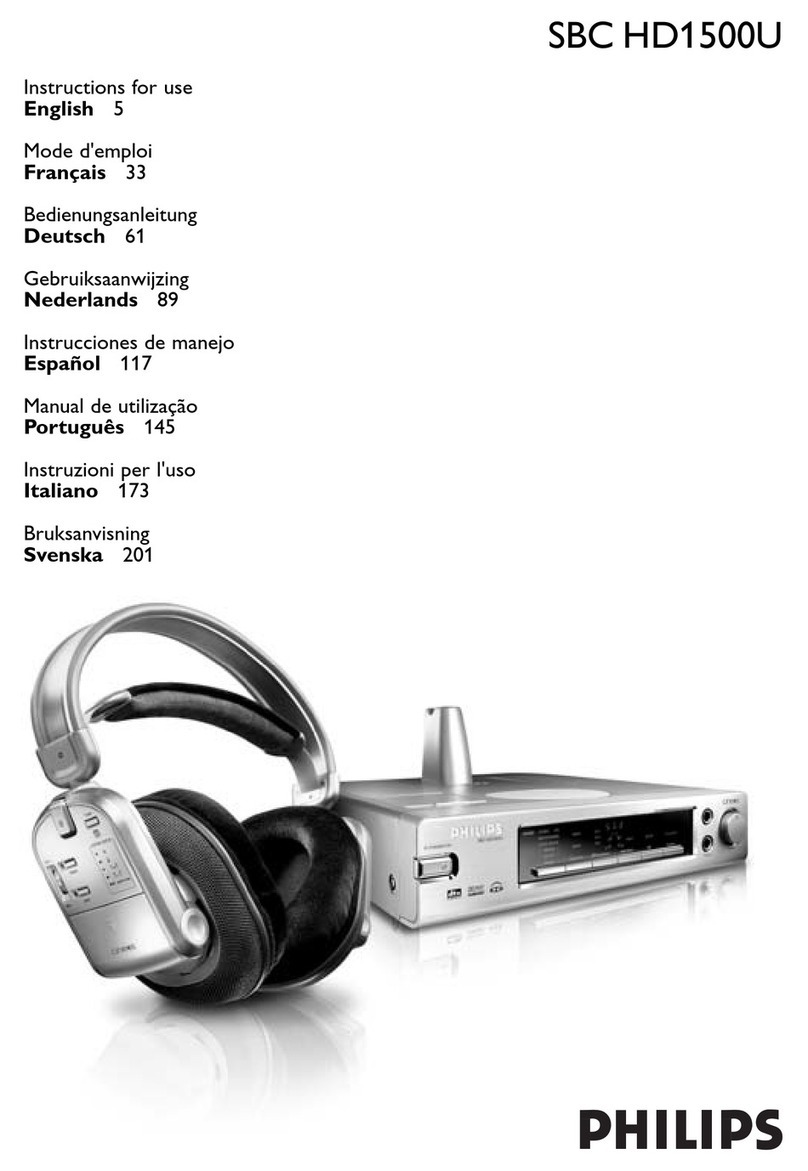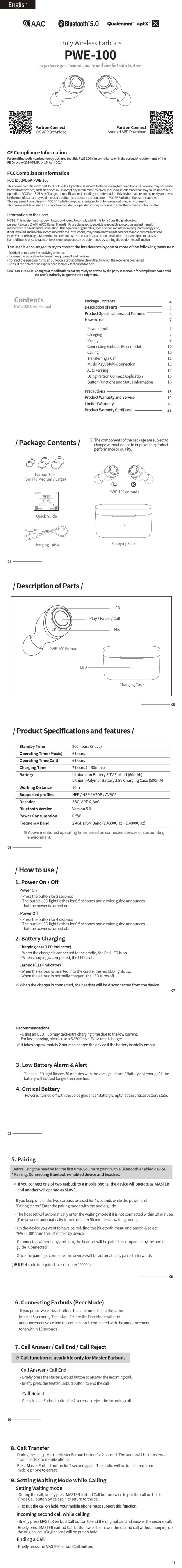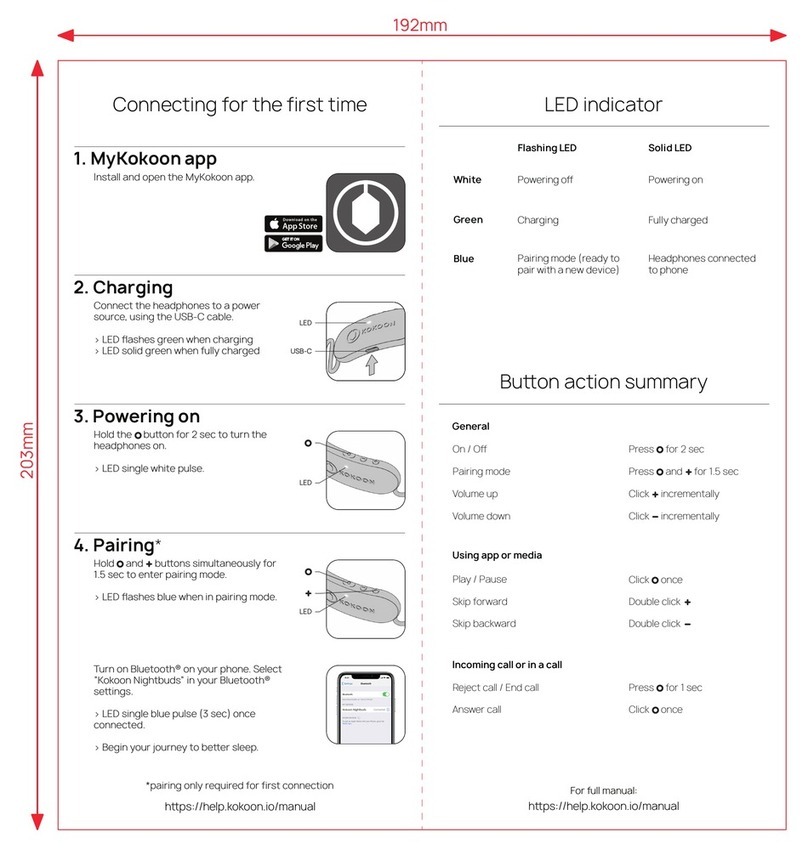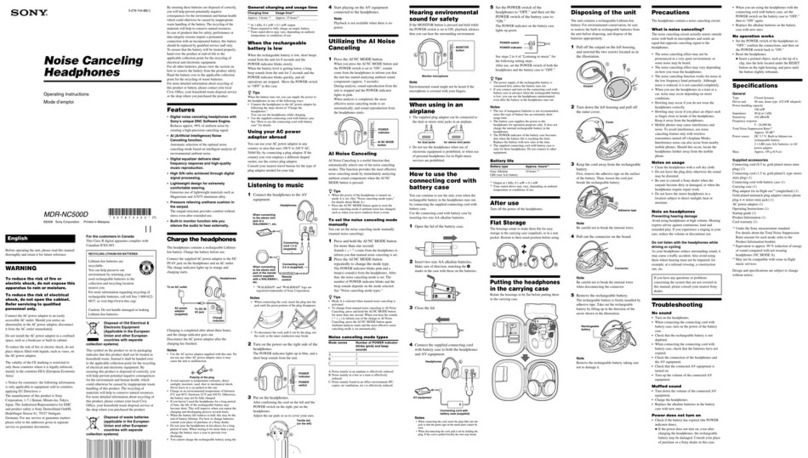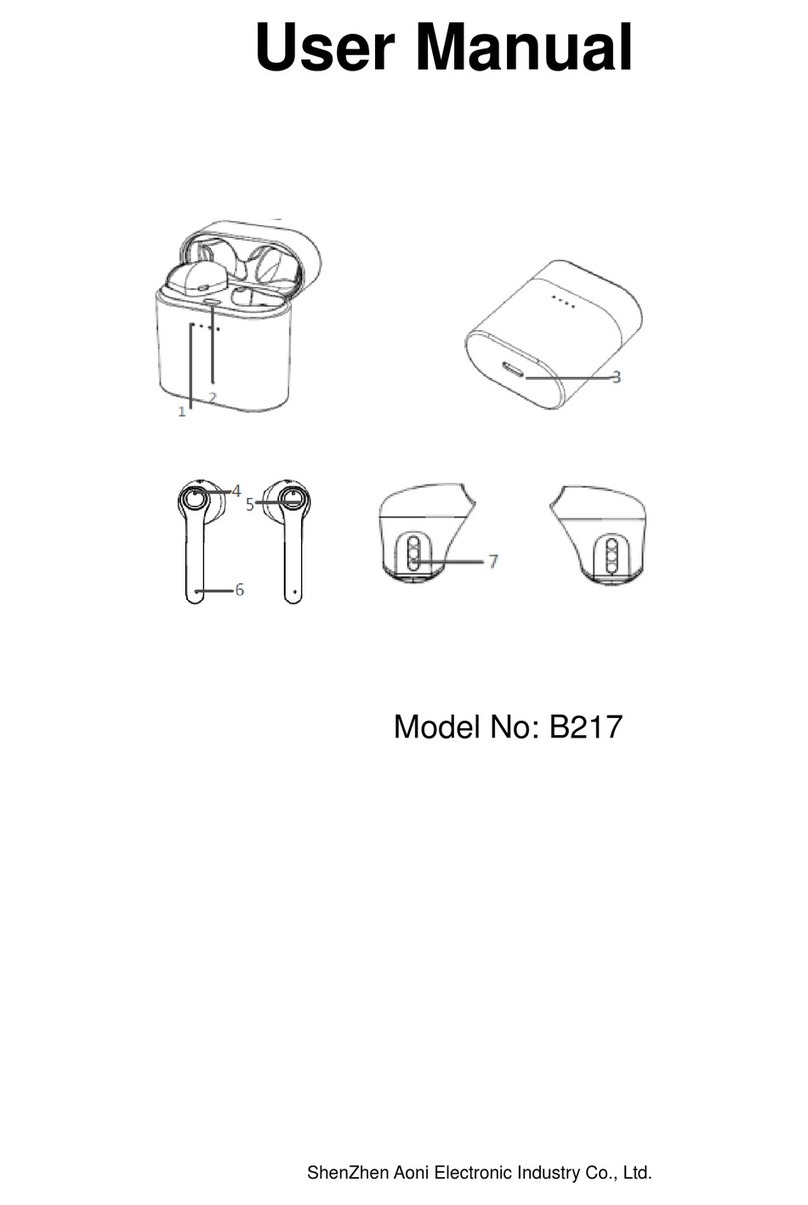Wiko wishake User manual

user guide
Guide d’utilisateur / Manuale d’uso / Guía de usuario /
Guia de utilização / Bedienungsanleitung / Gebruikershandleiding
/ Instrukcja obsługi

Note: When the earphones are connected to the device, after 5 minutes of inactivity the
system is automatically turned off to save power.
BASIC OPERATIONS
• Turn the earphones ON
To turn ON WiSHAKE BT HP, press and hold “main button” for 3 seconds. The LED
indicator will flash red and blue. You will hear a beep sound, then the headphones are
turned ON.
• Turn the earphones OFF
Press and hold the main button for 5 seconds. The LED indicator will turn off and you will
hear a beep sound, then the headphones are turned OFF.
When you hear a beep every minute, please charge the headphones.
• Charge
Connect a car charger or a computer USB cable to the charging jack in the headphones.
During charge, the LED indicator will be continuous red and when the charge is complete
the LED will turn off.
EN
PRODUCT
Volume +
Volume -
Multifonctional
button Microphone
Headphone
Jack
LED
Charging
port

PAIRING MODE
• Initiate Bluetooth function in your phone or tablet and turn on the headphones.
Then search for Bluetooth devices “WiSHAKE BT HP” in the device list.
• Click the right model number, then system prompt the passkey of “0000”.
Confirm the passkey on the phone and your telephone and headphones are connected.
• If there is connection history between headphone and smartphone,
the headphones will connect automatically in the operation range.
IMPORTANT
If the pairing process is unsuccessfully, please repeat paring mode process
to pair the device.
If you want to remove all your Bluetooth connections, please press “-“
and “+” at the same time for 3 seconds.
MUSIC FUNCTIONS
• Volume Control
Press and hold “volume +” to increase volume and press
and hold “volume –“to decrease volume.
• Play/Pause
During music, press multifunction button to play music and once again to stop music.
• Next song
During music, press “-” button for next.
• Previous song
During music, press and “+” for playing back.
CALL FUNCTIONS
• Answer a call
Press multifunction button shortly.
• Change calls
During a call press multifunction button twice quickly,
you can turn into another call freely.
• Ring Off
Press multifunction button during a call.
• Last number redial
Press multifunction button twice to make the last number redial.
• Reject an incoming call
Press and hold “main button” for 2 seconds to reject a call.
• End a call
During a call, press “main button” shortly.
EN

PRODUCT SPECIFICATIONS
• Bluetooth version 4.0
• Chipset CSR 8635
• Support HFP, HSP, A2DP, AVRCP
• Operating range: Up to 10 meters (30 feet)
• 300 mAh rechargeable battery
• Talk time: 8 to 10 hours.
• Music play time: 7 to 9 hours.
• Standby time: 240 hours
• Charging time: 2.5 hours
• CVC echo and noise cancellation
WARRANTY POLICY
This product comes in 2-year warranty starting from date of purchase. Repair services
and/or components replacements are free of charge if damage result under normal use
and within the warranty period.
Warranty is avoid if:
• Unit is improperly used, misused, modified, not properly installed,
or is disabled.
• Safety instructions within this manual are for no followed.
• Product barcode is tempered, missing or destroyed.
Customer service:
http://fr.wikomobile.com
(+33) 4 88 08 95 25
serviceclients@wikomobile.com
© 2016 Wiko. All rights reserved.
EN

OPERATIONS BASIQUES
• Allumez le casque
Pour allumer votre casque WiSHAKE, pressez pendant 3 secondes le bouton
multifonction. La LED va clignoter. Vous allez entendre un bip sonore.
• Eteignez le casque
Pour éteindre votre casque WiSHAKE, pressez pendant 5 secondes le bouton
multifonction. La LED va s’éteindre Vous allez entendre un bip sonore.
Quand vous entendez un bip toutes les minutes, veuillez recharger votre casque.
• Charge
Connectez votre casque à un PC ou un adaptateur USB avec le câble de charge fourni.
Pendant la charge, la LED est allumée en rouge.
Quand la charge est terminée, la LED s’éteint.
APPAIRAGE BLUETOOTH
• Activez le Bluetooth de votre smartphone ou tablette et allumez votre casque.
• Cherchez l’appareil “WiSHAKE BT HP” dans la liste des appareils visibles.
• Si besoin, confirmez la connexion avec le code “0000”.
IMPORTANT : En cas d’échec de connexion, veuillez recommencer
le processus ci-dessus.
DESCRIPTION DU PRODUIT
Volume +
Volume -
Bouton
multifonction Microphone
Prise Jack
Connecteur
de charge
LED
FR

FONCTION MUSIQUE
• Contrôle du volume :
Pressez et maintenez “+” pour augmenter le volume
Pressez et maintenez “-” pour diminuer le volume
• Lecture/Pause : Pressez le bouton multifonctions pour lire la musique
ou stopper la lecture.
• Prochain titre : Pendant la lecture, pressez “-” pour lancer le titre suivant.
• Titre précédent : Pendant la lecture, pressez “+” pour lancer le titre précédent.
FONCTION APPEL
• Répondez à l’appel : Pressez le bouton multifonctions pour décrocher.
• Changez d’appel : Pendant la conversation, en cas de second appel, pressez le bouton
multifonction 2 fois rapidement changer d’appel.
• Composition du dernier numéro appelé : Pressez 2 fois le bouton multifonction
pour rappeler le dernier correspondant.
• Rejetez un appel : Pressez le bouton multifonction pendant 2 secondes
• Terminez l’appel : À la fin de votre appel, pressez le bouton multifonction.
SPECIFICATION PRODUIT
• Bluetooth 4.0
• Chipset CSR8635TM
• Profils Bluetooth: HFP, HSP, A2DP, AVRCP
• Distance de fonctionnement: 10 mètres
• Batterie : 300 mAh Li-Ion rechargeable
• Autonomie en appel: 8 - 10 heures
• Autonomie en musique: 7 - 9 heures
• Autonomie en veille: 240 heures
• Temps de charge: 2,5 heures
GARANTIE
Ce produit est garanti 2 ans à partir de la date d’achat.
La garantie ne couvre pas les disfonctionnements si :
• Le produit a été mal utilisé, modifié, ou mal installé.
• Les instructions de sécurité et d’utilisation n’ont pas été respectées.
• Le code-barres n’est pas lisible ou détruit.
Service client :
http://fr.wikomobile.com
(+33) 4 88 08 95 25
serviceclients@wikomobile.com
© 2016 Wiko. All rights reserved.
FR

IT
Nota: Quando gli auricolari sono collegati al dispositivo, dopo 5 minuti di inattività il
sistema si spegne automaticamente per risparmiare energia.
OPERAZIONI BASE
• Accendere gli auricolari (ON)
Per accendere (ON) gli AURICOLARI BT WiSHAKE, tenere premuto il “tasto
multifunzione” per 3 secondi. La spia LED lampeggia 1 volta al secondo. Si sente un bip,
poi gli auricolari si accendono.
• Spegnere gli auricolari (OFF)
Tenere premuto il “tasto multifunzione” per 5 secondi. La spia LED si spegne, si sente un
bip e gli auricolari si spengono. Se si sente un bip ogni minuto, ricaricare gli auricolare.
• Ricarica
Collegare un caricabatteria da auto o un cavo USB da computer al jack di carica degli
auricolari. Durante la carica, la spia LED è costantemente rossa, e la carica è completa
quando la spia si spegne.
PRODOTTO
Volume +
Volume -
Tasto
multifunzione Microfono
Connetore
Jack
Porta di
ricarica
LED

MODALITÀ ACCOPPIAMENTO
• Avviare la funzione Bluetooth del telefono o del tablet,
e accendere gli auricolari.
• Poi cercare i dispositivi Bluetooth “WiSHAKE BT HP” nell’elenco apposito.
• Cliccare il giusto numero di modello, poi digitare la password “0000”.
• Confermare la password nel telefono, così che cellulare e auricolari
siano collegati. Se è già stata effettuata una connessione tra auricolari e cellulare,
questi si collegheranno automaticamente.
IMPORTANTE
Se il processo di accoppiamento non riesce, ripetere la modalità
di accoppiamento.
Per rimuovere tutte le connessioni Bluetooth, premere contemporaneamente “-“ e “+” per
3 secondi.
FUNZIONI MUSICA
• Controllo volume
Tenere premuto “volume +” per alzare il volume e “volume –“
per abbassare il volume.
• Play/Pause
Durante l’ascolto, premere il “tasto multifunzione” per ascoltare la musica, e di nuovo
per interromperla.
• Canzone successiva
Durante l’ascolto, premere il tasto “-” per la canzone successiva.
• Canzone precedente
Durante l’ascolto, premere “+” per ascoltare di nuovo.
FUNZIONI CHIAMATA
• Rispondere ad una chiamata
Premere brevemente il tasto multifunzione.
• Cambio di chiamata
Durante una chiamata, premere rapidamente il tasto multifunzione, per due volte; è così
possibile cambiare di chiamata.
• Riattaccare
Durante una chiamata premere il tasto multifunzione.
• Richiamare l’ultimo numero
Premere due volte il “tasto multifunzione” per richiamare l’ultimo numero.
• Rifiutare una chiamata in arrivo
Tenere premuto il “tasto principale” per 2 secondi per rifiutare una chiamata.
• Terminare una chiamata
Durante una chiamata, premere brevemente il “tasto principale”.
IT
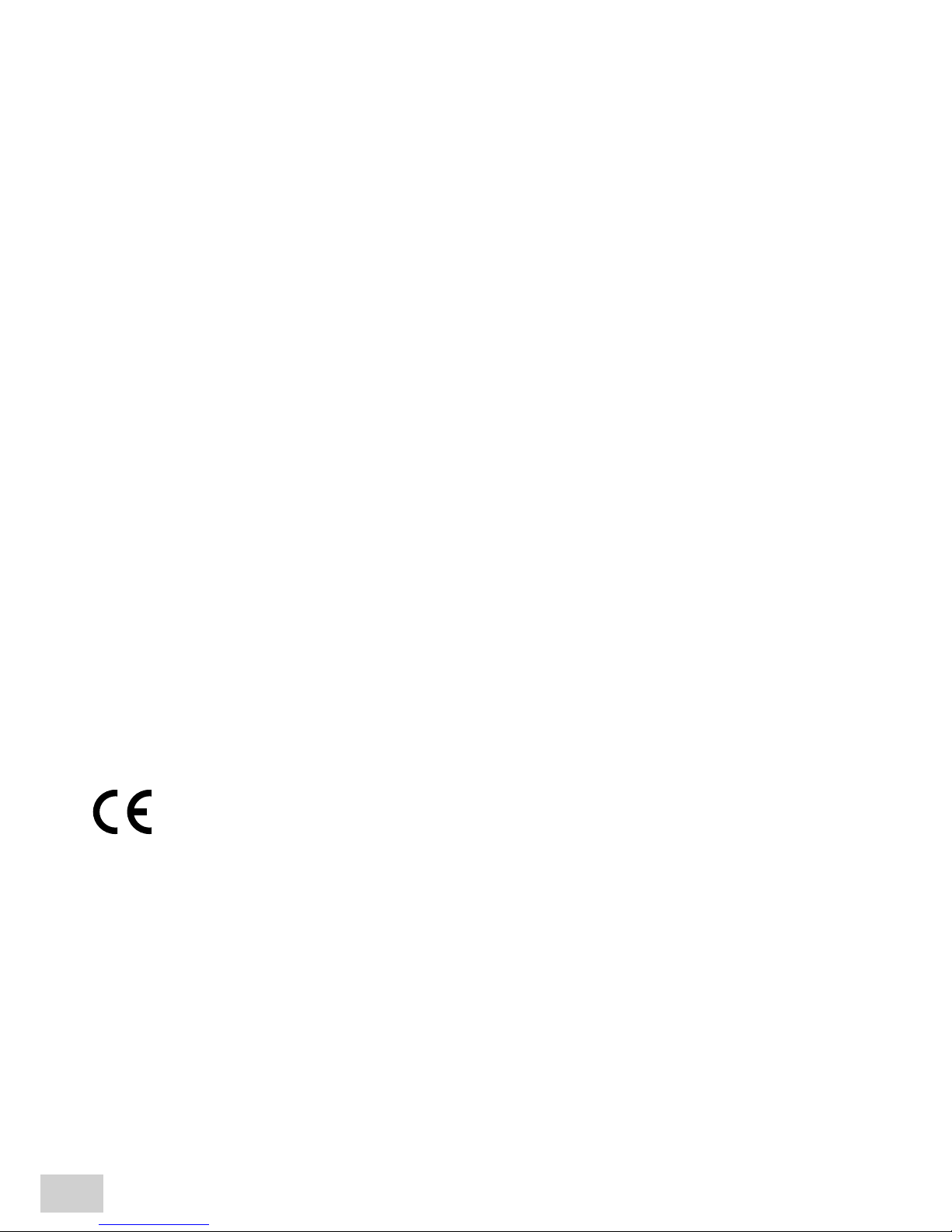
SPECIFICHE PRODOTTO
• Bluetooth versione 4.0
• Chipset CSR 8635
• Supporto HFP, HSP, A2DP, AVRCP
• Raggio di funzionamento: fino a 10 metri (30 piedi)
• Batteria ricaricabile 300 mAh
• Tempo di chiamata: 8-10 ore.
• Tempo ascolto musica: 7-9 ore.
• Tempo di stand-by: 240 ore
• Tempo di ricarica: 2,5 ore
• Eco CVC ed eliminazione dei rumori
POLITICA DI GARANZIA
Questo prodotto ha la garanzia di 2 anno a partire dalla data di acquisto.
I servizi di riparazione e/o la sostituzione dei componenti sono gratuiti se il danno e dovuto
all’uso normale e si e verificato nel periodo di garanzia.
La garanzia non e valida se:
• Il dispositivo viene usato in modo scorretto, improprio, alterato, modificato,
non correttamente installato o disabilitato.
• Se le istruzioni di sicurezza di questo manuale non sono seguite.
• Se il danno o malfunzionamento e provocato da calamita naturali come incendio,
alluvione o terremoto.
• Se il codice a barre e alterato, mancante o distrutto.
Servizio Clienti :
http://it.wikomobile.com
(+39) 199 240 618
info@wikomobile.it
© 2016 Wiko. All rights reserved.
IT
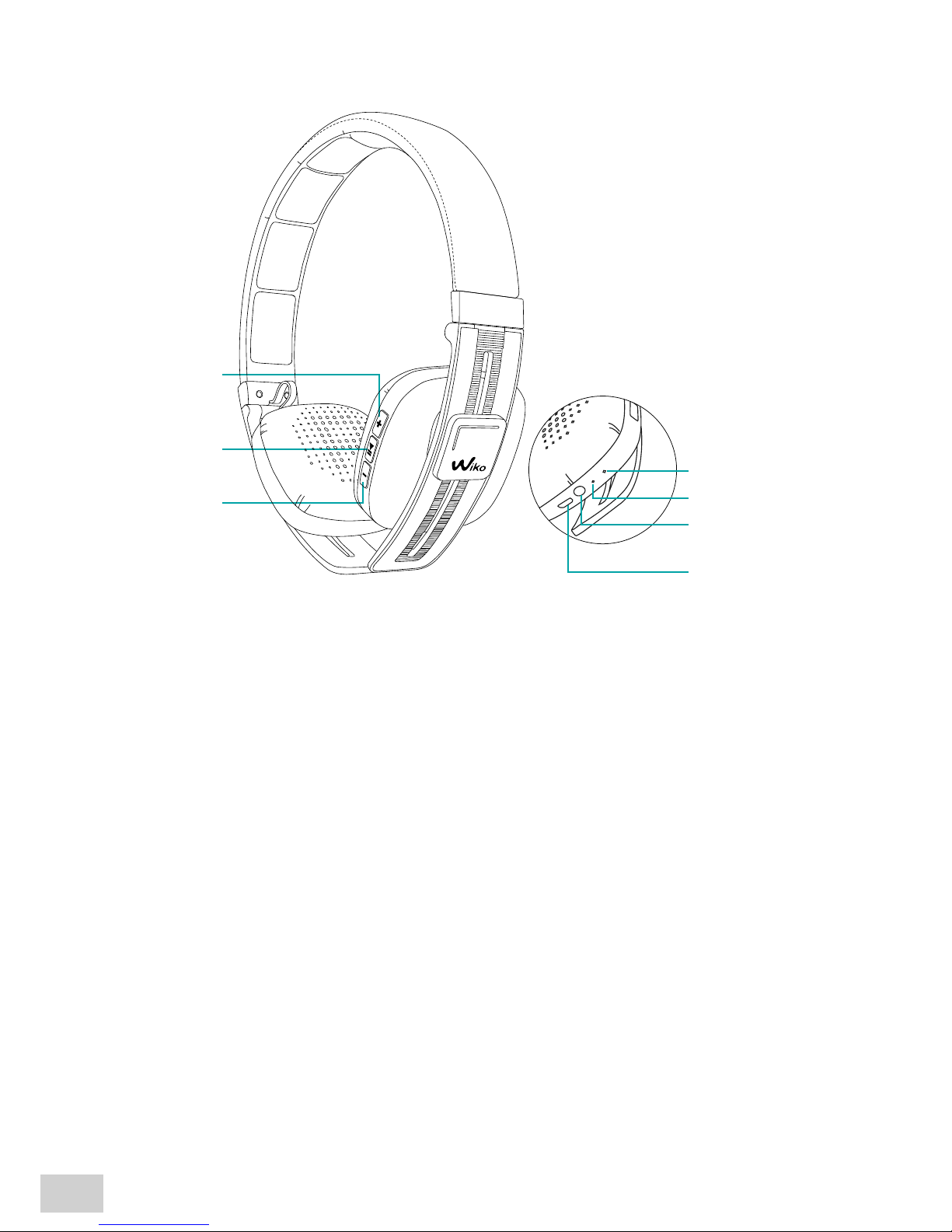
Nota: Cuando los auriculares estén conectados, después de 5 minutos de inactividad, los
auriculares se apagaran automáticamente para ahorrar energía.
OPERACIONES BASICAS
• Encender los auriculares ON
Para encender los WiSHAKE BT HP, mantenga presionado el botón multifuncional
durante 3 segundos. El LED indicador alumbrará rojo y azul y escuchará un bip
indicando que los auriculares se encuentran encendidos.
• Apagar los auriculares OFF
Mantener presionado el botón multifuncional durante 5 segundos. El LED indicador
se apagará y escuchará un bip indicando que los auriculares se encuentran apagados.
Cuando escuche un bip cada minuto, por favor cargue sus auriculares.
• Carga de la batería
Conecte a un cargador de automóvil o a un puerto USB de su computadora al Puerto
de carga de los auriculares. Durante la carga, el LED indicador se quedará prendido en
color rojo y cuando la carga este completa el LED se apagará.
PRODUCTO
Volumen +
Volumen -
Botón
Multifuncional Micrófono
Conetor Jack
Puerto de
carga
LED
ES

MODO DE EMPAREJAMIENTO
• Inicie la función Bluetooth en su teléfono o Tablet y encienda sus auriculares.
• Enseguida busque “WiSHAKE BT HP” en la lista de dispositivos Bluetooth.
• Cliquee en el modelo correcto y si el sistema se lo pide, ingrese la contraseña “0000”.
• Confirme la contraseña en el Smartphone y ahora sus auriculares están conectados con
su dispositivo. Si existe un historial de conexión entre los auriculares y un Smartphone,
los auriculares se conectarán automáticamente a este Smartphone en
el rango de operación.
IMPORTANTE
Si no pudo terminar el proceso de emparejamiento satisfactoriamente,
por favor repita el modo de emparejamiento para conectar el dispositivo.
Si quiere reiniciar las conexiones de sus auriculares, presione “-“ y “+” simultáneamente
durante 3 segundos.
FUNCIONES DE MUSICA
• Control de volumen
Mantenga presionado “volumen +” para aumentar el volumen y mantenga presionado
“volumen –“ para disminuirlo.
• Reproducción/Pausa
Mientras escuche música, presione el botón multifuncional para reproducir
y otra vez para pausar.
• Siguiente canción
Mientras escuche música, presione “volumen -” para cambiar a la siguiente canción.
• Canción anterior
Mientras escuche música, presione “volumen +” pasar a la canción anterior.
FUNCIONES DE LLAMADA
• Responder una llamada
Presione una sola vez el botón multifuncional.
• Transferencia de llamadas.
Durante una llamada presione el botón principal dos veces seguidas para transferir la
segunda llamada.
• Ultimo numero marcado
Presione el botón multifuncional dos veces para llamar al último número marcado.
• Rechazar una llamada entrante
Presione el botón multifuncional 2 veces seguidas para rechazar la llamada entrante.
• Terminar un llamada
Durante una llamada, presione una vez el botón multifuncional para terminar
la llamada actual.
ES
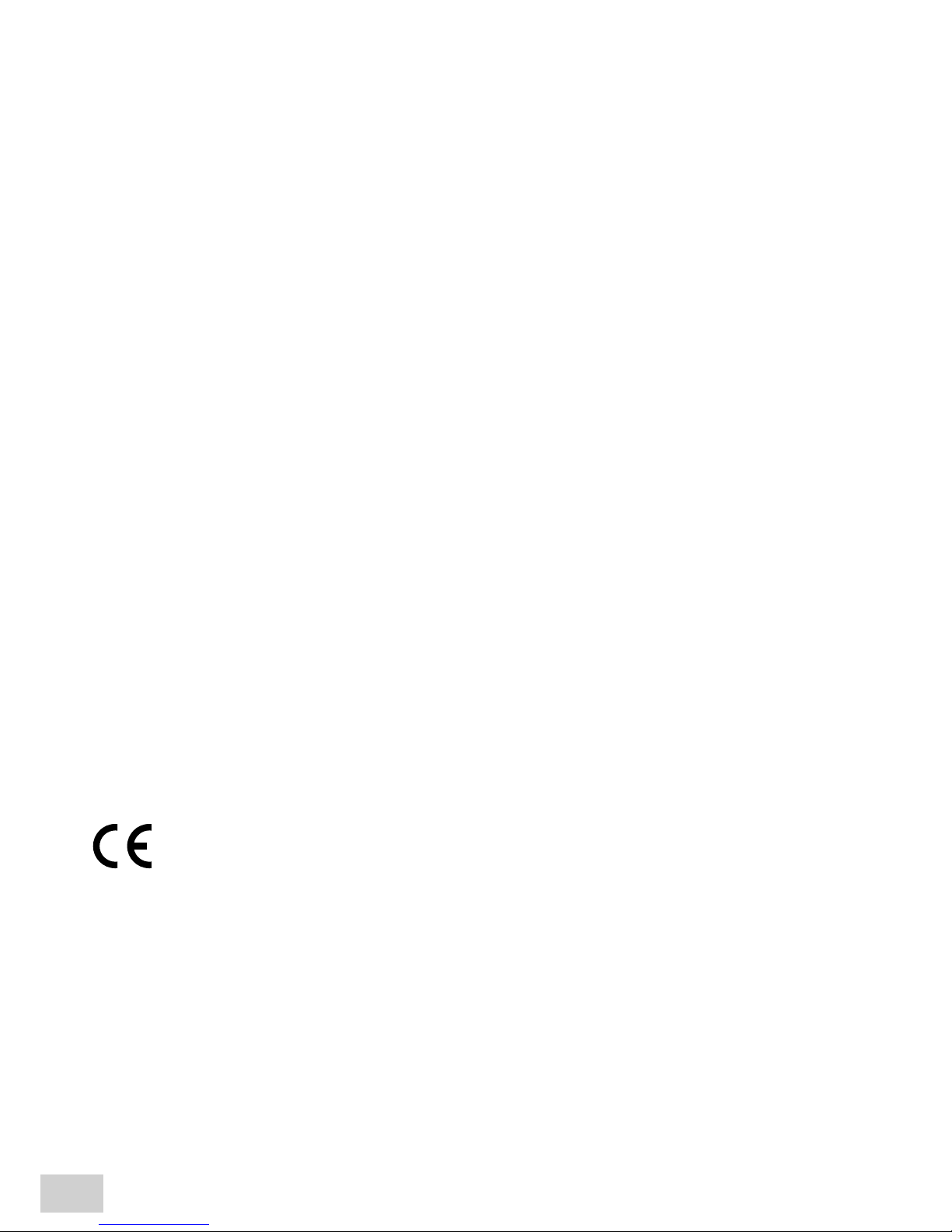
ESPECIFICACIONES TECNICAS
• Version Bluetooth 4.0
• Chipset CSR 8635
• Soporta HFP, HSP, A2DP, AVRCP
• Rango de operación: Hasta 10 metros (30 pies)
• Batería recargable de 300 mAh
• Tiempo de conversación: 8 to 10 horas.
• Tiempo de reproducción: 7 to 9 horas.
• Tiempo en reposo: 240 horas
• Tiempo de carga: 2.5 horas
• CVC eco para cancelación de ruido
POLITICA DE GARANTIA
Este dispositivo viene con 2 años de garantía, empezando el día
que lo compro. Los servicios de reparación no tendrán costo si el daño fue causado bajo un
uso adecuado y dentro del periodo de garantía.
La garantía se perderá si:
• La unidad tuvo un uso inapropiado, alterado, modificado o mal uso.
• No se siguieron las instrucciones de seguridad de este manual.
• El daño o el mal funcionamiento son causados por calamidades naturales con incendios,
inundaciones o temblores.
• Si el código de barras es destruido, perdido o roto.
Servicio al cliente:
http://es.wikomobile.com
Wikomobile Logistic S.L.
(+34) 947 59 39 79
sat@wikomobile.es
© 2016 Wiko. All rights reserved.
ES

Nota: Quando os auscultadores estiverem conectados ao dispositivo, após 5 minutos de
inatividade, o sistema será automaticamente desligado para poupar energia.
OPERAÇÕES BÁSICAS
• LIGAR os auscultadores
Para LIGAR os AUSCULTADORES WiSHAKE BT, pressione e segure o “Botão
Multifunção” durante 3 segundos. O indicador LED piscará 1 vez por segundo. Quando
ouvir um bipe sonoro, os auscultadores estarão LIGADOS.
• DESLIGAR os auscultadores
Pressione e segure o “Botão Multifunção” durante 5 segundos. O indicador LED
será desligado e ouvirá um bipe sonoro. Isto significa que os auscultadores estarão
DESLIGADOS.
• Quando ouvir um bipe sonoro a cada minuto, isto significa que é necessário carregar
os auscultadores.
• Carregamento
Conecte a ficha de carregamento dos auscultadores a um carregador de isqueiro ou a
um cabo USB. Durante o carregamento, o indicador LED mostrará uma luz vermelha
contínua e quando a carga estiver concluída,
o indicador LED será desligado.
PRODUTO
Volume +
Volume -
Botão
Multifuncional Microfone
Entrada Jack
Ficha de
carregamento
LED
PT

MODO DE EMPARELHAMENTO
• Ative a função Bluetooth do seu telemóvel ou tablet e ligue os auscultadores.
• Inicie a pesquisa dos dispositivos Bluetooth e encontre os auscultadores
“WiSHAKE BT HP” na lista de aparelhos.
• Clique no número correto do modelo. O sistema indicará a palavra-passe “0000”.
• Agora, basta confirmar a palavra-passe no telemóvel e os seus auscultadores estarão
conectados. Se houver um histórico de conexão entre os auscultadores e o smartphone,
os auscultadores serão conectados automaticamente ao mesmo quando estiverem
na faixa de alcance.
IMPORTANTE
Se o procedimento de emparelhamento falhar, deve repetir as etapas acima para tentar
efetuar com sucesso o emparelhamento do dispositivo.
Se pretende remover todas as suas conexões Bluetooth, prima “-“ e “+” ao mesmo tempo
durante 3 segundos.
FUNÇÕES DE MÚSICA
• Controlo do Volume
Pressione “Volume +” para aumentar o volume e “Volume –“ para diminuir o volume.
• Tocar/Pausar
Enquanto estiver a ouvir a sua música, pressione o “Botão Multifunção”
para tocar a música e volte a pressioná-lo para pará-la.
• Próxima música
Enquanto estiver a ouvir a sua música, pressione e segure o botão “-” para passar à
próxima música.
• Música anterior
Enquanto estiver a ouvir a sua música, pressione “+” para voltar à música anterior.
FUNÇÕES DE CHAMADA
• Atender uma chamada
Pressione brevemente o “Botão Multifunção”.
• Trocar de chamada
Durante uma chamada, pressione rapidamente o “Botão Multifunção”
duas vezes para trocar livremente de chamada.
• Desligar
Durante a chamada, pressione o “Botão Multifunção”.
• Chamar o último número
Pressione o “Botão Multifunção” duas vezes para chamar último número listado.
• Rejeitar uma nova chamada
Pressione e segure o “Botão multifunção durante 2 segundos para recusar uma
chamada.
• Encerrar uma chamada
Durante a chamada, pressione brevemente o “Botão multifunção”.
PT

PT
ESPECIFICAÇÕES DO PRODUTO
• Versão Bluetooth 4.0
• Chipset CSR 8635
• Suporta perfis HFP, HSP, A2DP, AVRCP
• Alcance: até 10 metros (30 pés)
• Bateria recarregável de 300 mAh
• Tempo de conversação: 8 a 10 horas.
• Tempo de reprodução de música: 7 a 9 horas.
• Autonomia no modo de espera: 240 horas
• Tempo de carregamento: 2 horas e ½
• Tecnologia CVC de cancelamento de eco e ruídos
POLÍTICA DE GARANTIA
Este produto tem garantia de 2 ano, a qual comeca a contar a partir da data da compra. Os
servicos de reparos e/ou de substituicao de pecas sao gratuitos se o dano resultar de uma
utilizacao normal e ocorrer dentro do periodo de garantia.
A garantia nao podera ser aplicada se:
• O aparelho for usado inadequadamente, para uma finalidade diferente, se for alterado, se
nao for instalado devidamente ou se for desativado.
• As instrucoes de seguranca contidas neste manual nao forem respeitadas.
• O dano ou a disfuncao for causado por um acontecimento de forca maior, como um
incendio, uma enchente ou um terremoto.
• O codigo de barras do produto tiver sido alterado, de struido ou estiver ausente.
Servico aos Clientes:
http://pt.wikomobile.com/
TAMET, Electrónica e Comunicações S.A.
(+351) 707201553
suportewik[email protected]
© 2016 Wiko. All rights reserved.

Hinweis: Wenn die Kopfhörer an ein Gerät angeschlossen sind, schaltet sich das System
nach 5-minütiger Nichtbenutzung automatisch aus, um Strom zu sparen.
BASISFUNKTIONEN
• Die Kopfhörer einschalten
Um die WiSHAKE BT KOPFHÖRER einzuschalten, halten Sie die „Multifunktionstaste“
3 Sekunden lang gedrückt. Die LED-Lampe leuchtet einmal pro Sekunde auf. Dann hören
Sie einen Piepston und die Kopfhörer sind eingeschaltet.
• Die Kopfhörer ausschalten
Halten Sie die „Multifunktionstaste“ 5 Sekunden lang gedrückt. Die LED-Lampe geht aus
und Sie hören einen Piepston; dann sind die Kopfhörer ausgeschaltet.
Wenn Sie eine Stimme einmal pro Minute hören, laden Sie bitte die Kopfhörer auf.
• Aufladen
Verbinden Sie ein Ladegerät fürs Auto oder ein Computer-USB-Kabel mit dem
Ladeanschluss der Kopfhörer. Während des Aufladens leuchtet die LED-Lampe
ununterbrochen rot und wenn das Aufladen beendet ist, geht die LED-Lampe aus.
PRODUKT-ABBILDUNG
Lautstärke +
Lautstärke -
Multifunktions-
taste Mikrofon
Kopfhörera
schluss
Ladeanschluss
LED
DE

PAIRING-MODUS
• Aktivieren Sie die Bluetooth Funktion Ihres Smartphones oder Tablets und schalten Sie
dann die Kopfhörer ein.
• Dann suchen Sie in der Geräteliste nach dem Bluetooth gerät
“WiSHAKE BT HP”.
• Klicken Sie auf die rechte Gerätenummer, danach erfordert das System die Eingabe
des Passworts “0000”.
• Bestätigen Sie das Passwort und schon sind Ihr Smartphone und Ihre Kopfhörer vernetzt.
Falls es ein Verbindungsverzeichnis zwischen Kopfhörer und Smartphone gibt, verbinden
sich die Kopfhörer automatisch mit dem Arbeitsbereich.
ACHTUNG
Wenn das Pairing nicht funktioniert, wiederholen Sie bitte den Pairingprozess, um Ihr
Gerät zu verbinden.
Wenn Sie alle Bluetoothverbindungen zurücksetzen möchten, drücken Sie bitte
3 Sekunden lang gleichzeitig “-“ und “+”.
MUSIK-FUNKTIONEN
• Lautstärke regeln
Drücken Sie “Lautstärke +”, um die Lautstärke zu erhöhen, und “Lautstärke -“,
um sie zu verringern.
• Abspielen/Pause
Drücken Sie im Menü Musik die „Multifunktionstaste“, um Musik abzuspielen;
ein zweites Drücken stoppt die Musik.
• Nächster Song
Drücken Sie im Menü Musik “+” für den nächsten Song.
• Vorheriger Song
Drücken Sie im Menü Musik “-” für den vorherigen Song.
ANRUF-FUNKTIONEN
• Anruf annehmen
Drücken Sie kurz auf die „Multifunktionstaste“.
Anrufe wechseln Drücken Sie während eines Anrufs zweimal kurz die
„Multifunktionstaste“, um den Anruf zu wechseln.
• Klingeln aus
Drücken Sie während eines Anrufs die „Multifunktionstaste“.
• Letzte Rufnummer erneut wählen
Drücken Sie zweimal kurz die „Multifunktionstaste“, um die letzte Rufnummer
erneut zu wählen.
• Neuen Anruf ablehnen
Drücken und halten Sie die „Multifunktionstaste“ 2 Sekunden lang, um einen
• Anruf abzulehnen.
• Anruf beenden
Drücken Sie während eines Anrufs kurz die „Multifunktionstaste“.
DE

PRODUKTEIGENSCHAFTEN
• Bluetooth Version 4.0
• Chipsatz CSR 8635
• Unterstützt HFP, HSP, A2DP, AVRCP
• Betriebsbereich: Bis zu 10 Meter (30 Fuß)
• 300 mAh Akku (wiederaufladbar)
• Sprechzeit: 8 bis 10 Stunden.
• Abspielzeit Musik: 7 bis 9 Stunden.
• Standby-Zeit: 240 Stunden
• Ladezeit: 2,5 Stunden
• CVC Echo- und Rauschunterdrückung
GARANTIESCHEIN
Dieses Produkt verfugt über Herstellergarantien von 2 Jahr, gerechnet ab dem Kaufdatum.
Kostenloser. Reparaturservice und/oder Austausch von Teilen, wenn der Schaden bei
normalem Gebrauch und innerhalb der Garantiezeit auftritt.
Die Garantie erlischt, wenn:
• Das Gerat nicht richtig genutzt, verändert, umgebaut, nicht richtig aufgestellt
oder beschädigt wird.
• Die Sicherheitshinweise dieser Anleitung nicht beachtet werden.
• Der Schaden oder der Funktionsfehler durch Naturkatastrophen wie Brande,
Überschwemmungen oder Erdbeben verursacht werden.
• Der Barcode des Geräts fehlt oder ausgebrannt oder zerstört wird.
Kundenservice:
http://de.wikomobile.com
(+49) 40 8000 49 444
support@wikomobile.de
© 2016 Wiko. All rights reserved.
DE
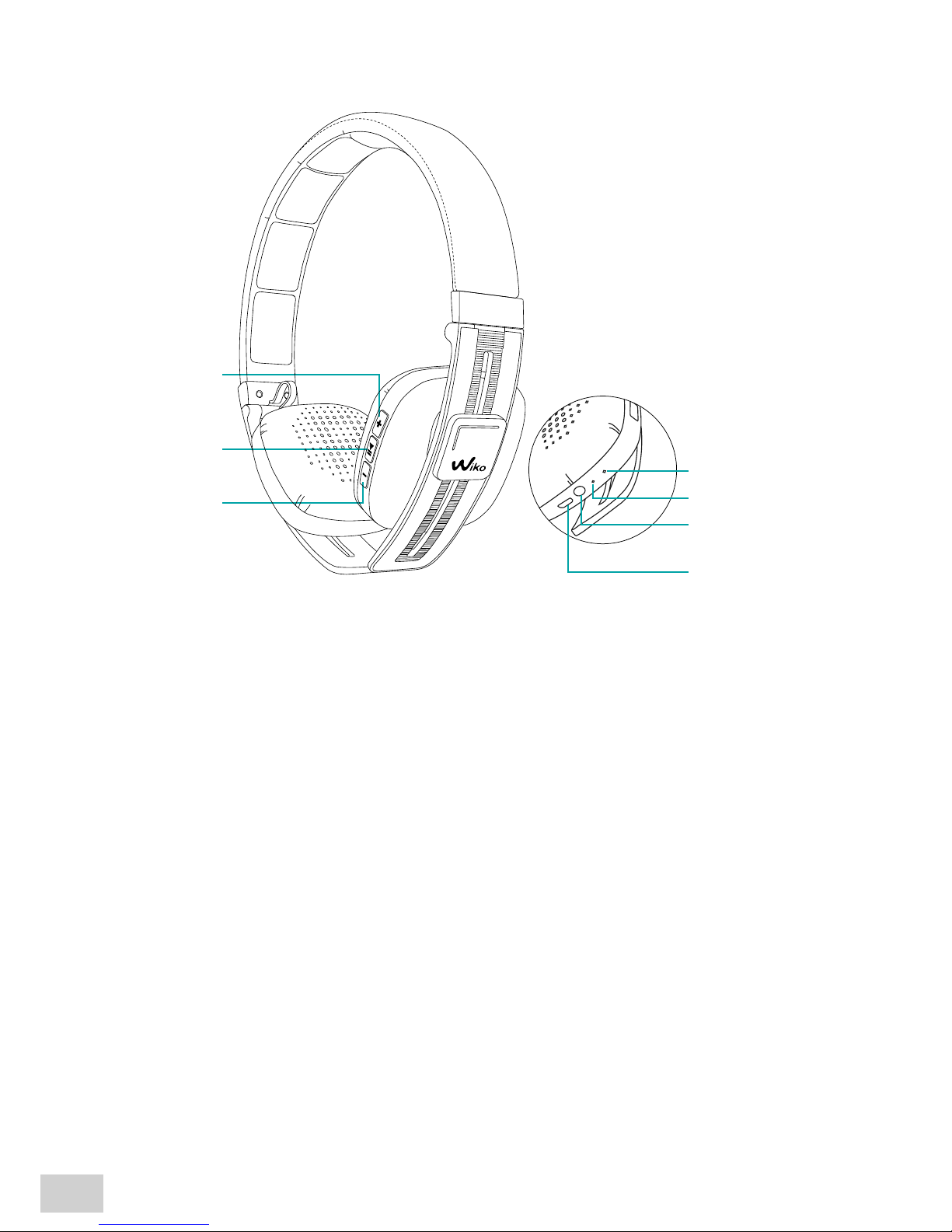
Let op: Wanneer de oortelefoon is aangesloten op het apparaat zal het systeem
automatisch worden uitgeschakeld na 5 minuten inactiviteit om energie te besparen.
BASISBEDIENINGEN
• Schakel de koptelefoon IN
Om de WiSHAKE BT KOPTELEFOON in te schakelen moet u de «multifunctionele knop»
ingedrukt houden gedurende 3 seconden. De LED-indicator zal 1 keer per seconde
knipperen. U krijgt een pieptoon te horen, de koptelefoon is nu ingeschakeld.
• Schakel de koptelefoon UIT
Houd de «multifunctionele knop» gedurende 5 seconden ingedrukt. De LED-indicator
wordt uitgeschakeld en u zult een pieptoon horen, de koptelefoon is nu uitgeschakeld.
Als u om de minuut een pieptoon hoort moet u de koptelefoon opladen.
• Opladen
Sluit een autolader of computer USB-kabel aan op de laadjack van de koptelefoon.
Tijdens het opladen zal de LED-indicator continu rood zijn en wanneer het laden voltooid
is zal de LED uitschakelen.
PRODUCTILLUSTRATIE
Volume +
Volume -
Multifunction
ele knop Microfoon
Hoofdtelefoo-
naansluiting
Ladpoort
LED
NL

KOPPELINGSMODUS
• Schakel de Bluetooth-functie in op uw telefoon of tablet en schakel de koptelefoon in.
• Zoek vervolgens naar «WiSHAKE BT HP» Bluetooth-apparaten i de lijst met apparaten.
• Klik op het juiste modelnummer. Vervolgens zal het systeem vragen om het wachtwoord
«0000» in te voeren.
• Bevestig het wachtwoord op de telefoon. Uw telefoon en de hoofdtelefoon zijn nu
verbonden. Als uw hoofdtelefoon en smartphone al eerder verbinding hebben gemaakt,
zal de hoofdtelefoon automatisch verbinding maken wanneer ze binnen bereik is.
BELANGRIJK
Als het koppelingsproces is mislukt, herhaal dan het koppelingsproces om het apparaat
te koppelen.
Als u al uw Bluetooth-verbindingen wilt verwijderen, drukt u tegelijk op «-» en «+»
gedurende 3 seconden.
MUZIEKFUNCTIES
• Volumeregeling
Houd de «volume +» knop ingedrukt om het volume te verhogen en houd de «volume -»
knop ingedrukt om het volume te verlagen.
• Afspelen/pauzeren
Tijdens de muziek, druk op de «multifunctionele knop» om de muziek af te spelen en
nogmaals om de muziek te stoppen.
• Volgende liedje
Tijdens de muziek, druk op de «-» knop om naar het volgende liedje te gaan.
• Vorig liedje
Tijdens de muziek, druk op «+» om af te spelen.
BELFUNCTIES
• Een oproep beantwoorden
Druk kort op de multifunctionele knop.
• Wisselen tussen gesprekken
Tijdens een gesprek kunt u tweemaal snel op de multifunctionele knop drukken om vrij
naar een ander gesprek over te schakelen.
• Ringtoon Uit
Druk op de multifunctionele knop tijdens een gesprek.
• Laatste nummer herhalen
Druk tweemaal op de multifunctionele knop om het laatste nummer opnieuw te vormen.
• Een inkomende oproep weigeren
Houd de hoofdknop gedurende 2 seconden ingedrukt om een oproep te weigeren.
• Een gesprek beëindigen
Tijdens een gesprek drukt u kort op de «hoofdknop».
NL
Other manuals for wishake
3
Table of contents
Languages:
Other Wiko Headphones manuals