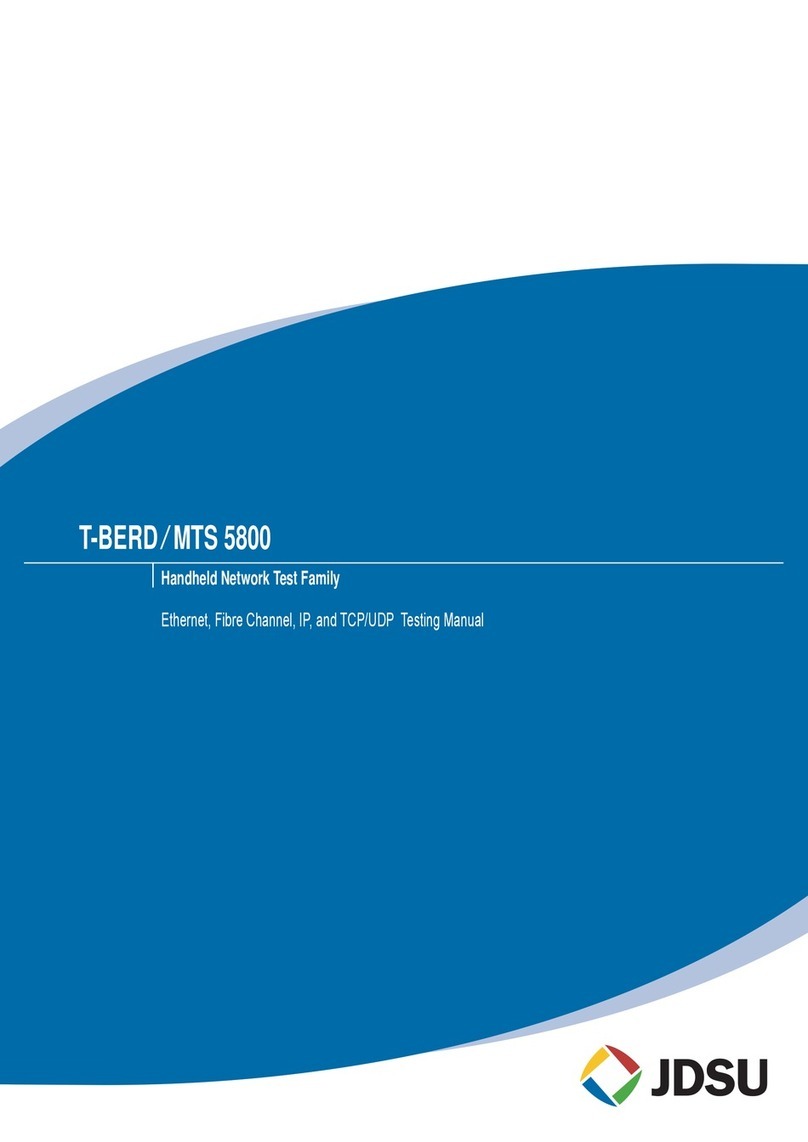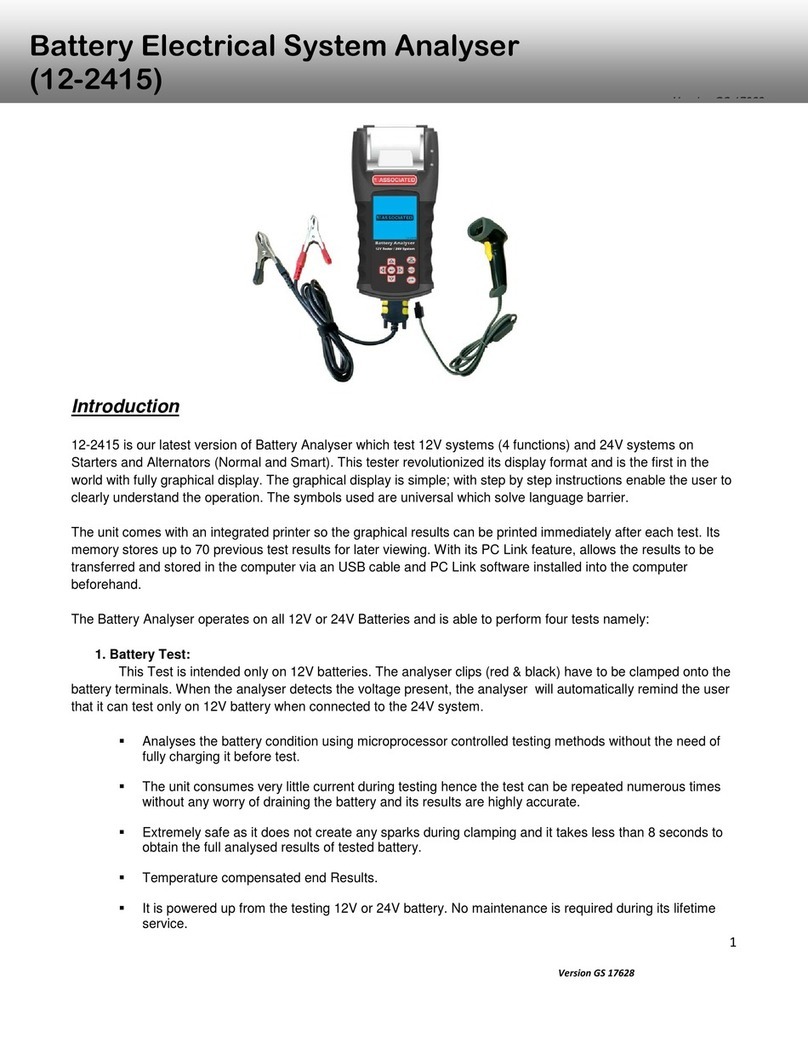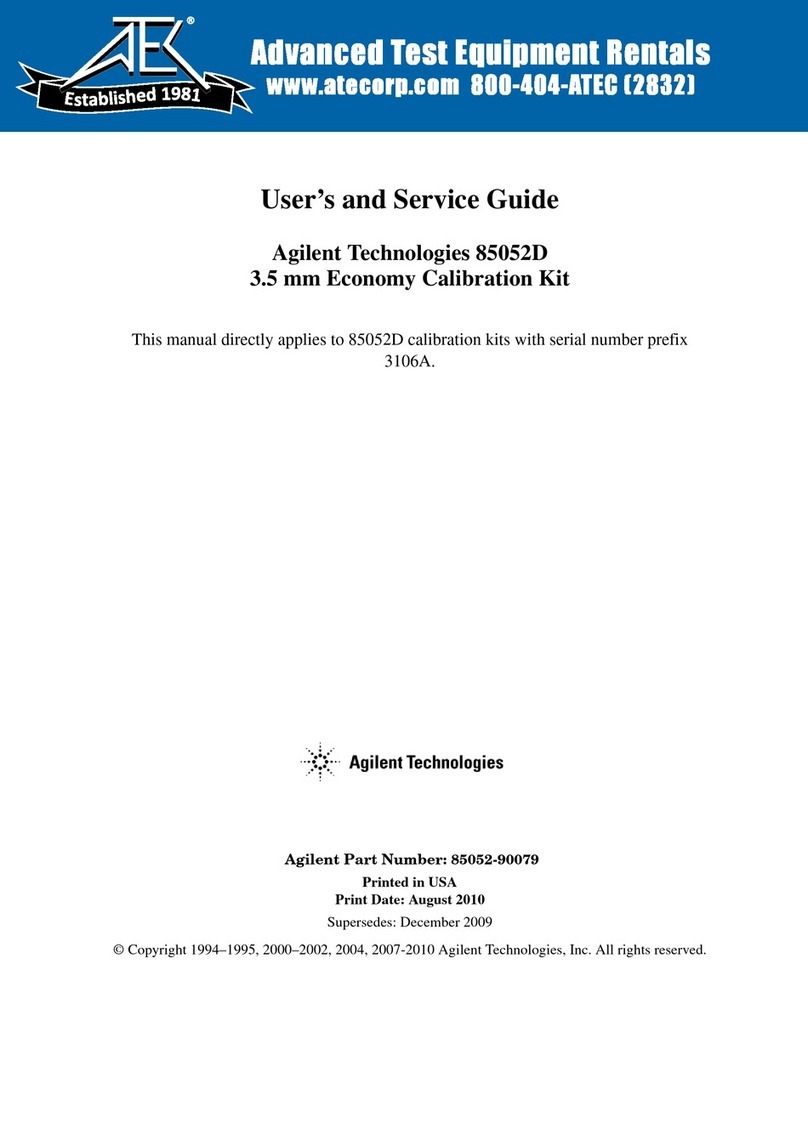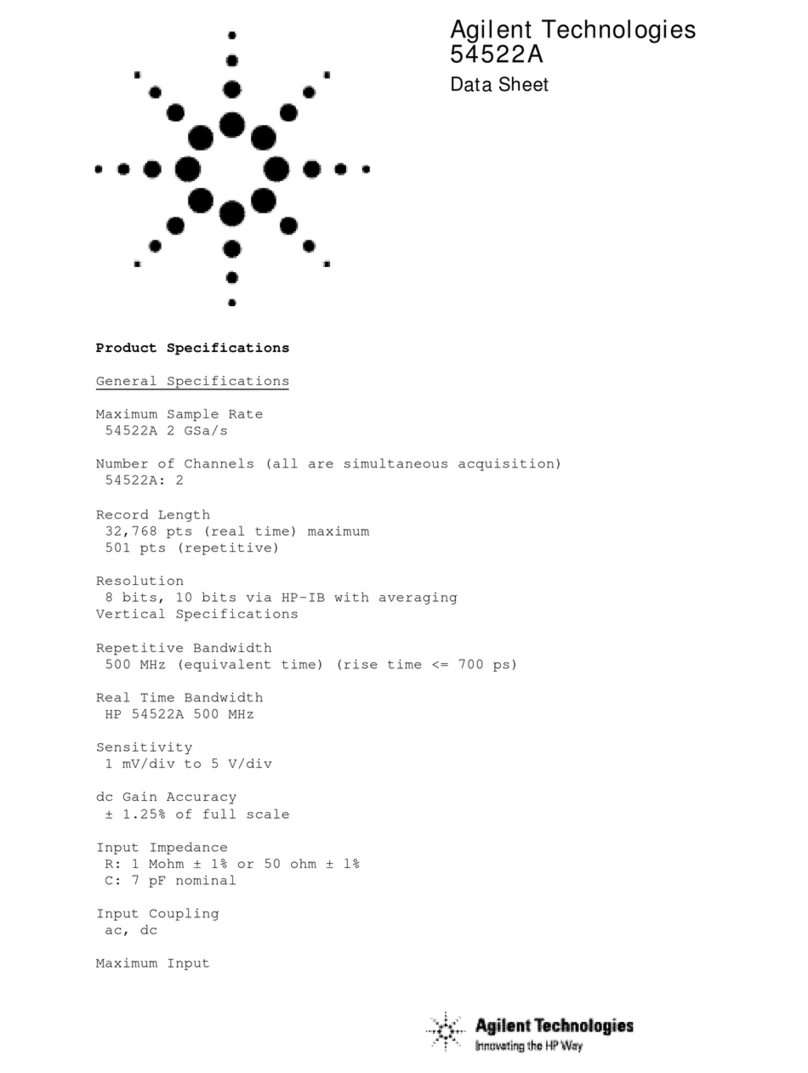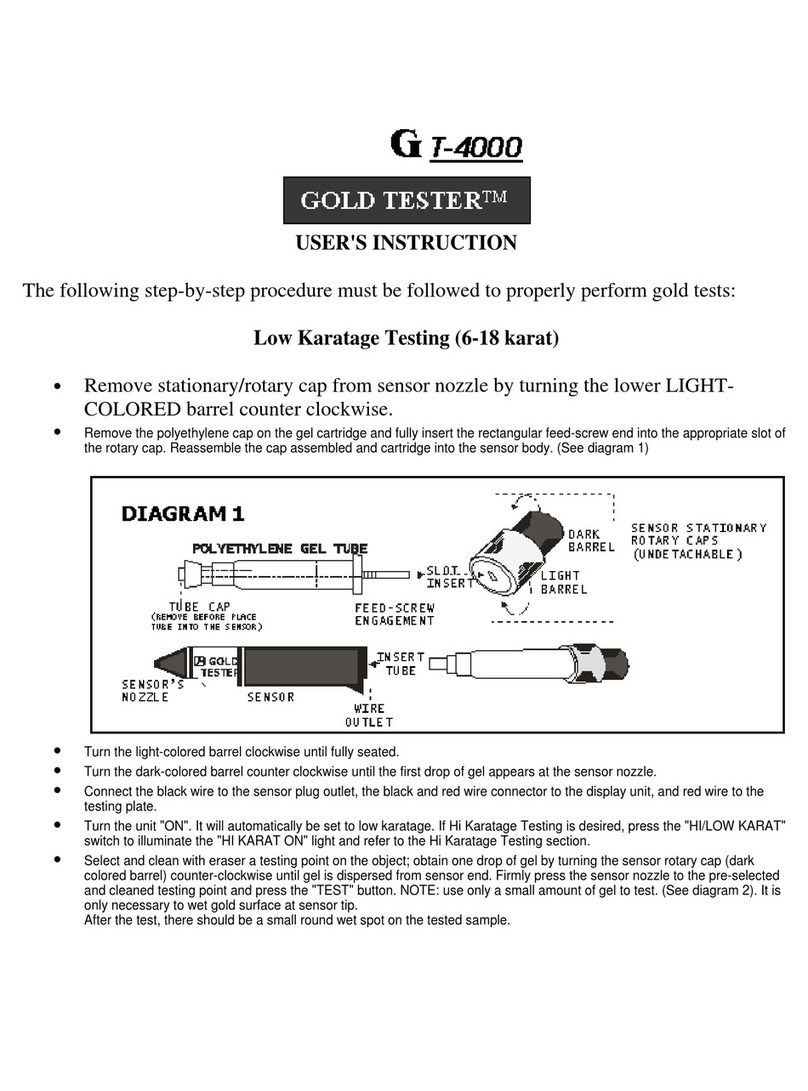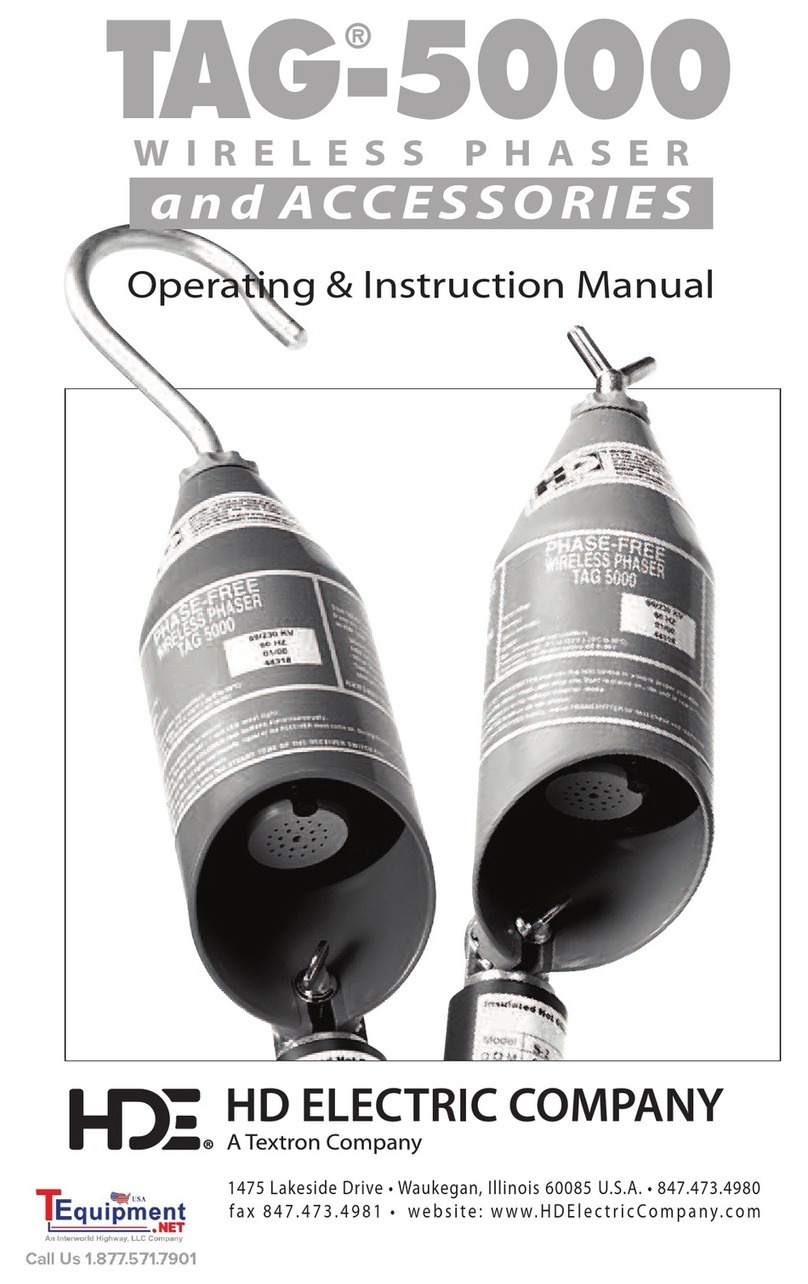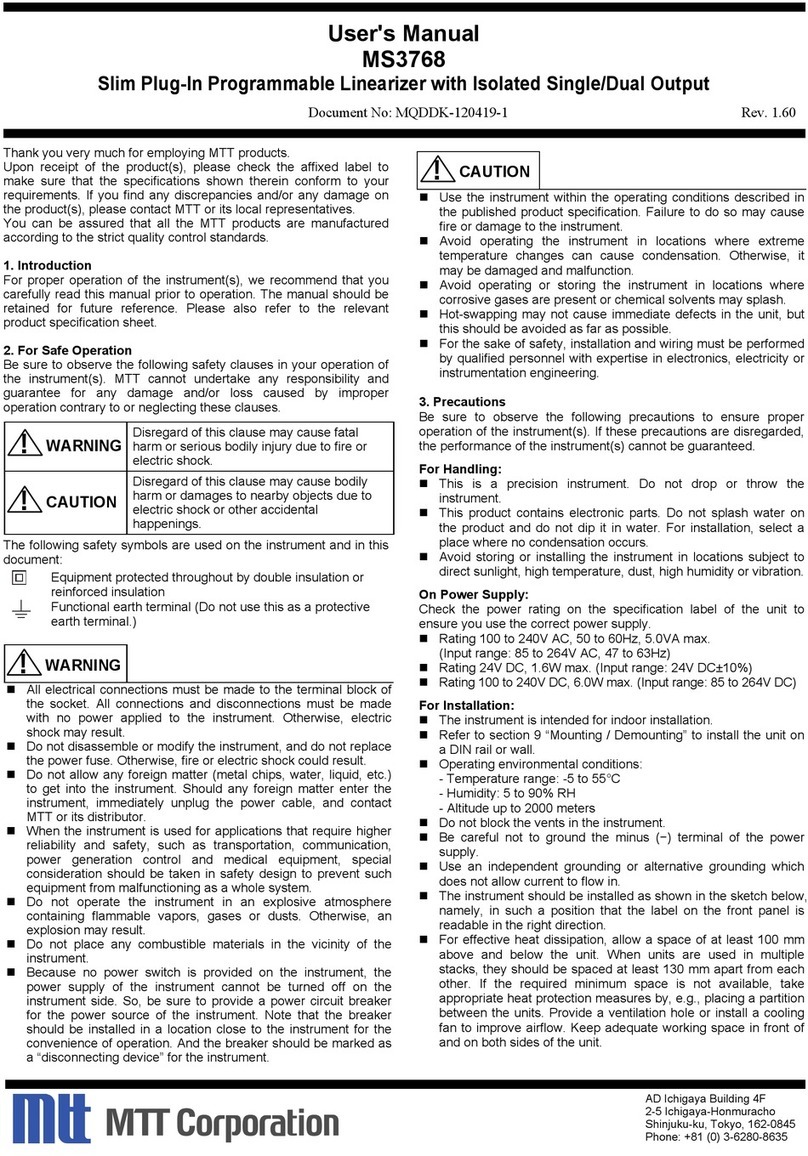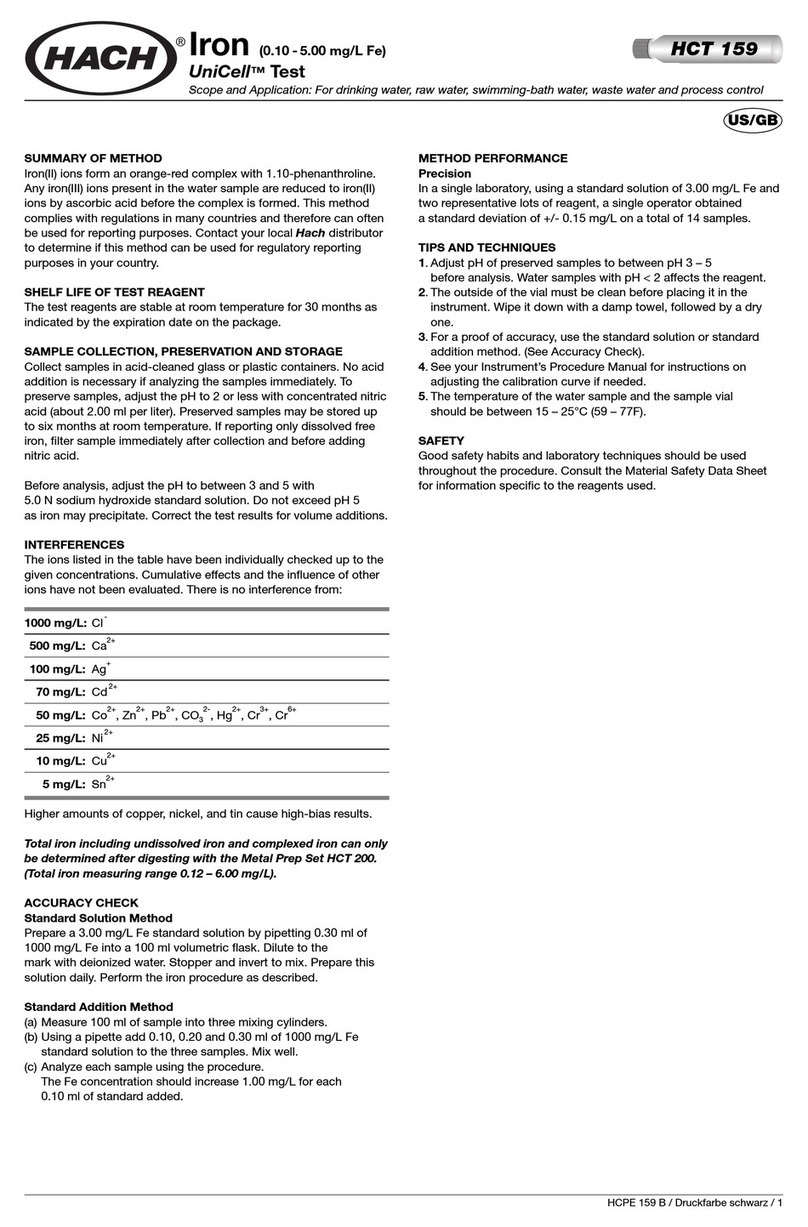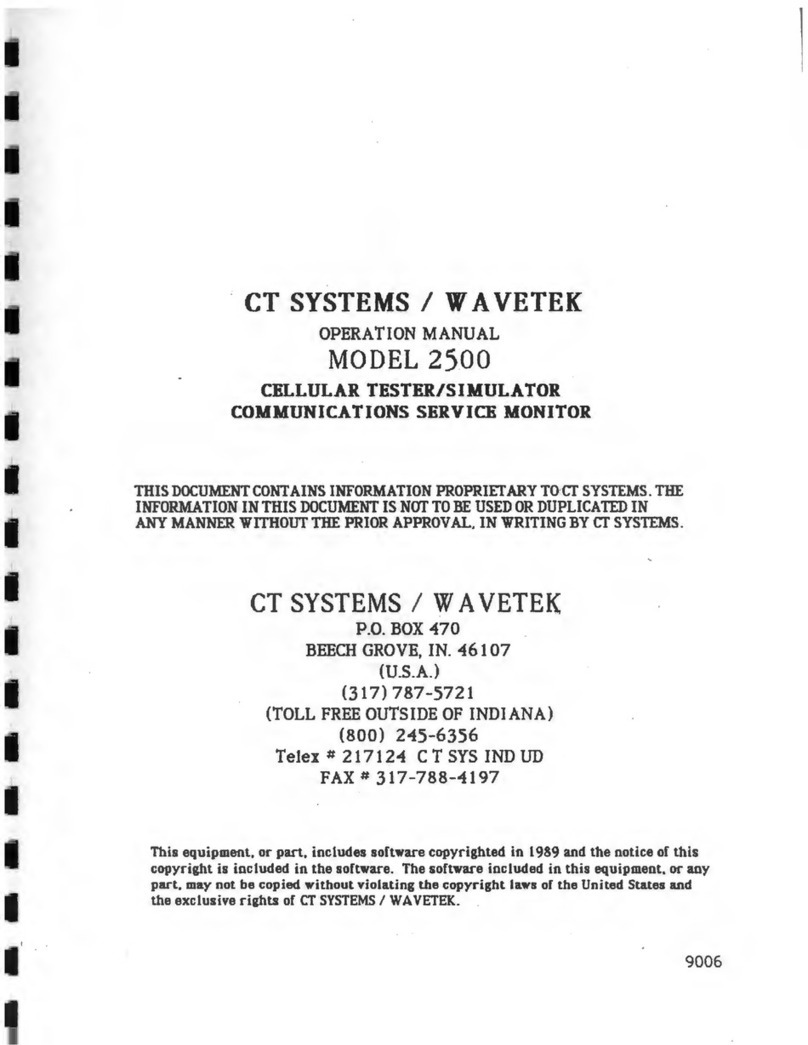2
Install the sensor you would like to use into the KF16 port. The following use cases for each sensor
are as follows:
A.) 0.1 Torr CM - The 0.1 Torr Capacitance manometer is used as a standard from 0.1
Torr to 5 x 10-04 Torr
B.) The DCP 10 Torr Capacitance Manometer gauge- The DCP has an integral capacitance
manometer, and is used as a standard in the region of 10 Torr to 0.1 Torr
C.) 1000 Torr CM- The 1000 Torr Capacitance manometer is used as a standard for the
pressure/vacuum region from 1000 Torr to 10 Torr
D.) The DPP Quantum high vacuum gauge- The DPP employs an advanced pirani
technology, and is used for general and high vacuum measurement from 7.5 x 10^(-06)
Torr to 1000 Torr for clean, dry environments; and is used as a high vacuum
comparison device to validate pressures between 7.5x10^(-06) and 1 x 10^(-03) Torr.
NOTE : Setting up the DASH
To SELECT your desired sensor (the 0.1 Torr
CM , DCP, 1000 Torr CM, or DPP) power on
the DASH by pressing the PWR/ENT button,
then press the
↻
button to open the menu.
Use the
▲
/
▼
buttons to toggle to Device
Selection, then press PWR/ENT to select. Use
the
▲
/
▼
buttons to toggle to the desired
sensor, then press PWR/ENT to select
C a l i b r a t i o n
K I T
1020 Campus Drive, Morganville, NJ 07751 - Office contact:
Quick Start Guide
Connect the
Bullseye DASH to
the sensor using
the appropriate
cable adapter
(DB15 for CM's,
DB9 for Quantum
Gauges) and
power on the
device to monitor
pressure.
3
4