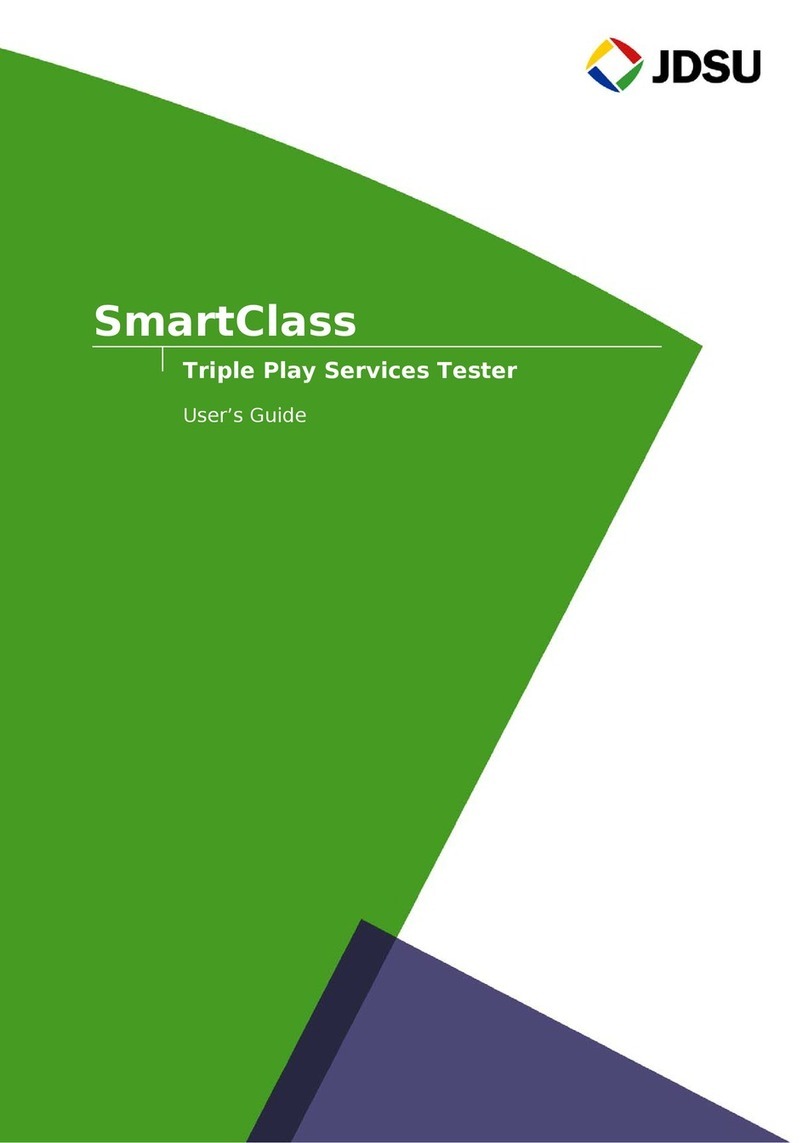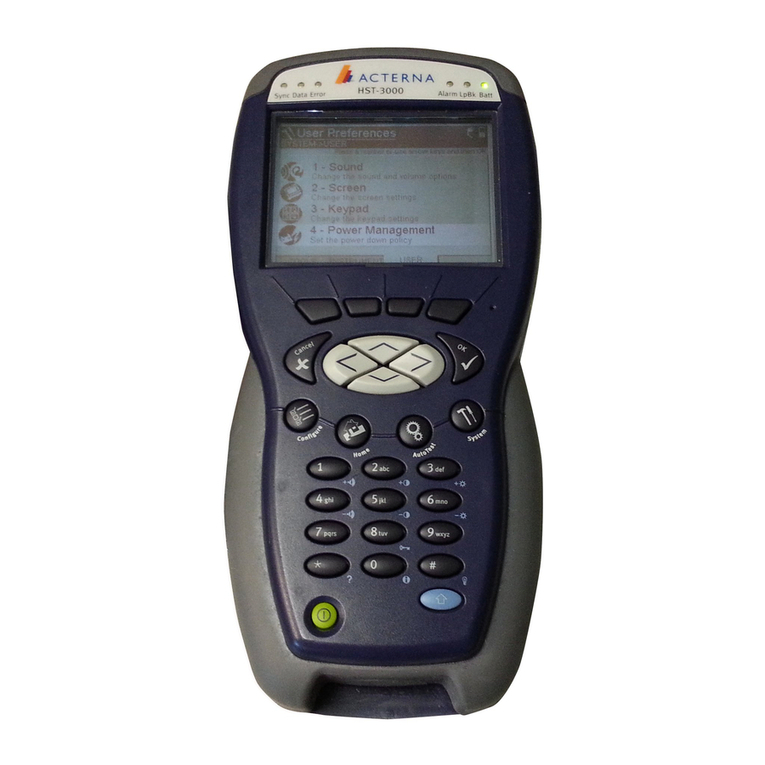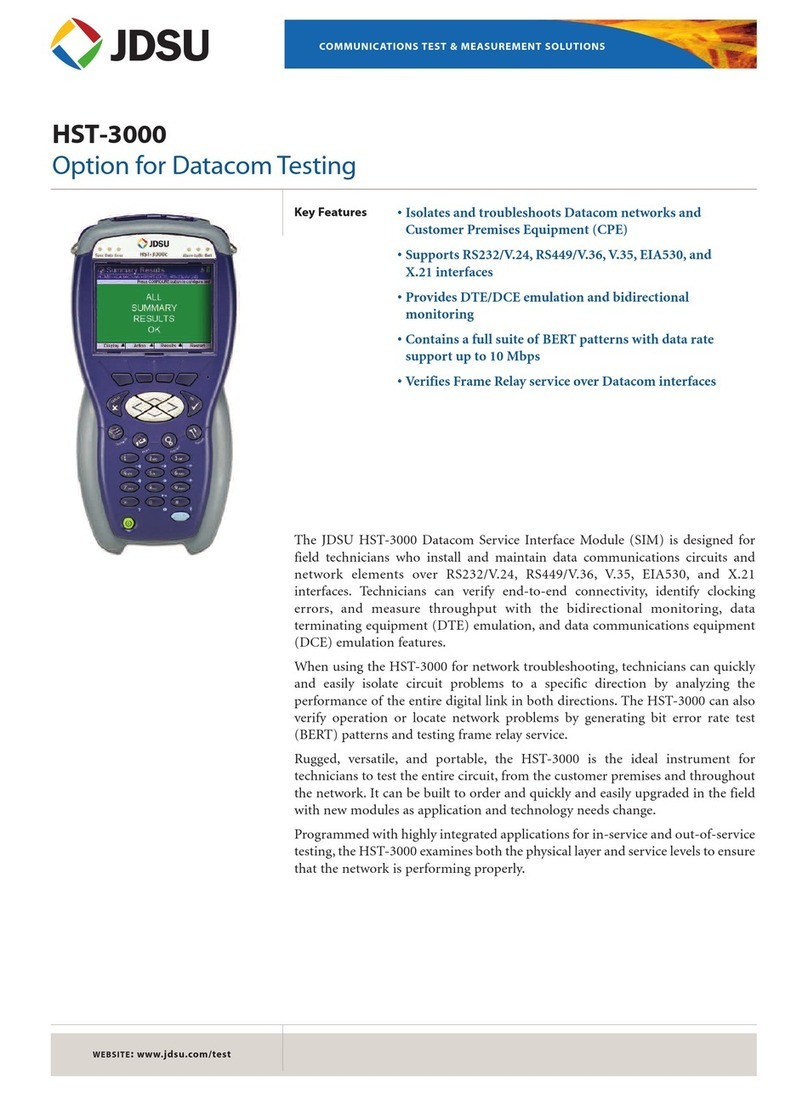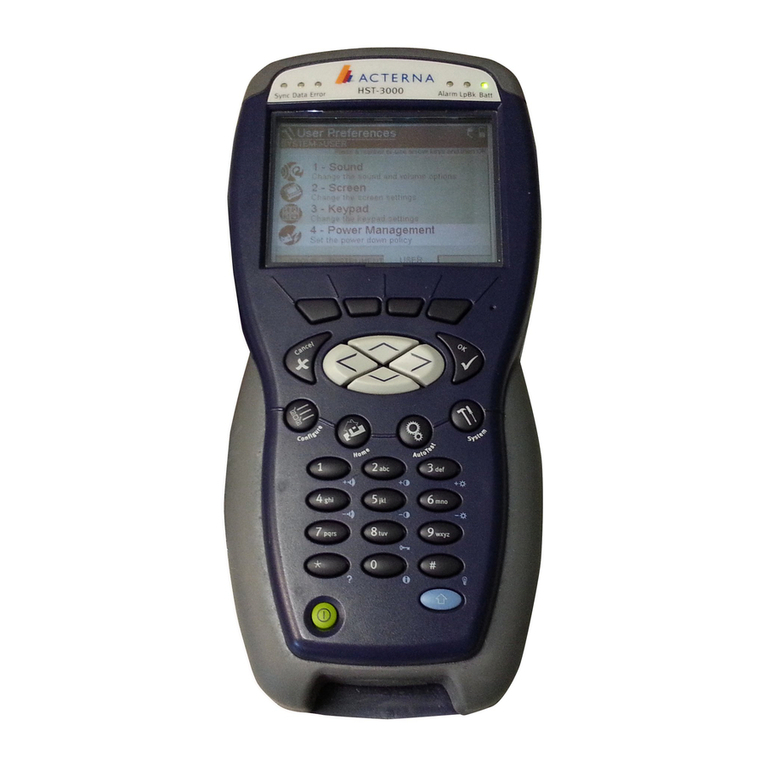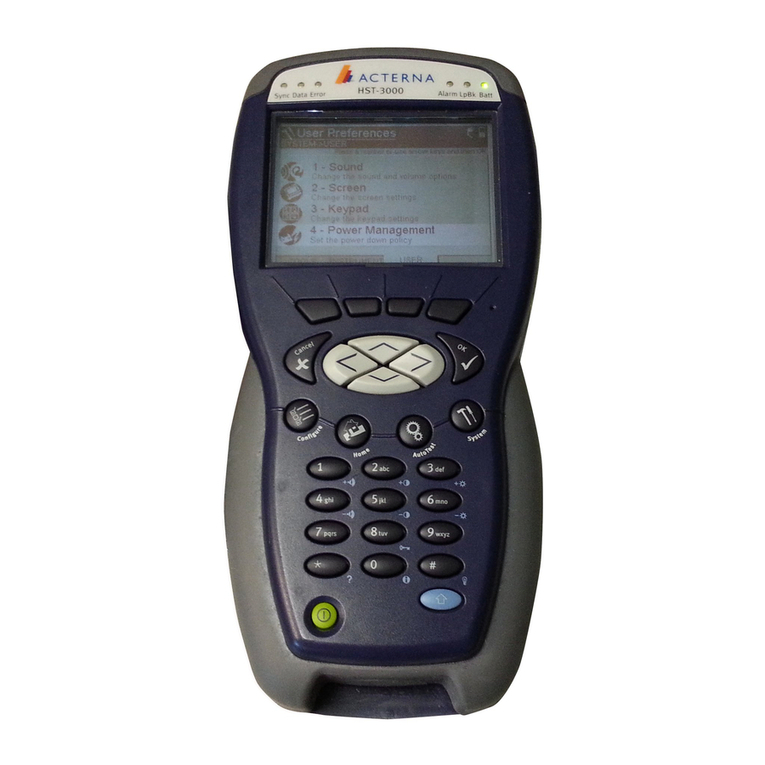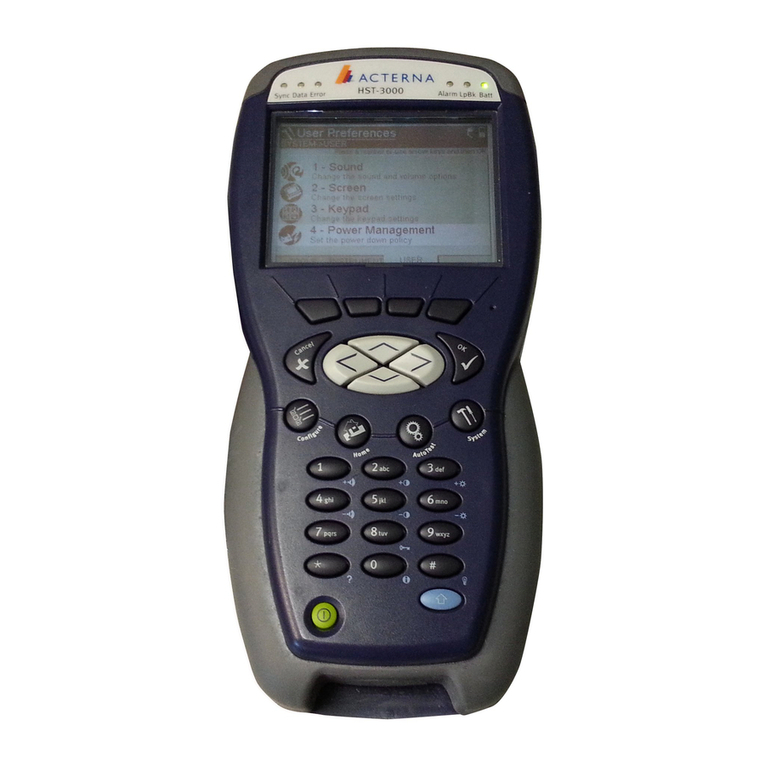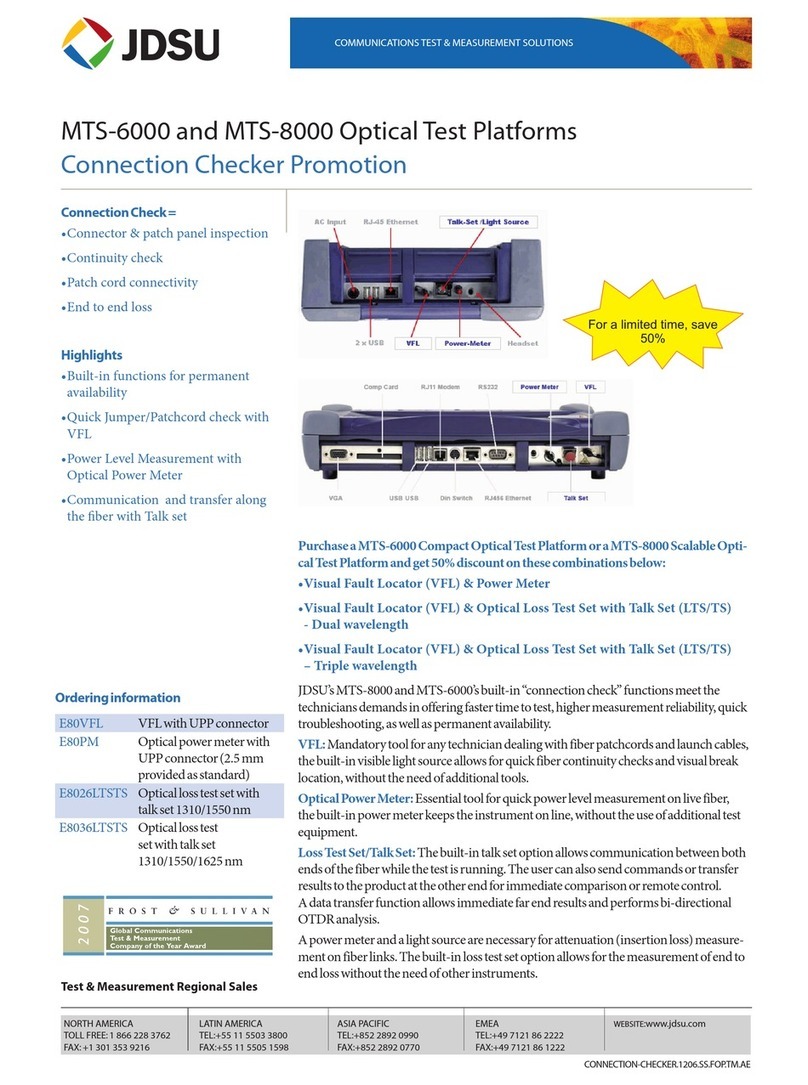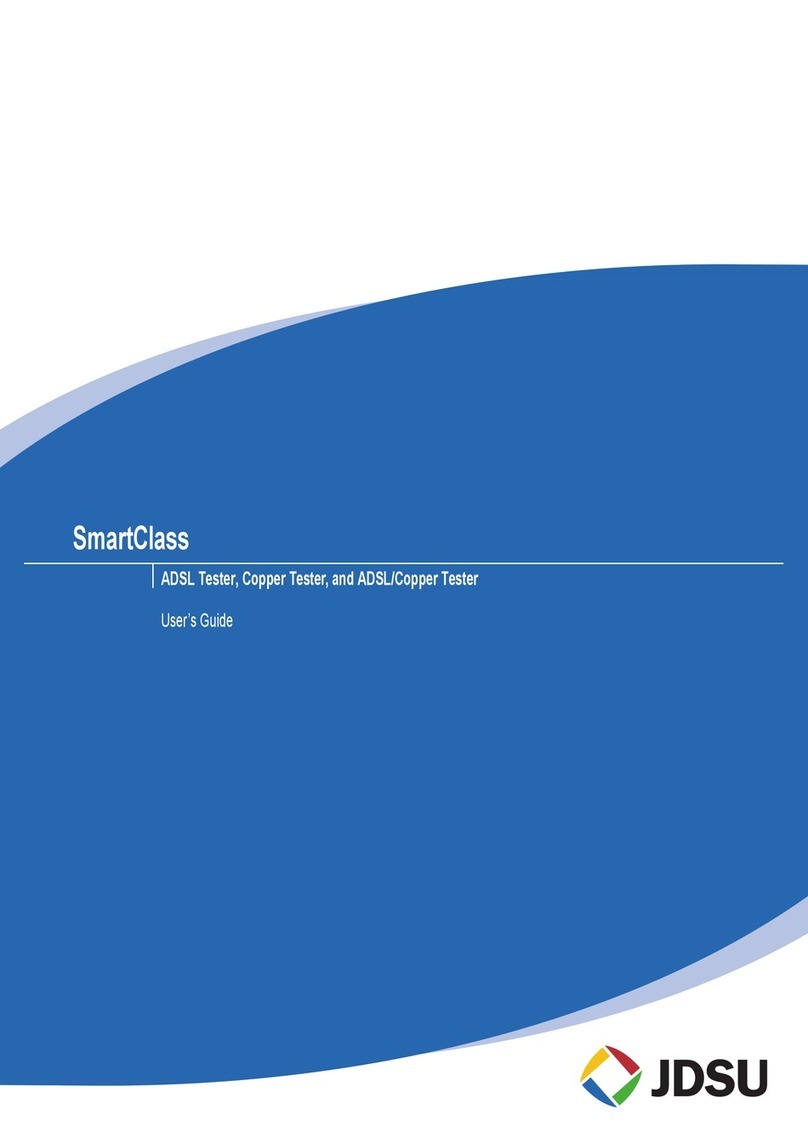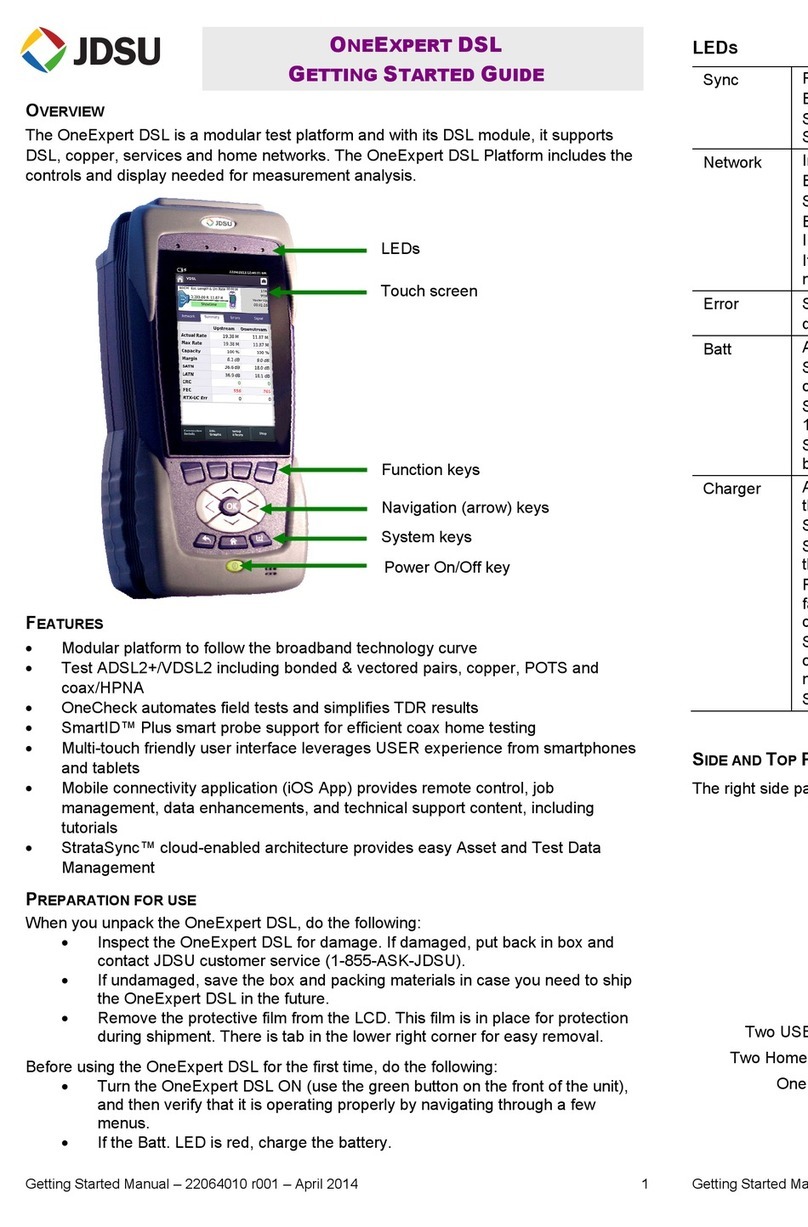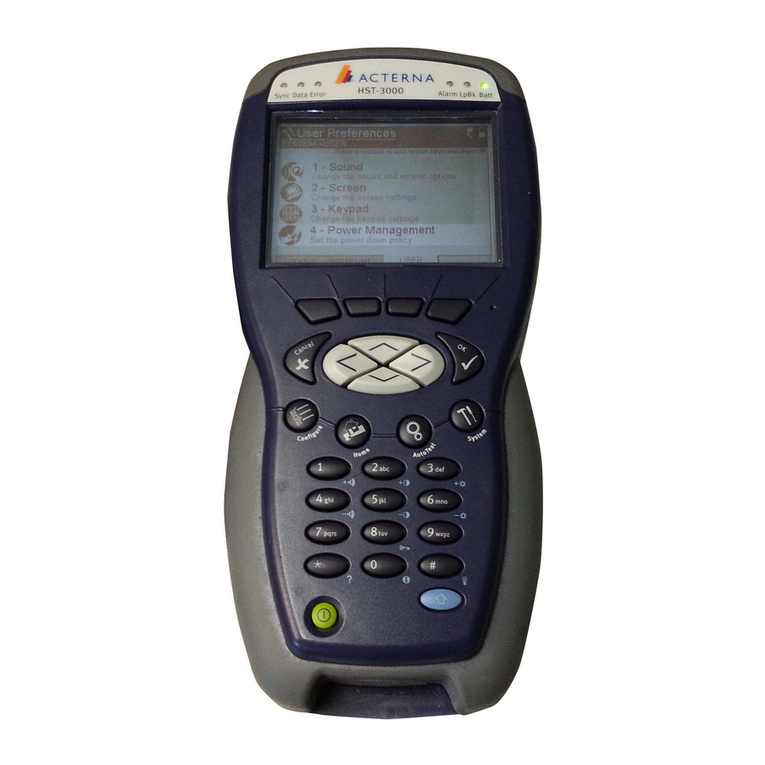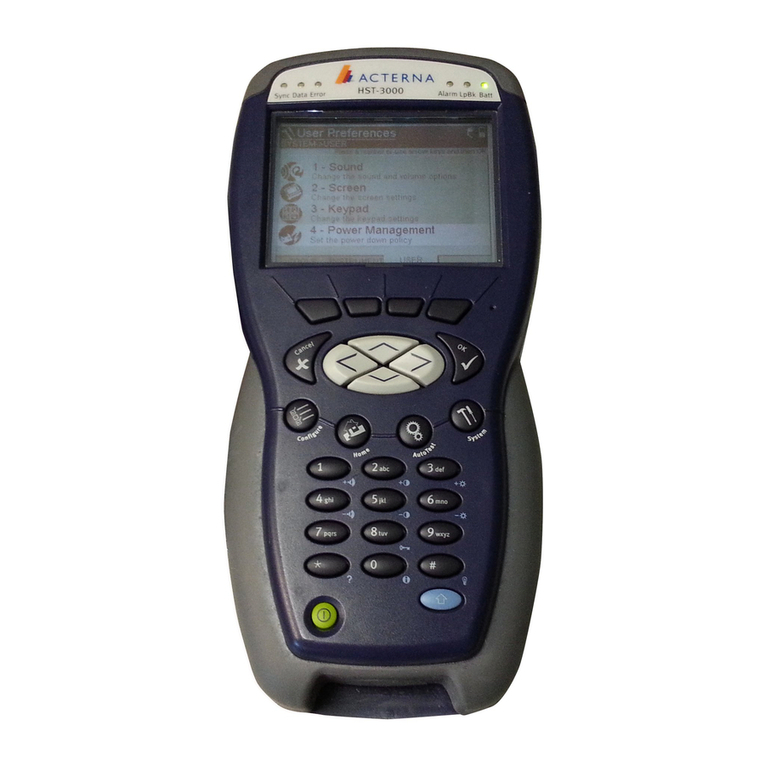Contents
Ethernet, Fibre Channel, IP, and TCP/UDP Testing Manual vii
Specifying traffic load settings. . . . . . . . . . . . . . . . . . . . . . . . . . . . . . . . 58
Transmitting a constant load. . . . . . . . . . . . . . . . . . . . . . . . . . . . . . 58
Transmitting a bursty load. . . . . . . . . . . . . . . . . . . . . . . . . . . . . . . . 59
Transmitting a ramped load . . . . . . . . . . . . . . . . . . . . . . . . . . . . . . 61
Transmitting and analyzing layer 2 traffic . . . . . . . . . . . . . . . . . . . . . . . 62
Transmitting and analyzing layer 2 patterns . . . . . . . . . . . . . . . . . . . . . 63
Monitoring layer 2 traffic . . . . . . . . . . . . . . . . . . . . . . . . . . . . . . . . . . . . 64
Transmitting and analyzing layer 2 MPLS-TP, T-MPLS or MPLS traffic 64
About MPLS-TP . . . . . . . . . . . . . . . . . . . . . . . . . . . . . . . . . . . . . . . 65
Analyzing MPLS-TP OAM . . . . . . . . . . . . . . . . . . . . . . . . . . . . . . . 65
Transmitting and analyzing MPLS-TP traffic. . . . . . . . . . . . . . . . . . 68
Using J-Proof to verify layer 2 transparency . . . . . . . . . . . . . . . . . . . . . 69
Understanding transparent loopbacks . . . . . . . . . . . . . . . . . . . . . . 69
Configuring the traffic originating instrument . . . . . . . . . . . . . . . . . 70
Using Quick Config to configure test frames . . . . . . . . . . . . . . . . . 71
Verifying the far end filter settings. . . . . . . . . . . . . . . . . . . . . . . . . . 72
Initiating the transparent loopback . . . . . . . . . . . . . . . . . . . . . . . . . 72
Starting the frame sequence. . . . . . . . . . . . . . . . . . . . . . . . . . . . . . 73
Observing transparency results . . . . . . . . . . . . . . . . . . . . . . . . . . . 73
Layer 3 testing . . . . . . . . . . . . . . . . . . . . . . . . . . . . . . . . . . . . . . . . . . . . . . 73
Specifying L3 interface settings. . . . . . . . . . . . . . . . . . . . . . . . . . . . . . . 74
Specifying the data mode and link initialization settings . . . . . . . . . . . . 74
Specifying PPPoE settings . . . . . . . . . . . . . . . . . . . . . . . . . . . . . . . . . . 75
PPPoE messages. . . . . . . . . . . . . . . . . . . . . . . . . . . . . . . . . . . . . . 77
Terminating a PPPoE session . . . . . . . . . . . . . . . . . . . . . . . . . . . . 77
Specifying transmitted IPv4 packet settings . . . . . . . . . . . . . . . . . . . . . 77
Specifying IPv4 filter settings . . . . . . . . . . . . . . . . . . . . . . . . . . . . . . . . 79
Specifying transmitted IPv6 packet settings . . . . . . . . . . . . . . . . . . . . . 80
Specifying IPv6 filter settings . . . . . . . . . . . . . . . . . . . . . . . . . . . . . . . . 81
Transmitting and analyzing IP traffic . . . . . . . . . . . . . . . . . . . . . . . . . . . 82
Ping testing . . . . . . . . . . . . . . . . . . . . . . . . . . . . . . . . . . . . . . . . . . . . . . 83
Specifying IP settings for Ping and Traceroute testing . . . . . . . . . . 83
Transmitting ping request packets . . . . . . . . . . . . . . . . . . . . . . . . . 85
Running Traceroute. . . . . . . . . . . . . . . . . . . . . . . . . . . . . . . . . . . . . . . . 85
Monitoring IP traffic . . . . . . . . . . . . . . . . . . . . . . . . . . . . . . . . . . . . . . . . 86
Capturing packets for analysis . . . . . . . . . . . . . . . . . . . . . . . . . . . . . . . . 87
What is captured? . . . . . . . . . . . . . . . . . . . . . . . . . . . . . . . . . . . . . . . . . 88
Test traffic . . . . . . . . . . . . . . . . . . . . . . . . . . . . . . . . . . . . . . . . . . . . 88
Control plane traffic. . . . . . . . . . . . . . . . . . . . . . . . . . . . . . . . . . . . . 88
How much can be stored in the buffer?. . . . . . . . . . . . . . . . . . . . . . . . . 88
Why use packet slicing? . . . . . . . . . . . . . . . . . . . . . . . . . . . . . . . . . . . . 88
Understanding the Capture toolbar . . . . . . . . . . . . . . . . . . . . . . . . . . . . 89
Specifying filter settings . . . . . . . . . . . . . . . . . . . . . . . . . . . . . . . . . . . . 89
Capturing packets . . . . . . . . . . . . . . . . . . . . . . . . . . . . . . . . . . . . . . . . . 90
Manually capturing packets . . . . . . . . . . . . . . . . . . . . . . . . . . . . . . 90
Capturing packets based on a trigger. . . . . . . . . . . . . . . . . . . . . . . 91
Saving or exporting captured packets . . . . . . . . . . . . . . . . . . . . . . . . . . 94
How long will it take to save the PCAP file? . . . . . . . . . . . . . . . . . . . . . 96
Analyzing the packets using Wireshark® . . . . . . . . . . . . . . . . . . . . . . . 96
Analyzing the packets using J-Mentor. . . . . . . . . . . . . . . . . . . . . . . . . . 97
Loopback testing. . . . . . . . . . . . . . . . . . . . . . . . . . . . . . . . . . . . . . . . . . . . 99
Inserting errors or pause frames . . . . . . . . . . . . . . . . . . . . . . . . . . . . . . . 99
Inserting alarms or defects. . . . . . . . . . . . . . . . . . . . . . . . . . . . . . . . . . . 100
Measuring round trip delay or packet jitter. . . . . . . . . . . . . . . . . . . . . . 101
Measuring one way delay . . . . . . . . . . . . . . . . . . . . . . . . . . . . . . . . . . . . 101
CDMA/GPS receivers . . . . . . . . . . . . . . . . . . . . . . . . . . . . . . . . . . . . . 102
ATP-GPS test packets. . . . . . . . . . . . . . . . . . . . . . . . . . . . . . . . . . . . . 102
Network diagram . . . . . . . . . . . . . . . . . . . . . . . . . . . . . . . . . . . . . . . . . 102