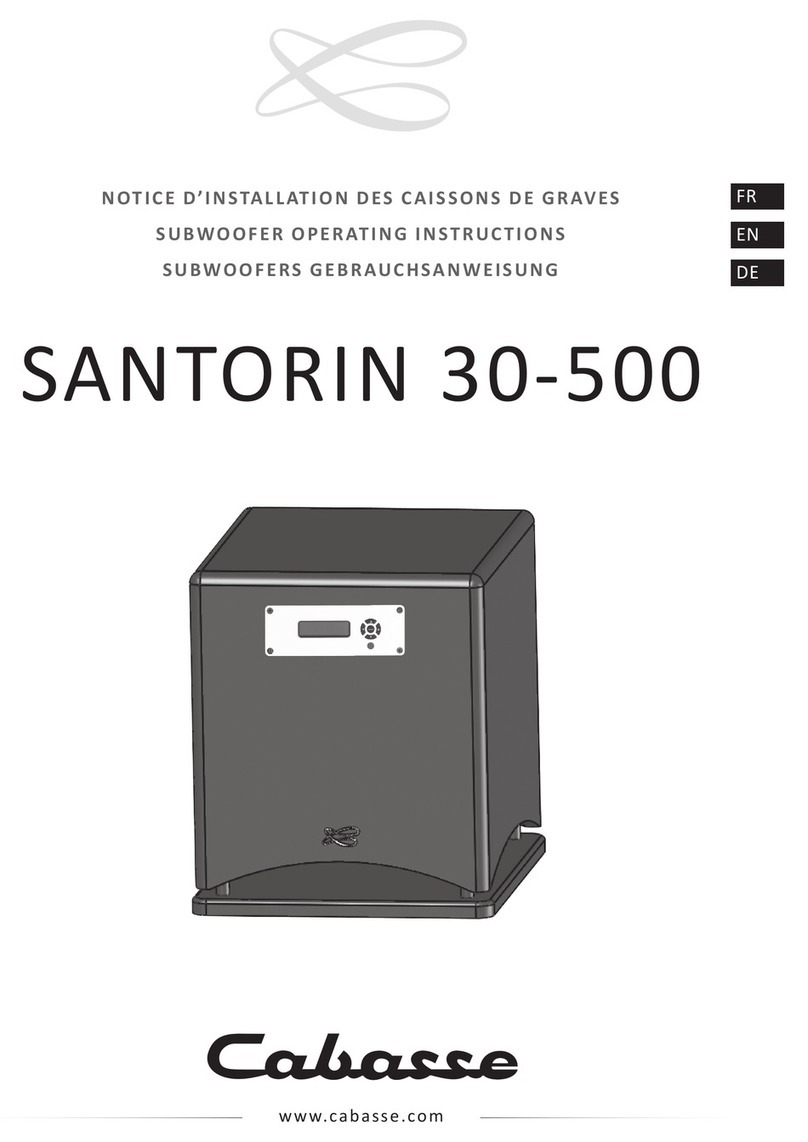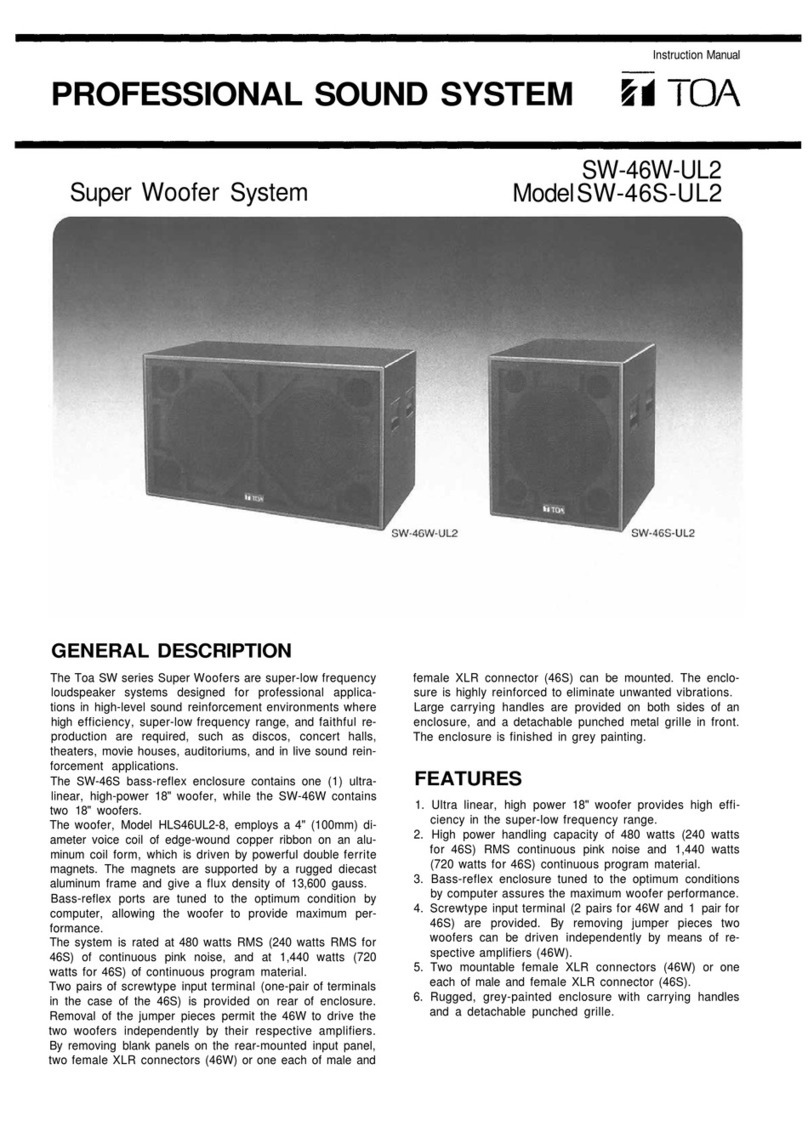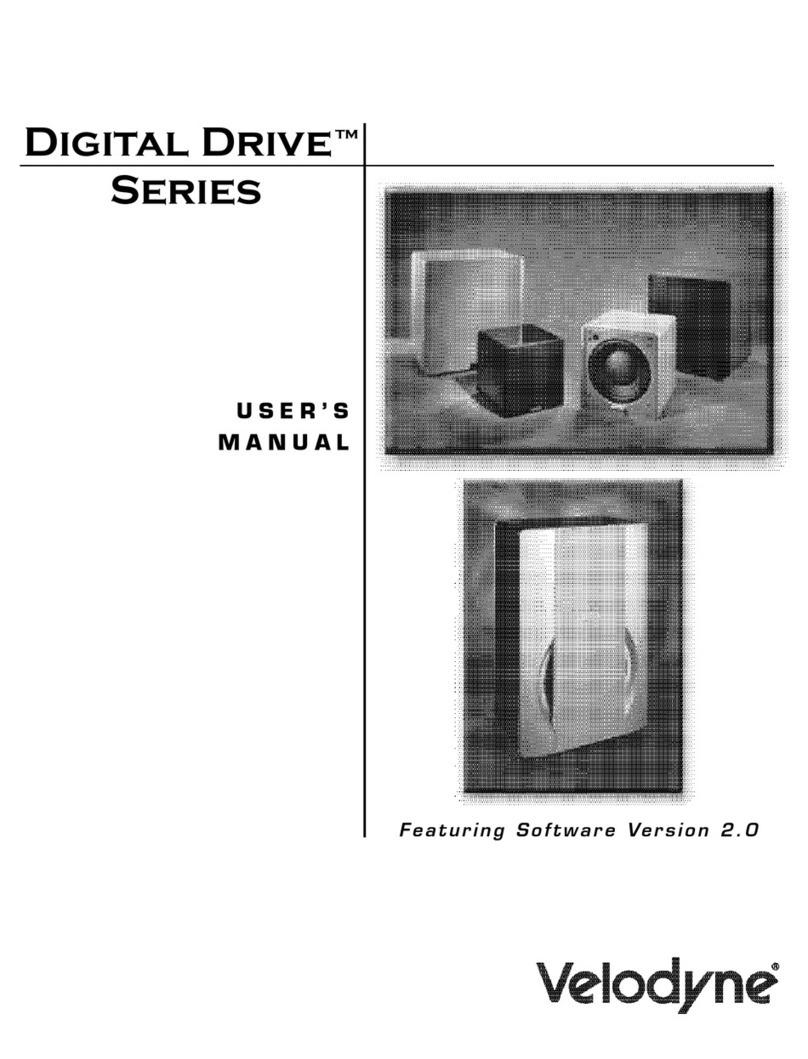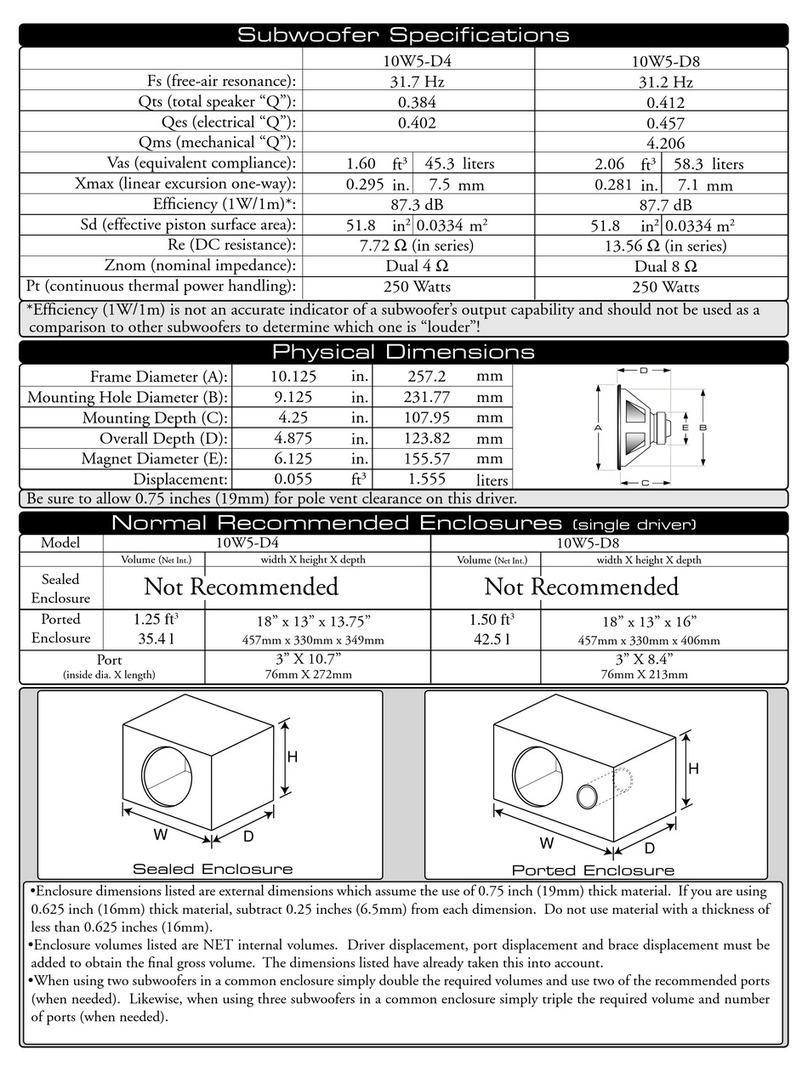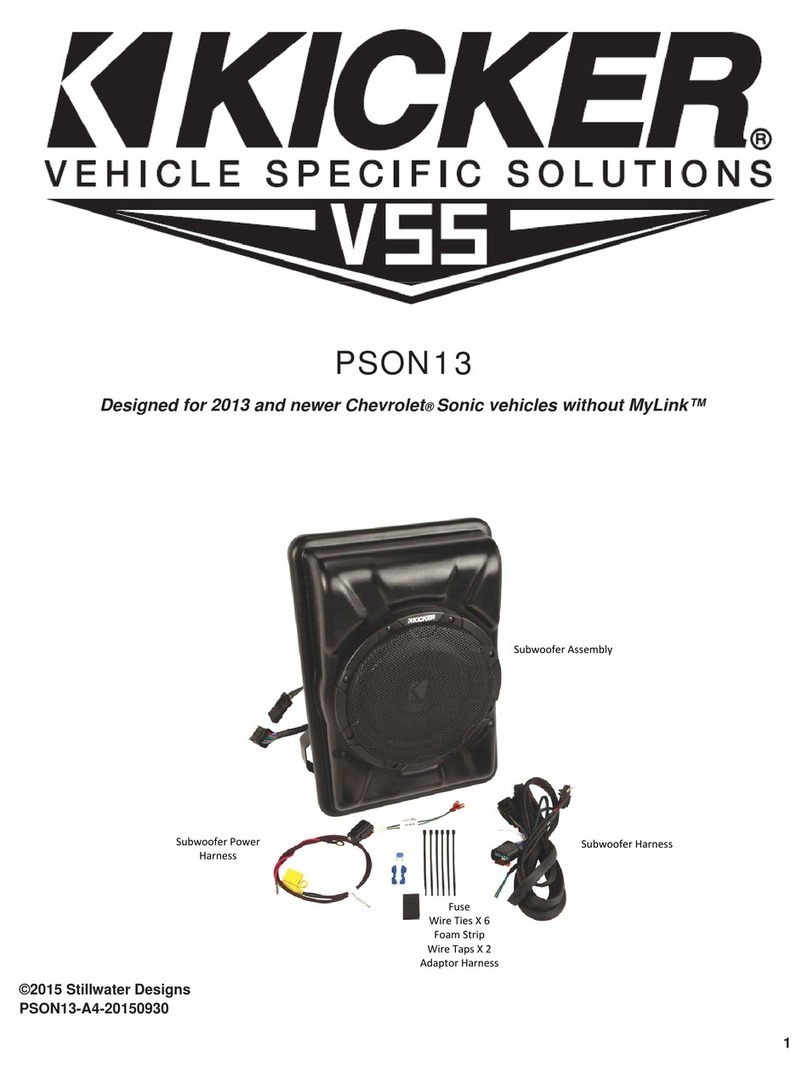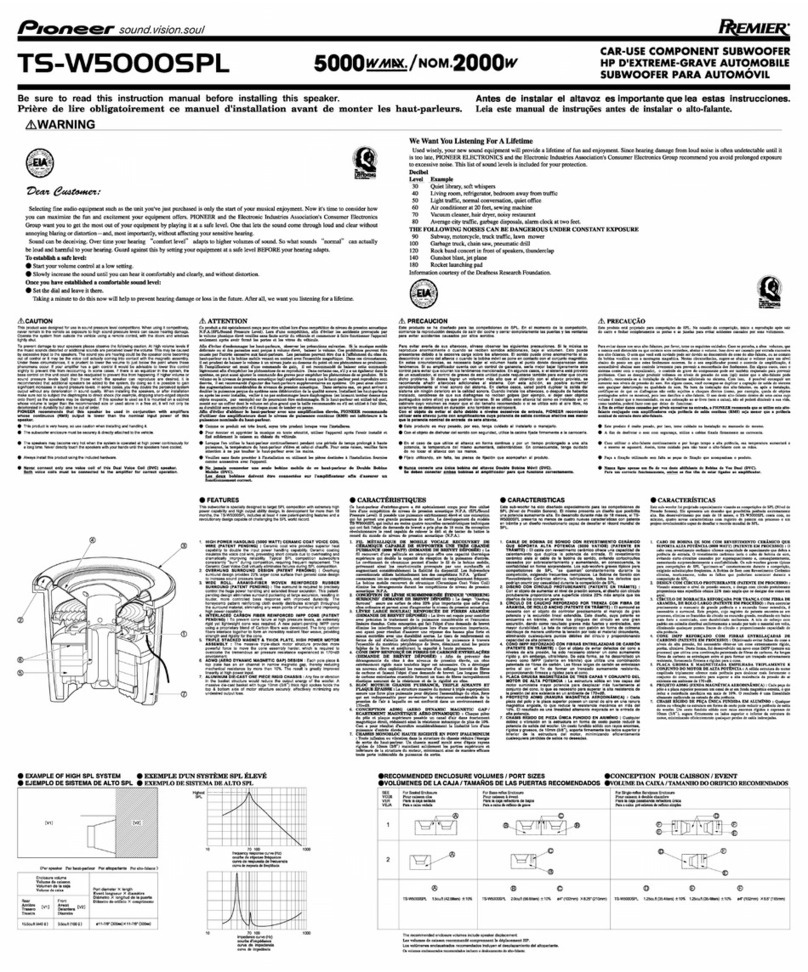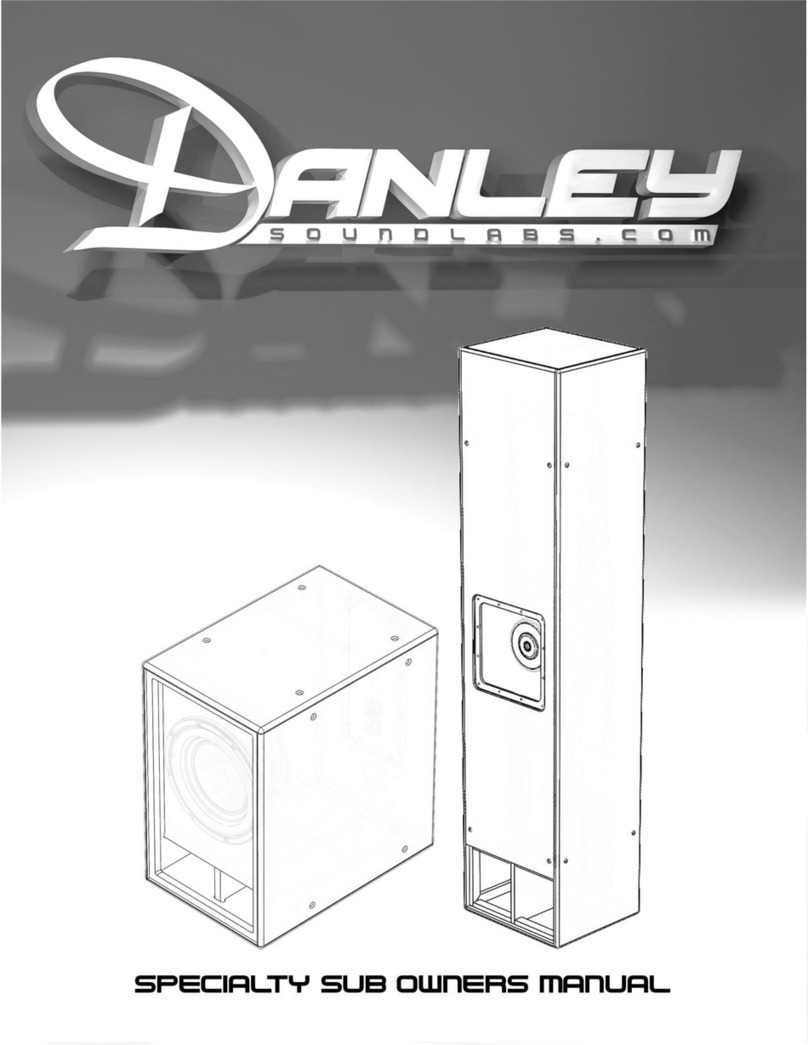Dillinger Labs SKAA Death From Below User manual

we developed SKAA’s thousand pound gorilla sub in Canada
then we squeezed it into 34 lbs in a plasma furnace
SKAA®
Pro Subwoofer
Death From Below
Owner’s Manual

Thank you for choosing Death From Below (“DFB”)
by Dillinger Labs, the world’s first SKAA / SKAA Pro
subwoofer for mobile PA.
• Works with all SKAA Transmitters, all SKAA Pro
Transmitters, and all SKAA Nadja Hubs
including!Soundboks 3, 4 and Go
• Pro-grade SKAA wireless audio. 100% Bluetooth-
free. 100% WiFi free.
• Use up to 4 SKAA receivers (any combination of
Death from Below and any other SKAA receivers)
at the same time with any one SKAA transmitter
• Remembers up to 10 of your favourite sources
• Low latency — great for live performance
• 5 epic EQ settings to choose from, including
EQs specifically tuned to accompany popular
Soundboks models
• Ultra-fast energy storage: a built-in bank of 8
film capacitors boost DFB’s amplifier
performance with instant energy as needed —
enhanced impulse response means bass punch
• User can set DFB to output LEFT, RIGHT or
MONO mix audio — this means you can set up
stereo subs if desired
• Dual tuned ports extend DFB’s bass to 35 Hz and
maximize SPL output
• Steel grills are heavy and block 30-40% of the
surface area they cover with steel material —
rather than subscribing to this industry-accepted
insanity, DFB’s light-weight vanes enable 99%
unencumbered airflow to and from the drivers
and ports
• DFB is built from high-grade birch plywood like
many other quality PA speakers — however very
few of those other speakers have interlaced-
finger box corners like DFB — Tough? It’s a beast
Introduction
For the curious and intrepid few who
always wondered what this meant but
were too afraid to ask …
The SKAA® standard for wireless audio
guarantees compatibility between all
products bearing the SKAA Compatible
Badge. SKAA transmitters work with iOS &
Android mobile devices, Mac & Windows
computers, televisions and any product
having a line output, S/PDIF output or a
headphone jack.
SKAA semiconductor components enable
SKAA to be embedded in consumer audio
and pro audio products. Not based on
Bluetooth or WiFI, SKAA is a global standard
built from the ground up specifically for
audio. Learn more at www.SKAA.com
• DFB is not just for Soundboks. Use DFB with
virtually any full-range PA speaker — note that
even non-SKAA powered speakers (QSC, JBL,
EV, Mackie, etc.) can be made into
SKAA!wireless speakers just by adding a pro
receiver such as!Streetheart!by Dillinger Labs!
• Natively supports!Dani!professional SKAA/
SKAA Pro transmitters as well as all other
SKAA wireless audio transmitters and sources!
• With its massive welded-steel 4” deep pole
bushing, ultra wide stance and anti-wobble
neoprene feet, DFB is mega-stable pole base
for your Soundboks or other pro-grade full-
range top speaker
We like to make our products easy to use and DFB is no exception !
Still, to fully unleash the considerable capabilities of this clawing, snarling beast, we vehemently advise
you to read the Owner’s Manual. Its pages are brimming with juicy morsels of invaluable insights,
irreverent commentary, and other assorted nuggets of paradigm-altering revelation. We really put our
foot in this one and we hope you love your DFB Subwoofer as much as we do!

Details … sweated
Each 8” driver has its own
dedicated 72W amplifier
Ridiculously
easy 1-knob
interface
Negative-weight
handles — freakin’
AWESOME
Massive neoprene feet
eliminate wobbling
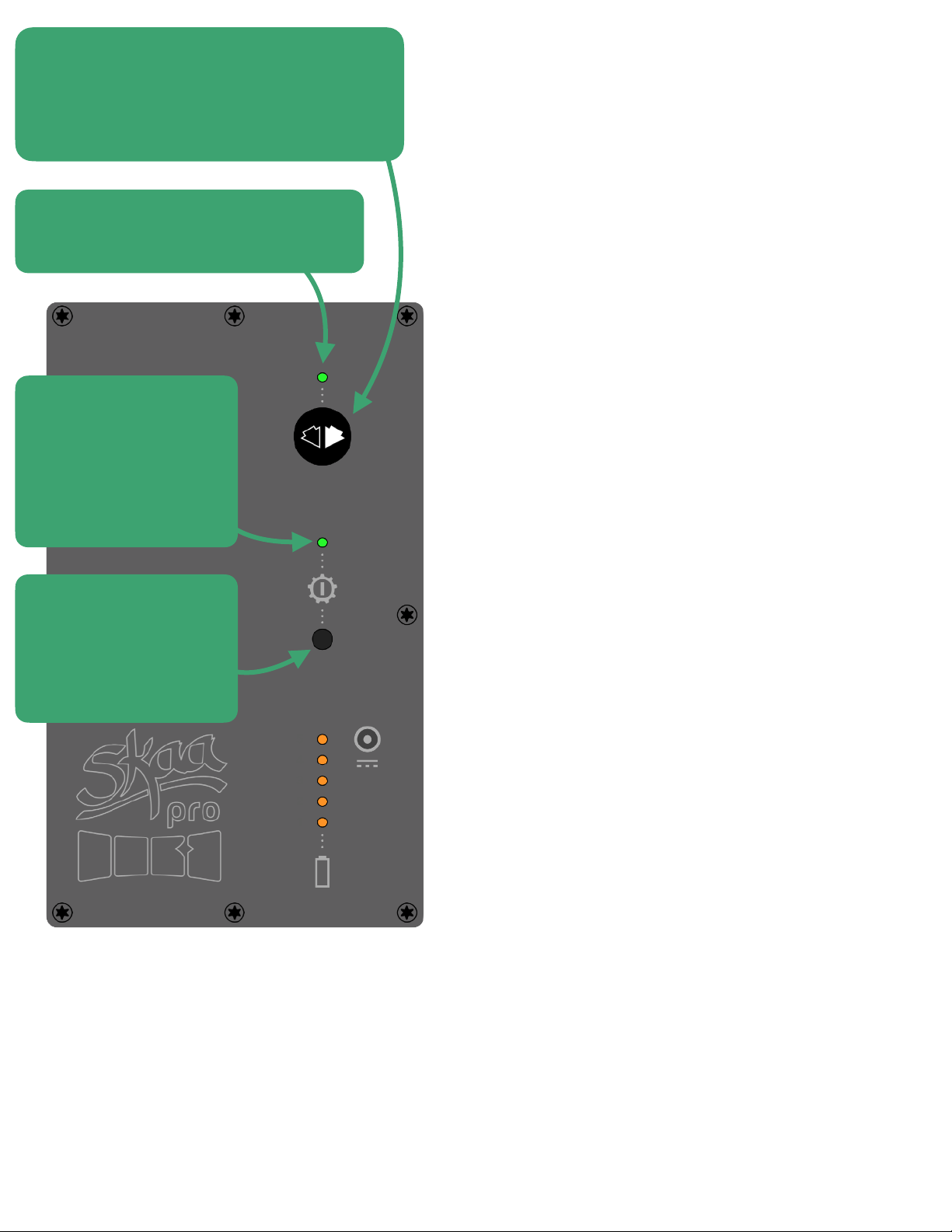
• Power DFB ON / OFF by holding the power button
down for a few seconds
• A bright Green Power LED means DFB is on
• A dim Green Power LED means DFB is sleeping
• A bright Red Power LED means DFB is on and Bonded
to a SKAA Pro Transmitter
• DFB has a local volume control knob which doubles as
the Bond button
• Turn the volume knob clockwise to increase the volume
and counter clockwise to decrease it — 30 steps (clicks
on the knob) will take you from zero volume to full up
• Watch the Bond Indicator as you turn DFB’s volume
knob — it will flash once for every one of the 30 steps -
when it stops flashing, you’ve arrived at one extreme or
the other
• Remember, the output level of DFB depends on both
its Local Volume (DFB’s volume knob) and the Global
Volume set by the SKAA Transmitter (for example,
Dani’s volume knob)
• Global and Local volume example: say Dani is set to
50% and DFB is set to 80% then the net output level
will be 0.5 x 0.8 = 0.4 = 40%.
• Bond Button: Triple click (click 3 times, fast) to mute
DFB’s output. Triple click again to unmute.
• Bond Button: Double click to search for a new
transmitter. Once a new transmitter has connected, the
Bond Indicator will glow bright Amber
• Bond Button: Press and hold the Bond button for 3
seconds to add the transmitter to your Green List so
you don’t have to search for it next time you power on
DFB
• Bond Button: refer to the SKAA Receiver User’s Guide
later in this document for more details on how to use
the Bond Button / Bond Indicator
• Death From Below will play nice with all the kids in the
schoolyard. Other SKAA-based receivers like
Soundboks 3, 4, and Go as well as non-SKAA powered
speakers can benefit from the addition of DFB
• Just add a Dillinger Labs Streetheart Receiver to any
powered speaker to make it SKAA and SKAA Pro
compatible
• DFB natively supports!the Dani!professional SKAA/
SKAA Pro transmitter as well as all other SKAA wireless
audio transmitters and sources
• Check out our 68 “sweet hookups” — a collection of use
case diagrams at the end of this manual — they’re just
the tip of the iceberg but we bet at least a few of them
will inspire you to try some crazy-ass stuff with your DFB
UI Panel: Get Started
Volume Knob: Rotate clockwise/
counterclockwise to adjust DFB’s
volume; this knob can also be clicked —
it is the SKAA Bond Button, too
Hold the power / gear
button for a few
seconds to turn DFB
on / off
Bond Indicator: shows your Bond
status with SKAA Transmitters
The Power LED is
bright green (or red)
when DFB is on and
dim green when DFB
is sleeping

• Death From Below runs for up to 40 hours from a full
charge using its internal battery
• Many battery subs from well-known brands waste up to
20% of their battery capacity in a voltage boost
conversion process — we think that’s nuts, so we don’t
do it that way. We’ve chosen DFB’s audio amplifiers
carefully so that wasteful boost conversion isn’t needed
— now you know the secret behind DFB’s fantastic
battery life
• Use only the included power brick to charge DFB
• The battery will charge to full in about 2 hours (from
fully depleted)
• Go ahead and use DFB (even at full volume) while you
charge it
• The Battery Fuel Gauge (LED stack) gives you a visual
indication of the amount of energy remaining in the
battery — when activated, it stays on for a few seconds
and then automatically shuts off
• To activate the Battery Fuel Gauge while DFB is
powered on, click the power button once
• If DFB is powered off, power it on and the Battery Fuel
Gauge will turn on after a few seconds — that is, you
always get to see the Battery Fuel Gauge indication
whenever you power on DFB
• When there is about 45 minutes of operating time
remaining, the bottom LED in the Fuel Gauge stack will
start to flash (that’s the LED right above the battery icon)
— no click on the power button is needed to get this
“low battery” (flashing) alert
• DFB automatically powers off when the battery is fully
depleted
• When DFB’s battery is charging, the top LED in the
stack (the one right beside the power jack) will glow —
even if DFB is off
• Once charging has finished, the top LED in the stack
will turn off, letting you know that DFB’s battery is fully
charged
• If DFB remains not Bonded to a SKAA transmitter for an
extended period of time, it will enter a power saving
sleep mode (DFB’s power LED will be dim Green during
sleep)
• If the power brick is plugged in, DFB will stay in sleep
perpetually until Bond is restored, but if the power brick
is NOT supplying external power, DFB will eventually
power itself off
• Keep in mind that DFB’s cascade into sleep and
possibly auto off is triggered solely by a lack of Bond —
the presence or absence of audio is completely
immaterial to this process
UI Panel: Battery & Charging
While DFB is
powered on, click the
Power Button once to
display the battery life
remaining
Power Jack - Use the
included 125W power
brick to charge DFB
You can continue to use
Death From Below while
charging, even at full
volume!

• Power / Gear button: Click twice to enter the EQ
select mode
• Then use the Volume Knob to navigate through
DFB’s five EQ presets using the orange LED
Stack
LED 5 - Big Wide Bottom 35 - 120 Hz
LED 4 - Tight & Punchy 50 - 90 Hz
LED 3 - Max battery life 70 - 180 Hz
LED 2 - Matched for Soundboks Go
LED 1 - Matched for Soundboks 3/4
• Power / Gear button: Click four times to enter
Audio Routing select mode
• Then use the Volume Knob to navigate through
DFB’s three Audio Routing options using the
orange LED Stack
LED 5 - unused
LED 4 - Left
LED 3 - Right
LED 2 - Mono
LED 1 - Stereo (disabled on DFB)
• When you receive your DFB it will be set to
Mono and EQ preset #1 (these are the Factory
default settings)
UI Panel: Going Deep
After you enter either EQ select mode or
Audio Routing mode, turn the knob
clockwise/counterclockwise to navigate
through the available options
Double click the
power / gear button
to enter EQ select
mode
Bond Indicator: shows your Bond
status with SKAA Transmitters
Use the LED stack to
navigate through the
EQ and Audio
Routing Options
5
4
3
2
1
4 click the power /
gear button to enter
Audio Routing select
mode
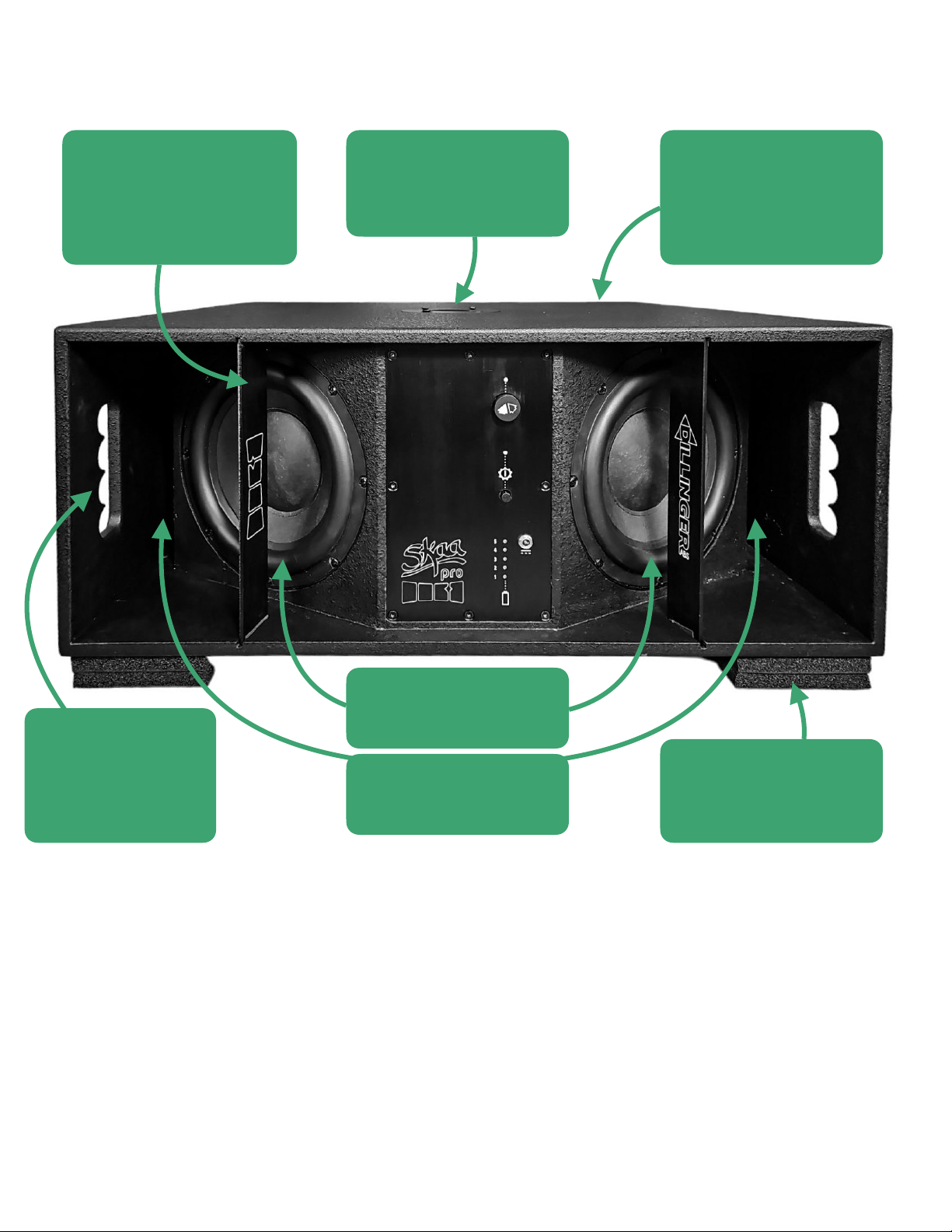
• Two monkey grip handles enable serious
manhandling — while literally reducing DFB’s
weight at the same time
• Weather resistant — use wherever your gig is
happening — just try not to throw it in the lake
• Dual tuned ports deliver extended bass and
maximize SPL output
• DFB’s amplifiers have been enhanced for superior
impulse response with a built-in bank of 8 film
capacitors
• These ultra-fast capacitors boost DFB’s amplifier
performance by giving the amps instant access to
energy when needed for punchy bass hits
The Cabinet
• DFB is built with premium-quality birch plywood
with interlaced-finger BOX CORNERS so you can
always count on DFB’s structural integrity
• 5 / 6 of DFB’s walls are virtually featureless — So 5
out of 6 walls are virtually impervious to impact
damage
• Gorgeous and robust speckle-paint matte black
finish — yes, the classy one — beautiful, tough and
LIGHT WEIGHT
Large rubber feet on
DFB’s back wall for
safe storage and
transport
1 3/8” (35mm)
speaker pole bushing
Large cutout
handles for easy
transport and
lighter weight
1” neoprene self
levelling feet
4 Vertical vanes protect
DFB’s drivers and
increase airflow
Dual tuned ports
2 x 8” Low
Frequency Drivers

16. SKAA cmd App
SKAA cmd (“command”) is the app that you don’t really need.
Though, once you hear about what it can do, you’ll certainly
WANT it…
SKAA cmd provides a long list of additional features to your
SKAA setup. For use with Ursula, Cassandra, Diz and Gemma
transmitters - you can add custom names to Receivers, easily
mute all Receivers, adjust individual volumes, see which
Receivers are bonded to your Transmitter and so much more!
The SKAA cmd App is available for iOS, Android, Mac, and
Windows platforms. It can be downloaded from the Apple
App Store, Google Play Store, and at www.skaa.com/tlc/
skaa-cmd/
Check out www.skaa.com/tlc/support/ for the dedicated
SKAA cmd App user’s guide.
2. Local volume control. Move this slider to modify
the volume of each Receiver
4. Global volume control. This slider changes
the volume on all Receivers simultaneously.
6. Transmitter Power Mode Customization
RED: Always ON
GREY: Always OFF
WHITE: ON only when there is audio
7. Customize the name of your Transmitter.
8. Audio Routing: The Green Bond Block lets you
choose whether a Receiver is playing left, right, or
both channels. From the factory, your Aquarius
speakers are configured with the left and right
speakers playing their respective channels.
—— PLEASE NOTE ——
If you only use one speaker to play audio, you
may want to set it to a Mono output.
9. Press to mute an individual Receiver.
Press again to unmute.
10. Give your subwoofer a snappy nickname like
“Big Box Make Big Boom”
…or something better. Or worse. You do you…
1
2
3
4
5
6
7
8
9
10
5. Once pressed, this triangle will summon a
fearsome to all volumes to zero.
Fear not, it's just a global mute button.
Press each Receiver’s speaker icon to unmute.
ZAP
LAZER
1. Your transmitter has 4 bays and you can park a
receiver or Cluster (see no.17) in each bay
3. Click “I” to see the App Info Screen. Here you
can view the app version and Transmitter version

Parameter
Conditions
Value
Cabinet Construction
12mm baltic birch with interlaced-finger box
corners with heavy duty speckle spray coating
Battery Capacity
115 Wh, 12-cell Li-ION built-in battery pack
Run Time
Normal Listening
40 Hours
Run Time
Full Volume
5 Hours
Charge Time
From Empty
2 Hours
Amplifier Power
142 WRMS (2 x 72W Merus Amplifier ICs)
Amplifier Type
Multi-rail class D
Woofer Spec
8’’ diameter
Woofer Impedance
4Ω
Punch Enhancement
100V x 120 uF Film Capacitors
Port
Dual Tuned Bass Reflex
Frequency Response
Reference: 997 Hz at 1W, AES17 LPF
35Hz - 180Hz +/- 3 dB
Acoustical Max Level
122 dB
Digital Resolution
48 kSamples/s, 16 bit
Antenna Type
FE Model B0
RF Power
18 dBm
Wireless Range
Actual range will depend also on the antenna
implementation in the transmit-side device
Up to 50-meter reliable indoor range
Standard Compatibility
SKAA OS 2.1 and later
Any SKAA or SKAA Pro Transmitter, any Nadja Hub
SKAA Transport Latency
I2S Digital to I2S Digital
36.72ms +/- 1.5 samples
SKAA Max Qty Receivers
Concurrently Bonded
4
SKAA Pro Transport latency
I2S Digital to I2S Digital
19.39ms +/- 1.5 samples
SKAA Pro Max Qty Receivers
Concurrently Bonded
2
Dimensions With Feet (H×W×D)"
27.4!×!61.7!×!!49.5!cm!
10.8!×!24.3!× 19.5!inches
Dimensions W/O Feet (H×W×D)"
25 ×61.7 ×47.5!cm!!
9.8 ×24.3 ×18.7!inches
Weight - Metric
14 kg
Weight - Imperial
31 lbs
Power Supply Rating
26V 125W
Specifications

19. Important Information
Please read the following information carefully. Failure to follow the safety guidelines may result in
personal injury or user dissatisfaction.
1. Do not poke the woofers. They don’t like it.
2. Never place anything into the tuned ports
3. Only use the provided power adapter for charging.
4. Never store or operate speaker near a heat source.
5. Do not charge speakers during electrical storms.
6. Once fully charged, remove speakers from external power. This will lengthen their battery life.
7. Listening to speakers at maximum volume nearby may lead to partial hearing loss. We do not
recommend listening to volumes beyond 90% within 3 meters of the speaker to preserve your
hearing.
8. Not for use by those under the age of 12.
9. Any disassembly of the subwoofer will void your warranty.
10. Death From Below is not your brother, mother or your friend. You will love it but it may not
love you back.
Dillinger Labs advises the reader that this owner’s manual is being continuously updated to reflect
the most up-to-date and accurate information regarding your Death From Below subwoofer. Please
check our website periodically for the most recent version of this manual.
Should you have any comments or questions about SKAA or Dillinger Labs products, we invite you
to write to us here.
Check out our YouTube channel to familiarize yourself with an array of fantastic SKAA products.

SKAA®RECEIVER USER’S GUIDE
Each SKAA receiver uses a Green List to remember your favourite audio sources (SKAA
transmitters). A Green glowing Indicator on your receiver means you are listening to a favourite,
or hunting for one. You can also explore to find new transmitters—an Amber Indicator means you
are exploring for transmitters which are not on your Green List. The Bond Button on your
receiver lets you select which audio source (SKAA transmitter) you’re listening to.
Essentials
More Commands
Button
Command
Indicator
Hold!
a few seconds
Add / Delete Manually add / delete the current
transmitter to / from your Green List
-
Auto Add SKAA will automatically add the
current Amber transmitter to your Green List if
you listen to it for 30 minutes
1 Click
Green Mode Rotate through your list of
favourite transmitters (Green List) — when a
favourite transmitter is found, the search stops
and audio plays from that transmitter
2 Clicks
Amber Mode Explore for new, unknown
transmitters (ones which are not already on your
Green List)
to = Added
(flash) = Deleted
(dim) = Hunting
(bright) = Bonded
(dim) = Hunting
(flash) = Next one
(bright) = Bonded
to = Added!
Button
Command
Indicator
3 Clicks
Mute do again to Unmute; any Click command
will first Unmute and then do its function
4 Clicks
Red Mode If you have 2 or more transmitters
on your Green List, power on just the one you
want to hear and it plays automatically.
6 Clicks
Factory Reset Clear Green List. Start Over!
Hold during
power on!
!
!
!
!
!
!
!
!
Make a Cluster of Receivers:
1. Power off all transmitters and receivers
2. Power on the Master receiver while holding
down its Bond Button—hold the button
down until the Indicator begins to flash Red
3. With the remaining receivers within 3
meters of the Master receiver, power on the
first one, wait for its Indicator to flash Red
and then power on the second one;
continue until all of them are powered on
4. Once all of the Indicators stop flashing (turn
solid Red), power off all of the receivers
, or = Muted!
(slow flash)
(flash) = Receiver has
entered ‘Cluster
Up’ mode
(bright) = The Cluster has
been
successfully
made!
(flash) = Reset Done
(dim) = Hunting
(bright) = Bonded
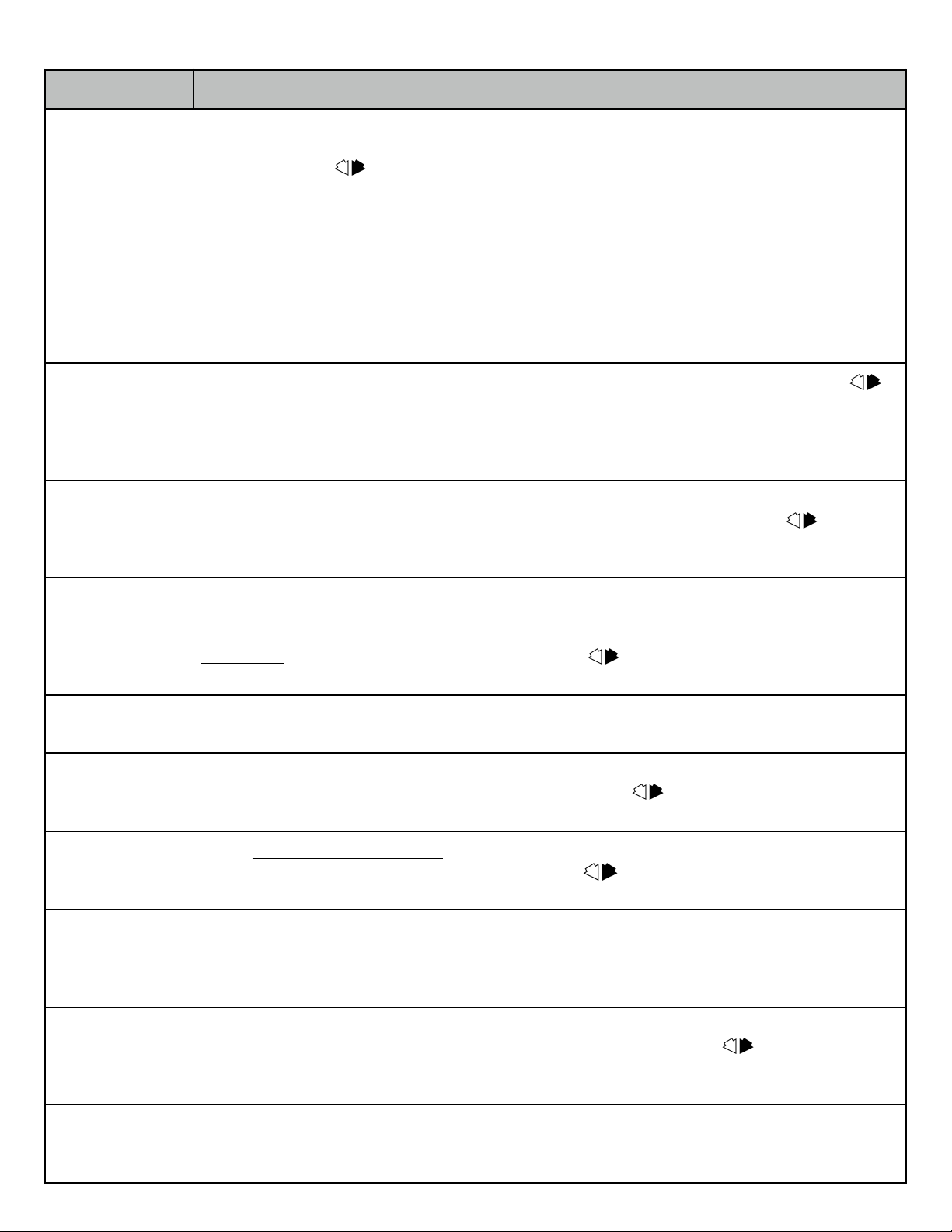
QUESTIONS AND ANSWERS
Question
Answer
How does the
Green List work?
You can store up to 10 SKAA transmitters on your Green List. These are your “favourite” audio
sources. Every time you add a transmitter, it is assigned the first open spot on the Green List. When
you single click the Bond Button, the receiver hunts through the Green List much like a car radio
hunts for radio stations when you press seek. If the Indicator is dim Green and flashes every few
seconds, this tells you the receiver is hunting through the Green List. Say you have 5 transmitters on
your Green List; your receiver will hunt through the list one by one: 1, 2, 3, 4, 5 and then back to 1
and so on. The dim Green Indicator flashes every time the receiver moves to the next spot on the list.
This hunting goes on for up to 1 minute. If your receiver doesn’t find any of your favourite
transmitters, it stops hunting and just waits for the last bonded favourite. If your receiver does find
one of your favourite transmitters, the hunting stops, the Indicator turns bright green, and your
receiver starts playing audio from that favourite. A dim Green Indicator that is NOT flashing means
the receiver is just sitting on one spot, waiting for a specific favourite transmitter to show up.
How do I bond
with a specific
Green transmitter?
Play audio from your source device and ensure it has a SKAA transmitter connected. Click the
Bond Button on your receiver. The receiver hunts through the Green List, flashing the Indicator as it
goes. Once your receiver finds one of your favourite transmitters, it bonds to it and plays audio from
that transmitter. If that isn’t the transmitter you wanted, click the Bond Button once more. Repeat
until your receiver bonds with the transmitter you want and you’re hearing the correct audio playing.
How do I select
transmitters if I
can’t reach my
Bond Button?
Say you want to put your receiver on a high shelf where you can’t reach the Bond Button easily. First,
set up your Green List: add all of the transmitters you’ll want to use. Then 4-click the Bond
Button to enter Red Mode. Now put the receiver up on the high shelf. Power on just one of your
transmitters and power off all others. The receiver automatically bonds to the transmitter that’s on.
How do I delete a
transmitter from
my Green List?
Factory Reset (6 Clicks of the Bond Button) clears the Green List and lets you start over from scratch.
If however, you’d like to delete just one transmitter from your Green List, first bond your receiver to
the transmitter you wish to delete. See the section above: How do I bond with a specific Green
transmitter?. Once you are bonded to it, hold down the Bond Button for a few seconds until
you see the Indicator flash Red —this Red flash means the transmitter has been deleted.
What is a Cluster?
Clusters are an optional convenience for “power users”. A Cluster is several SKAA receivers
behaving as one product. A left & right speaker pair, for example, or a sound bar and subwoofer.
What is the Master
receiver?
In any Cluster, there is a single Master receiver, and all of the other receivers in the Cluster follow its
behaviour. You can control the entire Cluster by operating the Bond Button of the Master. A
receiver must have a physical Bond Button in order to become the Master.
How do I
“uncluster” several
receivers?
Do the Make a Cluster of Receivers procedure once for each receiver, but omit Step 3. Do them one
at a time. This gives each of the receivers a functioning Bond Button, and each of them will
thereafter operate independently.
What are some
tips for making
Clusters?
Each step in the Make a Cluster of Receivers procedure has a 10-second time limit. When you see
the Master’s Indicator start to flash Red, you have 10 seconds to power on the next receiver. When
that receiver’s Indicator starts to flash Red, you have 10 more seconds to power on the next one, and
so on.
Why does only
one of my Bond
Buttons work?
When you make a Cluster from several receivers, the first one powered on in the Make a Cluster of
Receivers procedure becomes the Master of the Cluster. Only the Master’s Bond Button works
because a Cluster uses just one Green List —the Master’s Green List. The Bond Button of each of the
other receivers will work only for the Mute / Unmute function (3-Click of the Bond Button).
Can any group of
receivers be made
into a Cluster?
No. The receivers must be members of the same product family. If they are not, the Make a Cluster
of Receivers procedure won’t work. This is because only receivers which were designed to work
together (as a single product) can be made into a Cluster.
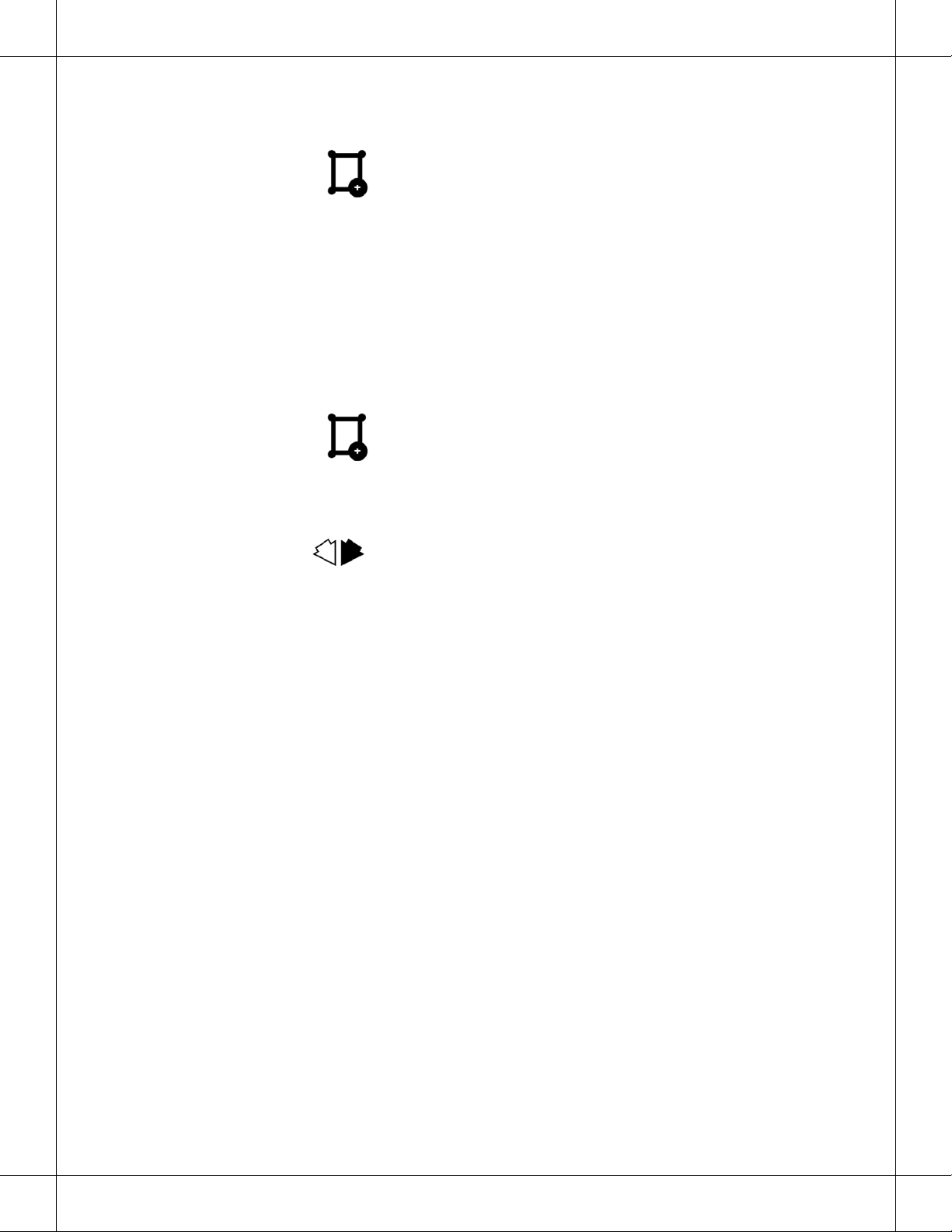
Hub speaker
SKAA or SKAA Pro operation
Satellite speaker
Click the button to set Soundboks’ mode to:
• Use the Soundboks App on your phone to set your Hub
speaker (Soundboks speaker in Host mode) to SKAA or
SKAA Pro mode (all downstream Bonded speakers will
automatically follow the mode of the Hub)
• SKAA mode — Bond up to 4 more speakers at standard low
latency (for a total of 5 speakers in the SKAA cell)
• SKAA Pro mode — Bond up to 2 more speakers at ultra-low
latency (for a total of 3 speakers in the SKAA cell)
Use the Bond Button to connect this Satellite speaker to
any SKAA transmitter, or to any Hub speaker (a Hub acts like a
SKAA transmitter)
Click the button to set Soundboks’ mode to:
In this mode the Soundboks will act as a SKAA transmitter
(what we call a Hub speaker) relaying its own audio to up to 4
additional Satellite Speakers (for a total of up to 5 speakers)
Host
Join
Soundboks speaker models
• All of the following Soundboks speakers will work for the use
cases described in this doc
• Soundboks 3
• Soundboks Go (will support all those use cases which do not
depend on combo [XLR/TRS] jacks)
• Soundboks 4
Setting up Soundboks Speakers to work with your DFB
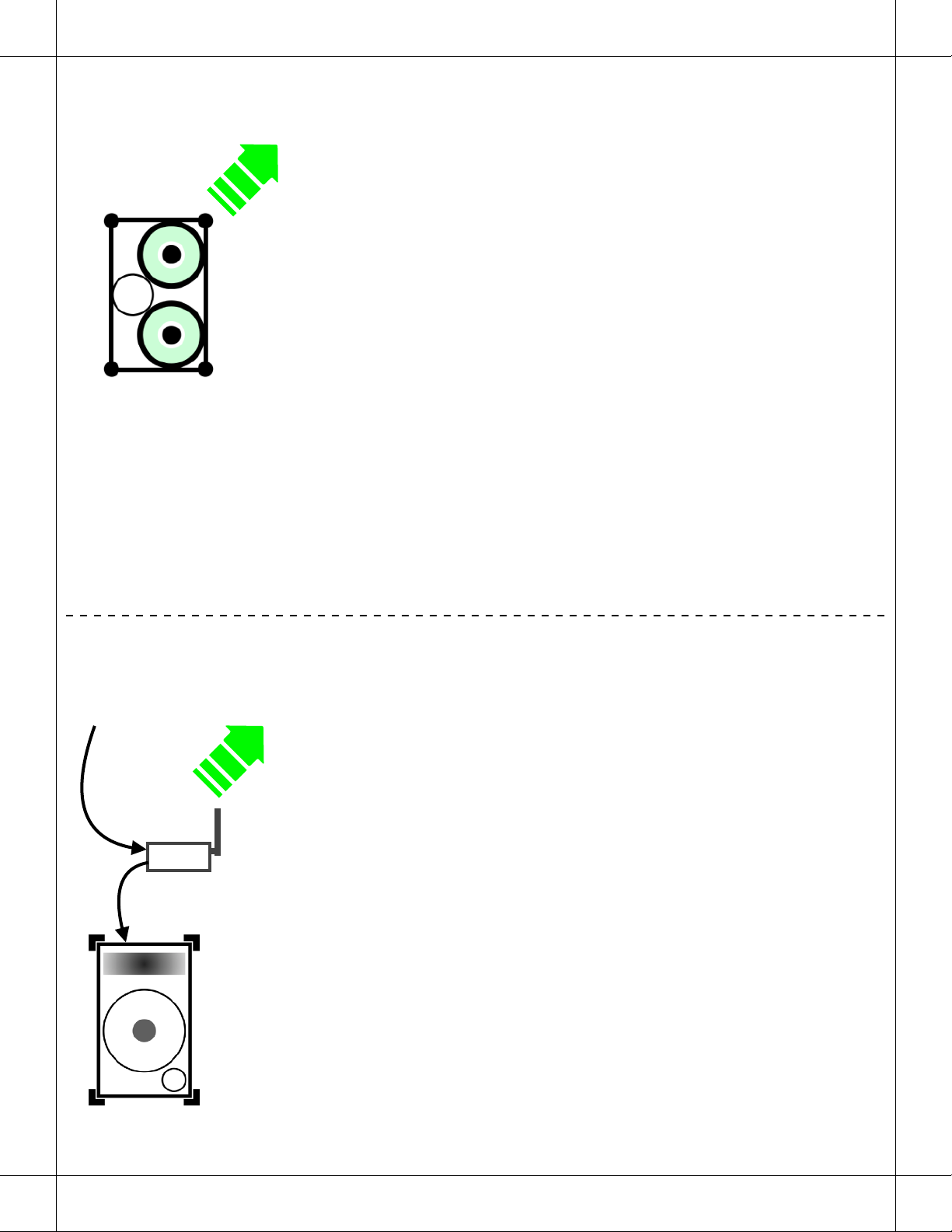
Hub speakers have SKAA transmitters built in
Hub
and you can always cook your own Hub …
• Soundboks 3 (in Host mode)
• Soundboks 4 (in Host mode)
• Soundboks Go (in Host mode)*
• And many others
• They all support both bluetooth and wired sources
For example:
* Soundboks Go can serve as a Hub in all use
cases which don’t require TRS/XLR wired input
• Use any powered PA speaker (Mackie, EV, QSC, JBL,
etc.)
• Add a Dani SKAA/SKAA Pro transmitter
• Daisy chain your audio source into Dani’s inputs and
then out from Dani’s thrus to the PA speaker (use TRS
patch cables)
• Enables you to both hear the audio and transmit it to
up to 4 Satellites
The do-it-yourself Hub:
• Not as good as a speaker with SKAA Hub function built
in (Soundboks 3, 4 and Go all have it built in) because:
• Bluetooth input not supported
• There’s no latency compensation to exactly time align
the wired speaker with the wireless ones
Powered
PA Speaker
Powered
PA Speaker
Audio
Source
Dani
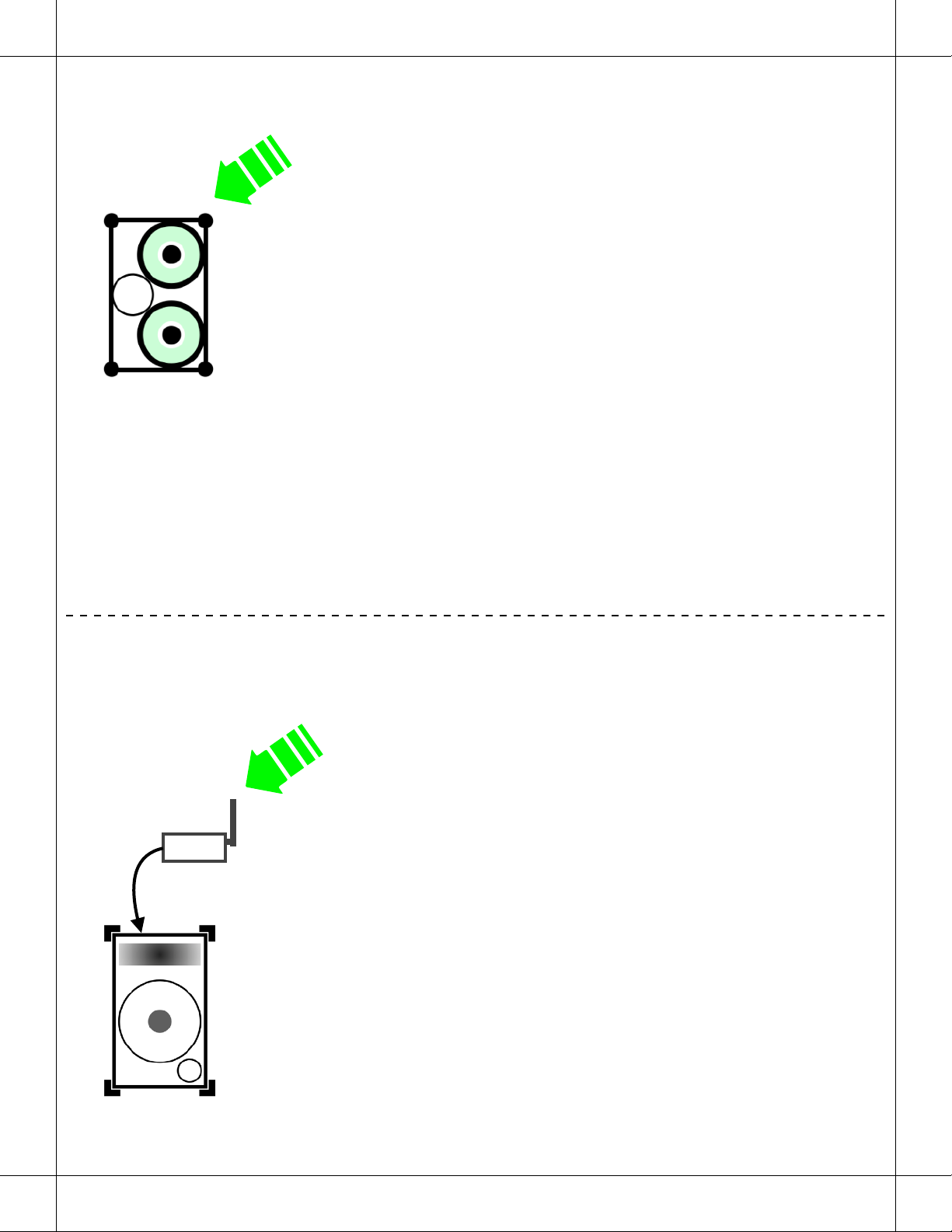
Satellite speakers have SKAA receivers built in
Satellite
and you can always grow your own Satellite …
• Soundboks 3 (in Join mode)
• Soundboks 4 (in Join mode)
• Soundboks Go (in Join mode)
• DFB itself is a satellite speaker!
• And many others
For example:
• Use any powered PA speaker (Mackie, EV, QSC, JBL,
etc.)
• Add a Streetheart SKAA/SKAA Pro receiver
• Connect Streetheart’s outputs to the PA speaker using
2 TRS patch cables
• Not quite as slick as a speaker with SKAA receive
capability built in (Soundboks 3, 4 and Go all have
this built in)
The do-it-yourself Satellite:
Streetheart
Powered
PA Speaker

Hookups
Use Case
1 - 12
Music & Party
13 - 16
Deckless DJ
17 - 20
Movies, TV, Social Media & Games
21 - 30
Instruments / Live Performance
31 - 34
Studio Recording
35 - 46
PA
47 - 54
Talk and Sing — Mics
55 - 58
Multi-person Jams
59 - 62
Pool & Yard
63 - 68
Pro DJ
Contents

you play music like this every day1
2
bluetooth
Hub
now pimp the bass …
bluetooth
Hub SKAA
DFB Subwoofer
The Hookups

DFB Subwoofer
bluetooth
Hub Satellite
SKAA
… the party setup3
4 … maxed out
bluetooth
Hub
Satellite SKAA
Satellites
DFB Subwoofer
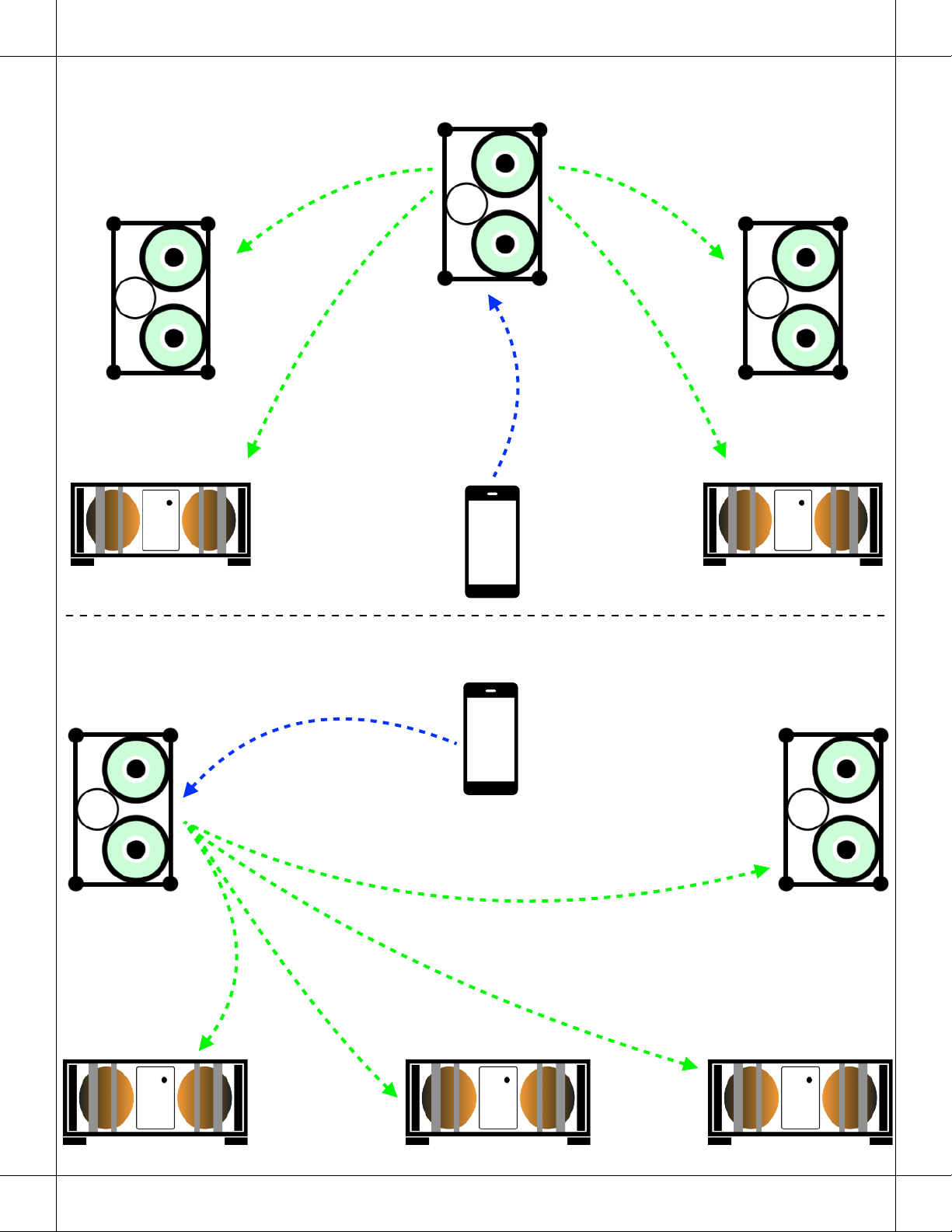
… more bass good5
6 … meet the cops
bluetooth
Hub
Satellite
SKAA
Satellite
SKAA
DFB Subwoofer DFB Subwoofer
DFB Subwoofer
bluetooth
Hub
SKAA
Satellite
DFB Subwoofer DFB Subwoofer