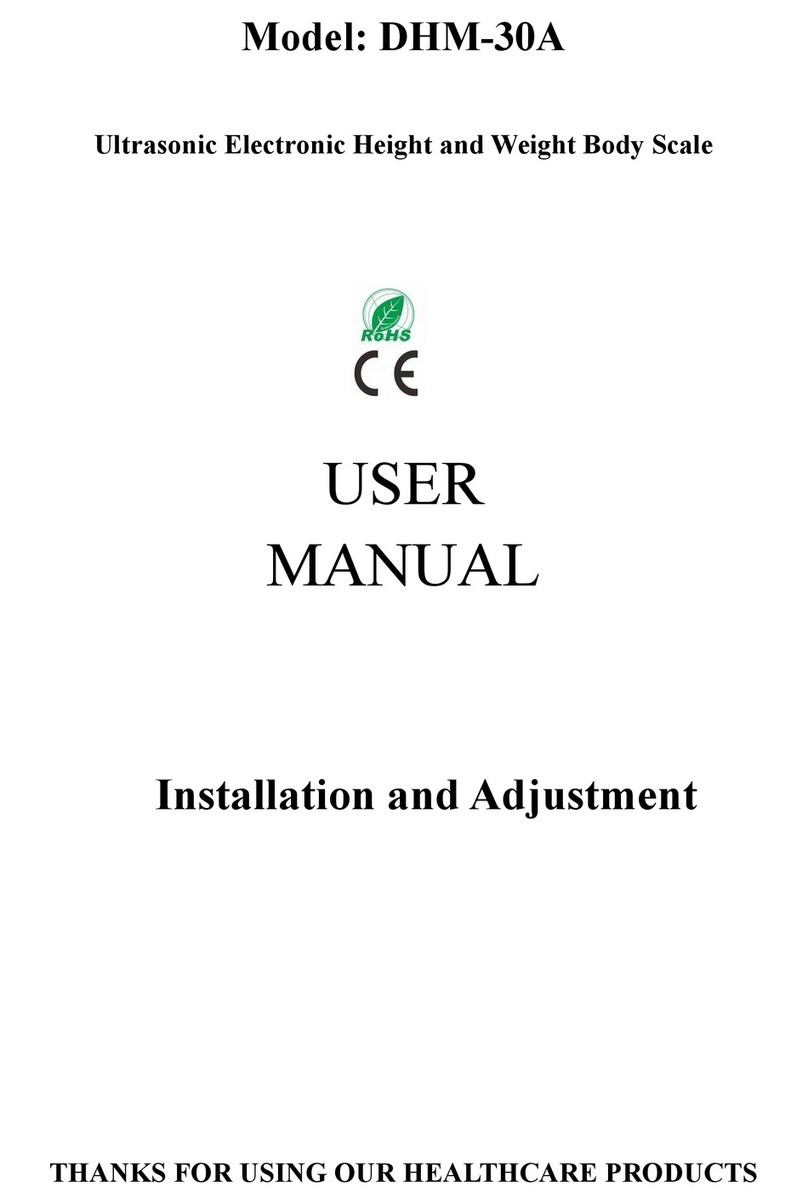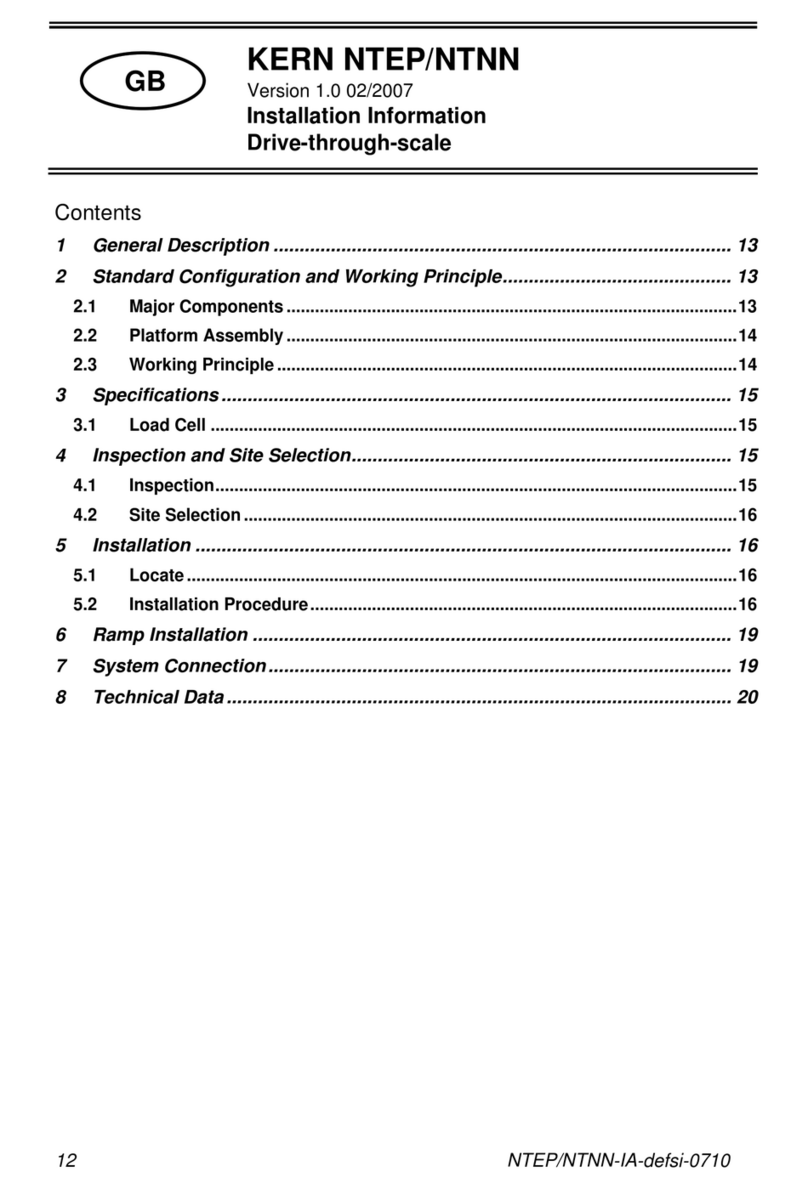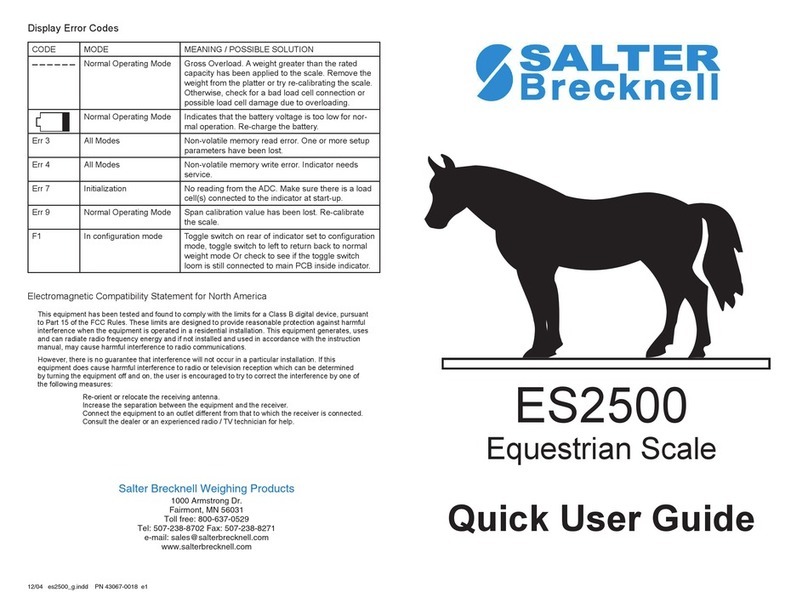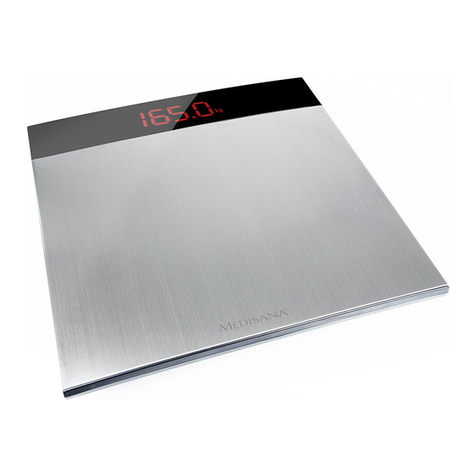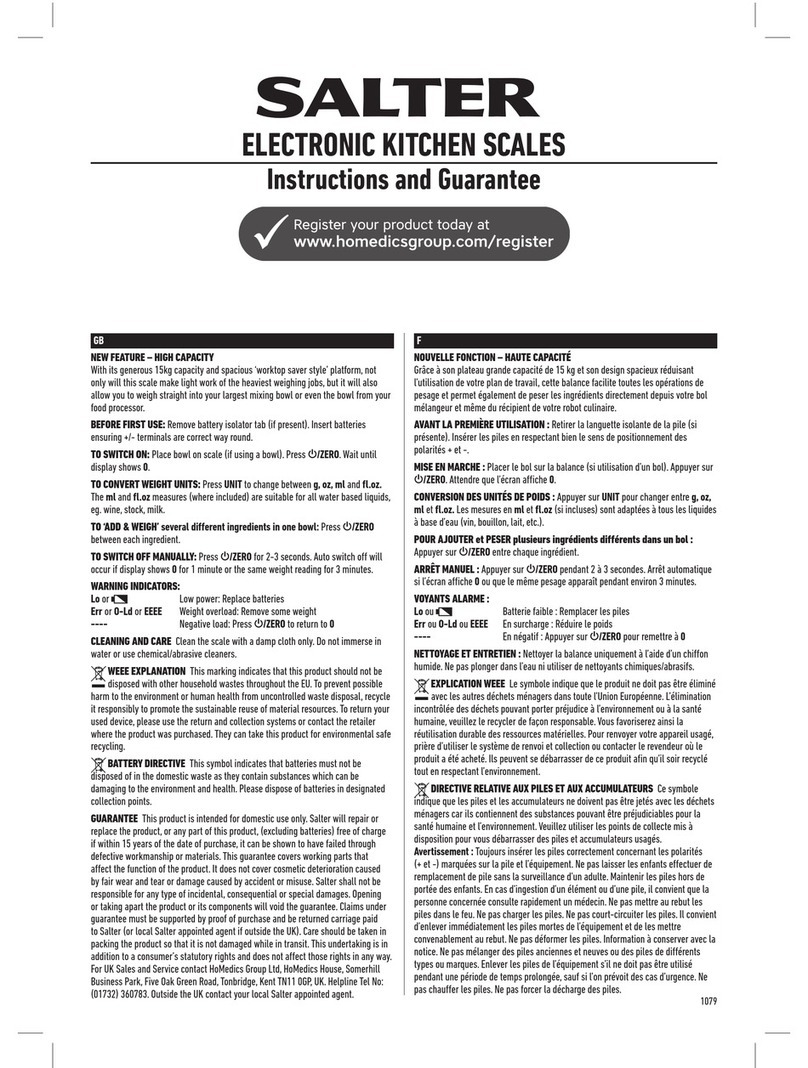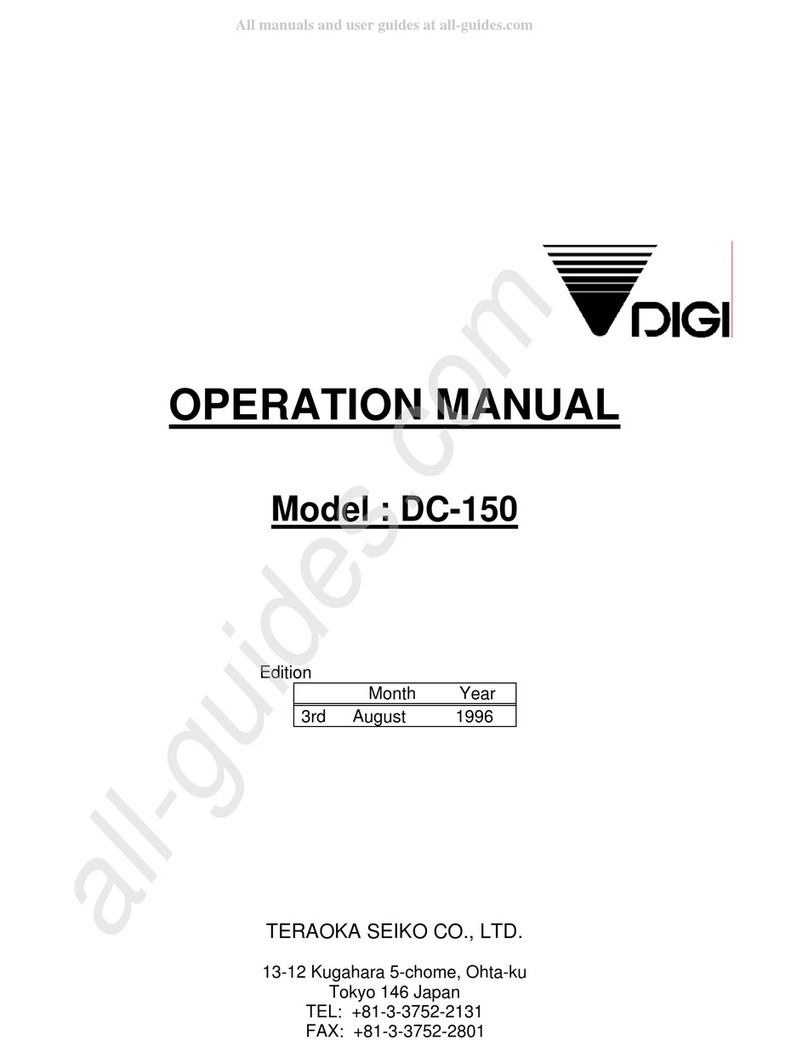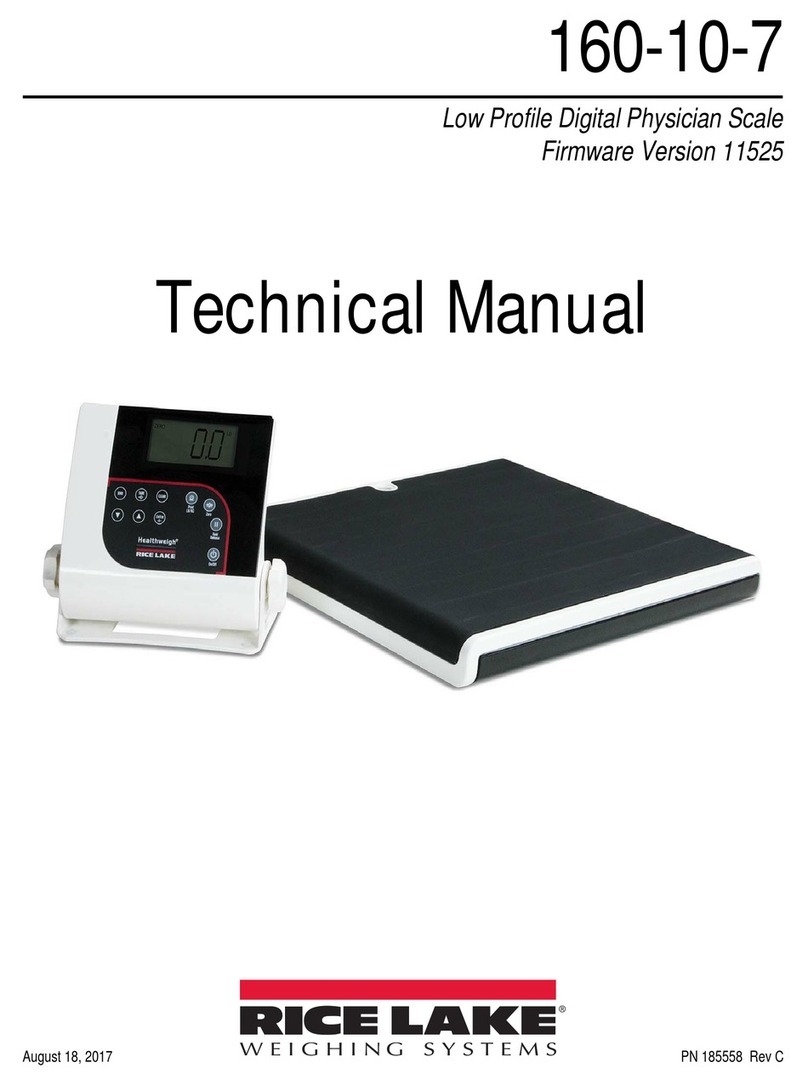Dingheng DHM-15B User manual

DHM-15B HEIGHT AND WEIGHT MACHINE
Model: DHM-15B
Ultrasonic Electronic Height and Weight Body Scale
USER
MANUAL
Installation and Adjustment
THANKS FOR USING OUR HEALTHCARE PRODUCTS
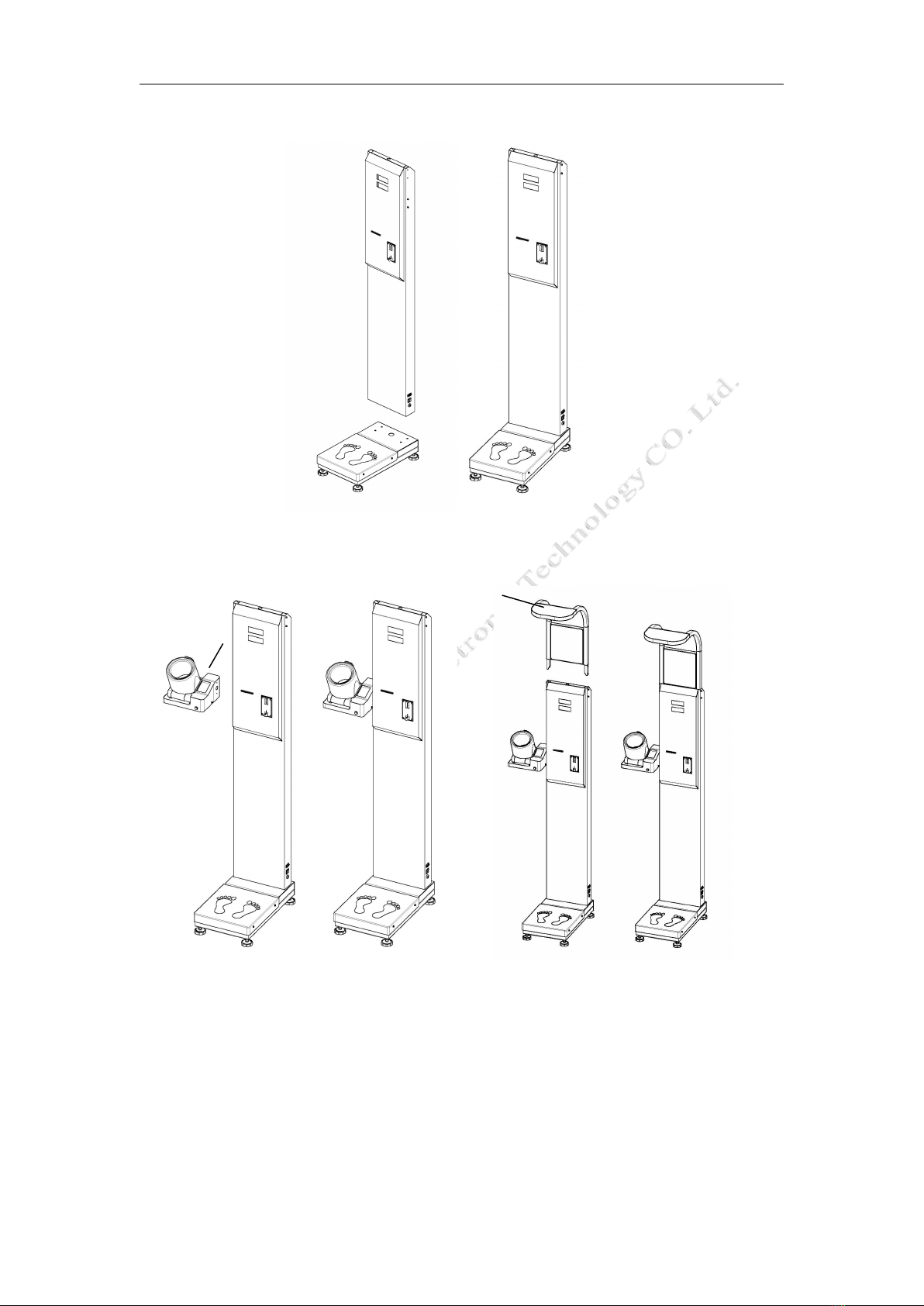
DHM-15B HEIGHT AND WEIGHT MACHINE
1
Mainframe-
Saddle-
Picture 1 Picture 2
Height sensor
Blood
Pressure
Picture 3 picture 4 picture 5 picture 6
Installment instruction:
First: Open the packaging bag and check all the components.
Second: Connect mainframe and saddle with M8 screw (picture1), insert the sensor to
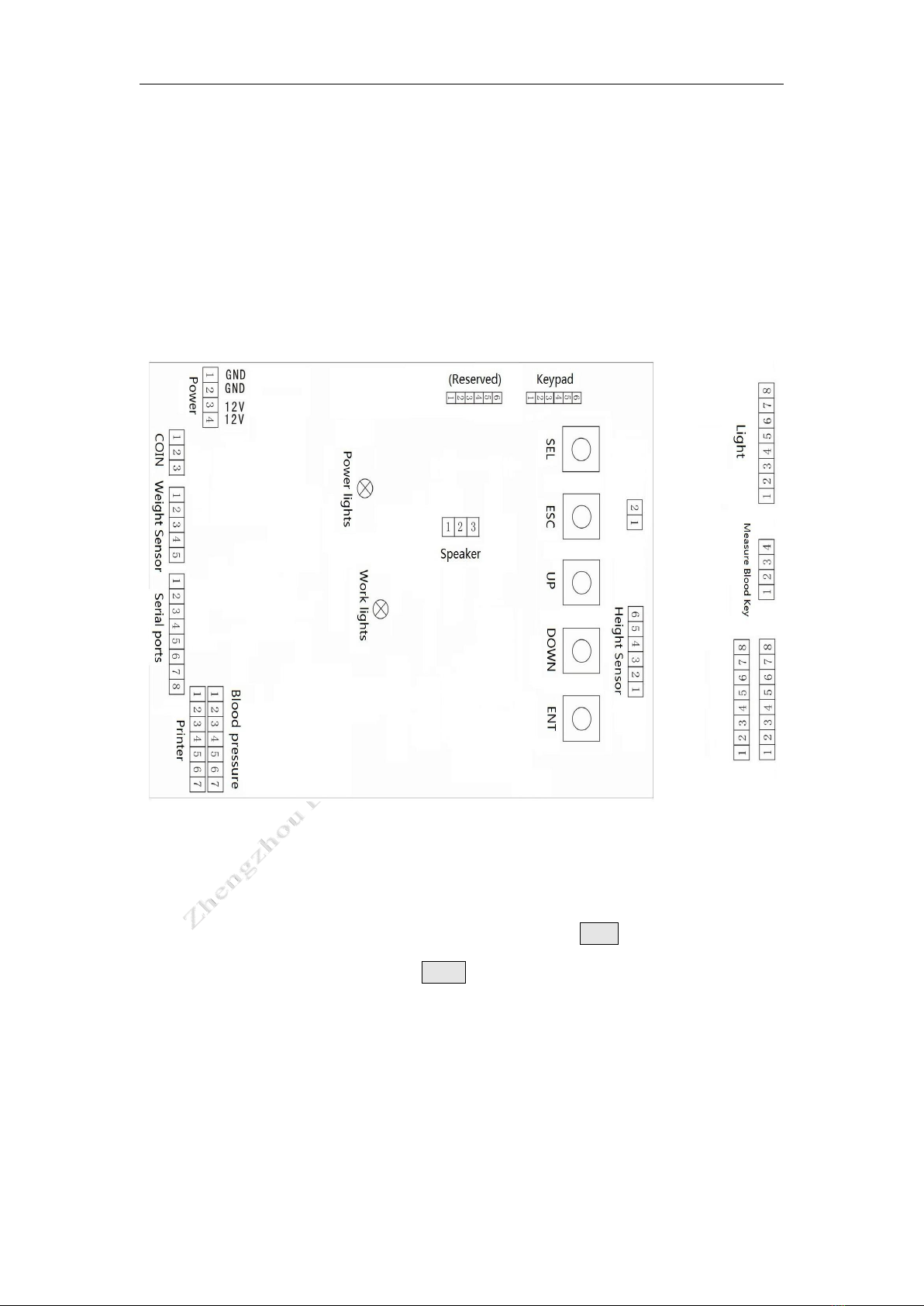
DHM-15B HEIGHT AND WEIGHT MACHINE
2
the bottom of the saddle. (picture2)
Third: Insert height-measuring component to the two holes on the top of the
mainframe, then fix them with four M4 screws. Then connect the wire of the
height-measuring component with the mainframe. (picture6)
Diagram of the main board:
Operation
Startup: Connect the power wire and switch on; the screen will display the
information of beginning. The height screen will display 0122 which refers to the
date.The weight screen will display 17:30which refers to the time.
Attention: Make sure that the voltage of the power source is 12V and nothing on the
saddle.
Measurement: the scale enters into the measurement state when puts in fixed number
of coins. The scale begins to measure the height and weight after person standing on
the saddle. After the measurement of height and weight, some sound will hint you.

DHM-15B HEIGHT AND WEIGHT MACHINE
3
The results can be spoken out and printed.
(Please refer to the measuring diagram as follows)
First Second Third Fourth
Please pay attention when measuring:
First: Put the coin. After entering into the measuring state, if there is no measuring in
20 seconds (nothing on saddle), the scale will exit measuring state
automatically.
Second: Measure height and weight. Standing stable and do not move or speak to get
an accurate result.
Third: Measure blood pressure and pulse. After measuring height and weight, put
right arm in the arm hole of the blood pressure meter, and then press the key on
the left side of shell. The machine begins to measure. It takes a while to
measure. During the process, please relax yourself and do not move or speak to
get an accurate result. If it fails, press the key again and measure again. The
entire measuring process finishes after the results showing on the screen.
Attention: If there is no blood pressure button in 30 seconds, or Press the
button for 2 seconds, the machine will exit the measurement.
Fourth: Take the print ticket.
Pronunciation: It can speak out the measurement results automatically (also can be
set without pronunciation), under the state of waiting they can speak out welcome

DHM-15B HEIGHT AND WEIGHT MACHINE
4
continuously. Please read the functional setting (function code 6) to get the method of
setting volume and time interval of pronunciation “welcome”.
Print: It can print the measurement results and the total calculating figures.
Color lights control: Press ESC to turn on or turn off the color lights when the
machine is not in the working condition (not measure or adjust).
Function setting and adjustment:
All functions are set and adjusted by keys on the main board( + -
SEL ENT ESC ).Please look at the diagram of the main board.
Menu Introduction: There are 12 items in the menu and you can enter into the main
menu codes selection by pressing ENT under the state of waiting. (Range: 1-12)
Date adjustment:
Choose menu code 1-01 ,press ENT to into the state of adjustment. Display 0603
in height screen and the setting display screen means the present date is Mar, 2006.
Flickering means they are under the state of adjustment.
Press + or - , the date will be adjusted to present date.
Press SEL, change the needed number of year, month, day and week continuously.
Press ENT, store and exit. Press ESC exit without store.
Time adjustment:
Choose menu code 1-02 ,press ENT into the state of adjustment.
Display 17:05 in setting display screen means the present time. Flickering means they
are under the state of adjustment.
Press + or - , the time will be adjusted to present time.
Press SEL, change the needed number of minutes and hours continuously.
Press ENT, store and exit. Press ESC exit without store.
Weight adjustment:
Choose menu code 1-03 ,press ENT into the state of adjustment.
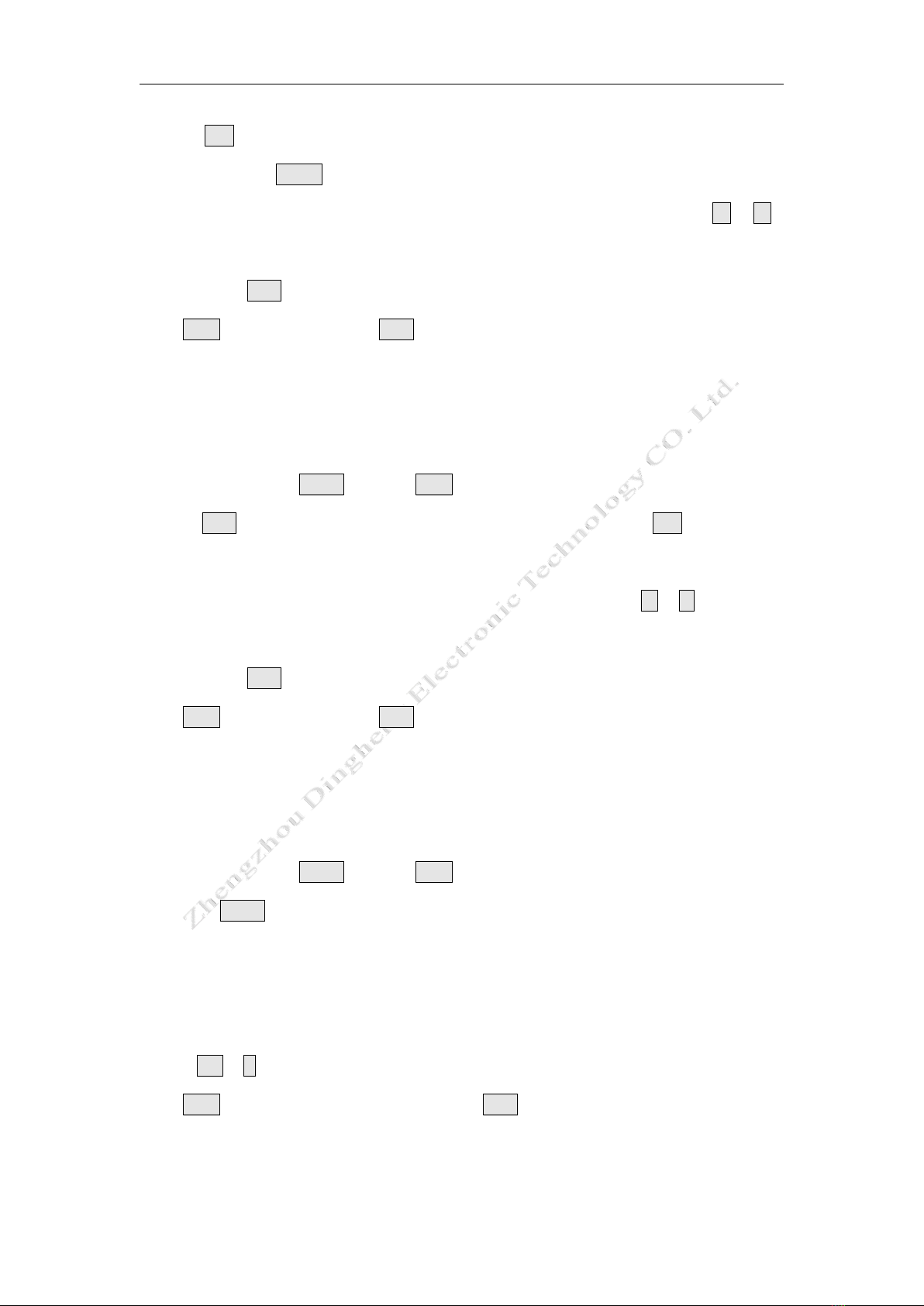
DHM-15B HEIGHT AND WEIGHT MACHINE
5
Display 500 in the height screen means the present corrected value is 500 (range:
1-999).Display 0.00 in weight screen means the present weight. Put something
with confirmed weight on the saddle. After a stable weight display, press + or – to
adjust the display data.
You can press SEL when it is required to measure again.
Press ENT store and exit. Press ESC exit without store.
After the adjustment, please see the corrected value, if it reaches the maximum figure,
there may be something wrong with the scale.
Height adjustment:
Choose menu code 1-04 ,press ENT into adjustment state.
Display 00.0 in the height screen means the present height. Display 120 in the weight
screen means the present corrected value is 120(scale: -400-400). Put something with
confirmed height on the saddle. After a stable height display, press + or – to adjust the
display data.
You can press SEL when it is required to measure again.
Press ENT store and exit. Press ESC exit without store.
The division is 0.1cm.After the adjustment, please see the corrected value, if it
reaches the maximum figure, there may be something wrong with the scale.
Pronunciation interval setting:
Choose menu code 1-05 ,press ENT into adjustment state.
Display 4 in weight screen means the present parameter is 4 with a scope of
0-50. The display value 4 means the interval of pronouncing “welcome” is 20 seconds.
The present value multiply 5 refer to the interval seconds of pronunciation
“welcome”.
Press + or - adjust the present value into that of needed.
Press ENT ,store the results and exit. Press ESC exit without being stored.
Pronunciation setting:
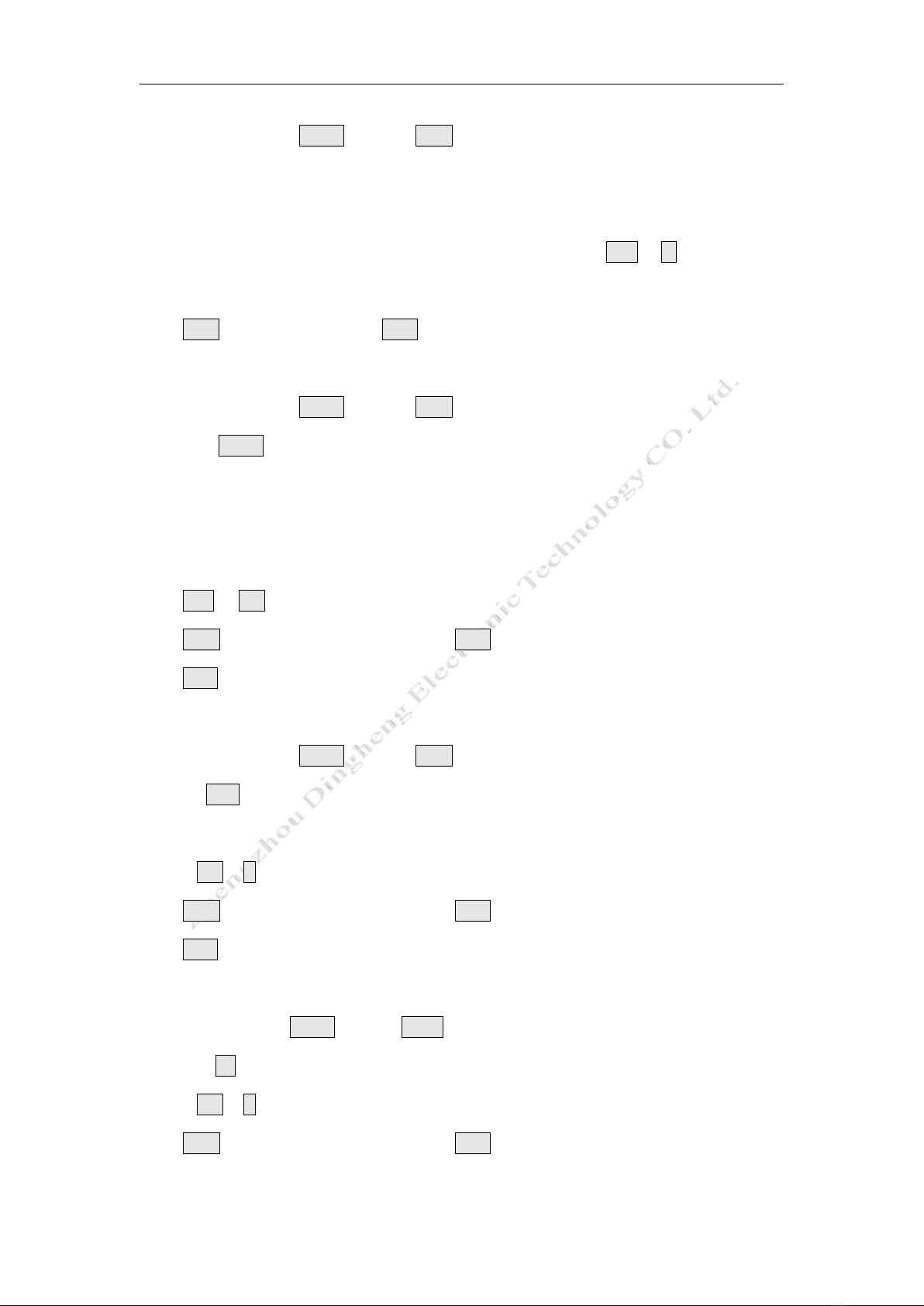
DHM-15B HEIGHT AND WEIGHT MACHINE
6
Choose menu code 1-06 ,press ENT into adjustment state.
Display 1 in the weight screen is the present parameter(scope 0-1).Displaying 1 means
speak out the results after measurement. 0 means scale will not pronounce.1 means
the scale speaks out the results after measurement. Press + or - , to adjust the
present value that of needed.
Press ENT, store and exit. Press ESC exit without store.
High value setting of bodily form index:
Choose menu code 1-07 ,press ENT into adjustment state.
Display 25.0 in the weight screen means high value of bodily form index (range:
19.0-28.0).Flickering means under the state of adjustment. For instance, the normal
height scope is 1.7 meter: high value of body index multiplies height value’s
square-low value of bodily form index multiply height value’s square.
Press + or - adjust the display value into that of needed.
Press ENT ,store results and exit. Press ESC exit without being stored.
Press SEL, enter into setting of body index.
Low value setting of bodily form index:
Choose menu code 1-08 ,press ENT ,into adjustment state.
Display 19.0 in the weight screen is the low value of bodily form index (scope:
15.0-22.0). Flickering means under a state of adjustment.
Press + or - adjust the present value into that of needed.
Press ENT ,store results and exit. Press ESC exit without being stored.
Press SEL, enter into high value setting of bodily form index.
Print setting:
Choose menu code 1-09 ,press ENT into adjustment state.
Display 5 in the weight screen is the present print parameter(scope:0-8).
Press + or - adjust the present value into that of needed.
Press ENT ,store results and exit. Press ESC exit without being stored.
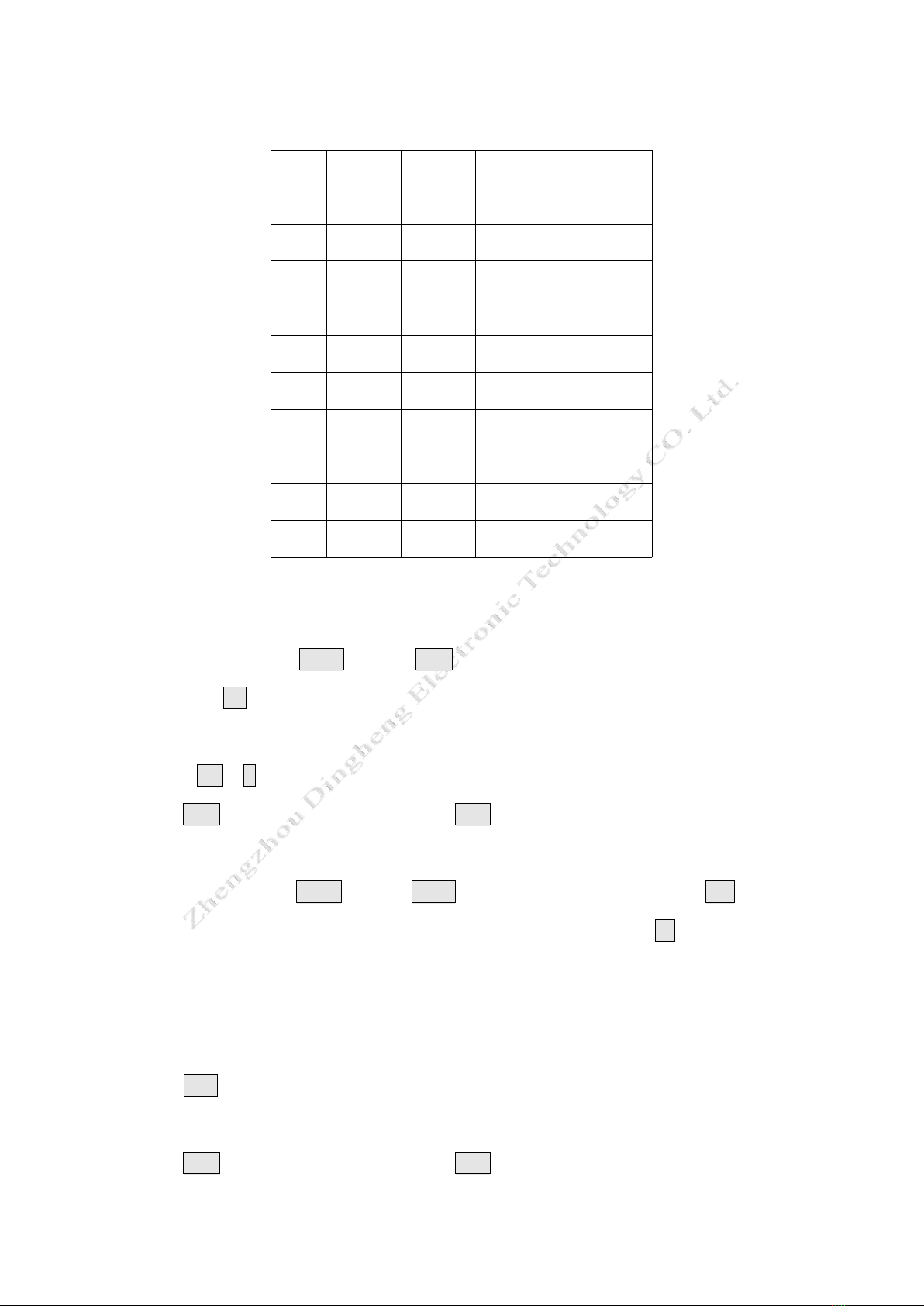
DHM-15B HEIGHT AND WEIGHT MACHINE
7
Height
Weihgt
BMI
Ideal
weight
Normal
weight range
0
1
*
*
2
*
*
3
*
*
*
4
*
*
5
*
*
*
6
*
*
*
7
*
*
*
*
8
*
Coin setting:
Choose menu code 1-10 ,press ENT into adjustment state.
Display 1 in the weight screen is the present coin machine parameter (scope:
0-10).0 means no need to put coin, 0 means set up the needed coin quantity.
Press + or - will adjust the present value into that of needed.
Press ENT ,store results and exit. Press ESC exit without being stored.
Examine quantities of people being measured:
Choose menu code 1-11 ,press ENT into examination state. Display 168 in the
height screen means the total times of measurement is 168. With 18 in the weight
screen is the part measurement numbers (the measuring amount between the former
measure and the later examination.) range of total measuring quantity: 0-9999, return
to 0 once beyond this scope.
Press SEL can print out total quantity of measurement (clear part measurement result)
and date.
Press ENT ,store results and exit. Press ESC exit without being stored.
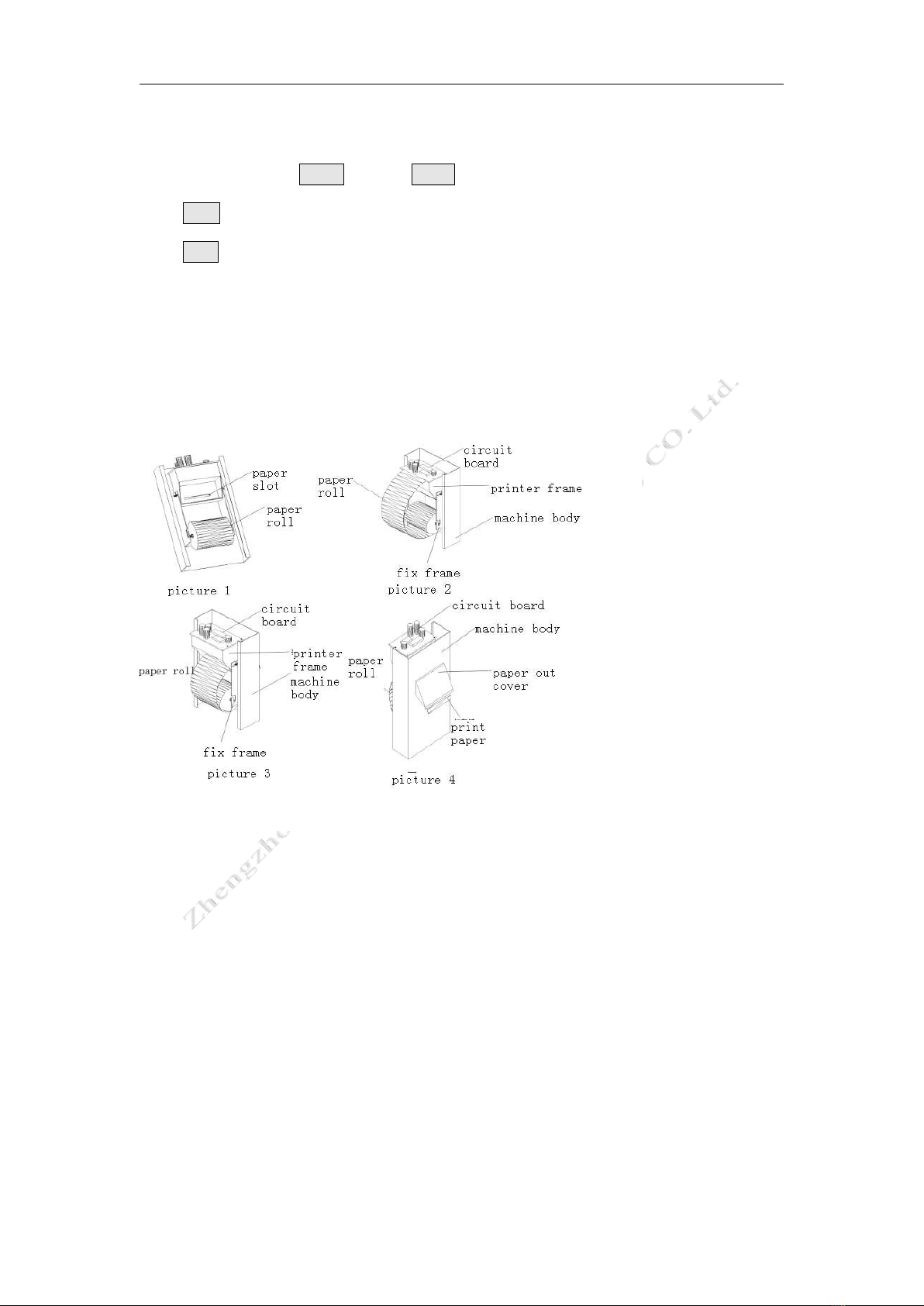
DHM-15B HEIGHT AND WEIGHT MACHINE
8
Renew set of machine:
Choose menu code 1-12 ,show 8888 on the screen.
Press ENT to renew the set of machine.
Press ESC to exit.
Volume adjustment:
Direct rotation of the upper left corner of the circuit board
Changing print paper instruction:
First: Make the axis threads the printing paper and fix them on the frame (picture 1)
Second: Open the paper roll, tear the opening place and make sure the tearing place is
flat and straight (picture 2)
Third: Put the paper in the paper slot; make sure the paper is stable during the process
of putting paper. The paper can come into the printer automatically (picture
3)
Forth: After putting the paper, then try to print to see if the paper can come from the
out cover smoothly. If the paper can’t come out, then examine the printer to
see if the paper was blocked in the printer.(picture 4)

DHM-15B HEIGHT AND WEIGHT MACHINE
9
The Settings of Coin Acceptor
1. Setting
a) Turn on the machine
b) Move the switch of “MGM, NOM, MAX” at the rear part of the coin
acceptor to the position of “NOM”, and then move the switch of “set,
start” to the position of “set”.
c) Choose coins of different versions and degrees of wear, and then use
these coins (both the front sides and the reverse sides) to try the coin
acceptor, the coins will come out from the outlet at the bottom of the
acceptor. If the acceptor produces a sound like “di”, it indicates the
successful setting. This coin acceptor can remember as many as 45
kinds of coins.
d) At the end please move the switch of “start, set” to the position of
“start”.
2. Clearance
a) Move the switch of “MGM, NOM, MAX” at the rear part of the coin
acceptor to the position of “NOM”, and then move the switch of “start,
set” to the position of “set”.
b) Press the key of “clearance” (besides the label 145) on the side of the
acceptor for 5 seconds, until you hear the sound like “di”, which
indicates the original memory has been cleared. You’d better firstly
clear the memory before resetting so that the acceptor can remember
coins as many as possible.
3. Usage
Move the switch of “MGM, NOM, MAX” at the rear part of the coin
acceptor to the position of “NOM”, and then move the switch of “start,
set” to the position of “set”. Test the acceptor with coins which are settled
in the acceptor’s memory. If the coin is false, the acceptor will spit it out
automatically.
Attention: before leaving the factory, the coin acceptor has already been
set by the manufacturer, so please do not adjust it at ease. If the coin
acceptor makes a warning sound, firstly please cut off the power supply
and then make checks as below: whether the switch of “start, set” is
moved to the position of “start”; whether the wire of power supply is
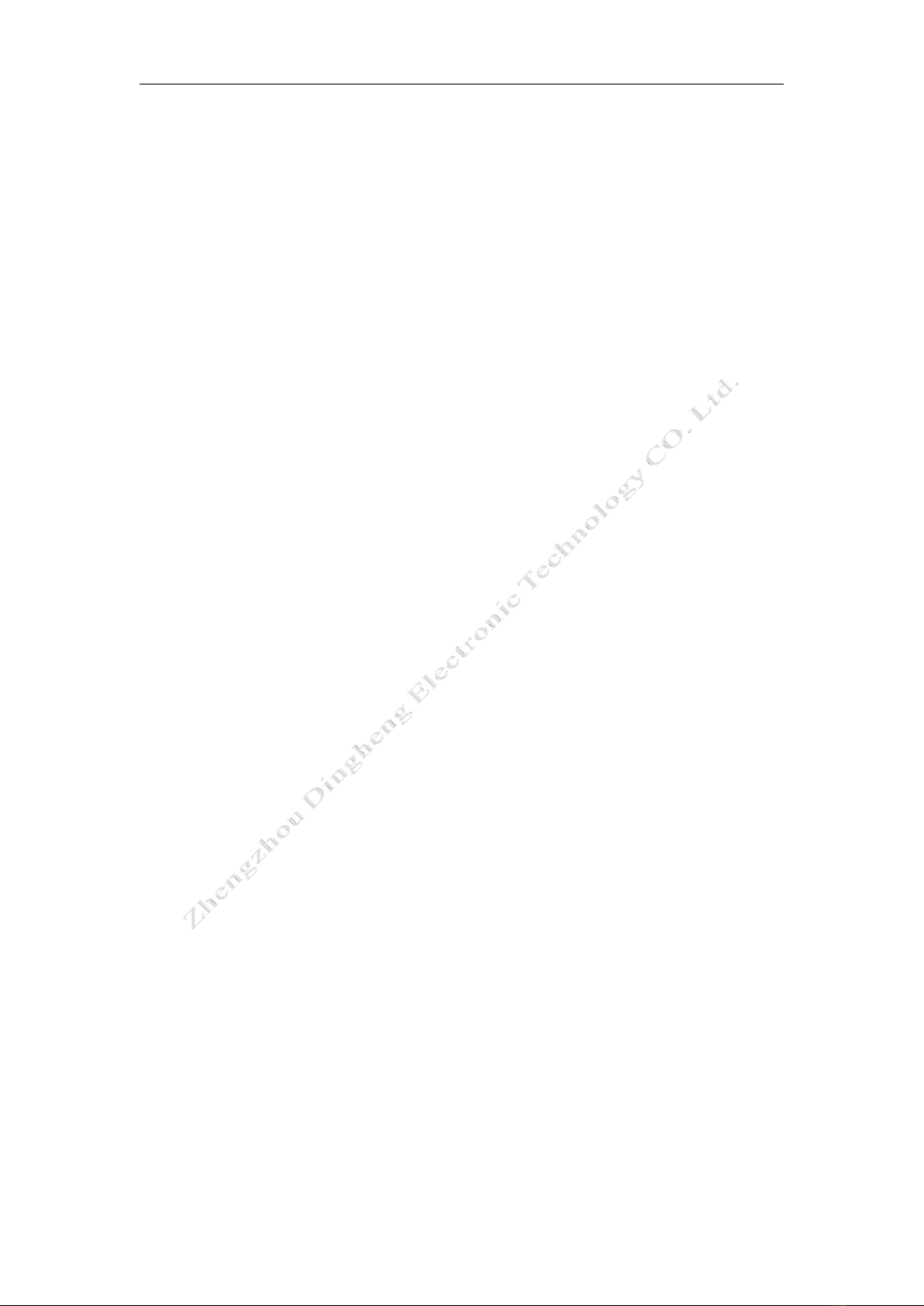
DHM-15B HEIGHT AND WEIGHT MACHINE
10
loosening, or the coin is stuck in the acceptor.
Table of contents
Other Dingheng Scale manuals