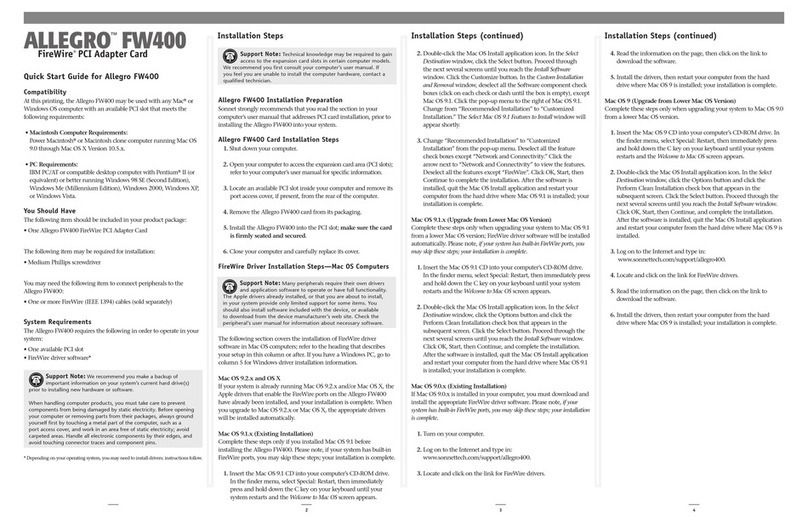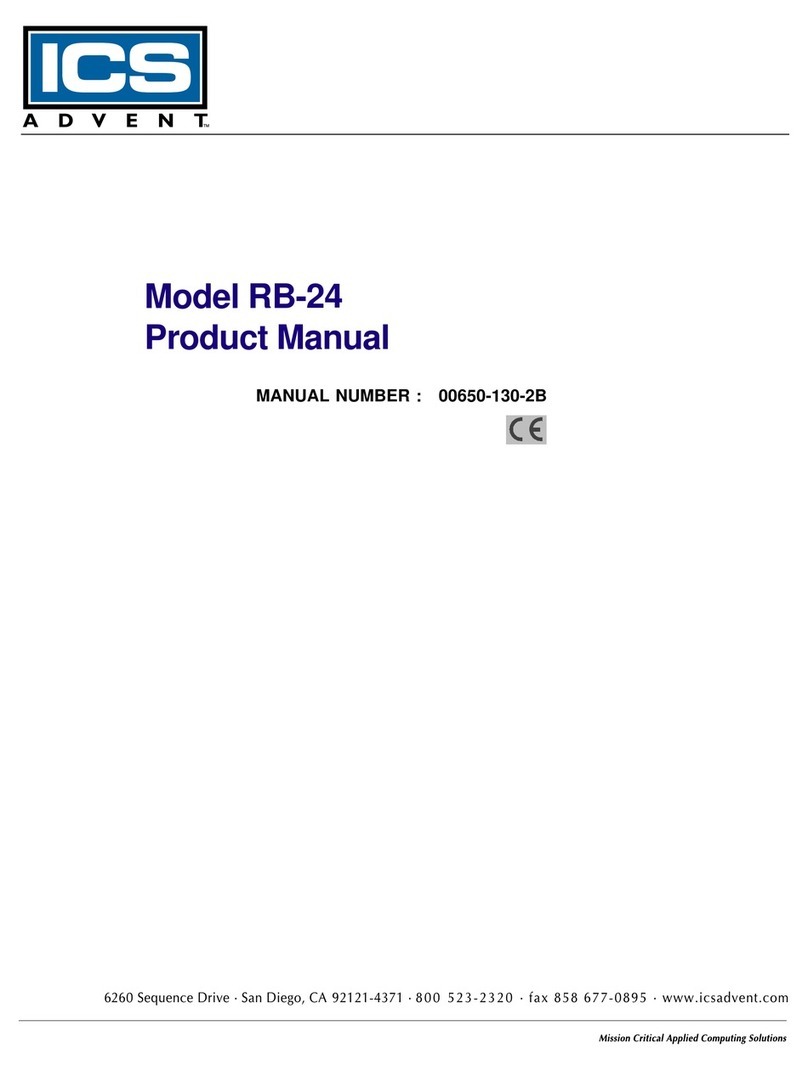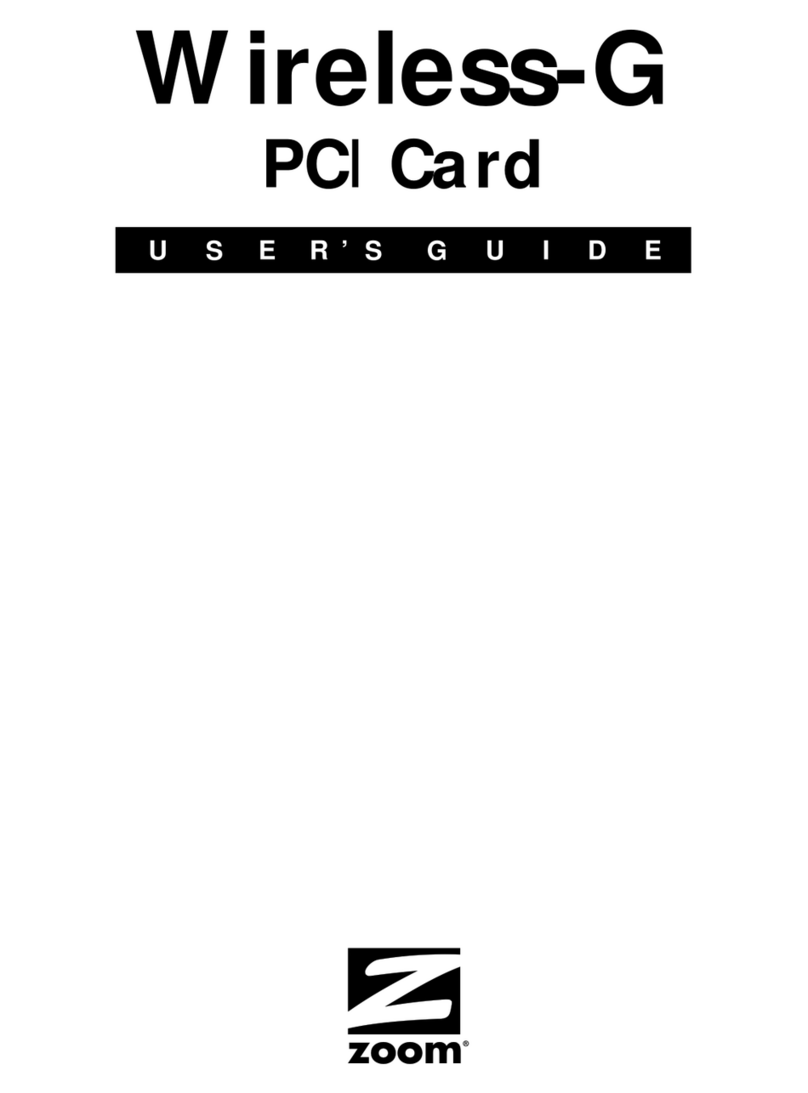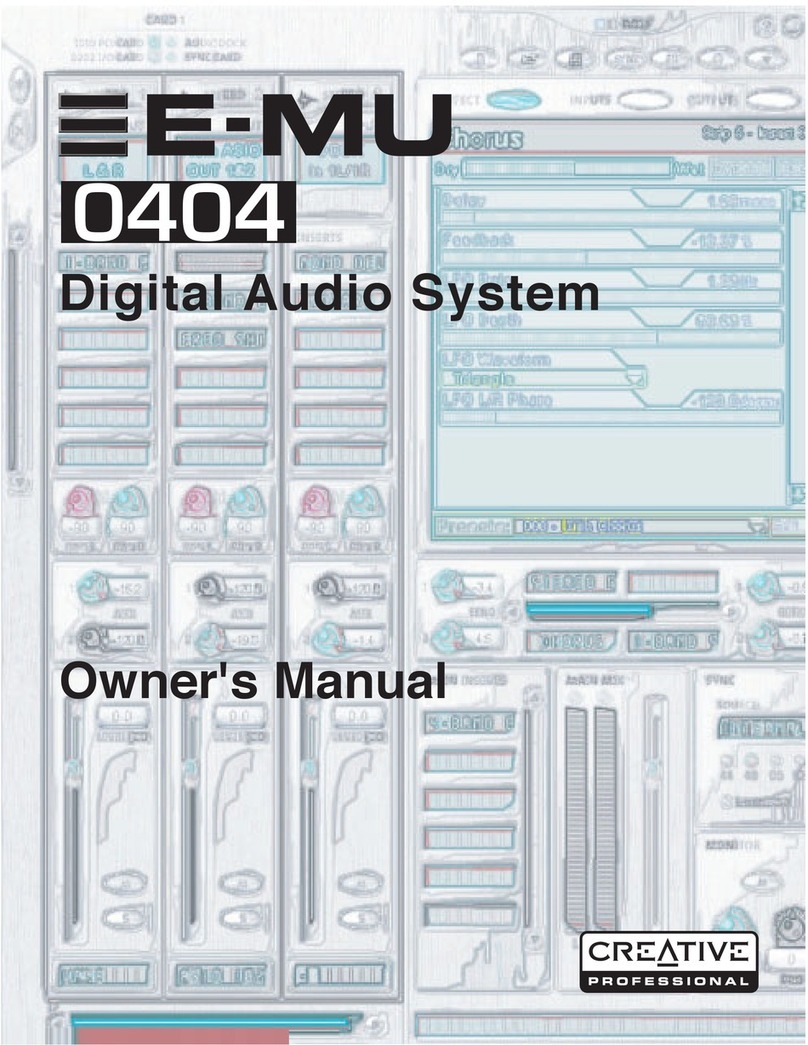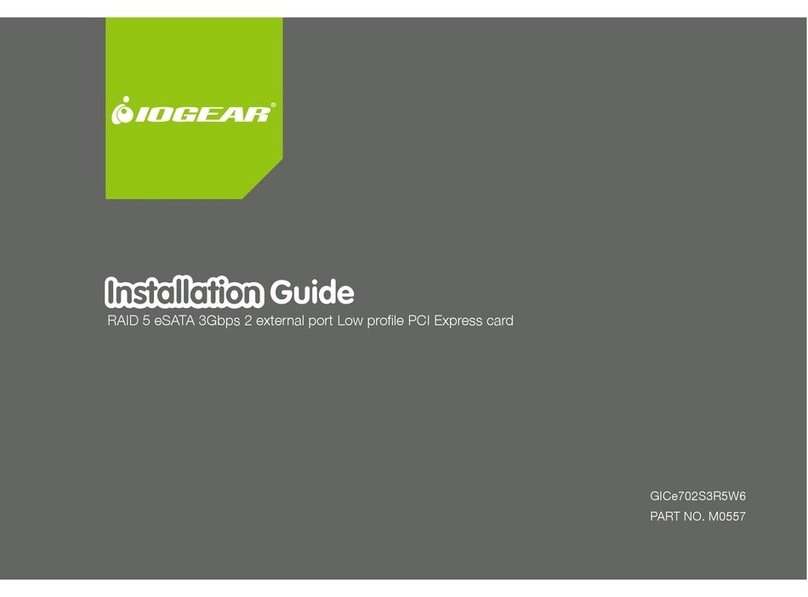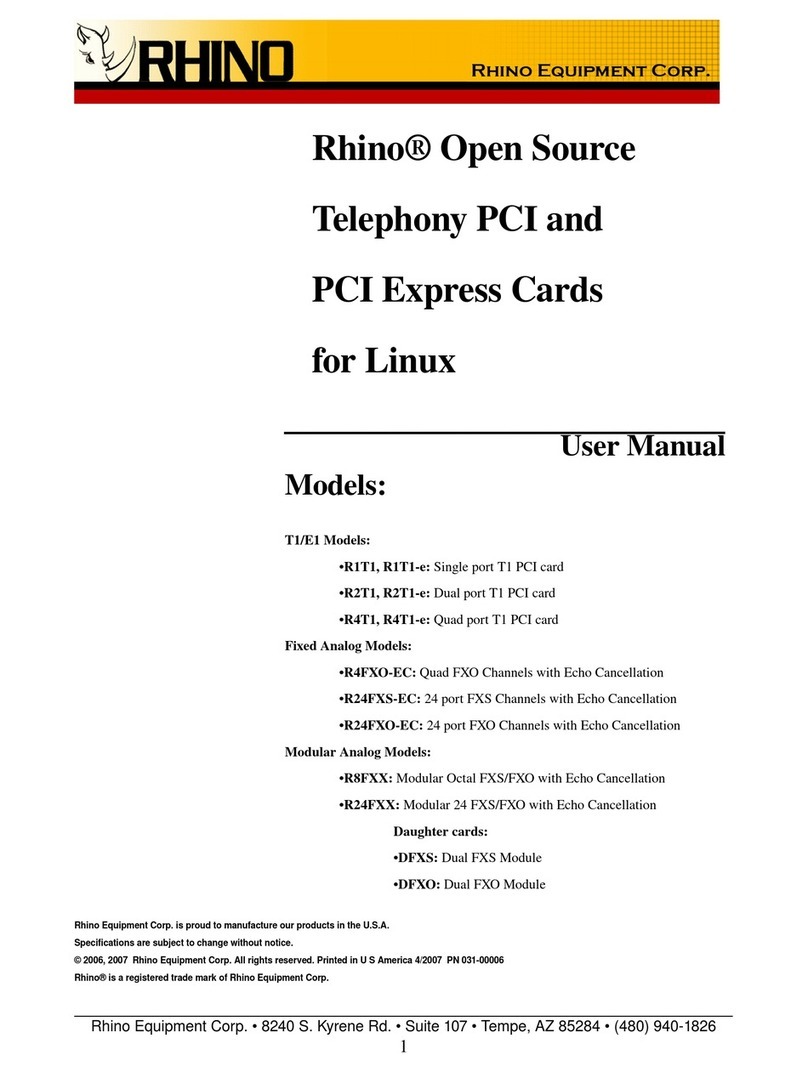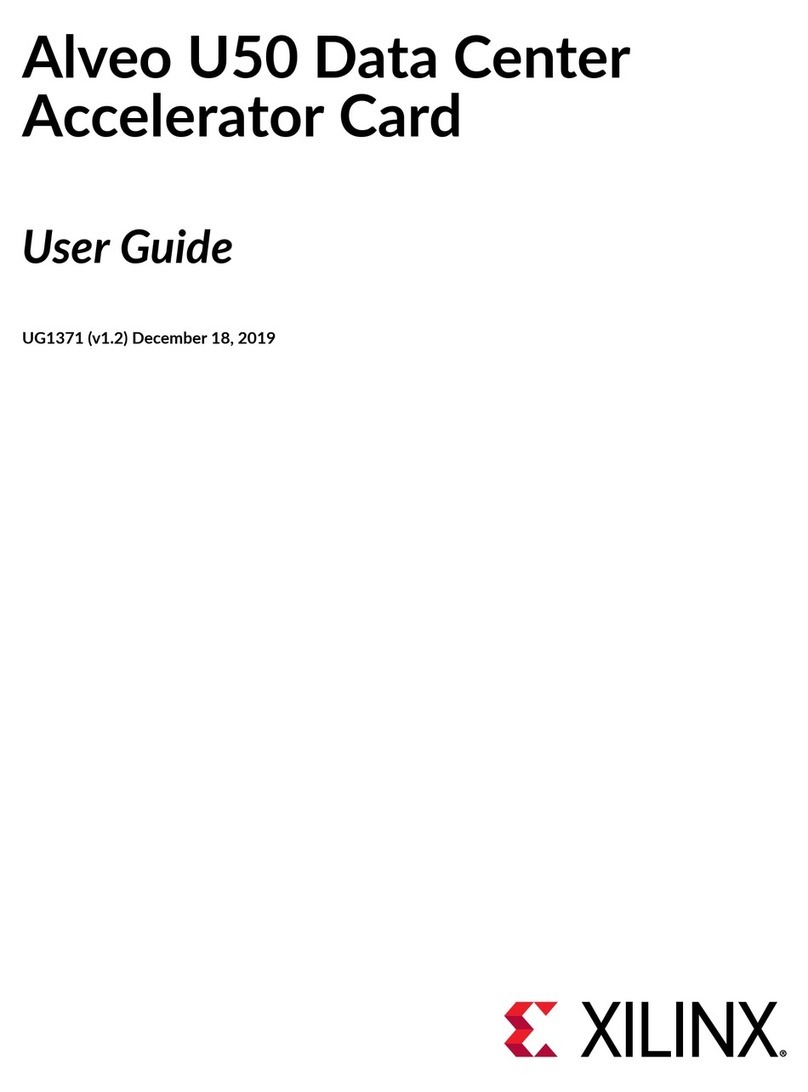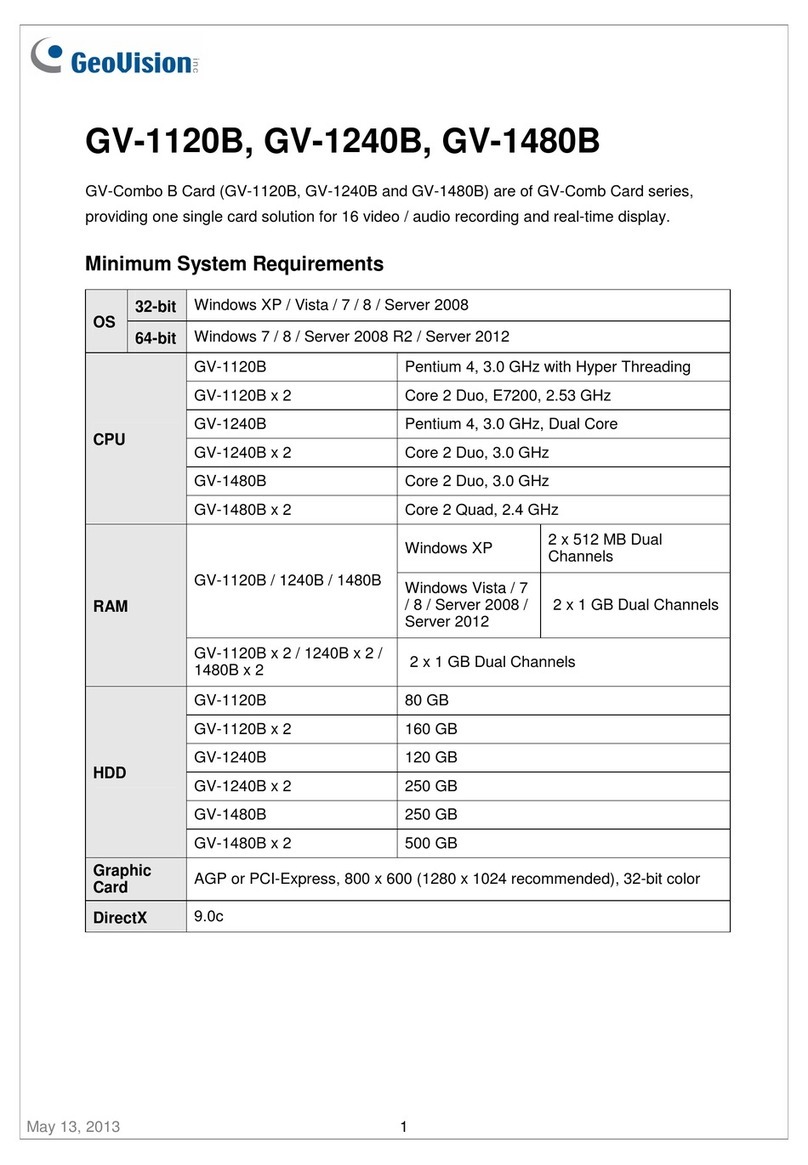Dini Group DN9002K10PCI User manual

LOGIC Emulation Source
User Guide
DN9002K10PCI


Table of Contents
CHAPTER 1: INTRODUCTION................................................................................................................................................1
1MANUAL CONTENTS........................................................................................................................................................1
INTRODUCTION ............................................................................................................................................................................1
QUICK START GUIDE...................................................................................................................................................................1
CONTROLLER SOFTWARE............................................................................................................................................................2
HARDWARE..................................................................................................................................................................................2
THE REFERENCE DESIGN.............................................................................................................................................................2
ORDERING INFORMATION............................................................................................................................................................2
2CONVENTIONS...................................................................................................................................................................2
2.1TYPOGRAPHICAL .............................................................................................................................................................2
2.2MANUAL CONTENT .........................................................................................................................................................2
2.2.1File names...............................................................................................................................................................2
2.2.2Physical Dimensions...............................................................................................................................................2
2.2.3Part Pin Names.......................................................................................................................................................3
2.2.4Schematic Clippings................................................................................................................................................3
2.3TERMINOLOGY.................................................................................................................................................................3
3RESOURCES ........................................................................................................................................................................4
3.1USER CD..........................................................................................................................................................................4
3.2DINIGROUP.COM..............................................................................................................................................................5
3.3ERRATA AND CUSTOMER NOTIFICATIONS ......................................................................................................................5
3.4SCHEMATICS AND NETLIST .............................................................................................................................................5
3.4.1Netlist ......................................................................................................................................................................5
3.4.2Net name conventions .............................................................................................................................................5
3.5DATASHEET LIBRARY......................................................................................................................................................6
3.6XILINX .............................................................................................................................................................................6
3.7DINI GROUP REFERENCE DESIGNS..................................................................................................................................6
3.8BOARD MODELS ..............................................................................................................................................................6
4EMAIL AND PHONE SUPPORT ......................................................................................................................................6
CHAPTER 2: QUICK START GUIDE......................................................................................................................................7
1PROVIDED MATERIALS..................................................................................................................................................7
1.1SYSTEM REQUIREMENTS .................................................................................................................................................7
2WARNINGS ..........................................................................................................................................................................8
2.1ESD .................................................................................................................................................................................8
2.2OTHER..............................................................................................................................................................................8
2.3OTHER,SPECULATIVE......................................................................................................................................................8
3PRE-POWER ON INSTRUCTIONS..................................................................................................................................9
3.1INSTALL MEMORY.........................................................................................................................................................10
3.2PREPARE CONFIGURATION FILES...................................................................................................................................10
3.3INSTALL DN9002K10PCI IN COMPUTER ......................................................................................................................11
3.4CABLES..........................................................................................................................................................................11
3.4.1Connect RS232 Cable...........................................................................................................................................11
3.4.2Connect USB Cable ..............................................................................................................................................12
3.4.3Connect Power cable............................................................................................................................................12
4POWER ON.........................................................................................................................................................................12
4.1VIEW CONFIGURATION FEEDBACK OVER RS232 ..........................................................................................................12
4.2CHECK LED STATUS LIGHTS .........................................................................................................................................14
5RUN USB CONTROLLER................................................................................................................................................15
DN9002K10PCI User Guide www.dinigroup.com

INTRODUCTION
5.1DRIVER INSTALLATION .................................................................................................................................................15
5.2OPERATING THE USB CONTROLLER PROGRAM............................................................................................................15
5.2.1Configure an FPGA..............................................................................................................................................16
5.2.2Set Clock Frequencies...........................................................................................................................................17
5.2.3Run Hardware Test (DDR2).................................................................................................................................17
5.3GETTING DATA TO AND FROM THE FPGA.....................................................................................................................18
6COMMUNICATING OVER THE SERIAL PORT .......................................................................................................18
7RUN AETEST_WDM.........................................................................................................................................................19
7.1.1Use AETest............................................................................................................................................................19
8SCAN THE JTAG CHAIN ................................................................................................................................................22
8.1MOVING ON...................................................................................................................................................................23
CHAPTER 3: CONTROLLER SOFTWARE.........................................................................................................................25
1USB CONTROLLER..........................................................................................................................................................26
1.1MAIN WINDOW..............................................................................................................................................................26
1.1.1Refresh Button.......................................................................................................................................................27
1.1.2Disable/Enable USB .............................................................................................................................................28
1.1.3Log Window ..........................................................................................................................................................28
1.1.4Board Graphic ......................................................................................................................................................28
1.2MENU OPTIONS..............................................................................................................................................................29
1.2.1File Menu ..............................................................................................................................................................29
1.2.2Edit Menu..............................................................................................................................................................30
1.2.3FPGA Configuration Menu...................................................................................................................................30
1.2.4FPGA Reference Design.......................................................................................................................................31
1.2.5Main Bus ...............................................................................................................................................................31
1.2.6Settings/Info Menu ................................................................................................................................................32
1.2.7Production Tests....................................................................................................................................................33
1.2.8Service Menu.........................................................................................................................................................33
1.3INI FILE .........................................................................................................................................................................33
2AETEST USB ......................................................................................................................................................................34
2.1COMPILING AETEST_USB .............................................................................................................................................34
2.2COMPILING THE DRIVER................................................................................................................................................34
3PCI AETEST APPLICATION..........................................................................................................................................34
3.1FUNCTIONALITY ............................................................................................................................................................35
3.2RUNNING AETEST........................................................................................................................................................35
3.3COMPILING AETEST (PCI)...........................................................................................................................................37
3.3.1Compiling AETest for DOS...................................................................................................................................37
3.3.2Compiling AETest for Windows XP......................................................................................................................38
4ROLLING YOUR OWN SOFTWARE............................................................................................................................38
4.1USB ...............................................................................................................................................................................38
4.2PCI.................................................................................................................................................................................38
5UPDATING THE FIRMWARE........................................................................................................................................38
5.1OBTAINING THE UPDATES..............................................................................................................................................39
5.2UPDATING THE SPARTAN (PROM) FIRMWARE.............................................................................................................39
5.2.1Using JTAG cable (Xinlinx products)...................................................................................................................39
5.2.2Using USBController............................................................................................................................................42
5.2.3Using AEtest_USB ................................................................................................................................................42
5.3UPDATING EEPROM FIRMWARE (NOT RECOMMEND)..................................................................................................43
5.3.1Using USBController............................................................................................................................................44
5.3.2Using AETest_USB...............................................................................................................................................44
5.4UPDATING THE MCU (FLASH)FIRMWARE....................................................................................................................45
5.4.1Using USBController............................................................................................................................................45
5.4.2Using AETest_USB...............................................................................................................................................45
CHAPTER 4: HARDWARE......................................................................................................................................................47
1GENERAL OVERVIEW ...................................................................................................................................................47

INTRODUCTION
1.1MARKETING CRAP.........................................................................................................................................................48
1.1.1Features.................................................................................................................................................................48
1.1.2Description............................................................................................................................................................49
2VIRTEX 5 ............................................................................................................................................................................50
3CONFIGURATION SECTION.........................................................................................................................................50
3.1CONFIGURATION SECTION FEEDBACK..........................................................................................................................51
3.2FPGA CONFIGURATION ................................................................................................................................................52
3.3USB AND PCI INTERFACES ...........................................................................................................................................53
3.4COMPACTFLASH INTERFACE.........................................................................................................................................53
3.4.1Main.txt .................................................................................................................................................................54
3.4.2Hardware ..............................................................................................................................................................57
3.5CONFIGURATION REGISTERS.........................................................................................................................................57
3.5.1Undocumented controls ........................................................................................................................................58
3.6FIRMWARE.....................................................................................................................................................................58
4CLOCK NETWORK..........................................................................................................................................................59
4.1.1GC Pins.................................................................................................................................................................59
4.2GLOBAL CLOCKS...........................................................................................................................................................59
4.3G0, G1, G2 CLOCKS ......................................................................................................................................................60
4.3.1Clock Synthesizers.................................................................................................................................................61
4.3.2Possible Outputs....................................................................................................................................................61
4.3.3Duty Cycle.............................................................................................................................................................62
4.3.4Jitter ......................................................................................................................................................................62
4.4EXT CLOCKS..................................................................................................................................................................62
4.4.1EXT0......................................................................................................................................................................62
4.4.2EXT1......................................................................................................................................................................63
4.4.3Daughtercard zero-delay mode ............................................................................................................................63
4.4.4SMA input..............................................................................................................................................................63
4.5PCI CLOCK ....................................................................................................................................................................64
4.6NON-GLOBAL CLOCKS..................................................................................................................................................64
4.6.1Clock TP................................................................................................................................................................64
4.6.2Ethernet Clock.......................................................................................................................................................65
4.6.3DDR2 Clocks.........................................................................................................................................................65
4.6.4SMA Clock A .........................................................................................................................................................66
5TEST POINTS.....................................................................................................................................................................66
5.1POWER THRU-HOLE.......................................................................................................................................................67
5.2POWER TP......................................................................................................................................................................68
5.3DIMM POWER...............................................................................................................................................................68
5.4“GC” TEST POINTS ........................................................................................................................................................69
5.5CLOCK TEST POINTS......................................................................................................................................................70
5.6DIMM SIGNALS.............................................................................................................................................................71
6USB INTERFACE ..............................................................................................................................................................71
6.1CONNECTING TO THE DN9002K10PCI.........................................................................................................................72
6.1.1Windows XP ..........................................................................................................................................................72
6.1.2Windows Vista.......................................................................................................................................................72
6.1.3Linux......................................................................................................................................................................72
6.1.4Communication.....................................................................................................................................................72
6.2VENDOR REQUESTS.......................................................................................................................................................72
6.2.1VR_CLEAR_FPGA ...............................................................................................................................................73
6.2.2VR_SETUP_CONFIG...........................................................................................................................................74
6.2.3VR_END_CONFIG...............................................................................................................................................74
6.2.4VR_SET_EP6TC (Read buffer size)......................................................................................................................74
6.2.5VR_MEM_MAPPED (Configuration Registers)..................................................................................................74
6.2.6Other Vendor Requests.........................................................................................................................................74
6.3MAIN BUS ACCESSES.....................................................................................................................................................74
6.3.1Important Note About Endpoints..........................................................................................................................75
6.3.2Performance..........................................................................................................................................................75
6.4FPGA CONFIGURATION ................................................................................................................................................76
6.4.1Readback...............................................................................................................................................................76
6.5USB HARDWARE...........................................................................................................................................................77
6.5.1Cypress CY7C68013A...........................................................................................................................................77

INTRODUCTION
6.5.2Activity LED..........................................................................................................................................................78
6.5.3Configuration FPGA.............................................................................................................................................78
6.5.4Power ....................................................................................................................................................................78
6.6TROUBLESHOOTING.......................................................................................................................................................78
6.6.1USB Controller Freezes........................................................................................................................................78
6.6.2Main Bus always returns 0x______ (Error Codes)..............................................................................................78
7PCI INTERFACE ...............................................................................................................................................................79
7.1FPGA INTERFACE..........................................................................................................................................................80
7.1.1FPGA-initiated DMA............................................................................................................................................82
7.2HOST INTERFACE,SOFTWARE.......................................................................................................................................83
7.2.1Driver ....................................................................................................................................................................83
7.2.2Board Settings.......................................................................................................................................................83
7.2.3Main Bus ...............................................................................................................................................................84
7.2.4FPGA Configuration.............................................................................................................................................85
7.2.5Direct PCI to FPGA, DMA...................................................................................................................................86
7.2.6Direct PCI to FPGA A, Target access..................................................................................................................86
7.2.7Performance..........................................................................................................................................................86
7.2.864-bit addressing...................................................................................................................................................87
7.3HOST INTERFACE,ELECTRICAL ....................................................................................................................................87
7.3.1Power ....................................................................................................................................................................87
7.3.2PCI-X.....................................................................................................................................................................87
7.3.3PCI Frequency......................................................................................................................................................88
7.4HOST INTERFACE,MECHANICAL ..................................................................................................................................88
7.5HARDWARE DESIGN NOTES ..........................................................................................................................................88
7.6TROUBLESHOOTING.......................................................................................................................................................89
8UNUSABLE PINS...............................................................................................................................................................89
8.1.1Configuration........................................................................................................................................................89
9SYSTEM MONITOR/ADC ...............................................................................................................................................90
10RESET..............................................................................................................................................................................90
10.1POWER RESET............................................................................................................................................................90
10.2USER RESET...............................................................................................................................................................91
11JTAG ................................................................................................................................................................................92
11.1FPGA JTAG..............................................................................................................................................................92
11.1.1Compatible Configuration Devices ......................................................................................................................93
11.1.2Identify...................................................................................................................................................................93
11.1.3ChipScope .............................................................................................................................................................93
11.2FIRMWARE UPDATE HEADER....................................................................................................................................93
11.3TROUBLESHOOTING...................................................................................................................................................93
12RS232 INTERFACE.......................................................................................................................................................93
12.1.1Configuration RS232.............................................................................................................................................94
13TEMPERATURE SENSORS. .......................................................................................................................................95
14ENCRYPTION BATTERY ...........................................................................................................................................95
15LED INTERFACE..........................................................................................................................................................96
15.1CONFIGURATION SECTION LEDS..............................................................................................................................96
15.2USER LEDS................................................................................................................................................................97
15.3ETHERNET LEDS.......................................................................................................................................................97
15.4POWER LEDS.............................................................................................................................................................98
15.5UNUSED LEDS...........................................................................................................................................................99
16DDR2 ................................................................................................................................................................................99
16.1POWER .......................................................................................................................................................................99
16.1.1Interface Voltages .................................................................................................................................................99
16.1.2Changing the DIMM voltage..............................................................................................................................100
16.2CLOCKING................................................................................................................................................................100
16.3SIGNALING...............................................................................................................................................................102
16.3.1Standards.............................................................................................................................................................102

INTRODUCTION
16.3.2Serial Interface....................................................................................................................................................102
16.3.3Timing..................................................................................................................................................................103
16.4COMPATIBLE MODULES ..........................................................................................................................................103
16.5TEST POINTS ............................................................................................................................................................104
17FPGA INTERCONNECT............................................................................................................................................105
18MAIN BUS.....................................................................................................................................................................107
18.1MB SIGNALS............................................................................................................................................................107
18.1.1Disambiguation...................................................................................................................................................107
18.1.2Electrical.............................................................................................................................................................108
18.1.3Timing..................................................................................................................................................................108
18.2ERROR CODES..........................................................................................................................................................108
18.3FPGA INTERFACE....................................................................................................................................................109
18.3.1Conventional Memory map.................................................................................................................................110
19ETHERNET...................................................................................................................................................................111
19.1MII...........................................................................................................................................................................111
19.1.1Electrical.............................................................................................................................................................111
19.1.2Timing..................................................................................................................................................................111
19.2JTAG.......................................................................................................................................................................114
20EPROM..........................................................................................................................................................................115
21MICTOR CONNECTORS...........................................................................................................................................116
21.1FPGA BMICTOR.....................................................................................................................................................116
21.2MAINBUS MICTOR ..................................................................................................................................................117
22POWER..........................................................................................................................................................................118
22.15.0V.........................................................................................................................................................................119
22.23.3V.........................................................................................................................................................................119
22.32.5V.........................................................................................................................................................................119
22.4GROUND ..................................................................................................................................................................119
22.5VOLTAGE REGULATION ..........................................................................................................................................120
22.6POWER CONNECTIONS.............................................................................................................................................120
22.7POWER MONITORS ..................................................................................................................................................121
22.8HEAT........................................................................................................................................................................122
22.8.1Fans.....................................................................................................................................................................122
22.8.2Removing Heatsinks............................................................................................................................................122
22.8.3Fan Tachometers.................................................................................................................................................122
23CONNECTORS.............................................................................................................................................................123
23.1FPGA USER INTERFACE CONNECTORS...................................................................................................................123
23.1.1Comments............................................................................................................................................................124
23.2NON-FPGA USER INTERFACE CONNECTORS..........................................................................................................124
23.2.1Comments............................................................................................................................................................125
23.3NOT-FOR-USE CONNECTORS ..................................................................................................................................125
23.3.1Comments............................................................................................................................................................125
24MECHANICAL.............................................................................................................................................................126
25DAUGHTERCARD HEADERS..................................................................................................................................127
25.1DAUGHTER CARD PHYSICAL...................................................................................................................................128
25.1.1Daughter Card Locations and Mounting ...........................................................................................................128
25.1.2Type 2 Short (400pin Short)................................................................................................................................130
25.1.3Insertion and removal.........................................................................................................................................131
25.2DAUGHTER CARD ELECTRICAL...............................................................................................................................133
25.2.1Pin assignments...................................................................................................................................................133
25.2.2CC, VREF, DCI...................................................................................................................................................134
25.2.3Global clocks.......................................................................................................................................................134
25.2.4Timing and Clocking...........................................................................................................................................135
25.2.5Power and Reset..................................................................................................................................................136
25.2.6VCCO Voltage.....................................................................................................................................................136
25.2.7VCCO bias generation........................................................................................................................................136
25.3ROLLING YOUR OWN DAUGHTERCARD ...................................................................................................................137

INTRODUCTION
26TROUBLESHOOTING ...............................................................................................................................................137
26.1THE BOARD IS DEAD ................................................................................................................................................137
26.2THE FPGAS WON’T PROGRAM ................................................................................................................................138
26.3MY DESIGN DOESN’T DO ANYTHING .......................................................................................................................138
26.4THE DCMS WON’T LOCK.........................................................................................................................................139
26.5THE BOARD RESETS,RIGHT AFTER IDIDN’THIT THE RESET BUTTON.....................................................................139
26.6THE ______ SIGNAL ON MY BOARD IS GOING CRAZY ON MY OSCILLOSCOPE.........................................................139
CHAPTER 5: THE REFERENCE DESIGN.........................................................................................................................141
1WHAT THE REFERENCE DESIGN DOES ................................................................................................................141
1.1EXAMPLE USAGE OF ALL INTERFACES ........................................................................................................................141
1.2REFERENCE DESIGN TYPES .........................................................................................................................................142
1.3USING THE REFERENCE DESIGN...................................................................................................................................142
2REFERENCE DESIGN MEMORY MAP.....................................................................................................................143
3INTERCONNECT (DC)...................................................................................................................................................145
3.1USING THE DESIGN......................................................................................................................................................145
3.2RUNNING THE TEST .....................................................................................................................................................146
4DDR2 INTERFACE..........................................................................................................................................................146
4.1PROVIDED FILES ..........................................................................................................................................................146
4.2USING THE DESIGN......................................................................................................................................................146
4.3RUNNING THE TEST .....................................................................................................................................................146
5CLOCK COUNTERS.......................................................................................................................................................147
6LEDS...................................................................................................................................................................................147
7SIMULATING THE REFERENCE DESIGN...............................................................................................................147
8COMPILING THE REFERENCE DESIGN.................................................................................................................147
8.1.1The Xilinx Embedded Development Kit (EDK)..................................................................................................148
8.1.2Xilinx XST............................................................................................................................................................148
8.1.3Xilinx ISE.............................................................................................................................................................148
8.1.4The Build Utility: Make.bat ................................................................................................................................148
8.2BITGEN OPTIONS .........................................................................................................................................................148
8.3VHDL..........................................................................................................................................................................148
9LVDS REFERENCE DESIGN........................................................................................................................................149
9.1PROVIDED FILES ..........................................................................................................................................................149
9.2USING THE DESIGN......................................................................................................................................................149
9.3RUNNING THE TEST .....................................................................................................................................................149
10PCI INTERFACE REFERENCE DESIGN...............................................................................................................149
10.1PROVIDED FILES......................................................................................................................................................150
10.2USING THE DESIGN..................................................................................................................................................150
10.3RUNNING THE TEST.................................................................................................................................................150
CHAPTER 6: ORDERING INFORMATION.......................................................................................................................151
1SECTION TITLE..............................................................................................................................................................151
2FPGA OPTIONS...............................................................................................................................................................151
2.1FPGA AAND B: ..........................................................................................................................................................151
2.2CES PARTS ..................................................................................................................................................................151
2.2.1Hardware Errata Details....................................................................................................................................151
2.3“SMALL”FPGAS.........................................................................................................................................................152
2.4SPEED GRADES ............................................................................................................................................................154
2.5UPGRADE POLICY........................................................................................................................................................155
3OPTIONAL EQUIPMENT..............................................................................................................................................155
3.1COMPATIBLE DINI GROUP PRODUCTS.........................................................................................................................155
3.1.1Memories.............................................................................................................................................................155

INTRODUCTION
3.1.2Extenders.............................................................................................................................................................156
3.1.3Daughtercards.....................................................................................................................................................156
3.2COMPATIBLE THIRD-PARTY PRODUCTS.......................................................................................................................157
4COMPLIANCE DATA.....................................................................................................................................................158
4.1COMPLIANCE ...............................................................................................................................................................158
4.1.1EMI......................................................................................................................................................................158
4.1.2PCI-SIG...............................................................................................................................................................158
4.2ENVIRONMENTAL ........................................................................................................................................................158
4.2.1Temperature........................................................................................................................................................158
4.3EXPORT CONTROL.......................................................................................................................................................158
4.3.1Lead-Free............................................................................................................................................................158
4.3.2The USA Schedule B number based on the HTS ................................................................................................158
4.3.3Export control classification number ECCN......................................................................................................159
4.4MISSION CRITICAL ......................................................................................................................................................159

Chapter
1
Chapter1:Introduction
Congratulations on your purchase of the DN9002K10PCI logic emulation board. If you are
unfamiliar with Dini Group products, you should read Chapter 2, Quick Start Guide to
familiarize yourself with the user interfaces the DN9002K10PCI provides.
Figure 1 DN9002K10PCI – shown with optional memory modules installed; User LEDs, power fail LEDs, and Gigabit activity LEDs all glowing
inexplicably. Heatsinks negligently left uninstalled.
1Manual Contents
This manual contains the following chapters:
Introduction
Reader’s Guide to this manual; List of available documentation and resources available.
Quick Start Guide
Step-by-step instructions for powering on the DN9002K10PCI, loading and communicating
with a simple, provided FPGA design, and using the board’s common control features.
DN9002K10PCI User Guide www.dinigroup.com 1

INTRODUCTION
Controller Software
A summary of the functionality of the provided software. Implementation details for the remote
USB board control functions and instructions for developing your own USB host software.
Hardware
Detailed description and operating instructions of each individual circuit on the
DN9002K10PCI, a description of each user-accessible interface and user features.
The Reference Design
Detailed description of the provided DN9002K10PCI reference design. Implementation details
of the reference design interaction with DN9002K10PCI hardware features.
Ordering Information
Contains a list of the available options and available optional equipment. Some suggested parts
and equipment available from third party vendors. Compatibility lists.
2Conventions
This document uses the following conventions. An example illustrates each convention.
2.1 Typographical
The following typographical conventions are used in this document:
Convention Meaning or Use Example
Prefix “0x” Indicates hexadecimal notation Read from address
0x00110373, returned
Letter “#”, “N” Signal is active low INT# is active low
RSTn is active low
2.2 Manual Content
2.2.1 File names
Paths to documents included on the User CD are prefixed with “D:\”. This refers to your CD
drive’s root directory when the User CD is inserted in your Windows computer.
Alternately, copy the entire contents of the User CD to your hard drive, and allow D:\ to refer
to this path. Due to limitations of the Xilinx ISE software, we recommend a path without space
characters in it. (Bad places include C:/Documents and Settings/username/Desktop/)
2.2.2 Physical Dimensions
By convention, the board is oriented as shown in the above board photo, with the “top” of the
board being the edge near the DDR2 SODIMMs. The “right” edge is near FPGA B. The “left”
side is the side with the PCI bezel. “Top” side refers to the side of the PWB with FPGAs and
fans; the “back” side is the side with the two daughtercard connectors. The reference origin of
DN9002K10PCI User Guide www.dinigroup.com 2

INTRODUCTION
the board is the center of the lower PCI bezel mounting hole. Physical dimensions are given in
millimeters.
2.2.3 Part Pin Names
References to individual part’s pin are given in the form <X><Y>.<Z>; The <X> is one of: U
for ICs, R for resistors, C for capacitors, P or J for connectors, FB or L for inductors, TP for
test points, MH for mounting structures, FD for fiducials, BT for sockets, DS for displays (light-
emitting diodes), F for fuses, PSU for power supply modules, Q for discreet semiconductors,
RN for resistor networks, G for oscillators, X for sockets, Y for crystals and the PCI bezel.
<Y> is a number uniquely identifying each part from other parts of the same class. <Z> is the
pin or terminal number or name, as defined in the datasheet of the part. Datasheets for all
standard and optional parts used on the DN9002K10PCI are included in the Document library
on the user CD.
2.2.4 Schematic Clippings
Partial schematic drawings are included in this document to aid quick understanding of the
features of the DN9002K10PCI. These clippings have been modified for clarity and brevity, and
may be missing signals, parts, net names and connections. Unmodified Schematics are included
in the User CD as a PDF. Please refer to this document when designing an interface in the FPGA. Use the
PDF search feature to search for nets and parts.
2.3 Terminology
Abbreviations and pronouns are used for some commonly used phrases. The user is assumed to
know the meaning of the following:
Spartan
Spartan refers to the Spartan-3 FPGA device used by the DN9002K10PCI to perform
configuration circuit functions. It is used interchangeably with “configuration circuit”
DCM, DLL, PLL
“Digital Clock Manager” or “Digitally-locked-loop”. This is a clock synthesis module in a
Virtex-5 FPGA. PLL is “Phase-locked-loop”. See Xilinx documentation.
LVDS
“Low-Voltage differential signaling”. A signaling standard with a 1.2V DC, and 300mV AC
level. In this manual and in advertisements, LVDS is often used where “Differential Signal”
should be used instead.
Net, Signal, Plane, rail
A net is an electrically continuous piece of conductor on the PCB before assembly. Signal can
refer to an electrically continuous conductor on the PCB, or to the logical meaning of that net.
Plane is a net for voltage sources. Rail is also used to mean a power net.
GND, ground, grounded
GND is a net on the DN9002K10PCI, to which all voltages are referenced. “Ground” is
DN9002K10PCI User Guide www.dinigroup.com 3

INTRODUCTION
equivalent”. Grounded means “connected to GND”. There is a single ground net on the
DN9002K10PCI
3Resources
The following electronic resources will help you during development with your board.
3.1 User CD
The User CD contains all the electronic documents required for you to operate the
DN9002K10PCI. These include schematics, the user manual, FPGA reference designs, and
datasheets. The directory structure of the CD is as follows
3rdPartySoftware\Acrobat Reader 7.0\ Required to read .pdf documents (Windows)
Config_Section_Code\ The DN9002K10PCI firmware source code.
ConfigFPGA\ These sources are not intended to be used for
MCU\ development.
Datasheets\ A datasheet for every part used on the board.
You will need these to interface successfully
with resources on the DN9002K10PCI.
Documentation\Manual\ Contains this document
FPGA_Reference_Designs\ Contains the source and compiled program-
common\ ming files for the Dini group’s DN9002K10-
DN9002K10PCI\ PCI reference design. Also, board
description
Programming_Files\ files and simulation models.
certify\
PCI_Software_Applications\Aetest\ Source and binaries for the provided PCI-
hosted controller software.
Schematics\Rev_01\ Contains a PDF version of the board
schematic. Search the PDF using control-F.
Also contains an ASCII netlist of the board.
USB_Software_Applications\ Contains source and binaries for the provided
driver\ USB-hosted controller applications.
USB_CMD_Line_AETEST_USB\
USBController\
DN9002K10PCI User Guide www.dinigroup.com 4

INTRODUCTION
3.2 Dinigroup.com
The most recent versions of the following documents are found on the product web page
http://dinigroup.com/index.php?product=DN9002K10PCI
User’s Manual (this document)
Certify Board Description File
Errata
USB Controller executable
3.3 Errata and Customer Notifications
The Errata sheet (available at www.dinigroup.com) lists all cases where the DN9002K10PCI is
found to have failed to meet advertised specifications, or where an error in schematics or
documentation is likely to cause a difficult-to-debug error by the user.
The customer is notified when there is an update to the Errata list after the board is shipped.
Customers are not notified when changes are made to other documents including the reference
design, USB Controller and User Manual. These documents change or a weekly basis or faster.
You may always request a duplicate User CD. We will also be happy to provide the latest
version of documents via email to customers.
3.4 Schematics and Netlist
Unmodified Schematics are included in the User CD as a PDF. Use the PDF search feature to
search for nets and parts.
3.4.1 Netlist
In lieu of providing a machine-readable version of the schematic, the Dini Group provides a
text netlist of the board. This netlist contains all nets on the board that connect to user IO on
any FPGA. When interfacing with any device or connector on the DN9002K10PCI you should
use either the provided ucf, or the netlist to generate the pinout. The netlist is located on the
user CD at
D:\Schematics\Rev_01\DN9002K10PCI_customer_netlist.net
3.4.2 Net name conventions
All “power” nets begin with a +, - symbol, or GND
All clock signals begin with “CLK”
Two sides of a differential signal differ by one character “p” or “n”. This character is near the
end of the net name.
Active low signals end in #. In the provided UCF files, the # is replaced by an “N”.
DN9002K10PCI User Guide www.dinigroup.com 5

INTRODUCTION
DN9002K10PCI User Guide www.dinigroup.com 6
3.5 Datasheet Library
Datasheets for all parts used, or interfaced to, on the DN9002K10PCI are provided on the user
CD. In order to successfully use the DN9002K10PCI, you will have to reference these
datasheets. The interface descriptions given in this user manual typically end with electrical
connectivity.
Especially read the Virtex-5 user guide. The copy provided on the user CD is only recent as of
the DN9002K10PCI product announcement.
3.6 Xilinx
Virtex-5 is a brand-new device, and technical questions about getting the FPGA and ISE
software to behave like you expect should be directed to a Xilinx FAE. Also use
WebCase http://www.xilinx.com/support/clearexpress/websupport.htm
AnswerBrowser http://www.xilinx.com/xlnx/xil_ans_browser.jsp
ISE Manual http://www.xilinx.com/support/sw_manuals/xilinx82/index.htm
Virtex 5 Manual(s) http://www.xilinx.com/xlnx/xweb/xil_publications_display.jsp?
3.7 Dini Group Reference Designs
The source code to the reference designs are on the User CD. Please copy and use any code you
would like. The reference designs themselves are not deliverables, and as such receive limited
support.
3.8 Board Models
Certify board models and other simulation models for the DN9002K10PCI are provided on the
user CD.
D:\FPGA_Reference_Designs\DN9002K10PCI\certify
4Email and Phone Support
Dini Group technical support for products can be reached via email at support@dinigroup.com.
Our phone number is (USA) 858-454-3419. Please do not send .exe files, .vb files, or .zip files
containing other .zip files as attachments, as we will not receive these emails. Please include the
board’s serial number in your email. This will allow us to reference our records regarding your
board.
Before contacting support you should complete the following:
1) Follow the debugging steps in the troubleshooting sections at the end of the hardware
chapter, and in any applicable interface sections.
2) Test the applicable interface(s) using the provided software and .bit files, to help rule out
hardware failures.

Chapter
2
Chapter2:Quick Start Guide
The Dini Group DN9002K10PCI can be used and controlled using many interfaces. In order
to learn the use of the most fundamental interfaces of the board (FPGA Configuration, USB
data movement, etc.) please follow the instructions in this quick start guide. The guide will also
show you how to run the board’s hardware test to verify board functionality. (The board has
already been tested at the factory).
1Provided Materials
Examine the contents of your DN9002K10PCI kit. It should contain:
•DN9002K10PCI board
•CompactFlash card containing the FPGA configuration “.bit” files required to run the
hardware test.
•USB CompactFlash card reader
•RS232 IDC header cable to female DB9
•USB cable, black.
•CD ROM containing:
- Virtex 5 Reference Designs
- User manual PDF
- Board Schematic PDF
- USB program (usbcontroller.exe)
- PCI program (Aetest.exe)
- Source code for USB program, PCI program and DN9002K10PCI firmware
- Board netlist, certify model, and QL5064 simulation model
1.1 System Requirements
To compile Verilog designs for Virtex 5, ISE 9.1 may be required. For LX330 designs, you may
need a Linux machine with a 64-bit processor and 6GB of RAM or greater. (Windows XP limits
memory to 3GB)
To use the provided controller software, you need any Windows XP computer with USB 2.0.
To receive firmware updates to the DN9002K10PCI, you need a JTAG programming cable
from Xilinx. Having this cable is basically mandatory, otherwise you would need to ship the
board back to us to enable features or correct firmware bugs. You probably need a JTAG cable
DN9002K10PCI User Guide www.dinigroup.com 7

QUICK START GUIDE
anyway for using embedded debugging software. We recommend the Xilinx Platform USB
cable over their Parallel IV, because it sucks less.
2Warnings
2.1 ESD
The DN9002K10PCI is sensitive to static electricity, so treat the PCB accordingly. The target
markets for this product are engineers that are familiar with FPGAs and circuit boards.
However, if needed, the following web page has an excellent tutorial on the “Fundamentals of
ESD” for those of you who are new to ESD sensitive products:
http://www.esda.org/esd_fundamentals.html
Figure 2 - Bzzzzzzt!!
There are two large grounded metal rails on the DN9002K10PCI. The user should handle the
board using these rails, as they are much less ESD sensitive than any other point on the board.
The 400-pin connectors are not 5V tolerant. No exposed surfaces on the board, except for the
PCI edge connector are tolerant of voltages greater than 4V. According to the Virtex 5
datasheets, the maximum applied voltage to any IO signals on the FPGA is VCCO. This means
you should not try to over-drive IOs in an FPGA interface above the interface voltage specified
in this manual.
2.2 Other
Some parts of the board are physically fragile. Take extra care when handling the board to avoid
touching the daughtercard connectors. Leave the covers on the daughtercard connectors
whenever they are not in use. Use mounting hardware to secure daughtercards.
2.3 Other, speculative
Do not touch high-voltages.
DN9002K10PCI User Guide www.dinigroup.com 8

QUICK START GUIDE
Do not shatter the user CD.
Do no insert clovers into PC.
Do not pour orange soda onto electronics.
Do not children play with packaging.
Do not let children taste wires.
Do not start smoking. It’s bad for your health.
3Pre-Power on Instructions
The image below represents your DN9002K10PCI. You will need to know the location of the
following parts referenced in this chapter.
DN9002K10PCI User Guide www.dinigroup.com 9

QUICK START GUIDE
Figure 3 DN9002K10PCI configuration controls
The FPGAs on the board are names “FPGA A” through “FPGA F” FPGA A is in the lower
left hand corner as shown in the above photo. FPGA B and C are to its right. The top row of
FPGAs from left to right be named, “FPGA D”, “FPGA E”, and “FPGA F”
To begin working with the DN9002K10PCI, follow the steps below.
3.1 Install Memory
The DN9002K10PCI comes packaged without memory installed. If you want the Dini Group
reference design to test your memory interfaces, you must install memory modules in the
SODIMM slot on the board. The reference design supports DDR2 SODIMM modules in
densities 256MB, 512MB, and 1GB with a CAS latency of 3. (Almost any modern off-the-shelf
laptop memory)
The socket DIMMB is connected to FPGA B. The socket can accept any capacity DDR2
SODIMM module. Note that DDR1 modules will not work in these slots since they are a
completely different pin-out and voltage level.
3.2 Prepare configuration files
The DN9002K10PCI reads FPGA configuration data from a CompactFlash card. To program
the FPGAs on the DN9002K10PCI, FPGA design files (with a .bit file extension) put on the
root directory of the CompactFlash card file using the provided USB card reader.
The DN9002K10PCI ships with a 256MB CompactFlash card preloaded with the Dini Group
reference design. These “bit” files can also be found on the User CD. You can also compile the
reference design source (provided on the CD) and place the generated .bit files on the Compact
Flash card.
DN9002K10PCI User Guide www.dinigroup.com 10
Table of contents