DINSE DIX WF 793.M User manual

BA-0132
Wire feeder
SCHWEISSEN WELDING WELDINGSCHWEISSEN SCHWEISSEN
Keepinsecureareaforfuturereference!
Operations manual
DIX WF 793.M

2
Introduction 2
Description 2
Technical data 2
How to lift up the system 2
Opening the packaging 2
Installation and connections 2
Loading wire 3
Assembly of drive rolls 3
Command and control units (Fig. A) 3
Before welding 3
Optional 4
Maintenance and trouble shooting 4
Replacing the motor control board 4
Simple automation 4
Welding defects 5
Wiring diagram 6
Key to the electrical diagram 7
Meaning of graphic symbols on machine 7
Colour key 7
Technical data
The general technical data of the system are summarized in ta-
ble 1.
Table 1
Model DIX WF 793.M
Input voltage of wire feeder V24 DC
Power output of feeder motor W100
N° of drive rolls 4
Rated wire feeding speed m/min 0,6 ÷ 25
Compatible wire types
• Carbon steel
• Stainless steel
• Aluminium magnesium
• Aluminium silicon
• Basic and rutile cored
wires
Spool
Diameter
Weight Ømm
kg 300
20 (max)
Protection gas
• Carbon dioxide
• PureArgon
• Argon-Carbon dioxide-
Oxygen
• Argon and Carbon dioxide
blends
Duty cycle at 60% A600
Duty cycle at 100% A460
Standards IEC 60974-5
Insulation class F
Protection class IP 23 S
Dimensions mm 635 - 415 - 270
Weight kg 15
How to lift up the system
The wire feeder is fitted with a strong handle, built into the frame,
which is only used to facilitate lifting and carrying it.
NOTE: The lifting and transporting devices conform with Europe-
an regulations. Do not use other equipment to lift or transport the
wire feeder.
Opening the packaging
When receiving the wire feeder remove it and all its accessories /
components from the relevant packing, and check that they are in
good condition. If not, report the situation to the dealer immediately.
Installation and connections
CONNECTION OF THE INTERCONNECTING CABLE
BETWEEN WIRE FEEDER AND WELDING POWER
SOURCE
The extension between the welding power source and wire feed-
er consists of a power cable, a multipolar cable for auxiliary pow-
er supply and a gas hose which are to be connected to the rear
of the wire feeder.
•
The gas tube must be connected to the quickfit connector
(Pos. 5, Fig.A).
•
The power cable must be fixed to the quick-fit connector (Pos. 7,
Fig.A).
•
The auxiliary cable must be fixed to the special connector
(Pos. 6, Fig.A).
Introduction
Thank you for buying our product.
In order to get the best performance out of the plant and ensure the
maximum lifespan of its parts, the use and maintenance instruc-
tions contained in this manual must be read and strictly complied
with, as well as the safety instructions contained in the rele-
vant folder. If repairs to the plant are required, we recommend that
our clients contact our service centre workshops, as they have the
necessary equipment and personnel that are specifically trained
and constantly updated.
All our machines and equipment are constantly developed and so
changes may be made in terms of their construction and features.
IMPORTANT: The wire feeder must only be used together with the
welding power source and not for any other use.
Description
Professional large diameter 4-roller wire feeder that guarantees
precise and constant feeding of the wire. This wire feeder’s prin-
cipal characteristics are:
• Designed for use with all types of solid and core type wire.
• A24 V direct current ratio motor, fitted with an encoder.
• Agas solenoid valve.
• Wire speed (welding current) and welding voltage adjustment.
• Gas and wire feed test.
•
Graduated knobs for precise adjustment of the wire pressure
that stays unvaried when the arms open and close.
•
The wire feeder rollers can be replaced without using any tools.

3
The connecting cable also includes the feed (blue) and return (red)
pipes for the water that are used for cooling the welding equip-
ment’s torch that must be connected to the respective (blue and
red) rapid couplings on the back of the wire feeder (Pos. 3, Fig.A).
Once this task has been completed, do not forget to secure the
connecting cable to the base, using the special little strap provided.
CONNECTING THE TORCH
Screw the torch onto the centralised connection on the front panel
of the wire feeder (pos. 4, Fig.A) and connect the feed (blue) and
return (red) water hoses for cooling the torch head to the respec-
tive (blue and red) rapid couplings on the front panel of the wire
feeder (Pos. 3, Fig.A).
Loading wire
•
Insert the spool (Ø 300 mm max.) onto its support so that the
wire unwinds anticlockwise and centre up the protruding ref-
erence point on the support with the respective opening in the
spool.
•
Thread the end of the wire into the back guide (Pos. 1, Fig. B)
on the drawing mechanism.
•
Lift up the idle rolls (Pos. 4, Fig. B) releasing the roll pressure
device (Pos. 2, Fig. B). Make sure that the drive rolls (Pos. 7,
Fig. B) have the diameter corresponding to the wire being used
stamped on the outside.
• Insert the wire into the central wire guide and the wire guide on
the centralised connection (Pos. 5, Fig. B) by a few centimetres.
Lower the idle roller holder arms, making sure that the wire slots
into the hollow in the motor’s roller. If necessary, adjust the pres-
sure between the rollers by turning the relevant screw (Pos. 2,
Fig. B). The correct pressure is the minimum that does not allow
the rollers to skid on the wire. Excessive pressure will case de-
formation of the wire and tangling on the entrance of the sheath;
insufficient pressure can cause irregular welding.
Assembly of drive rolls
Unscrew the two screws (Pos. 6, Fig. B). Lift up the idle rollholder
arm (Pos. 3, Fig. B) and proceed as follows:
• Each roller shows the type of wire and diameter on the two ex-
ternal sides.
•
Install the right rolls (Pos. 7, Fig. B) making sure the groove is
in the correct position for the diameter of the wire being used.
Command and control units (Fig. A)
Pos. 1 Control panel.
WARNING: For information on the wire feeder’s con-
trol panel, read the manual carefully, of the welding
power source connected to it.
Pos. 2 17-pole connector for remote control connections.
Pos. 3 Rapid couplings for cooling MIG-MAG welding torch.
Pos. 4 Centralized torch connection.
Pos. 5 Rapid coupling for connecting the gas hose.
Pos. 6 14-pole connector the interconnecting cable connec-
tions.
Pos. 7 Fast coupling reverse polarity.
Before welding
•
Before welding, check that the data on the welding power source
plate correspond to the supply voltage and frequency.
•
Make sure that the wire feeder is correctly connected to the pow-
er source through the interconnecting cable and that the ground
cable is connected to the piece to be welded.
•
Preset the adjustments using the encoders on the control panel.
77
6
5
23 4 4 3 2
1
6
FIG. B
FIG. A

4
Optional
WARNING: The digital control unit of the welding power source
is fitted with a control recognition device which allows it to identify
which device is connected and take action accordingly.
REMOTE CONTROL ANALOG RC
This command:
•
Completely replaces the ENCODER - A knob on the DIX WF
793.M feeder’s front panel.
•
Partially (depending on the welding process selected) replac-
es the ENCODER - V knob on the DIX WF 793.M feeder’s front
panel.
AIR AND/OR WATER COOLED UP/DOWN TORCH
This command works as an alternative to:
•
The ENCODER - A knob on the DIX WF 793.M feeder’s front
panel. In “synergic” MIG MAG and “manual” MIG MAG welding
processes, by pressing the two right (+) and left (-) buttons you
can regulate the values for the synergic welding parameters.
•
The ENCODER - V knob on the DIX WF 793.M feeder’s front
panel. In the JOB welding process, by pressing the two right (+)
and left (-) buttons you can scroll the welding points set previ-
ously.
PUSH-PULL TORCH
The push-pull torch makes it possible to improve the aluminium
wire feed, using the motor on the torch itself. The parameters nor-
mally regulated using the ENCODER - A knob on the DIX WF
793.M feeder’s front panel, when this torch is on, are now regulat-
ed using the potentiometer on the torch itself.
DOUBLE FEEDER
Two feeders can be used, connected to the same welding power
source. Only the one activated by the corresponding torch button
will be available. It is not possible to weld with both simultaneous-
ly. For further details on installation, configuration and use, con-
tact your authorised dealer.
Maintenance and trouble shooting
SUPPLY WIRE FEEDER
The maintenance of this equipment is limited to the cleaning of
the inside of the frame and periodic inspection of worn cables or
loose connections.At regular intervals disconnect the welder from
the mains, take off the cover and use dry compressed air to re-
move possible accumulations of dirt and dust. During this opera-
tion do not direct the jet of air onto electronic components. Check,
that the gas circuit is completely free from impurities and that the
connections are tight and that there are no leaks. Carefully check
that the electric valve does not leak. Check the wire feeder rolls
periodically and replace them when wear impairs the regular flow
of the wire (slipping etc).
Replacing the motor control board
Proceed as follows:
• Unscrew the 4 screws on the sides of the panel to loosen it.
•
Extract the panel pulling it towards you with a gentle movement.
• Extract the back connectors.
• Unscrew the 4 nuts at the sides of the electronic control board.
• Unscrew the two nuts that secure the encoders.
• Remove the faulty card.
• Proceed the other way round for reassembly.
Simple automation
This paragraph describes how to interface the welding power
source with an automatic welding plant. The connection signs are
marked and available on the “17-pole connector for accessory /
optional extra connections” (Connector CA - see the “Wiring dia-
gram” and “Wiring Diagram Legend” paragraphs).
DIGITAL INPUTS
Activating a digital input signal means applying a clean closed
contact to it.
• TORCHBUTTON•TerminalsC / D (COM)
When this signal is activated, the welding power source starts
the welding process.
• UPSIGNAL•TerminalsD (COM) / F
When this signal is activated, the welding power source increas-
es the value set beforehand for the welding synergy parameters.
• DOWNSIGNAL•TerminalsD (COM) / E
When this signal is activated, the welding power source decreas-
es the value set beforehand for the welding synergy parameters.
ANALOGUE INPUTS
These inputs must be piloted by a direct voltage that can be regu-
lated between 0V and 10V.
Theirinputimpedanceexceeds400kΩ(toenablefunctionalityof
these inputs the voltage between terminals P(-) and R (+) must
exceed 0,5V).
• PARAMETERREGULATION-A•TerminalsP(-) / R (+)
By regulating the voltage on this input between 1V and 10V the
welding synergy parameters (WELDING WORKPIECE THICK-
NESS, WELDING CURRENT, WIRE SPEED) are regulated from
the minimum to the maximum value.
• PARAMETERREGULATION-V•TerminalsP(-) / S (+)
By regulating the voltage on this input between 1V and 10V
the welding parameters (ARC LENGTH, WELDING VOLTAGE,
ELECTRONIC INDUCTANCE) are regulated from the minimum
to the maximum value.
DIGITAL OUTPUTS
Activating digital output signals means closing a clean contact.
• ARCON•TerminalsT / L
The welding power source activates this signal when it detects
current passing through the welding circuit.

5
Welding defects
Problem Cause Remedy
The welder does not supply current • No power • Check that the power cable from
the welding power source to the
line and repair if necessary
• Torch button does not work • Check that the torch switch gives
consensus; if not, replace the torch
button or the central connection
The wire does not come out • Motor reducer failure • Check and replace if necessary
• Worn wire-feeder rollers • Replace
• Wire guide sheath dirty • Clean and replace if necessary
• Worn contact prod • Replace
Poor welding (porous, splashes, etc) • Faulty gas circuit • Check that the valve on the gas cylinder
is open. Check the electric valve and
replace if necessary. Tighten all the
connections. Free the holes in the
gas diffuser of foreign material.
• Poor quality wire or gas • Change the filter or gas
• Parts to be welded are dirty or rusty • Clean the parts
• Rusty or incorrectly
connected ground wire • Check the ground terminal
and check that the cave is not
damaged and is well connected
• Incorrect adjustment of welding
voltage or speed of wire • Increase or reduce the
settings until correct
• Faulty torch • Check torch components and
replace faulty parts if necessary

6
Wiring diagram
2101FB65

7
Colour key
AN Orange-Black
Az Sky Blue
Bc White
Bl Blue
Gg Grey
Gl Yellow
GV Yellow-Green
Mr Brown
NA Black-Sky Blue
Nr Black
RN Red-Black
Ro Pink
Rs Red
Vd Green
Vl Violet
•1•2•3•4•5•6•7•8•9•10
CA CCI CM CT EVG ME MKB PT RS-MC
Key to the electrical diagram
•1 17 pole connector for accessories / optional •2 14 pole connector the in-
terconnecting cable connections. •3 Drive motor connector •4 Torch con-
nector •5 24 VDC solenoid valve •6 Drive motor + encoder •7 Membrane
keyboard •8 Torch button •9 Resistor •10 Motor control PCB
Meaning of graphic symbols on machine
Danger! Parts moving
It is forbidden to use gloves
Warning!
Before using the equipment you should care-
fully read the instructions included in this
manual
MIG-MAG welding
Product suitable for free circulation in the Eu-
ropean Community
Special disposal
Copyright © 2018 DINSE G.m.b.H., Hamburg.
These instructions or excerpts there of shall not be duplicated, translated or reproduced, nor shall they be stored, processed, transmitted or distributed
by any electronic means without the prior written permission of DINSE G.m.b.H.
DINSE G.m.b.H.
Tarpen 36 • D-22419 Hamburg
Tel. +49 (0)40 658 75-0
Fax +49 (0)40 658 75-200
Table of contents
Popular Wire Feeder manuals by other brands
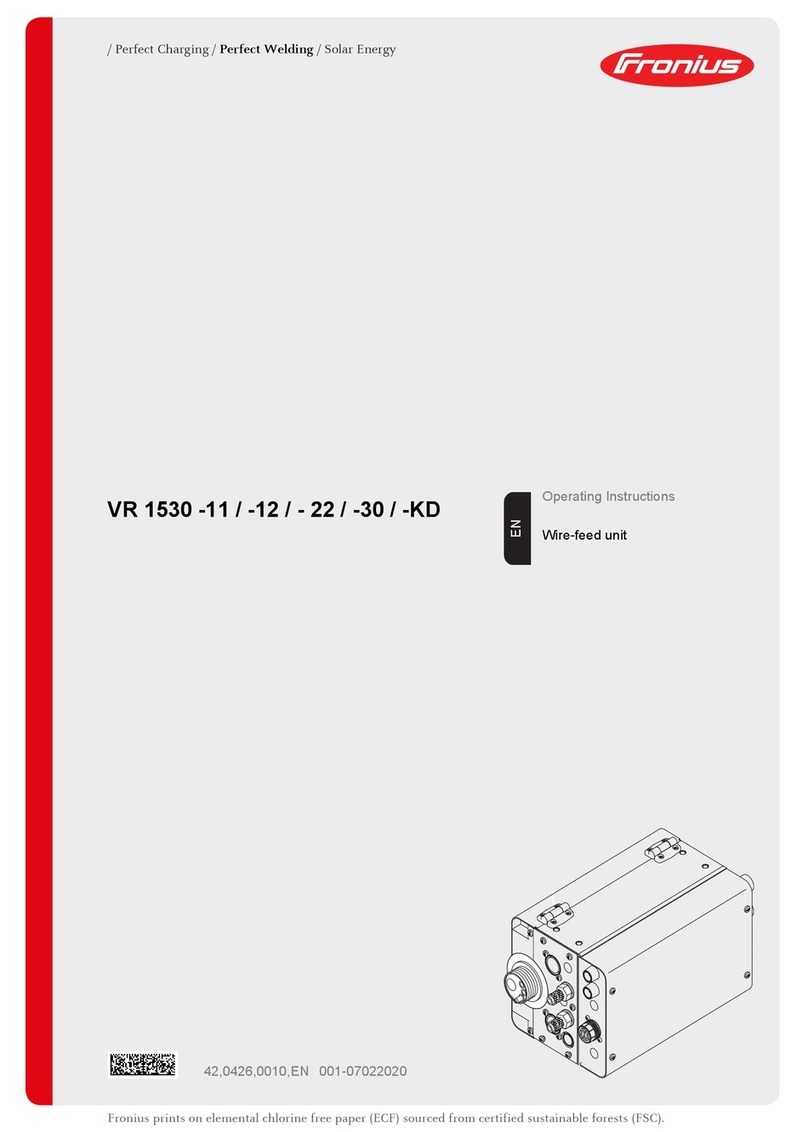
FRONIUS
FRONIUS VR 1530-11 operating instructions
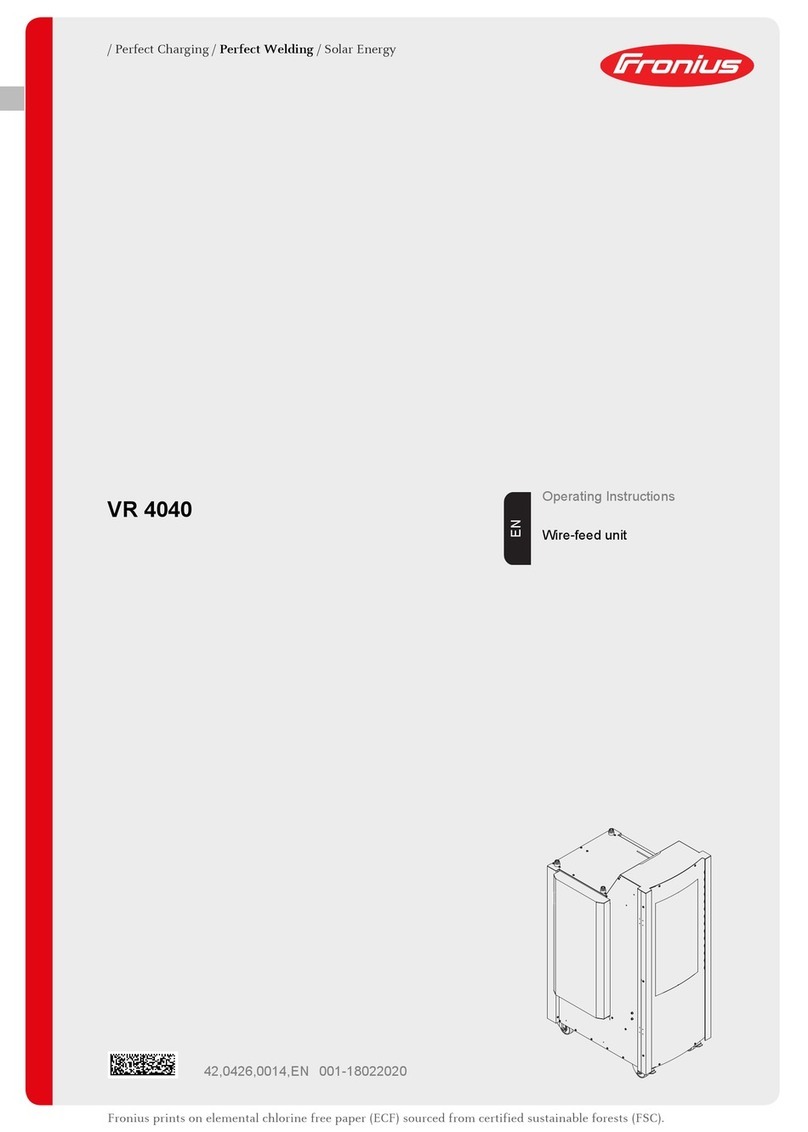
FRONIUS
FRONIUS VR 4040 operating instructions

Förster-Technik
Förster-Technik TAP5-CH2-25 Original operating instructions

Abicor Binzel
Abicor Binzel MFS-V2 operating instructions

Lincoln Electric
Lincoln Electric LF-72 Operator's manual

ESAB
ESAB Origo Feed 304 M12 Series Service manual
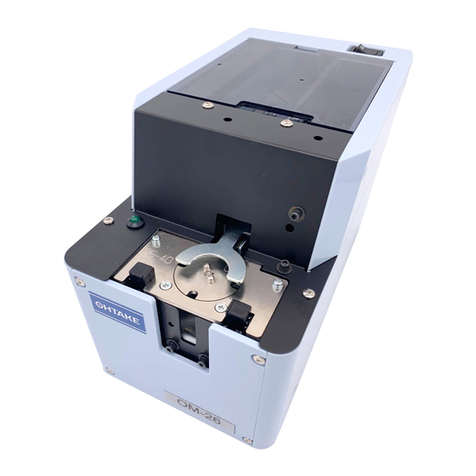
OHTAKE
OHTAKE OM-26R Series Operation manual
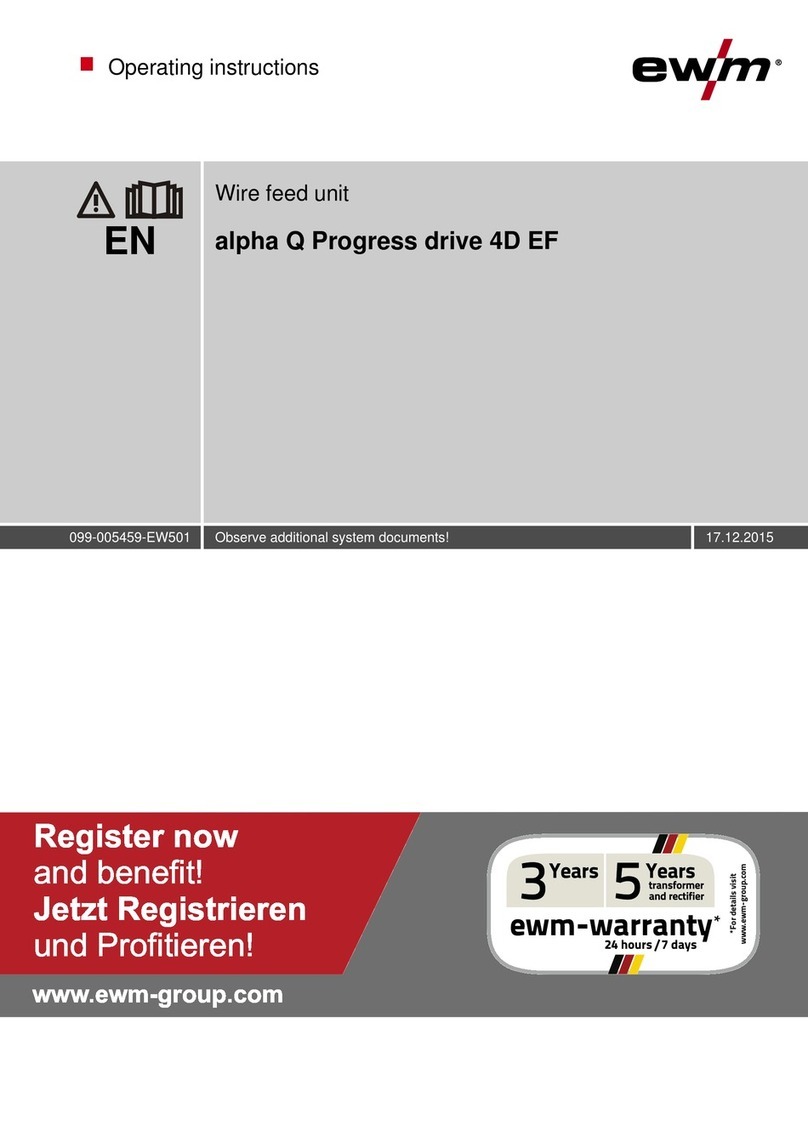
EWM
EWM alpha Q Progress drive 4D EF operating instructions

ESAB
ESAB Origo Feed 354 P3 instruction manual

ESAB
ESAB Origo Feed 304 PIPE instruction manual
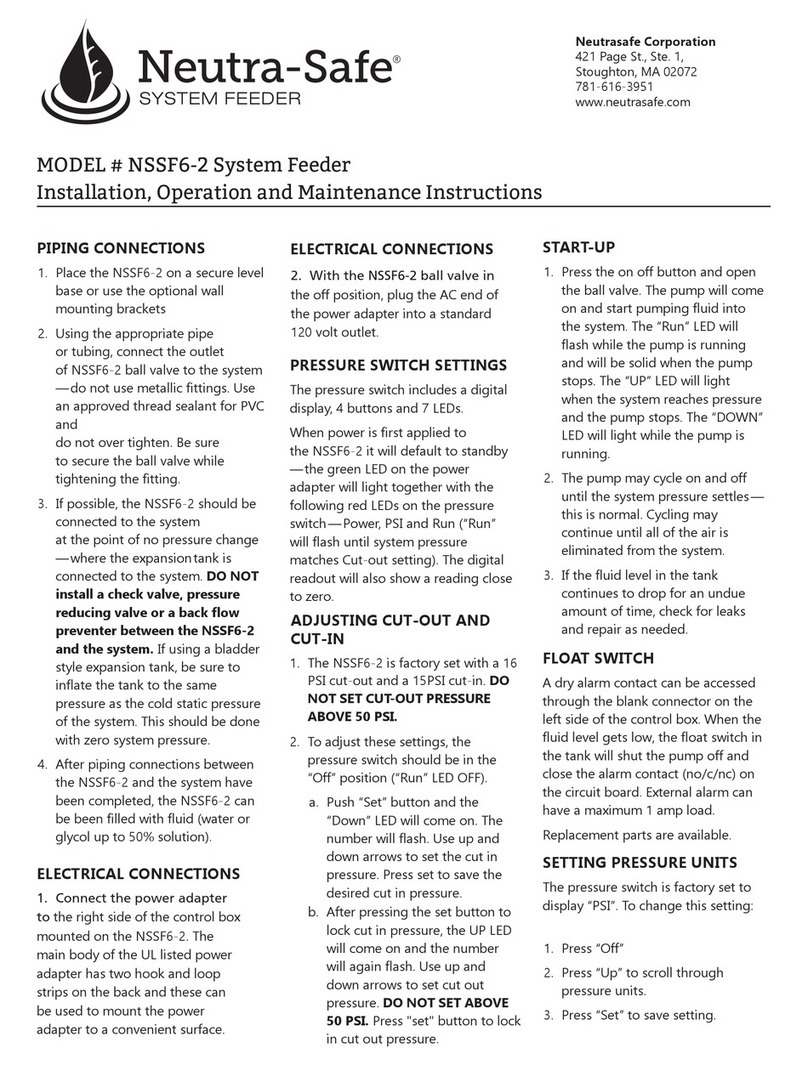
Neutrasafe
Neutrasafe NSSF6-2 Installation, operation and maintenance instructions

Barry-Wehmiller
Barry-Wehmiller Streamfeeder Value Series manual