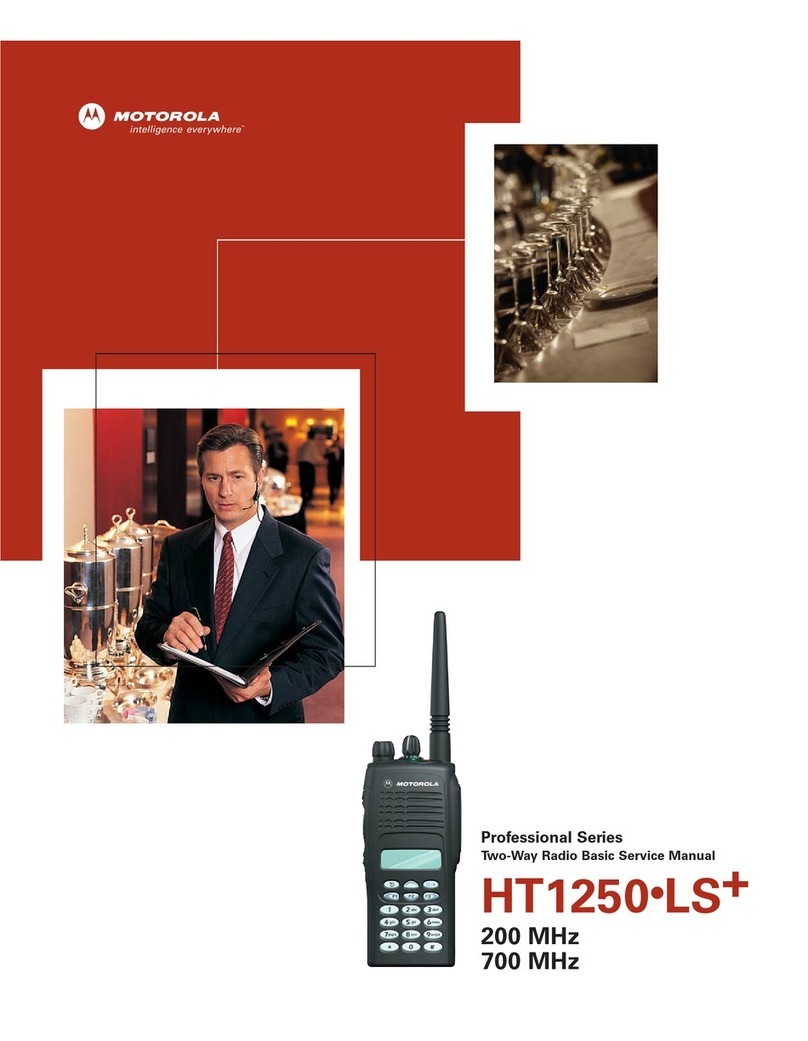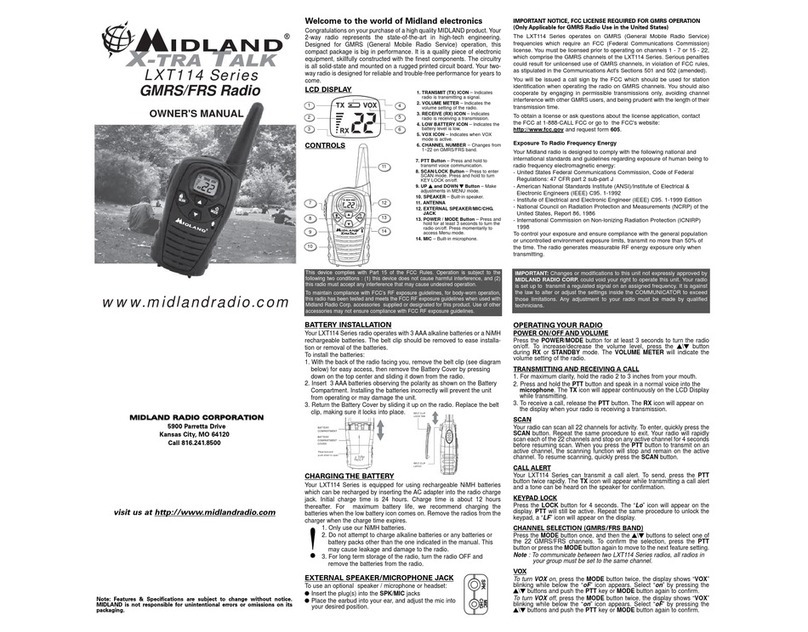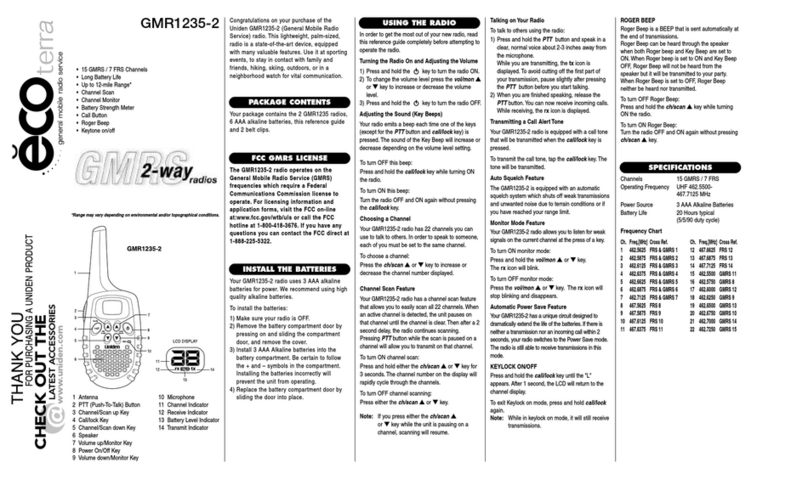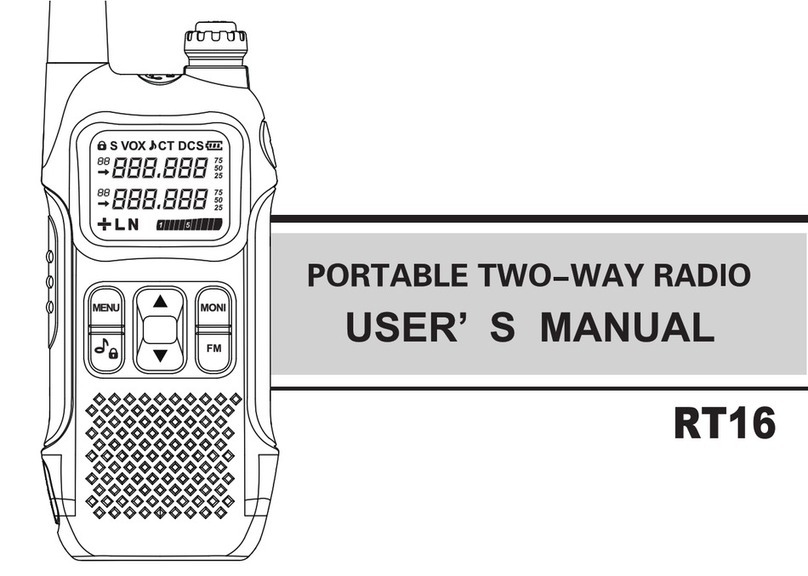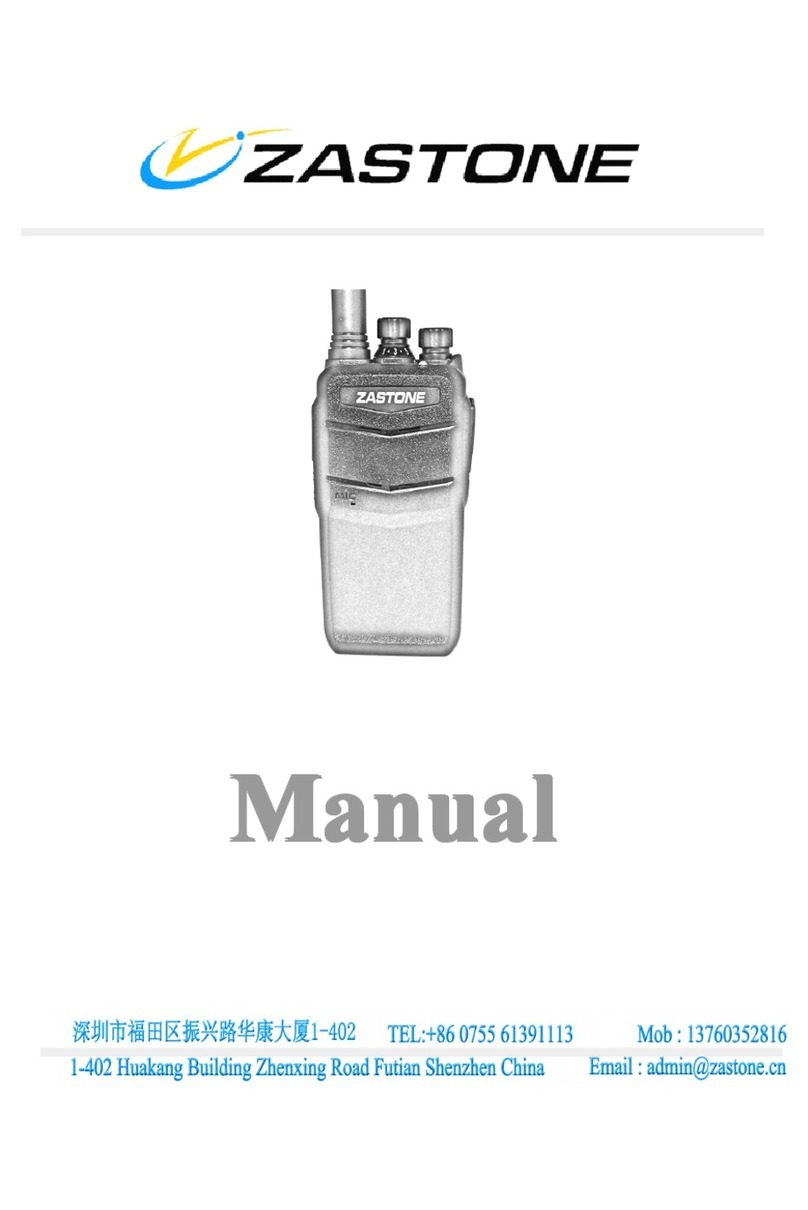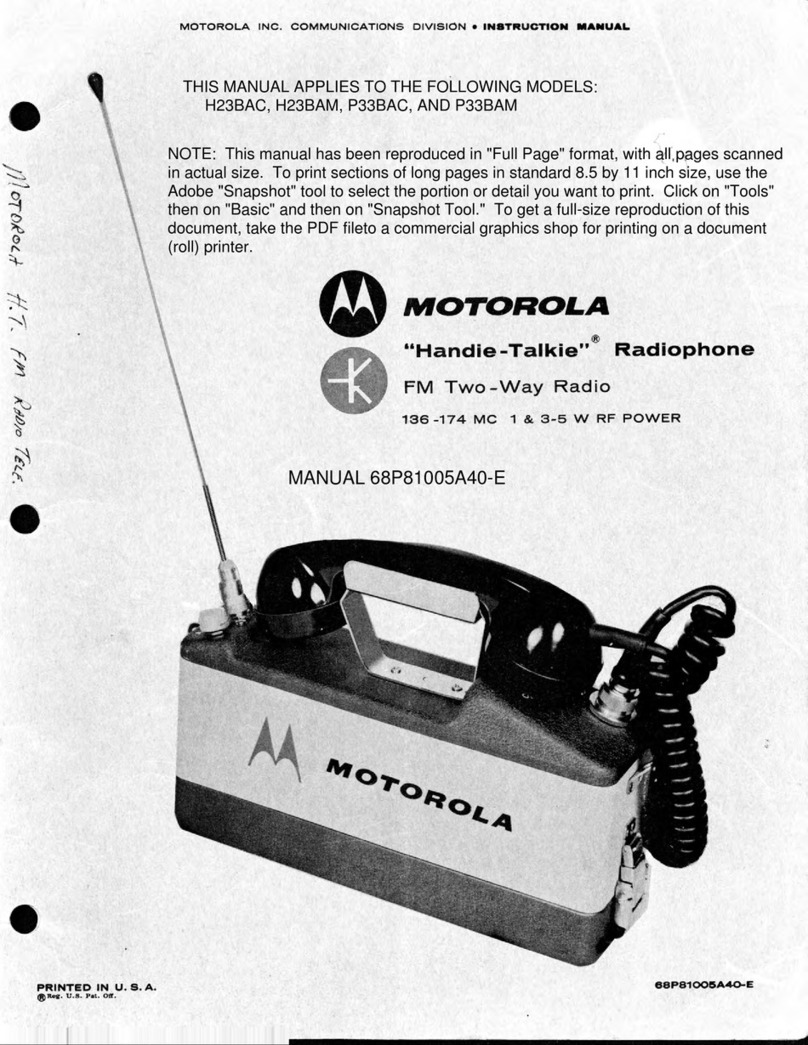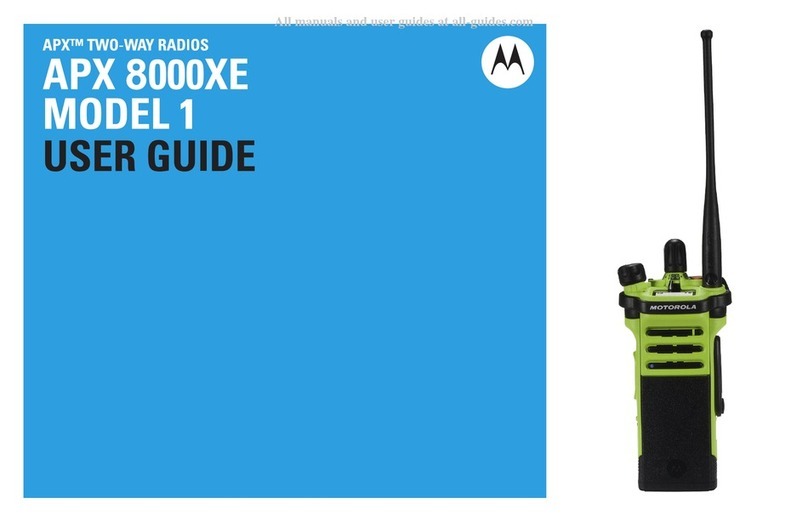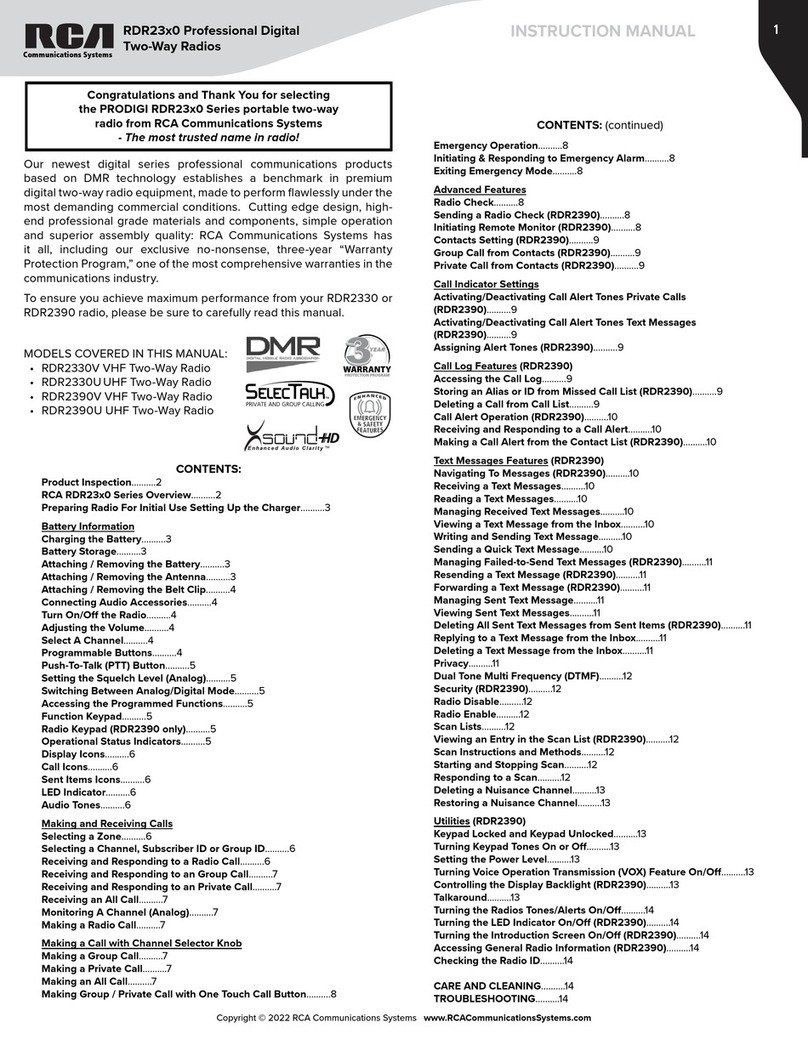Discovery Telecom TDK27 User manual

Please retain the information on this
manual for future reference.
Colour, designs and decorations may vary
from those shown in the photographs.
Printed in China.
Customer Services:
+44 (0)1702 208175
Item no. TDK27
© 2017 Discovery Communications LLC.
Discovery kids and the Discovery Kids logo are
trademarks of Discovery Communications,
LLC, used under license. All Rights Reserved.
discoverykids.com www.trendsuk.co.uk
Trends UK LTD,
Greatworth Hall,
Banbury, OX17 2DH. UK
Email: [email protected]
The purpose of the crossed-out
wheelie bin symbol is to remind
us that most electrical product
and batteries contain trace
elements which could be harmful to our
environment and therefore our health. We
must all be careful to dispose of them
responsibly in a specifically designated
way – either using a collection scheme or
into the correctly labelled civic amenity
(NOT into general waste) – this will help
your local authority to arrange to recycle
or dispose of them in the appropriate
manner.
Trends UK hereby declares that these walkie-talkies are in
compliance with the essential requirements and other
relevant provisions of Directive 2014/53/EU.
CHOKING HAZARD -
Not suitable for children under 3 years
of age due to small parts. To be used
under the direct supervision of an adult.
WARNING!
CALL ALERT
& PRESS
TO TALK
BUTTONS
HANDY
BELT
CLIP!
Inspired by
Digital Walkie Talkies
Digital Walkie Talkies
Instruction Manual
3
CHANNELS
WITH LED
DISPLAY
OUTDOOR
RANGE UP
TO 3km
AGES
4+
Operating frequency:
Ch.1 446.00625MHZ Ch.2 446.03125MHZ Ch.3 446.006875MHZ
Power Consumption: 10mW

2 3
Inspired by
1. Release the locking clip and slide
the belt clip vertically from the
back of the walkie talkie body.
2. Remove the battery compartment
door.
3. Insert 3 x AAA 1.5V batteries,
taking care to ensure the + and –
markings on the batteries match
the markings in the product.
4. Replace cover and belt clip,
ensuring that they are secure.
Always remove all old batteries
before replacing with new batteries,
and follow instructions above.
Always remove the batteries if the
product is not to be used for a long
period of time.
Adults please take note!
Components
LED Torch
Antenna
Channel
Number
Channel
Selector
Call
Talk
Speaker
Torch
Mic
Display
On/Off
Belt Clip
(on back)
Walkie talkies
have been used for
many years. They were first
widely used by the military
and early models were heavy
and bulky. Nowadays they are
much smaller and lightweight.
Their use spread to the police
and fire service and now are
used by many people for
work or just fun!
Walkie talkies
work using radio
waves; they are
essentially two-way
radios. The radios you
listen to at home only
receive signals, but your
walkie talkies receive
and send out
signals.
3
CHANNELS
WITH LED
DISPLAY
1. To power on, press the ON/OFF
button (the walkie talkies will also
switch on automatically when the
batteries are installed). They will
beep and the display will show the
current channel number.
2. Press the CALL button once to send a
ringing sound (like a phone) to the
other walkie talkie. This alerts the
recipient that you want to talk.
3. To speak press the TALK button while
holding the walkie talkie
approximately 4-5cm from your
mouth. Do not hold the walkie talkie
Battery Installation
How To Use Your
Walkie Talkies
any closer, or speak loudly, as this
will cause distortion and make it
difficult for the other person to
understand what you are saying.
Release the TALK button once you
have finished speaking.
4. Press the TORCH button to switch on
the LED torch on the top of the walkie
talkie. Press it again to turn it off.
5. Press the CHANNEL SELECTOR
button for 2–3 seconds to change to
another channel. The display will
change sequentially from 1 to 2 to 3.

4 5
Inspired by
- Only adults should replace batteries.
- Do not mix battery types or old and new batteries.
- Do not use rechargeable batteries.
- Nonrechargeable batteries are not to be
recharged.
- Batteries are to be inserted with the correct
polarity.
- Do not short-circuit the supply terminals.
- Remove exhausted batteries from the walkie talkies.
- When walkie talkies are not in use, remove batteries
to prevent possible leakage.
- Use only recommended or equivalent battery types.
- Do not dispose of batteries in
fire: batteries may explode
or leak.
• Your walkie talkies should work up to 3km apart.
However, please note that they will work best in
an open area. Adverse weather conditions and the
environment in which they are being used can
affect the range.
• Avoid getting your walkie talkies wet, as water
and damp can affect or damage the electronics.
• Avoid hitting or dropping your walkie talkies against a
hard surface, as this can dislodge electrical components.
• Your walkie talkies have been fully adjusted prior to
leaving the factory. Do not touch or attempt to
modify/adjust the internal components.
• If the sound becomes weak, try changing the batteries,
or check the troubleshooting guide below.
• Remember to turn off by pressing the ON/OFF button for
2–3 seconds (until the display goes blank).
• Keep or store your walkie talkies in a dry, clean place.
IMPORTANT INFORMATION
Troubleshooting Guide
IMPORTANT INFORMATION
– Safe Battery Usage
These are great walkie talkies for
outdoor adventures with friends and
family. See how far apart you can be and
still hear each other. But first do not
forget to tell an adult where you are
going! Take them when you go camping,
on bike rides or long walks.
Adventures!
Problem Solution
Interference or
fading message
Move away from any buildings, large structures, street lights or
overhead power lines, as these can cause interference.
Make sure the antenna is pointing up.
Move closer together; you may be out of range.
Make sure walkie talkie is at least 4-5 cm from your mouth.
No message is
being received
Make sure both handsets are switched on.
Make sure that the batteries are inserted properly and that they
aren’t low on power; replace if necessary.
Check that the person receiving isn’t pressing the TALK button.
Make sure that the person sending is pressing the TALK button.
Radio signals are
made up of two kinds
of waves: ‘sound’ waves,
which represent the sounds
being sent to the listener
and ‘electromagnetic’
waves, which travel with
sound waves to carry
them to your walkie
talkie.
When you speak
into a walkie-talkie it
converts your voice into a
radio signal and transmits it
to the receiver on the other
walkie talkie. When the signal
is picked up at the other end,
the walkie talkie turns it
back into speech so your
friend can hear it.
CALL ALERT
& PRESS
TO TALK
BUTTONS
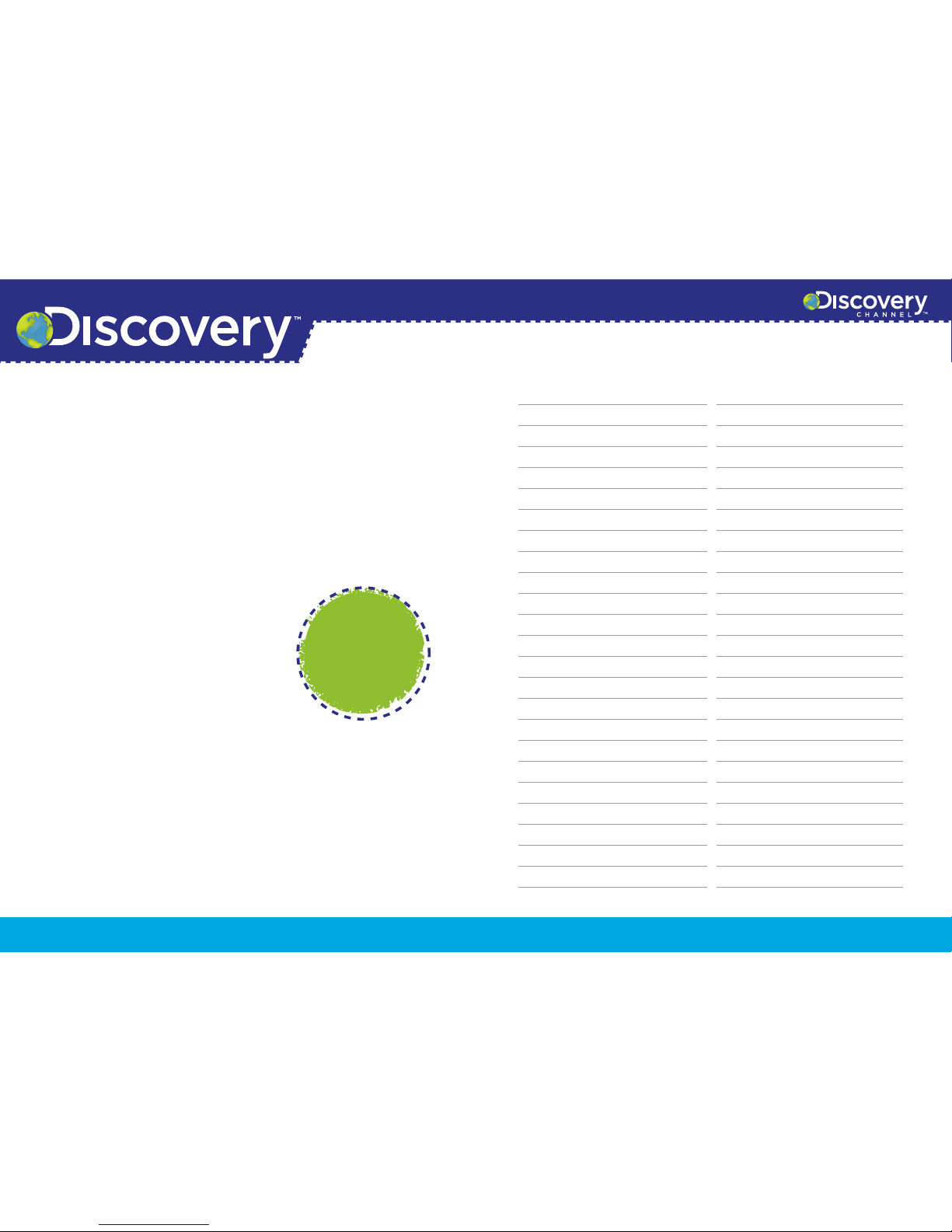
6 7
Inspired by
HIDE & SEEK
Each player has a walkie talkie. Take it in turns to hide. The
‘seeker’ presses the CALL button. By listening to where the
sound is coming from (the ‘hiders’ walkie talkie), the target
should be easily located! You can limit the amount of times
the CALL can be pressed to make it a more difficult game.
TREASURE HUNT
Ask an adult to hide something for the ‘hunter’ to find. It
should be in an area where you can both see each other, but
at a distance apart where you would normally need to shout
to talk. The adult calls out clues using the walkie talkie that
guide the ‘hunter’ to the treasure; ‘to the left’, ‘above your
head’, ‘under the leaves’ or ‘look behind the tree’ etc. Older
children can play this without an adult supervising.
PRETEND PLAY
Using just your imagination, it’s fun to pretend you
are in the jungle or halfway up a mountain! Tell
headquarters (HQ) what you are doing and where you
are. Where else could you be using your walkie talkie?
SECRET CODES
Make up secret codes so that only the person on the other
walkie talkie knows what you are talking about! Have fun by
changing names and places with your own code words. For
example, Mum could be called ‘V’ or ‘target one’, Dad could
be called ‘W’ or ‘target two’ and a neighbour could be called
‘X’ or ‘target three’. As long as both you and your friend
understand the rules it will be easy to talk in code. You can
also create substitute versions of everyday words. For
example, you could substitute the words ‘birthday’ with OLD,
‘present’ with DONKEY, and ‘party’ with DANCE. So, you
might say (in code) ‘I am going to take the OLD DONKEY to
the DANCE!’ If only a few people know the substituted
words, it can be a good way to keep your communication
secret. Do not forget to write your code words down so you
do not forget them!
Play Games With Your Walkie Talkies
Code Words
OUTDOOR
RANGE UP
TO 3km
Table of contents