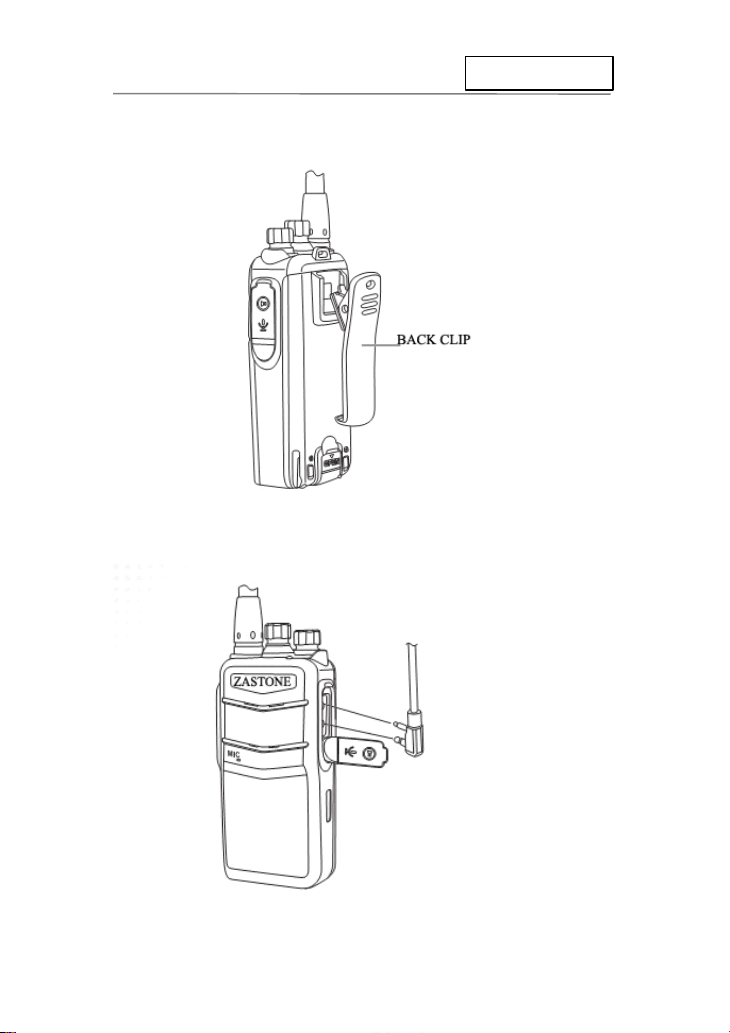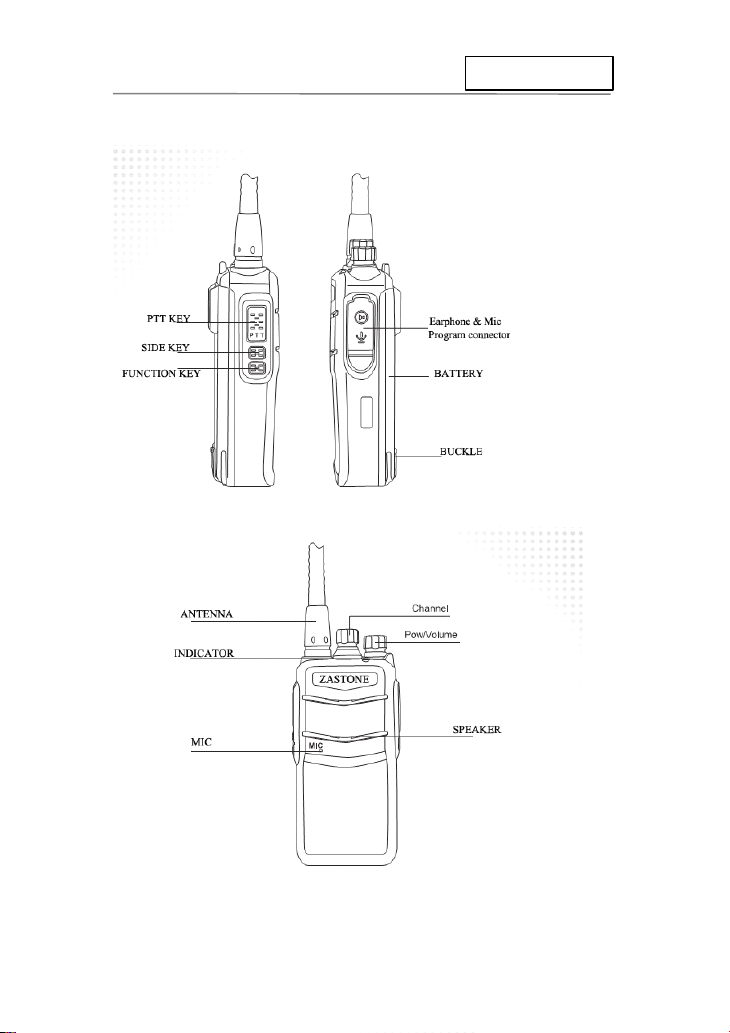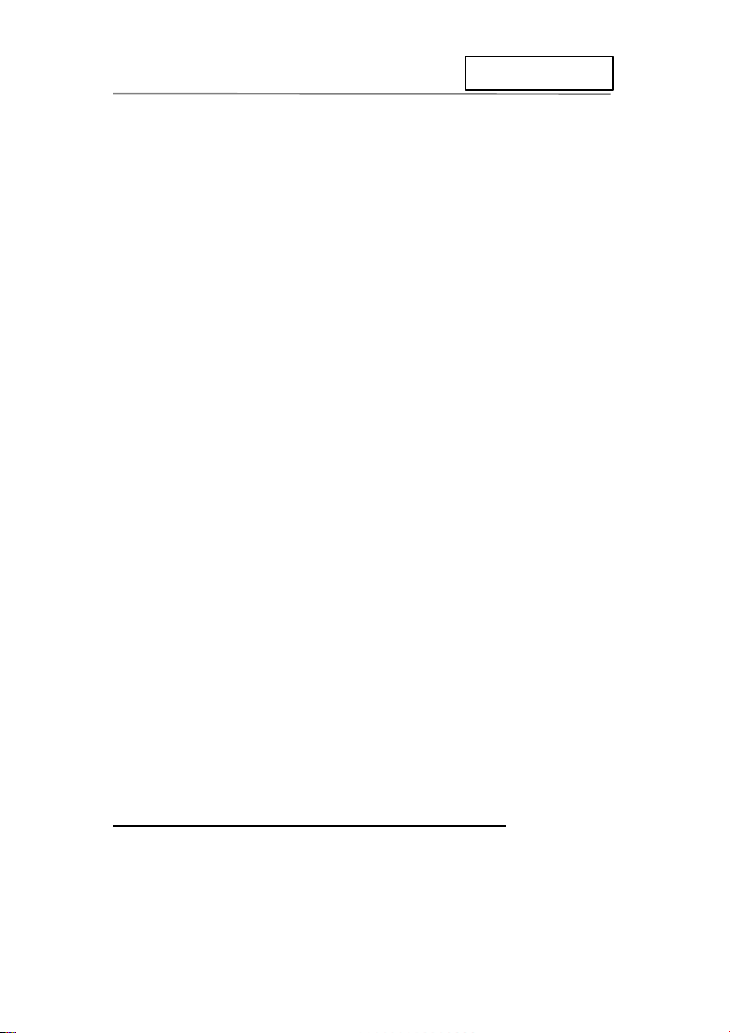Shenzhen Zastone Technology Co., Ltd.
- 7 -
ZASTONE
level;
Time-out-timer
Time-out-timer
Time-out-timer
Time-out-timer (TOT)
(TOT)
(TOT)
(TOT)
This function is used to avoid time-out occupation of a
channel. TOT restricts the maximum duration of each
transmission, which not only can realize battery save and
reduce the channel block time, but also can avoid the
probability of channel occupation because of improper
operations.
If continue TX over limited time (set by PC),radio stop
Transmit and alarm on,to stop it,release PTT button and
radio back to receive model.
Channel
Channel
Channel
Channel Scan
Scan
Scan
Scan
if radio programmed to use scan,
A. Turn to 16 channel,radio will automatically scan from
1-15(software can set any channel scan able or unscan
able ), to start quick scan for all the channels in the scan list.
The scan will stop or pause at the channel where a signal is
detected.
B. When radio stop at the channel after 15 S signal off,then
continue scan next channel
C. If enable channel less than 2,radio can not scan
D. On channel 16, press PTT & side Key power on radio,if
scan is On,then turn off , if OF,then ON .