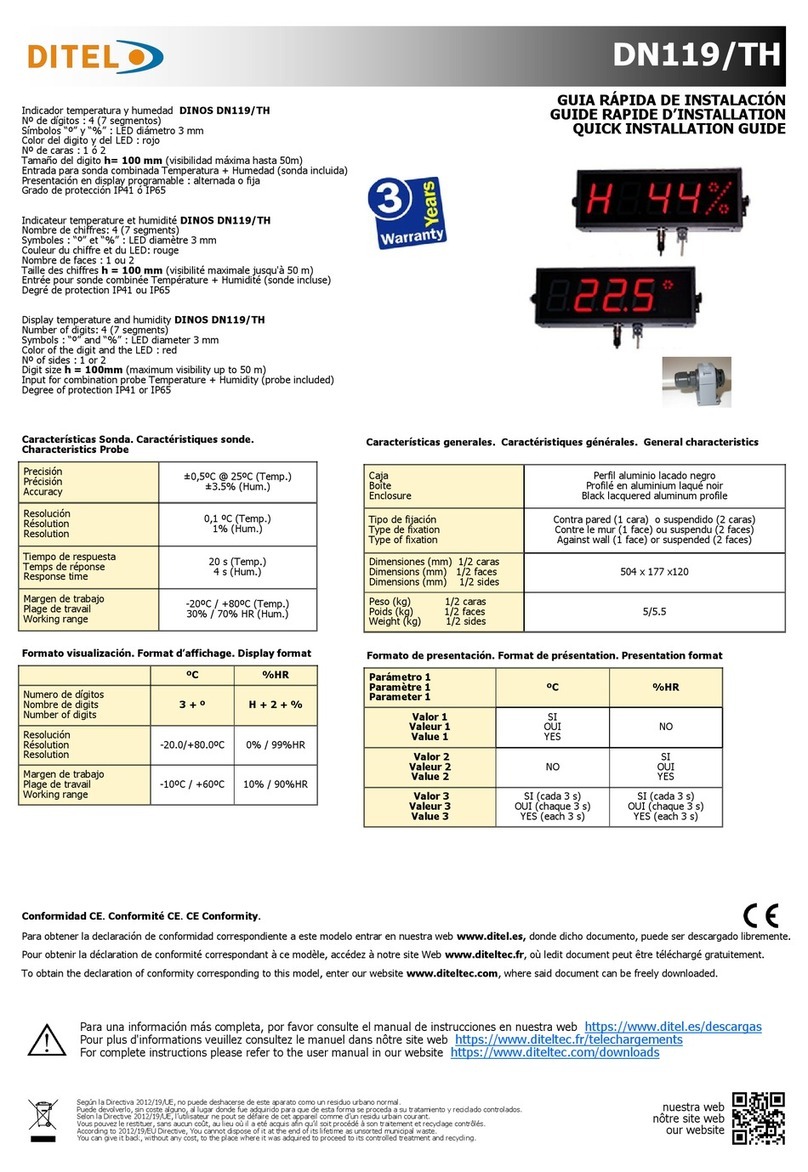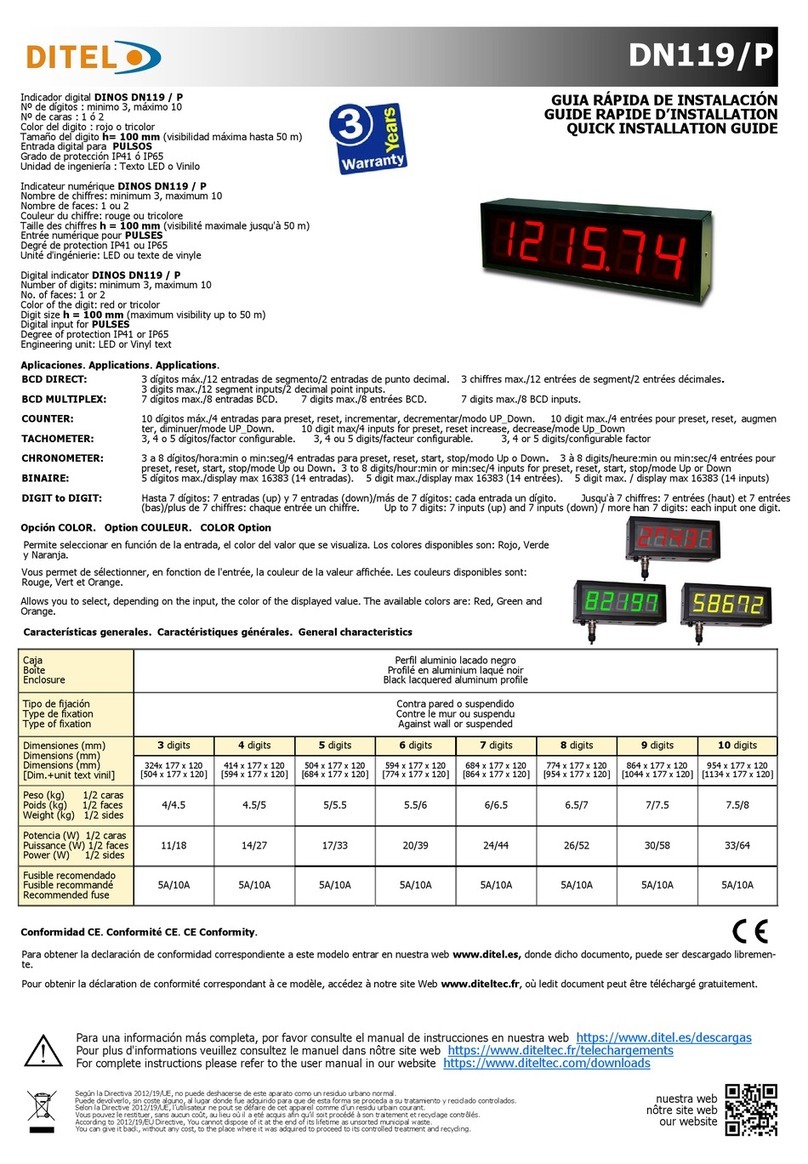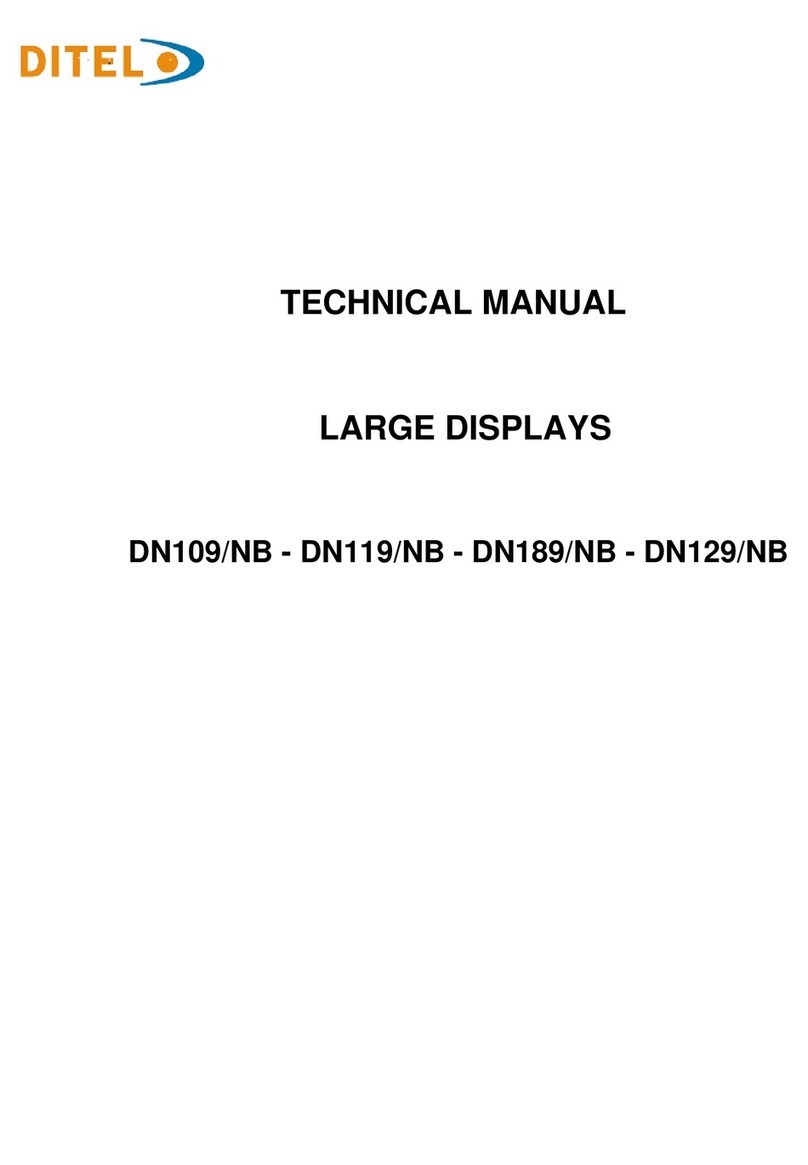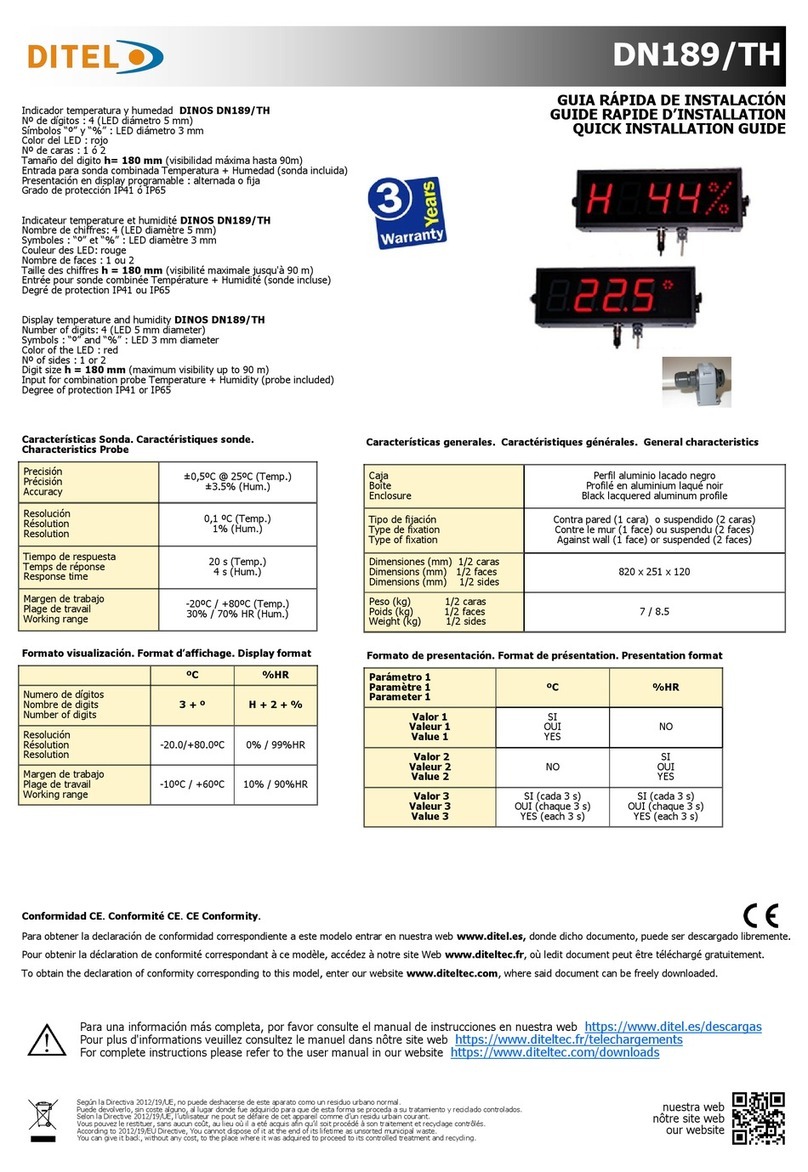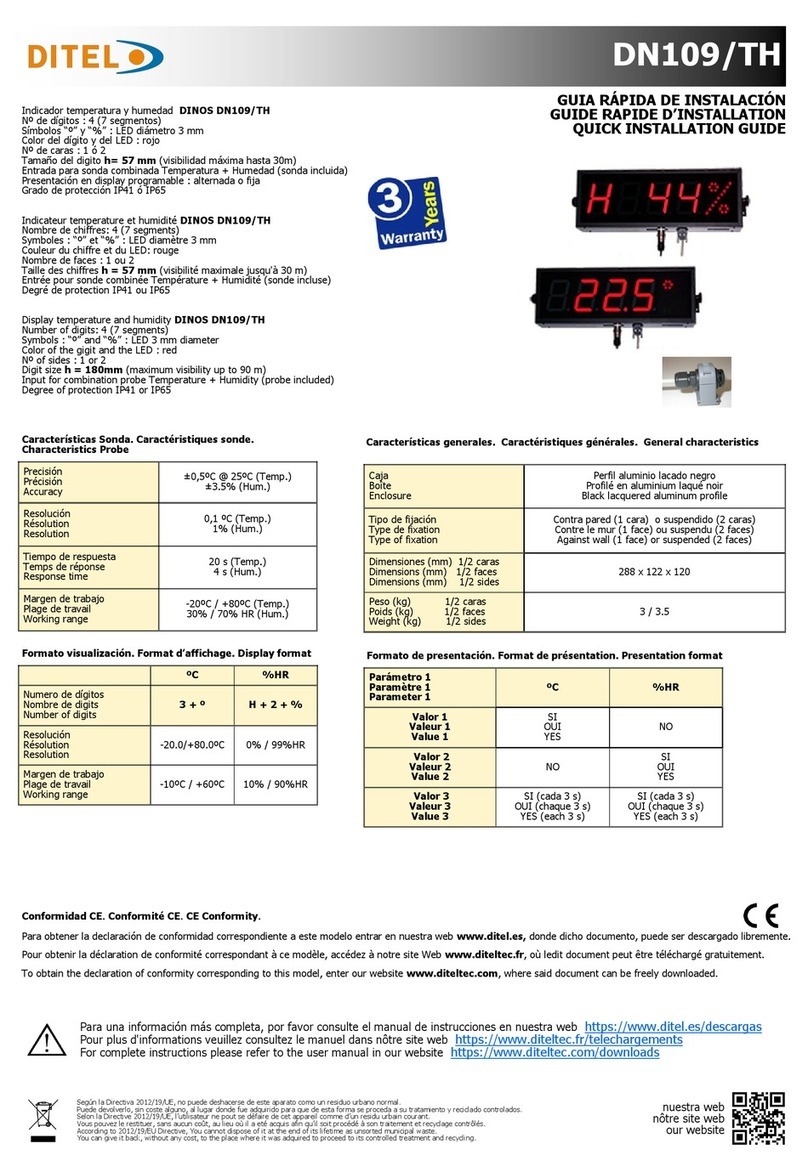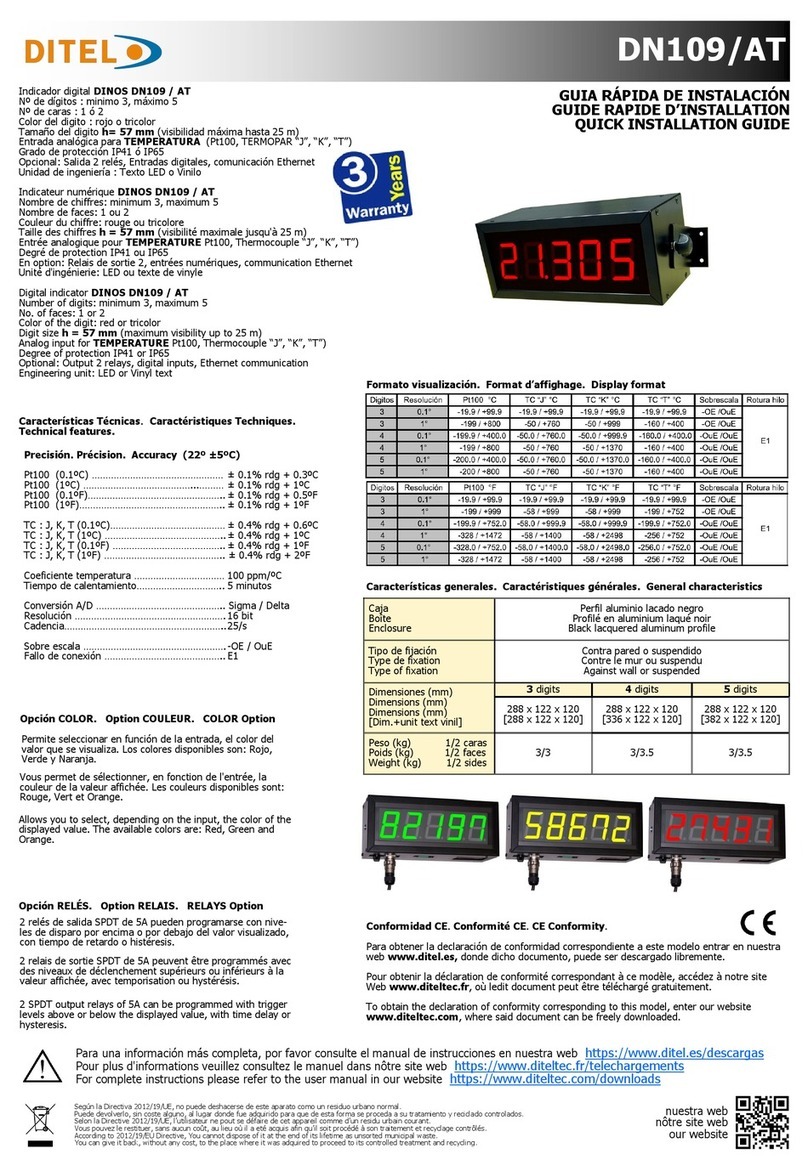Displays of series DT-203NN, DT-105NN and DT-110NN
Index
Index ..................................................................................................................................................1-1
1INTRODUCTION ........................................................................................................................1-2
2GENERAL CHARACTERISTICS................................................................................................2-1
2.1 Electrical characteristics of the displays ........................................................................... 2-1
2.1.1 Electrical characteristics of the DT-203 displays.......................................................... 2-1
2.1.2 Electrical characteristics of the DT-105 displays.......................................................... 2-1
2.1.3 Electrical characteristics of the DT-110 displays.......................................................... 2-1
2.2 Weight and power consumption. Exterior option use column h(VA) ................................ 2-2
2.3 Dimensions of the DT-203, DT-105 and DT-110.............................................................. 2-4
3INSTALLATION ..........................................................................................................................3-1
3.1 Equipment interfaces........................................................................................................ 3-1
3.2 Power supply. ................................................................................................................... 3-1
3.3 Wire for the transfer of messages to the display memory..................................................... 3-2
3.4 Characteristics of temperature & humidity probe. (Option) .............................................. 3-3
3.5 Wiring of temperature & humidity probe (Option) ............................................................. 3-3
3.6 Reset button ..................................................................................................................... 3-3
3.7 IP65 Profinet connectors installation. ............................................................................... 3-4
3.7.1 IP65 Profinet conection ................................................................................................ 3-4
3.7.2 DB-9 connector with cover (TDL) ................................................................................. 3-5
4OPERATION...............................................................................................................................4-1
4.1 Initial Start Up. .................................................................................................................. 4-1
4.2 Programming parameters................................................................................................. 4-1
4.2.1 Enter to modify parameters. ......................................................................................... 4-1
4.2.2 Quit parameter configuration........................................................................................ 4-1
4.2.3 Parameter description. ................................................................................................. 4-2
5PROTOCOL AND OPERATIONAL WORK ................................................................................5-1
5.1 PROFINET protocol.......................................................................................................... 5-2
5.1.1 Before configuring. ....................................................................................................... 5-2
5.1.2 Download GSD file. ...................................................................................................... 5-3
5.1.3 Creating a GSD custom file.......................................................................................... 5-3
5.1.4 Display installation in TIA Portal V13 ........................................................................... 5-7
5.2 Operational modes ......................................................................................................... 5-10
5.2.1 Code selecting............................................................................................................ 5-10
5.2.2 Control by direct message.......................................................................................... 5-12
5.2.3Special commands ..................................................................................................... 5-14
5.2.4 Status LEDs ............................................................................................................... 5-15