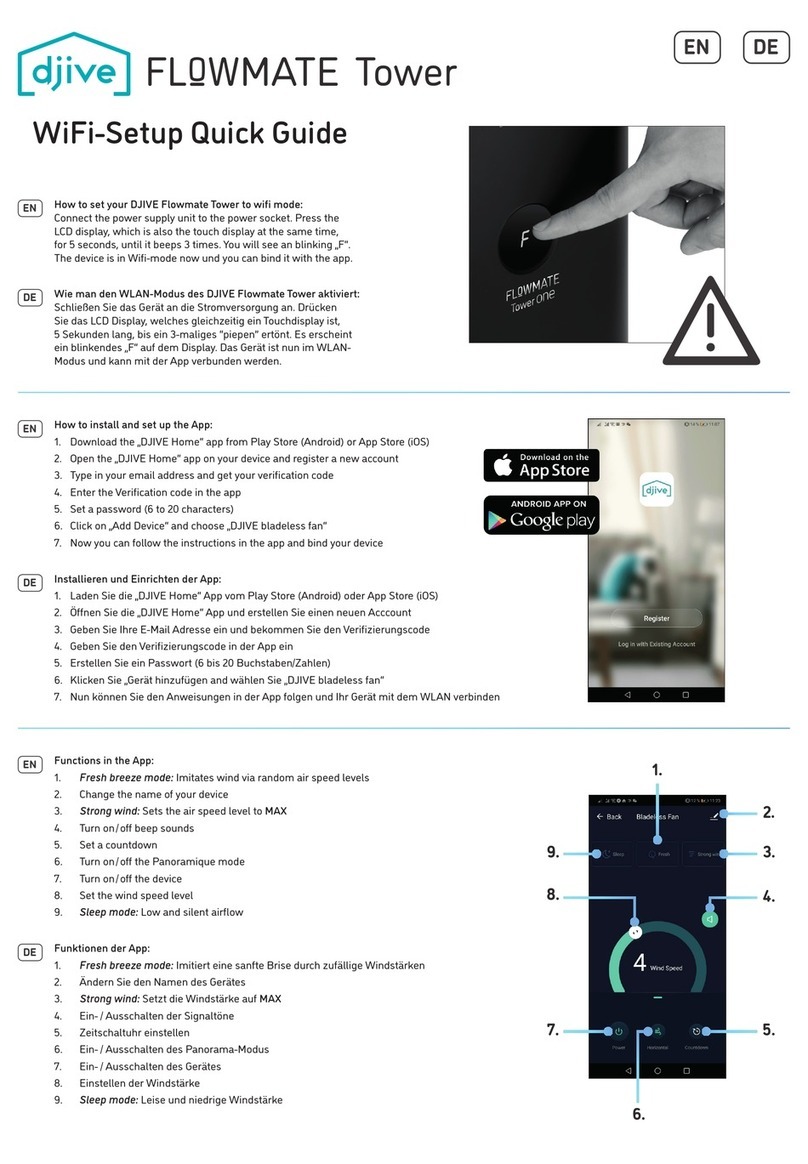Comment activer le mode Wi-Fi de la DJIVE Flowmate :
Après avoir branché le bloc d‘alimentation à la prise de courant, vous entendrez un bip sonore et verrez le voy-
ant Wifi clignoter dans les 3 secondes : l‘appareil est maintenant en mode Wifi et vous pouvez le synchroniser
avec l‘application. Une fois connecté, le voyant Wifi restera allumé même si l‘appareil est éteint. Pour éteindre
le mode Wifi, il suffit d‘appuyer sur le bouton ON / OFF pendant 10 secondes. Pour réactiver le mode Wifi,
redémarrez l‘appareil.
Cómo activar el modo WLAN de la DJIVE Flowmate:
Después de conectar la fuente de alimentación a la toma de corriente, oirá un pitido y verá el indicador Wifi
parpadeando en 3 segundos: el dispositivo está ahora en modo Wifi y puede sincronizarlo con la aplicación.
Una vez conectado, el indicador Wifi seguirá brillando aunque el dispositivo esté apagado. Para apagar el
modo Wifi, simplemente pulsa el botón ON / OFF durante 10 segundos. Para volver a activar el modo Wifi,
reinicie el dispositivo.
Come attivare la modalità WLAN della DJIVE Flowmate:
Dopo aver collegato l‘alimentatore alla presa di corrente, sentirete un segnale acustico e vedrete lampeggiare
l‘indicatore Wifi entro 3 secondi: il dispositivo è ora in modalità Wifi ed è possibile sincronizzarlo con l‘app.
Una volta collegato, l‘indicatore Wifi continuerà a lampeggiare anche se il dispositivo è spento. Per spegnere la
modalità Wifi, è sufficiente premere il pulsante ON / OFF per 10 secondi. Per riattivare la modalità Wifi, riavviare
il dispositivo.
FR
ES
IT
FR
FR
IT
ESFR IT
ES
IT
ES
Installation et configuration de l‘application :
1. Téléchargez l’application „DJIVE Home“ sur Play Store (Android) ou App Store (iOS)
2. Ouvrez l’application „DJIVE Home“ sur votre appareil et enregistrez votre compte
3. Insérez votre adresse e-mail et obtenez ainsi votre code de vérification
4. Entrez le code de vérification dans l’application
5. Créer un mot de passe (6 à 20 caractères)
6. Cliquez sur „Ajouter l’appareil“ et sélectionner DJIVE classic fan
7. Vous pouvez désormais suivre les instructions dans l’application et connecter votre appareil à
votre Wi-Fi.
Fonctions dans l‘App :
1. Modifier le nom
2. Activer/désactiver mode panoramique
3. Lancer un compte à rebours
4. Bouton Marche /Arrêt
5. Régler la vitesse
Funzioni nell‘App:
1. Cambia il nome di il dispositivo
2. Accendere / spegnere modalità Pan
3. Impostare un conto alla rovescia
4. Accendere / spegnere l‘apparecchio
5. Impostare la velocità del vento
Funciones en el App:
1. Cambiar el nombre de el dispositivo
2. Activar / desactivar la modo panorámico
3. Ponga una cuenta atrás
4. Encender / apagar el dispositivo
5. Fijar la velocidad del viento
Instalando y configurando la aplicación:
1. Descargue la aplicación „DJIVE Home“ de la Play Store (Android) o App Store (iOS)
2. Abre la aplicación „DJIVE Home“ y crea una nueva cuenta
3. Introduzca su dirección de correo electrónico y obtenga el código de verificación
4. Introduzca el código de verificación en la aplicación
5. Crear una contraseña (6 a 20 letras/números)
6. Haz clic en „Añadir dispositivo“ y selecciona „Ventilador sin cuchillas de DJIVE“.
7. Ahora puedes seguir las instrucciones de la aplicación y conectar tu dispositivo a la WLAN
Installazione e configurazione dell‘app:
1. Scarica l‘applicazione „DJIVE Home“ dal Play Store (Android) o App Store (iOS)
2. Aprire l‘applicazione „DJIVE Home“ e creare un nuovo account
3. Inserisci il tuo indirizzo e-mail e ottieni il codice di verifica
4. Inserire il codice di verifica nell‘app
5. Creare una password (da 6 a 20 lettere/numeri)
6. Fare clic su „Aggiungi dispositivo e selezionare „DJIVE classic fan“
7. Ora è possibile seguire le istruzioni dell‘app e collegare l‘apparecchio alla WLAN
Classic Fan
Wind Speed
ON / OFF Timer settings
1.
2.
3.4.
5.
WiFi-Setup Quick Guide