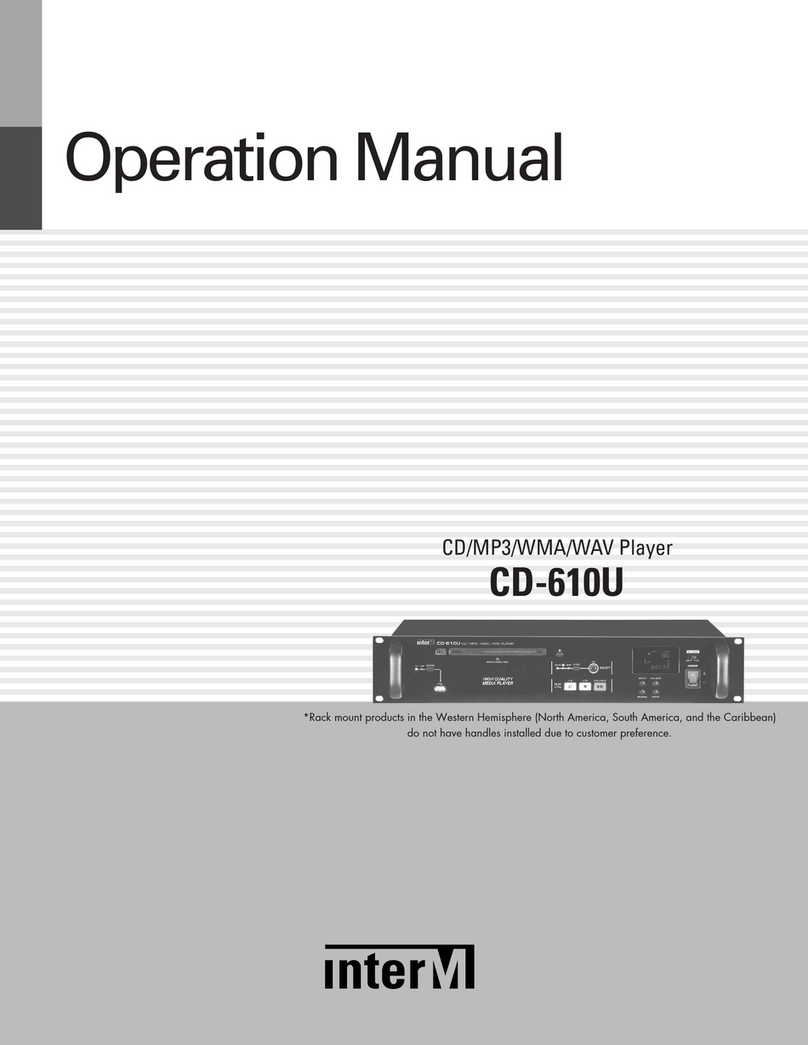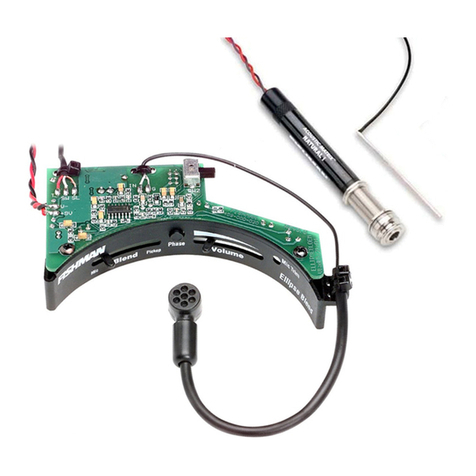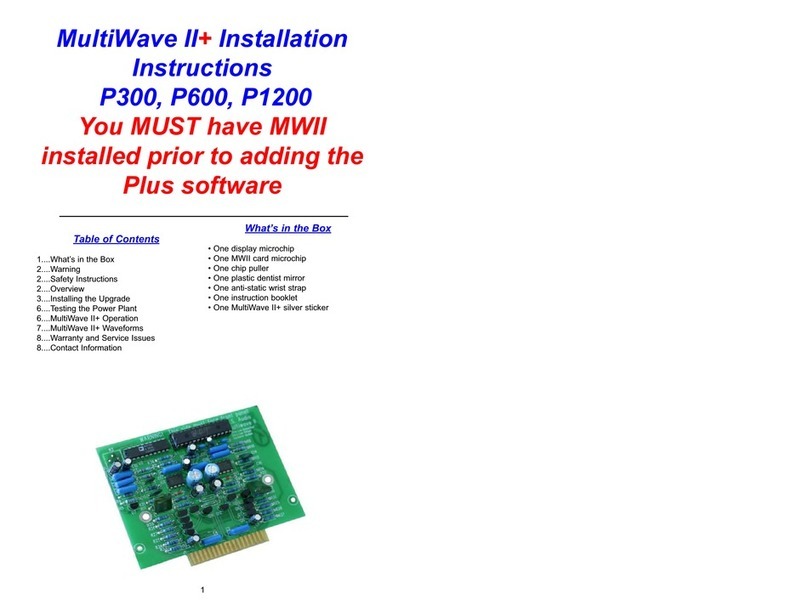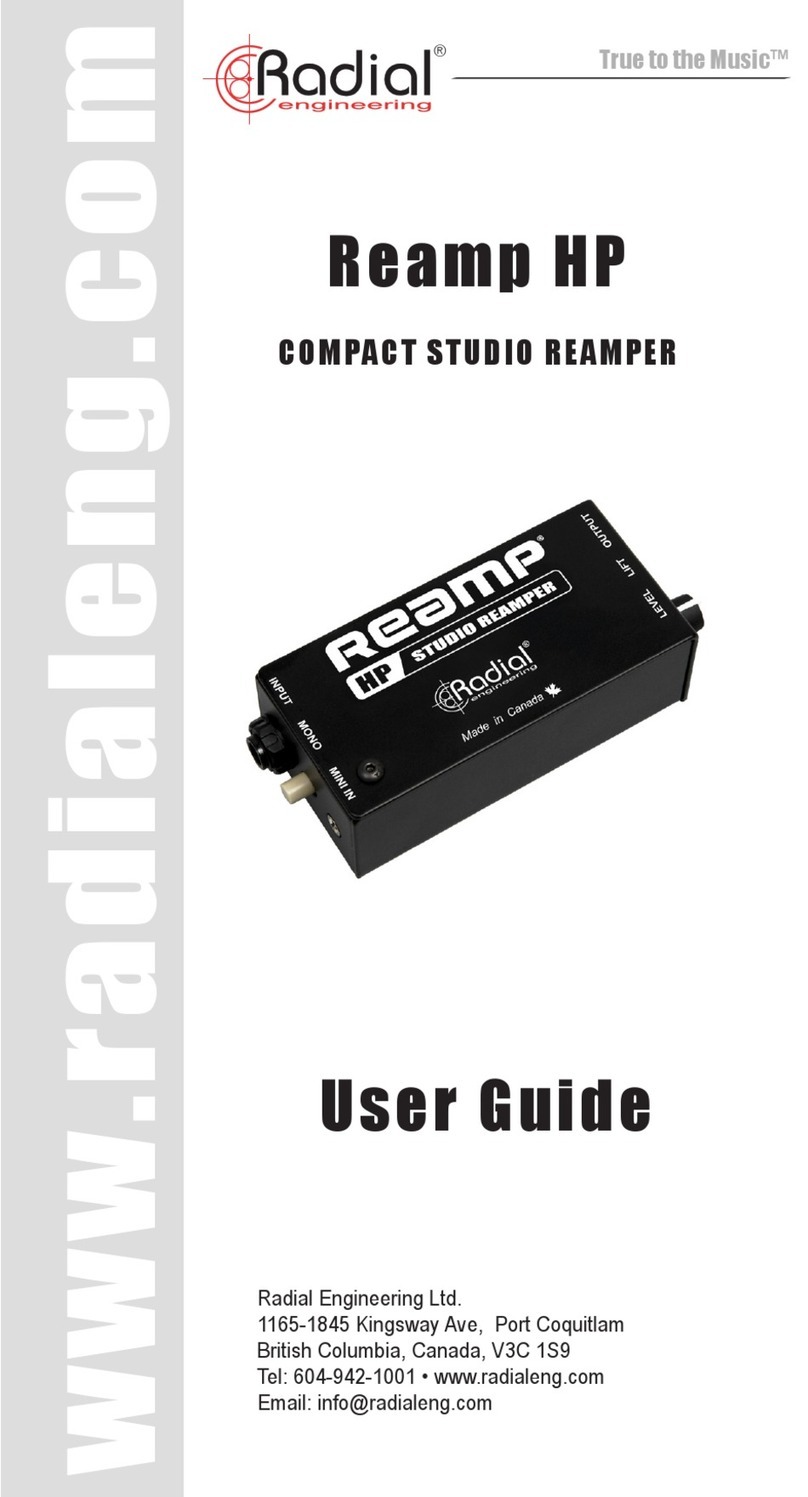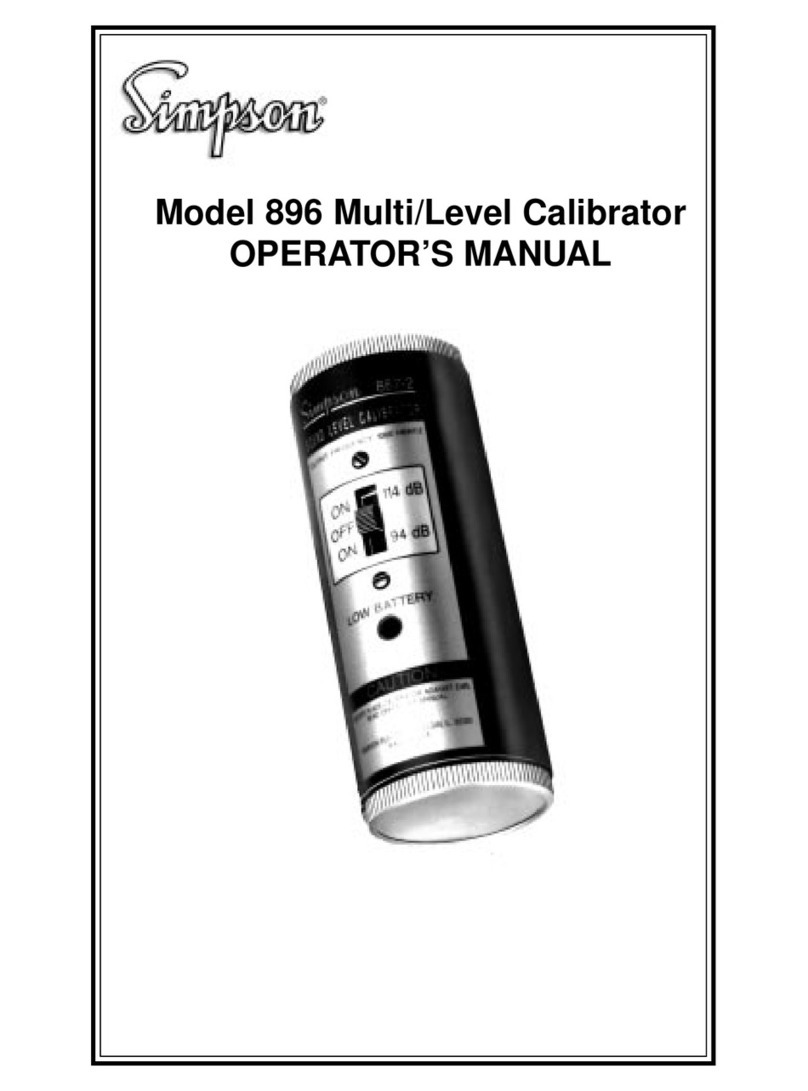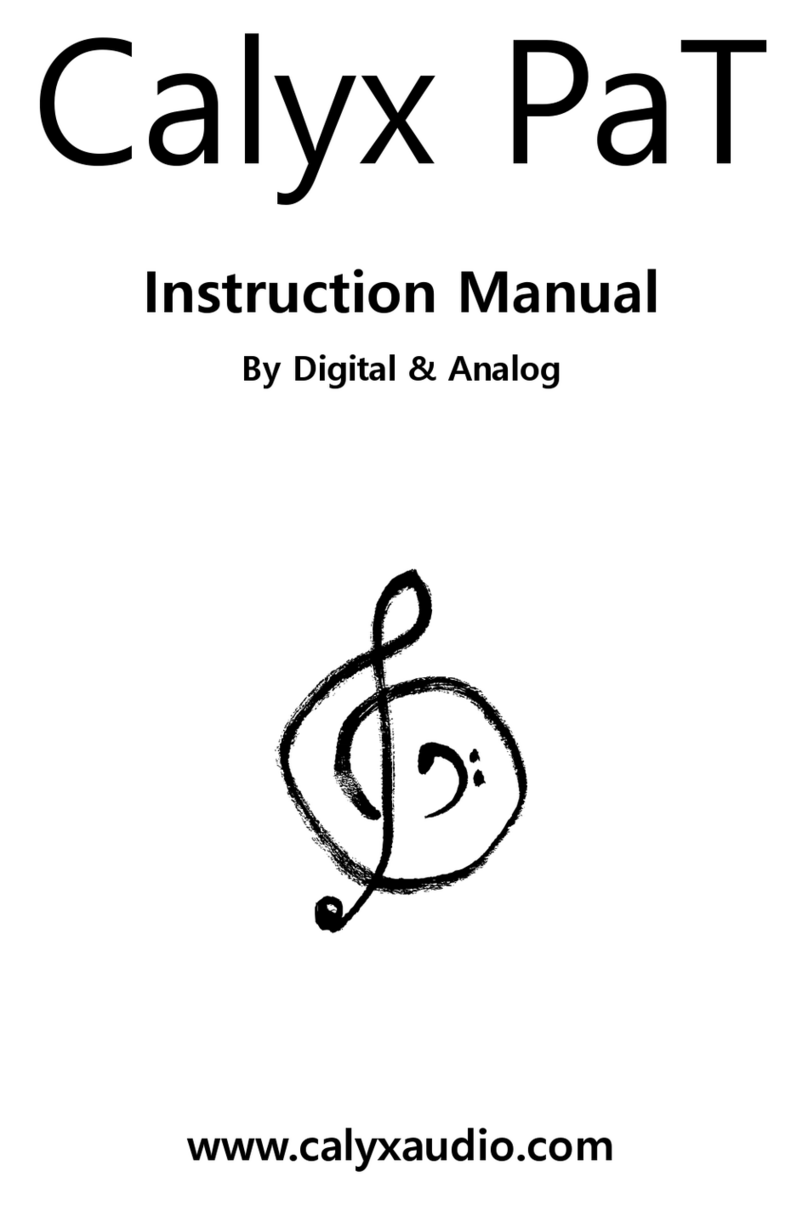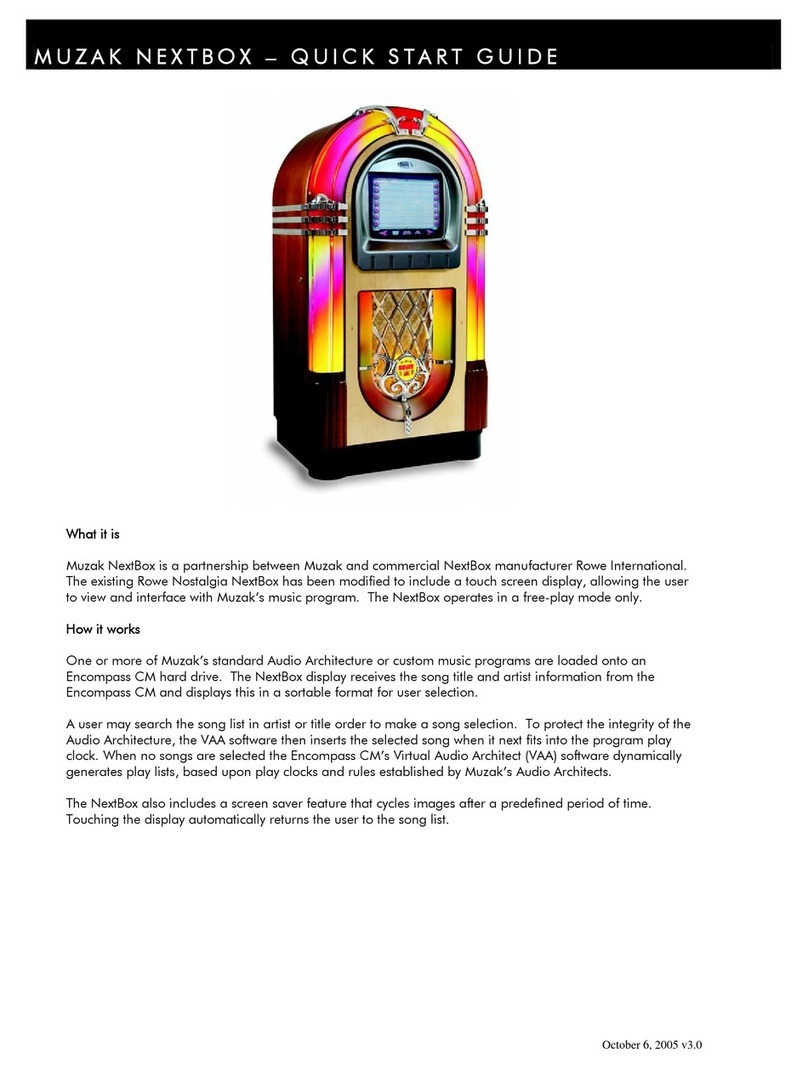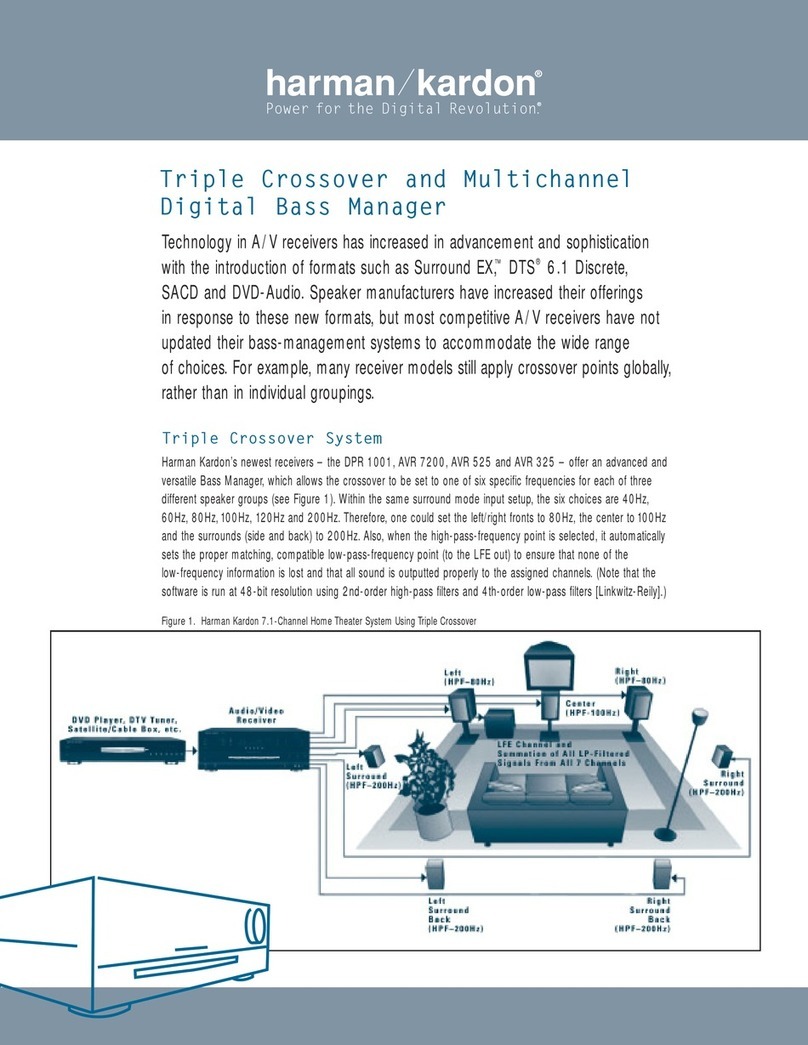DK-Audio MSD600M User manual

MSD600M - Technical Reference Manual
Copyright©2002 DK-Audio, Herlev, Denmark.
All rights reserved. No part of this publication may be reproduced or distributed
in any form, or by any means, without prior written consent from DK-Audio A/S,
Denmark.
Trademarks
Analog Devices is a registered trademark of Analog Devices, Inc., USA.
Crystal is a registered trademark of Cirrus Logic, Inc., USA.
AKM is a registered trademark of Asahi Kasei Microsystems Co., Ltd., Japan.
DK-Scale is a registered trademark of DK-Audio A/S, Denmark.
Jelly-Fish™ is a registered trademark of DK-Audio A/S, Denmark.

MSD600M - Technical Reference Manual
Contents
1. Introduction . . . . . . . . . . . . . . . . . . . . 1
1.1 This Manual . . . . . . . . . . . . . . . . . . . . . . 1
2. The MSD600M Audio Matrix . . . . . . . . 2
3. External Synchronisation and SRC . . . 4
4. Hardware . . . . . . . . . . . . . . . . . . . . . . . 8
4.1 Analogue Audio Inputs . . . . . . . . . . . . . 8
4.2 Digital Audio Inputs . . . . . . . . . . . . . . . . 8
4.3 Analogue Audio Output . . . . . . . . . . . . . 9
4.4 Digital Audio Output . . . . . . . . . . . . . . . 9
4.5 External Sync Source Input . . . . . . . . . . 9
4.6 General I/O remote Interface . . . . . . . . . 9
4.7 DSP Microcomputer . . . . . . . . . . . . . . . 10
4.8 Flash-PROM . . . . . . . . . . . . . . . . . . . . . 10
4.9 LCD Display . . . . . . . . . . . . . . . . . . . . . 11
4.10 Power Supply . . . . . . . . . . . . . . . . . . . . 11
5. Modules . . . . . . . . . . . . . . . . . . . . . . . . 12
5.1 Module Configuration . . . . . . . . . . . . . . 15
5.2 Mixing Modules . . . . . . . . . . . . . . . . . . . 15
6. Mounting . . . . . . . . . . . . . . . . . . . . . . . 16
7. Audio Connections – Breakout Cable . 17
8. Precautions . . . . . . . . . . . . . . . . . . . . . 18
9. Factory Presets . . . . . . . . . . . . . . . . . . 20
10. The “DK-Scale” PC-Software
Program . . . . . . . . . . . . . . . . . . . . . . . . 22
11. Software Upgrade . . . . . . . . . . . . . . . . 24
11.1 COM Port Selection . . . . . . . . . . . . . . . . 24
11.2 Update Procedure . . . . . . . . . . . . . . . . . 24
12. Appendix A. Specifications . . . . . . . . . 25
13. Appendix B. Mechanical Dimensions . 30
14 Appendix C. Pin Configurations . . . . . 32
14.1 Appendix C-1. Pin configuration for
Utility Module . . . . . . . . . . . . . . . . . . . . 32

MSD600M - Technical Reference Manual
Contents
14.2 Appendix C-2. Pin configuration for
Input Module MSD600M-Input/1 ............ 32
14.3 Appendix C-3. Pin configuration for
Input Module MSD600M-Input-2D/O
and MSD600M-Input-4D/O...................... 33
14.4 Appendix C-4. Pin configuration for
Output Module MSD600M-Output/1 ....... 33
14.5 Appendix C-5. Pin configuration for
General Purpose I/O Module
MSD600M-I/O-23..................................... 34
15. Appendix D. Factory Presets . . . . . . . . 36
15.1 Appendix D-1. Factory Preset 0:
Base Setup . . . . . . . . . . . . . . . . . . . . . . 36
15.2 Appendix D-2. Factory Preset 1:
All Analogue . . . . . . . . . . . . . . . . . . . . . 38
15.3 Appendix D-3. Factory Preset 2:
All AES . . . . . . . . . . . . . . . . . . . . . . . . . 40
15.4 Appendix D-4. Factory Preset 3:
LR . . . . . . . . . . . . . . . . . . . . . . . . . . . . . 42
15.5 Appendix D-5. Factory Preset 4:
LRCS Pro-Logic Surround Sound . . . . . 44
15.6 Appendix D-6. Factory Preset 5:
LRCLsRs 5.1 Surround Sound . . . . . . . . 46
15.7. Appendix D-7. Factory Preset 6:
LRLsRsCCs 6.0 Surround Sound . . . . . . 48
15.8. Appendix D-8. Factory Preset 7:
LRClCrLsRs 7.1 Surround Sound . . . . . . 50
15.9 Appendix D-9. Factory Preset 8:
LCRLsRs 5.1 Surround Sound . . . . . . . . 52
15.10 Appendix D-10. Factory Preset 9:
LtRt Pseudo-Surround Sound . . . . . . . . 54
Registration Card . . . . . . . . . . . . . . . . . . . . . . 57

MSD600M - Technical Reference Manual 1
1. Introduction
Congratulations! By purchasing a Master Stereo
Display (MSD) from DK-Audio you have decided to
actually "See What You Hear"! We are certain that
your Master Stereo Display will prove an invaluable
tool in your daily work.
If you have any suggestions or points of view for
future functions or options, we welcome your com-
ments. Please write to DK-Audio at the address on
the rear page of this manual, or call
+45 44 85 02 55. You can also use the enclosed
Registration Card to send us your remarks and
observations. Your Registration Card is also the
easiest way for you to receive up-to-date informa-
tion from DK-Audio on future Master Stereo Display
products. Please also check our website at
www.dk-audio.com
1.1 This Manual
This Manual is an addendum to the Software User
Manual covering all aspects of the MSD Operating
System. In this Manual all model specific informa-
tion can be found. This includes mechanical dimen-
sions, electrical specifications, hardware descrip-
tion, mounting descriptions, flow-charts, factory
presets and pin-out descriptions.
• For any question regarding the operation of the
MSD unit please refer to the Software User’s
Manual

MSD600M - Technical Reference Manual
2.The MSD600M Audio
Matrix
The Audio Matrix function of the MSD600M has
become the very heart of the MSD unit. Almost all
parameter settings, originates from the Matrix.
The MSD600M features a full 32 x 16 Audio Matrix
which allows up to 8 analogue or 32 digital input
channels (mono), to be routed to any of max. 8
analogue/digital output channels and/or to their
associated metering functions.
Any input channel may be routed to any output,
including separate Left/Right channels of an AES-3
stream. Therefore there are no restrictions of the
routing of a signal.
2

MSD600M - Technical Reference Manual 3

MSD600M - Technical Reference Manual
3. External
Synchronisation and the
Sample Rate Converter
(SRC)
The MSD600M have been designed to run on a
fixed internal sample rate at 48 kHz. However the
use of the External Sync Input enables the user to
force the MSD600M to synchronise its internal
sample rate to an external AES signal.
4
1All input modules for the MSD600M are fitted with a SRC
between the AES input and the MSD Internal Audio Bus. This
enables several non synchronised AES sources to be synchro-
nised and used as if originated from the same source. When
monitoring the true peak value of an AES input signal it is re-
commended to bypass the SRC since it can alter the peak value
of the signal.
2 The SRC Bypass switch selects between the Audio Data
before or after the SRC. This data is the feed to the Audio
Matrix. When the SRC is in Bypass mode the System Clock
MUST be synchronised to the incoming AES signal. This can be
done by applying the same input signal (or a signal synchronised
to the input signal) to the external Sync Input.
3 The External Sync is mainly used in two situations.
1) The user will synchronise an AES Output signal from the
MSD600M to an External source.
2) The user will bypass the SRC on one of the Input modules.
This requires that the Internal System Clock is synchronised (set
to the same Sample Rate) as the AES Input signal.
4 The External Sync Input.
From the Info Menu the user can see if the MSD have detected
and selected a valid External sync signal. This block controls the
source of the System Clock. The MSD600M will automatically
switch from the Internal Clock to the External Clock if a Valid
AES signal is connected to the External sync input.
5 Internal 48 kHz Master Clock.
This clock is used when valid External Sync have been detected.
6 The Control Processor is the brain of the MSD. One of many
functions is to control the SRC function. This function will only
happen when a user alters the SRC Bypass setting. To change
this setting enter the Option menu under the Input Matrix Menu.
Notes (page 5):

MSD600M - Technical Reference Manual 5
See notes opposite page!

MSD600M - Technical Reference Manual
Since the unit’s internal sample rate also deter-
mines the AES output sample rate you can use the
AES reference sync Input to synchronise the AES
output’s sample rate to match (sync up to) any
external equipment you might like to send AES
data to. It is common that professional audio
equipment such as mixing consoles are fitted with
sample rate converters in their AES input stage. In
these cases it is not necessary to synchronise the
AES output signal.
The MSD600M will auto-detect the presence of a
valid AES reference Sync signal and in the case
one is detected switch to this as its internal system
sample rate clock. The Info Menu “Sync” will indi-
cate if the MSD600M is synchronised to any AES
reference sync Input.
It is not possible manually to overwrite the external
sync auto-detect feature. Once a valid sync signal
is present the MSD600M will always select this for
its system sample rate clock.
Even though the AES-3 External Sync. Input will
lock up to 96 kHz, the external synchronisation
input should not be set to lock on any AES-3 signal
higher than 48 kHz, as it may cause glitches in the
audio stream.
Synchronising to a lower sample rate than 48 kHz
(like 44.1 kHz) will not be a problem. It is however
not recommended to sync to a external sync
source lower than 44.1 kHz since this will effect the
ballistics of the MSD600M’s meter functions.
When using the MSD600M with one of the DMU
scales (which are true peak scales) it is recom-
mended that the MSD600M SRC used are in
Bypass mode. The reason is that the SRC under
certain situations effects the peak value of the input
signal.
In all other PPM Scales where the displayed level is
based on the energy of the signal and not the true
peak value, the SRC will not effect any measure-
ments.
6

MSD600M - Technical Reference Manual 7

MSD600M - Technical Reference Manual
4. Hardware
The MSD600M have been designed with the very
best technology available today ensuring superb
performance, high flexibility and an outstanding
audio performance.
4.1 Analogue Audio Inputs
The MSD600M is equipped with both analogue and
digital inputs. An Analogue Audio input can be
obtained by using the MSD600M-Input/1 Module
combining both an Analogue and a Digital AES-3
Input. The latest version of the Analogue Input is
based on a 24-bit Analogue-to-Digital converter
(ADC) of the S/D type from Cirrus Logic®, the
CS5360. The sample rate is fixed at 48 kHz.
Combined with a transformer-balanced input stage
it forms a very high performance Input stage. The
analogue input on the MSD600M-Input/1 Input
module is able to handle +24 dBm.
4.2 Digital Audio Inputs
If interfacing to a Digital AES-3 Input signal there
are three types of input modules to select from (see
next section in this manual). Common for all is that
they are designed around the Cirrus Logic® AES-3
receiver chip, the CS8420. This AES-3 receiver has
not only become an industry standard but also
contain the Sample Rate Converter (SRC) used by
the MSD600M. The SRC ensures correct synchro-
nisation of all AES-3 input sources, making it possi-
ble to source to several asynchronous AES-3
streams simultaneous.
The CS8420 is able to lock on any sample rates
between 32 kHz to 96 kHz and convert it to the
used internal sample rate of 48 kHz (when no
external sync. source is used).
The Input stage to the AES receiver is transformer-
balanced according to the AES specifications. This
AES-3 Input stage will generally also interface to
the consumer S/PDif format when grounding one of
the balanced AES-3 input terminals. However,
since the signal level (eye-pattern) of a S/PDif is
not compatible with the AES-3 specifications there
is no guarantee for an error free reception.
8

MSD600M - Technical Reference Manual
4.3 Analogue Audio Output
Just like the input module, MSD600M-Input/1, the
output module MSD600M-Output/1 is equipped
with both an analogue and a Digital AES-3 output.
The Analogue Output is designed around the
AK4324 24-bit Digital-to-Analogue converter (DAC)
from AKM®. The converter is of the S/D type with
an amazing dynamic range of 115 dB. The ana-
logue outputs on the MSD600M-Output/1 module
are electrically balanced and are able to output a
+18 dBm signal level.
4.4 Digital Audio Output
The Digital AES-3 Output found on the MSD600M-
Output/1 module is a true transformer-balanced
output specified by AES. The actual AES encoding
is done by the Audio Matrix logic itself on the
MSD600M. The AES-3 outputs will always be syn-
chronous to the used master clock, which either
can be driven from the external sync input or from
an internal 48 kHz clock oscillator.
Combined with the SRC on the input modules this
arrangement enables the MSD600M to be used as
a high performance SRC taking an AES-3 input sig-
nal of any arbitrary sample rate between 32 kHz to
96 kHz and convert it to the internal used sample
rate.
4.5 External Sync Source Input
The External Sync Input on the MSD600M is using
the same high quality Input stages as found on the
MSD600M-Input/1, MSD600M-Input-2D/O and
MSD600M-Input-4D/O modules just using an
AES-3 receiver without any SRC. The MSD600M
can be set to synchronise to an AES-3 signal in the
range 32 kHz to 50 kHz.
4.6 General I/O remote Interface
The Digital I/O module, MSD600M-I/O-23, provide
an easy to use remote control interface for the
MSD600M. At this time (2002) 19 out of the 24
9

MSD600M - Technical Reference Manual
available port bits have been defined (The re-
maining bits can in the future be defined as
both inputs or outputs).
The Input is a standard TTL compatible input with a
strong pull-up and an input protection resistor.
10
4.7 DSP Microcomputer
The MSD600M's data processing is entirely based
on a very powerful Digital Signal Processing (DSP)
microcomputer chip. By using DSP all errors with
ballistic and scaling found on older analogue
VU-Meter based equipment is virtually eliminated.
The Software Version referred to in the Info Menu is
the Software running on this DSP Microcomputer.
The used DSP is the Analogue Devices® ADSP-
2181, a single-chip microcomputer, optimised for
digital signal processing (DSP), and other high-
speed numeric processing applications. The com-
puter has 16K-words of (16-bit) data memory RAM,
and 16K-words of (24-bit) program memory RAM,
on-chip. It runs with an instruction cycle of 25ns
equals to 40 MIPS.
4.8 Flash-PROM (Program Storage
Media)
All programs executed by the DSP Microcomputer
are stored in a FLASH-PROM integrated circuit.
The flash-prom configuration allows new software
versions to be downloaded via the RS232 serial
communication port found on the Utility Module.

MSD600M - Technical Reference Manual 11
4.9 LCD Display
The MSD600M is fitted with the very best in LCD
display technology: A high-quality, 640 (horizontal)
x 480 (vertical) pixel, full-colour TFT LCD display
with extra high contrast and viewing angle. The dis-
play has a dual tube cold cathode (CCFT) installed
inside the unit for background illumination with an
expected lifetime of approximately 50,000 hours.
The display is controlled directly from the DSP
using a Display Driver design developed by
DK-Audio.
There are several suppliers of TFT VGA displays,
but with a very high variation in quality. DK-Audio is
only using the very best TFT technology available
today. These are a bit more expensive than com-
monly used LCD displays but so much better.
Remember: “You See What You Hear”!
4.10 Power Supply
The MSD600M is using an external power supply
of the desktop type. This enables the MSD itself to
be more compact for easy installation.
The power supply is based on the switch-mode
principle. Power input is through the 9-pin DSUB
connector on the Utility Module found at the rear of
the unit.
• Recommended supply voltage range is 12-24V
DC 24W
NOTE: LCD pixels turn black or radiate
different colours
The LCD is constructed with precision technolo-
gy so 99.99% of the pixels are active, but of the
remaining 0.01% there are pixels, that may be
black or emit light constantly in a fixed colour.
This phenomenon is not a malfunction and is
therefore not covered by the 2-year factory war-
ranty. NOTE: High Voltage
Special care must be taken in a service or main-
tenance situation, as 600V AC is present on the
PCB.

MSD600M - Technical Reference Manual
5. Modules
There is a total of nine module slots at the rear of
the display unit. One slot is used for the utility
module and four slots for each input and output
modules.
Input and output modules can be installed very
easily accommodating up to 32 digital AES-3
and/or 8 analogue inputs (mono) simultaneous with
up to 8 analogue + 8 digital AES-3 outputs (mono).
One of the output slots can alternatively be used
for a 23-bit parallel digital In/Output module offer-
ing remote control functions.
The Utility module is providing power connection,
RS232 connection, AES reference Sync input and a
VGA output connection.
12

MSD600M - Technical Reference Manual 13

MSD600M - Technical Reference Manual
The modular design of the MSD600M makes it
easy to configure for any application.
Currently the following Input/Output modules
are available:
Module name: Features:
MSD600M-Input/1 1 Stereo transformer
balanced Analogue Input
+ 1 Digital AES Input (24-bit).
MSD600M-Input-2D/O 2 Digital AES Inputs (24-bit).
MSD600M-Input-4D/O 4 Digital AES Inputs (16-bit).
MSD600M-Input-SDI SDI de-embedder. 2
groups with a total of 4
Digital AES Inputs (24-bit).
MSD600M-Output/1 1 Stereo Analogue Output
+ 1 Digital AES Output (24-bit).
GPIO General Purpose I/O
module.
14
AES-3 AND ANALOGUE AUDIO INPUT
FITS INTO THE MSD600M

MSD600M - Technical Reference Manual
5.1 Module Configuration
Fully loaded the MSD600M will provide a total of
16 digital AES-3 inputs (32 mono channels) or 4
stereo Analogue (8 mono) + 4 digital AES-3
(8 mono) inputs. And at the same time providing
4 digital AES-3 (8 mono) + 4 stereo Analogue
(8 mono) outputs.
The four Input Module slots are numbered I1-I4,
and must be inserted sequentially in these slots,
i.e. the first Input Module in slot I1, the next in slot
I2 etc.
The four output Module slots are marked O1-O4
and output modules must also be inserted sequen-
tially in these slots, i.e. the first Output Module in
slot O1, the next in slot O2 etc.
After installation of the required number of
input/output modules, the MSD600M recognises
the input configuration and automatically lists them
in the Audio Matrix Menu ready to use.
5.2 Mixing Modules
When mixing input modules of different types there
are some guidelines for which input module must
be placed in which slot.
The following list is a priority list. The module with
the highest priority (priority #1) must be placed first
in the MSD starting from slot number 1. Modules
with the same priority can be freely interchanged.
Module name: Priority Level:
MSD600M-Input-4D/O 1.
MSD600M-Input-SDI 2.
MSD600M-Input-2D/O 2.
MSD600M-Input/1*) 3. (New Model. Using
Cirrus Logic®,CS8420,
AES-3 receiver chip)
MDS600M-Input/1 4. (Older Model. Using
Analog Devices®, AD1892)
*) The new MSD600M Input/1-module was first
released in May 2002. An easy identification of the
new MSD600M is that it is using the Cirrus Logic®,
CS8420 AES-3 receiver where the older modules
are using an AES-3 receiver from Analog Devices®,
AD1892.
15

MSD600M - Technical Reference Manual
6. Mounting
The MSD600M is supplied complete with mounting
bracket and fittings, making it easy to mount the
unit on any console or desk. The bracket makes it
possible to adjust the unit both horizontally and
vertically for the best viewing position. To mount
the MSD600M in as flexible a manner as possible,
always use the supplied base-plate.
The enclosed fittings for mounting are: 1 x bracket
(U-form), 1 x circular base-plate, 3 x finger screws
with star-washers. Desk or console mounting
screws are not supplied, contact your desk or con-
sole manufacturer if in any doubt as to mounting
procedure.
Mounting the unit if the MSD600M is to be turned
both horizontally and vertically for the best viewing
angle: Screw the base-plate to your console or
work surface using two 4mm wood screws (or an
appropriate alternative, depending upon the materi-
al). Place the bracket on top of the base-plate and
secure using one of the supplied finger screws with
star-washers. Now fix the MSD600M to the bracket
with the two remaining finger screws. Insert the
supplied star-washers between the bracket and
cabinet. This allows the MSD600M to be turned
both horizontally and vertically for the best viewing
angle.
Mounting the unit if the MSD600M is to be static
mounted, allowing the unit only to be turned verti-
cally: Screw the bracket directly to your console or
work surface using two 4mm screws (or an appro-
priate alternative, depending upon the material).
• When mounting, make sure to allow enough
loose cable for the unit to be tilted and turned
16
Table of contents
Popular Music Equipment manuals by other brands
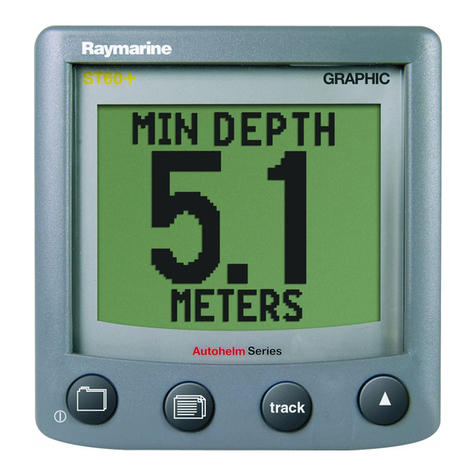
Raymarine
Raymarine ST60+ SPEED INSTRUMENT Owner's handbook

Akai
Akai EWI5000 user guide
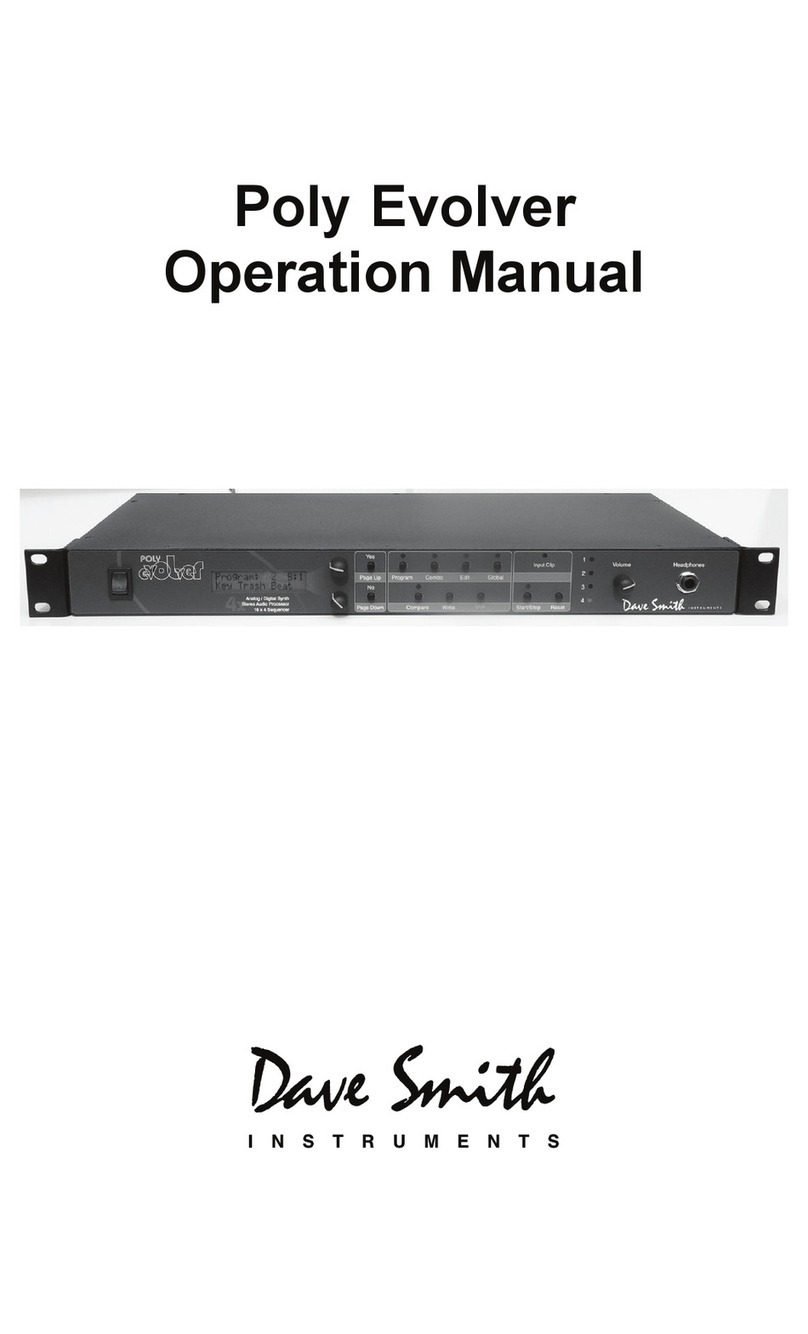
Dave Smith Instruments
Dave Smith Instruments Poly Evolver Operation manual

Roland
Roland SC-88 Sound Canvas owner's manual
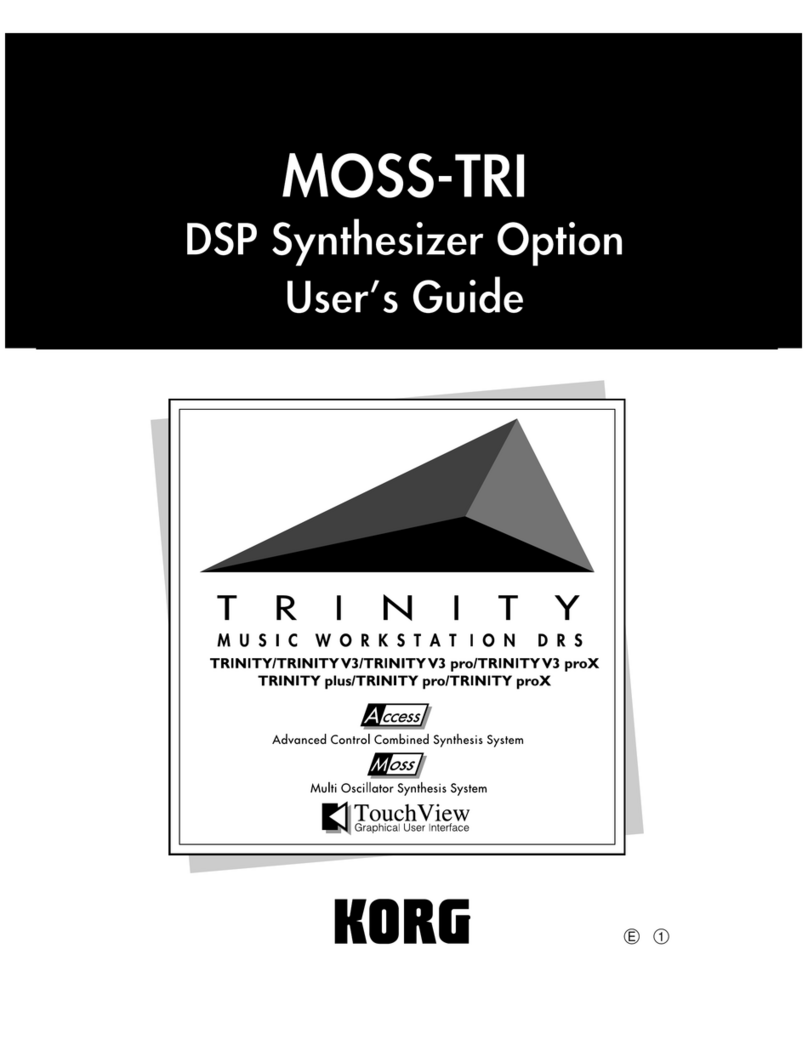
Korg
Korg Synthesizer user guide
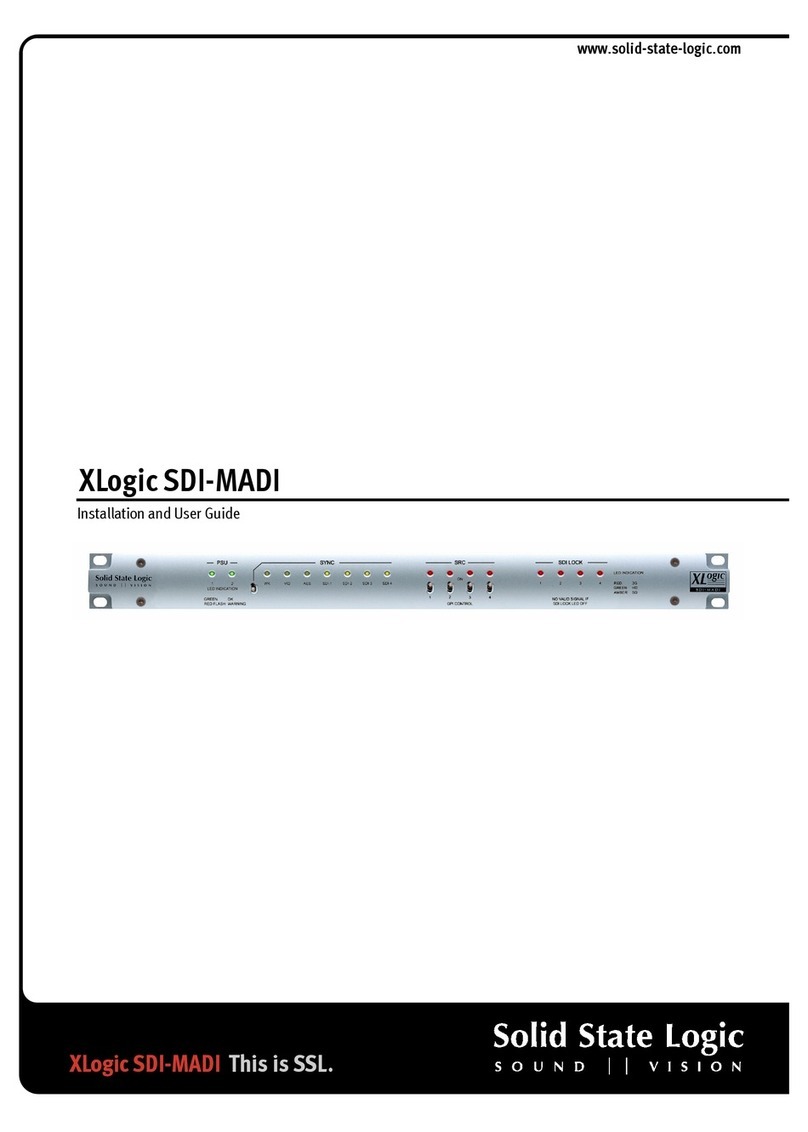
Solid State Logic
Solid State Logic XLogic SDI-MADI Installation and user guide