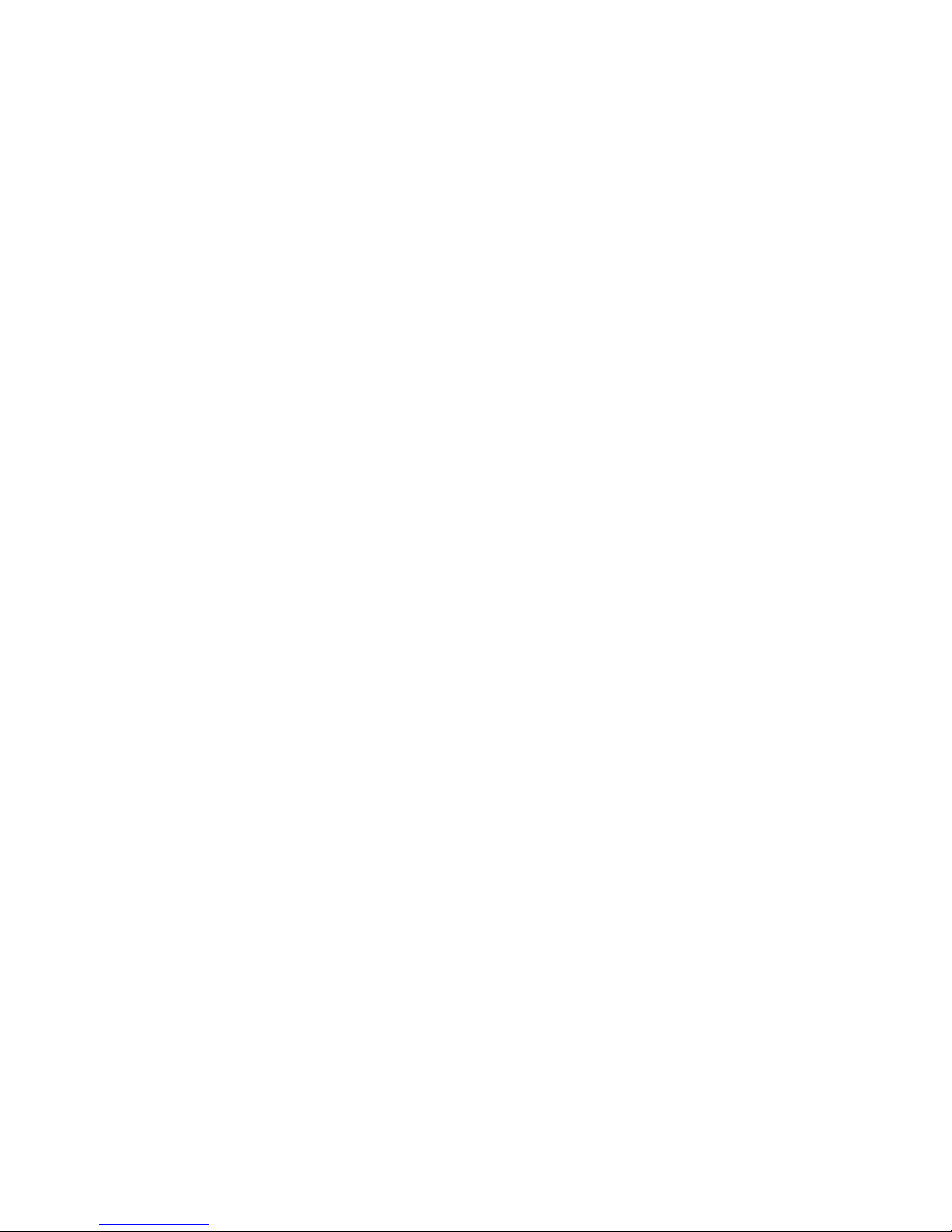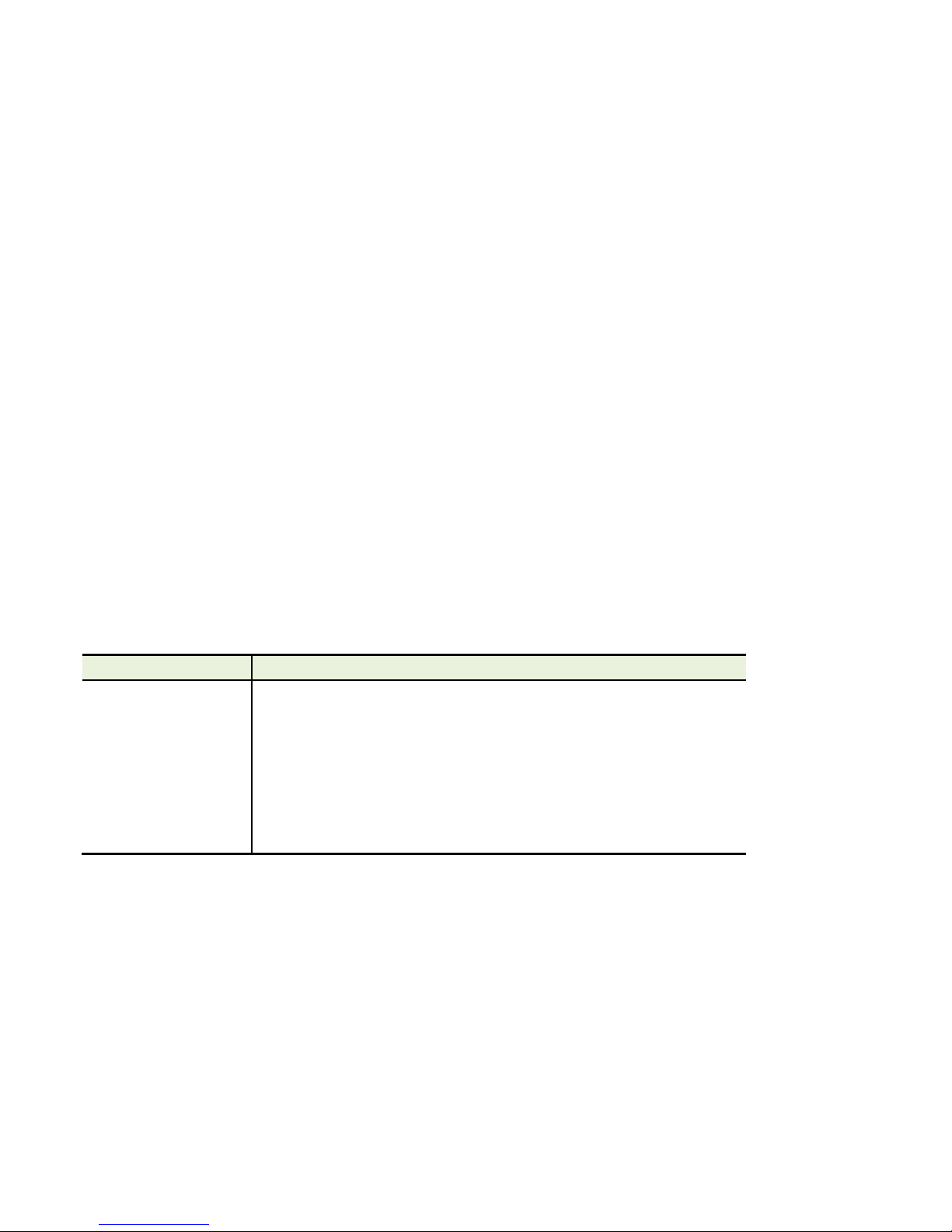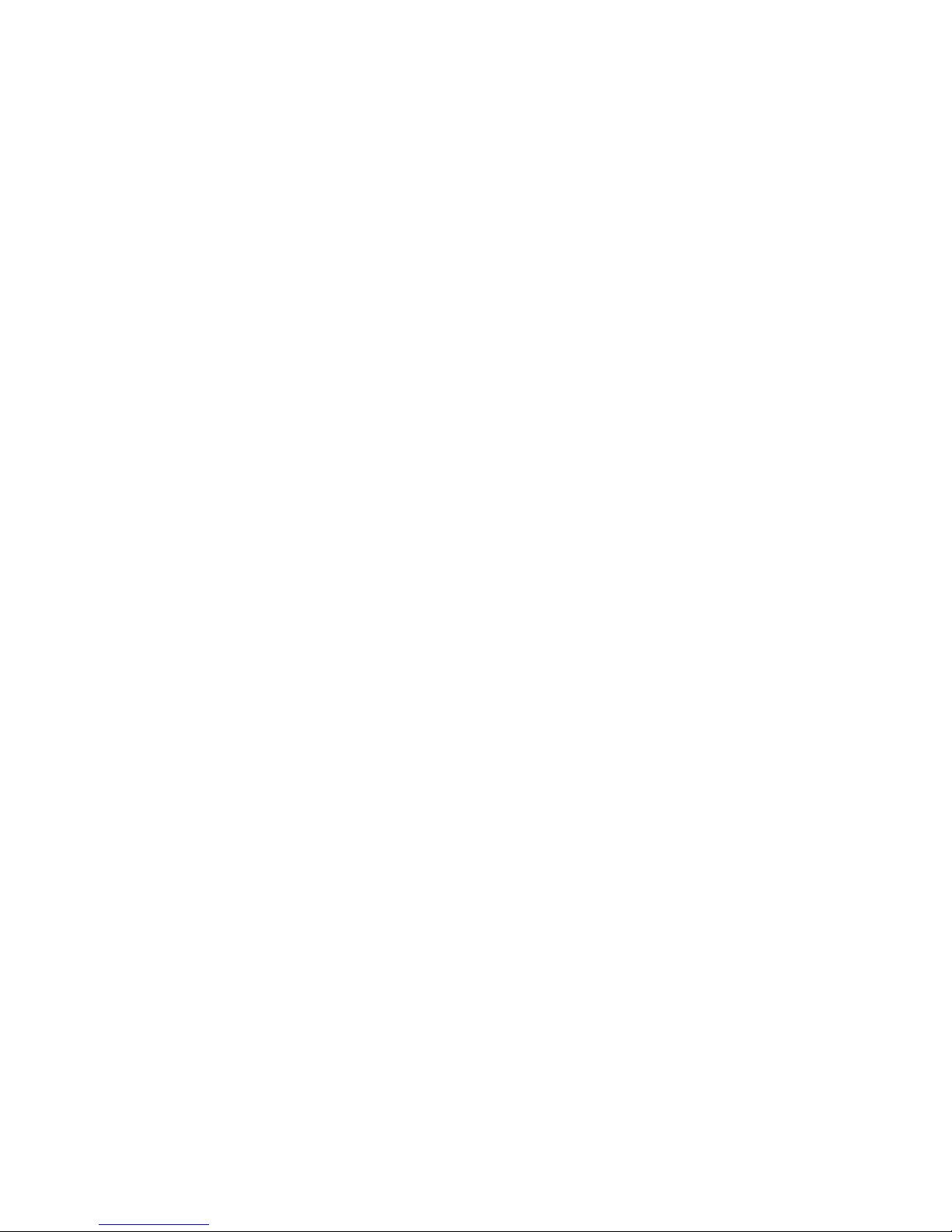Table of Contents
1PT5300 Master Sync Generator.............................................................................................................1
1.1 Introduction..........................................................................................................................................................1
1.2 Applications.........................................................................................................................................................1
2Product Data...........................................................................................................................................3
2.1 Performance Characteristics...............................................................................................................................3
2.2 Versions...............................................................................................................................................................3
2.3 Options................................................................................................................................................................3
2.4 Basic Instrument –Description and Technical Specifications..............................................................................4
2.4.1 Master Frequency Reference.................................................................................................................4
2.4.2 Analog Genlock......................................................................................................................................4
2.4.3 Genlock Signal (M-NTSC or G-PAL)......................................................................................................4
2.4.4 Genlock Signal.......................................................................................................................................4
2.4.5 Analog Genlock Transparent Channel....................................................................................................4
2.4.6 Analog Black Burst Outputs ...................................................................................................................4
2.5 Communication interface.....................................................................................................................................5
2.6 Changeover Control............................................................................................................................................5
2.7 Presets................................................................................................................................................................5
2.8 Options –Description and Technical Specifications............................................................................................5
2.8.1 PT8608 Dual Black Burst Generator......................................................................................................5
2.8.2 PT8611 Quad HD Tri-Level Sync Generator..........................................................................................6
2.8.3 PT8635 Dual AES/EBU Audio Generator...............................................................................................7
2.8.4 PT8612 Quad HD-SD Serial Digital Test Signal Generator....................................................................7
2.8.5 PT8616 GPS Genlock and LTC Generator & VITC decoder (PT8620)..................................................9
2.8.6 Ethernet port and PT8643 SNTPv4 Time Server Option......................................................................10
2.8.7 Level detectors.....................................................................................................................................10
2.9 Mechanical and Environmental Specification....................................................................................................11
2.9.1 Climate Conditions...............................................................................................................................11
2.9.2 Mechanical Requirements....................................................................................................................11
2.10 Power Supply....................................................................................................................................................11
2.11 Mechanical Data................................................................................................................................................11
3Installation............................................................................................................................................12
3.1 Initial Inspection.................................................................................................................................................12
3.2 Safety Instruction...............................................................................................................................................12
3.2.1 Grounding.............................................................................................................................................12
3.2.2 Mains Voltage Cord and Fuses ............................................................................................................12
3.3 Rack Mounting ..................................................................................................................................................13
3.4 Cleaning............................................................................................................................................................13
3.5 GPS Antenna and cable connection..................................................................................................................14
4Operating Instructions.........................................................................................................................15
4.1 General Information...........................................................................................................................................15
4.2 Front Panel Controls .........................................................................................................................................15
4.2.1 Navigation Keypad...............................................................................................................................15
4.3 Indicators and Connections...............................................................................................................................16
4.3.1 Front Panel Indicators..........................................................................................................................16
4.4 Display Information............................................................................................................................................16
4.5 Rear Panel Connections ...................................................................................................................................17