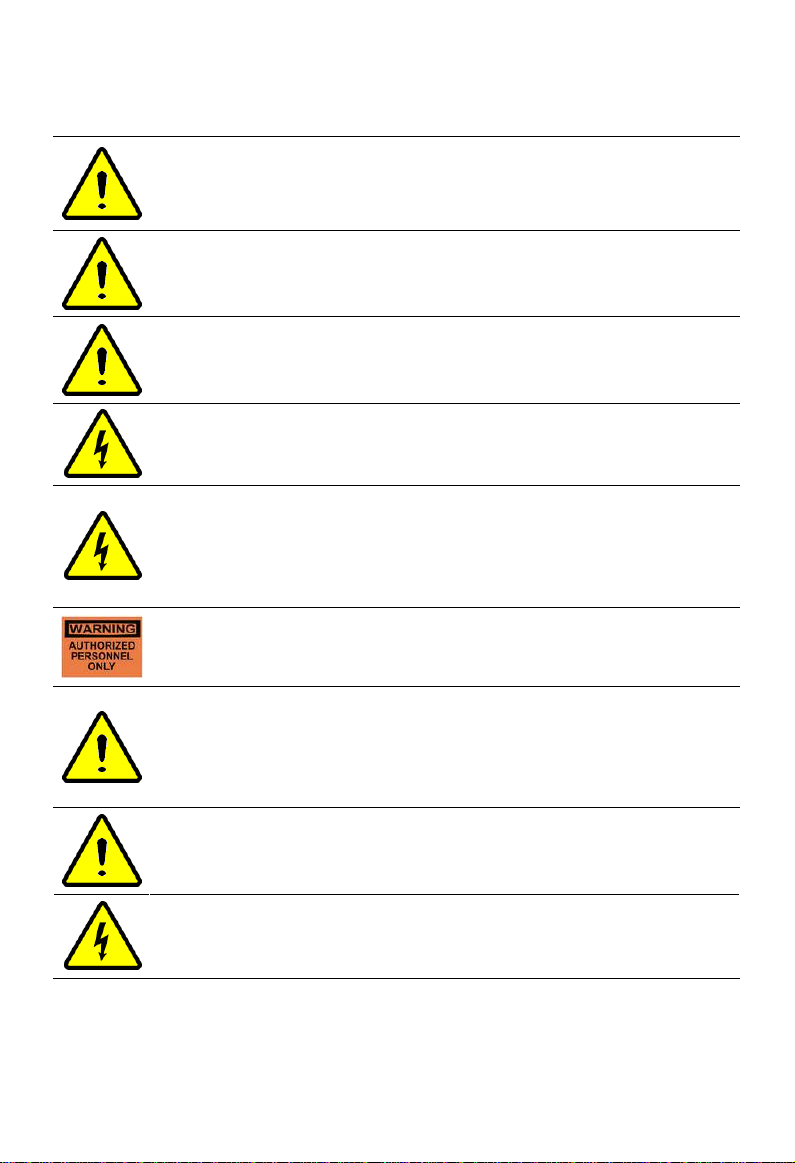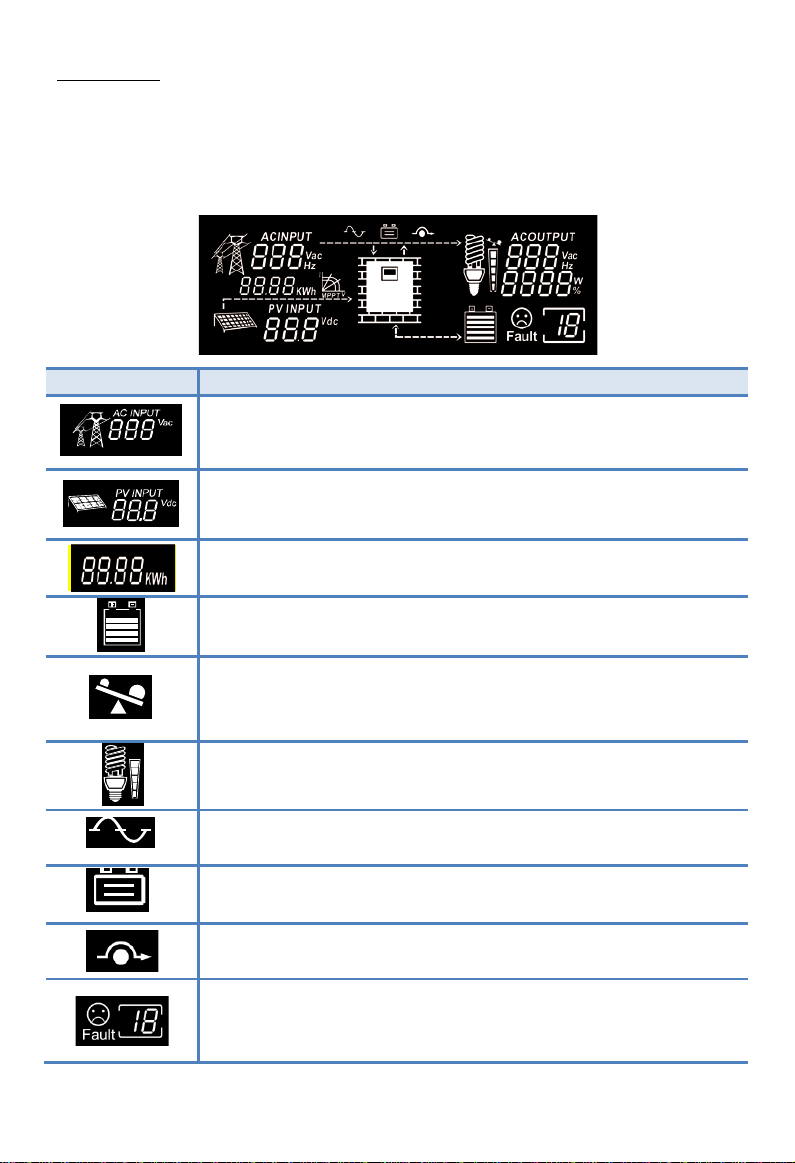SCOPE OF WARRANTY
The product comes with a standard 1-year warranty. This warranty includes
all defects of design, components and manufacturing. The Warranty is void
and does not cover any defects or damages caused by in any of the
following circumstances:
Seal on the product is broken
The product has been misused, neglected, or abused
Improper transportation and delivery
The product has been used or stored in conditions outside its electrical
or environmental specifications
The product has been used for purposes other than for which it was
designed
The product has been used outside its stated specifications, operating
parameters and application
Acts of third parties, atmospheric discharges, excess voltage, chemical
influences, natural wear and tear and for loss and damage in transit
Improper testing, operation, maintenance, adjustment, repair, or any
modification of any kind not authorized in writing by the supplier
The product has been connected to other equipment with which it is not
compatible
Use and application beyond the definition in this manual
Application beyond the scope of applicable safety standards or grid
codes
Acts of nature such as lighting, fire, storm, flood, vandalism and etc.
The right to repair and/or replace the defective product is at the supplier’s
sole discretion. Any warranty claim shall be asserted in writing to the
supplier within 5 working days after notice of product failure. The supplier
is not responsible for damages beyond the scope of this warranty.