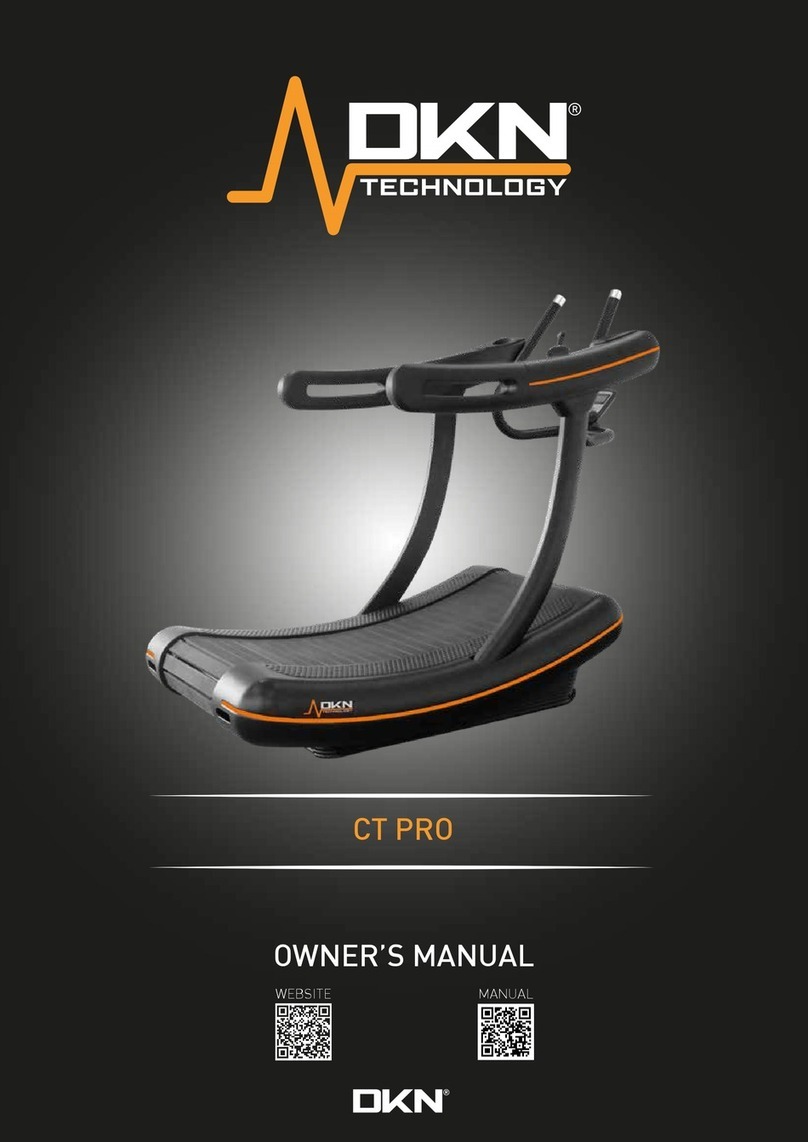11. Before using this treadmill or doing
any exercise programme, consult your
doctor. This is especially important for
people over the age of 35 or those with
pre-existing health problems.
12. Before exercising on this treadmill,
always warm up and do the stretching
exercises listed in this manual rst.
13. Always stand in the middle of the running
belt and never to the left or the right of
the centre. Stand in a normal walking/
running position close enough to the
console at the front to ensure that you
can easily reach the controls at all times.
14. Always attach the safety key to your
person by using the clip provided.
NEVER use this treadmill to exercise
without attaching the safety key before
starting your training.
15. Once the treadmill stops, dismount by
stepping off to the left, the right or to the
rear.
16. Your health can be adversely affected by
incorrect or excessive training. Consult
a doctor before beginning a training
program. This treadmill is not suitable for
therapeutic or medical purposes.
17. WARNING! Heart rate monitoring
systems may be inaccurate. Over
exercising may result in serious
injury or death. If you experience
dizziness, nausea, chest pain, or any
other abnormal symptoms STOP
EXERCISING IMMEDIATELY AND
CONSULT A PHYSICIAN WITHOUT
DELAY.
18. Disabled people should not use this
machine without a qualied person or
physician in attendance.
19. The power of the treadmill increases
as the speed increases and decreases
as the speed decreases. The treadmill
is equipped with control buttons which
adjust the speed. Reduce the speed by
pressing the ‘-’ speed button. Increase
the speed by pressing the ‘+’ speed
button.
20. Before pressing the start button on the
treadmill, always stand on the foot rails
on the sides of the frame. Wait until the
belt is in motion at a low speed, then
step onto it and adjust the speed. After
turning the power on, there may be a
pause before the walking belt begins to
move.
21. The maximum user weight is 90kg
(198lbs).
22. WARNING! The safety level of the
treadmill can be maintained only if
it is examined regularly for damage
and wear, e.g. walking belt, rollers,
connection points.
23. Examine the treadmill carefully before
you use it, especially the components