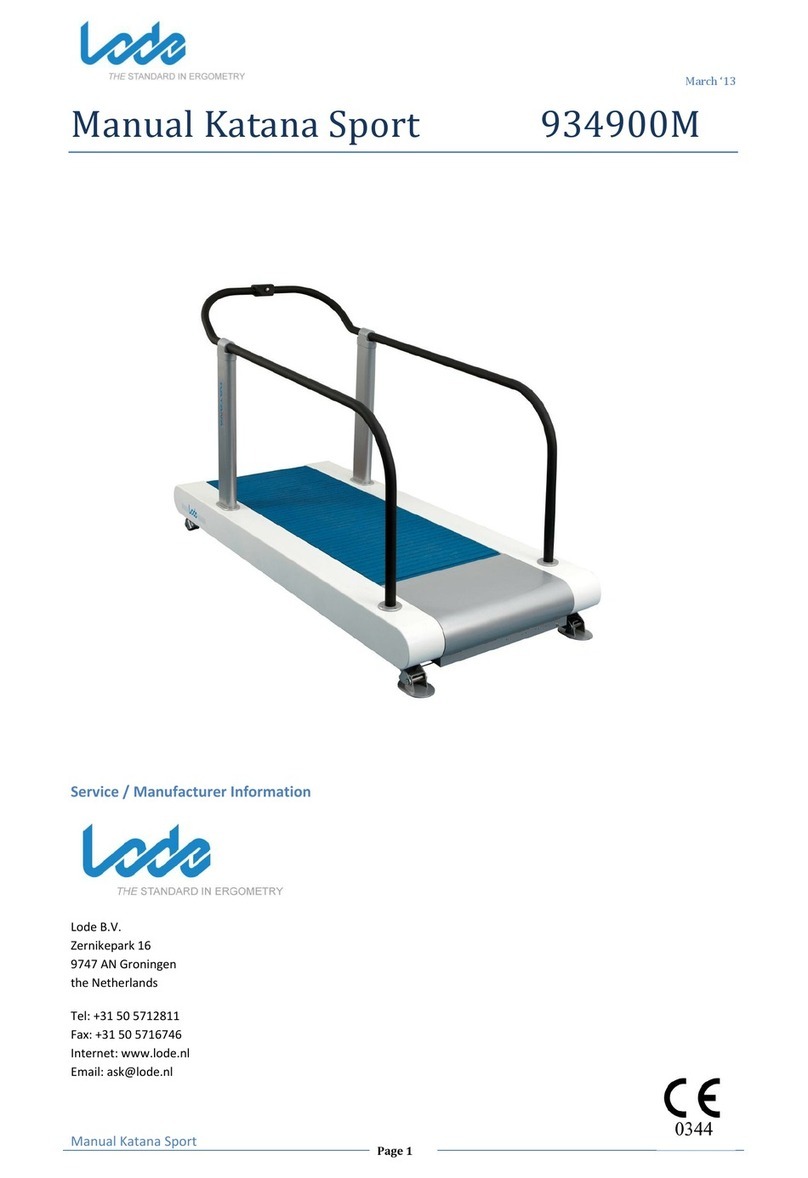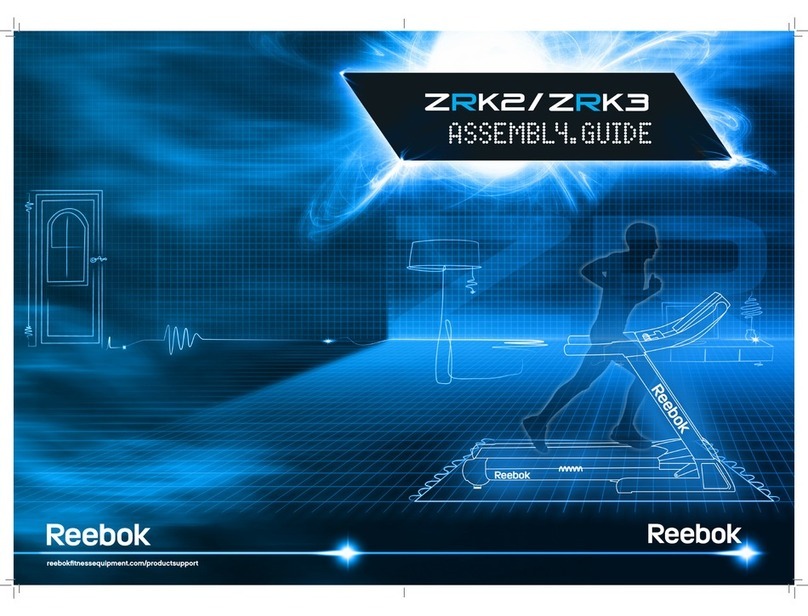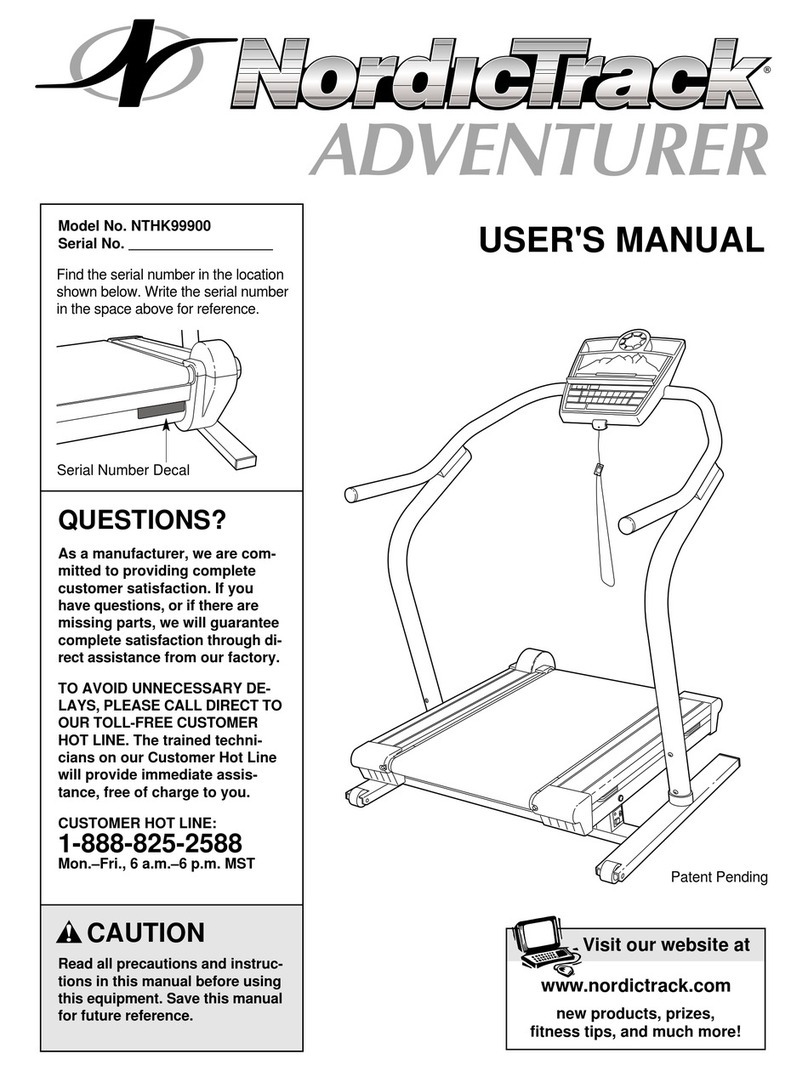D.C. Athletics Trail Blazer I User manual
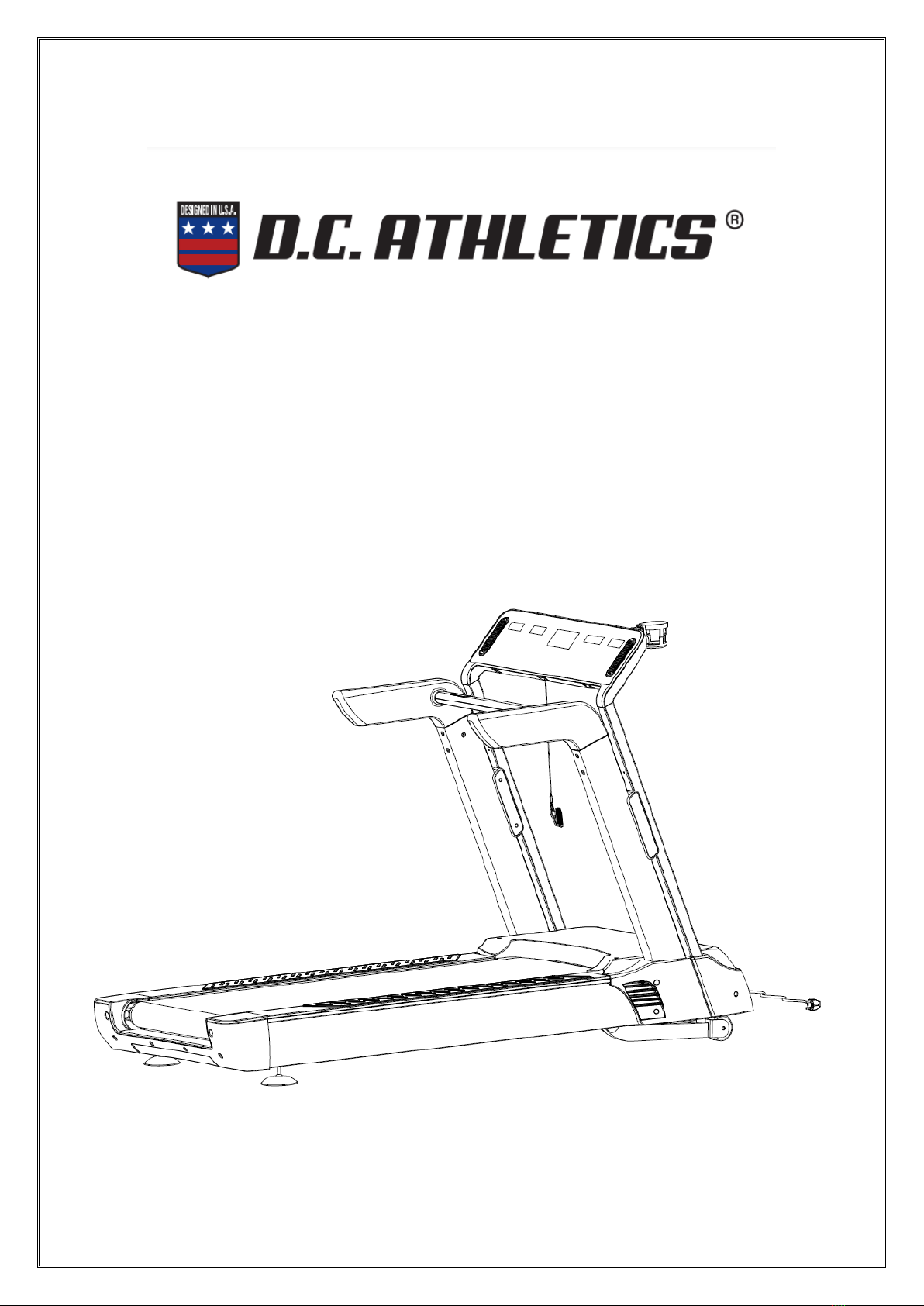
Trail Blazer I
MANUAL

- 1 -
WARNING
----When using this treadmill, keep attaching the safety key rope to your clothes.
----When you are running, keep your hands swinging naturally, your eyes staring frontward and never
look down at your feet.
----Increase the speed step by step when running.
----When emergency happens, take away the “safety key” immediately.
----Leave the treadmill after the running belt is fully stopped.
Caution: Read the assembly instruction carefully, follow the instruction when
assemble.
ATTENTION
01- Before starting any exercise program, consult with your physician or health professional.
02- Check all the bolts are securely locked.
03- Never put the treadmill in a humid area, or it will cause troubles.
04- We take no responsibility for any troubles or hurts due to above reasons.
05- Dress sport clothes and shoes before running.
06- Do not do exercise in 40 minutes after meal.
07- To prevent hurts, please warm up before exercise.
08- Consult with doctor before exercise if you have high blood pressure.
09- The treadmill is only used for adults.
10- Do not plug anything into any parts of this equipment, or it may be damaged.
11- Do not connect line to the middle of cable; do not lengthen cable or change the cable plug; do not put
anything heavy on cable or put the cable near heat source; forbid using socket with several holes,
these may cause fire or people may be hurt by the power.
12- Switch off the power when the equipment is not used. When the power is cut off, do not pull the
power line to keep the wire unbroken.
PLEASE READ THE INSTRUCTIONS CAREFULLY BEFORE
ASSEMBLYAND USING THE TREADMILL
KEEP THE MANUAL FOR FUTURE REFERENCE.
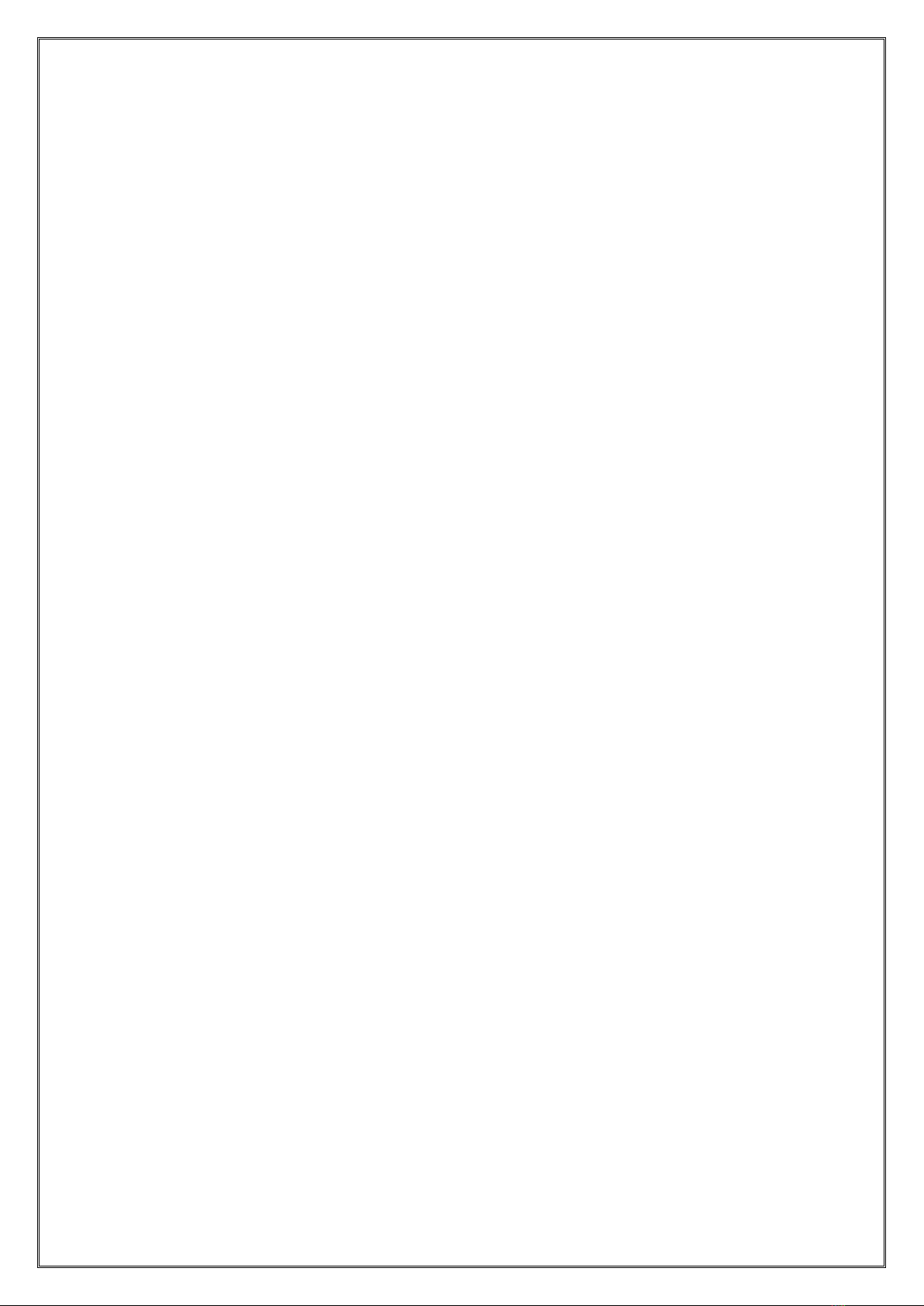
- 2 -
14. Maximum weight of user 170KGS.
15. Pulse data may not be very accurate, so can not be used for medical purpose. Over-exercise may
cause injury, even death. If you have a feeling of dizziness, sickness or other abnormal symptoms,
please stop training and consult a doctor immediately.
IMPORTANT SAFETY PRECAUTIONS
1. Plug the power cord of the treadmill directly into a dedicated grounded circuit. This product must be
grounded. If it has breakdown, grounding provides a path of least resistance for electric current to
reduce the risk of electric shock.
2. Position the treadmill on a clear, level surface. Do not place the treadmill on thick carpet as it may
interfere with proper ventilation. Do not place the treadmill near water or outdoors.
3. Position treadmill so that the wall plug is visible and accessible.
4. Never start the treadmill while you are standing on the walking belt. After turning the power on and
adjusting the speed control, there may be a pause before the walking belt begins to move, always stand
on the foot rails on the sides of the frame until the belt is moving.
5. Wear appropriate clothing when exercising on the treadmill. Do not wear long, loose fitting clothing
that may be caught in the treadmill. Always wear running or aerobic shoes with rubber soles.
6. Make sure the power supply is connected and the safety key is effective before using the treadmill. Fit
one side of the safety key on the treadmill and clip the other side on your clothes or belt, which will
enable you to pull off the safety lock promptly in an emergency.
7.Always unplug the power cord before removing the treadmill motor cover.
8. Make sure there is no less than 2*1m space behind the treadmill.
9. Keep children away from the treadmill during operation.
10. Always hold the handrails when initially walking or running on the treadmill, until you are comfortable
with the use of the treadmill.
10. Always attach the safety key rope to your clothing when using the treadmill. If the treadmill should
suddenly increase in speed due to an electronics failure or the speed being inadvertently increased, the
treadmill will come to a sudden stop when the safety key is disengaged from the console.
12. In case of any abnormality during the use process, please remove the safety key immediately,
grasping the handlebar and jumping onto the two edgings, then get off the treadmill after it stops.
13. When the treadmill is not being used, the power cord should be unplugged and the safety key
removed.
14. Put the safety key away where it can not be reached by the children.

- 3 -
15. Before starting any exercise program, consult with your physician or health professional. He or she
can help establish the exercise frequency, intensity (target heart zone) and time appropriate for your
particular age and condition. If you have any pain or tightness in your chest, an irregular heartbeat,
shortness of breath, feel faint or have any discomfort while you exercise, STOP! Consult your physician
before continuing.
16. If you observe any damage or wear on the mains plug or on any section of the mains lead then
please have them replaced immediately by a qualified electrician –do not attempt to change or repair
these yourself.
17. If the supply cord is damaged, it must be replaced by the manufacturer, its service agent or similarly
qualified persons in order to avoid a hazard.
18. Put your feet on the side rail before using the treadmill, and always attach the safety key rope to your
clothing. Hold the handle bar before the running belt moving well (feel the running speed by your single
foot before using it). To avoid losing balance, please slow down the speed to the lowest or take off the
safety lock. And hold the handle bar to jump to the side rails when emergency or the safety key is not
attached.
ASSEMBLY STEPS
STEP 1:
Open the package, take out all parts and place the main frame on the flat ground.
STEP 2
1. Disassemble Cross slotted washer screw (56) and Cross slotted washer screw (57), and take out the
motor cover (18) from the main frame (1).
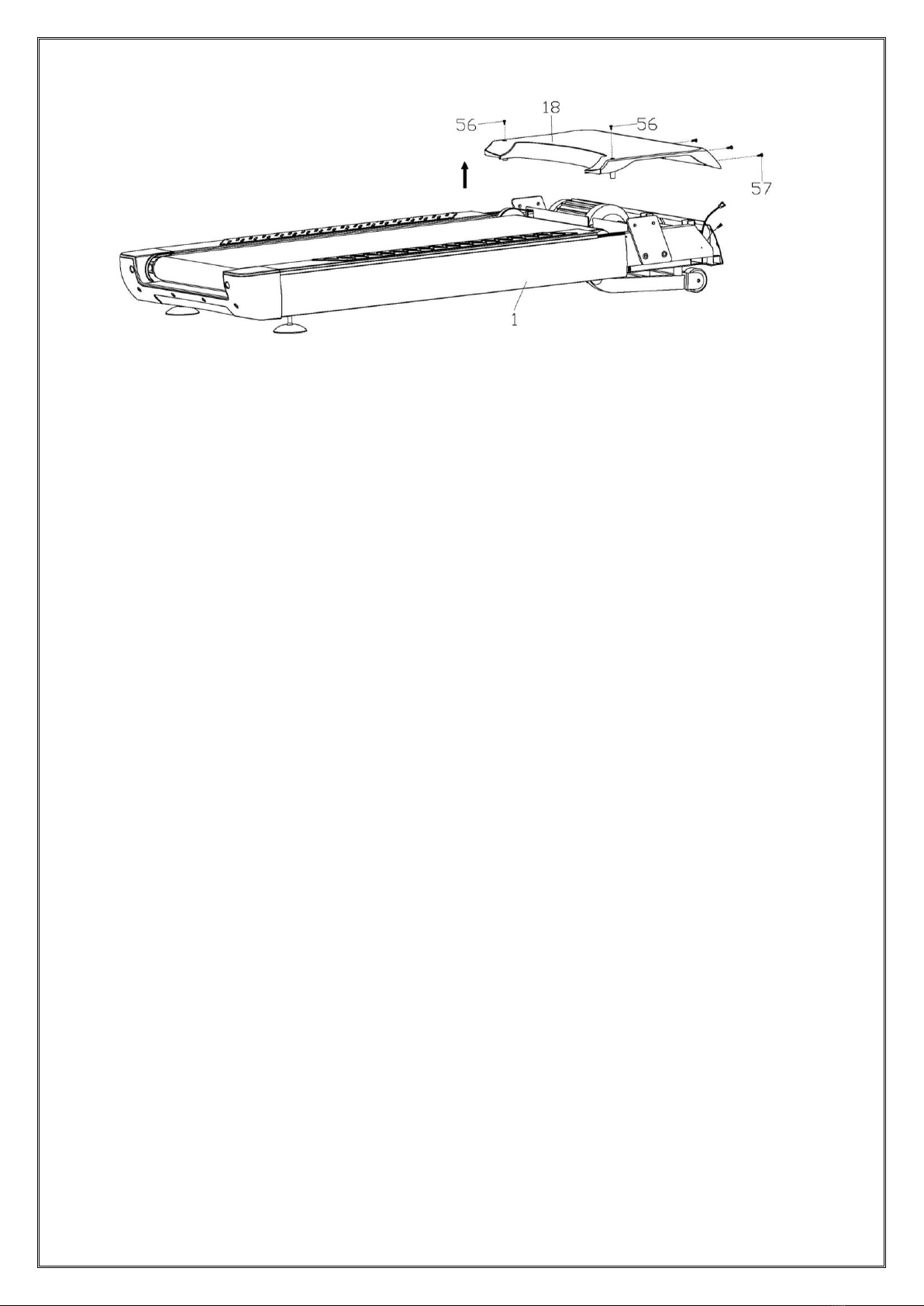
- 4 -
STEP 3:
1. Link the left end cover backlight power lower wire (71) with left end cover backlight power upper wire
(72),
2. Link the right end cover backlight power lower wire (73) with right end cover backlight power upper
wire (74),
3. Link the computer lower wire (81) with connecting wire (82).
4. Lock the upright tube (2L/R) to the main frame (1) with hex bolt (53) and locked washer (69). (Note:
Please don’t lock the hex bolt (53) tightly now.)
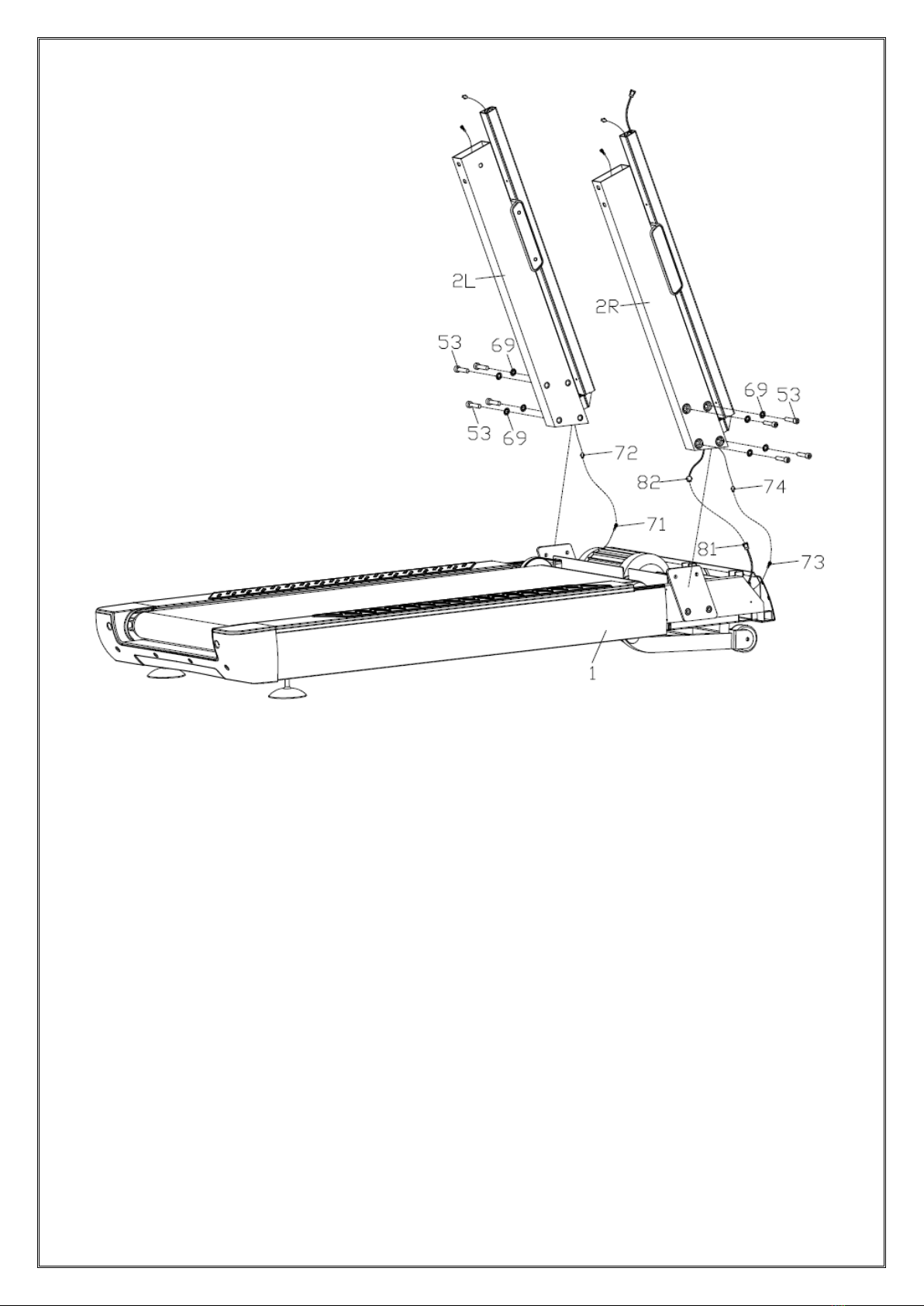
- 5 -
STEP 4:
1. Link the connecting wireAon the front armrest (6) to the B point of the heart rate lower wire (78)
2. Insert the armrest (8L/R) to the front armrest (6) separately, match the holes, then lock them tightly
with hex bolt (58) and locked washer (70).
3. Link the heart rate lower wire (78) and heart rate connecting wire (79); Lock the armrest (8L/R) to the
upright tube (2L/R) with hex bolt (49) and locked washer (65). (Note: Please don’t lock the hex bolt
(49) tightly now.)

- 6 -
STEP 5:
1. Please connect below wires as Image 1 shown:
Connect heart rate connecting wire (79) with heart rate upper wire (80);
Connect computer connecting wire (82) with computer upper wire (83).
2. Lock the computer frame (7) to the rear upright tube (4L/R) with hex bolt (58) and locked washer (70),
then cover the rear upright tube plug (28).
3. Lock all screws tightly now.
4. Insert the water bottle holder (94) in the iron G on the computer frame(7).
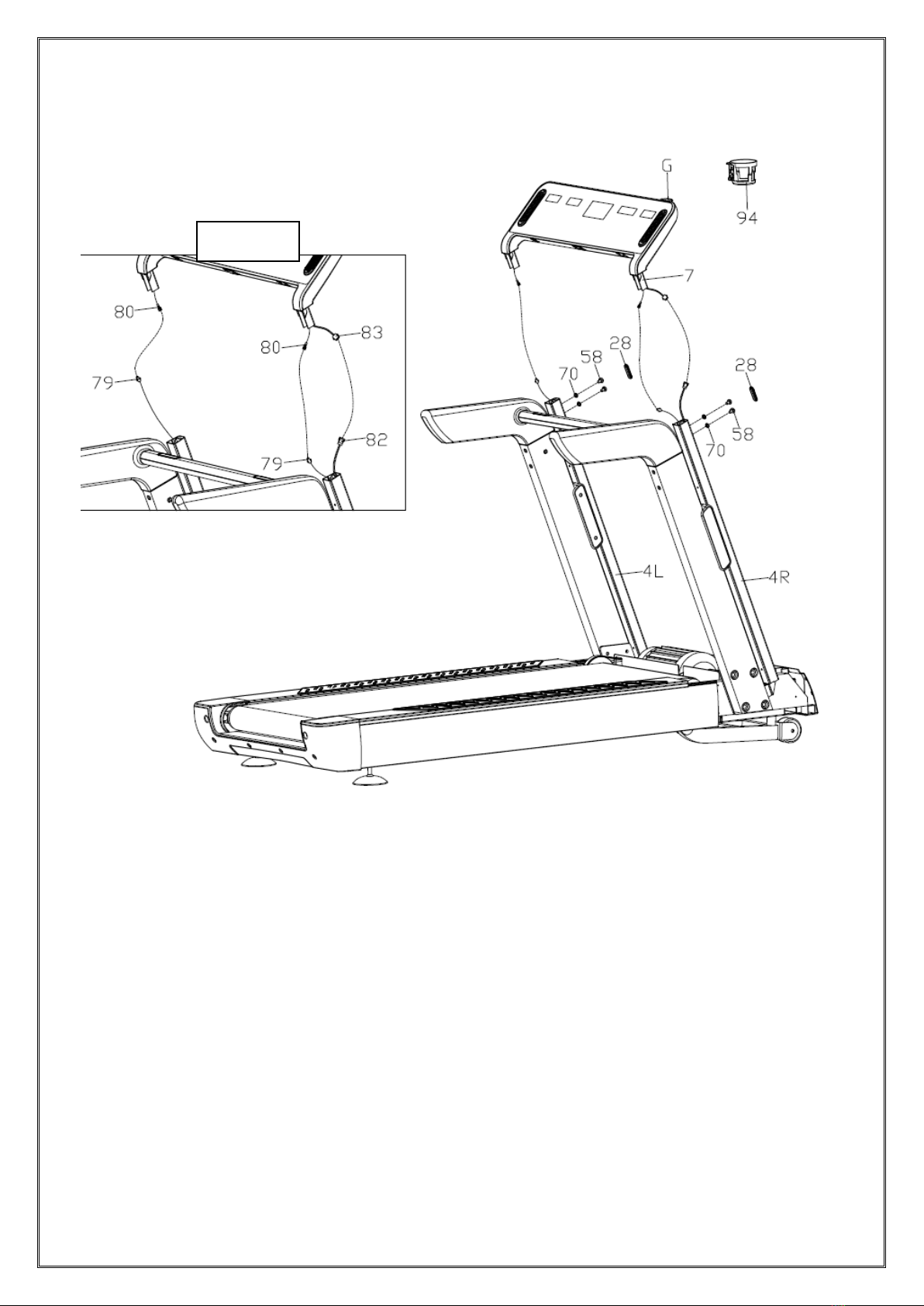
- 7 -
STEP 6:
1. Tighten the Motor side cover (22L/R) to the main frame (1) with cross slotted washer screw (57) ;
2. Put the motor cover (18) to the main frame (1), match the holes, then lock the motor cover (18) to the
main frame (1) with cross slotted washer screw (56) and cross slotted washer screw (57).
3. Insert the plug 1 (42) to the holes of motor cover (18).
image 1:

- 8 -
STEP 7:
Insert the end of power cord (86) to the power plug of the main frame (1).
The method of using the Shelf:
Part
Description
Qty
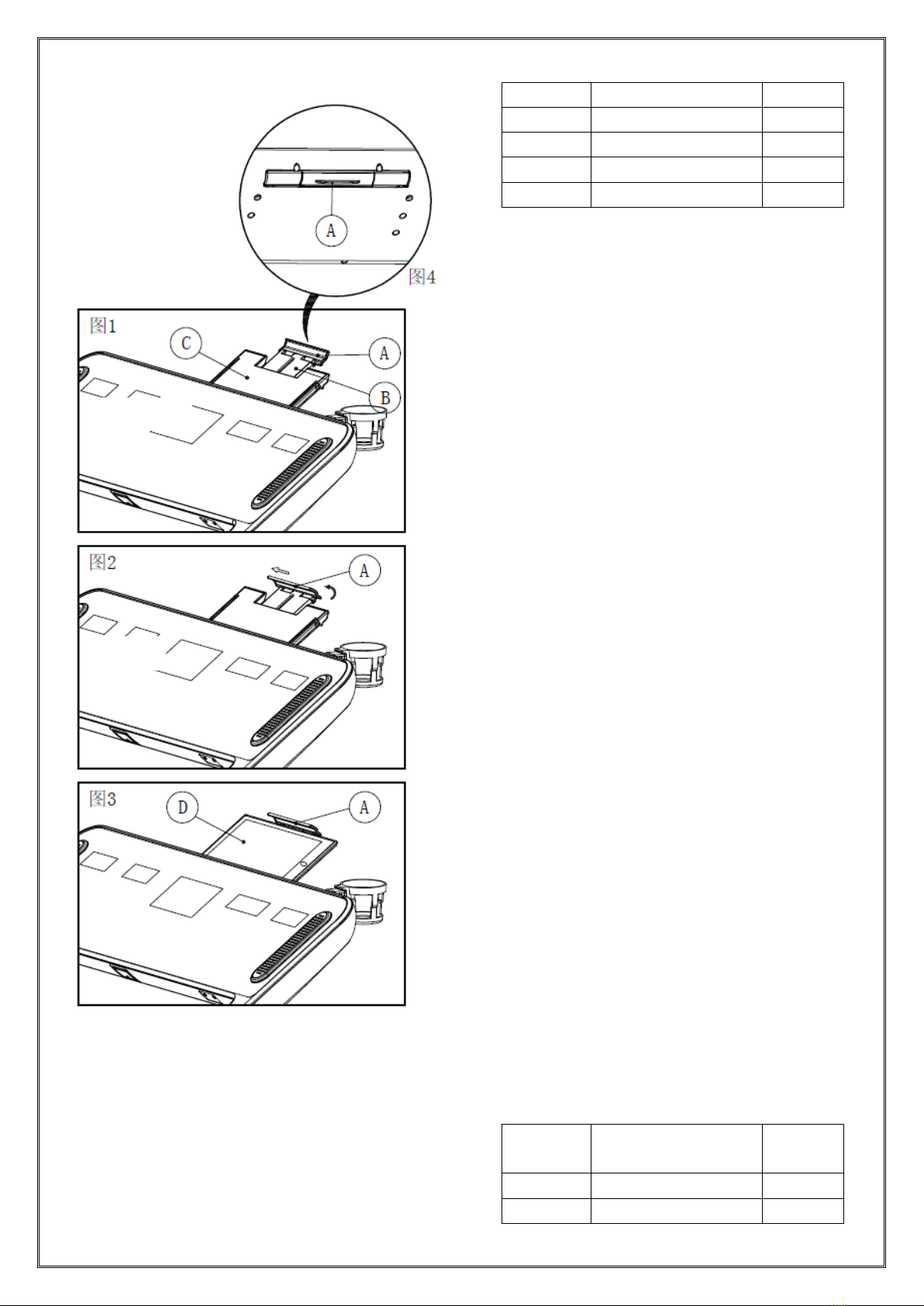
- 9 -
Step one:
Hold the boss of the board A, pull the extended
frame B and supported frame C out from the
computer. (the position of the boss is showed as
picture 4)
Step two:
Rotate the board A as the direction of the arrow in
the picture 2, then push it to the left.
Step three:
Put the PAD/Phone on the extended frame B and
supported frame C, clamp it with board A.
The method of putting away
the Shelf:
No.
A
Board
1
B
Extended frame
1
C
Supported frame
1
D
PAD/Phone
1
Part
No.
Description
Qty
A
Board
1
B
Extended frame
1
Image 4
Image 1
Image 2
Image 3
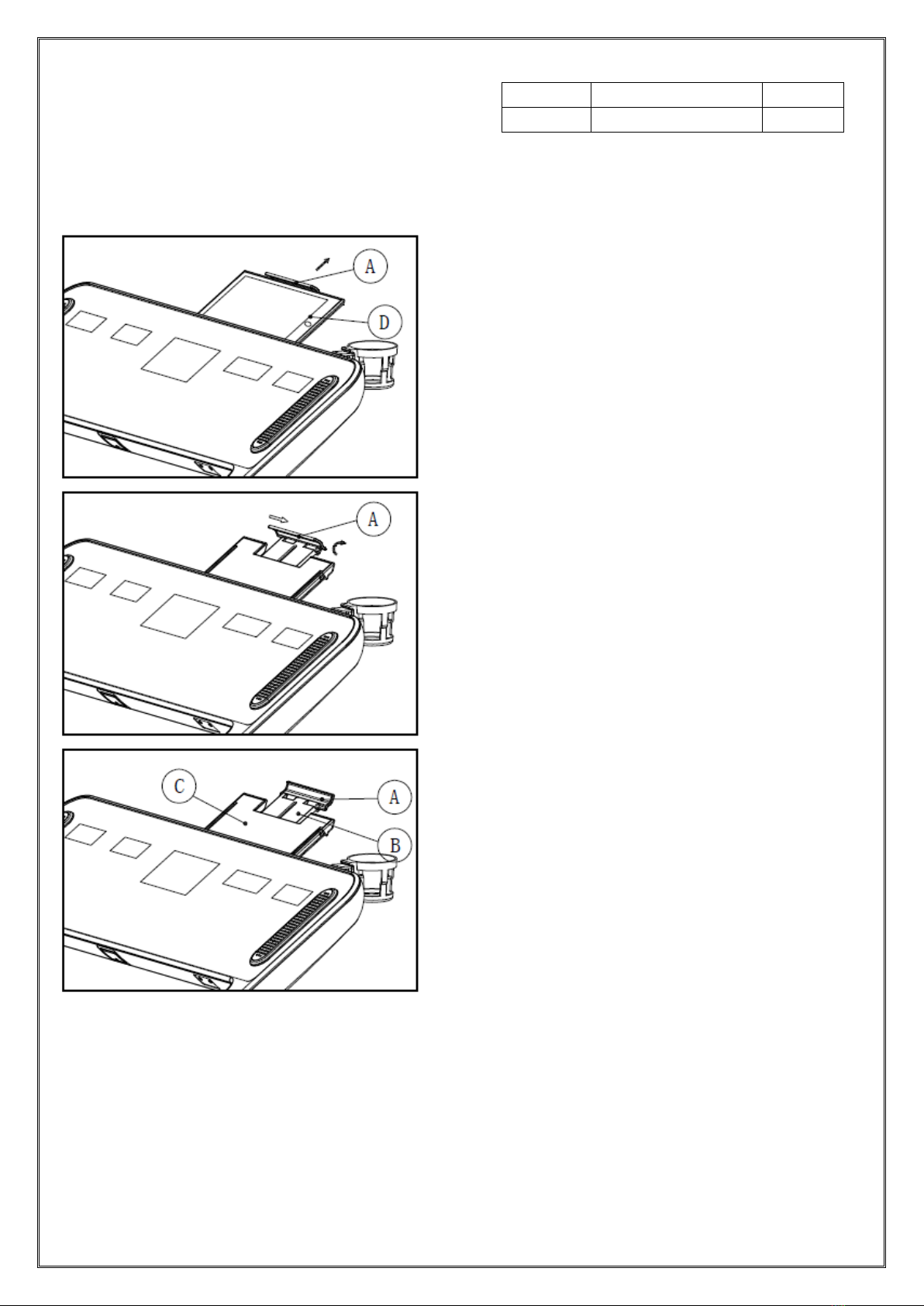
- 10 -
Step one:
Pull out the board A as the direction of the arrow in the
picture, take away the PAD/Phone.
Step two:
Push the board A to the right, then rotate it as the
direction of the arrow in the picture.
Step three:
Hold the board A, let the extended frame B and
supported frame C turn back in the computer.
GROUNDING METHODS
This product must be grounded. If it should malfunction or breakdown, grounding provides
a path of least resistance for electric current to reduce the risk of electric shock.
C
Supported frame
1
D
PAD/Phone
1

- 11 -
This product is equipped with a cord having an equipment-grounding conductor and
agrounding plug. The plug must be plugged into an appropriate outlet that is properly
installed and grounded in accordance with all local codes and ordinances.
DANGER –Improper connection of the equipment-grounding conductor can result in a
risk of electric shock. Check with a qualified electrician or serviceman if you are in doubt as
to whether the product is properly grounded.
Do not modify the plug provided with the product –if it will not fit the outlet, have a proper
outlet installed by a qualified electrician.
This product is for use on a nominal 220-volt circuit and has a grounding plug that is
accordance with VDE. Make that the product is connected to an outlet having the same
configuration as the plug. No adaptor should be used with this product.
Please pay great attention to the voltage of power and the plug of the power. Wrong voltage
and plug will cause fault of the product. Below plug just for setting reference.
TECHNICAL PARAMETER
ASSEMBLY SIZE
(mm)
2090x890x1400
POWER
AS ORDER
RUNNING
SURFACE (mm)
550x1550
MAX OUTPUT
POWER
AS ORDER
NET WEIGHT
169KG
INPUTVOLTAGE
220V
GROSS WEIGHT
191.5KG
SPEED RANGE
1.0-22 KM/H
MAX
USER’S WEIGHT
170KG
INCLINE
0-15 level
OPERATION INSTRUCTIONS
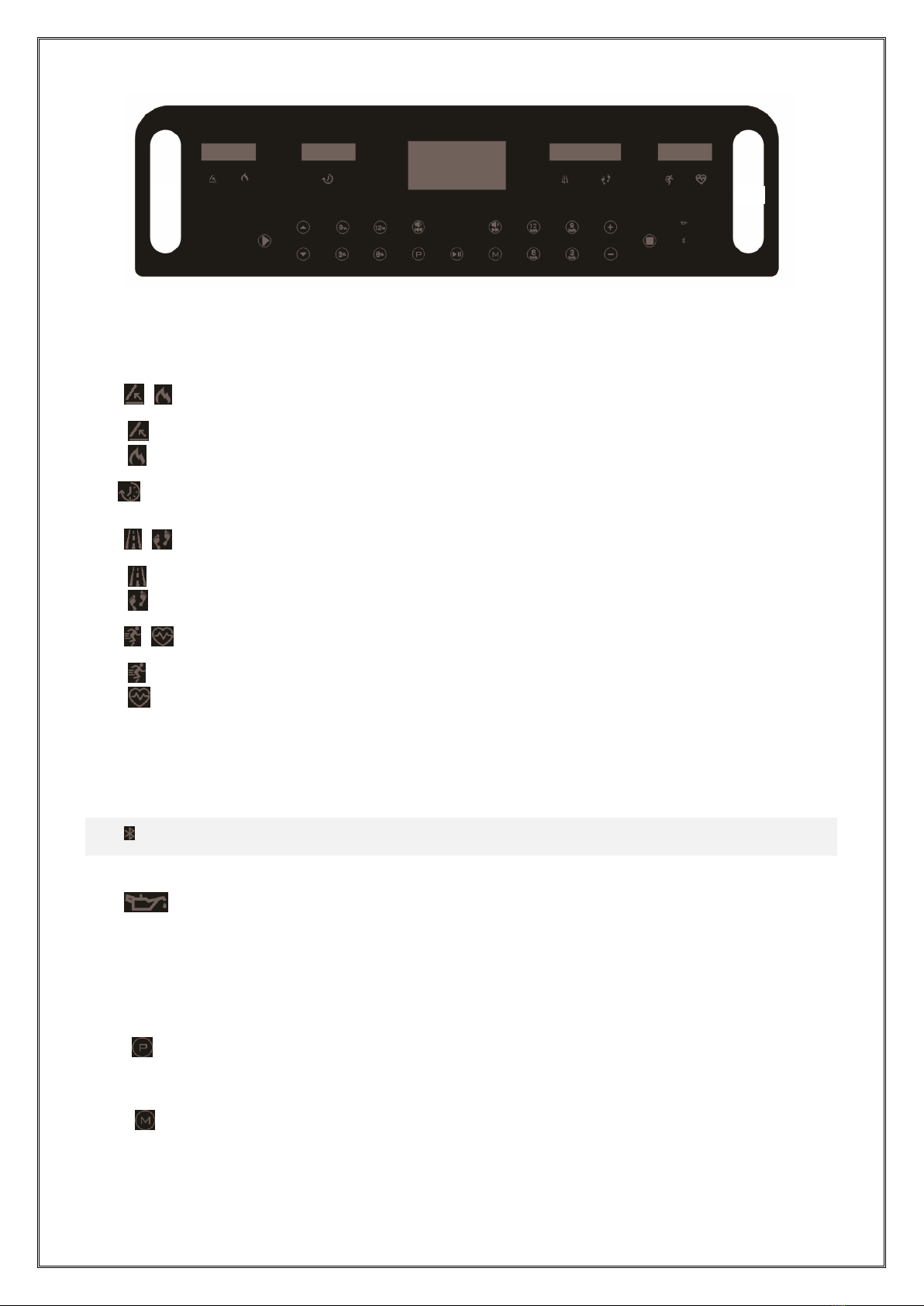
- 12 -
1. Window display
1.1. : display incline and calories in turn
: display incline
:display calories
1.2 : display time
1.3. : display distance and steps in turn
.: display distance
:display steps
1.4. : display speed and heart rate in turn
:display speed
:display heart rate
1.5.Middle dot matrix: display the runway and the number of turns, 400
meet per turn.
1.6. : display bluetooth(optional)
1.7. :display refueling
2.Buttom function
Press for 3s with normal start.
2.1. Program key:
18 Preset programs, 3 USER setting programs, Body fat Test programs.
2.2. Mode key
Press this button to loop the selection “0:00”,”30:00”,”1.0”,”50:0”(“0:00”is manual
mode,”30:00”is time countdown mode,”1.0”is distance countdown mode,”50:00”is
calorie counting mode.) When choosing various modes, the speed and slope can be
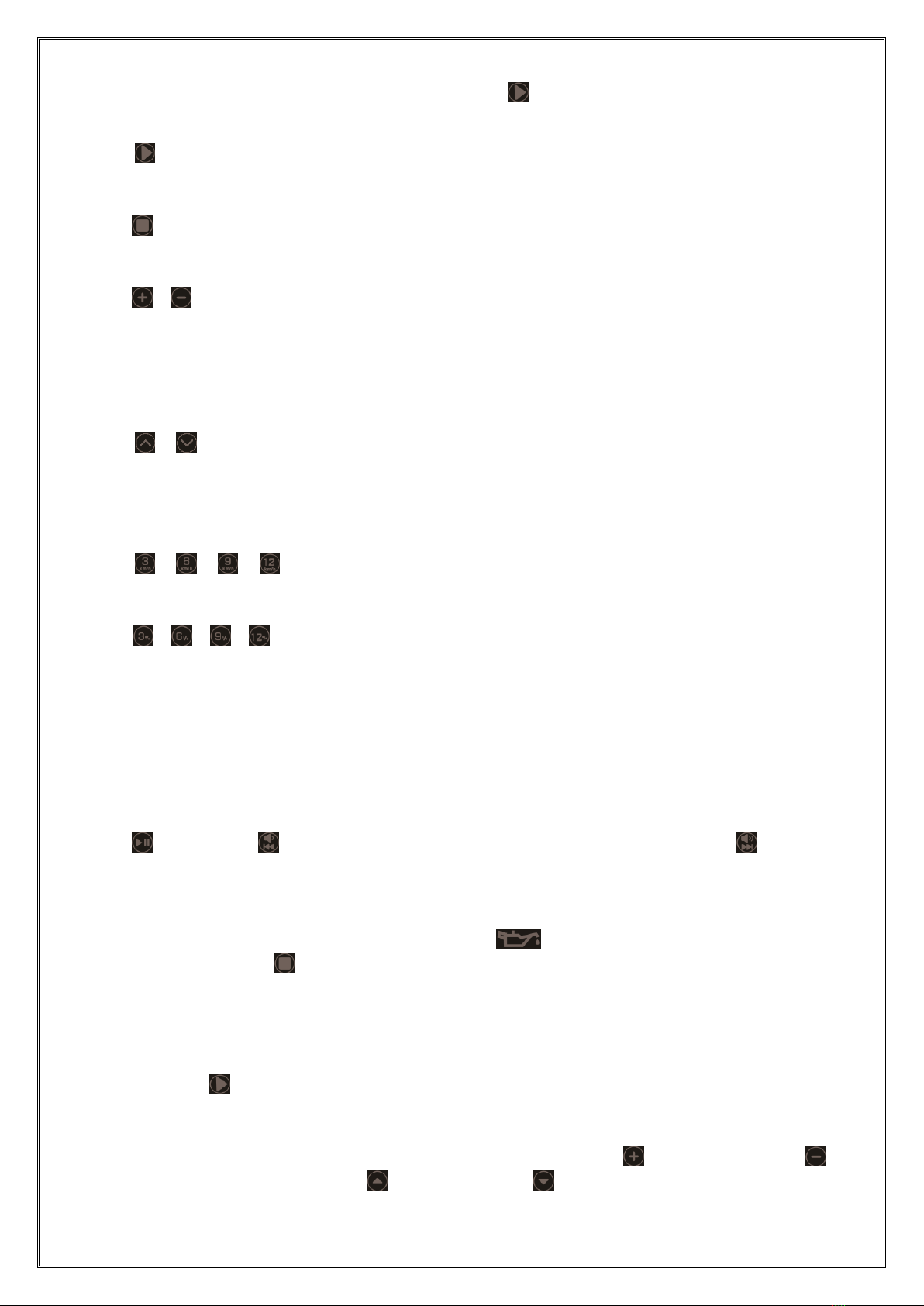
- 13 -
used to set the correlation, you can press to start the treadmill after finishing
setting.
2.3. Start key
“START” for startup, press SRATR the treadmill will run at minimal speed
2.4. Stop key
“STOP” for stop, the treadmill will stop when the key pressed.
2.5. 、Speed +/-
Extra key for speed: standby status to adjust the set value. After starting, the
adjustment speed is adjusted, and the adjustment range is 0.1km/time, and it will
continue to increase or decrease automatically when it lasts for more than 0.5
seconds.
2.6. 、INCLINE+/-
“INCLINE+” and “INCLINE-” are for slop adjusting, which can be used for the data
setting; when the treadmill is in use, the key can be used to adjust the slop, advance
1level per press; continuously press over 0.5s, it will continuously incline or decline.
2.7. ,,,SPEED shortcut
3km/h, 6km/h, 9km/h, 12km/h can be set under operation condition.
2.8. , , , INCLINE SHORTCUT
3%, 6%, 9% & 12% can be set under operation condition
2.9. Kilometer transform with mile
Take off the safety key, press PROGRAM and MODE for three seconds at the same
time.
2.10. USB play control key
Play/pause, Volume reduction (long press)/previous song(short press), Volume +
(long press)/next song(short press)
2.11. Refueling reminder function
The buzzer rings five times, the fill cue icon will light up per 300KM. Ready
mode, long press stop key, you can cancel the reminder.
3.Quick start( manual mode)
3.1. Turn on the power switch, attach the safety key to the safe lock position below the
panel.
3.2. Press start key, the system enters a 3-second countdown, the buzzer sounds,
the speed window shows the countdown, and the treadmill starts running at 1km/h after
the countdown of 3 seconds.
3.3. The speed of the running machine can be adjusted, with to add the speed,
to decrease the speed. Using to increase and to decrease the incline of the
treadmill.
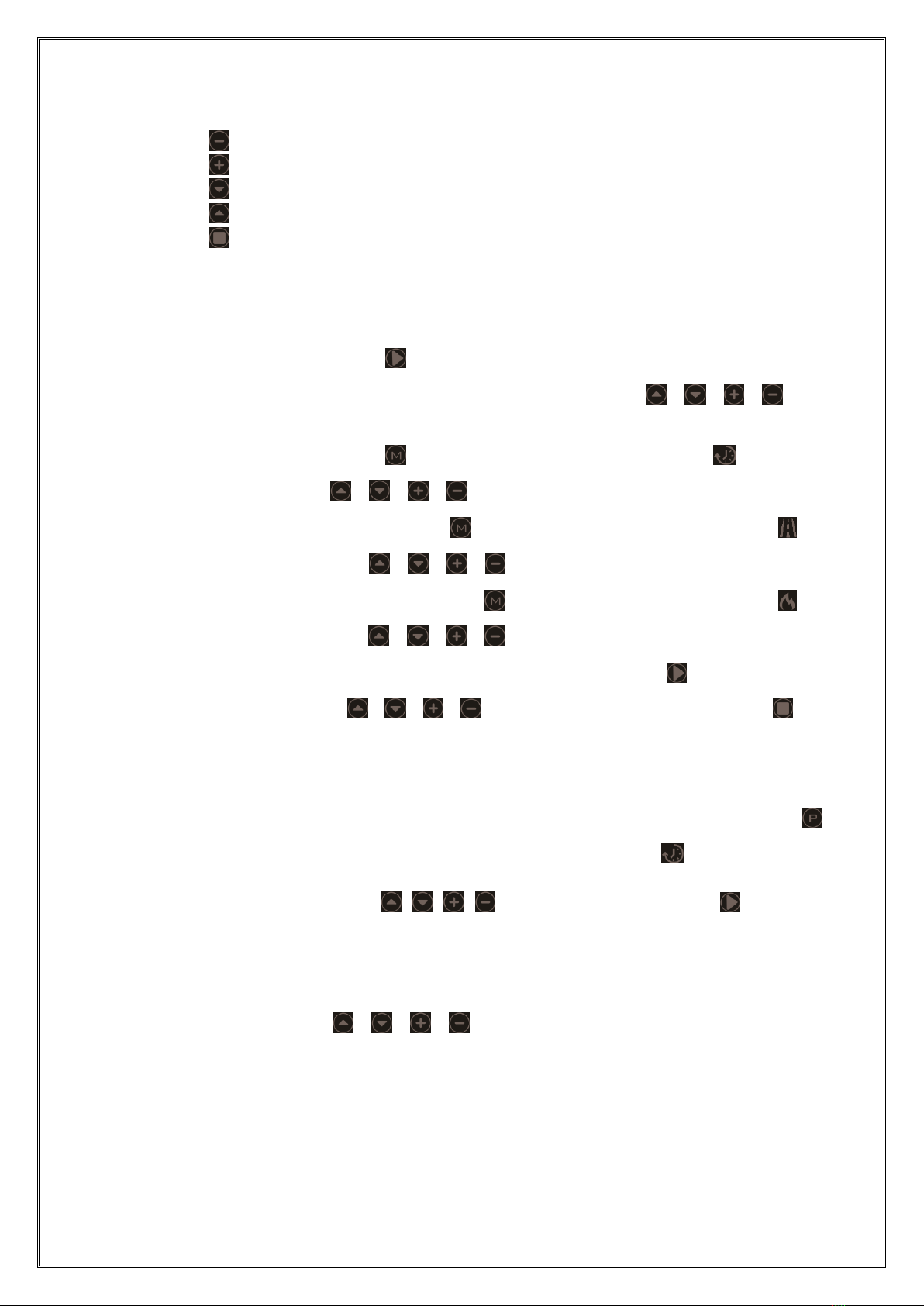
- 14 -
4. Operations during the exercise:
4.1. Press key to reduce the speed of the treadmill.
4.2. Press key to increase the speed of the treadmill.
4.3. Press key to reduce the incline of the treadmill.
4.4. Press key to increase the incline of the treadmill.
4.5. Press key to stop the treadmill.
4.6. When the exerciser holds the heart rate with both hands about 3 seconds, the
heartbeat data will be displayed.
5.Manual mode:
5.1. In the standby mode, press key, the treadmill runs at a speed of 1.0km/h and a
incline of 0; other Windows start positive counting from 0, press 、 、 、 to
change the incline and speed.
5.2. In the standby mode, press key to enter time countdown mode, will show
"30:00" and flicker, press 、 、 、 to set up time(5:00-99:00).
5.3. In the time countdown mode, press to Enter distance countdown mode, will
show "1.00" and flicker, press 、 、 、 to set up distance(0.50-99.9).
5.4. In the distance countdown mode, press to enter calorie counting mode, will
show "50.0" and flicker, press 、 、 、 to set up calories(10.0-999.0).
5.5. After setting one of the three types of countdown mode, press key, the treadmill
runs after 3 seconds, press 、 、 、 to adjust speed and incline; press key,
the treadmill will stop.
6. Preset program:
There are 18 preset programs in this system,P01-P18. In the standby mode, press
key, the window will show “P01-P18”.After choosing the program, will flicker;
display preset time 30:00,press 、 、 、 to set up time, then press to start the
built-in programs.The built-in program has 20 segments, the time of each segment
equals to setting time/20. When enter to next segment, the system will have "bi-bi-bi -" 3
sound cues, the speed and incline will change according to the program segment.
Meantime, you can press 、 、 、 to change the speed and incline, but when
enters the next program, it will return to its speed and incline. After running a program,
the system will have "bi-bi-bi -" 3 sound cues,the treadmill stops running smoothly and
shows "End" and enter standby mode for 5 seconds after total stop.
7. Program instructions:
Each program is divided into 20 sections; the operation time will be evenly distributed to
each program section. Here below is an 18section program running diagram.
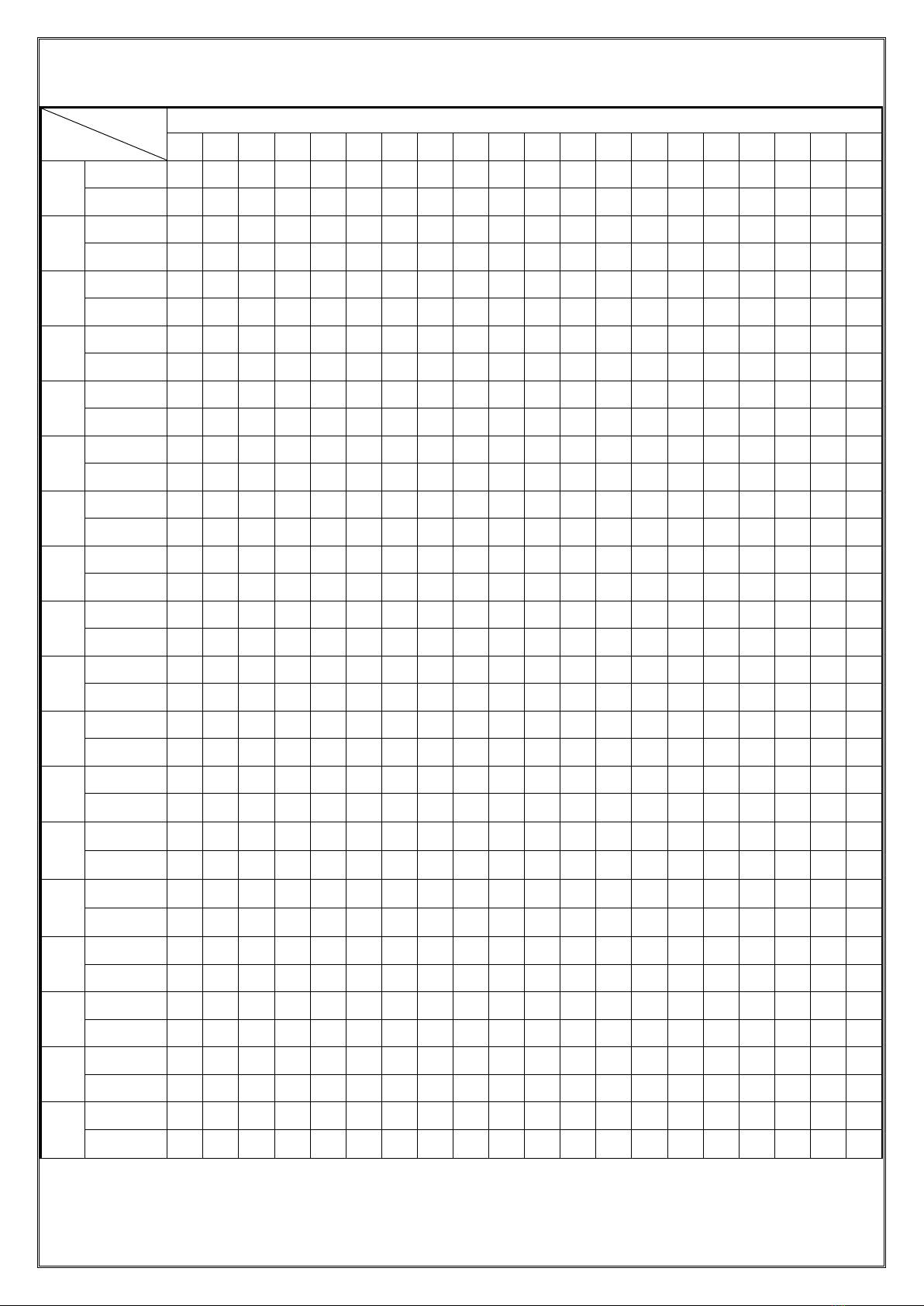
- 15 -
No.
Setup time /20 = Each segment of the running time
1
2
3
4
5
6
7
8
9
10
11
12
13
14
15
16
17
18
19
20
P01
SPEED
2
3
3
4
5
3
4
5
5
3
4
5
4
4
4
2
3
3
5
3
INCLINE
1
1
2
2
2
3
3
3
2
2
1
2
2
1
1
3
3
2
2
2
P02
SPEED
2
4
4
5
6
4
6
6
6
4
5
6
4
4
4
2
2
5
4
2
INCLINE
1
2
2
2
2
3
3
2
2
2
2
2
3
3
3
4
4
3
2
2
P03
SPEED
1
3
3
5
5
3
6
6
6
3
6
6
3
3
3
1
3
4
2
1
INCLINE
1
2
2
1
1
2
2
2
1
1
1
1
3
3
3
5
5
2
1
1
P04
SPEED
3
5
5
6
7
7
5
7
7
8
8
5
9
5
5
6
6
4
4
3
INCLINE
2
3
3
2
2
3
3
3
2
2
2
2
4
4
4
6
6
3
2
2
P05
SPEED
2
4
4
5
6
7
7
5
6
7
8
8
5
4
3
3
6
5
4
2
INCLINE
3
3
3
4
4
5
5
5
4
4
4
4
5
5
3
3
3
2
2
2
P06
SPEED
2
4
4
4
5
6
8
8
6
7
8
8
6
4
4
2
5
4
3
2
INCLINE
3
5
5
5
4
4
4
3
3
3
3
4
4
4
3
3
3
4
3
2
P07
SPEED
2
3
3
3
4
5
3
4
5
3
4
5
3
3
3
6
6
5
3
3
INCLINE
4
4
4
4
3
3
6
6
6
7
7
8
8
9
9
6
6
5
4
4
P08
SPEED
2
3
3
6
7
7
4
6
7
4
6
7
4
4
4
2
3
4
4
2
INCLINE
4
5
5
5
6
6
6
7
8
9
9
9
10
10
10
12
12
8
6
3
P09
SPEED
2
4
4
7
7
4
7
8
4
8
9
9
4
4
4
5
6
3
3
2
INCLINE
5
5
5
6
6
6
4
4
6
6
5
5
8
8
9
9
9
7
4
2
P10
SPEED
2
4
5
6
7
5
4
6
8
8
6
6
5
4
4
2
4
4
3
3
INCLINE
5
6
6
6
7
5
8
8
4
4
4
5
5
8
8
10
10
8
6
3
P11
SPEED
2
5
8
10
7
7
10
10
7
7
10
10
5
5
9
9
5
5
4
3
INCLINE
4
5
3
2
6
6
2
2
2
2
2
4
5
6
3
2
5
5
2
0
P12
SPEED
3
4
9
9
5
9
5
8
5
9
7
5
5
7
9
9
5
7
6
3
INCLINE
1
2
3
2
3
5
5
0
0
2
3
5
7
3
3
5
6
5
3
3
P13
SPEED
3
3
4
4
5
5
6
6
7
7
8
8
9
6
5
5
4
4
3
3
INCLINE
1
1
3
3
5
5
7
7
9
9
11
11
9
3
5
5
3
3
1
1
P14
SPEED
3
4
5
6
7
6
5
4
7
9
9
7
6
9
8
7
6
5
4
3
INCLINE
0
3
3
5
5
7
7
9
9
7
7
5
5
7
7
5
5
3
3
0
P15
SPEED
9
9
9
8
8
8
7
7
7
6
6
6
5
7
8
8
8
9
9
9
INCLINE
0
1
2
1
2
3
3
2
1
2
2
2
0
2
3
2
3
3
2
0
P16
SPEED
8
8
9
9
10
10
12
12
12
12
12
12
11
12
10
10
9
9
8
8
INCLINE
0
0
0
0
1
1
0
0
0
1
1
0
0
0
1
1
0
0
0
0
P17
SPEED
1
2
3
4
5
6
7
8
9
10
11
12
11
2
3
4
5
6
5
4
INCLINE
0
0
0
0
3
3
0
0
0
3
3
0
0
0
3
3
0
0
0
0
P18
SPEED
6
6
6
4
4
4
8
8
8
10
10
10
8
6
8
8
8
6
6
6
INCLINE
0
1
1
2
2
2
0
0
0
1
1
1
0
0
1
1
1
0
0
0

- 16 -
8. User programs:
In addition to 18 built-in programs, the treadmill also has 3 customized programs to
support the customized setting based on the user’s specific situation: U01, U02 and
U03.
8.1. Settings of user programs:
In the standby mode, press key in succession to the user programs(U01-U03),and
press key to set, then you can set up the first time period, press 、key or
speed shortcut key to set the speed, press 、key to set the incline, press key
to complete the setting of the first time period and enter the first two time periods to set
the status until all 20 time periods are completed; the data will be saved until the next
time you reset the data, and this data will not be lost due to power failure.
8.2. Startup of user programs:
A. In the standby mode, press key in succession to the user programs(U01-U03),
after finish setting the time, you can press key to start,
B. After the use program and runtime setting are completed, press key to start the
treadmill.
8.3. Setup instructions of user programs:
Each program divides the running time into 20 periods, you need to set the speed,
Incline and running time of all 20 periods then press key to start the treadmill.
9. Body fat test:
In the standby state, press key continuously to enter body fat test program. The
window display “FAT”. Press key to select the parameter of F1(gender), F2(age),
F3(height), F4(weight), F5(body fat test). Press 、 、 、 to set the parameter of
01-04(see below detailed table), the window display F5 after setting. At this state, hold
the handle pulse board for 5-6 seconds and it will display the FAT, check if the weight
matches with your height.FAT is to measure the relevance between height and weight,
not the body proportion. FAT is suitable for every man and woman, it provide the
important grounds for adjusting the weight with other health indicators. The perfect FAT
is between 20-24, which means if less than 19 is too thin, and if between 25-29 is
overweight and if more than 30 is obesity. (The parameter is only for reference, not
medical judgment)
F--1
Gender
01(man)
02(woman)
F--2
Age
10------------99
F--3
Height
100----------200
F--4
Weight
20------------150
F--5
FAT
≦19
Under weight
FAT
=(20--24)
Normal weight
FAT
=(25--29)
Over weight
FAT
≧30
Obesity

- 17 -
10. Range of values:
Set parameter
Initial value
Set initial value
Setting range
Display range
Time(minute:second)
0:00
30:00
5:00-99:00
0:00-99:59
Incline(level)
0
N/A
N/A
0-15
Speed(KM/H)
0.0
N/A
N/A
1.0-22.0KMH
0.6-13.6MPH
Distance(KM)
0.00
1.00
0.50-99.9
0.00-99.9
Heart rate(Times/min)
P
N/A
N/A
50-200
Calories(Kilocalorie)
0.0
50.0
10.0-999.0
0.0-999.0
11. Functions of the safety key:
In any state, pulling off the safety key can stop the treadmill urgently, when the
treadmill stops urgently, the window displays "---", and the buzzer sends a "BB" alarm
3 times; at this time, the treadmill can't perform any other operation except shutdown.
After the safety key is properly installed, the treadmill is reentered into standby mode,
waiting to be input instructions.
12. Power saving mode:
This system has the power saving function, in the standby state, if there is no key
instruction input in 10 minutes, the system will enter the power saving mode and
shutdown the display automatically, and the system can be reawakened by pressing
any key.
13. MP3/SD/USB/Music Bluetooth function (Optional):
This computer can play music when the power is connected to an MP3 or other audio
device. The sound volume control is on the audio device. Please control the volume of
the sound to avoid the quality of the sound and the built-in audio circuit.
The function of music bluetooth: when the treadmill is power on, turn on the bluetooth
on the phone, and connect to the music bluetooth on the treadmill, then the treadmill
can play songs on the phone
14. HRC Pattern:
Press the program button in standby mode, select HP1-HP3,Press mode button to
enter the age or target heart settings, the adjusting range can be seen in the table blow
Ag
e
HR
Ag
e
HR
Ag
e
HR
Min
Default
Ma
x
Min
Default
Ma
x
Min
Default
Ma
x
15
123
123
195
37
110
110
174
59
97
97
153
16
122
122
194
38
109
109
173
60
96
96
152
17
122
122
193
39
109
109
172
61
95
95
151
18
121
121
192
40
108
108
171
62
95
95
150

- 18 -
19
121
121
191
41
107
107
170
63
94
94
149
20
120
120
190
42
107
107
169
64
94
94
148
21
119
119
189
43
106
106
168
65
93
93
147
22
119
119
188
44
106
106
167
66
92
92
146
23
118
118
187
45
105
105
166
67
92
92
145
24
118
118
186
46
104
104
165
68
91
91
144
25
117
117
185
47
103
103
164
69
91
91
143
26
116
116
184
48
103
103
163
70
90
90
143
27
116
116
183
49
103
103
162
71
89
90
142
28
115
115
182
50
102
102
162
72
89
90
141
29
115
115
181
51
101
101
161
73
88
90
140
30
114
114
181
52
101
101
160
74
88
90
139
31
113
113
180
53
100
100
159
75
87
90
138
32
113
113
179
54
100
100
158
76
86
90
137
33
112
112
178
55
99
99
157
77
86
90
136
34
112
112
177
56
98
98
156
78
85
90
135
35
111
111
176
57
98
98
155
79
85
90
134
36
110
110
175
58
97
97
154
80
84
90
133
1.Start at the 0 incline section, also with the lowest speed
2.The first minute is the warm up exercise and can adjust the speed and incline
manually
3.After the warm up, calculate the heart rate D value (target heart rate- the user’s
heart rate) for the following process:
A.(Target heart rate- the user’s heart rate) >0, when the speed increase
0.5KM/H and reach to the tip speed, the incline will increase 1 level accordingly.
B.(Target heart rate- the user’s heart rate) <0, If the incline is not at the zero, it
will decrease 1 level. Then if the incline is at the zero, the speed will decrease
0.5 KM/H and it will not decrease again after reaching to the lowest speed.
4.Repeat the operation of step 3 after the every 10 seconds
5.The top speed for HP1 , HP2 and HP3 is 8.0 、9.0 AND 10.0KMH
6.The age adjusting range is 15-80.and the default is 30.
7.The corresponding data table between target heart rate and the age.
15. Power off:
Turn off the treadmill at any time by shutting down the switch so that it doesn't damage
the treadmill.

- 19 -
16. Attentions:
15.1 Check whether the power supply is loaded before exercising; Check whether the
safety key does work.
15.2 During the exercise, you can pull out the safety key in the abnormal situation, the
treadmill will quickly slow down to stop. Then insert the safety lock, reset the device,
and wait to input instructions.
15.3 If there is any problem, please contact with the dealer. For non- professional staff,
please do not try to remove or repair to avoid damage to the equipment.
17. Meanings of error message codes:
Error code
Exception
Possible reasons
Solution
E01
Inverter communication fault
The connecting wire of computer and
controller is broken
Replace the connecting
wire
The joint is loosen
Connect the joint again,
make sure it is connected
E03
Over voltage
external AC over voltage
Make sure the external
voltage is below 270V
Inverter fault
Replace the inverter
E04
Over current
The transmission part is stuck
Replace the parts
The inverter parameters do not match
the motor
Replace the inverter
E05
Over loading
User’s weight over the max weight
Running belt is short of oil
Add the lubrication
The inverter broken
Replace the inverter
E06
MCU fault
The inverter broken
Replace the inverter
E07
The inverter over heating
The inverter fan mouth is blocked
Clean up sundries
The inverter fan broken
Replace the inverter
E08
The inverter cannot receive
signals from the display
board
Communication wire broken
Replace the wire
Computer broken
Replace the computer
Inverter broken
Replace the inverter
E09
The inverter internal
communication error 1
Inverter broken
Replace the inverter
E10
The inverter internal
communication error 2
Inverter broken
Replace the inverter
E11
Received a power-on signal,
but before that, never
received any power-off
signal.
Communication is interrupted
Restart power supply
Program disorder
Replace the inverter
E14
E15
E16
Inverter phase loss
Check the connection of motor wire and inverter
Table of contents
Other D.C. Athletics Treadmill manuals